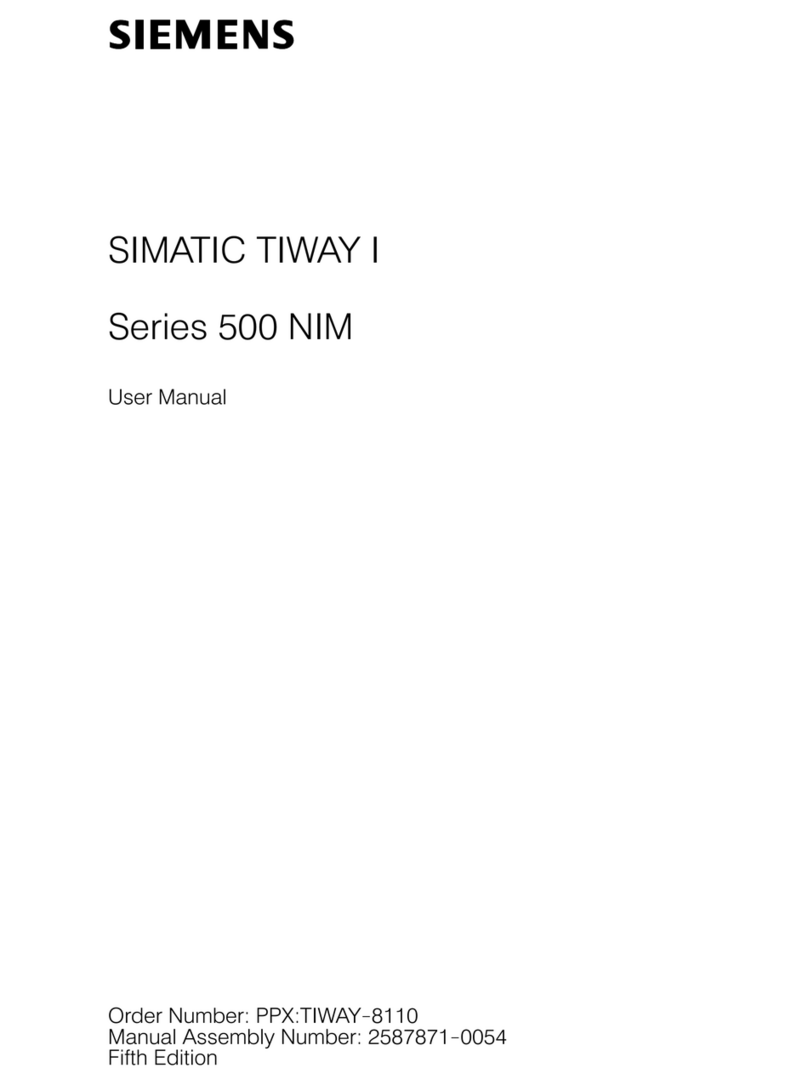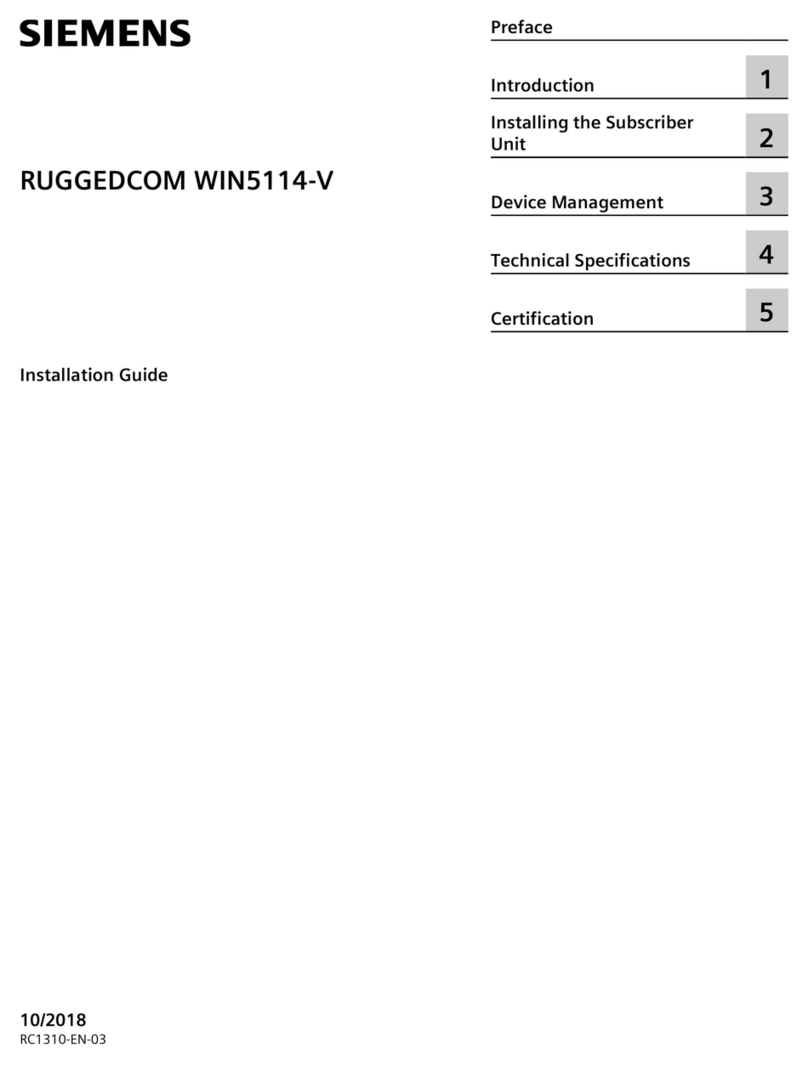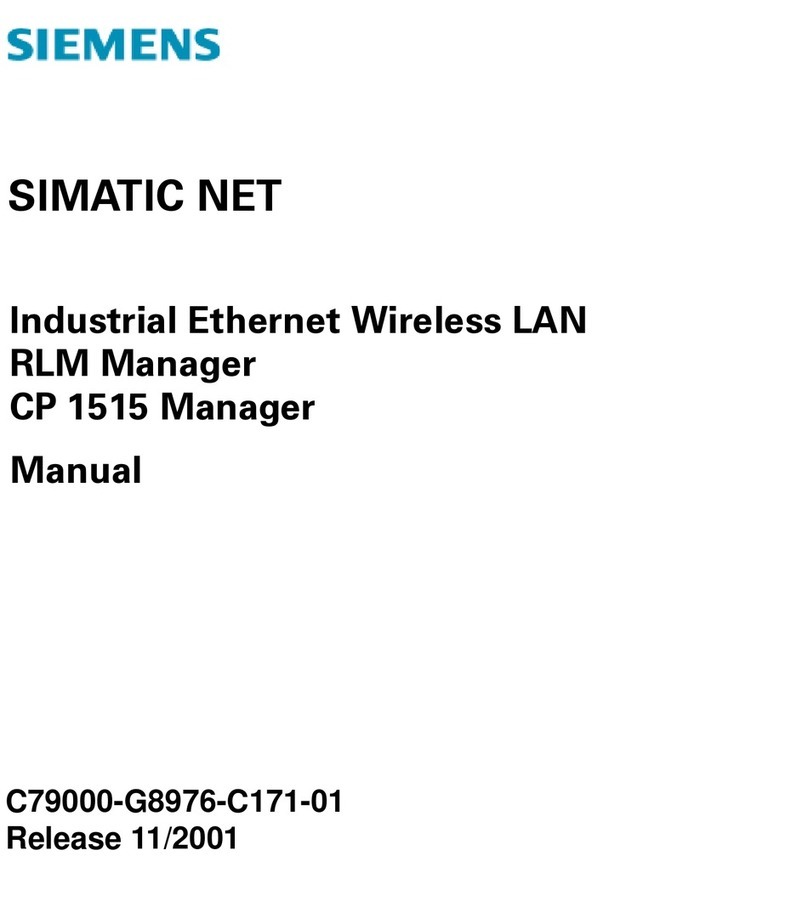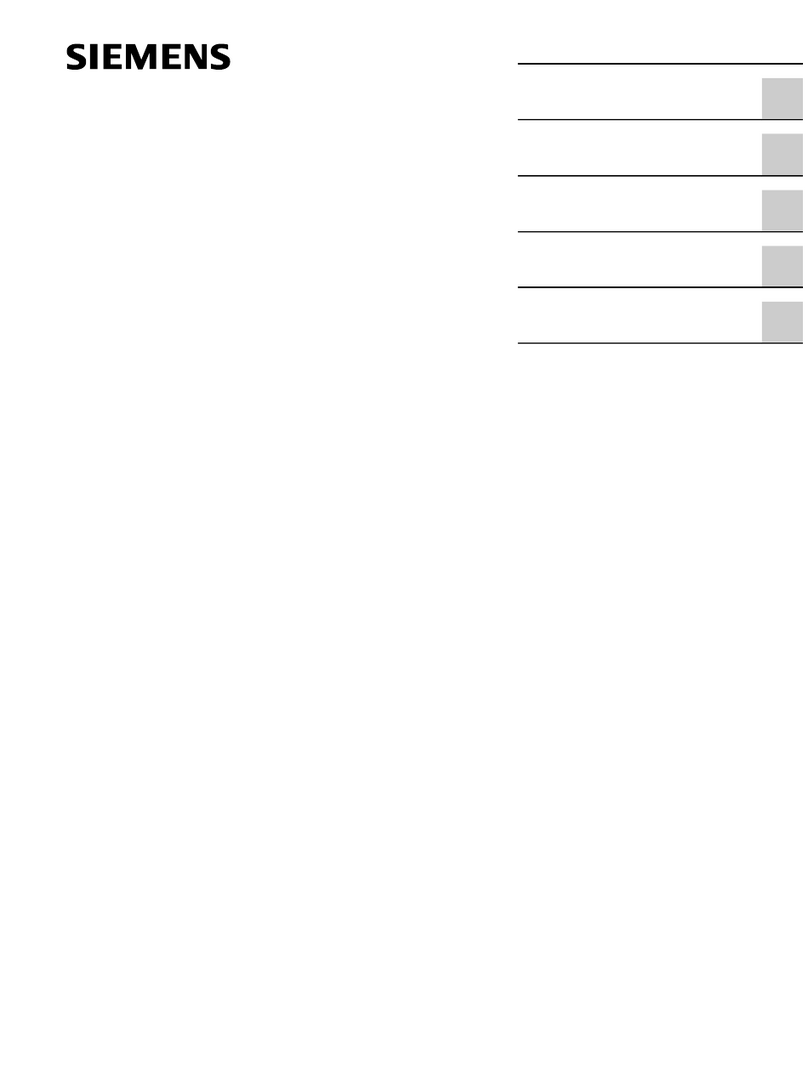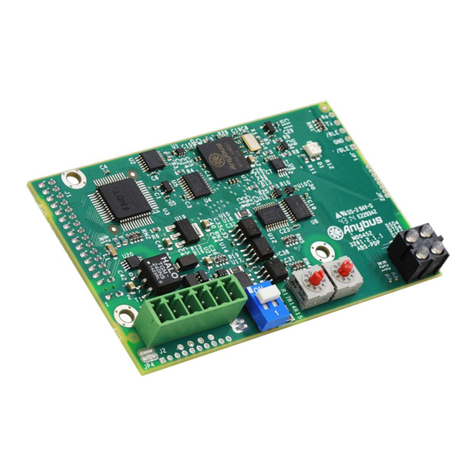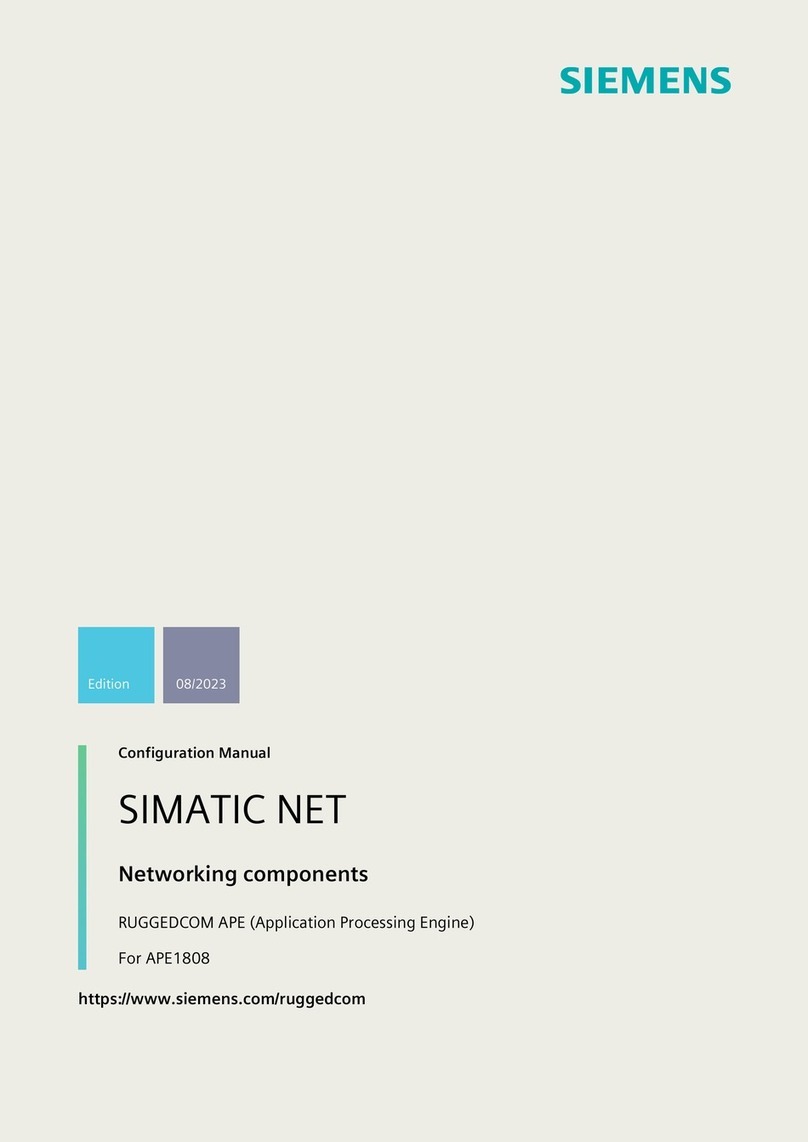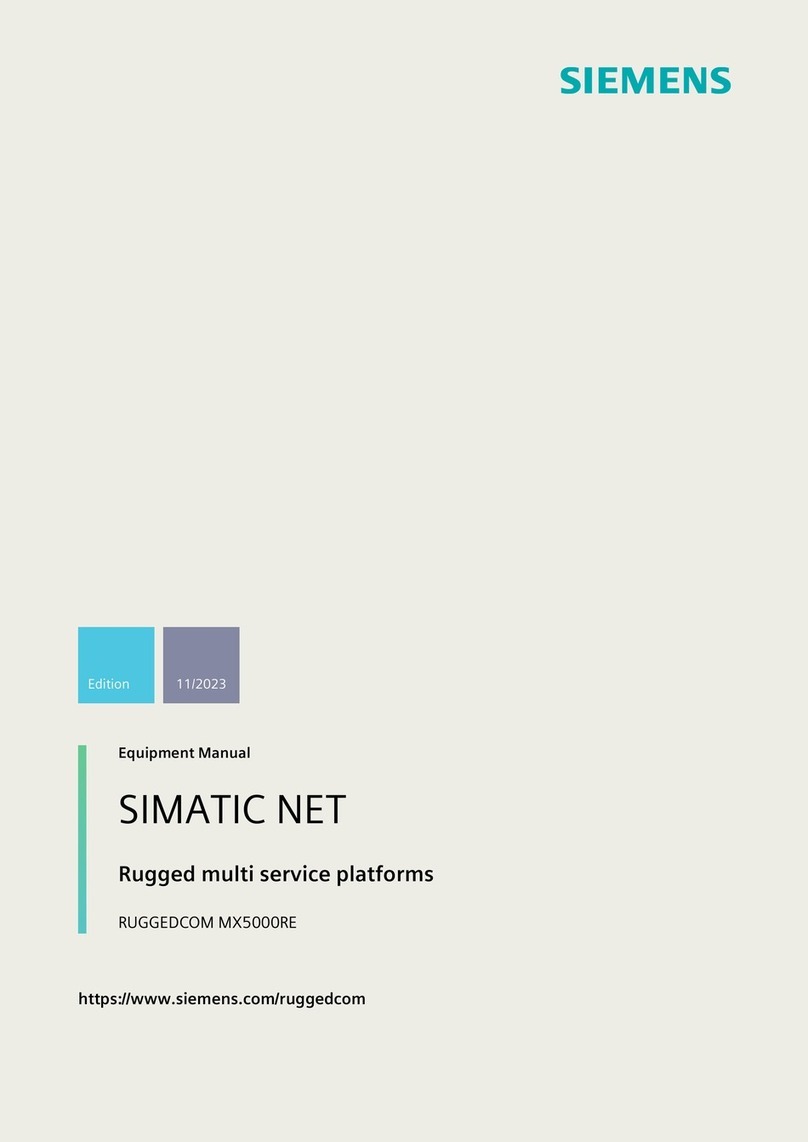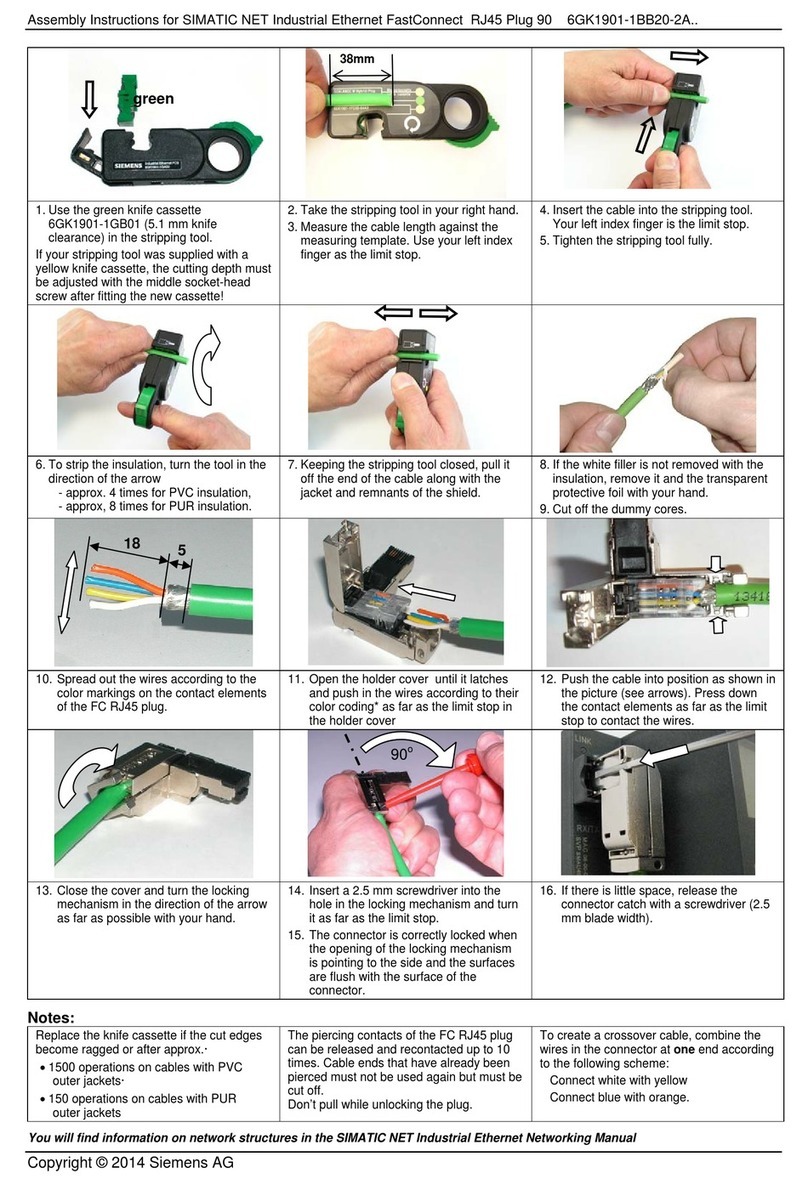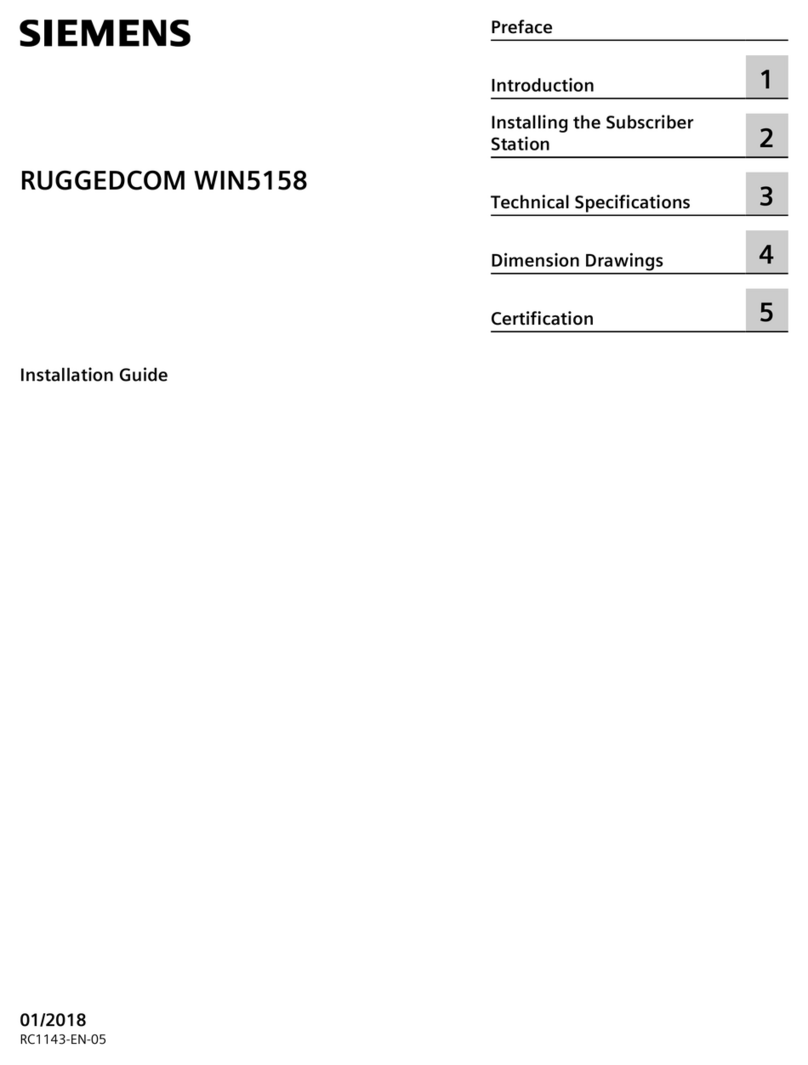Table of contents
CP 1543-1
8Operating Instructions, 12/2019, C79000-G8976-C289-08
4.6 DNS configuration.................................................................................................................. 42
4.7 FTP communication ............................................................................................................... 42
4.7.1 FTP server ............................................................................................................................. 42
4.7.1.1 Configuring the FTP server function ...................................................................................... 42
4.7.2 FTP client ............................................................................................................................... 45
4.7.2.1 The program block FTP_CMD (FTP client function).............................................................. 45
4.7.2.2 Input parameter - FTP_CMD.................................................................................................. 47
4.7.2.3 Job blocks for FTP_CMD ....................................................................................................... 49
4.7.2.4 Output parameters and status information FTP_CMD........................................................... 54
4.7.2.5 Structure of the data block (file DB) for FTP client operation ................................................ 58
4.8 Security .................................................................................................................................. 61
4.8.1 Security user .......................................................................................................................... 61
4.8.2 VPN........................................................................................................................................ 61
4.8.2.1 Creating VPN tunnel communication between S7-1500 stations.......................................... 63
4.8.2.2 Establishment of VPN tunnel communication between the CP and SCALANCE M ............. 65
4.8.2.3 VPN tunnel communication with SOFTNET Security Client.................................................. 65
4.8.2.4 CP as passive subscriber of VPN connections...................................................................... 65
4.8.3 Firewall................................................................................................................................... 66
4.8.3.1 Firewall sequence when checking incoming and outgoing frames........................................ 66
4.8.3.2 Notation for the source IP address (advanced firewall mode)............................................... 66
4.8.3.3 HTTP and HTTPS not possible with IPv6.............................................................................. 66
4.8.3.4 Firewall settings for connections via a VPN tunnel................................................................ 67
4.8.4 Online functions ..................................................................................................................... 67
4.8.4.1 Settings for online security diagnostics and downloading to station with the firewall
activated................................................................................................................................. 67
4.8.4.2 Online security diagnostics via port 8448 .............................................................................. 68
4.8.5 Log settings - Filtering of the system events ......................................................................... 68
4.9 Program blocks for OUC........................................................................................................ 68
5 Diagnostics and upkeep .......................................................................................................................... 71
5.1 Diagnostics options................................................................................................................ 71
5.2 Connect online ....................................................................................................................... 72
5.3 Diagnostics with SNMP.......................................................................................................... 73
5.4 Update firmware..................................................................................................................... 75
5.5 Replacing a module without a programming device.............................................................. 78
6 Technical specifications........................................................................................................................... 79
6.1 Technical specifications of the CP......................................................................................... 79
6.2 Pinout of the Ethernet interface ............................................................................................. 80
6.3 Permitted cable lengths - Ethernet......................................................................................... 80
6.4 Permitted cable lengths - Gigabit Ethernet............................................................................ 80
7 Approvals................................................................................................................................................. 81
Index........................................................................................................................................................ 87