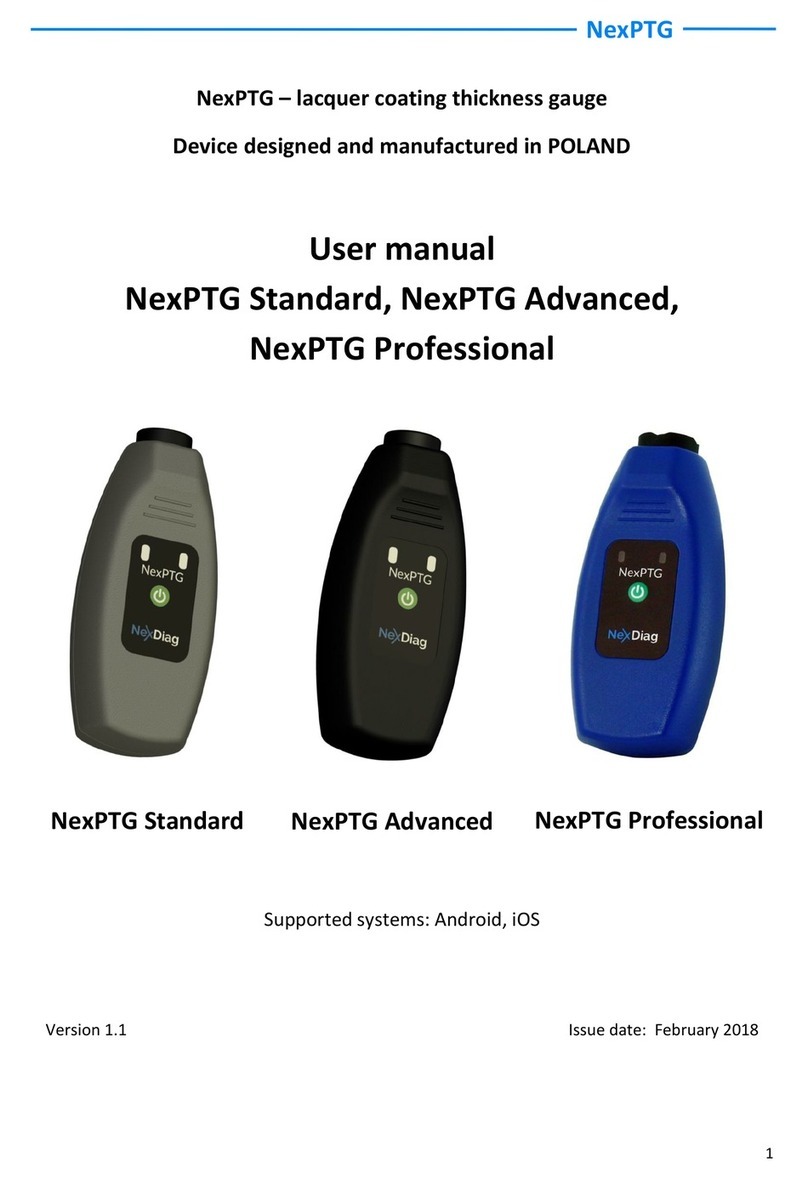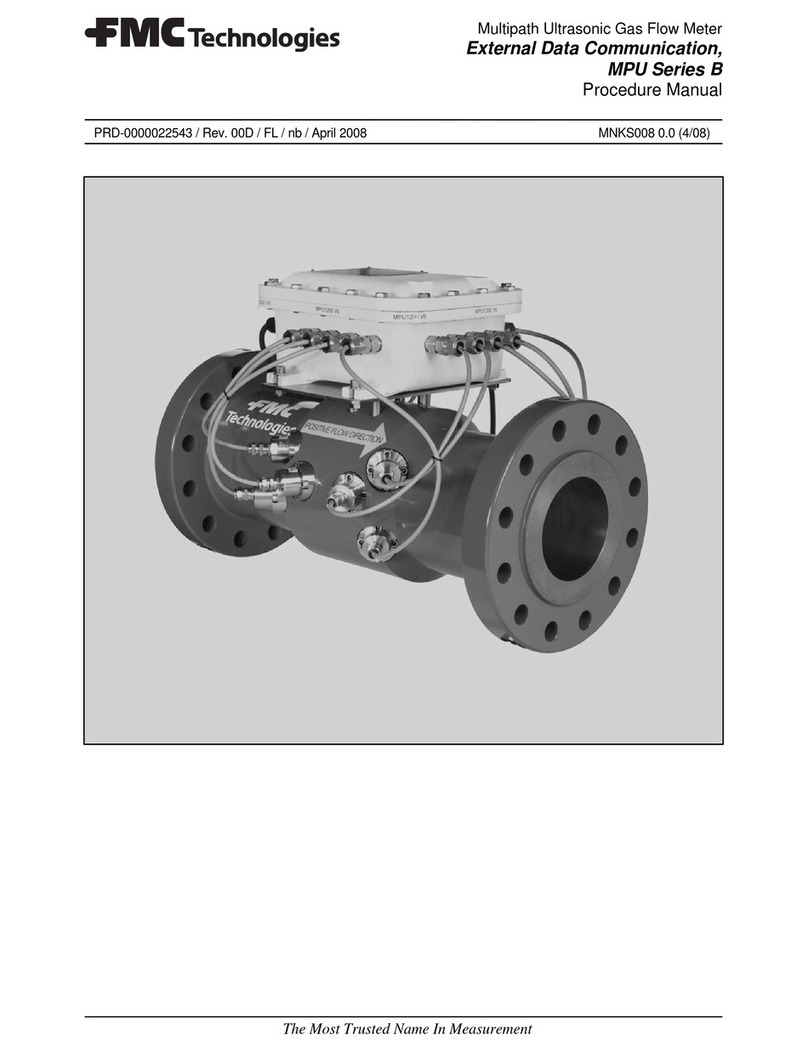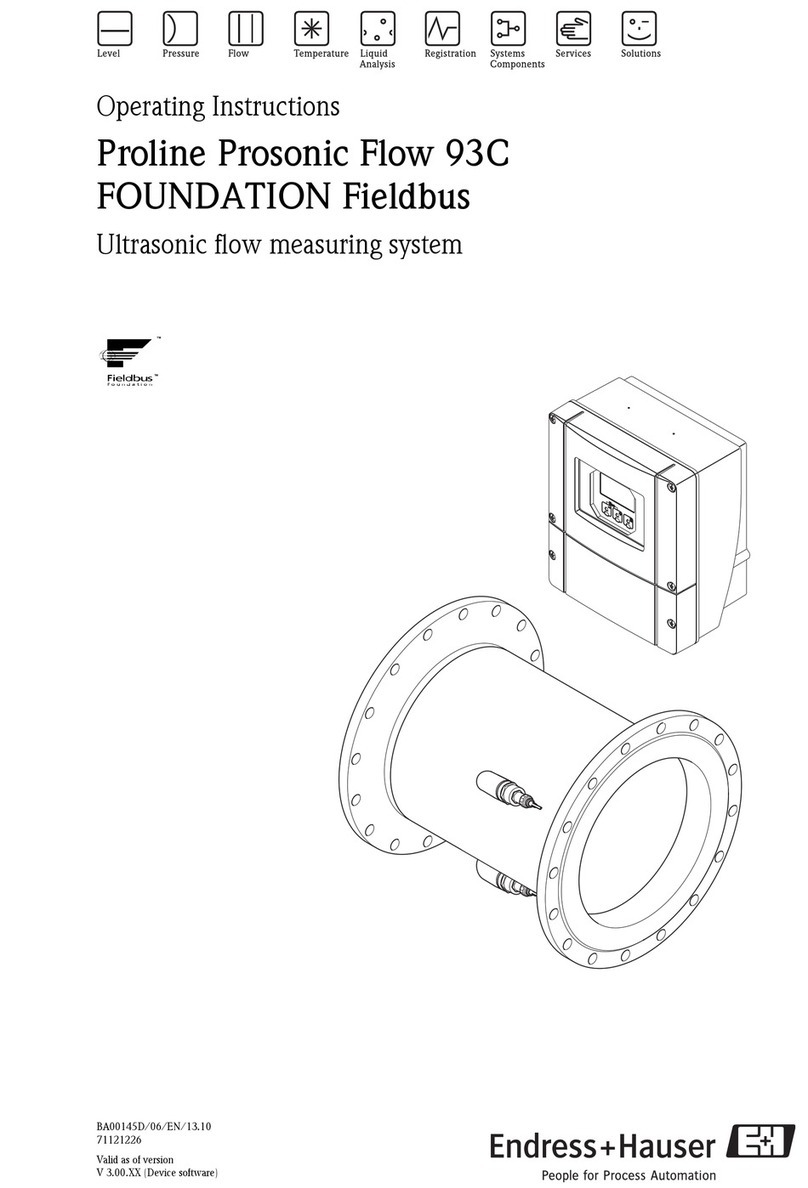Smart Caregiver Tl-4015 Smart Station User manual

1
Tl-4015 Smart Station
Caregiver Pocket Pager
TL-4016P
SMART CAREGIVER CORPORATION
1229 North McDowell Blvd., Petaluma, CA 94954 | Tel: 800-650-3637
csr@smartcaregiver.com | www.smartcaregiver.com
Wireless Central Monitoring Unit
Emergency Call Alert
4017-ECA
Reset Button
4017-RB
Call Button
with Emergency
Pull Cord
4017-CB
Quiet Wireless Monitor
TL-4016R
DepartAlert® Door System
TL-4005SYS

2
Table of Contents
*This page is not correct, Table of Contents will be made after edits*
Features Page 4-5
Pre-Programmed Instructions Page 5
• *Pre-Programmed means - components are already programmed to CMU.
• You received your CMU with components already programmed.
Setup - Programming Page 6
• You received your CMU with NO programming.
Detailed Instructions For: Page 7-9
• TL-2020Wireless Economy Fall Prevention Monitor
• 433-NC Nurse Call Button
• 433-TB Touch Call Button
• CordLessWeight Sensing Bed & Chair Pads
• CordLessWeight Sensing Floor Mats
• 433-MS Motion Sensor
• 433-EXT Window/Door Exit Alarm
• 433-NCA Nurse Call Adapter
• 433-RB Caregiver Reset Button
• 433-PRB Caregiver Pager w/Reset Button
• 433-PGD Caregiver Pager
Resetting The Central Monitor Page 10
Adding Additional Components Page 11
• You have a CMU with existing programmed components.
• You are adding additional components to it.
Replacing Existing Components Page 11
• You have a CMU with existing programmed components.
• You are replacing an existing programmed number with a new or
dierent component
Mounting The Monitor Page 12
Clearing The Monitor Page 12
• You need to clear out all programming to reprogram
Troubleshooting Page 13
Warnings Page 14
Legend Page 15
Notes/Contact Page 16

3
Mission & Value Statement
We are here to help!
Please call our world-class customer service department if you have any product
questions or need help with the set up of your Central Monitor (800)650-3637.
2 0
2 0
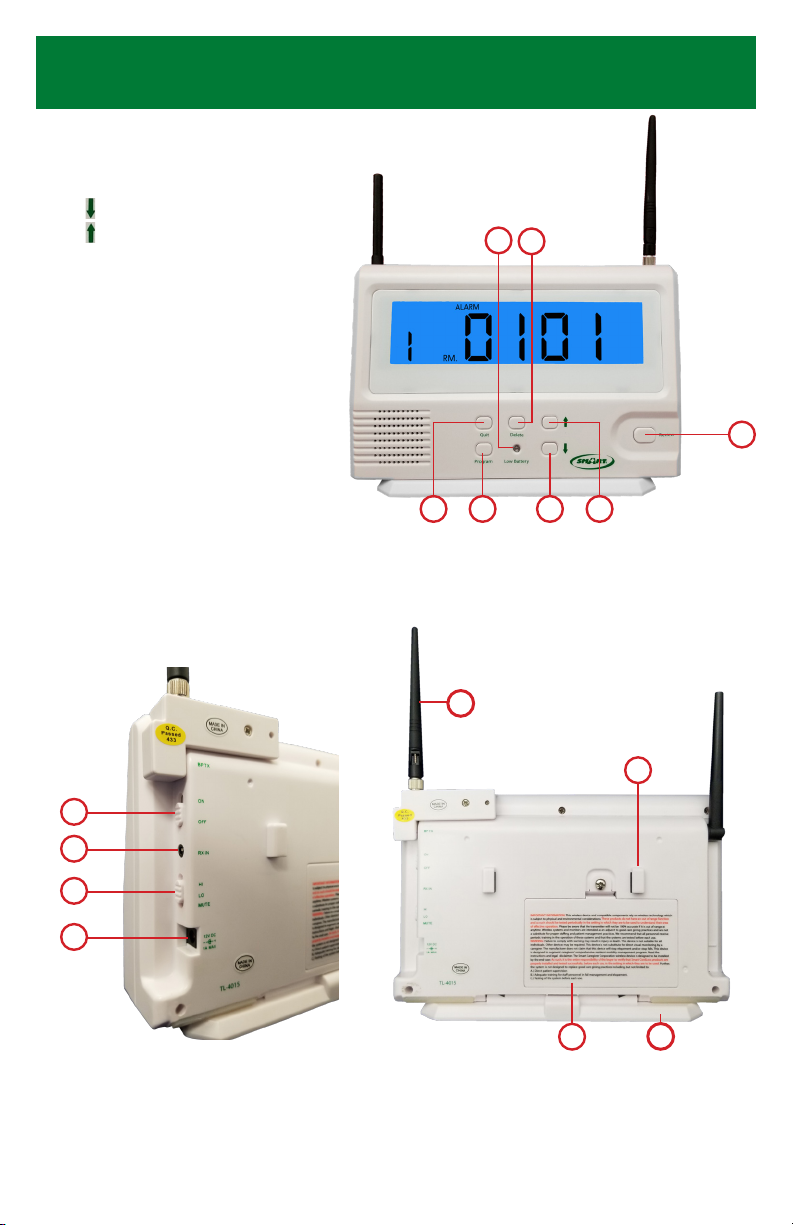
4
1. Quit
2. Program Button
3.
4.
5. Low Battery Indicator
6. Delete
7. Review
8. On/O Switch
9. Antenna Port
10.Volume Control
11.AC Adapter Input
12.Antenna
13.Hook for Mounting Bracket
14.Battery Compartment
15.Base/Mounting Bracket
Features
Front
56
421 3
7
13
14 15
Back
12
Side
8
9
10
11
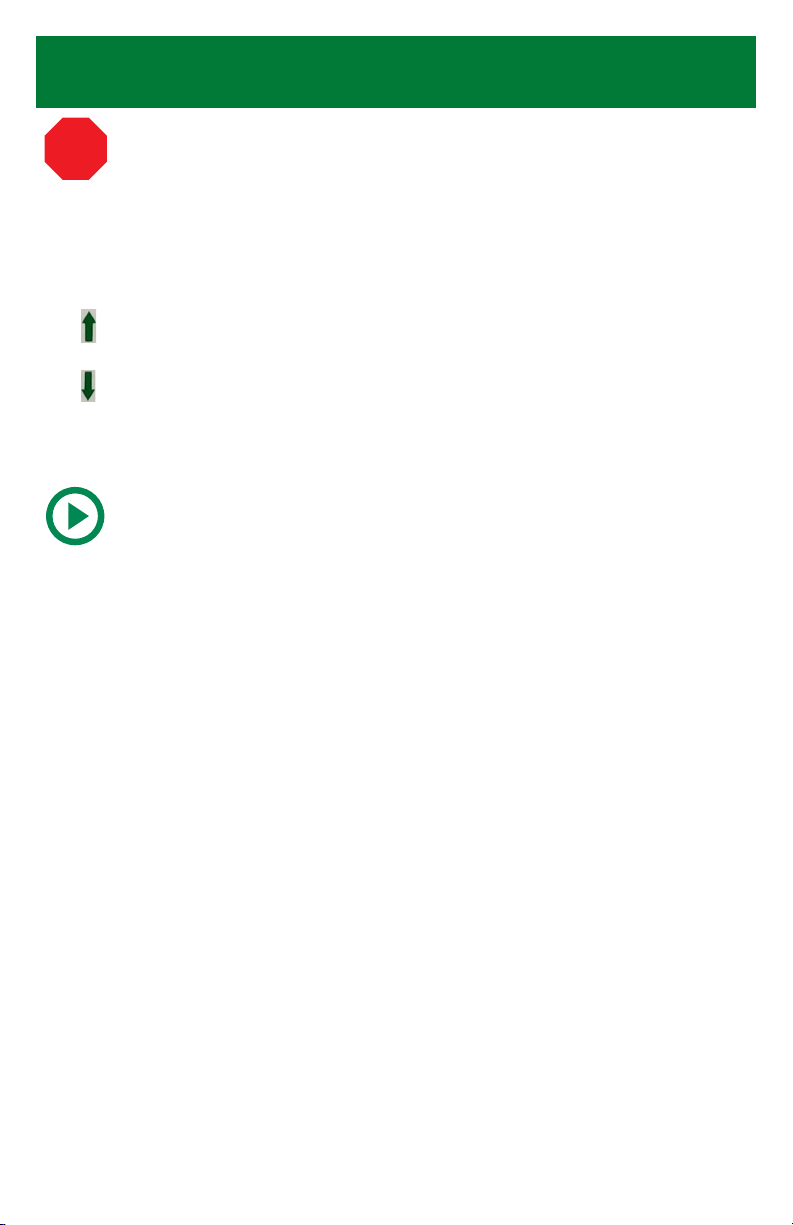
5
1. Quit - Only used by manufacturer for programming before shipping. DO NOT USE. Call Smart Caregiver at
800.650.3637 with any programming questions.
2. Program Button - Only used by manufacturer before shipping. DO NOT USE. Call Smart Caregiver at
800.650.3637 with any programming questions.
3. - Only used by manufacturer for programming before shipping. DO NOT USE. Call Smart Caregiver at
800.650.3637 with any programming questions.
4. - Only used by manufacturer for programming before shipping. DO NOT USE. Call Smart Caregiver at
800.650.3637 with any programming questions.
5. Low Battery Indicator Light - If using only batteries and they are low, indicator light will be red. When
using AC adapter, indicator light will be green.
6. Delete Button - Used to delete/clear all calls received.
7. Review Button - Used to reset your Central Monitor when alerting.
8. On/O Switch - Used to power on or o.
9. Antenna Port - Component not available at this time.
10. Volume Control - Increase or decrease the alert volume.“Mute”can only be used when using TL-4016P
pager and system.
11. AC Adapter Input - Connect AC adapter here to power Central Monitor.
12. Antenna - Increases the signal strength from components.
13. Hook for Mounting Bracket - Slide bracket o bottom of monitor to use.When mounting on a wall, use
hooks to hang on mounting bracket.
14. Battery Compartment - Batteries included.
15. Base/Mounting Bracket - Used as base when Central Monitor is sitting on a table or slide bracket o
bottom of monitor to use as a wall mounting bracket.
Features Explained
1-4 Manufacture Use Only: DO NOT USE
5-15 Customer Use Features
STOP

6
Setup
Your System is Ready to Use
This monitor is a reciever and will automatically pick up alerts form the following:
• TL-4005HOME
• TL-4005SYS
• TL-4016
• 4017-CB
Setting Up Your System
1. Plug AC adapter into TL-4015 Central Monitor and into power outlet.
2. Move the switch on the side of the Central Monitor to the“On”position.
Your monitor will be in ready mode and should display as follows
3. Select Volume desired.
4. Activate component. The Central Monitor LCD Display will audibly and visually display component
activated.
5. Press“Review”button to silence/reset Central Monitor. *Reset should be done at component.
6. Test all components to insure working as designed before putting into service.
7. Call Customer Service at 800.650.3637 with any questions. *All components can have custom
programmed #’s please contact your distributor or Smart for more information.

7
Component Activated - Display on Central Monitor
Ready mode - No component activated:
TL-4005SYS - Door System activated:
Number of times
activated
Number of times
activated
Door
activated
4 Digits = Component Number
Wristband that
activated door
Icon for door
activation
Icon for call
button activation
TL-4016 - Call Button pressed:
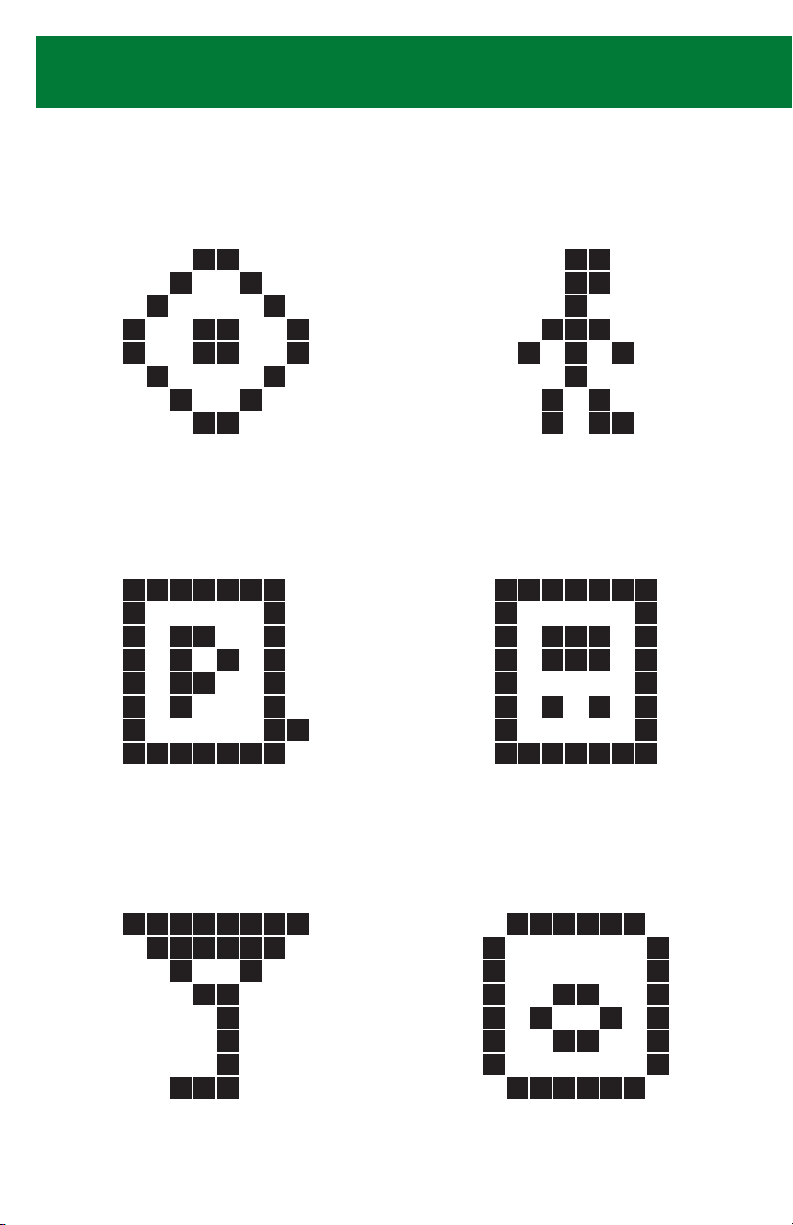
8
Component Symbols
TL-4016 - Icon for Pressure Bed or Chair Pad activation: TL-4016 - Icon for Floor Mat activation:
Tl-4017 - Icon for Pull Cord activation: TL-4017 - Icon for Call Button activation:
TL-4005SYS - Icon for Door System activation: TL-4016 - Icon for Call Button activation:

9
Mounting The Monitor
Clear All Alerts
1. Slide mounting bracket o the bottom of the monitor
2. Mount bracket to the wall.
3. Slide hooks on back of CMU onto the mounting bracket
To Clear All Alerts:
Press and release“Delete”button.
Need Set-up Help? (800)650-3637
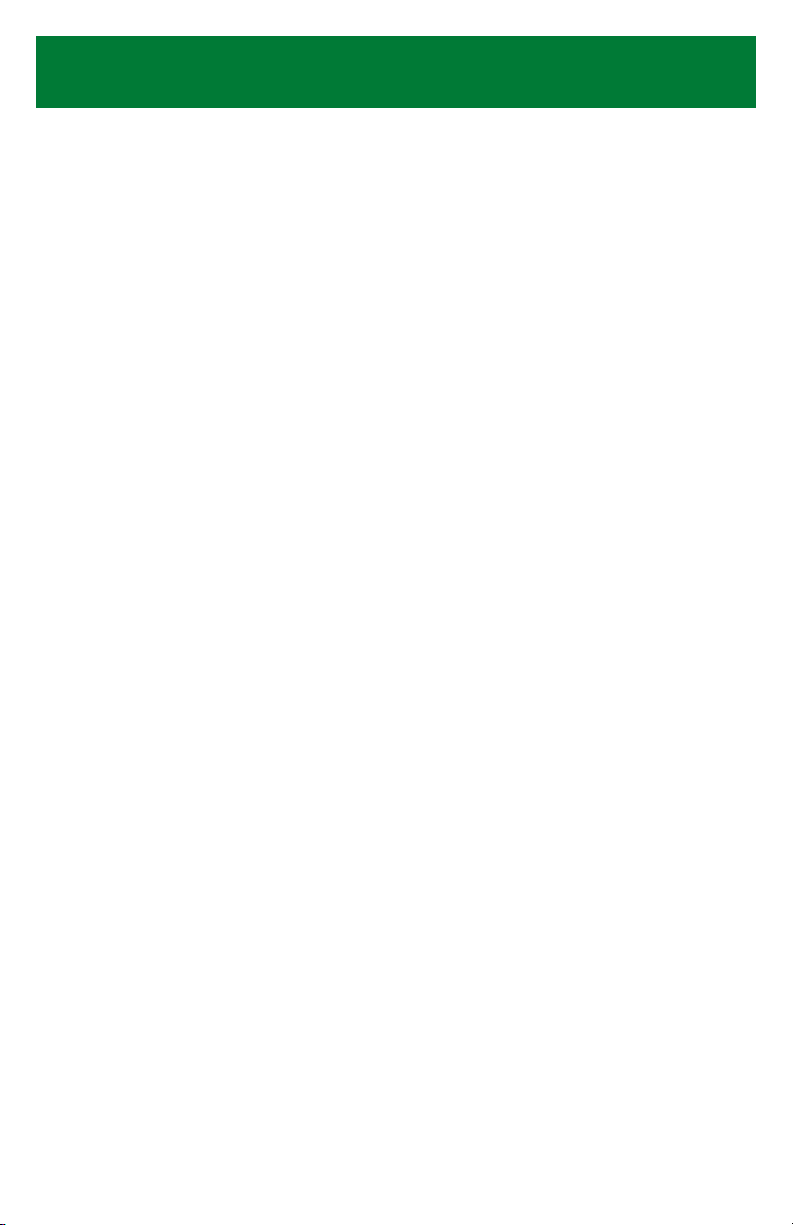
10
Range:
• The range between theTL-4015 Central Monitor and components is 150-300 feet maximum. However,
environmental factors such as concrete or brick walls and heavy electronic equipment may aect range.
If you need help, please feel free to contact us and our world-class customer
service team will be happy to help. Call 800-650-3637.

11
Warning
IMPORTANT INFORMATION: Cordless and Wireless Systems rely on wireless technology which is
subject to physical and environmental considerations. Please be aware that the transmitter will
not be 100% accurate if it is out of range at any time. It is the end-user’s responsibility to make sure
that the product is used correctly and within range of each other. Cordless and wireless systems
and devices are intended as an adjunct to good caregiving practices and are not a substitute for
proper stang and patient management practices. We recommend that all caregivers receive
periodic training in the operation of these systems and that the devices are tested daily. It is
important to read and follow the directions.
Read the instructions and Legal Disclaimer.
The Smart Caregiver Corporation devices are designed to be installed by the end user. As such, it
is the entire responsibility of the buyer to insure that the system is properly installed and tested.
Further, the system is not designed to replace good caregiving practices including, but not limited
to:
A.) Direct patient supervision
B.) Adequate training for sta personnel for fall prevention and elopement
C.) Testing of the system before each use
WARNING: The manufacturer does not claim that this device will stop elopement and/or stop falls.
This device is designed to augment caregivers’comprehensive resident mobility management
program. Failure to comply with the warning may result in injury or death. This device is not
suitable for all individuals. Other devices may be required. This device is not a substitute for visual
monitoring by a caregiver.
Where permissible, it is the seller’s intent to limit any liability for special, consequential or
incidental economic damages to refund of the purchase price or replacement of the goods. Seller
disclaims any liability for compensatory or other damages arising out of the use of the goods.
Limited Warranty: Seller warrants that the goods sold will be free from defects of workmanship
and manufacturing, for a warranty period from the date of sale. Other than this limited warranty,
seller makes no express or implied warranties. Except for this limited warranty. No express or
implied warranties are given and no armation of seller, by words or action will constitute a
warranty. The goods being purchased are being sold on a“with all faults” basis. The entire risk as
to the quality and performance of the goods is with the buyer. Should the goods prove defective
following their purchase, the buyer, and not the manufacturer, distributor or retailer, assumes the
entire cost of all necessary installation, servicing or repairs.

12
Call Today
(800) 650-3637
Customer Service
We take pride in our outstanding customer service. At Smart Caregiver
Corporation we strive to keep our customers 100% satised.
Tel: (800) 650-3637 Fax (707) 781-7440
www.smartcaregiver.com
Notes
• To ensure optimal wireless performance and reduce electrical interference, do not place the Central
Monitor close to metal objects or other electronic devices.
• Do not expose the Central Monitor to heat or direct sunlight.
• Avoid dampness and water.
Other Smart Caregiver Measuring Instrument manuals
Popular Measuring Instrument manuals by other brands

SIGRIST-PHOTOMETER
SIGRIST-PHOTOMETER AquaMaster instruction manual

Fluke Calibration
Fluke Calibration 525B/A0 120V user manual
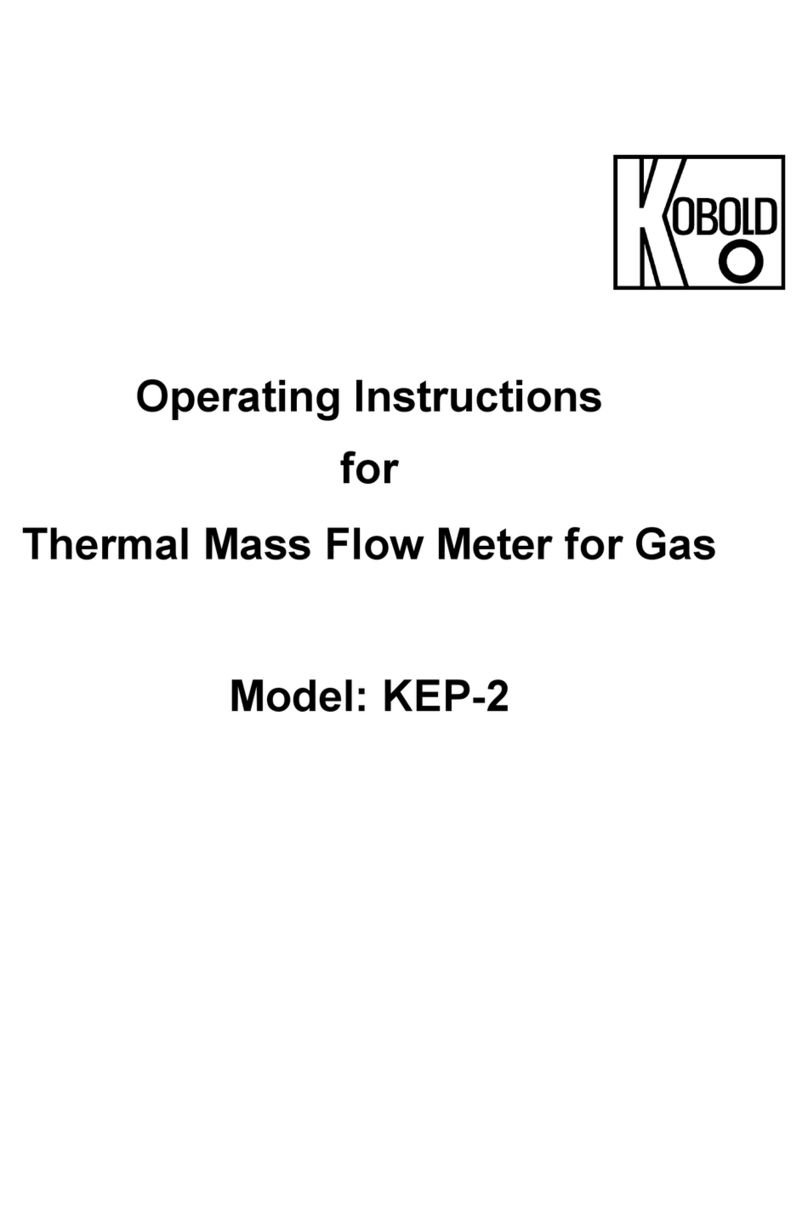
Kobold
Kobold KEP-2 operating instructions

TELEDYNE API
TELEDYNE API 480L user manual

Micromeritics
Micromeritics AccuPyc II 1340 Operator's manual

RigExpert
RigExpert Stick Pro user manual