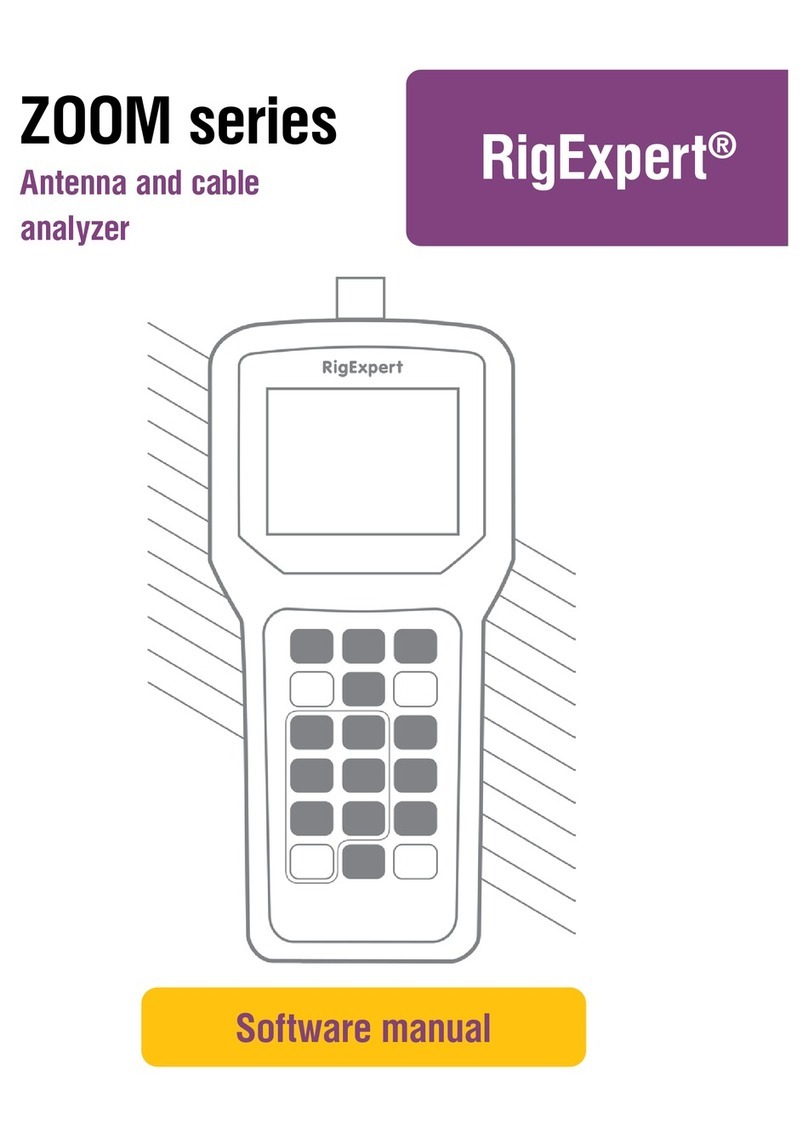Important! Sometimes inductance or capacitance values are displayed with a minus sign.
It would seem to be contrary to the laws of physics. But no, in RigExpert analyzers, the
minus sign next to the value indicates how much inductance or capacitance you need to
add to the circuit in order to compensate for the reactive component of the impedance.
On the fourth screen are displayed:
• working frequency
• magnitude
• value of active (R) and reactive (X) resistance (taking into account the sign) for
parallel mode
The fifth screen displays:
• working frequency
• phase value
• inductance (L) and capacitance (C) value for parallel mode
Screens switch among themselves by pressing keys.
There are two ways to change the value of the operating frequency:
• keystrokes and A single press changes the frequency value
minimally. If you press and hold the keys, the frequency will change continuously
with an accelerated step.
• pressing and holding the key for 2 seconds. After that, an information
window will appear on the analyzer screen. Press key again. A window will
appear on the analyzer screen with the setting of the operating frequency.
The keys select the cursor position to change units, tens, hundreds,
thousands of kHz, and the keys change the value.
A single press of the key saves the change and returns to Single mode.
A single press of the key returns to Single mode without saving changes.
The help menu is accessible by pressing and holding the key and then selecting the Help
mode with the keys.
Multé mode.
Multé is a new mode, in which you can quickly assess how well your antenna works on
different HAM bands. The result is displayed as stars. The smaller the SWR of the antenna
in the range, the more stars.
Table of the dependence of the number of stars on the SWR:
5 - SWR from 1.0 to 1.1