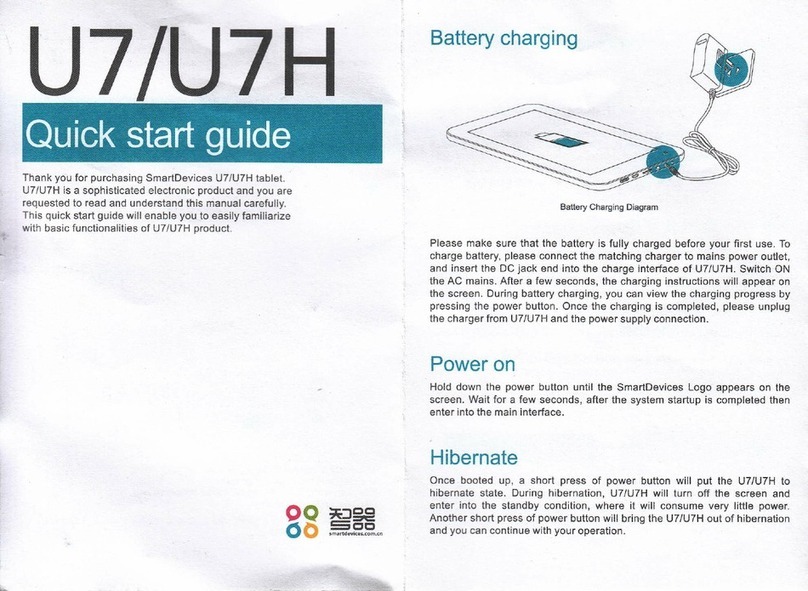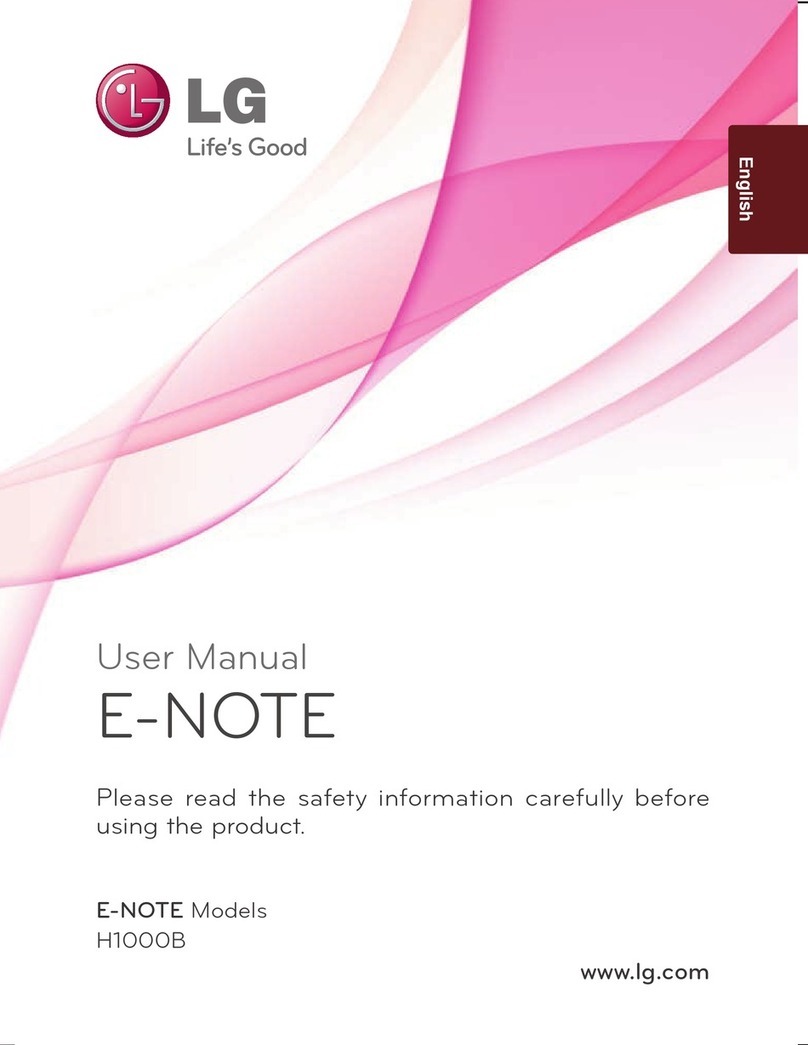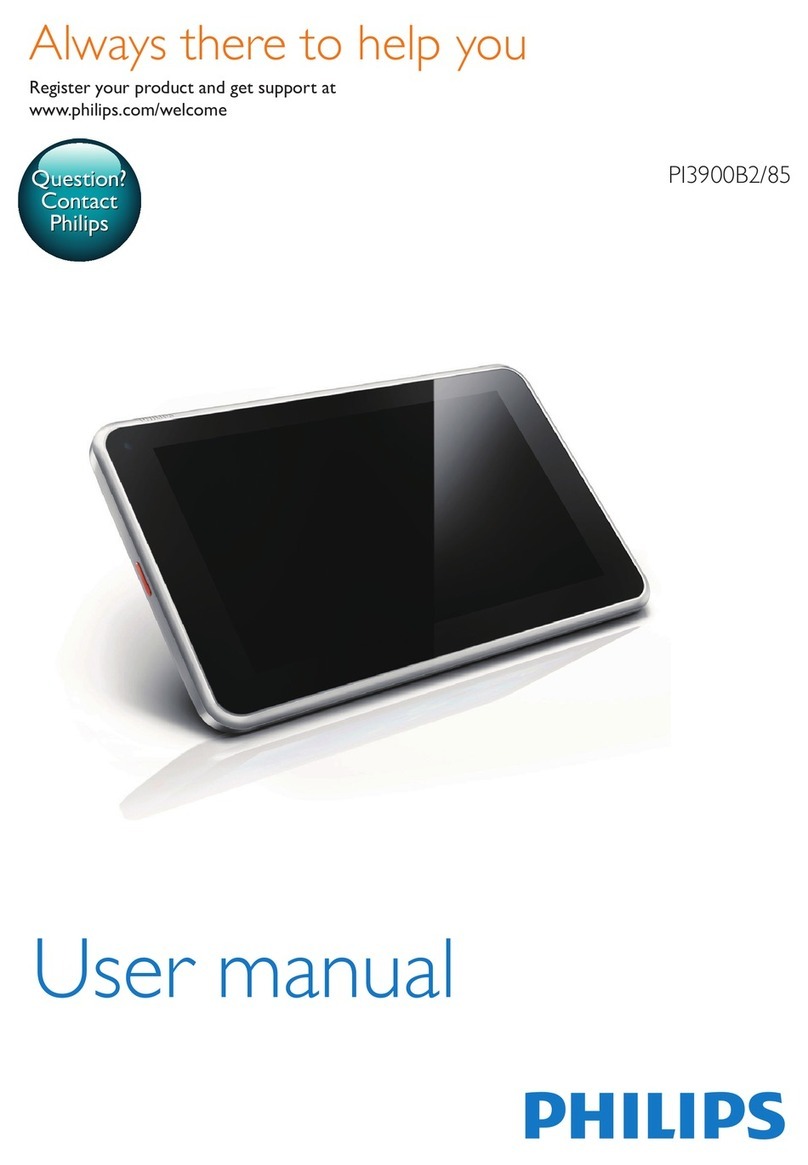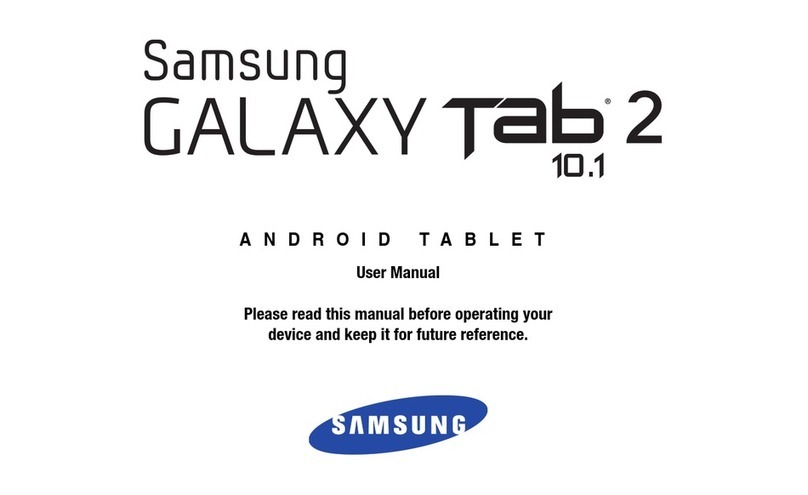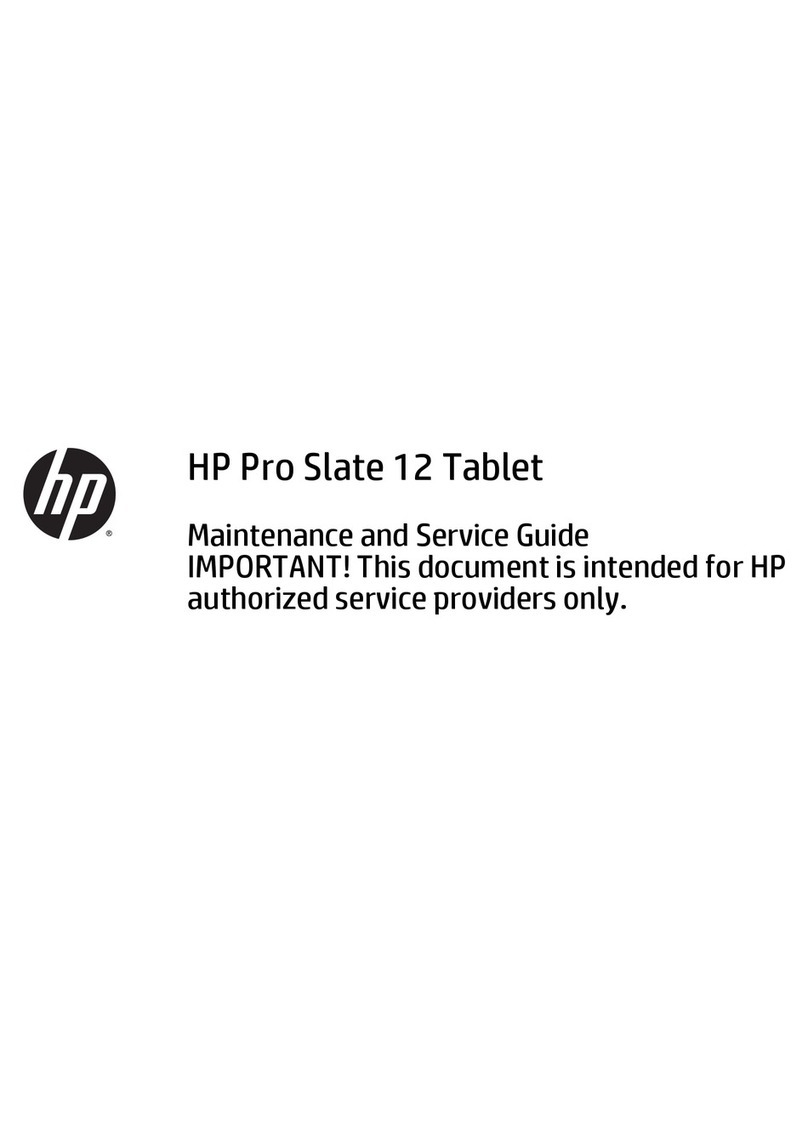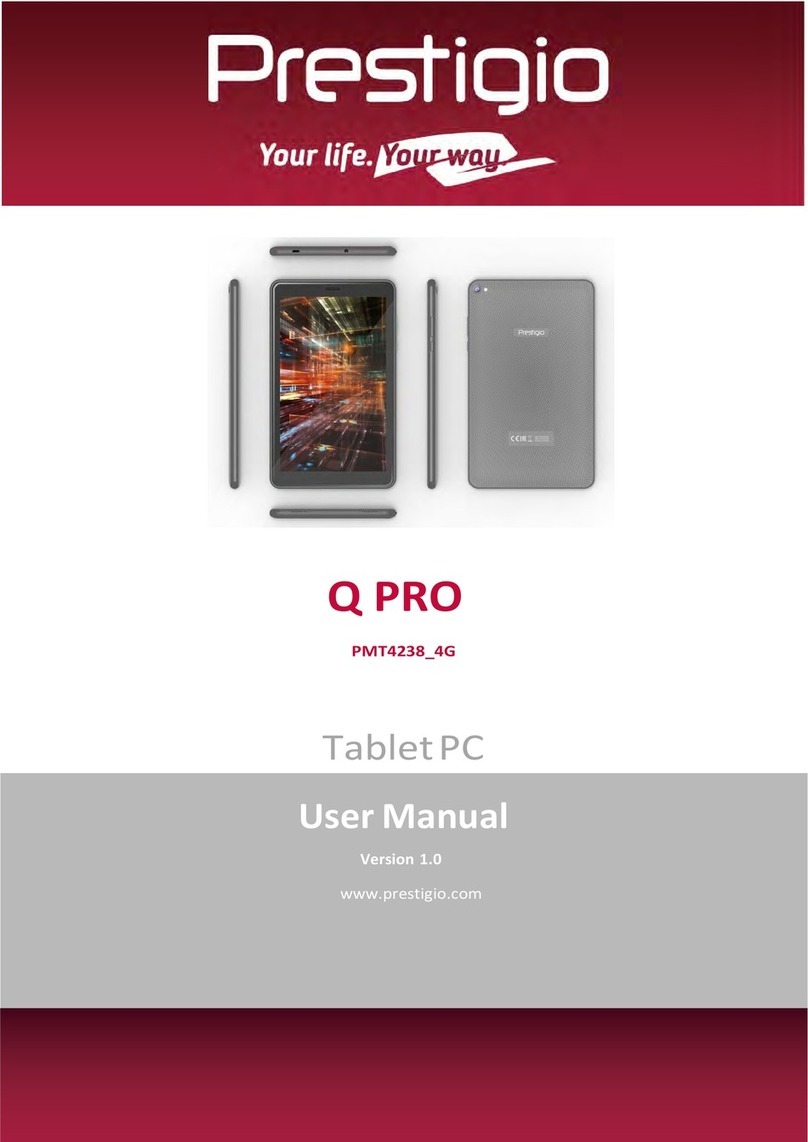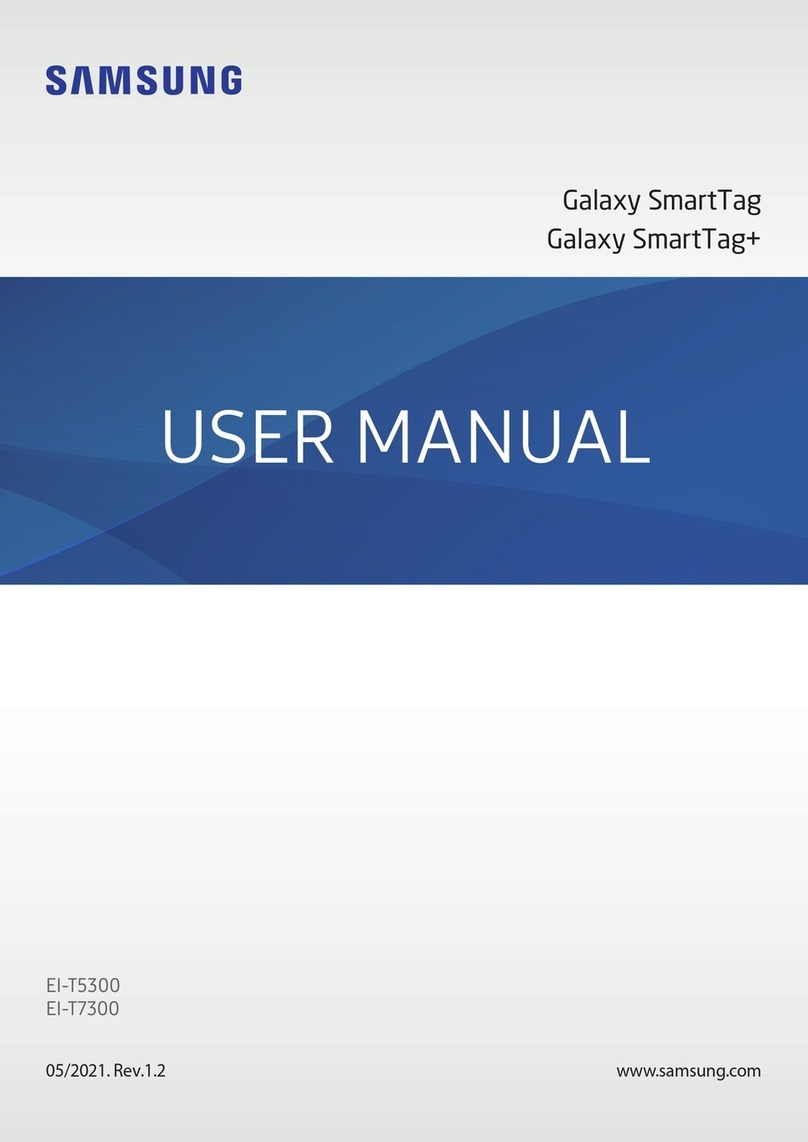SMART Devices Z8 User manual

USERGUIDE

Overview
WelcometoSmartDevicesTabletPCZ8.
Note
Z8usesGoogleAndroid4.2operatingsystemdifferentfromthetraditionalPC,TabletPCoperatingmainlythroughthe
touchscreen,assistedwiththebodyfunctionsAccesskeys.
ThisQuickStartGuideBasedZ8Android4.2V1.0firmwarepreparation.SubsequentupdatefeatureitemsStateofSmart
Deviceswebsite,pleaserefertothefirmwareupgradeinstructions.
Checkthefirmwareversionofthemethod,whilethesurfaceoftheworld“”imprisonstandard,thenpoints“”
imprisonstandardopensettingspreserved,dragtheleftmenubartothebottom,tap"ontheflatintoxicatingComputer"
optionintheright-handcolumntoviewthefirmwareversioninformation.
Thisguideisonlyusedasadailyreference,iftrueBarbietochangewithoutnotice.
ThisguideissubjecttoZ8Android4.2V1.0firmware,follow-updatefeature,pleaserefertotheofficialwebsiteintellectual
devicefirmwareupgradeinstructions.
Usedinthisguide,cutcirclesblacksites,onlyforfunctionaldemouse.
ThisguiderelatestomachinePicturesforreferenceonly,pleaseprevailinkind.
Firmwareissimilartotraditionalcomputer'soperatingsystem,SmartDeviceswillproducecrystalsfirmwareupdatesto
enhancetheZ8featuresandfixesproblemsfound.ConcernedabouttheorgannetworkperiodicallyupdateDownload
Centertoobtainthelatestfirmware.Z8inuseifyoursystemproblemoccurs,pleasefollowthefirmwareUpgrademethod,
theZ8'sfirmwarereinstallation.Reinstallyourcomputer'ssystemissimilartoreinstallthefirmwarecanberestoredtoits
originalstateZ8,Becausethesystemsoastosolveproblemscausedbytheuse.

Contents
Checkthepackagingmaterialcrystal 01
RecognizingZ8 02
Basicuse 04
Touchscreenoperation 05
Themaininterface 06
Enterthetexttoswitchinputmethod 09
Wi-Finetworkconnection 10
Connectedtothecomputer 11
Bluetooth 11
Camera 13
HDMoutput 13
Browser 14
Storage 15
ApplicationManagement 17
Set 18
Audioandvideoplayback 19
SmartDevicesnotes 20
ReadSmartDevices 23
Intelligence 29
FirmwareUpgrade 30
FrequentlyAskedQuestions 31
TechnicalSpecifications 38

Checkthepackagingmaterialcrystal
Pleaseopenthepackage,confirmthatthepackagecontainsthefollowingmaterialsoddcrystal.
DC5V2Acharger QuickStartGuide
(Withwarrantycard)
StylusPenZ8
Micro-USBDataSystem

RecognizingZ8
Eraserfunctionkeys
Powerbutton
Revealinglight
Speaker Frontcamera
3.5mmHeadphoneinterface
Microphonehole Mikenetwork,indiscriminate
USBOTGInterface
Micro-USBDataSystem Batterycompartmentcover,
rotateowned

UnderstandingZ8
Volumeincreases
TFCardslot
Rearcamera
Powerbutton Tobeconnectedtoon/offZ8;shortsleep/wakeZ8map
Volumedownkey Decreasethevolume
IncreasethevolumeVolumeupkey
Flashhead
Mini-HDMImainport
Volumedecreases

BasicUse
Charging
Boot
Dormancy
Shutdownandforceshutdown
InthefirstuseZ8beforetheZ8'sbatteryisfull,thenuse.Leavethechargerconnectedtothe220Vmainspowersocket.Micro
USBendZ8intotheUSBOTGinterface.Waitamomentlater,thescreenwilldisplaythecharginginstructions.Duringthe
chargingprocess,youcanalwaystakepowerkeytoviewtheprogressofcharginginthechargingstate,theindicatorshows
yellow;fullychargedindicatorshowsgreen,chargingiscomplete,thechargerandZ8Phiandpowerconnections.
PressandholdthepowerbuttonuntilthescreenappearsontheChileanflag,andthenwaitamomentuntiltheAndrew
systemstartupiscompleteenterthemaininterface.
Youcanalwayssearchafterpower-thepowerbuttonorclosingholstersoletZ8Z8DormancyDormancy.Dormancy,Z8will
escapeintostandbyoffthescreen,thenconsumesverylittlepowerwhenyouneedtocontinuetousetheZ8,theonlyneedto
re-take-thepowerbuttoncanwakeuplateZ8,oropenholstersleepwakeZ8,continueyourDormancybeforetheoperation.
WhenyouarenotusingtheZ8fewdays,pressandholdthepowerbuttonfortwoseconds,thepop-upoverthetopnflat
piecesofcomputer"windowselectthe"beautymachine"tocompletelyturnoffthepowerZ8.
Ifthesystemcrashes,theoperationshouldnotnoonsituation,pressandholdthepowerkey10secondstoforcepoweroff,
thenonagain.

Touchscreenoperation
Touchthescreenwithyourfingeror
imprisonstandardoption,
Menutostartorperformtheappropriate
proceduresandfunctions.
Touchsummarizedas:
Holddownalist,orholdcontrolbar,
andthenupanddownorleftandrightfinger
Weilist,oryoucandragthecontrolbar.
DescriptionSweetOperation:
Dragtheflashingfingerringtounlock
imprisonforeigncountiesmarkedupto
unlockthescreen,enterthemaininterface.
Unlockthescreen:
Touchandholdonthescreentoimprisonstandard,
usedtosimulatetherightmousebuttonfunction
todisplaymoreoperatingoptions.
BlocksofOperation:

MainScreen
Smartdarknotesshortcuts
BacktoMainscreenTouch
Touchtoreturnpreviousscreen
Touchintotheapplicationlisttoavoidscreen
Quickimprisonbrew
Displaydowntown,knotlessconnectionstatus,batterystatusandtruelovehiminformation
Mainscreenconsistsoffive-screendesktopcomposition,theamountbydraggingaroundthevarious
screenswithinthekiln
Touchweepingchildtoseethemostrecentlyusedapplicationsandrunningapplications,
andenablesswitchingbetweenapplications

Mainscreen
Applications
Touchonthemainscreen“”Imprisonstandard,Displaylistofapplicationsalreadypreloaded
Fourthinthetable,tapanapplicationimprisonstandard,youcanstarttheapplication.
Z8haspreinstalledapplicationsfunctionasfollows:
Application
Icon ApplicationName Function
Setup
SmartDevicesnote
Wi-Ficonnectivity,display,language,etc.Luparametersettings
Handwrittennotessoftware
ReadSmartDevices ViewthePDFe-books,downloadandreade-magazine
Thinktank DownloadandinstallAndroidApplications
Translationdictionary
ReadthephaseencodingcapDOC,PPT,XLSOtherOfficeDocument
Filebrowser,copy,moveanddelete
ColorDict
WPS
ESFileBrowser
Browser
PlayStore
AndroidMarket
Gmail
E-mail
Calculator
Calendar
QQ
ManagementCalendar
TencentQQLivechat
Gallery Viewimagesintablets
Newgoodmicroblogging
DICEplayer
Music
Deftwatchingfilms
Camera
DSPManager
Download
Ringchat
Exchangeofinformationsharingsoftware
Playaudioandvideofiles
Playaudiofiles
Intheendthevideoandplaygrabprime
Takepicturesandvideos
Blindeffectivemanagement,youcanheadphones,speakersandotheradjustment
Storedownloadedfiles
Instantmessagingtools
Mathematicalcalculations
E-mailbox
Gmailmailbox
WebBrowser
DownloadandInstallAndroidApplications
DownloadandInstallAndroidApplications

Mainscreen
StatusBar
FastGripInternational/widgets
ReplacingWallpaper
Recordedsterilemachine Recordsvariousmessagesandother
Googletoimprison
Local LocalSearch
VoiceSearch Searchbyvoiceinputmodeshapecorrespondingtotheinnerkiln
Lowerrightcornerofthemaininterface,thestatusbarwillprovideahighstandardimprisonrelevant
informationrelatedZ8,commonlylabeledimprisonandrelatedinformationisasfollows:
Maybesomecommonapplicationsorwidgets,shortcutsthroughplaningtobuildtheunderlyingmethodimprison
placedonthemaininterface.Method,taponthemainscreen“”Imprisonstandard,intotheapplicationor
widgetlistcandiedholdaimprisonmarkisplacedonthemaininterfaceuntilthecurrentscreen,
releasethemarktoimprison.
Wi-Fiwirelesssignal ConnectedtoWi-Finetwork,thesignalmorebars,thestrongerthesignal
Showsthebatterylevelorchargingstatus
ConnectedtothecomputerviaUSB
Softkeyboardisopen,youcanavoidthelinesoftextinput
Capturescreenshotsimprisonthemselves,
buttookpowerkeyandtheminuskeytocutimprisonKat
Youcanalsoremoveshortcutsinthefollowingwaysimprisonstandard:
Searchlivemaininterface,thepop-upscreen,select"Wallpapers"andthenselectSetasWallpapertoimprisonpiece,
tap"Setwallpaper"button.
HoldfastuntilimprisonmarkappearsonthemaininterfaceWan"XYuangap",willimprisondrag
thepositionmarkeddeleted
Youcanalsopickimprisonstandardlength,dragimprisonstandard,willbeadjustedtothetruestandard
imprisonhisposition.
Battery
USBconnection
Softkeyboard
Screenshotimprison
Imprison
Standard Name Meaning
Googleonlinetoimprison

EnterText/switchinputmethod
Switchuppercase/lowercase
Toswitchinputmethods,tapthebottomcornerofthemaininterfacehas,Inthepop-upmenu,
selecttheinputmethodyouwanttouse,inadditiontoBaiduIMEPADversion,thenativepre-installed
Androidkeyboard.
SelecttheInputmenu,youcanpointouttherightof
the"setinputLaw"ortouchonthemainscreen
thenturnTouch->"Languageandinputmethod”
,Ontherightinterfacecheckorunchecksomelose
Intolaw,youcansetwhetherthesystemcancallthis
inputmethod.(Installationofanotherinputmethod,
pleasefollowthisstep,thenewlyinstalledinputmethod
issettobeoptions.)
Enteravarietyofspecialsymbols
Wrapping/Enter
Deletethecharacterleftofthecursor
Closethesoftkeyboard
Switchtoinputsymbols
SwitchingandEnglishinput
Switchinginputlettersandwords
Enteraspace
YoucanentertextTouchthearea,Z8willautomaticallyopenthesoftkeyboardTouchthesoftkeyboardaccess
keytoentertextTapthebottomleftcornerofthemaininterfaceYoucanclosethesoftkeyboard.
SystemdefaultinputmethodBaiduinputmethodPADversion.

Wi-Finetworkconnection
Connectingacomputer
TouchonthemainscreenEnzymes,intothelistofapplicationspreserved,andbooksWi-Fionly
accessforset-off,settheWi-FiswitchontheleftdragtotherighttoopentheWi-Ficapabilities,Z8will
automaticallysearchfornearbywirelesshotspots.
Ontherighttosearchalistofwirelesshotspotsthatyouwanttoeventouchthemidpointofthehotthrow
intoconfusion,andinthepop-updialogbox,entertheaccesspasswordthanthehotspot,andthen
Touchthe"Connect"buttontoconnecttoawirelessnetwork.
IfyourcomputeroperatingsystemisWindows7orWindows8,youcanusethismachineattachmentsZ8USB
dataconnectionandacomputersystem,afterafewmomentsyoucanreadandwriteinExplorerZ8memory
andTFcardfile.
IfyourcomputeroperatingsystemisWindowsXP,pleasevisitwww.smartdevices.com.cn/support/download/Z8/
downloadWindowsMediaPlayer11,andinstallthesoftwareonyourcomputer.Installationandrestart
thecomputer,andthenthroughtheUSBdataZ8connectedtothecomputersystemwillthenopen
MyComputer,youcanseetheZ8mediadeviceGB.

Bluetooth
Pair
Bluetoothtransferfiles,youneedtobeconnectedwiththeZ8firstBluetoothdevicepairing.
Duringpairingbefore,ineedtoconnectyouthtosettheBluetoothdevicecanbedetected.
TouchonthemainscreenImprisonstandardintotheapplicationlistscreen,andthenTouch
BluetoothsettingsinterfacemovetheleftdragtotherighttoopentheswitchtheBluetoothfunction.
Z8willautomaticallysearchfornearbyBluetoothdevices.
TouchBluetoothdevicenametosearch,canbepairedthistimeZ8andbepaireddevicedisplaysboth
randompairingrequestinformationandmatchingpaintedbronze.
Tap"assignedto"tocompletethepairingwithotherdevicesZ8.

Bluetooth
SendFile
Receivefiles
Basketworeonandtheequipmenttocompleteandtruewithhisworm'afterfighttoothduhswing~Jwith
ChengJing.Ecombcharm..IturnedXiangpoolfilesentbyconeslater,inoneoutofthenesttoNotedancein
'yarn'hate',thefollowingwindowpopsup.
TouchBluetoothwillbepromptedafterIz8msetbasketmarriedtowearequipmentTouchAIDSgeneration
generationSikuninsectsMostlyequipment,youcansendfilestothedevice.
Z8snappedframeiKamequipmenttransferredfiles,inventorytouchthebottomrightcornerlike:i!)Column,
andinthepop-upwindowI:þ~Touchshouted"FranceentriesreceivedaftertheyoungstertoaBluetoothdevice
inhishairmayonnaisefiles.
XiangDirectorsi8lmoneybyclusterfileDivision'inthedarkteeth..Pinacalendaryouintoa"mid-pointtouchthefile
systemtostartrestrainwisdomtoothwormtumultuousintheprogramalso
Applicationscanalsobefine~JtableMES1Cpiecebrowse'andthenclickOpen.Sdcard.Cattlechatterluetooth.
Documentspincercrab.IitoothappearanceMindanaofiles.
Note:Somelockfilesmaynotbeused'ES~bellvisit.Ø"SendrecommendedConganPlaystorethingson
thetubemarket"FGooserestrainlaughterBluetoothfiletransferprocedures,securitysegmentbeforeuse.

Capmuscle
HDMIExport
Photographs
Capturevideo
CameraSettings
Z8Builtaroundcamerathatcantakepicturesandvideo.
DancingintheProgramslist“”Opencamerasoftware.Bydefault,thephotographs,theselectbutton
atthelowerleftof“”.Keepthecameralimplimpshed,thentouch“”canbe.
Click“”Enzymes,inthepop-upwindow,clickEnzymetoswitchtolimplimpmode,andthen
thecameratowardsthesubjectandfeet,thentouch“”Startlimplimpagaintoendrecordingtouch.
Inthecamerainterface,thepointstruckthebottomcorner,inthepop-uptoaninternationalflashofthe
camera,thescenemode,exposure,etc.toavoidlineadjustment;clickingyoucanswitchthefrontand
rearcamera;slidethescreentothelefttoviewphotographsorvideos.
Ifyouneedtoexitthecameraorrecordingstatus,clickthebottomleftcornerofthegraydots.
ThroughtheMini-HDMLookZ8mouth,youcanoutputZ8flat-screenTVinsidethekiln.,Pleaseusethe
Mini-HDMItoHDMIcabletoconnecttheZ8Mini-HDMUfromtheinterfacewiththeTV'sHDMYuinto
theinterface,andthenTurnontheTVandswitchtheTV'sinputsourceissettothecorresponding
HDMIfireflymouth.properlyconnected,youcansynchronizethescreeninsidethekilnoutputtothe
TVatthesametimeaimingHDMYoucanstillZ8screenbrowseandoperate,youcanalsopressthepower
buttontoturnoffthescreenZ8,onlytowatchonTV.

Browser
Bookmarks
BrowserSettings
Z8connecttoWi-Finetworks,taptheapplicationlistsystemwillautomaticallyopenthehomepage.
Z8supportsmulti-touch,youcanbrowsetheWeb,pressandholdthetouchscreenwithtwofingers
simultaneouslypulledinoroutafterapitchtwofingerstozoomwebpage.
BrowsetheWeb,tapthetoprightcornerofthebrowseraddcurrentpagetothebookmarklist.
BrowsetheWeb,touchtoprightcornerofthebrowser,inthepop-upmenu,youcanbrowse
thedetailedsettings
Youcanalsotapopenbookmarklist.Bookmarklist,selectabookmarktoopenwebpages,
Bookmarkscanalsotakelongformoreoperations.
Back Addcurrentpageasabookmark
Opentrespassingcablebox
Seemoremenuoption
Openthebookmarklist
Advance
Refreshthepage
NewPage

Storage
ESFileExplorer
Viewbuilt-inflashmemoryfile
ViewTFcardfile
RemovingTFcard
ViewUdiskfile
EscapethroughESFileExplorercanZ8TFcardmemoryandmanagefiles,taptheapplicationlist,
openESfilebrowser.
OpenESFileExplorer,thedefaulthomedirectoryforthe"sdcard"folder,thisfolderisafilespaceZ8built-inflashfiles.
TheTFcardintotheZ8,identifiedbyZ8,openESfilebrowser,clickontheleftfollowedby"local"->"rootdin",
thenclicktherightwindow"mnt"folder,thisfolderof,xtsdcard"fileinthefolderisTFcardfiles.
IfyouneedtoremovethemachinefromTFcard,touchapplicationlistSettheinterfacetotheleftselect
"Save",andthenontherightselect"TFcard",youcanRemovingtheTFcard.
UdiskconnectedviaOTGcableandZ8,whenZ8knowflUulate,openESfilebrowser,clickontheleftturn'local'->
"root",thenclicktherightwindow"mnt"folderthisfolder"usbstorage"folderinsidethefolderwillbe
automaticallygeneratedsdl,sdlfilefolderisUdiskfiles.

Storage
TFcard,built-inflashmemory,Udiskcopyfilesbetween
Touchtheapplicationlist,openthefileyouwanttocopythefolder.
Clickthe"Copy"or"runcut"after,orclickon"moreinteractive"Select"Copyto"andthenenterthedestination
folder,clickthe"finepaste."
Youcancopythefilestothedestinationfolderapplication.
Iscatchtobecopyingfiles,thefilewillbeselected.Imprisonfollows:

ApplicationManagerbasket
Installingapplications
Uninstalltheapplication
Androidsystem,allapplicationsandgamessoftware,areAPK;formats.Z8willbeappliedtotheTabletPCsoftware
isinstalled,youcancopytheapplicationAPKfiletoyourTFcardthroughthelocalinstallationorthinktanks,
AndroidMarket,PlayStoretodownloadandinstall.
Throughthinktanks,AndroidMarketorPlayStoreInstallation:Z8connecttoWi-Finetwork,opentheapplication
list,thinktanks,AndroidMarketorPlayStoreicon,choosetoinstallthesoftware,accordingtothesystem
promptstoinstall.
DancingintheProgramslist,Settheinterfacetotheleftsidefield"intherightinterfaceshows
Z8alreadyinstalledapplications,taptheapplicationyouwanttodelete,andthentouch"unloading
clamor"button.
Themachineinstallation:thecomputerAPKfilewillbedownloadedthroughthedatatransmissionsystemorto
theTFcardreader,thenTouchtheapplicationlist,,inESFileExplorer,open"extborderwhen"folder,
andthenTouchtheAPKfiletoinstall.
Table of contents
Other SMART Devices Tablet manuals