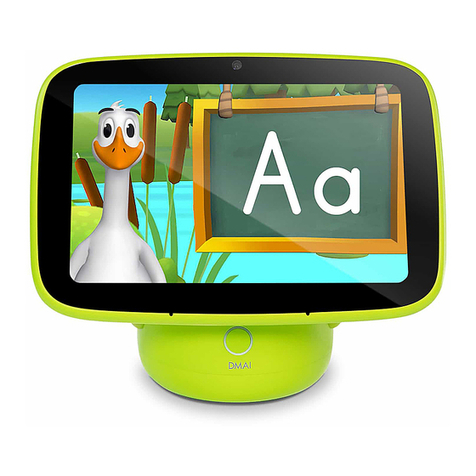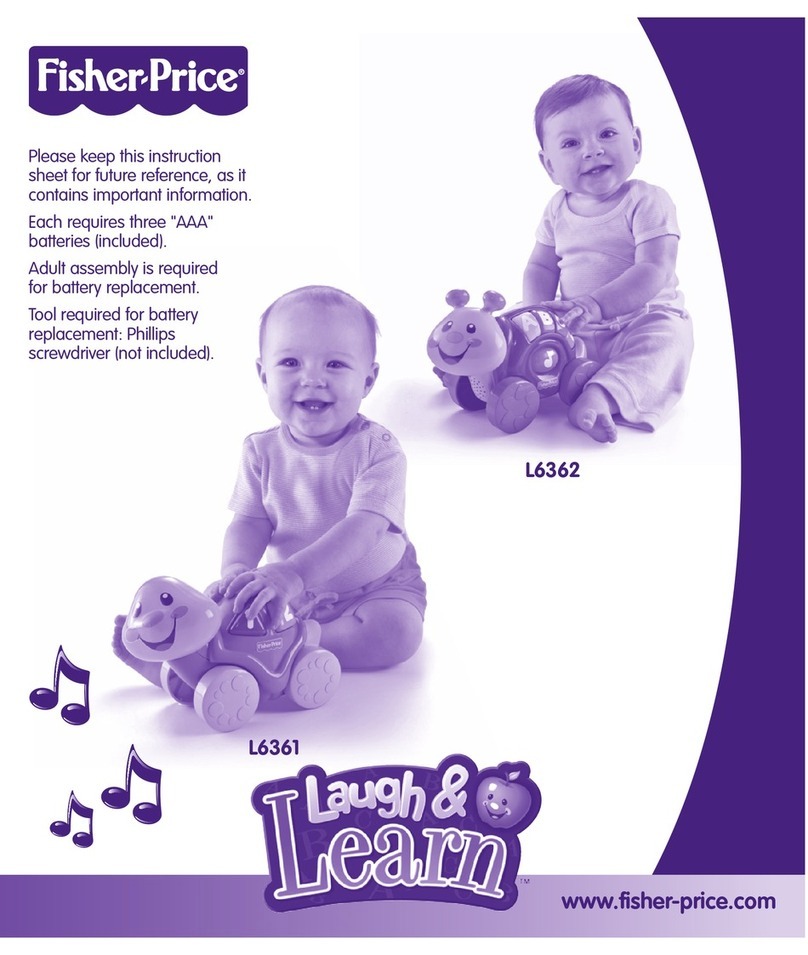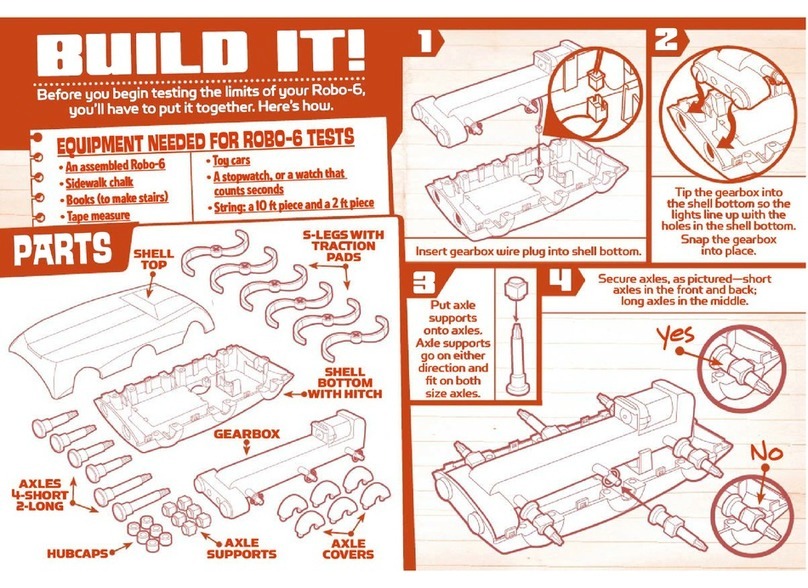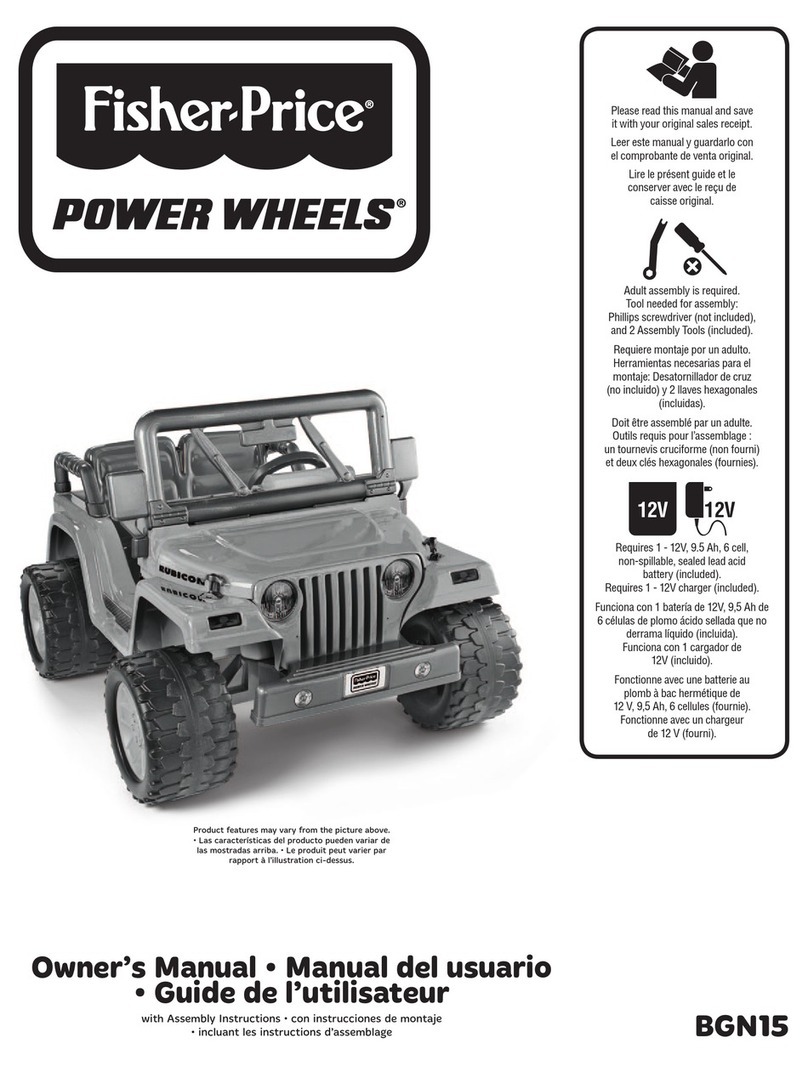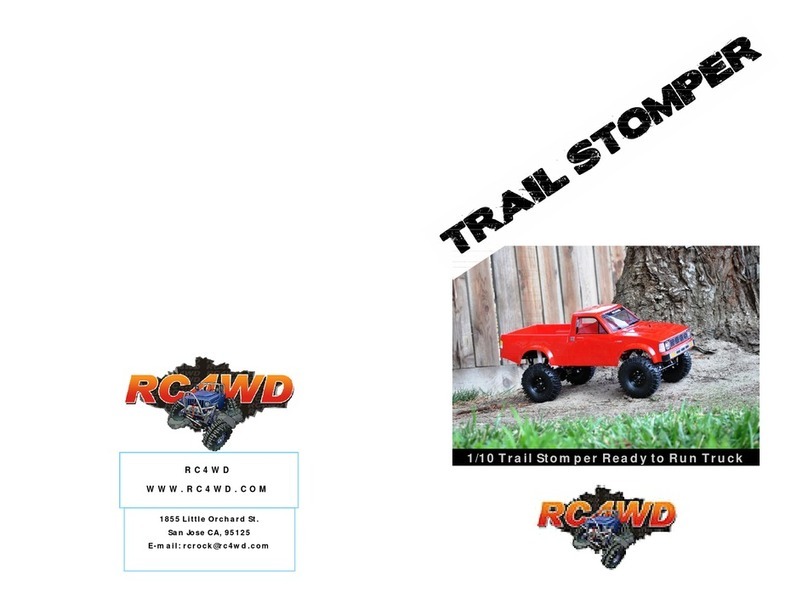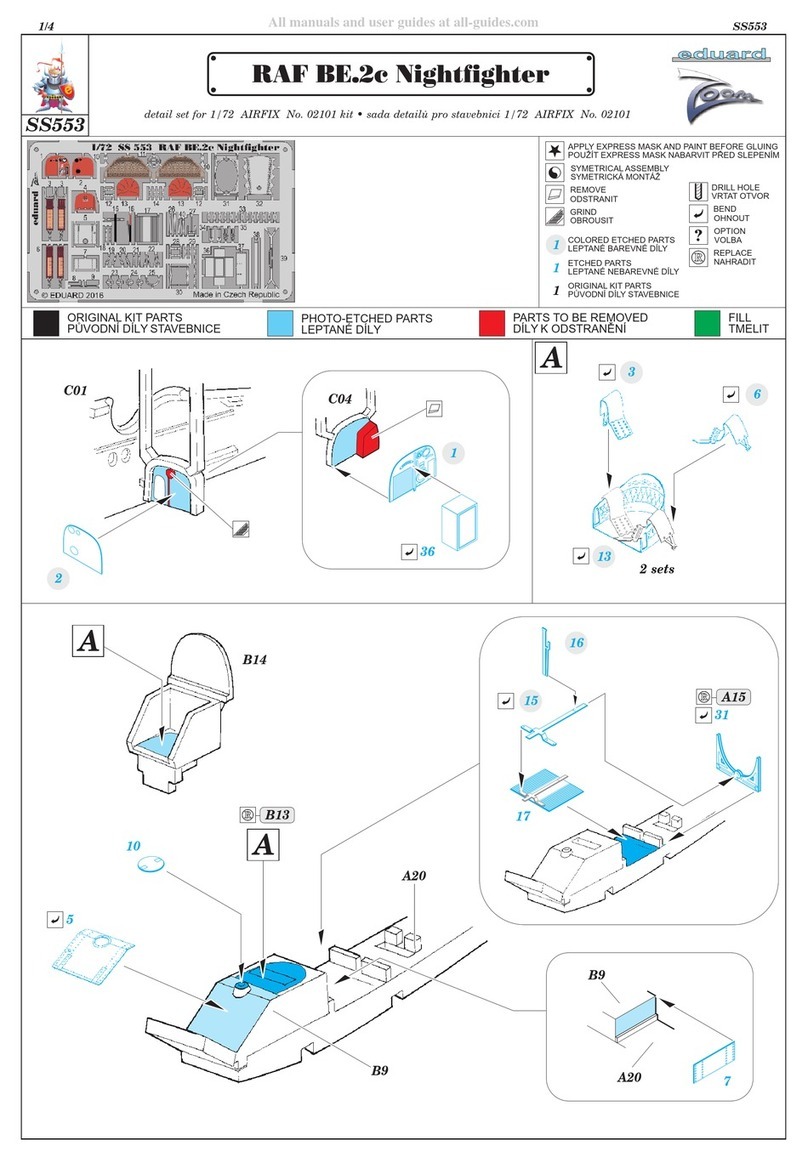1 To ensure proper safety and operation, battery
replacement must always be done by an adult.
2 Never let a child use this product unless the
battery door is secure.
3 Keep all batteries away from small children, and imme-
diately dispose of any batteries safely.
4 Batteries are small objects and could be ingested.
5 Nonrechargeable batteries are not to be recharged.
6 Rechargeable batteries are not recommended for
use with this toy.
7 The supply terminals are not to be short-circuited.
8 Rechargeable batteries are to be removed from
the toy before being charged.
9 Rechargeable batteries are only to be charged
under adult supervision.
10 Different types of batteries or new and used
batteries are not to be mixed.
11 Only batteries of the same or equivalent types as
recommended are to be used.
12 Do not mix alkaline, standard (carbon-zinc), or
rechargeable (nickel-cadmium) batteries.
13 Batteries are to be inserted with the correct polarity.
14 Exhausted batteries are to be removed from the toy.
LEFT REAR LEG
Find the left rear leg. It has the
number 2 engraved on it and
has a connector attached.
Place the leg on the gear’s left
socket hole.
Press a bolt into the hole.
WING AWAY
Place the wings over each hole
on the head. The straight side
of each wing should rest in the
center.
Push bolts into the sockets to
hold the wings in place.
GRIPPIN’ IT
Attach one footpad to the
bottom of each leg.
ANTENNAE
Turn Robo-bug back over and
insert two antennae into the
two small holes on top of
the head. The thicker end goes
in first.
5 8 11
12
9
LEFT FRONT LEG
Find the left front leg. It also has the
number 2 engraved on it.
Fit the hole over the front socket
and the peg into the connector hole.
This will ensure that the front and
rear legs are connected.
Press a bolt into the socket.
UNDERBELLY POWER
Turn Robo-Bug over.
Use a screwdriver to remove the
safety screw from the battery
compartment door.
Slide the door open.
Insert two AAA alkaline or
carbon-zinc batteries, as shown.
HEAD IT UP
To attach the head, fit the two
pegs on the bottom of the head
into the slots behind the jaw.
Press it into place.
6
7
UNDERBELLY SECURITY
Slide the battery compartment door
back into place and secure with the
safety screw.
ROBO-BUG IS
ON
IT
Switch Robo-Bug on and off
with the black switch on its
back end.
BATTERY CAUTIONS
TIP: Press all bolts firmly into the sockets. 13
10
®
©2010