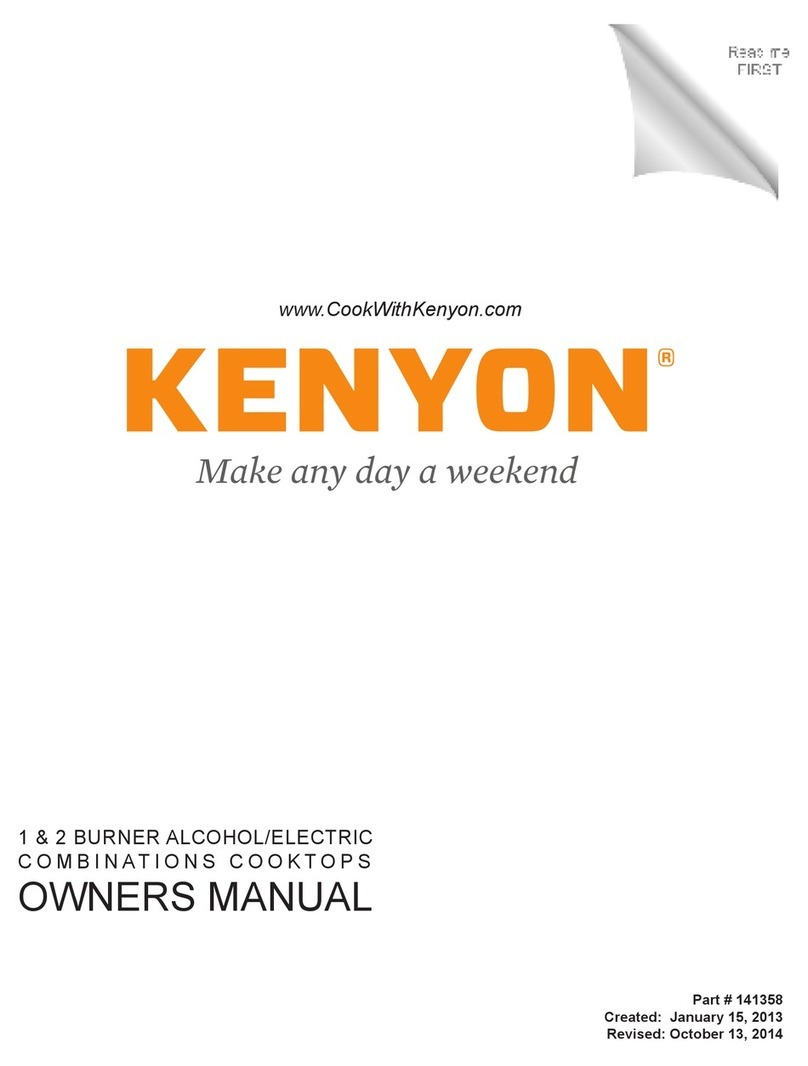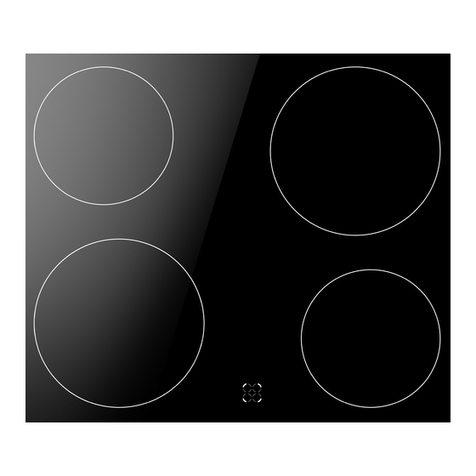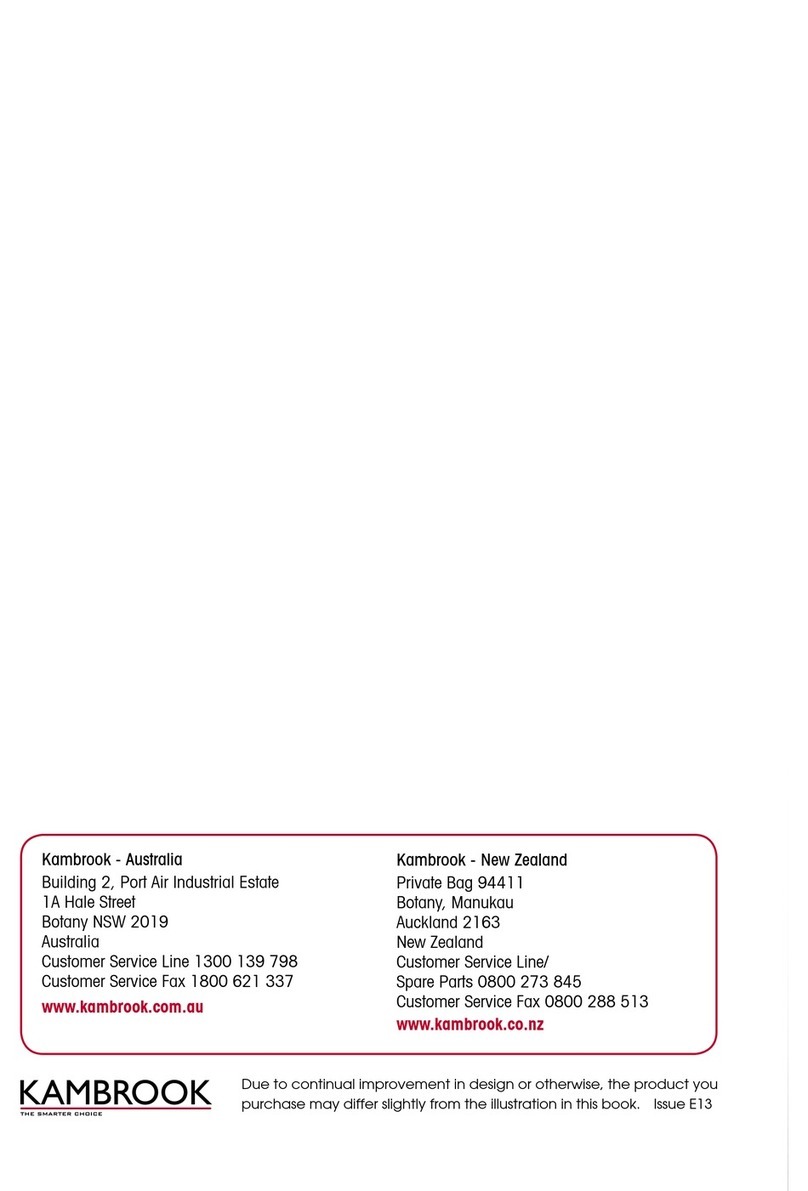SmartChef-i BT-350KCT-2-A User manual

INSTRUCTION MANUAL
INDUCTION WOK
MODEL: BT-350KCT-2-A
PRODUCT CODE: ISC-BT-350KCT2A

Read the instructions before using the machine
1. Specication
Model No: BT-350KCT-2-A
Power Rate: 500W - 3500W
Voltage: 220-240V~ / 50Hz
Temperature: 60°C - 240°C
2. Caution
• Do not plug with wet hands in order to avoid getting electric shock.
• Do not plug into a socket where several other appliances are plugged in.
• Do not use if the power cord is damaged or the plug does not t the socket safely.
• Do not open the cooker to replace spare parts by yourself.
• Do not use the cooker closed to ame or wet places.
• Do not use where children can easily touch the cooker, or allow children to use the cooker by
themselves.
• Do not place on unstable surfaces.
• Do not move the cooker together with a pot.
• Do not heat a pot empty or overheat to avoid dry boiling.
• Do not place metallic objects such as knives, forks, spoons, lids, cans, and aluminum foils on
the top plate.
• Use the unit with sucient space around it. Keep the front side and either right or left side of
the unit clear.
• Do not use the unit on carpet or tablecloth (vinyl) or any other low-heat-resistant article.
• Do not place a sheet of paper between the pot or the pan and the unit. The paper may get
burnt.
• If the surface is cracked, switch o and take to the service center immediately.
• Do not block air intake or exhaust vent.
• Do not touch the top plate right after removing the pot or the pan, as the top plate will still be
very hot.
• Do not place the cooker close to the objects which are aected by magnet, such as: radios,
televisions, automatic-banking cards or cassette tapes.
• The power cord must be replaced by qualied technicians.
• CAUTION: The surface is liable to get hot during use.
• This appliance is not intended for use by persons (including children) with reduced physical,
sensory or mental capabilities, or lack of experience and knowledge, unless they have been
given supervision or instruction concerning use of the appliance by a person responsible for
their safety.
WARNING: Children should be supervised to ensure that they do not play with the appliance.
3. How to Use
1. Please put suitable cookware onto the plate of induction cooker, and connect the plug to
suitable socket. After connected, the light of ON/OFF will shine, indicating that the power is
connected normally.
2. Pressing ON/OFF, and press POWER, the induction cooker is entering the state of heating;
the default power of heating is 2000W. Adjust the power rate from level 500-3500W by
pressing “-” or “+”
3. Pressing TEMP button, the induction cooker is entering the state of temperature, the default
temperature is 100°C, Adjust the temperature from 60°C to 240°C by pressing “-” or “+”
4. Adjust the time from 0 minute to 180 minutes by pressing “-”or “+” at the state of Timer. Note
that if you want to cancel the timer, you just need to adjust to 0 during the Timer state.
5. When pressing ON/OFF during the working state, the induction cooker will stop working
immediately. After stopping working, the fan will cool down the induction cooker for one
minute, and then will be switch o.
6. The induction cooker will shut o automatically if there is no any operation within 2 hours if
Timer is not set above 120 minutes.
7. The temperature of accessible surfaces may be high when the appliance is operating.
The appliance is equipped with an overheat protection. If the pot or pan is getting too hot, the
appliance will switch o power, a buzzer sounds and on the display occurs “E2” or “E02” . Should
this happen, wait for some minutes and cool the appliance down. After that, the appliance works
without problems.
If meat or vegetables should the roasted, please use the temperature function to avoid any over
heating.
4. Usable and Non-usable Utensils
Usable Pans
This induction cooker is usable for the below rounded bottom wok pan, which material is stainless
steel.
Non-usable Utensils
We don’t suggest to useing any other cookware.

Zhongshan Better Home Appliance Co., Ltd
No.3 Jian’an Road, Nantou Town, Zhongshan, 528427, Guangdong, China
Imported and distributed by
(Pty)Ltd.
5. Possible malfunctions
If there are any disruptions in the device operation and the display will show an error code check
with the table below if the problem can be solved before you contact the customer service or
supplier.
SolutionCauseError code
• The overheating protection
is enabled and the device
will switch off.
• Short lasting power cut
• Parts are damaged.
(e.g. transistor)
• The device heats up
extensively (due to e.g.
covered ventelation slots)
• Place the appropriate cookware
on the hob.
• Clear the ventilation slots.
Allow the device to cool off for a
few minutes. Afterwards the device
is ready for use. If the error persists
contact the supplier.
• Contact the supplier.
• Unplug the device. Allow the
device to cool off for a few minutes.
Afterwards, restart the device.
• Unplug the device. Plug the device
back in after a few minutes. Have
an electrician check the power
supply.
• No pan or non-suitable
cookware on the hob.
E0
E1
E2
E3
If you cannot remove the malfunctions:
• Do not open the body,
• Notify the customer service point or contact the sales agent, while providing the following
information:
- Type of malfunction;
- Article and serial number (rating plate at the rear of the device);
- Date of purchase.
6. How to Clean
1. Unplug and wait until the cooker is cooled down completely. Clean the cooker after using
each time.
2. If the pots/pans are used without being cleaned, discoloration or cooked on stains may be
caused.
3. Do not use benzene, thinner, scrubbing brush or polishing powder to clean the induction
cooker.
4. Wipe using dish washing agent and damp cloth.
5. Use vacuum cleaner to suck up dirt from the air intake and exhaust vent.
6. Never run water over the unit (Water gets inside may cause malfunction).
This appliance is not intended to be operated by means of an external timer or separate remote-
control system.
This appliance is intended to be used in household and similar applications such as:
• Sta kitchen areas in shops, oces and other working environments.
• Farm houses.
• By clients in hotels, motels and other residential type environments.
• Bed and breakfast type environments.
This manual suits for next models
1
Popular Cooktop manuals by other brands

Fisher & Paykel
Fisher & Paykel CG905DWNGFCX3 Care and cleaning

Bosch
Bosch NET5466SC installation manual

Dacor
Dacor Heritage HICT305BG user manual
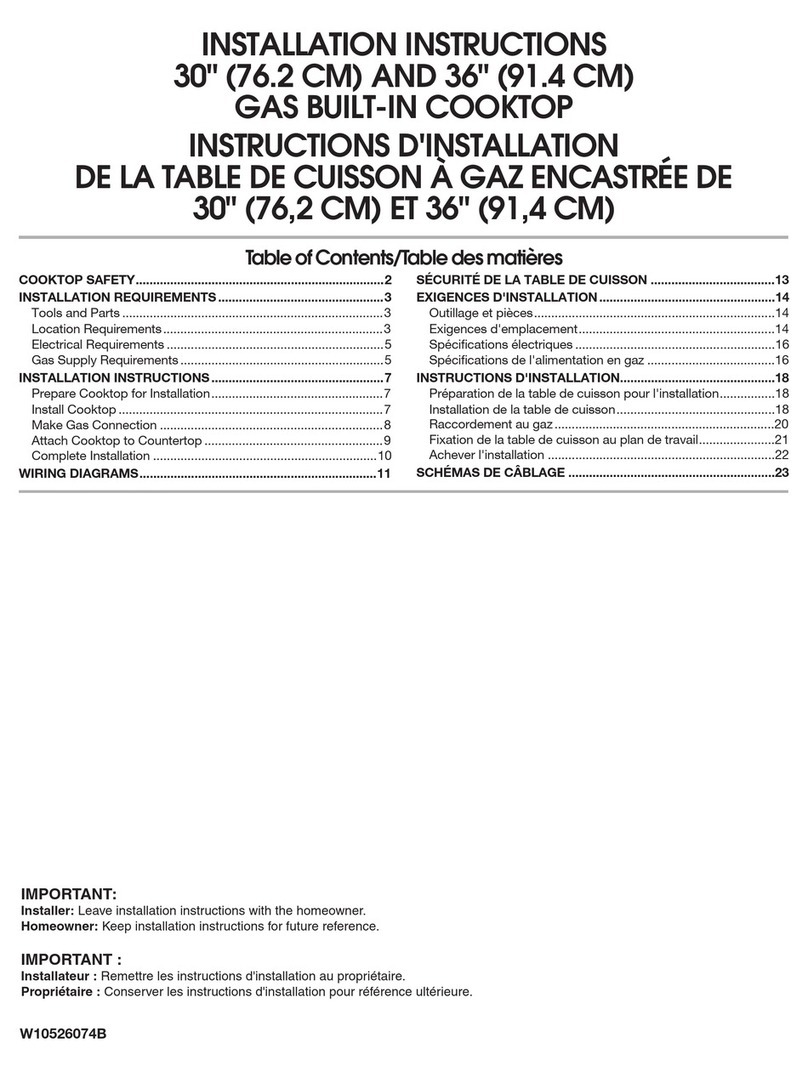
Whirlpool
Whirlpool KGCC506RWW installation instructions

NuWave
NuWave PIC Gold Manual & complete cookbook owner's manual, recipes & tips

Gaggenau
Gaggenau CX 482 instruction manual