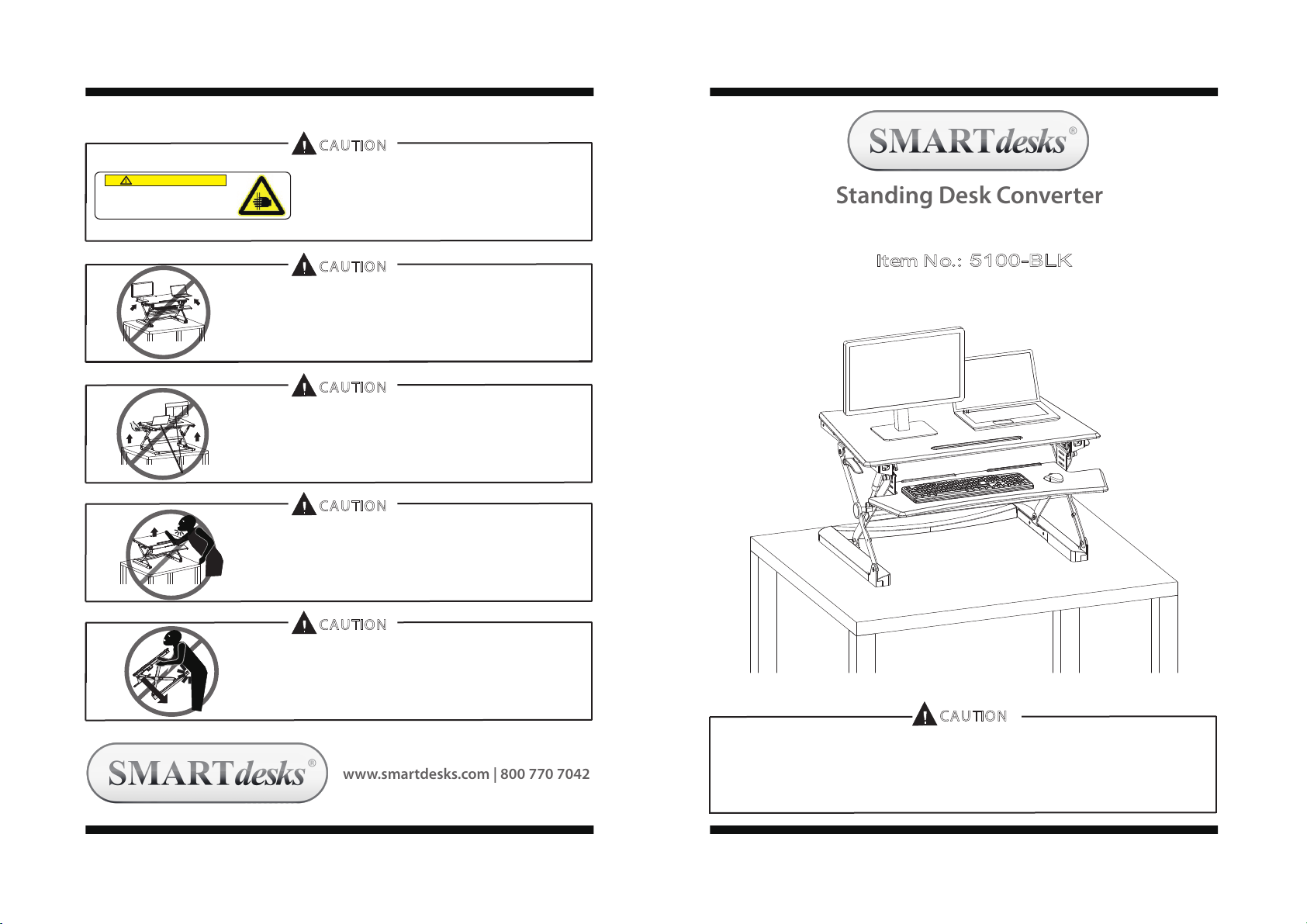
INSTALLATION GUIDE
Item No.:
5100-BLK
CAUTION
Please read all instructions carefully and thoroughly before using this
product. P lease keep this manual and all instructions for future reference.
The specifications for this product may vary slightly from the illustrations
and are subject t o change without prior notice.
-8-
WARNING
!
Pinching Hazard
Strut moves during a djus tmen t. Please do not
place hands, w ires o r othe r objects on or near the
strut during adjus tmen t as it ma y cause pinching.
CAUTION
Please DO N OT put hands, w iring or other objects
on or near the support bars, a s t hey move while
adjusting table, and may cause injury or damage.
CAUTION
Please ensure all equipment/accessories are firmly
attached to the table, and do not hang over table
edge as this may cause harm or damage.
CAUTION
Adhesive buckle is provided for cable management.
Please ensure adequate cable length allows for the
desired range of table adjustment/movement.
CAUTION
CAUTION
Please adjust t able to full height position prior t o
removing the unit from tabletop or desk to avoid
harm or damage.
Two people should be used to move this unit. P lease
do not attempt t o move unit by yourself, as t his may
result i n harm or damage.
www.smartdesks.com | 800 770 7042