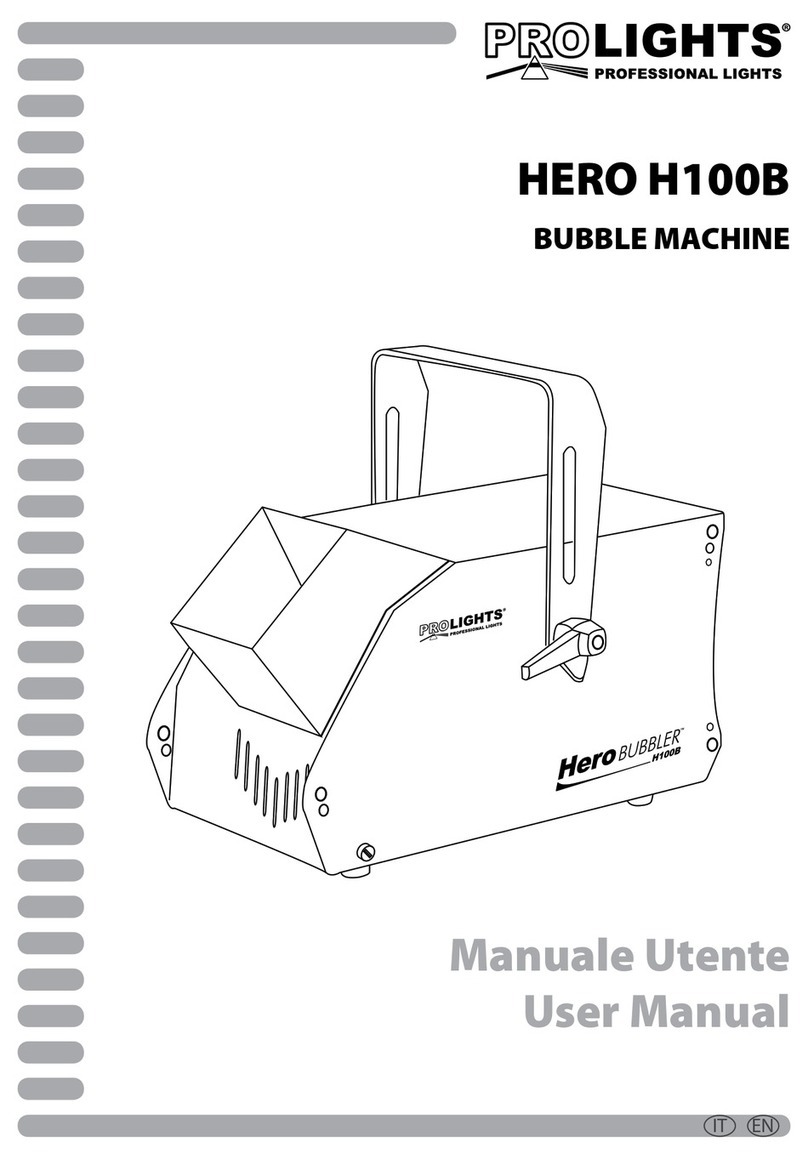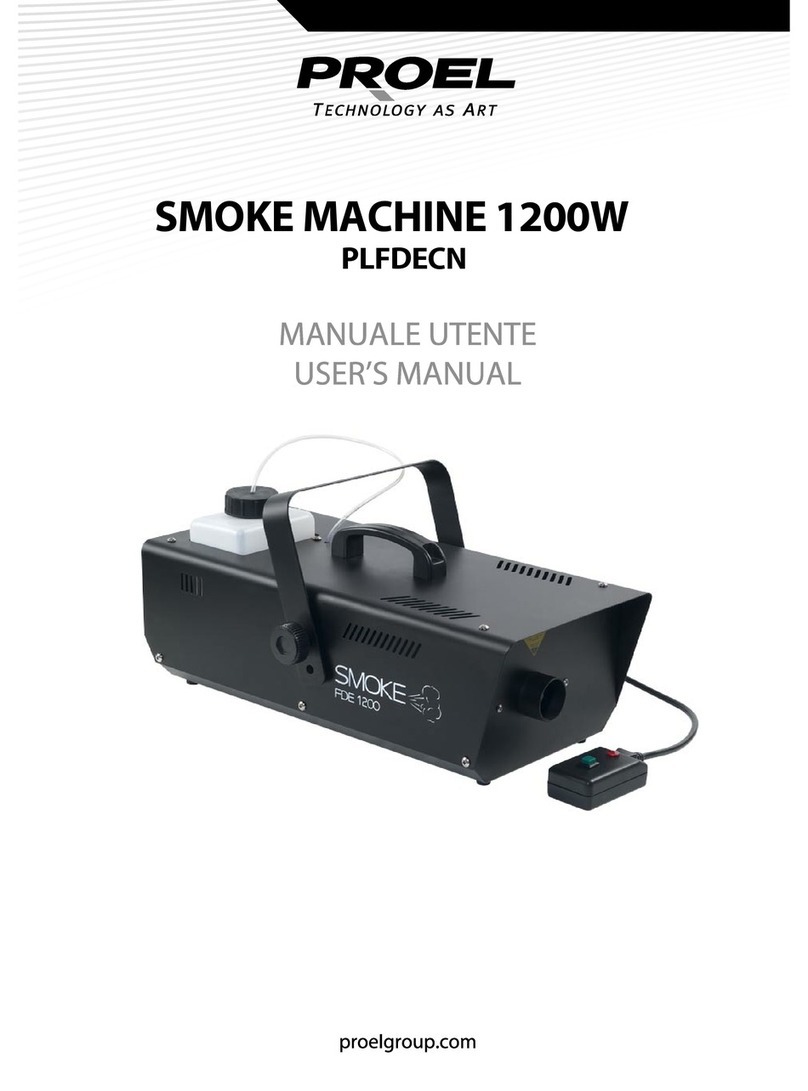Smartek NUBI 4.0 F1 User manual

1. NUBI 4.0 F1
Thank you to purchase of NUBI 4.0, the intelligent smoke
machine able to be connected to any burglar alarm system
in new or e isting systems. Thanks to the integrated
intelligence and the infrared motion sensor, NUBI 4.0
drastically reduces the activations due to false alarms. The
device is 12 V DC powered, usually supplied by the alarm
control panel, the current consumption is only 10 mA.
NUBI efficiently protects volumes up to 100 m3. The smoke
generated by NUBI 4.0 is based on incense and does not
produce to ic atmosphere as tested according to the TLV-
STEL directive EU 2017/164 and ACGIH. After use the
room must be ventilated before staying there.
2. INSTALLATION
NUBI 4.0 can be easily installed on the
wall or even in a corner at a height
between 150 and 300 cm.
A single upper screw allows disassembly between the
base and the top cover.
3. MOTHERBOARD
Main elements placed on
motherboard are:
1) Main connector
2) Integrated passive
infrared connector.
3) Diagnostic LEDs
4) DIP Switches
5) Walk test button
6) Tamper switch
7) Reserved connector.
4. Main connector
1 +12V Power supply + 12VDC
2 GND Power supply GND
3 CF1 Smoke capsule
4 CF2
5 SI System state (input)
6 ALL Alarm (input)
7 OUT Empty capsule (output)
8 OC Alarm (output)
9 CS Immediate action (input)
10 GND GND
11 24H
Tamper switch
12 24H
NOTICE Always connect the supplied 33K resistance to
+12V or GND to the SI, ALL and CS inputs, depending on
the polarity chosen.
5. INPUTS POLARITY
With alarm panel outputs active at GND
With alarm panel outputs active at +12V
Some alarm panel outputs active at GND, others at
GND
Installation manual NUBI F1 www.smarteksrl.it Pag. 1 of 3
Keep out of reach of children, away from open and dry flames.

6. DIP SWITCHES
DIP ON OFF
1Tamper disabled Tamper active
2Not used Not used
3OUT active to GND OUT active open
4CS input active at +12V CS input active at GND
5SI input active at +12V SI input active at GND
6ALL input active at +12V ALL input active at GND
7Power ON Power OFF
8Smoke enabled Smoke disabled
7. DIAGNOSTIC LEDs
BLUE Lampeggia durante il periodo di preallarme.
GREEN A brief flash indicates the triggering of the
smoke capsule. Useful during installation.
RED Reports the smoke capsule is empty.
8. OUTPUTS
The 24H output is a clean contact
that is always closed when the bo
is closed or the DIP1 is ON..
The OC output switch to GND for
90 seconds after the smoke
capsule run. Useful to drive the
internal siren or an e ternal alarm
device.
The OUT output become active
when the smoke capsule is empty.
It can be active open or to GND,
according to DIP 3.
9. WALK TEST
Press the Walk Test button to activate the diagnostic
function for 10 minutes to turn on the blue LED every time
the passive infrared detects movement. This allows to
position the device to obtain the ma imum coverage of the
built-in infrared. When the Walk Test mode is active, the
ne t press of the button will stop it.
10. VALIDATION BOARD
The validation card is plugged to the
mother board and must be replaced
together with the smoke capsule
after each use. A flash of the red
LED indicates that the capsule is
not e hausted.
11. COMMISSIONING
IMPORTANT: Keep OFF the DIP 7 and 8 during wiring.
Set DIP 7 to ON to power the board and carry out the
tests, only at the end of installation job put ON the DIP 8
to enable the smoke capsule.
The simulation tests of the smoke delivery keeping the
DIP 8 in the OFF position, can only be performed within
4 hours from the power supply of the board, after
which the validation board will be irreparably consumed.
It is therefore recommended to switch OFF and ON
again the device with DIP 7 as the first thing to do in
case of maintenance to a device installed for a long
time.
Before the final commissioning, it is advisable to carry out
both the Walk Test and some real simulations, with the
DIP8 in the OFF position, where the green LED will emit a
short flash that simulates the ignition of the fumigation
capsule.
At the end of the installation, remove
the adhesive that protects smoke exit
hole of the smoke cartridge.
Installation manual NUBI F1 www.smarteksrl.it Pag. 2 of 3
12. WORKING LOGIC
NUBI can be driven only with CS input (immediate discharge), or using the SI and ALL inputs in conjunction by the
integrated infrared sensor. The operating logic is shown in the following diagram:

13. MAINTENANCE
We recommend replacing the smoke capsule every 5
years using only the original replacement.
14. INDICATE THE INSTALLATION
In accordance with local laws, it may be
mandatory to report the presence inside a
room of one or more security smoke
systems. Apply the warning label near the
normal access point to the room.
15. NOTIFICATION TO THE AUTHORITIES
In accordance with local laws, it may be mandatory to
notify the competent authorities the installation of one or
more security smoke systems.
16. WARRANTY
SMARTEK s.r.l. It guarantees its products against all
manufacturing defects for a period of 30 months from the
production date shown on the label.
17. RECOMMENDATIONS
Install in a dry place, under 70% of
relative humidity. In installations in
more humid environments do not
remove the adhesive that protects the
smoke outlet.
The device must be handled by
qualified technician.
Do not place any objects on the
smoke e it hole for a distance of at
least 1,5 meters.
Before leaving, ventilate the rooms
thoroughly after the smoke has been
delivered.
18. LIMITATION OF LIABILITY
SMARTEK srl is not responsible for any use of the product
that does not conform to its recommended use or for
installations that do not comply with the indicated
guidelines.
SMARTEK srl can not be held responsible for thefts
suffered in environments where the NUBI product is
installed, regardless of whether or not it has been
activated.
SMARTEK srl can not be held responsible for any direct or
indirect damage caused by the supply of smoke.
19 TECHNICAL SPECIFICATIONS
Power supply 12VDC ±15%
Consumption 10mA
Size 9cm 14cm 8cm
Saturable volume 100m3
Weight 760g
Smoke average delivery time 25sec
Operating temperature From 0°C to +45°C
Storage temperature From -20°C to +55°C
Ma imum relative humidity 70%
Inputs SI – System state
ALL – Alrm
CS – Immediate action
Outputs 24H – Tamper
OC – Alarme
OUT – Empty capsule
20 WIRING SMOKE CAPSULE
At the end of installation the smoke capsule mus be wired
to the main connector screw terminal 3 and 4. The smoke
capsule has not polarity but the two white wires must be
wired together, the same for coloured wires, as showed in
the picture.
IMPORTANT: When the smoke supply will start, it will
continue until the capsule will be completely e hausted.
Installation manual NUBI F1 www.smarteksrl.it Pag. 3 of 3