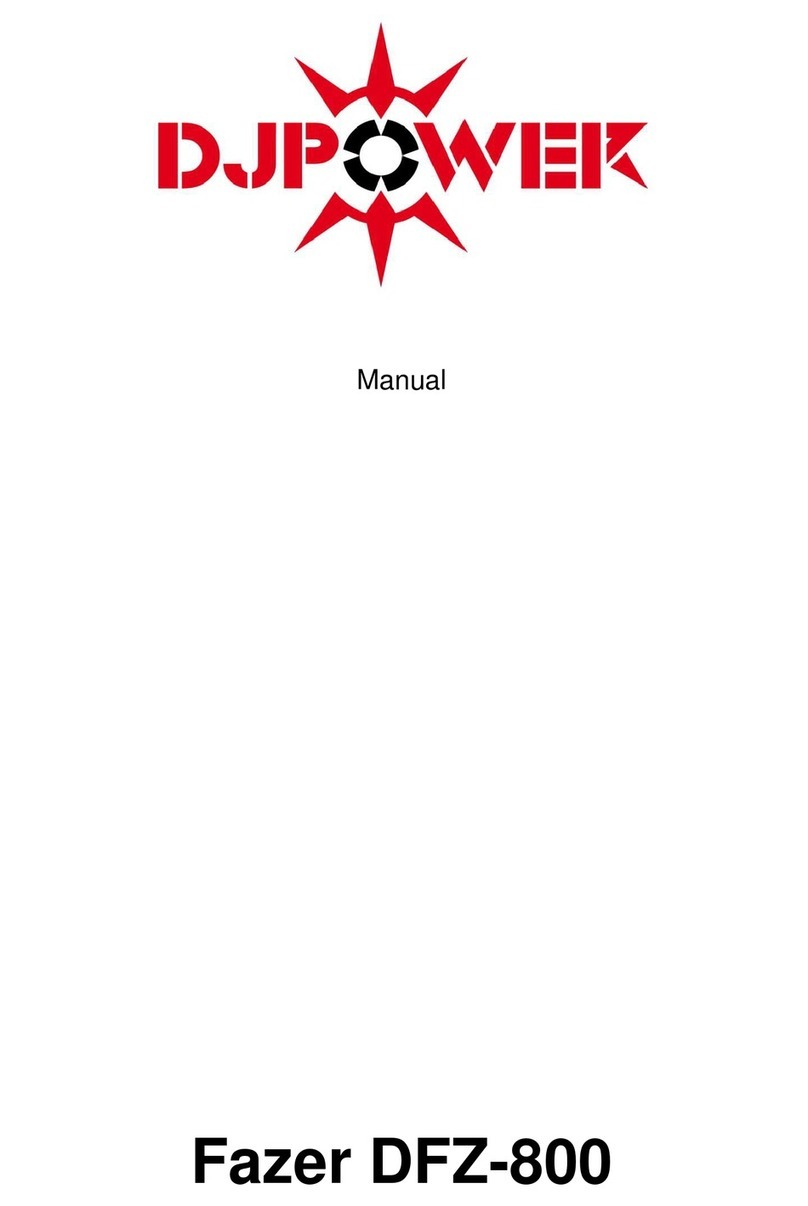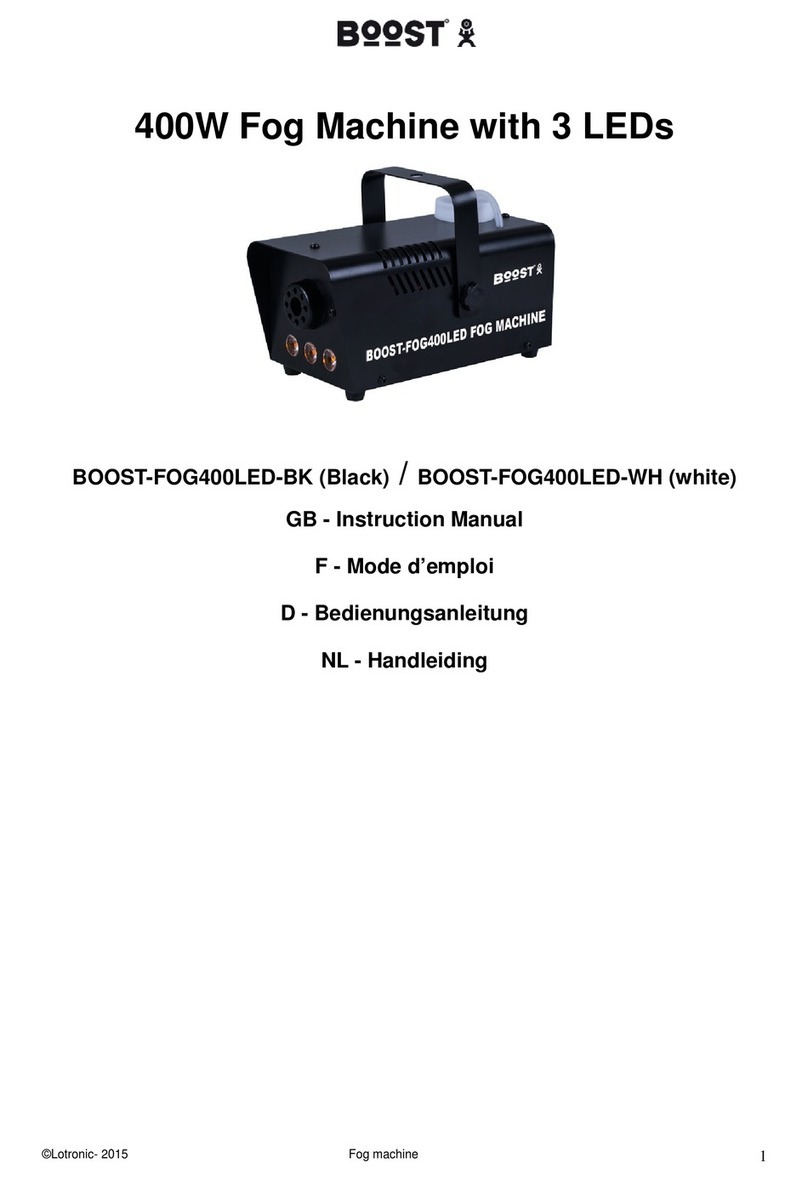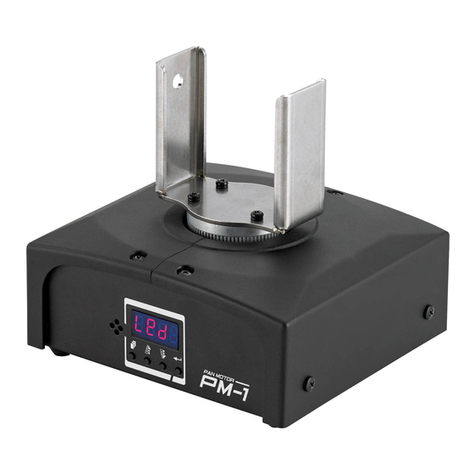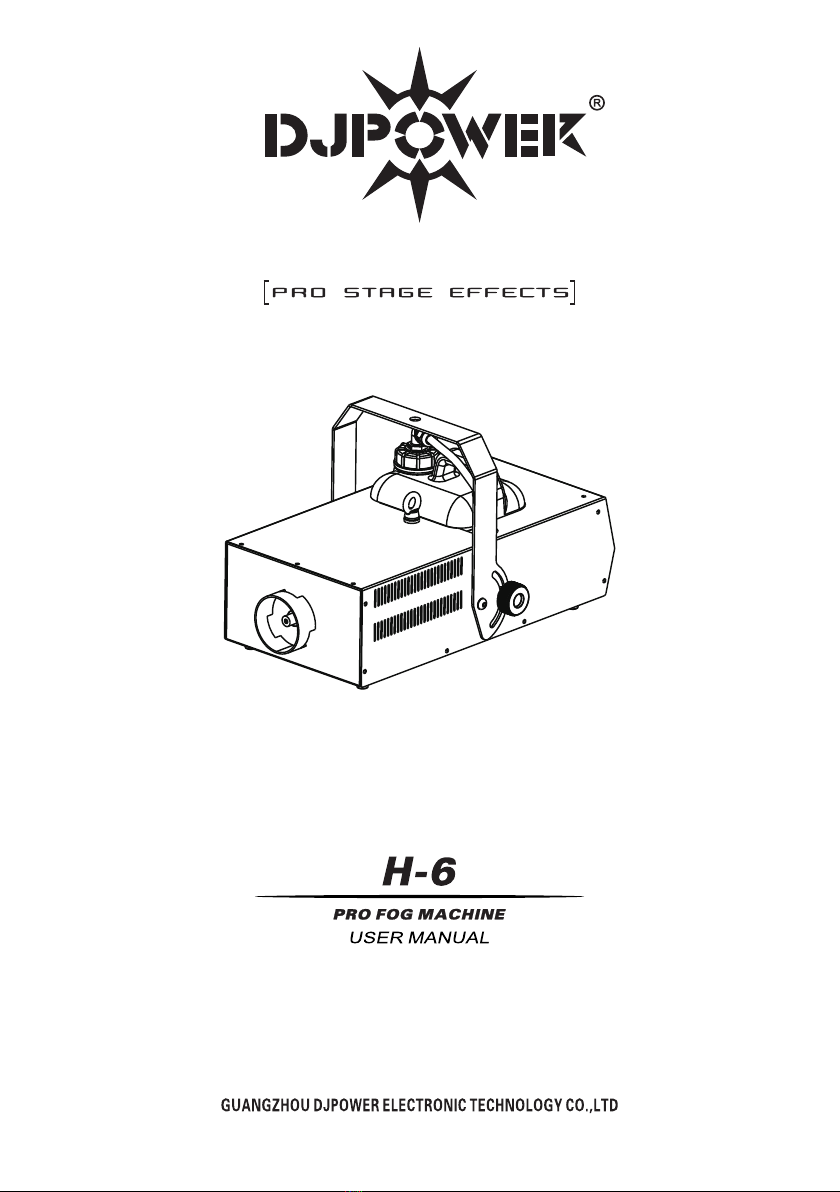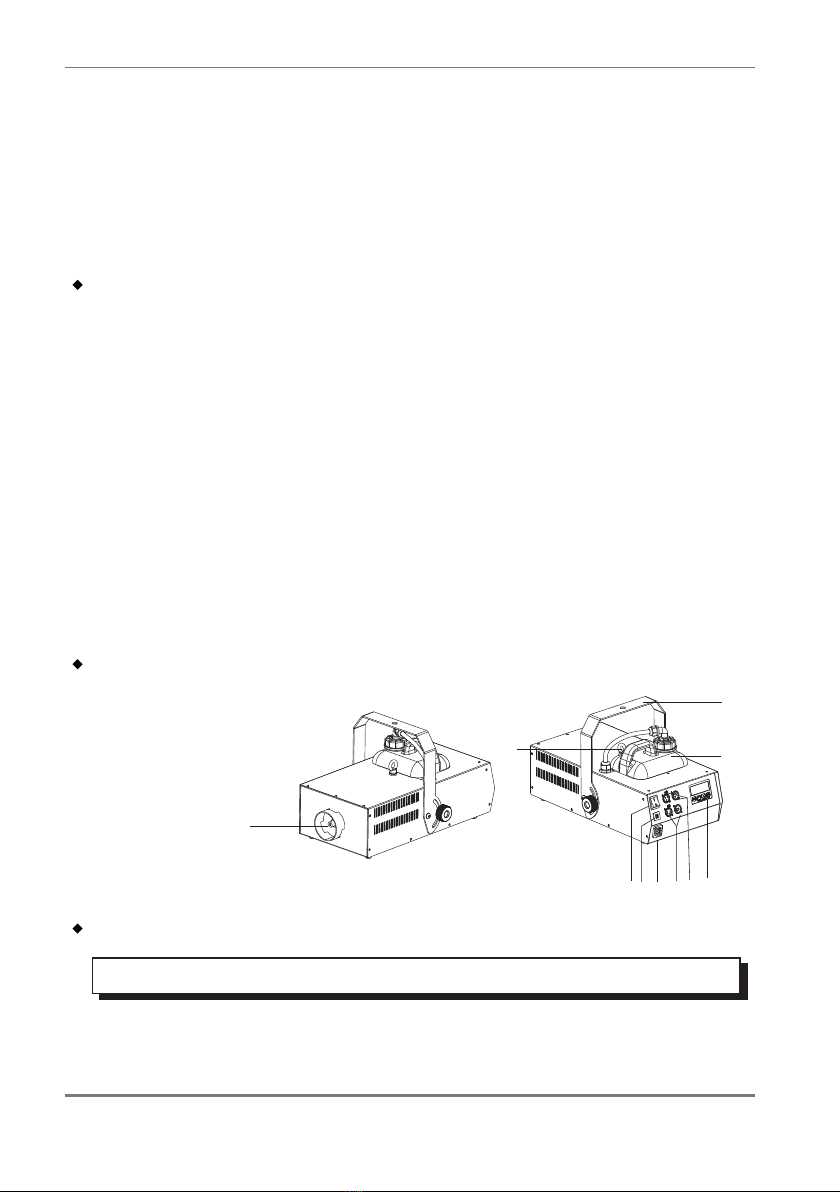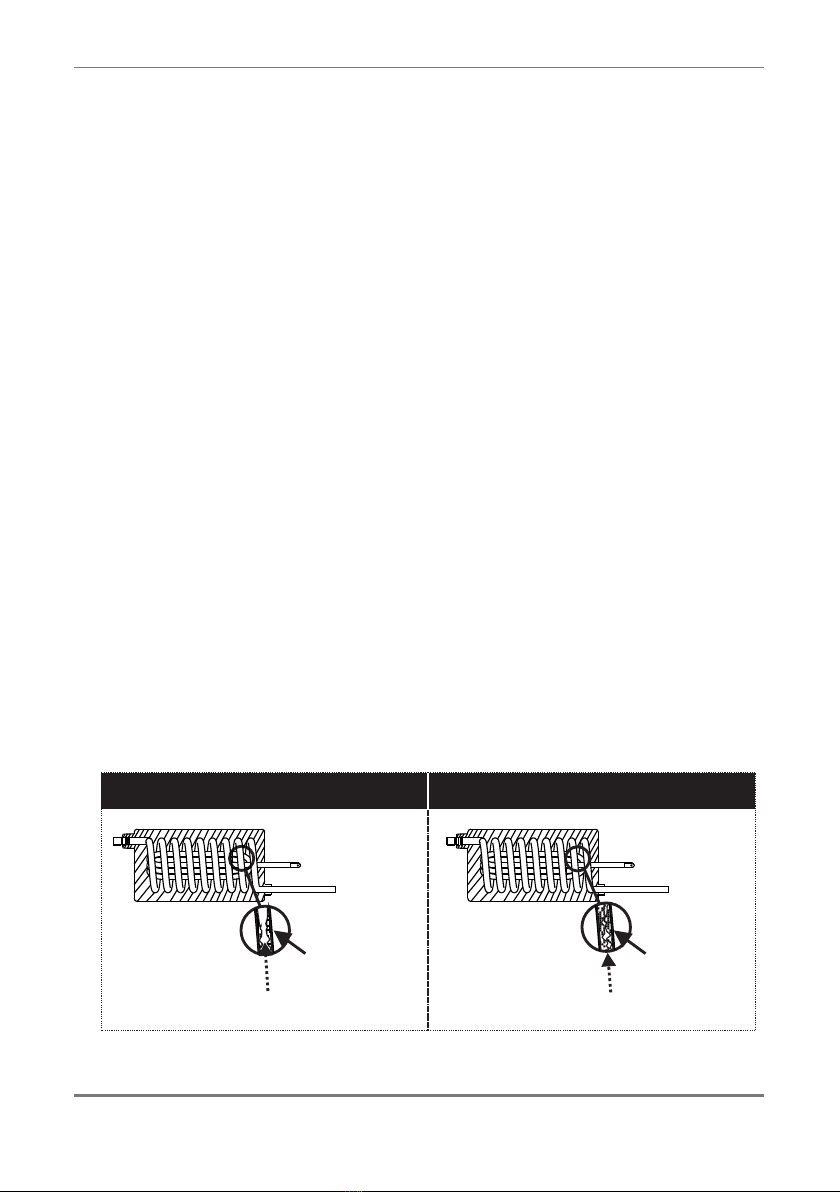Please do not use the fixture under high temperature.
Never add flammable liquids of any kind(oil, gas, perfume)to the fog liquid.
If something wrong happen while using, please stop the fixture immediately, cut
off the power, and check the fog liquid amount, fuse, power cable and power
plug. If problem could not be resolved, please contact with your dealer.
Use only DJPOWER high-quality PRO-A or PRO-D fog liquid
Never drink liquid. If it is ingested, call a doctor immediately for any discomfort. If
liquid comes in contact with skin or eyes, rinse thoroughly with water.
Unpackaging and inspection
Immediately upon receiving the machine, carefully unpack the carton, check all
content to ensure that all parts are present and have been received in good
condition. If any parts appear damaged or mishandled from shipping, please do
not power on the machine. Contact with the shipper immediately.
What is included:
1 x H-6 PRO Fog Machine
1 × W-4 Wireless Remote Controller
1 x Power Cord
1 x User Manual
Installation
After ensuring all the accessories are intact, position the machine on a flat
surface, and open the cover of the road case in front.
Press the oil tank’s quick connector by thumb and forefinger, and take it out
quickly to disconnect the tube and the oil tank. Take out the tank and uncover the
cap. Pour the liquid PRO-A into the tank carefully, then tighten the cap. Put the
tank into the machine and push the connector lightly to connect the tube and oil
tank.
Connect the Neutrik power cord to the machine. Please make sure the required
and provided electricity voltage and the electricity outlet is grounded.
There is no ON/OFF power switch for this unit. When the power cord connects to
the electricity outlet, the machine will immediately start heating up and in the
standby mode, during this time, the LCD panel will display “WARMING UP”
It requires about 100s for heating up. When the process of heating up finishes,
the LCD display will show “READY TO Fazer”
Operation
Wireless remote function
Without interference, the remote can control the unit in the distance of 50m.
Under DMX control, wireless control will not work.
1.
2.
3.
4.
1.
2.
3.
4.
5.
02
H-6 PRO FOG MACHINE