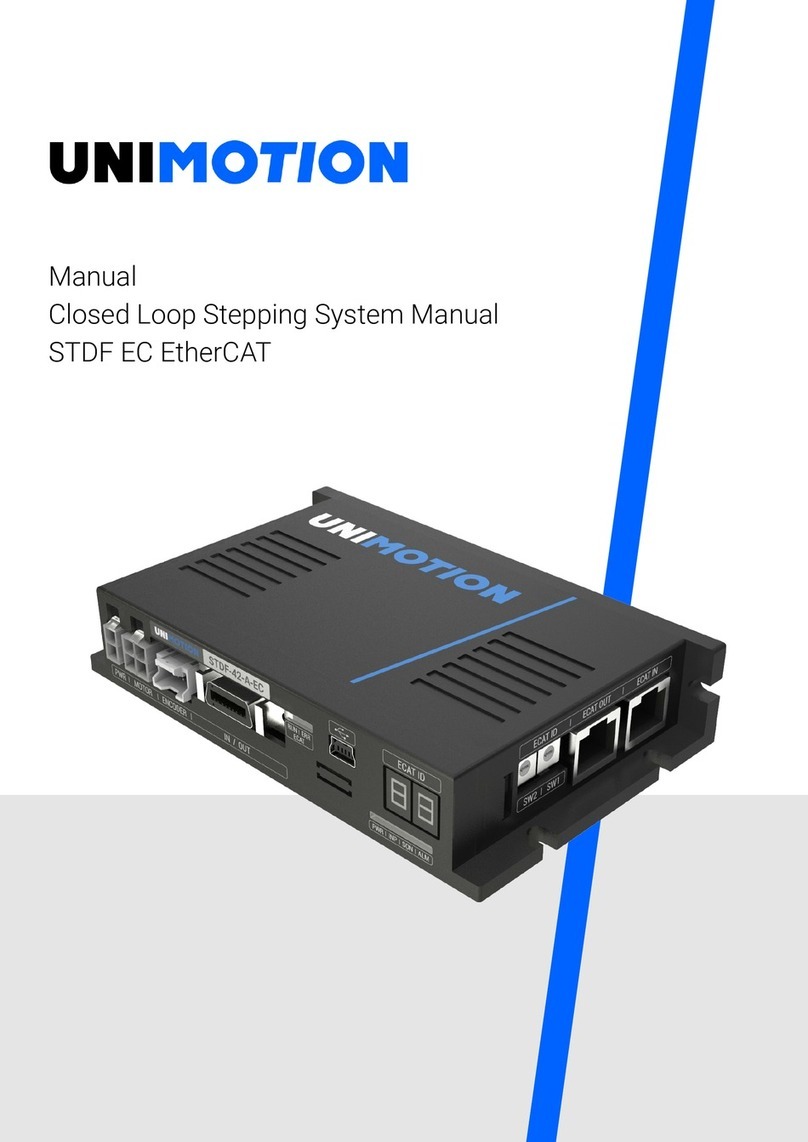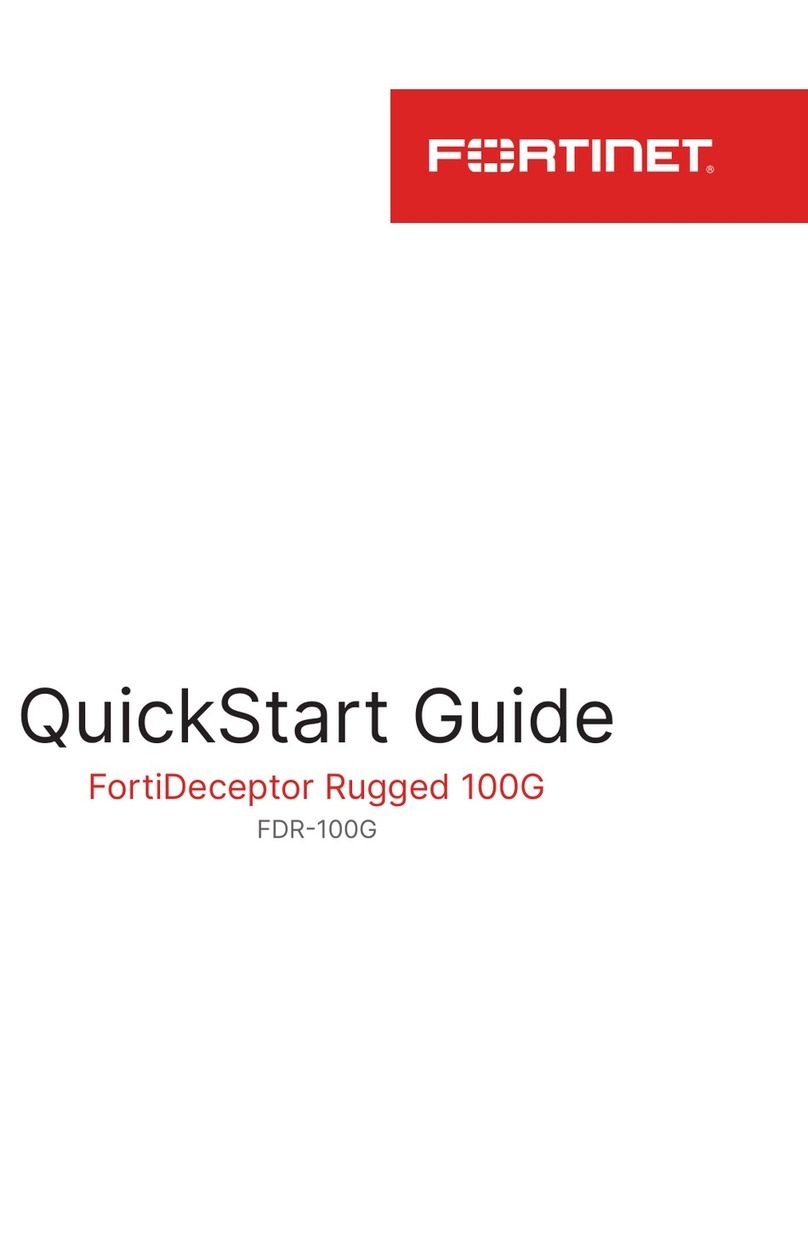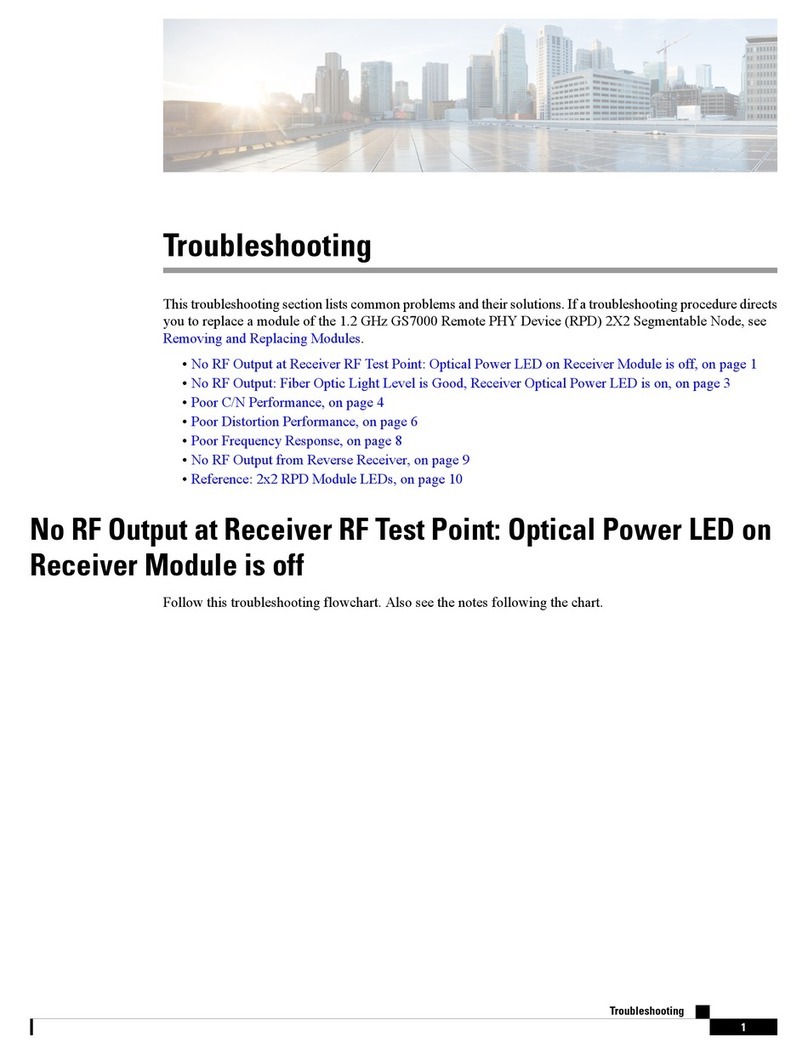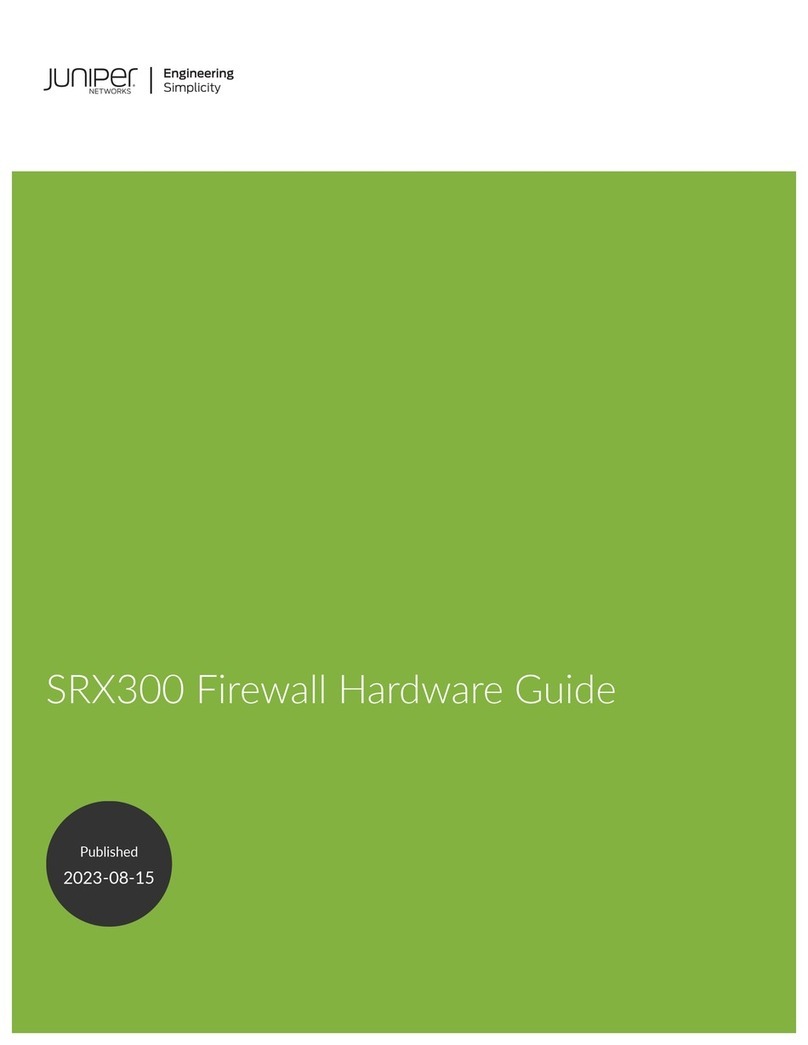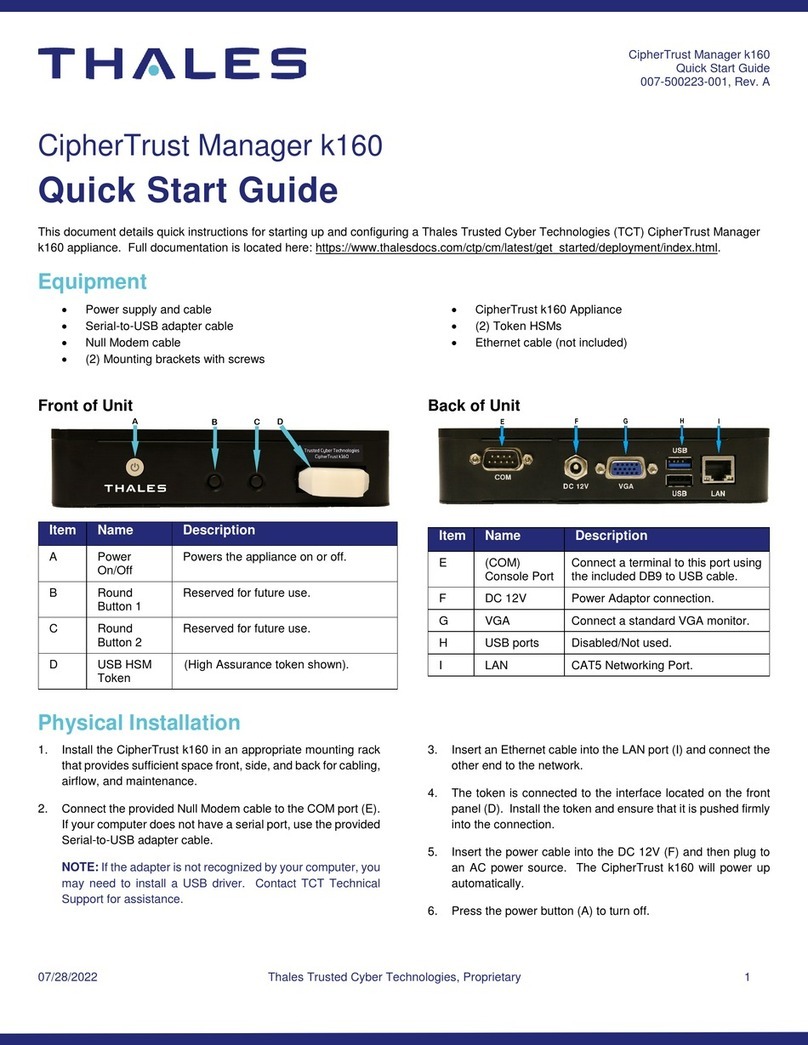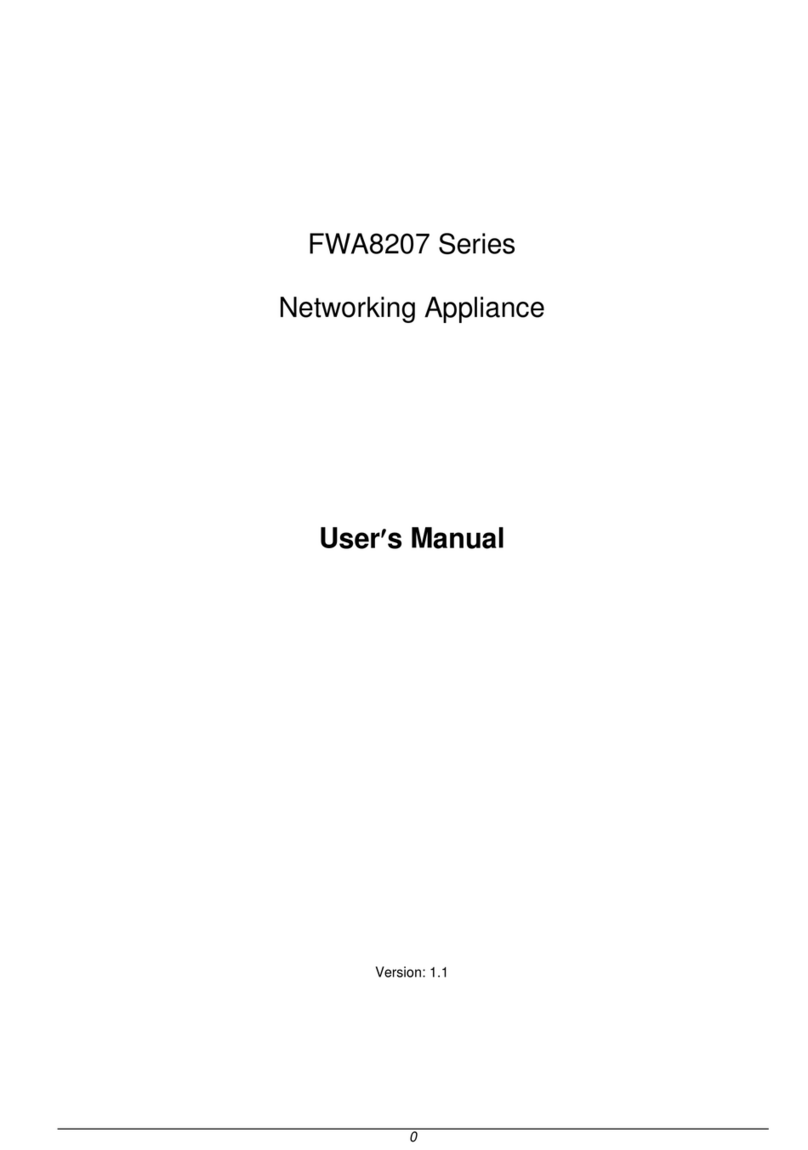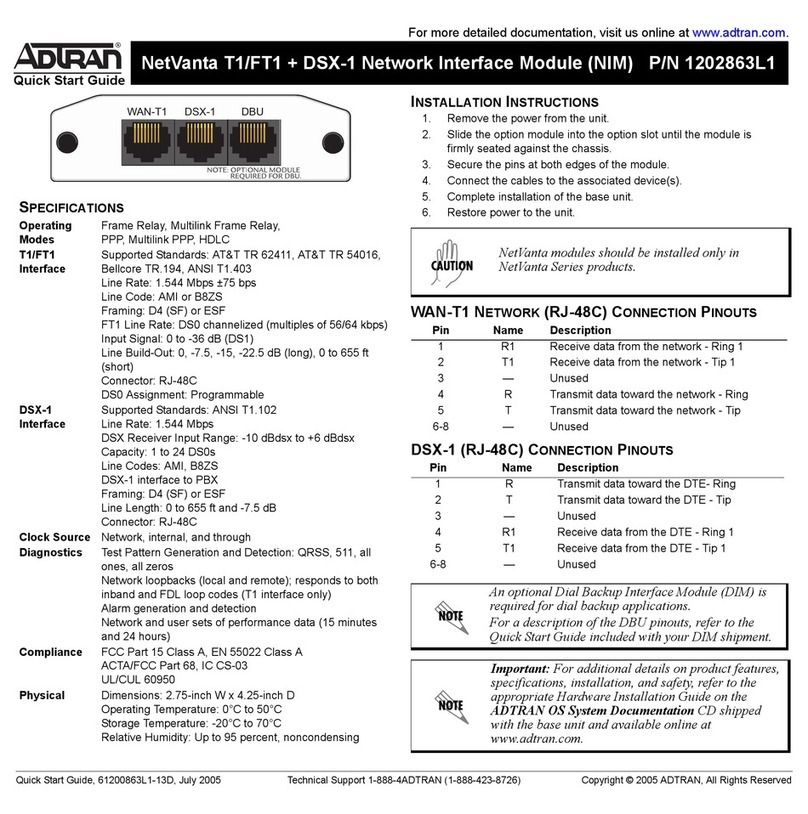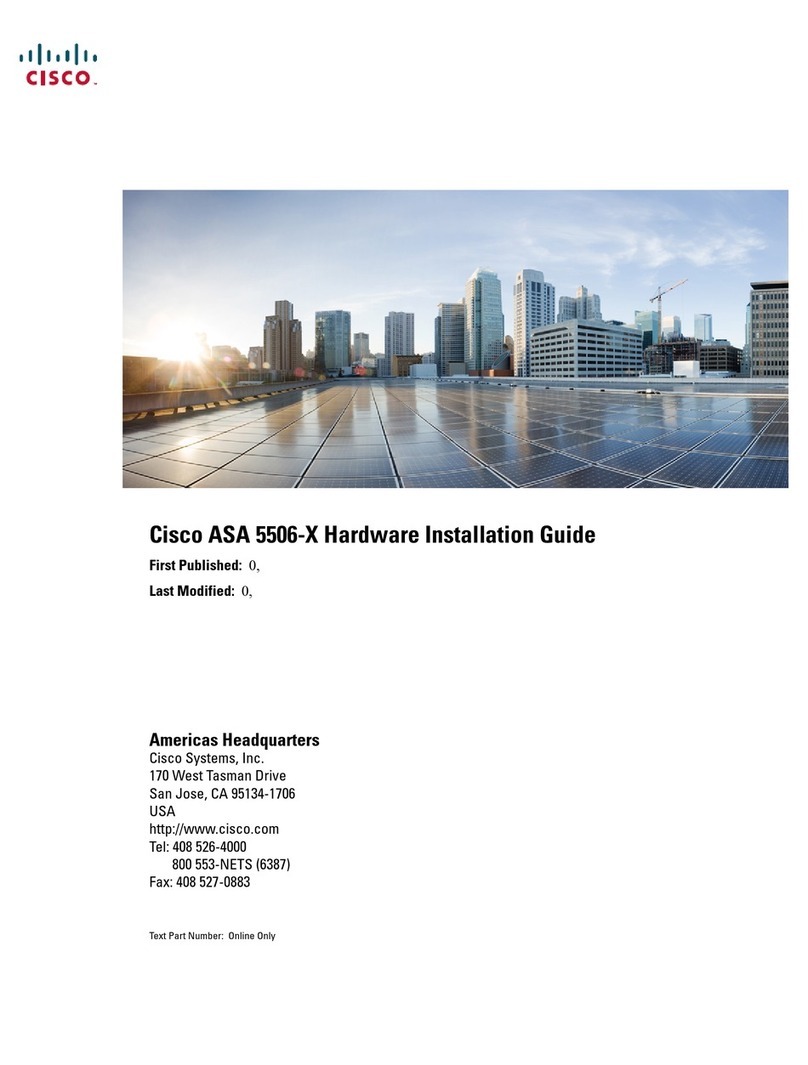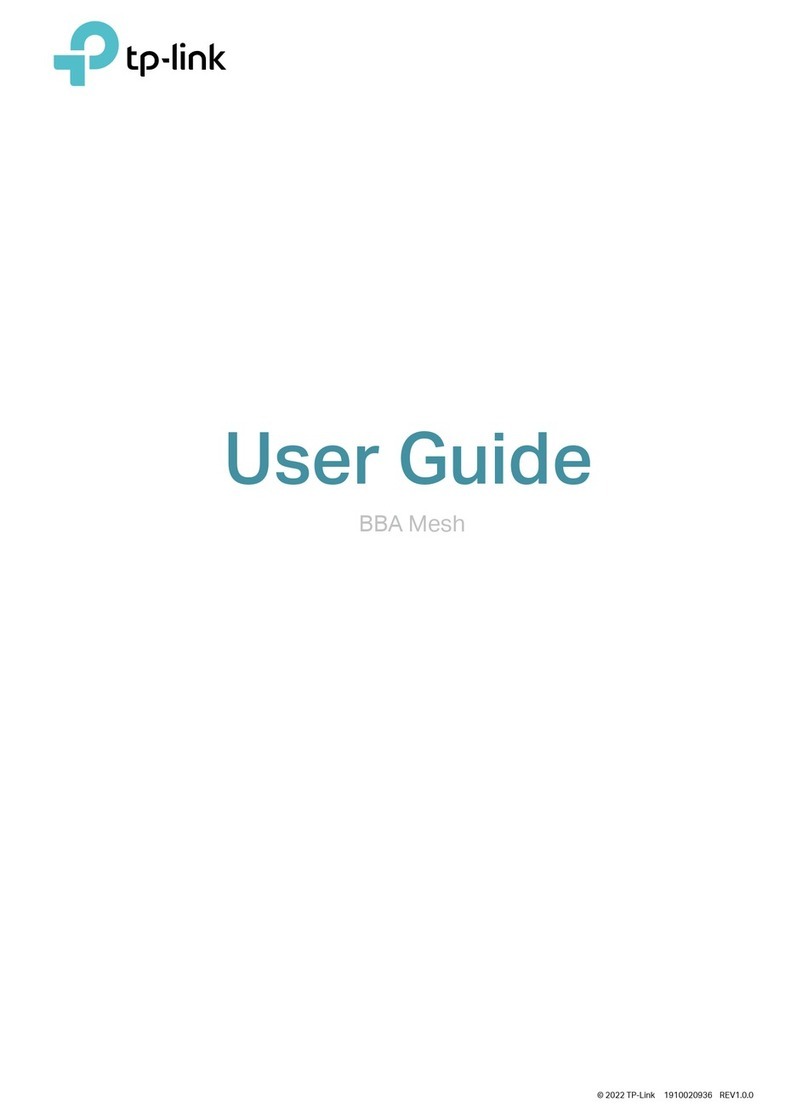Where the smart things are
®
sm
2013 Compacta International, Ltd. - Rev. 5/2013
ZBRE and Smartenit are trademarks of Compacta International, Ltd.
ZigBee is a registered trademark of the ZigBee Alliance
(949) 429-3303
Technical Support
Smartenit.com
Quick Start Guide - ZBRE Model #5010S
Product Brief
Set-up
ZigBee HA Range Extender
Installation Always ON
Outlet
Program
Button
Status LED
Join Network
• Open a ZigBee HA router or HA network coordinator to permit joining of your ZBRE to the network.
• When the ZBRE has joined the network, the Status LED will stop ashing. If the Status LED remains
ashing, the device is unable to join the network.
The ZBRE provides the means to easily extend the range
of your ZigBee®Home Automation (HA) devices as well as
increase the strength of your ZigBee wireless network.
The built-in high power ZigBee HA certied radio joins the
HA network as a ZigBee Pro router and then facilitates
the joining of devices that may not be within range of the
ZigBee HA network. Use of the ZigBee HA Prole ensures
compatibility with the emerging standards for smart homes/
buildings being deployed around the world.
Reset to Factory Defaults
• Press and hold the Program Button while plugging the ZBRE
into a 120V* AC receptacle and release after 1-2 seconds.
• The Status LED will blink rapidly indicating the ZBRE has
been reset and is searching for an open HA network to join.
(*240VAC input is acceptable, but the unit is equipped for North American receptacles)
Note: Pass-through outlet not to exceed 15 Amps.
The ZBRE must be installed indoors or in a weather proof enclosure