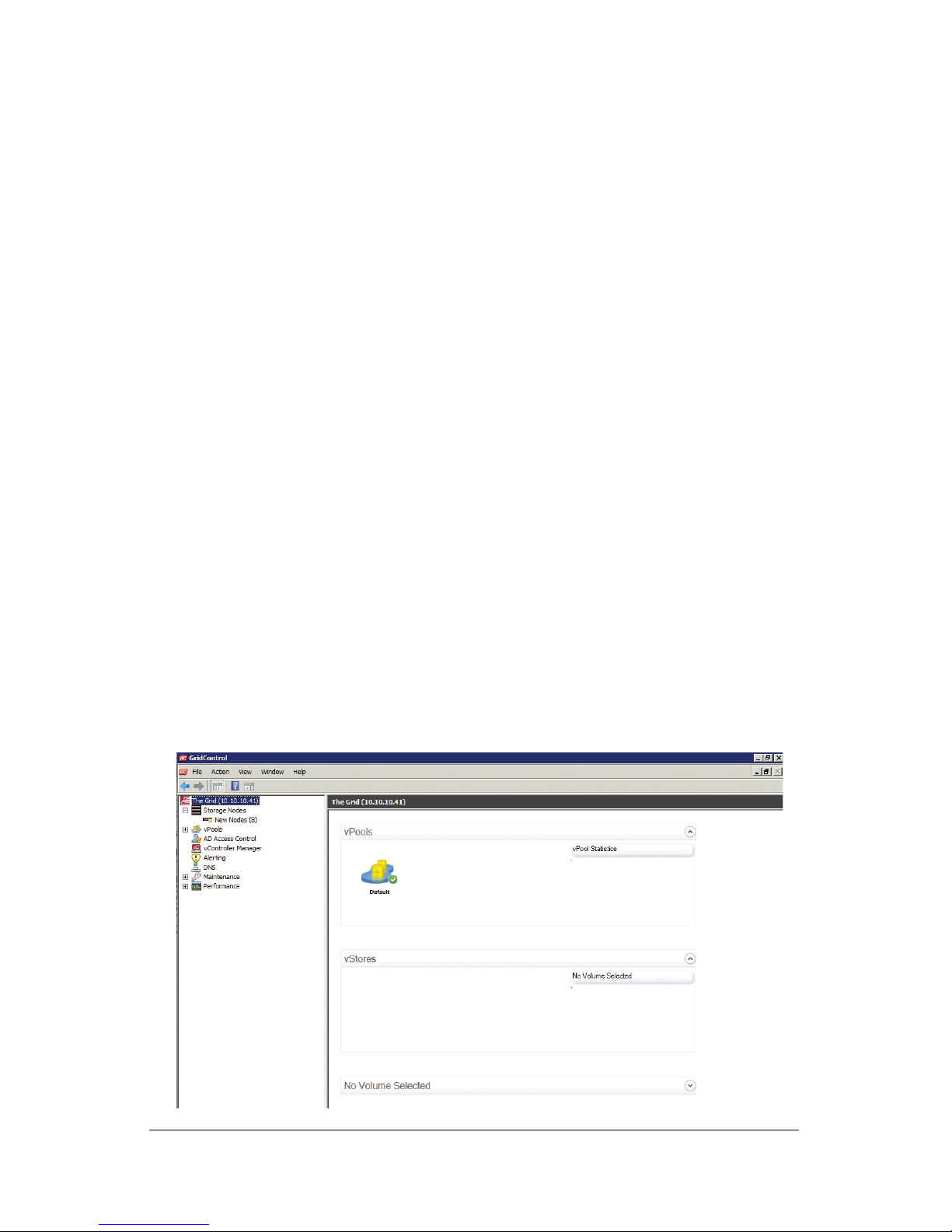GETTING STARTED GUIDE 1
Gridstore, Inc. supports lawful use of technology and does not endorse or encourage the use of its
products for purposes other than those permitted by copyright law.
Copyright 2013 Gridstore, Inc., The Grid, AutoPilot, GridControl, GridProtect, vStores, vPools, vController,
NASg, and RAID-g are trademarks of Gridstore, Inc., which may be registered in some jurisdictions. All
other trademarks used are owned by their respective owners. All rights reserved.
Information supplied by Gridstore, Inc. is believed to be accurate and reliable at the time of printing, but
Gridstore, Inc. assumes no responsibility for any errors that may appear in this document. Gridstore, Inc.
reserves the right, without notice, to make changes in product design or specications. Information is
subject to change without notice.
1975 Landings Drive, Mountain View, CA, 94043 U.S.A.
For more information, please visit www.gridstore.com.
Table of ConTenTs
Before You Start........................................... 2
Review Gridstore Terminology ............................... 2
Check Operating Systems Supported .......................... 2
Check Network and Other Requirements ....................... 3
Check Box Contents ...................................... 3
Step 1: Set Up Gridstore Storage Nodes ......................... 4
Step 2: Install Gridstore Software . . . . . . . . . . . . . . . . . . . . . . . . . . . . . . 5
Step 3: Configure Gridstore Storage Nodes ....................... 6
Next Steps .............................................. 10
Safety and Warranty Information .............................. 11
Safety and Warranty ..................................... 11
Responsible Party....................................... 13
LIMITED WARRANTY – NORTH AMERICA ...................... 14