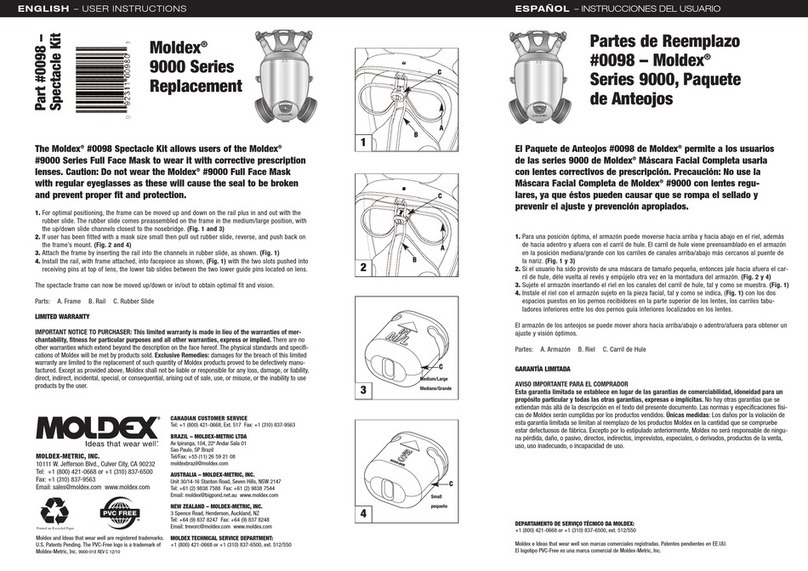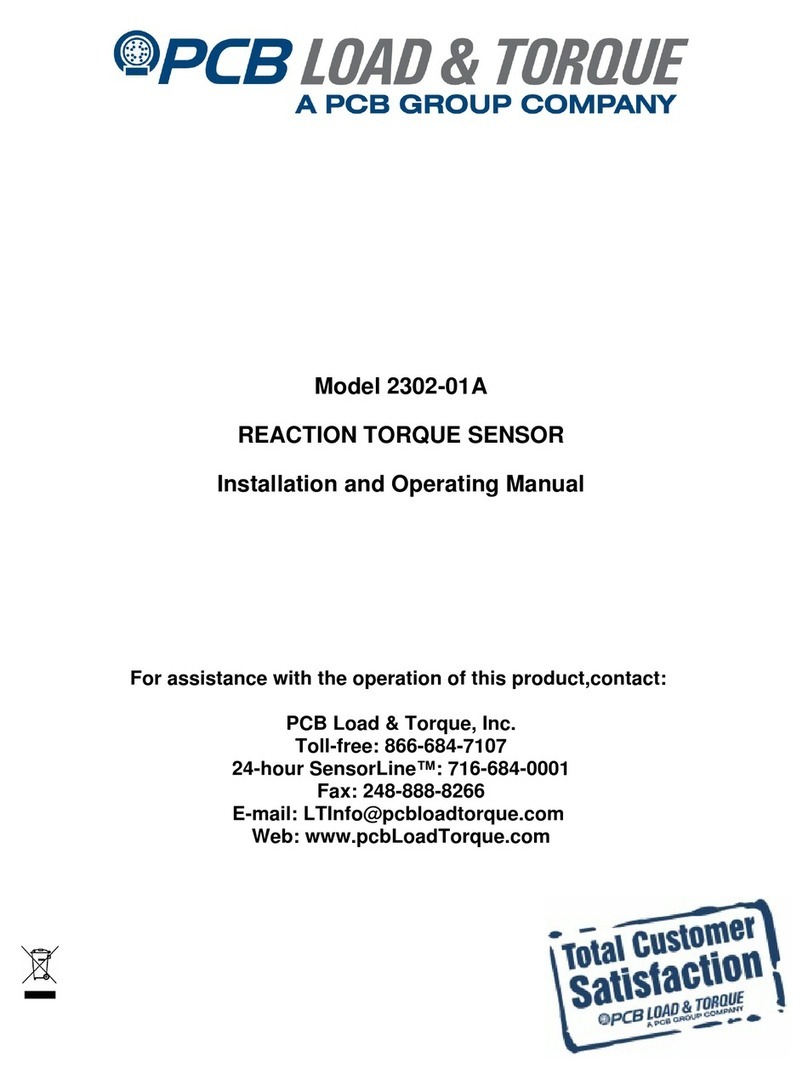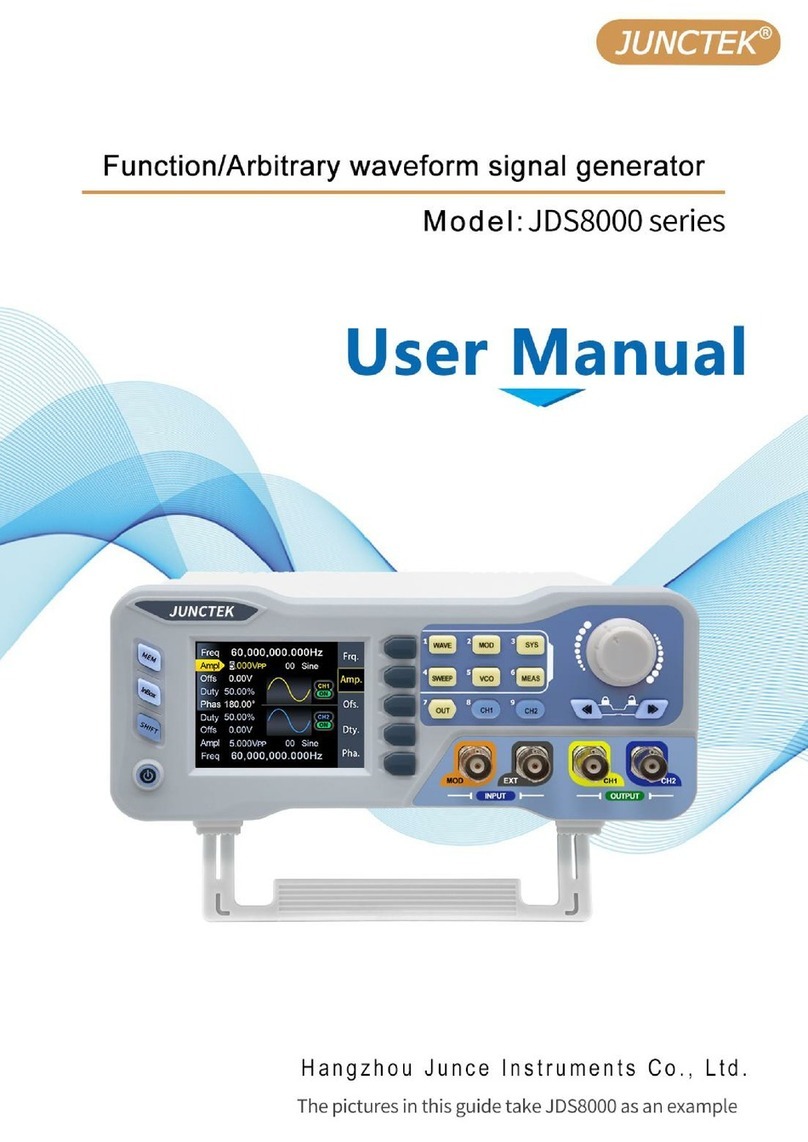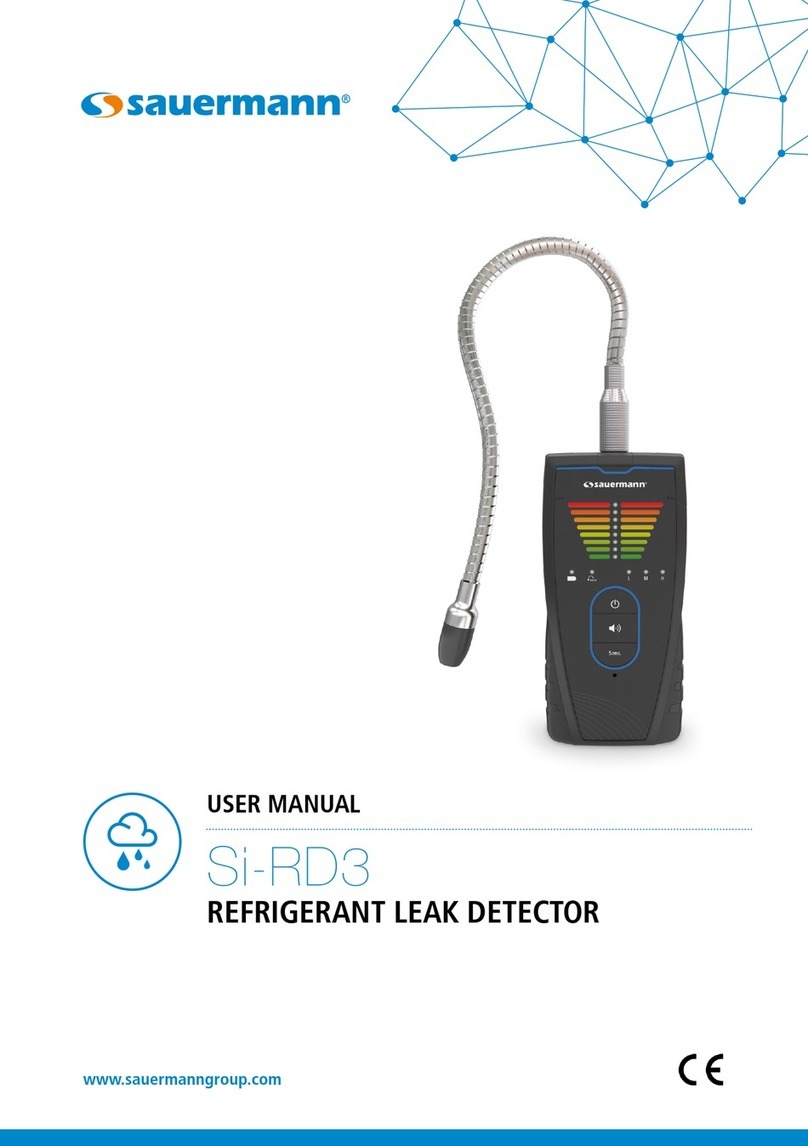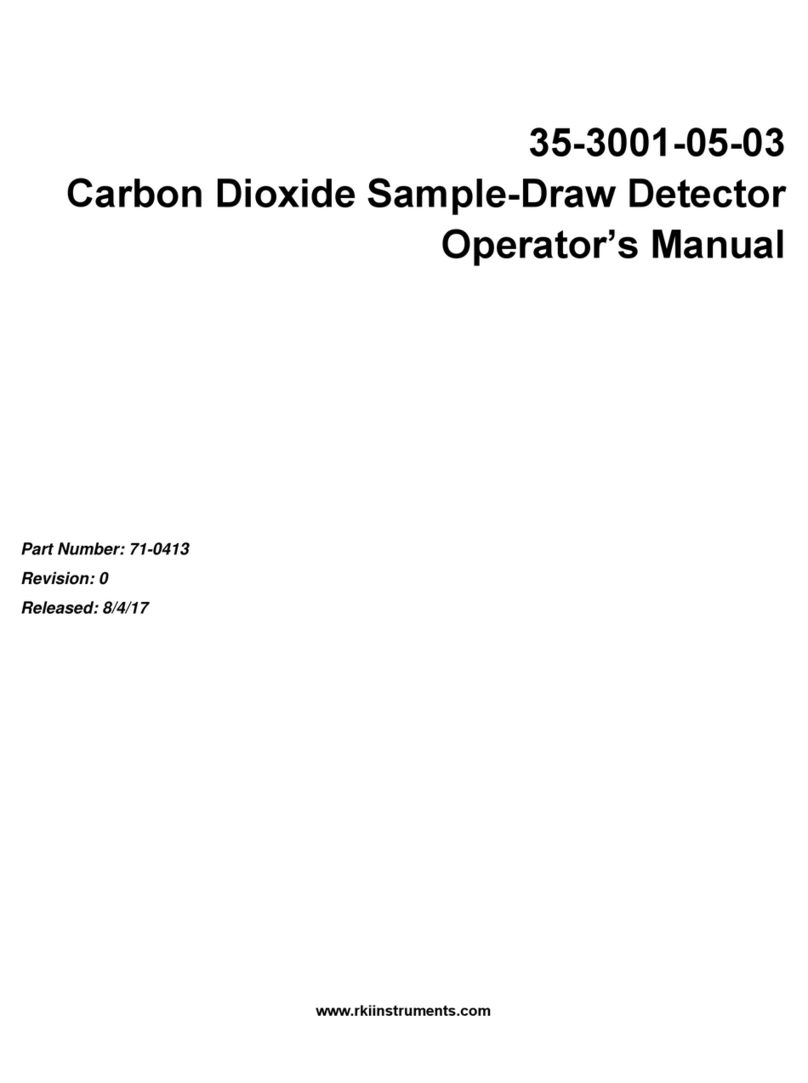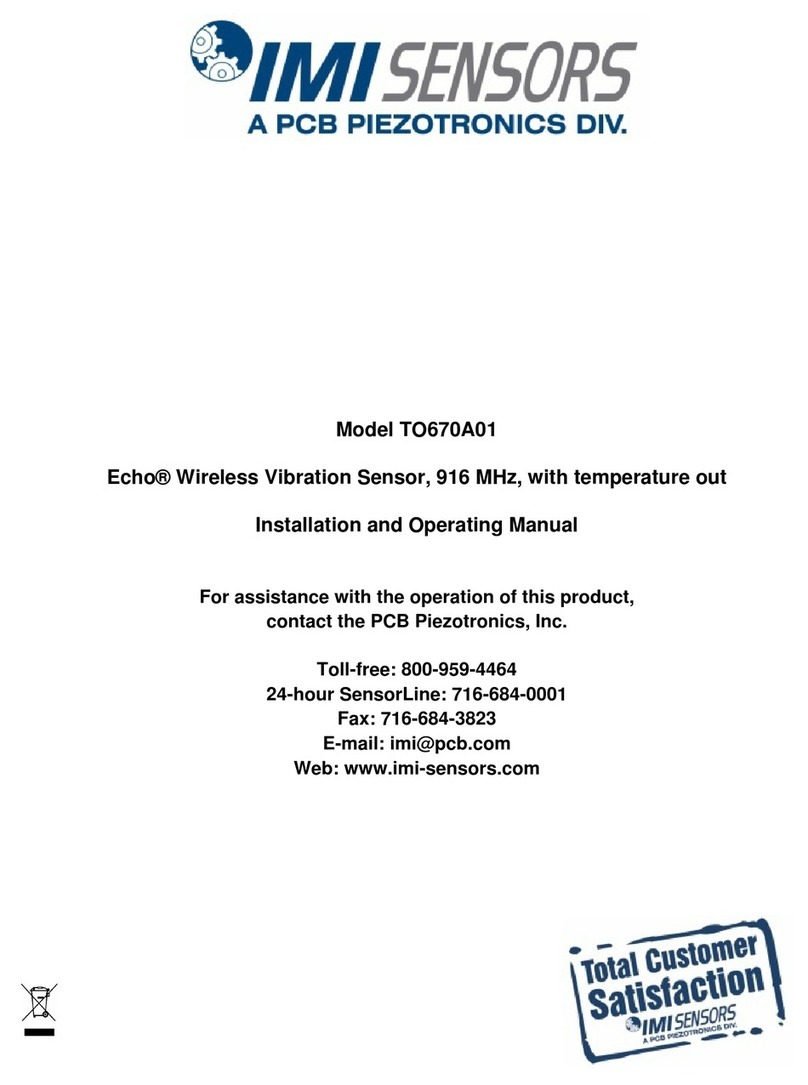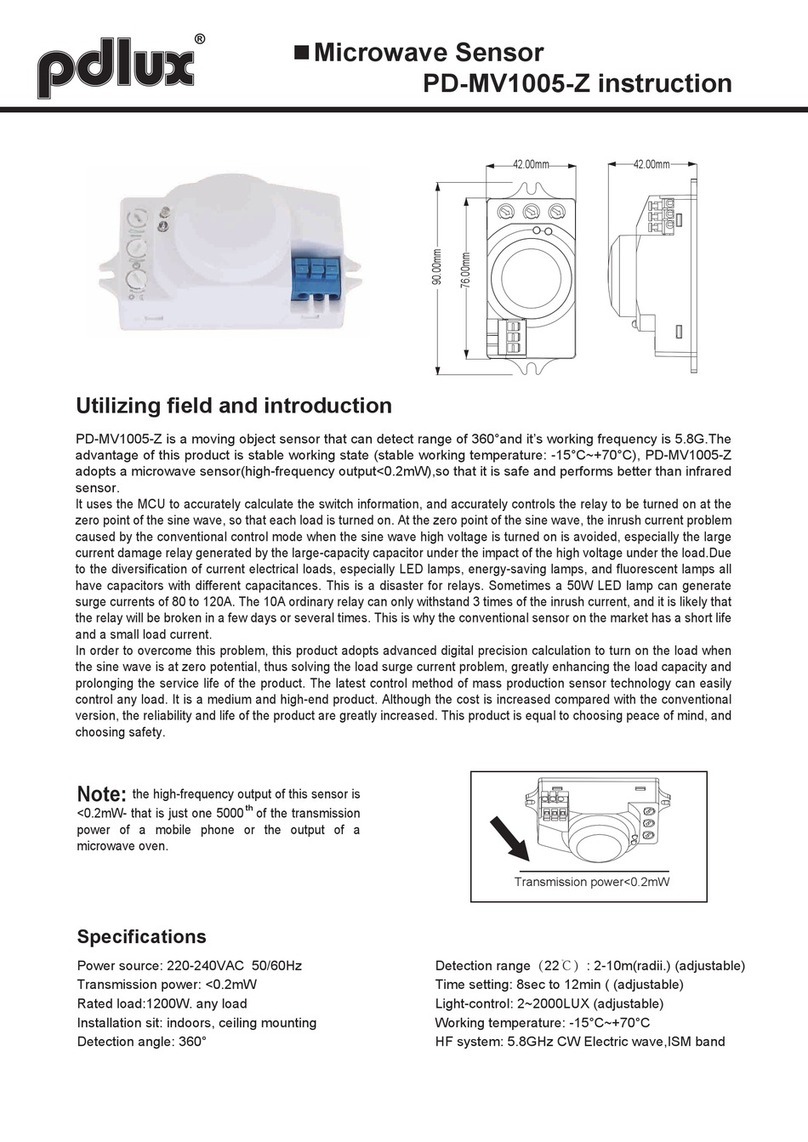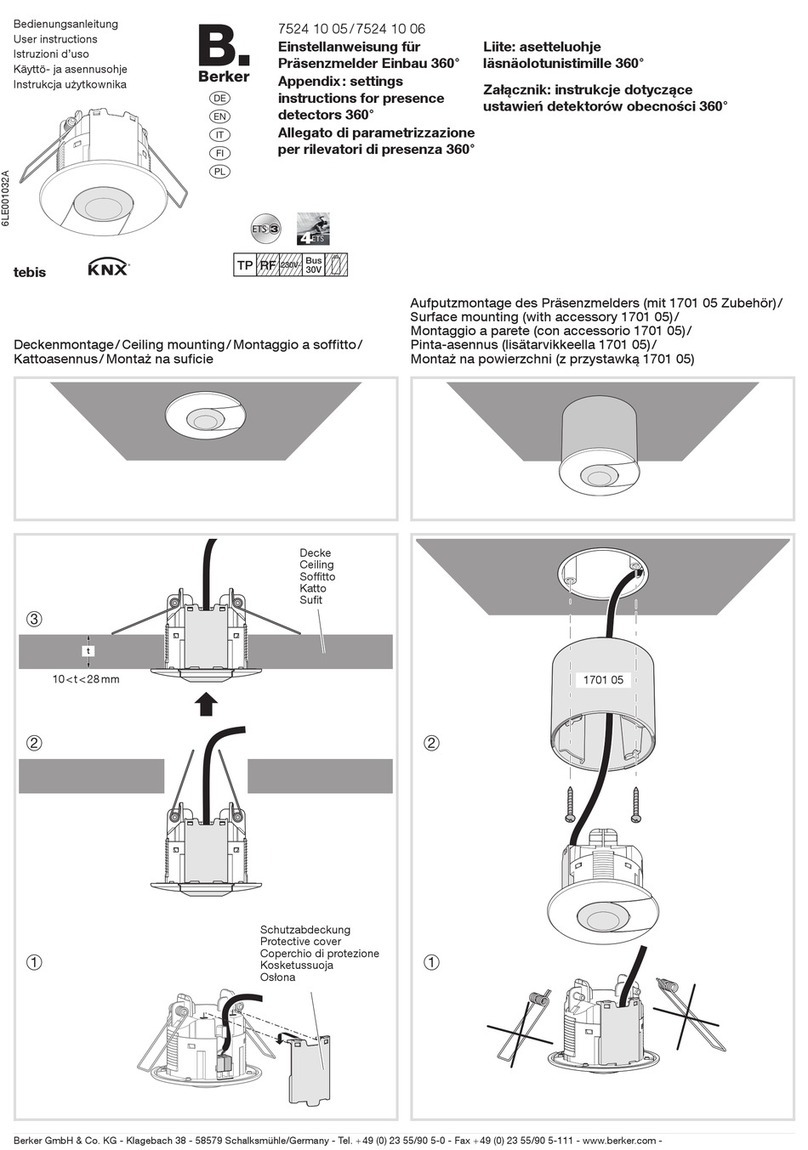2013 Compacta International, Ltd. - Rev. 5/13
ZBMS3 and Smartenit are trademarks of Compacta International, Ltd.
ZigBee is a registered trademark of the ZigBee Alliance
Status
LED
Trigger
LED Program
Buon
Light
Sensivity
Adjustment
Baery Installaon
Press cover release buon while pulling o cover
Factory reset device
Press Program Buon while installing 2 x CR123A baeries
Status LED will ash rapidly
Power cycle device - remove one baery and replace
Put cover back on device
** baery power for security system installaons is recommended**
Power Supply Installaon (If not using baery power)
Factory reset device
Plug adaptor p into ZBMS3 before powering adaptor
Press Program Buon on ZBMS3 while plugging 12V DC
adaptor into power (120V AC)
Status LED will ash rapidly
Power cycle device - unplug power adapter and plug back in
Mount ZBMS3 using wall mount bracket (included)
Mount in a posion that does not receive direct sunlight and
will not detect moon that is not desired to detect (Ex. outdoor
moon)
•
•
-
-
-
•
•
•
-
-
-
-
ZBMS3 must be installed indoors
Joining the ZBMS3 to the Network
Open a ZigBee router or coordinator to permit joining of your ZBMS3 to the network.
LED will blink 5 mes when it joins to a network (look for CIE registraon blinks aer the joining indicaon, refer to next secon)
Register to ZigBee CIE (oponal, if available)
Registraon to CIE device is done automacally right aer the ZBMS3 joins the network.
2 blinks on Status LED indicates no CIE was found to register to
6 blinks indicates successful enrollment
4 blinks indicates enrollment failure
1.
•
•
2.
•
-
-
-
Threshold Range Adjustor Posion
300 Lux to trigger clock-wise max
50 Lux to trigger mid posion
27 Lux to trigger counter clock-wise max
Ambient Light Adjustment
Cover Release Buon
DC Power Input
Wall Mount (included)
(949) 429-3303
Technical Support
Smartenit.com
Quick Start Guide -ZBMS3 Model #1019C
Product Brief
Installation
Set-up
For more information, please visit our Wiki
http://wiki.smartenit.com
ZigBee Wireless Moon Sensor with Temperature
The ZBMS3 is an advanced moon sensor that senses
and reports moon, reports temperature, and can
turn ZigBee devices on and o based on ambient light
condions.
This moon sensor can be used as a ZigBee IAS (Intruder
Alarm System) sensor and can be registered to a CIE
(Control & Indicang Equipment) device and/or bound to
an On/O device to simply turn a light on when moon
is detected.