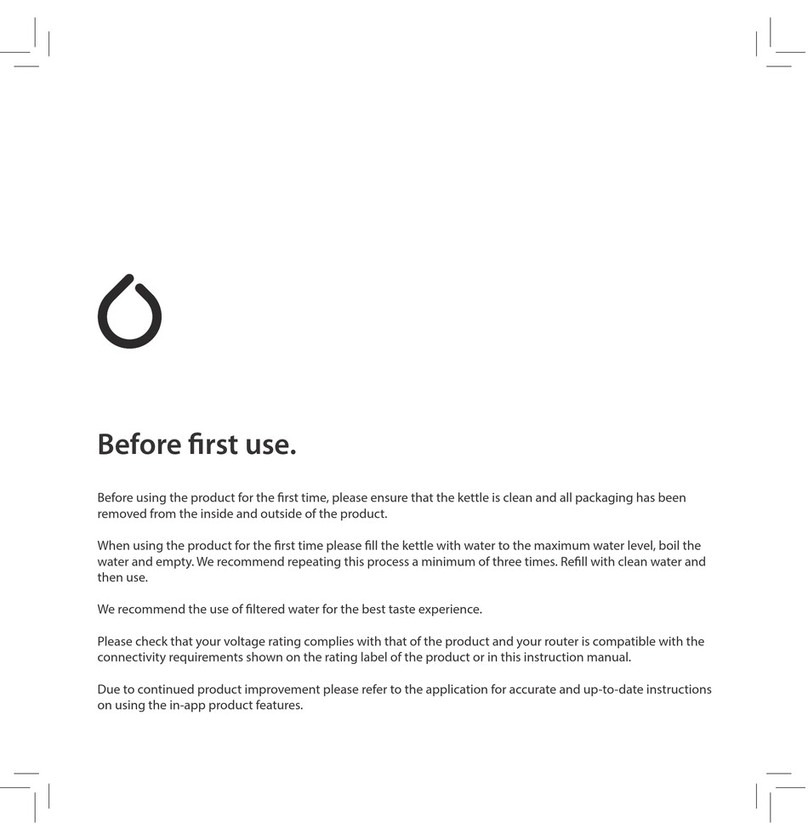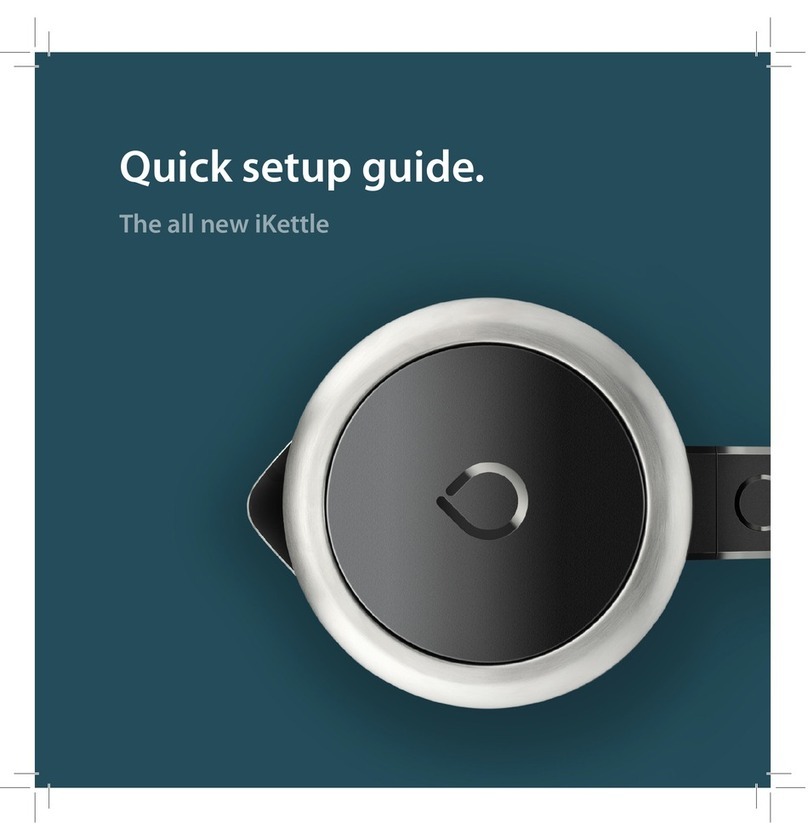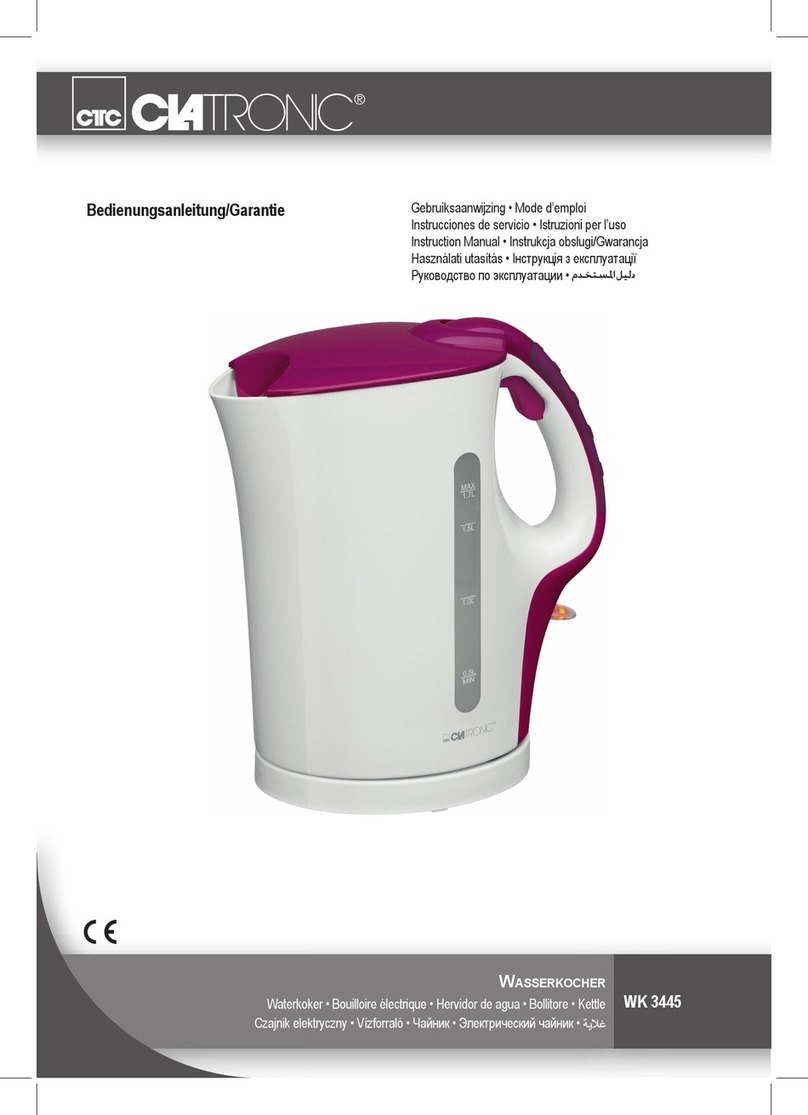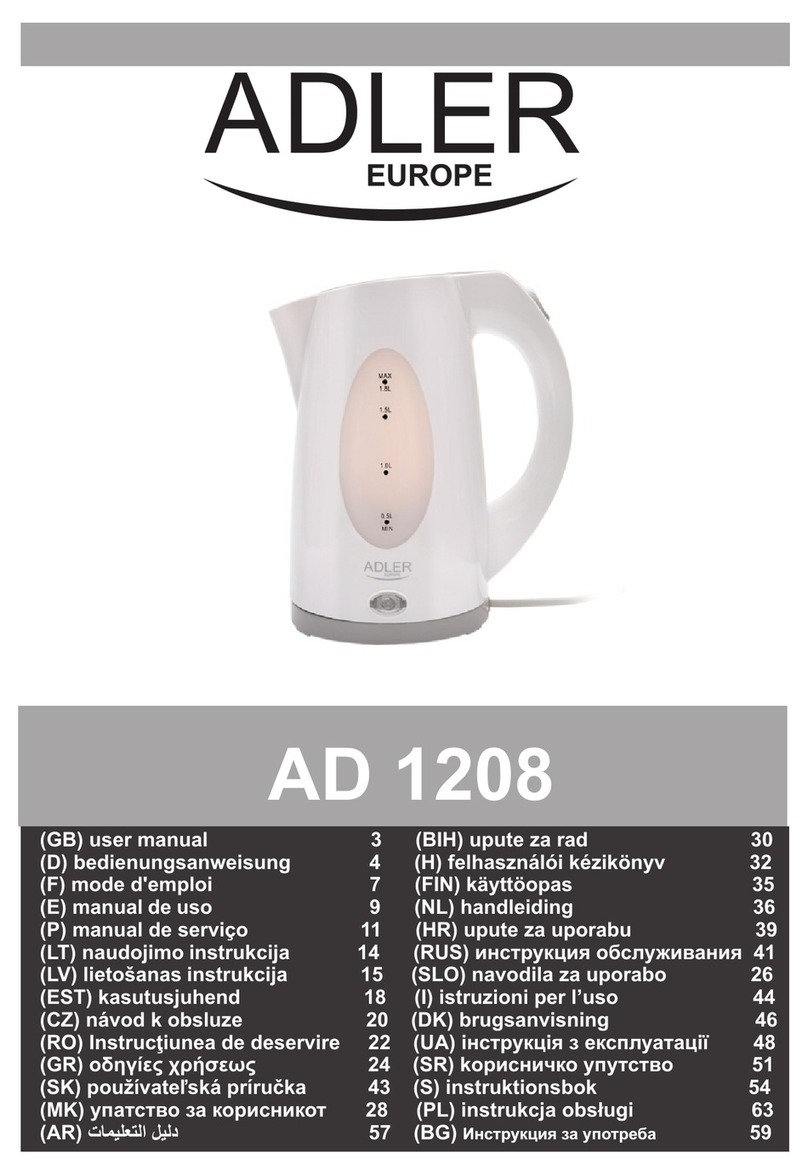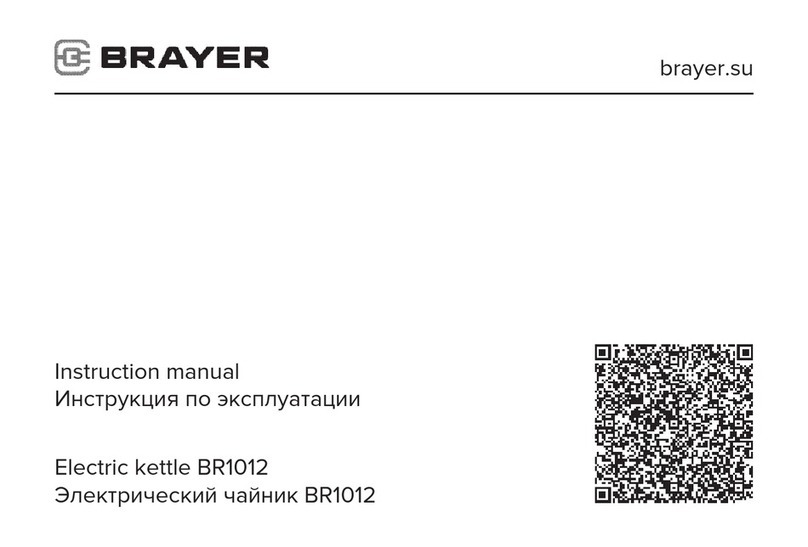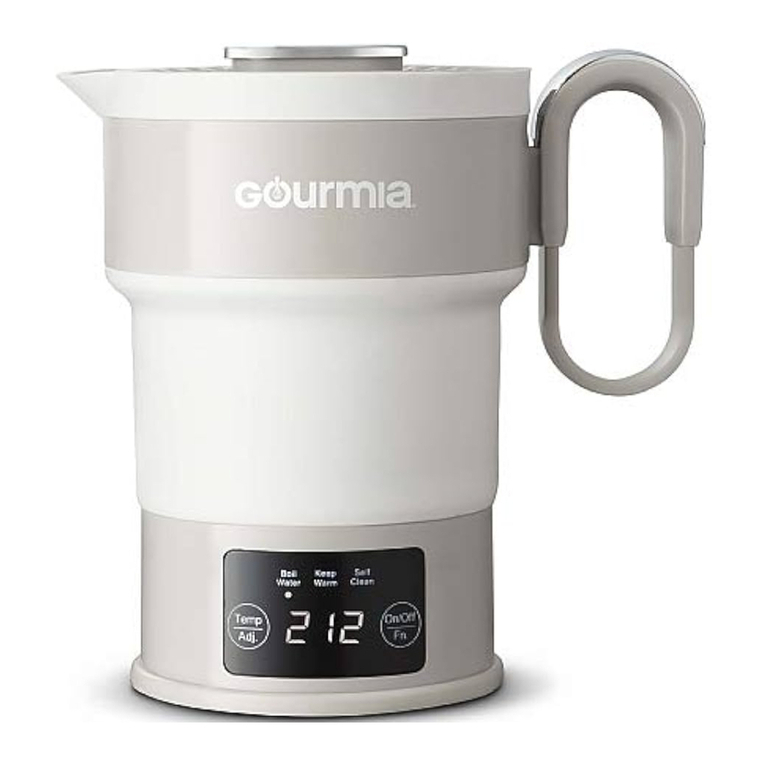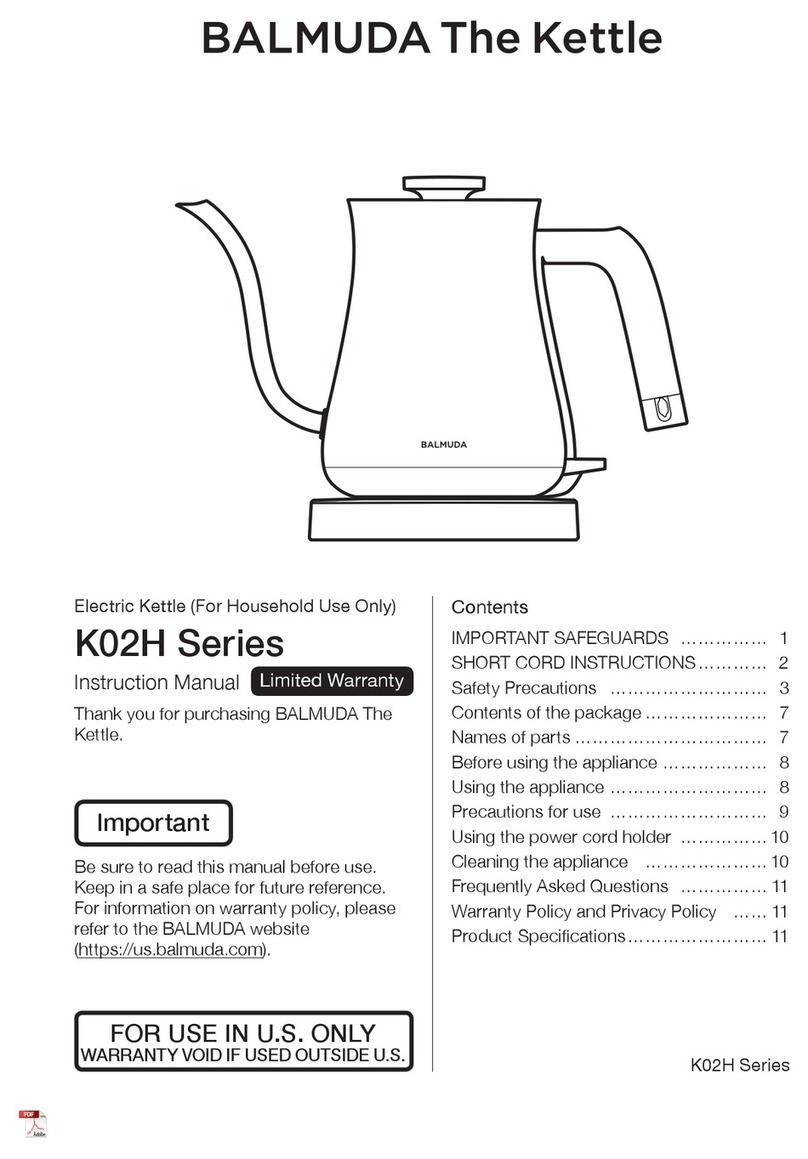Smarter ikettle 2.0 SMK20-UK User manual

1
MODEL SMK20-UK
iKettle®2.0
Instruction manual
Manuel utilisateurs
Manuale d’Istruzioni
Bedienungsanleitung
Folleto de instrucciones
Download the ocial app
www.smarter.am/smarterapp
Available on iOS and Android

2

3
Contents
Due to continued product improvement
please refer to the application for accurate
and up-to-date instructions on using the
in-app product features.
Safety
Intended use .......................................................................................................
General safety instructions .................................................................................
Installation
Before rst use ...............................................................
Specications and Requirements .................................................................................
Getting connected ...........................................................................................
Product features
Using the product ...........................................................12...................................................
Resetting ......................................................................................
Sounds and alerts ..............................................................4........................
App Notications ........................................................................................
Troubleshooting
Frequently asked questions ....................................................................
Care and cleaning
Cleaning ............................................................................................................
De-scaling ............................................................................................................
Warranty and service
Smarter warranty ..............................................................................................
Customer service ..............................................................................................
4
4
6
8
10
12
13
14
15
16
17
17
18
19

4
• Do not position the power cord on sharp edges or leave it trailing.
• Protect the power cord from heat and oil.
• Do not position the appliance above hot surfaces, hob burners or
inside a hot oven.
• Do not position the appliance on surfaces sensitive to water. Drips
could damage it.
• Do not unplug the appliance with wet hands or by pulling on the
power cord.
• In the event of a fault with the appliance, repairs must be performed
only by qualied technicians.
Follow all safety instructions in order to use the appliance safely.
• Never try to put out a re or ames with water. Turn othe
appliance, remove the plug from the socket and smother the ames
with a re blanket or other appropriate cover.
• Do not modify this appliance.
• Do not try to repair the appliance yourself or without the assistance
of a qualied technician.
• If the power supply cable is damaged, contact technical support
immediately.
• The kettle can get very hot during operation. Do not touch the hot
surfaces. Use the handle.
• The heating element surface is subject to residual heat after use. Be
careful.
• Do not use the kettle if the handle is loose.
• Do not operate the kettle on an inclined surface.
• Do not operate the kettle unless the element is fully immersed.
• Do not move while the kettle is switched on.
Read all instructions carefully before using the
appliance.
Intended use
• Only use the appliance indoors.
• The appliance has been designed specically for domestic
use. It must only be used to heat water. Do not use the appli-
ance for anything other than its intended use.
• Appliances can be used by persons with reduced physical,
sensory or mental capabilities or lack of experience and
knowledge if they have been given supervision or instruction
concerning use of the appliance in a safe way and if they
understand the hazards involved.
• Children shall not play with the appliance.
General safety instructions
• Do not immerse the appliance, the power cord, the plug or
the base in water or any other liquid.
• Never wash the appliance in the dishwasher.
• Do not use the appliance when the power cord or the plug
are damaged or when the appliance has been dropped or is
damaged in any way.
Safety

5
• Do not operate the kettle unless the element is fully immersed.
• Do not move the kettle while it is switched on.
• Unplug the kettle when it is not being used, before cleaning and if
you notice any fault. Let the appliance cool down before cleaning.
• Always use the kettle with the scale lter tted.
• Do not overll the kettle (maximum 1.8 litres), otherwise boiling
water may spray out.
• Only use the kettle to boil water. Never ll the kettle with other
liquids.
• Do not open the kettle lid when it is switched on.
• Check that the lid is correctly closed before turning on the kettle.
• Only use the kettle with the base provided.
• Do not use the kettle on bases from other manufacturers.
• Only use original spare parts. The use of spare parts not approved
by the manufacturer could lead to res, electric shocks or personal
injury.
• Do not use metal implements or scouring pads to clean the inside
of the kettle.
• Switch othe appliance and disconnect it from the electricity
supply before changing accessories or handling moving parts.
Only use this product as designed for its intented purpose.
• To prevent damage to the appliance do not use alkaline cleaning
agents when cleaning. Use a soft cloth and a mild detergent.
• Empty the kettle before you use it each time: if water is left in the
kettle, this could lead to a build-up of limescale.
• This appliance can be used by children aged from 8 years and
above if they have been given supervision or instruction concern-
ing use of the appliance in a safe way and if they understand the
hazards involved.
• Cleaning and maintenance must never be performed by
children unless they are older than 8 and supervised.
• Do not allow children to play with the appliance.
• This appliance is intended for use in a home environment.
Every other use is considered improper. It also can be used in:
• stakitchen areas in shops, oces and other working
environments;
• farmhouses;
• by clients in hotels, motels and other residential type envi-
ronments;
• bed and breakfast-type environments.
Network standby power is less than 2W
The manufacturer shall not be liable for damage to per-
sons or property caused by:
• Use of the appliance other than as envisaged
• Not having read the user manual
• Tampering with any part of the appliance
• Use of non-original spare parts
• Failure to observe the safety instructions

6
Before using the product for the rst time, please ensure that the kettle is
clean and all packaging has been removed from the inside and outside of
the product.
When using the product for the rst time please ll the kettle with water
to the maximum water level, boil the water and empty. We recommend
repeating this process a minimum of three times. Rell with clean water
and then use.
We recommend the use of ltered water for the best taste experience.
Please check that your voltage rating complies with that of the product
and your router is compatible with the connectivity requirements shown
on the rating label of the product or in this instruction manual.
Before rst use
This marking indicates that this product should not be disposed with other household wastes throughout the EU. To
prevent possible harm to the environment or human health from uncontrolled waste disposal, recycle it responsibly to
promote the sustainable reuse of material resources. To return your used device, please use the return and collection
systems or contact the retailer where the product was purchased. They can take this product for environmental safe
recycling.

7
a new way to start your day.

8
Start stop button
Stainless steel body
1.8 litre capacity
Water level sensor
Easy grip handle
Lid open button
Soft glow LED light ring
Easy pour spout
Washable lter
360 degree body
A
B
C
D
E
F
G
H
I
J
In the box:
Smarter iKettle 2.0
Instrution manual
A
F
C
B
G
J
D
E
8
I
H

9
Specications
Voltage 220-240V
Frequency 50/60Hz
Power 2500 - 3000W
please check that the voltage in
your country complies with that shown
on the base of the product.
Connectivity
Wireless 802.11b/g/n*
Security WPA/WPA2
Compatibility Android and iOS
*requires a 2.4ghz wireless
network router. No internet
access required.

10
Getting connected

11
Download
On your smartphone or tablet,
download the app from your app
store.
Search‘Smarter iKettle 2.0’ or go
to smarter.am/smarterapp.
1
Plug in
Plug the iKettle 2.0 into the
power source.
The light ring will ash repeatedly
whilst the wiis initialising. Once
the light has stopped ashing the
product is ready to use.
2
Connect
Open the app and follow the
in-app instructions to add a new
product.
You will need your wirouter
password to set the product up on
your winetwork.
3

12
Using the kettle
Heating Water Manually
Press the power button on the base of
the kettle to start boiling. The light ring
will glow during the cycle and will sound
when ready.
Selecting variable temperatures
You can select dierent temperatures
via the Smarter app. Available on iOS
and Android, it allows you to choose any
temperature between 20 and 100 degrees
Celcius.
Default temperatures
To adjust the default temperature when
using the kettle manually, you can go into
your app settings and select the desired
temperature. This can also be set as the
default temperature on the kettle’s power
button.
Keep warm function
This feature can be accessed via
the app to maintain the water at
your desired temperature for up to
30 minutes after a heating cycle.
Relling the kettle
To rell the kettle, please ensure
the kettle is cool before opening
the lid and re-lling with water. To
open, press the button on the top
of the handle.
Water level
The iKettle 2.0 allows you to see
how much water is left in the kettle
via the app. For maximum accuracy,
please congure the water level
sensor via the app settings.
START

13
Using Formula mode
This feature can be accessed via
the app. Use Formula mode to boil
the water to 100 degrees Celcius
before reducing to your desired
temperature.
Multiple user access
Once the kettle has been setup on
your winetwork, you can connect
multiple devices to the kettle by
downloading the app and simply
connecting your winetwork.
Boil dry
If there is no water in the kettle
and you attempt to turn the
kettle on via the power button or
remotely via the app, the kettle
will shut oautomatically to avoid
overheating.
Factory reset (including wireset)
To reset the product including wito factory
defaults press and hold the power button
for 10 seconds. The power ring will ash and
sound three times to indicate a reset.
Resetting the default temperature
If you have changed the default temperature
of the kettle from 100 degrees Celcius to a
desired temperature and wish to reset it, press
and hold the power button for 5 seconds.
The power ring will ash and sound twice to
indicate a reset.
Resetting the kettle
!
RESET
RESET
Important: When using formula mode, always
check the temperature of the formula yourself
before giving it to a baby, toddler or child to
ensure you are satised that it is appropriate for
their consumption.

14
Sounds and alerts
Static glow
The light ring will glow when the
kettle is heating. A beep will sound
once complete. If you are using
Formula mode, it will continue to
glow until it has dropped to the
required temperature and sound
another beep upon completion.
Blinking
When turning the product on
at the power source, the light
ring will ash on and owhile
the kettle wiis initialising or is
attempting to re-connect to your
winetwork.
Pulsing light and sounds
If the light ring pulses slowly and sounds
a continuous beep it indicates an error
with the kettle water sensors. Use of the
kettle should be discontinued and sent
back to the manufacturer for repair.
Fast ashing and sounds
If the light ring ashes very fast
repeatedly and consistent beep are
heard after the wihas initialised,
this indicates a wierror. The kettle
can still be used manually however it
should be sent back to the
manufacturer for repair.
Light is o
The light ring will be owhen the
product is in standby, not in use or
unplugged from the power source.
ERROR
ERROR
OFF
WIFI
ON

15
In-app notications and settings
Boil ready
Receive a notication to your smartphone
or tablet when your kettle has nished
heating. You can then prompt the kettle
to keep warm or adjust the temperature if
needed.
Customise your notications
You can customise which notications
you do and do not wish to receive via the
app. You can also set the notications to
prompt you to turn the kettle on or to
automatically have the kettle heated for a
specic time.
Wake-up mode
Set alarms and schedule the kettle to boil
at chosen times. Set the app to sound an
alarm to wake you in the morning or just
send a notication to prompt you.
Home mode
Set your home location and the kettle
can recognise your homecoming to turn
the kettle on automatically. Set it to turn
on at any time or during specic times so
that the kettle can be heating for when
you arrive home from work.
New features
New features are always being added to the
application. You can receive notications
when new features and services become
available to enable you to get the best
experience when using your kettle.
Water level alerts
Receive alerts when the water level
is low to prompt you to ll the kettle
before the water runs out.

16
Troubleshooting
My kettle keeps disconnecting from the
app.
Move your kettle to a dierent location
within your kitchen as its performance
may by aected by the range of your wi
network. This can be caused by thick walls
and other objects interfering with the
signal.
The app will not connect to the kettle
Check that your network setup meets the
requirements for the product. The iKettle
2.0 is compatible with 2.4ghz routers only.
Perform a factory reset on the kettle and
re-attempt set-up.
The ikettle winetwork is not appearing
in the network list
Perform a factory reset of the kettle and
unplug from the power source. Turn back
on and refresh your device winetwork
list.
The kettle will not turn on
Check that the power source is plugged in
and turned on. Check if there is a limescale
build up inside the kettle as this may prevent
the kettle from starting. We recommend
descaling the kettle.
The kettle will not heat to the selected
temperature
Check if there is a limescale build up inside the
kettle as this may aect the kettle’s
performance. We recommend descaling the
kettle and to reset the kettle to it’s default
settings.

17
sign up page
Care and cleaning
Descaling
Calcium deposits may form on the
interior metal parts of the kettle.
To get the best performance from
your kettle, clean periodically. The
cleaning interval will depend on
the hardness of the water you put
into the kettle.
The use of a commercial descaler
is recommended whilst following
the manufacturers recommended
guidlines. Alternatively use a solu-
tion of water and white vinegar.
Cleaning or replacing the lter
If calcium deposits are on the lter,
let it stand overnight in a descaling
solution.
To remove the lter, pull it up
towards the top of the kettle and it
will smoothly slide out.
Cleaning the kettle
Clean the kettle jug with a soft
cloth. Ensure the outside of the
kettle is always dry before use.
Do not get any water near the
underside of the kettle jug or any
electrical components.
Cable tidy
When the kettle is in use please
ensure that the cable is fully un-
wound from the cable tidy in the
base of the kettle. You can wind
the cable for easy storage.

18
Smarter Applications Ltd warrants that, the enclosed Product will be free from defects in material and workmanship, and agrees that it will, at its sole discretion,
either repair or replace any defective Product subject to the following terms and conditions:
1. This limited warranty extends only to you, the customer, as the end-user of the Product. You may have additional rights under applicable law. This limited
warranty does not aect such rights.
2. The warranty period is 24 (twenty four) months from the date on which you purchased the Product. You must notify the retailer, of any defects as soon as
possible after you have become aware of them.
3. The product is packaged and returned in a safe condition, in the original packaging and complete (where appropriate). You may be required to pay the cost of
returning any defective Product to Smarter, or the retailer from whom you purchased the Product. However, Smarter will pay the cost of delivering any repaired
or replaced Product back to you.
4. You are requested to keep your original proof of purchase, such as the receipt. You will need it to prove the date of purchase in respect of any warranty claims.
5. This limited warranty shall not apply in respect of the following:
i) Any deterioration due to normal wear and tear and all other externally exposed parts that are scratched or damaged due to normal customer use.
ii) If you make further use of such goods after giving sucient notice of a defect/fault. This also includes if the defect arose because of your failure to follow our
written/oral instructions on installation or use of the Product.
iii) If you alter or repair the product without prior written consent by us, this will void the warranty.
iv) Defects caused by the Product being subjected to any of the following: inadequate cleaning, rough handling, corrosion, misuse,
spillage of food or liquid, inuence from chemical products or other acts beyond Smarters’reasonable control, unless the defect was caused directly by defects in
materials or workmanship.
v) Defects caused by employing the Product to other than its intended use.
Warranty
All smarter products are covered by our 24 month warranty.

19
The Smarter logo and iKettle are trademarks of Smarter Applications Limited, registered in England. Company Number 08608729.
Due to continued product development, the illustrations and functionality may dier slightly from this manual.
Patent Pending, designed in the UK.
Copyright Smarter Applications Ltd 2015.
Smartphones shown in this manual are not included with the product. Due to continued improvement the actual product and application may dier slightly
from the illustrations shown.
iPad, iPhone, iPod are trademarks of Apple Inc, registered in the US and other countries. Android is a trademark of Google Inc.
If you have any concerns or wish to speak to our Customer Support team, our support
line is open 10:00am to 5:00pm Monday – Friday.
Our free support phone line is: 0800 471 4935
Alternatively if calling isn’t your thing then email our customer support team at:
support@smarter.am

20
Français
Manuel utilisateurs
Table of contents
Languages:
Other Smarter Kettle manuals