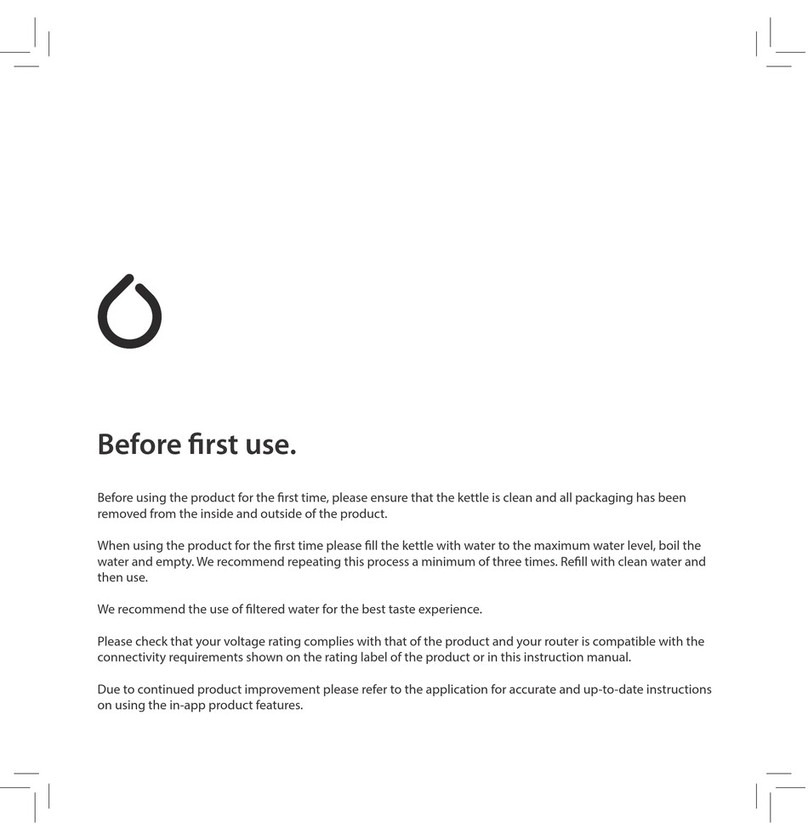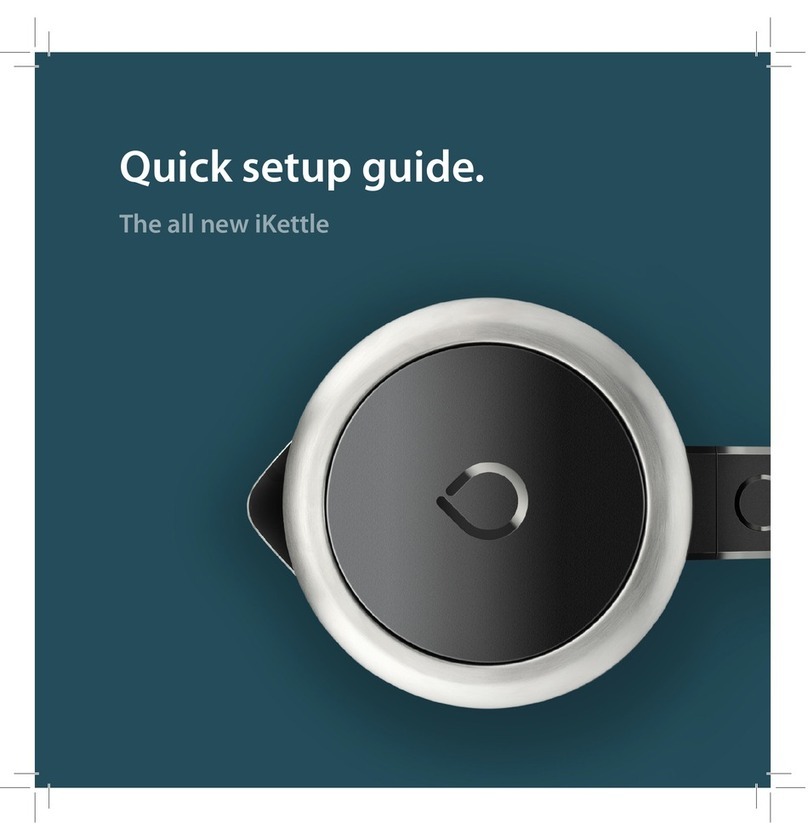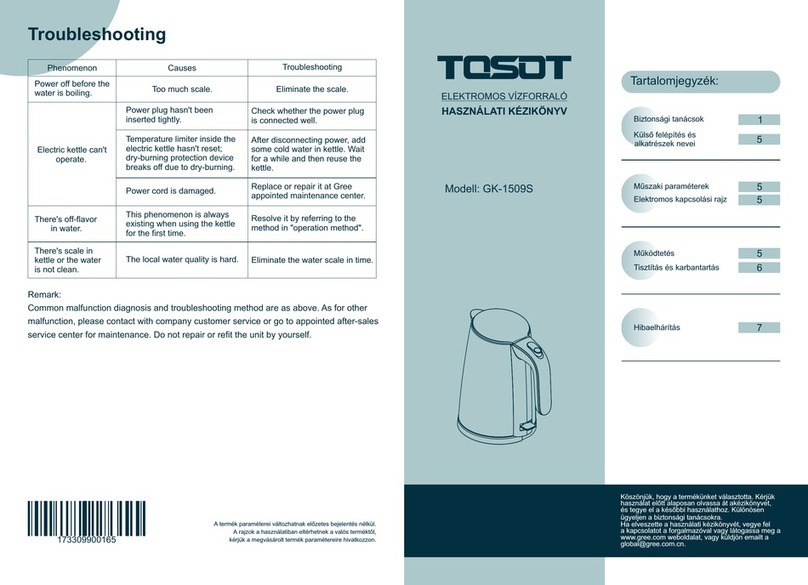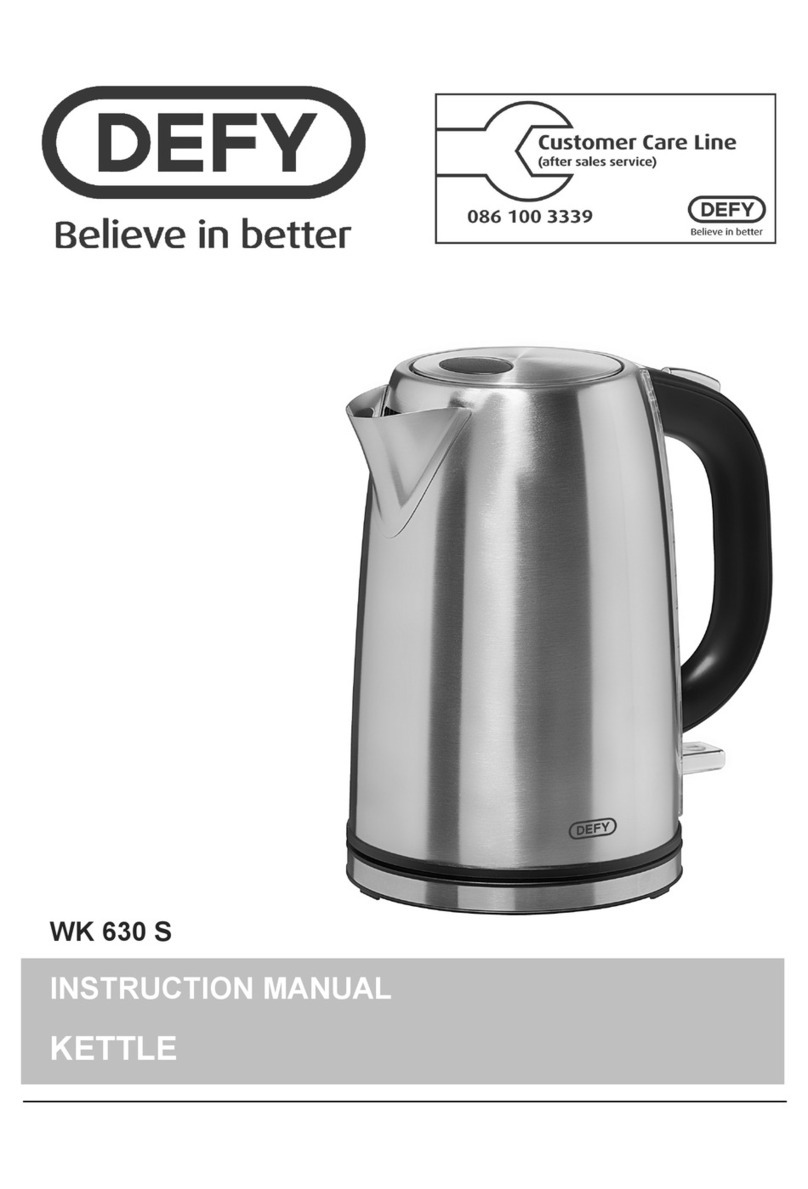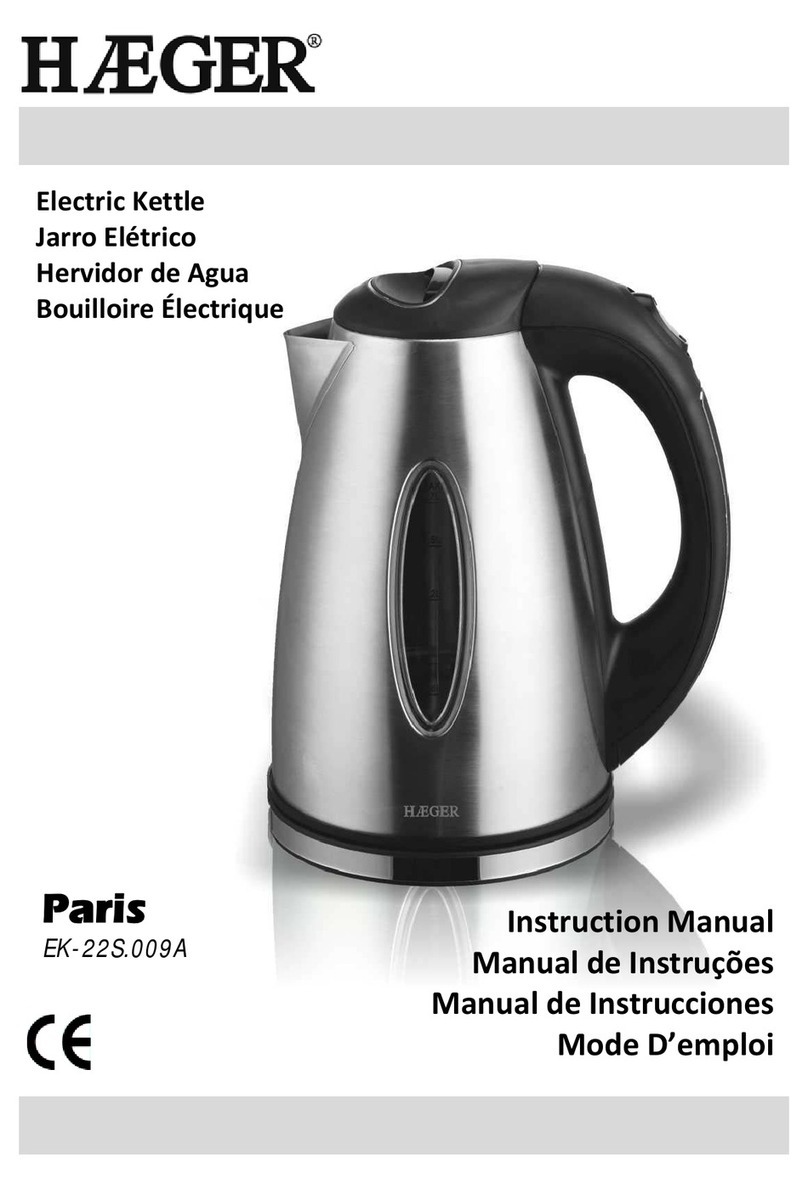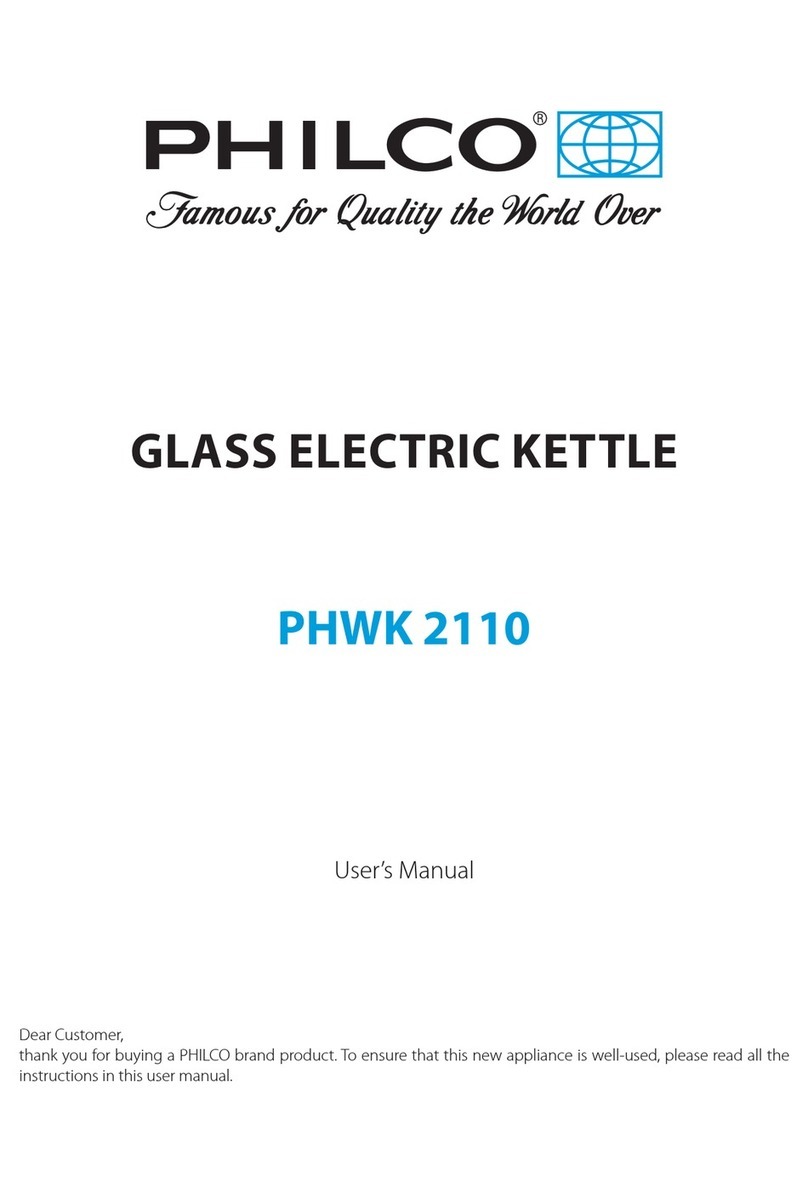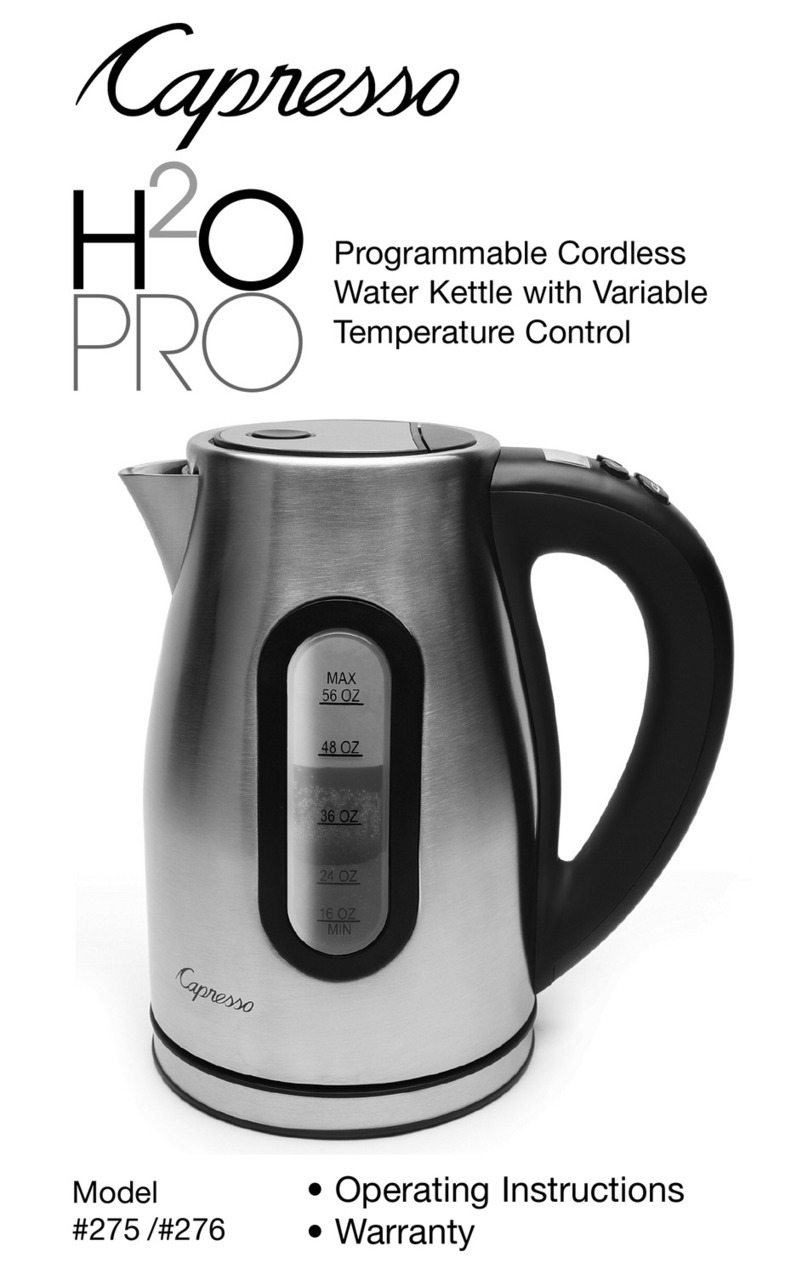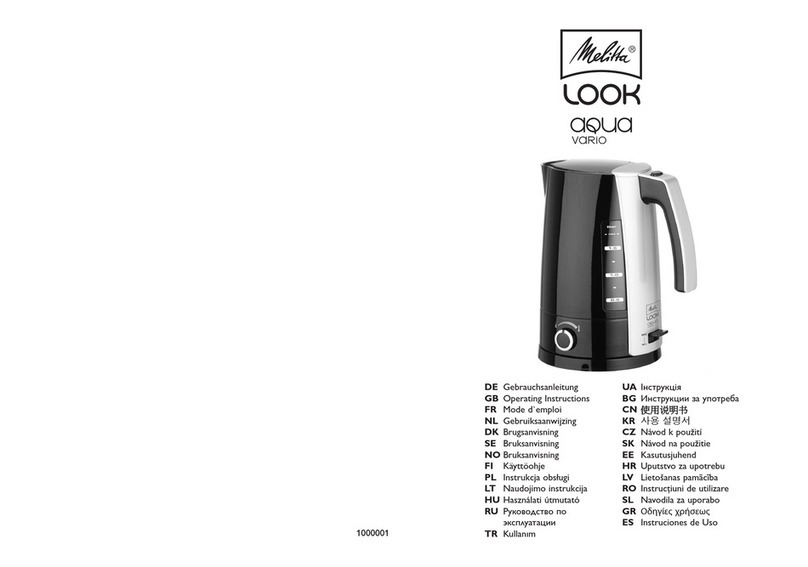Smarter iKettle User manual

Instruction Booklet
iket2701
smarter

goodbye waiting

hello iKettle

Control your iKettle via your
smartphone
Use your smartphone or tablet with the iKettle.
Easy one-touch set up
Simple connectivity both quick and secure.
Wake up alarm mode
Wake up with your morning rocket fuel ready
to go!
Welcome home mode
Hard day at work? Your hot drink is waiting...

Features
Variable temperature control
you like it.
Multiple user access
Get everyone involved! Connect multiple
smart devices to the ikettle.
Keep warm feature
Keep the water warm until you’re ready.
Customisable interface
Make the ikettle app your own with
interchangeable wallpapers.
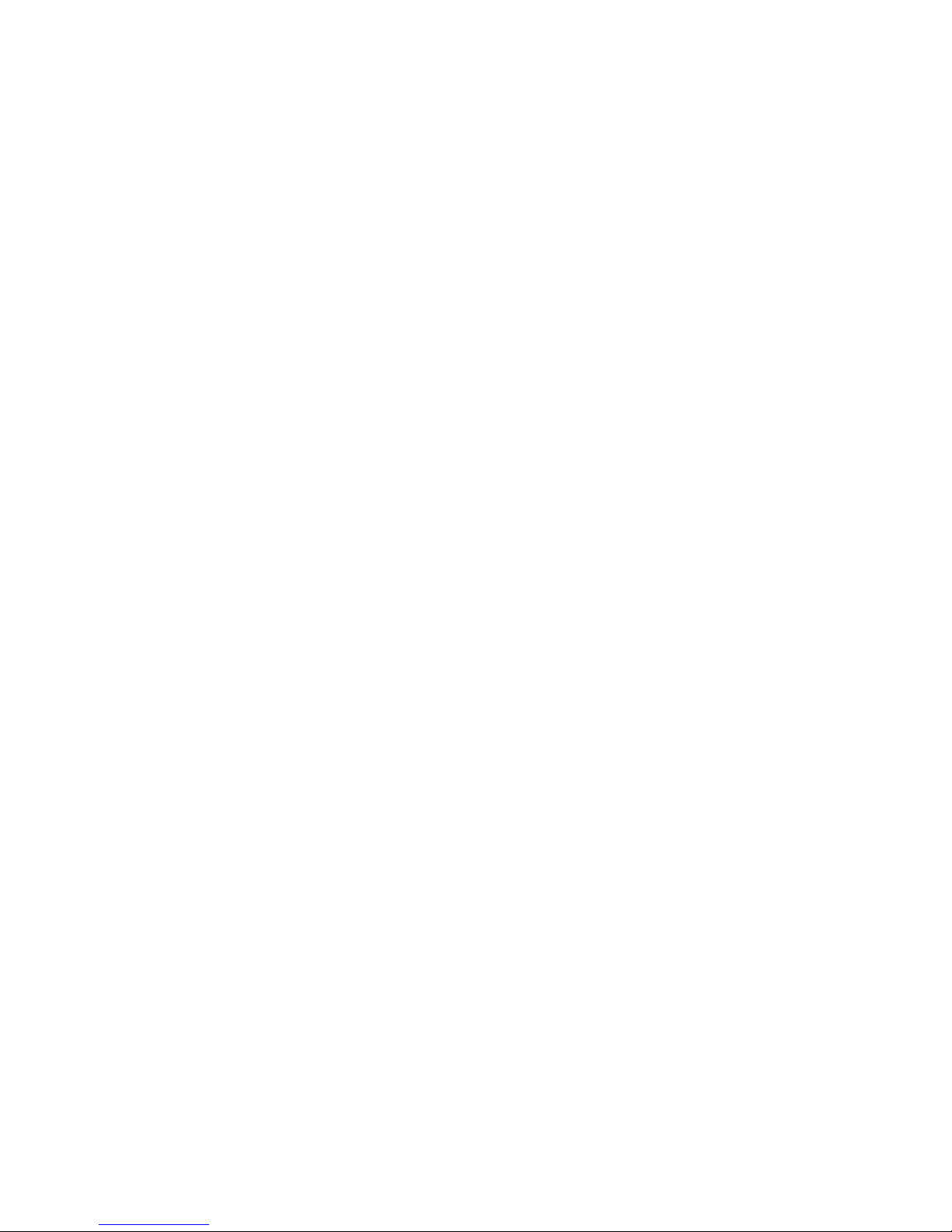
Contents
1 Temperature Guide
2 Safety
5 Cleaning and Maintenance
6
8 Before First Use
9 Setting Up
10 Getting Connected
12 Using the iKettle
14 Keep Warm
16 Wake Up Mode
17 Welcome Home Mode
18 FAQs
22 Troubleshooting

Contents
65ºc Ideal for green teas
80ºc Perfect for white teas
95ºc
100ºc Lovely for black teas
guides on the iKettle app or at
wifikettle.com
1
This appliance can be used by children aged from 8
years and above if they have been given supervision
or instruction concerning use of the appliance in a safe
way and if they understand the hazards involved.
Cleaning and user maintenance shall not be made by
children unless they are older than 8 and supervised.
Keep the appliance and its cord out of reach of
children aged less than 8 years.

Safety Notice
our customers is of paramount importance.
1. Before using the iKettle please check
whether the voltage you adopt complies with
the rated voltage of the product.
2. Do not share the power socket with other
electric appliances to avoid overcurrent.
3. If the power cord is damaged it must only
be replaced by the manufacturer.
4. Do not turn the iKettle on when there is
coil and reduce the product’s life span.
2

3
7. Do not immerse the iKettle into water as
it will damage its components.
8. Do not let children use or play with the
iKettle. Boiling water and electricity can be
very dangerous.
9. The iKettle is compatible only with the
iKettle Base
10. Warning: Direct the spout away from
any power supply.
11. Warning: Do not open the lid while the
water is boiling.
12. Caution: Ensure that the iKettle is
it from its base.
13. When cleaning the appliance and
reusing please ensure that the iKettle and
power supply is dry before use.

markings visible inside the kettle body.
15. When the iKettle has boiled be careful
Only hold by the rubber/plastic handle.
16. The iKettle is only intended to heat water.
17. This appliance is NOT suitable for
commercial use.
18. Do not place the iKettle near the edge of
the table or surface during operation.
19. Ensure that the surface the iKettle is
and other substances.
4
This appliance is only intended for household use.

-Before cleaning the iKettle please ensure
that the power has been unplugged.
-Any dirt on the surface of the iKettle can be
iKettle into water or into any cleaning agents.
-The iKettle is not dishwasher safe. Hand
clean only.
-Descaling: to descale the iKettle pour a
would water and leave for one hour or follow
cleaning agent instructions. Pour out the
boil and then empty out the contents.
We would advise that the iKettle should be
descaled at least twice a year.
5
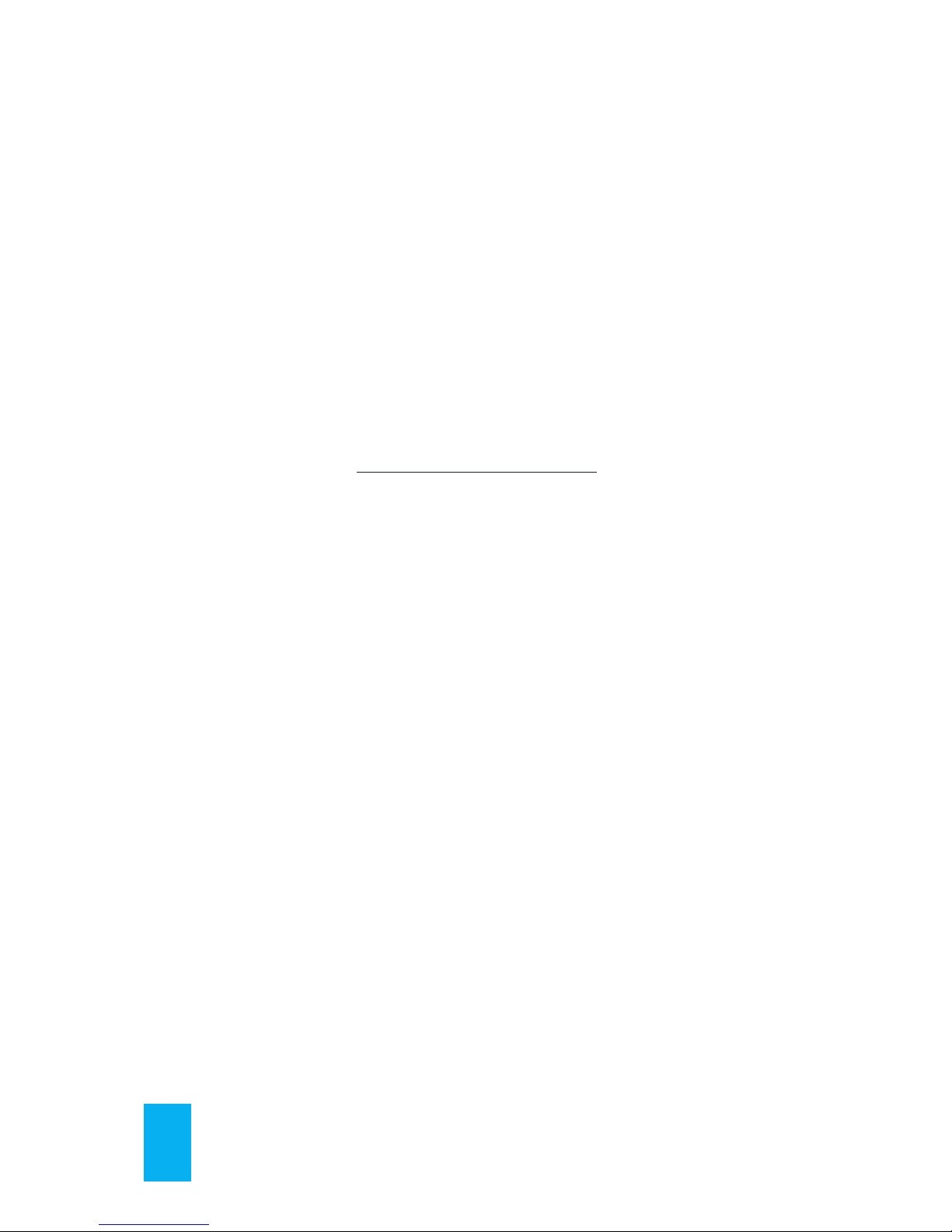
Model iket2701
Capacity 1.8 Litres
Voltage 220-240V
Frequency 50-60Hz
Power 2200-2400W
Connectivity
Wireless 802.11b/g
WPA/WPA2
A smartphone or tablet.
6

A
E
F
B
C
D
G
H
A.
B. Stainless steel design
C. 1.8 Litre
D. 20 minute keep warm
E. Opening lid with window
F. Soft grip handle
G. Digital temp settings
H. LED backlit controls
I. Start/Cancel button
Remote boil via smartphone
360 cordless body
Box Contents
1x iKettle
1x WiFi Base Unit
Instruction Manual
I
7

Before First Use
please ensure that the kettle is clean and that
all packaging has been removed from the
inside and the outside of the product.
empty.
best taste experience.
8

the iKettle has entered the standby mode.
the iKettle to start boiling.
The default temperature setting for the iKettle
is 100º.
To use the other available heat settings
desired temperature.
Once you have selected your temperature
9

Connecting your iKettle to the app couldn’t
be easier. The application will guide you
through your set up installation.
1. Plug in the iKettle and switch it on via the
main power supply.
2. Download the iKettle app via your app
3. Connect to the iKettle network via your
device settings.
4. Open the iKettle app and follow the step
by step instructions to complete set up.
10

11
UK Support Line
0800 471 4935
wifikettle.com/support

automatically start to boil at 100°C.
You can then choose from four temperature
iKettle also has keep warm function.
These settings allow you to heat your water
to the perfect temperature for making your
favourite hot beverages.
Once the required temperature has been
reached the iKettle will notify you with a beep
12

13
example: iOS app 1.0

maintain your selected temperature for 20
minutes in your iKettle app settings.
warm’ button again.
14
Table of contents
Other Smarter Kettle manuals
Popular Kettle manuals by other brands

Unold
Unold 18020 operating instructions

Crown Food Service Equipment
Crown Food Service Equipment DWT-20 Installation & operation manual

Trisa
Trisa 6427 Instructions for use
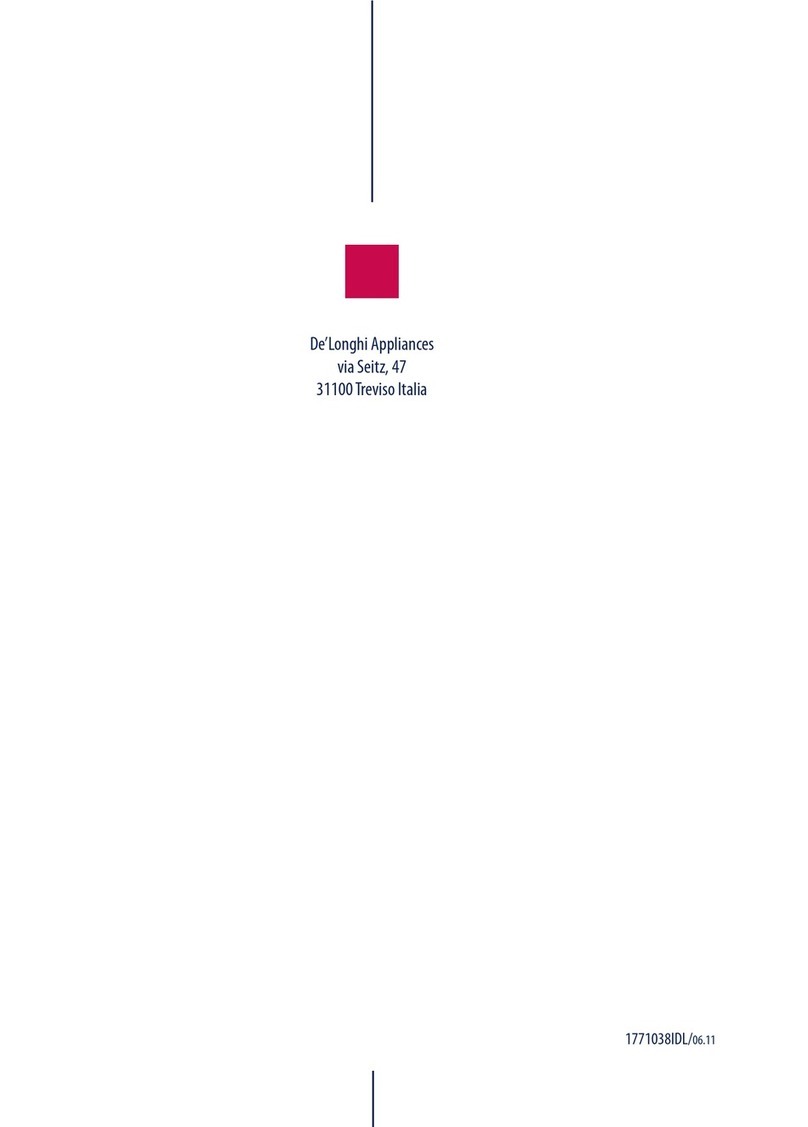
DèLonghi
DèLonghi KBJ2001 Series Instructions for use

Scarlett
Scarlett SC-EK21S91 instruction manual

Eldom
Eldom C230 Operating instruction