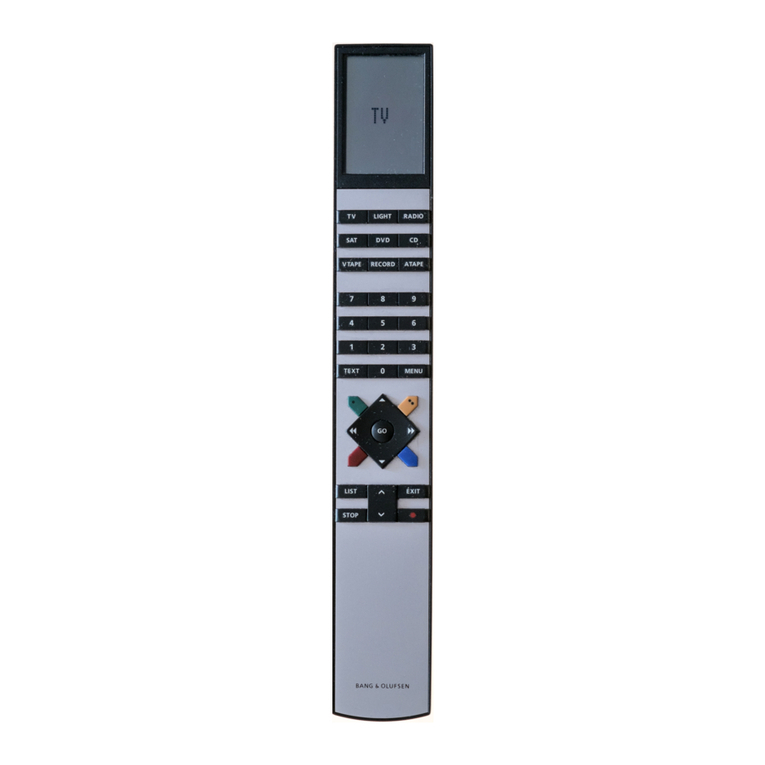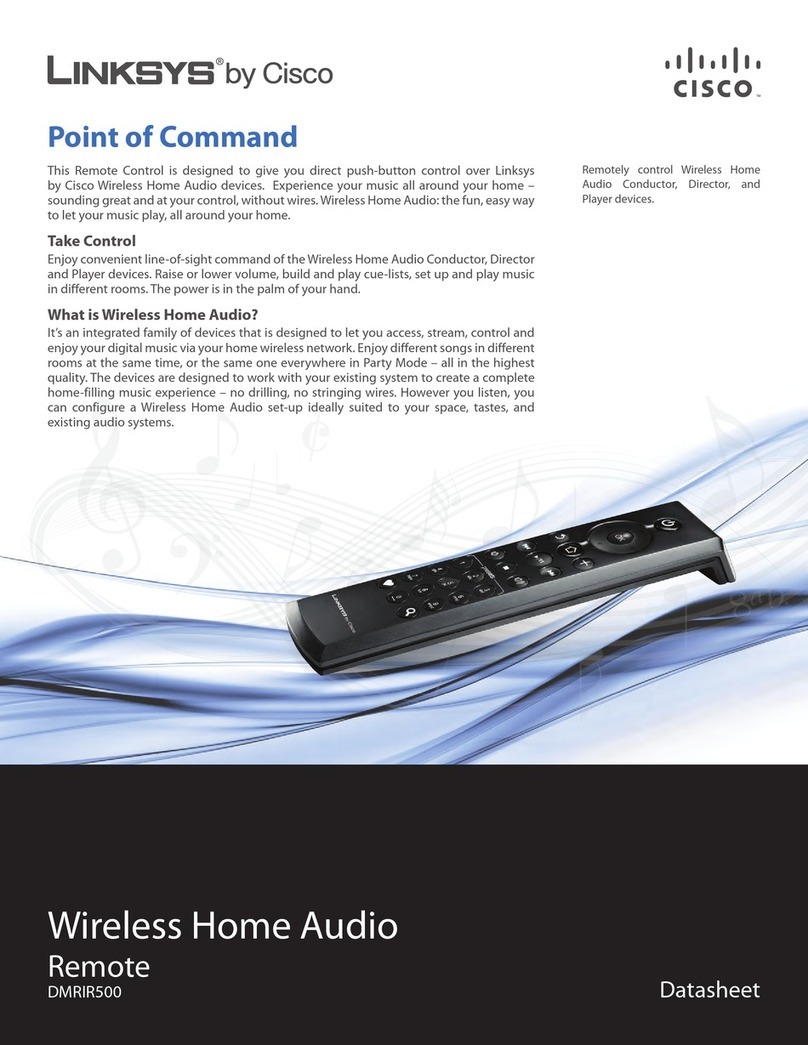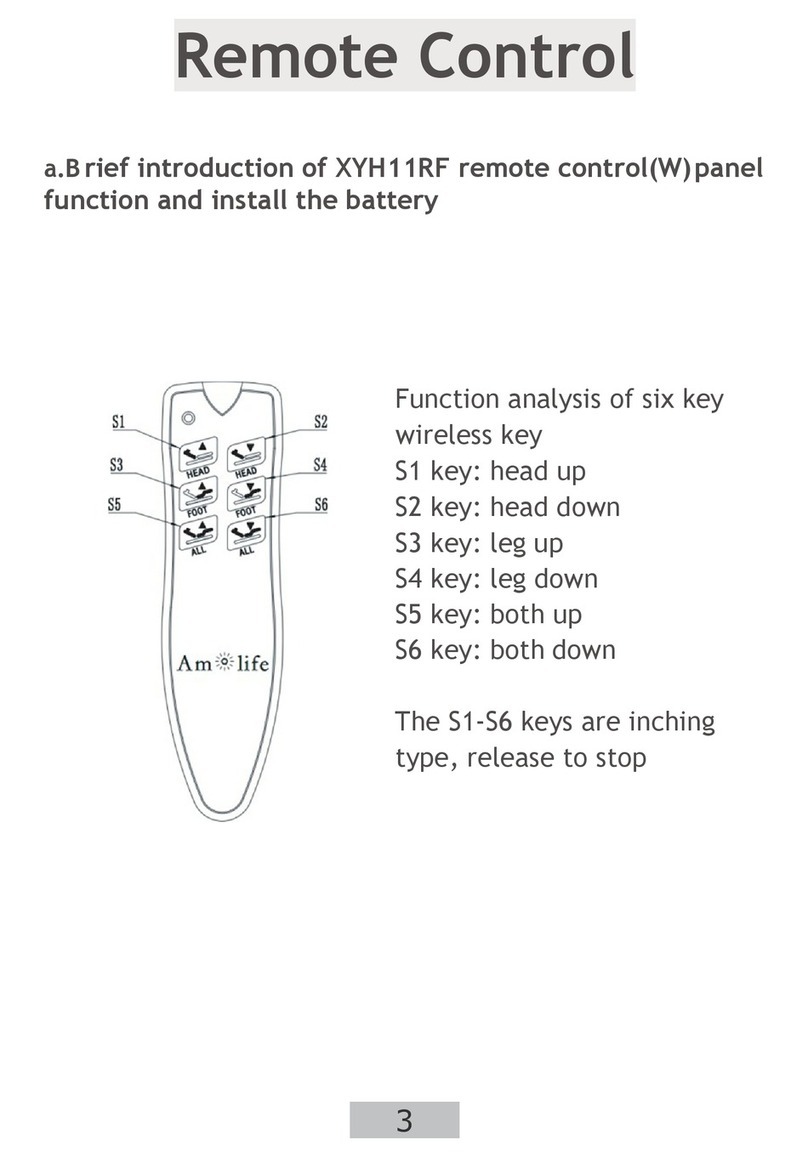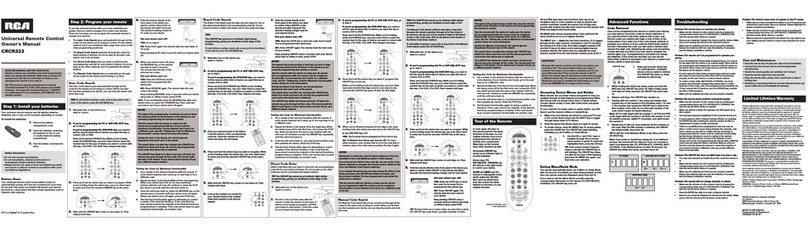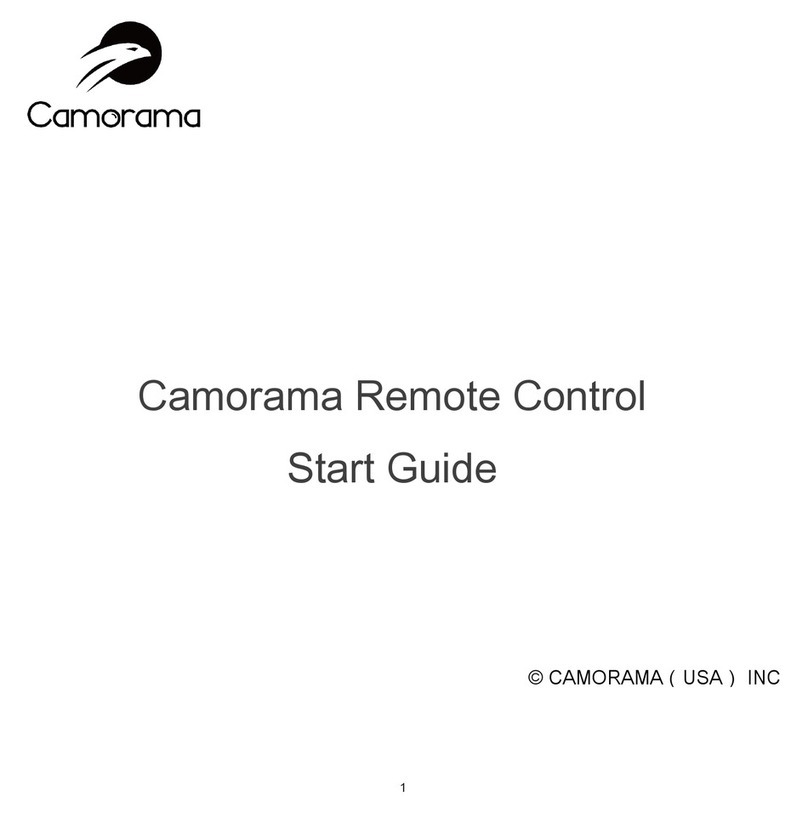Smartgen HRC200 User manual

SMARTGEN (ZHENGZHOU) TECHNOLOGY CO., LTD.
HRC200
INDUSTRIAL REMOTE CONTROL
USER MANUAL

HRC200 Industrial Remote Control User Manual Page 2 of 16
Chinese trademark
English trademark
SmartGen —make your generator
smart
SmartGen Technology Co., Ltd.
No.28 Jinsuo Road
Zhengzhou
Henan Province
P. R. China
Tel: +86-371-67988888/67981888/67992951
+86-371-67981000(overseas)
Fax: +86-371-67992952
Email: sales@smartgen.cn
Web: www.smartgen.com.cn /www.smartgen.cn
All rights reserved. No part of this publication may be reproduced in any material form (including
photocopying or storing in any medium by electronic means or other) without the written permission of
the copyright holder.
Applications for the copyright holder’s written permission to reproduce any part of this publication
should be addressed to Smartgen Technology at the address above.
Any reference to trademarked product names used within this publication is owned by their respective
companies.
SmartGen Technology reserves the right to change the contents of this document without prior notice.
Table 1 Software Version
Date
Version
Note
2021-07-02
1.0
Original release.

HRC200 Industrial Remote Control User Manual Page 3 of 16
CONTENT
1 OVERVIEW....................................................................................................................................................4
2 PERFORMANCE AND CHARACTERISTICS ................................................................................................4
3 SPECIFICATION ...........................................................................................................................................5
4 PANEL AND WIRING TERMINAL DESCRIPTION........................................................................................6
4.1 HRC200R REMOTE CONTROL PANEL INDICATORS AND KEYS........................................................6
4.2 HRC200M RECEIVER PANEL INDICATORS AND INTERNAL KEYS....................................................8
4.3 COMMUNICATION CHANNEL CONFIGURATION ...............................................................................8
4.4 PAIRING.................................................................................................................................................9
4.5 RS485 INTERFACE............................................................................................................................. 10
4.6 RECEIVER WIRING TERMINAL.......................................................................................................... 11
5 PROGRAMMABLE PARAMETERS............................................................................................................ 12
5.1 PC PARAMETER SETTING ................................................................................................................ 12
5.2 PARAMETER RANGE AND DEFINITION ........................................................................................... 12
6 SYSTEM APPLICATION DIAGRAM .......................................................................................................... 13
7 OVERALL AND INSTALLATION DIMENSIONS ........................................................................................ 15
7.1 REMOTE CONTROL OVERALL DIMENSION..................................................................................... 15
7.2 RECEIVER OVERALL DIMENSION..................................................................................................... 15
8 TROUBLESHOOTING................................................................................................................................ 16

HRC200 Industrial Remote Control User Manual Page 4 of 16
1OVERVIEW
HRC200 is a long-distance wireless remote control with LoRa wireless chip transmission and
remote control distance of more than 200m. Used with engine controller, it can realize remote start,
stop, load, unload, emergency stop and other functions. HRC200 adopts fully sealed structure, IP65
protection level, which can effectively prevent dust, water or others from entering the controller, making
the controller operate stably and reliably, suitable for field, mining, urban construction and other
application sites with complex working conditions.
2PERFORMANCE AND CHARACTERISTICS
HRC200 industrial remote control is composed of remote control HRC200R and receiver HRC200M,
applying LoRa wireless transmission chip.
Remote Control:
——Can realize remote start, stop, load, unload, emergency stop and other functions, indicate
engine running/alarm, remote control battery, command send/receive status;
——Powered by 4 AA batteries;
——With remote control distance of more than 200m, 15 optional communication channels;
——Whole protection level can reach IP65.
Receiver:
——With RS485 interface, 5 output ports and 2 input ports, can control engine controller via RS485
interface or relay output port;
——With power, RS485, LoRa communication status indicator; 15 optional communication
channels;
——Supply range DC (8~35)V;
——Can set its parameters via PC;
——Modular structure design, anti-flaming ABS plastic shell, light weight, compact structure and
easy installation;
——Standard Πtype 35mm guide rail installation or screw installation is applied.

HRC200 Industrial Remote Control User Manual Page 5 of 16
3SPECIFICATION
Table 2 Technical Parameters
Item
Contents
Remote Control HRC200R
Working Voltage
Powered by 4 AA alkaline batteries.
Overall Consumption
Can last about 72 hours.
Case Dimension (LxWxH)
156.9mmx63mmx53mm (without antenna)
Working Conditions
Temperature: (-25~+70)°C Humidity: (20~95)%RH
Actual working temperature is limited by battery characteristics.
Storage Condition
Temperature: (-30~+80)°C
Weight
0.2kg (without battery)
Receiver HRC200M
Working Voltage
DC (8~35)V
Overall Consumption
≤1.2W
Aux. Input Port
B- connected is active.
Aux. Output Port
Relay normally open volt-free output, specification DC30V/2A
RS485 Interface
Isolated, half-duplex, 2400/4800/9600/19200 baud rate can be set,
Modbus-RTU communication protocol, longest communication
distance 1,000m.
LINK
SmartGen special interface for program upgrade.
Case Dimension (LxWxH)
105mmx72.5mmx34mm
Working Conditions
Temperature: (-25~+70)°C Humidity: (20~95)%RH
Storage Condition
Temperature: (-30~+80)°C
Weight
0.2kg

HRC200 Industrial Remote Control User Manual Page 6 of 16
4PANEL AND WIRING TERMINAL DESCRIPTION
4.1 HRC200R REMOTE CONTROL PANEL INDICATORS AND KEYS
Fig.1 Remote Control Panel Description
Table 3 Indicators Description
Indicators
Description
Power Status
Indicator flashes yellow during pairing process;
Indicator keeps red on when battery voltage is low; it keeps green on when
battery voltage is normal.
Connection Status
Indicator flashes yellow during pairing process;
Press the key, indicator flashes red once when sending, indicator flashes
green once when receiving success;
Indicator displays yellow when communication abnormal situation lasts
over 5s; indicator flashes yellow once after pressing the key.
Common
Alarm/Running Status
Indicator flashes yellow during pairing process;
Indicator keeps green on during normal running;
Indicator flashes red when common alarm occurs;
It will extinguish when communication abnormal situation lasts over 5s.

HRC200 Industrial Remote Control User Manual Page 7 of 16
Table 4 Keys Description
Icon
Key
Description
Power
Long press this key 2s to power on the remote control, then long press this
key 2s again to power off the remote control.
Start
Press this key to send start command.
Stop
Press this key to send stop command.
F1
Press this key to send F1 command. (see the following description.)
F2
Long press this key 6s to enter pairing, press it again during the pairing
process to cancel pair;
Press this key to send F2 command. (see the following description.)
Load
Press this key to send load command.
Unload
Press this key to send unload command.
Emergency
Stop
Press this key to send emergency stop command, turn it clockwise to
reset. (When this key is pressed, load/unload/start/F1/F2 keys are all
inactive, communication status indicator keeps flashing red.)
No Key
Operation
If can’t receive the data and no key operation within 10 minutes, remote
control power will automatically shut off.

HRC200 Industrial Remote Control User Manual Page 8 of 16
4.2 HRC200M RECEIVER PANEL INDICATORS AND INTERNAL KEYS
Fig.2 Receiver Panel Description
Table 5 Indicators and Keys Description
Indicator
Description
POWER
(Indicator: green)
Always illuminating: power is normal;
Always extinguishing: power is abnormal.
RS485
(Indicator: green)
Flashing: RS485 communication is normal;
Always extinguishing: RS485 communication fails.
LoRa (Indicator: green)
Flashing: communication with remote control is normal;
Always extinguishing: communication with remote control fails.
PAIR (key)
Long press it 6s to enter pairing mode;
Press it again after entering pairing mode can cancel pair.
4.3 COMMUNICATION CHANNEL CONFIGURATION
The remote control configures the communication channel via jumper cap. Jumper cap leftmost
and rightmost positions are inactive, it is 1 when the middle four positions are connected to the jumper
cap, otherwise it is 0. The default jumper cap position is 1111 (515MHz).
Fig.3 Communication Channel Configuration

HRC200 Industrial Remote Control User Manual Page 9 of 16
Table 6 Communication Channel Configuration Steps
Step
Description
1
Turn the bottom screw cover anticlockwise to open the base.
2
Change the middle four jumper cap positions to configure the
communication channel and replace the battery at the same time.
3
Turn the bottom screw cover clockwise to close the base.
The receiver configures the communication channel via dial switch. It is 1 when the dial switch is
set to ON position, otherwise it is 0. The default dial switch position is 1111 (515MHz).
Table 7 Communication Channels
No.
Channel Frequency (MHz)
1
0001
445
2
0010
450
3
0011
455
4
0100
460
5
0101
465
6
0110
470
7
0111
475
8
1000
480
9
1001
475
10
1010
485
11
1011
490
12
1100
495
13
1101
500
14
1110
505
15
1111
515
It is 1 when the dial switch is set to ON position, otherwise it is 0.
NOTE: When the dial switch is configured as 0000, it is configuration mode (refer to 4.1).
4.4 PAIRING
Table 8 Pairing Description
Method
Process
Method 1:
Remote control waits
for receiver pairing.
1. Turn the remote control and receiver to the same channel. (see the
communication channel configuration, default channel is 515MHz.)
2. Turn on the remote control power, its power indicator keeps on. Long
press F2 key 6s, all indicators are flashing yellow, which means entering
pairing mode. Press F2 key again during LoRa pairing can cancel pair.
3. Turn on the receiver power, POWER indicator keeps on. Insert a slender
needle less than 3.5mm in diameter into the PAIR hole vertically, then long
press PAIR key 6s.

HRC200 Industrial Remote Control User Manual Page 10 of 16
Method
Process
4. If pairing successfully within 60s, remote control COMM indicator
extinguishes after illuminating green 2s, receiver LoRa and RS485 indicators
extinguish, POWER indicator keeps green for a long time. Otherwise, COMM
indicator keeps red for a long time when the pairing fails.
Method 2:
Receiver waits for
remote control
pairing.
1. Turn the remote control and receiver to the same channel. (see the
communication channel configuration, default channel is 515MHz.)
2. Turn on the receiver power, POWER indicator keeps on. Insert a slender
needle less than 3.5mm in diameter into the PAIR hole vertically, then long
press PAIR key 6s, LoRa, RS485 and POWER indicator flash green. Press
PAIR key again during LoRa pairing can cancel pair.
3. Turn on the remote control power, its power indicator keeps on. Long
press F2 key 6s.
4. If pairing successfully within 60s, remote control COMM indicator
extinguishes after illuminating green 2s, receiver LoRa and RS485 indicators
extinguish, POWER indicator keeps green for a long time. Otherwise, COMM
indicator keeps red for a long time when the pairing fails.
4.5 RS485 INTERFACE
Receiver connects to engine controller via RS485 interface, 120Ω terminal matching resistor is
recommended to use (when RS485 A(+) and TR terminal is short connected), RS485 communication
line must use twisted shielded pair line.
Fig.4 RS485 Connection Diagram

HRC200 Industrial Remote Control User Manual Page 11 of 16
4.6 RECEIVER WIRING TERMINAL
Fig.5 Mask Diagram
Table 9 Wiring Terminal Description
No.
Function
Cable Size
Remark
1
COM
0.75mm2
Relay common port.
2
AUX. OUTPUT5
0.75mm2
Normally open volt-free output, capacity
DC30V/2A.
3
AUX. OUTPUT4
0.75mm2
Normally open volt-free output, capacity
DC30V/2A.
4
AUX. OUTPUT3
0.75mm2
Normally open volt-free output, capacity
DC30V/2A.
5
AUX. OUTPUT2
0.75mm2
Normally open volt-free output, capacity
DC30V/2A.
6
AUX. OUTPUT1
0.75mm2
Normally open volt-free output, capacity
DC30V/2A.
7
TR
/
RS485 communication line uses twisted
shielded pair line. When 120Ω terminal
matching resistor is required, A(+) and TR
terminal should be short connected.
8
RS485 A(+)
0.5mm2
9
RS485 B(-)
0.5mm2
10
AUX. INPUT2
0.75mm2
B- connected is active.
11
AUX. INPUT1
0.75mm2
B- connected is active.
12
B+
0.75mm2
Externally connects power positive.
13
B-
0.75mm2
Externally connects power negative.

HRC200 Industrial Remote Control User Manual Page 12 of 16
5PROGRAMMABLE PARAMETERS
5.1 PC PARAMETER SETTING
Before operation, please remember the dial switch position of HRC200M, then set switch to
configuration mode (namely 0000 position). PC connects to receiver via RS485 communication
conversion module, then the related parameter configuration of receiver can be done via PC software.
After the configuration is completed, dial switch must recover to previous position.
Fig.6 PC Configuration Interface
5.2 PARAMETER RANGE AND DEFINITION
Table 10 Parameter Content and Range
No.
Item
Range
Default
Description
1
Comm. Address
1-254
1
2
Baud Rate
(0-3)
2
0: 2400bps
1: 4800bps
2: 9600bps
3: 19200bps
3
Parity Bit
(0-2)
0
0: No Parity
1: Odd Parity

HRC200 Industrial Remote Control User Manual Page 13 of 16
No.
Item
Range
Default
Description
2: Even Parity
4
Stop Bit
(0-1)
0
0: 1-bit
1: 2-bit
5
Aux. Input 1
(0-9)
1
0: Not Used
1: Remote Control Inhibit
2: Simulate Start Key
3: Simulate Stop Key
4: Simulate Unload Key
5: Simulate Load Key
6: Simulate F1 Key
7: Simulate F2 Key
8: Simulate Running Status
9: Simulate Alarm Status
6
Aux. Input 2
(0-9)
0
7
Aux. Output 1
(0-6)
5
0: Not Used
1: Start Control
2: Stop Control
3: Unload Control
4: Load Control
5: F1 Control
6: F2 Control
8
Aux. Output 2
(0-6)
6
9
Aux. Output 3
(0-6)
0
10
Aux. Output 4
(0-6)
0
11
Aux. Output 5
(0-6)
0
12
Aux. Output 1
Output Delay
(0-999.9)s
1.0s
When it is set as 0, relay
continuously outputs when the
remote control key is firstly
pressed, relay stops output when
the key is pressed again.
When it is set as other values,
relay disconnects output after
outputting set delay value.
13
Aux. Output 2
Output Delay
(0-999.9)s
1.0s
14
Aux. Output 3
Output Delay
(0-999.9)s
1.0s
15
Aux. Output 4
Output Delay
(0-999.9)s
1.0s
16
Aux. Output 5
Output Delay
(0-999.9)s
1.0s
6SYSTEM APPLICATION DIAGRAM
Remote control communicates with receiver via LoRa, engine controller and receiver can be
controlled by RS485 communication or digital input/output port.
Fig.7 HRC200 System Application Diagram

HRC200 Industrial Remote Control User Manual Page 14 of 16
Fig.8 HRC200M Digital Control Application Diagram
Table 11 Parameter Configuration
No.
Item
Parameter
HRC200
1
Aux. Input 1
8: Running Status
2
Aux. Input 2
9: Alarm Status
3
Aux. Output 1
2: Stop Control
4
Aux. Output 2
4: Load Control
5
Aux. Output 3
3: Unload Control
6
Aux. Output 4
1: Start Control
ACC7100A
1
Aux. Output 2
38: Start Success Output
2
Aux. Output 3
42: Common Alarm
3
Aux. Input 3
34: Simulate Stop Key
4
Aux. Input 4
35: Simulate Load Key
5
Aux. Input 5
36: Simulate Unload Key
6
Aux. Input 6
37: Simulate Start Key

HRC200 Industrial Remote Control User Manual Page 15 of 16
7OVERALL AND INSTALLATION DIMENSIONS
7.1 REMOTE CONTROL OVERALL DIMENSION
Unit: mm
Fig.9 HRC200R Overall Dimension
7.2 RECEIVER OVERALL DIMENSION
Installation method can be 35mm guide rail installation or screw (M4) installation. Overall
dimension is as follows:
Unit: mm
Fig.10 HRC200M Overall Dimension

HRC200 Industrial Remote Control User Manual Page 16 of 16
Fig.11 HRC200M Guide Rail Installation
Fig.12 HRC200M Screw Installation
8TROUBLESHOOTING
Table 12 Troubleshooting
Symptom
Possible Solutions
Receiver Inactive for Power
Check the power supply.
RS485 Comm. Abnormal
Check the connection line;
Check whether communication address, baud rate, parity bit, stop bit
set is correct;
Check whether A(+) and B(-) of RS485 are reversely connected;
Try to connect 120Ω terminal matching resistor.
Pairing Failure
Check whether the channel of remote control and receiver is same.
Receiver and PC Fails to
Connect
Check whether the receiver dial switch is set to 0000 position.
Remote Control Key Inactive
Check whether the emergency stop key is pressed, when it is
pressed, other function keys are inactive.
_________________________________
Table of contents
Other Smartgen Remote Control manuals