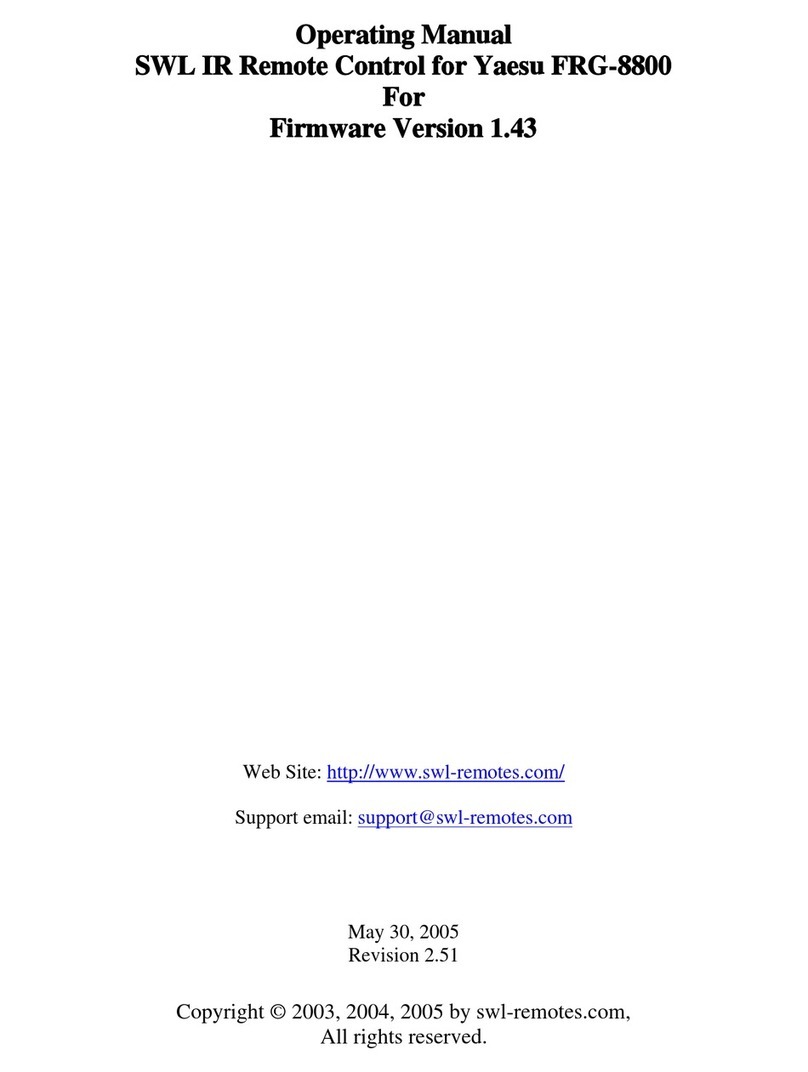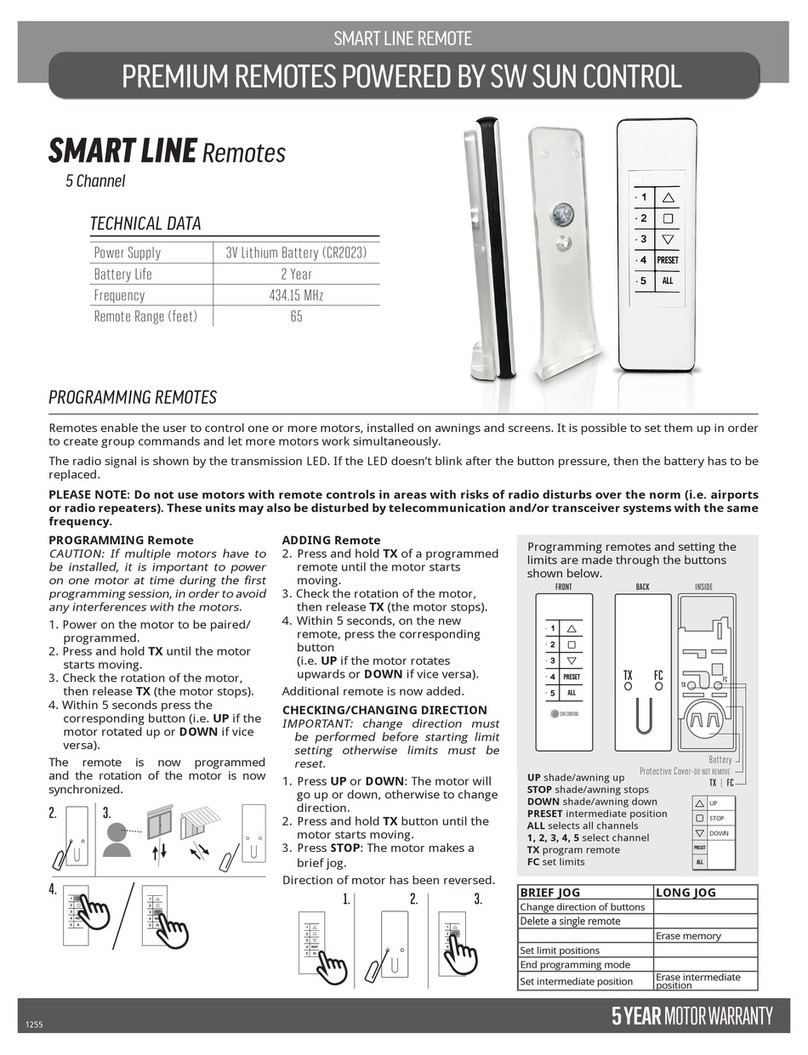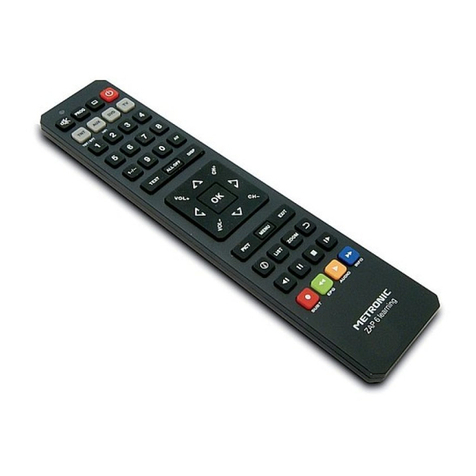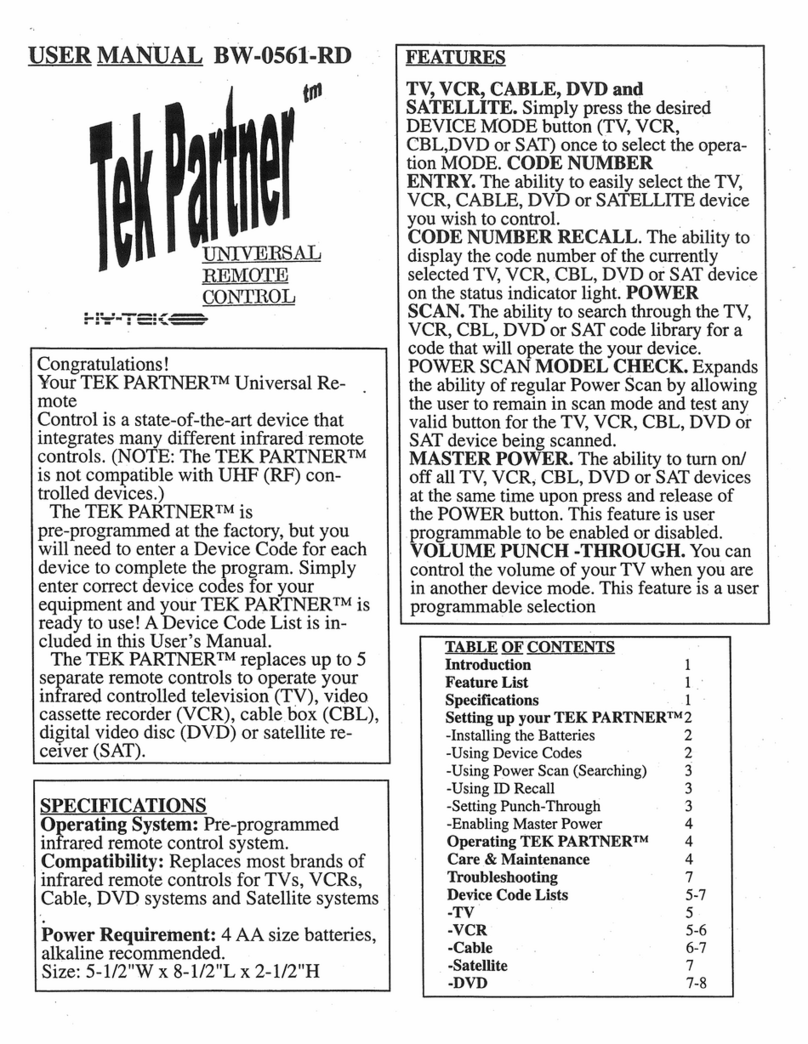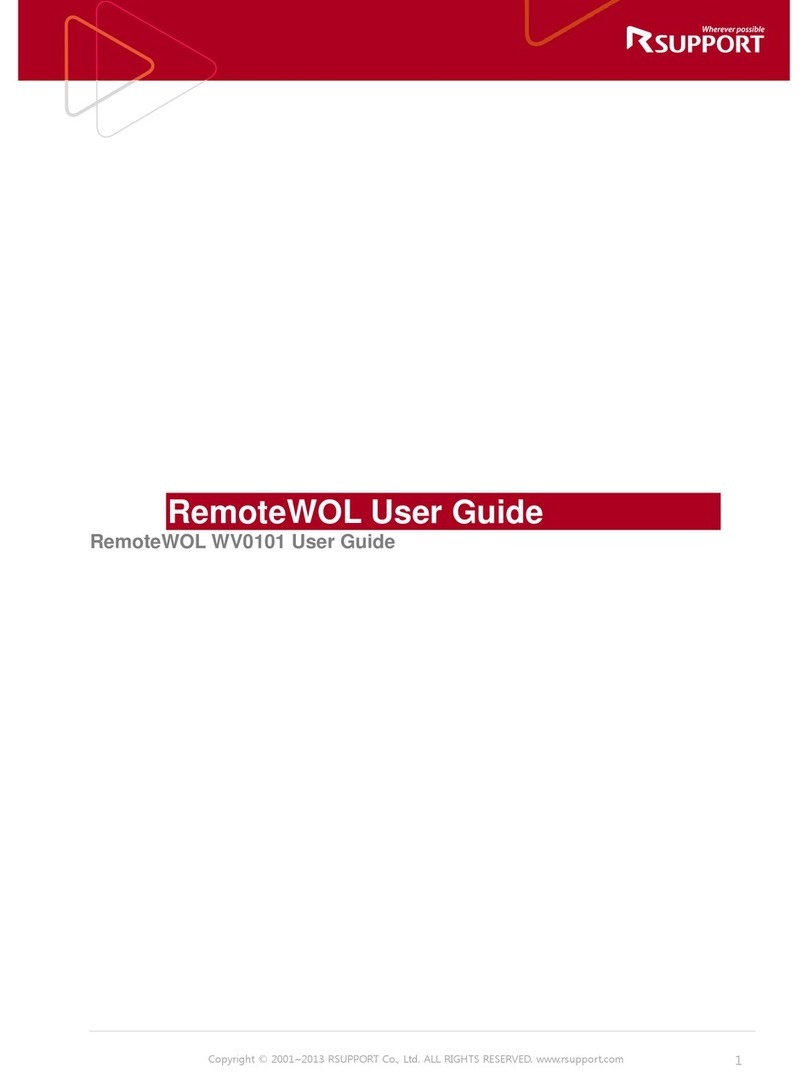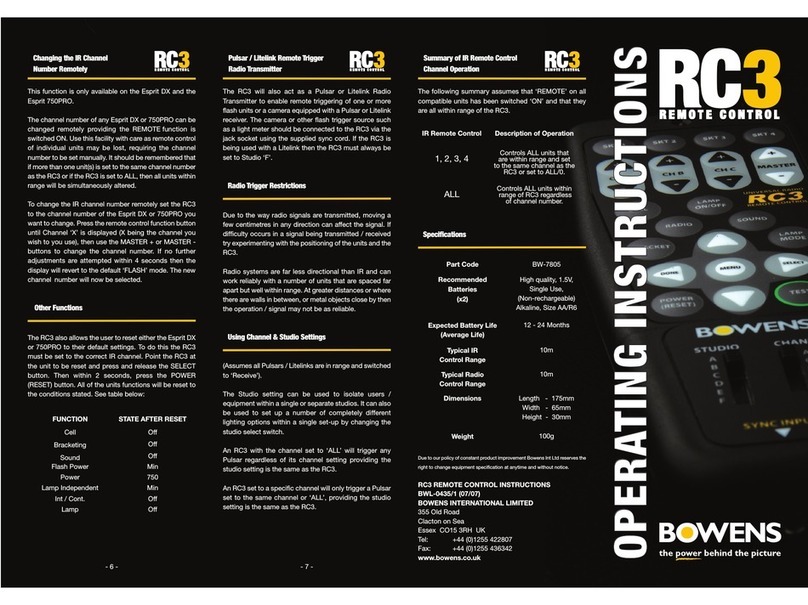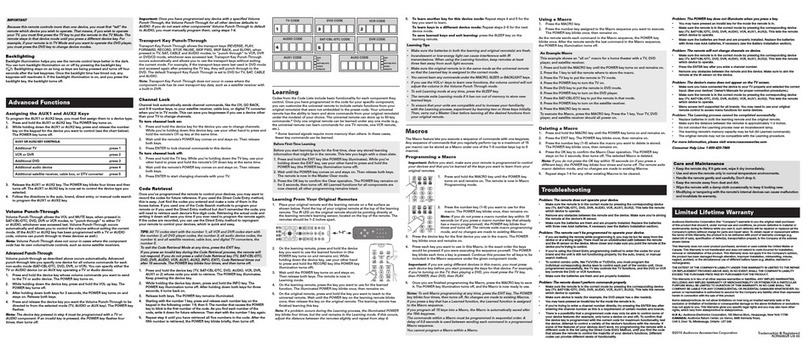5YEAR MOTORWARRANTY
PREMIUM REMOTES POWERED BY SW SUN CONTROL
SMART LINE DEKORA
PROGRAMMING REMOTES CONT.
ERASING Remotes
Push TX and STOP simultaneously until
the motor makes a brief jog in both
directions.
Only the remote used for this procedure
has been deleted from motor memory.
RESET MOTOR MEMORY
Option 1
Using a programmed remote, press and
hold both TX and STOP buttons until
motor makes rst a brief jog, wait for a
second long jog to reset motor memory.
Memory is now empty.
Option 2
Using a new remote (not programmed),
power OFF motor (unplug), then power
back ON (plug in).
Within 8 seconds, using any remote,
press and hold TX and STOP buttons until
the motor makes a long jog.
OFF
ON
Memory is now empty.
LIMIT SWITCH SETUP
(Motors with electronic limit switch only).
ALWAYS SET THE UP LIMIT SWITCH FIRST.
1. Push FC until motor makes a brief jog
in both directions.
Note: during “programming mode” the
operations are in “deadman control”
2. Press and hold UP button, run motor to
desired UP limit position.
3. Press STOP to set UP limit position. The
motor makes a brief jog.
4. Press and hold DOWN button, run
motor to desired DOWN limit position.
5. Press STOP to set DOWN limit position.
The motor makes a brief jog.
Note: Accurate limit setting can be performed
when UPWARD or DOWNWARD by pressing
FC a second time: motor then moves slowly
in steps towards desired limit. Always press
STOP button to set the limit position.
AUTOMATIC SETTING OF THE LIMITS
(Motors with electronic limit switch only).
Limits set with torque sensor (mechanical
stop of cassette awnings/shades), press
and hold UP button until the bottom bar
hits the cassette or shade box.
A short jog indicates the UP position has
been memorized. The same procedure
can be followed for DOWN limit but only
for roller shades.
INTERMEDIATE POSITION SETUP
(Motors with electronic limit switch only).
Stop the shade/awning in the desired
intermediateposition,thensimultaneously
press the UP and DOWN buttons until the
motor makes a brief jog in both directions.
The intermediate position has been set.
RECALLING THE INTERMEDIATE POSITION
Keep the STOP button pressed at least for
3 seconds: the shade/awning will move
until it reaches the intermediate position.
ERASING THE INTERMEDIATE POSITION
Press simultaneously the UP and DOWN
buttons until the motor makes a brief
movement in both directions.
BATTERY SUBSTITUTION
Remove screw on the back of the cover.
Remove the old battery.
+
Insert the new battery respecting the
correct polarity.
IMPORTANT: Batteries contain polluting
substances. After removing, throw them
in the designated batteries collection
points.
1222
WALL INSTALLATION
Secure wall support to the wall with
screws (not included).
Mount the pushbutton to the support by
lightly pressing until you hear a “click”.
Mount the frame to the support by lightly
pressing until you hear a “click”.
Wall Support
Screw holes
Frame Cover