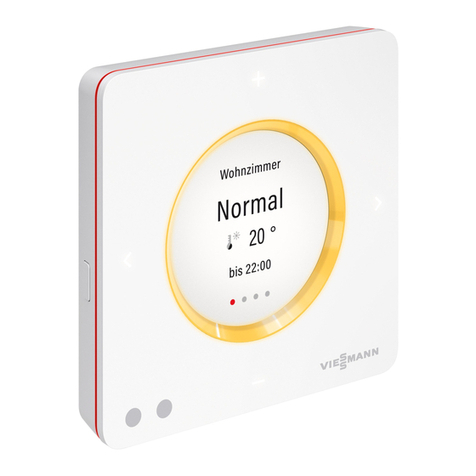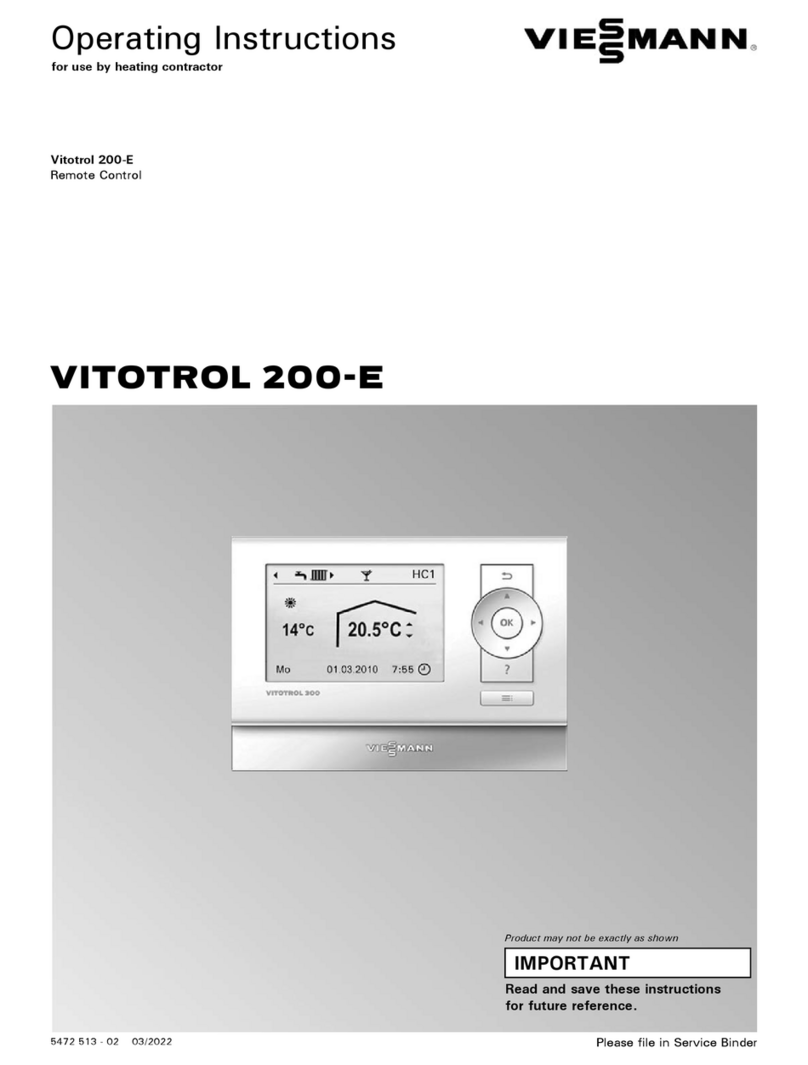3
1. Important information
Pleasereadthismanualcompletelyandattentivelybeforeusingtheproductforthefirsttime.Keepthismanual.Itispart
oftheproduct.
All figures and tables are to be found at the end of the manual.
1.1 Safety instructions
Caution:
Possible hazards!
Whenhandlingmagnets,wearersofpacemakersshouldexercisetheusualcaution.
Magnetsarenotoys.Thereisthedangerofswallowingthemagnets.Theymustthereforebekeptoutofthereachof
childrenaslongastheyareoutoftheirpackagingandnotmounted!Moreover,magnetsmayeasilybreakorsplinter
undermechanicalpressure!
1.2 Using the product for its correct purpose
Thisproductisintended:
- ForremotecontrolandswitchingCarMotionvehiclesonandoff.
- Foroperationindryroomsonly.
Using the product for any other purpose is not approved and is considered inappropriate. The manufacturer is not
responsibleforanydamageresultingfromtheimproperuseofthisproduct.
1.3 Checking the package contents
Checkthecontentsofthepackageforcompleteness:
- IRremotecontrolincludingbuttoncellbattery(CR2025)
- Manual
2. Vehicle conguration and control with IR remote control
Hint: Beforefirstuse,removethebatteryfuse!
TheremotecontrolfacilitatesthecontroloftheCarMotionvehiclesonthelayoutaswellassimplesettingsatthevehicle.
Forthispurposetheremotecontrolisdirectedtowardsthefrontpartofthevehiclewhereitsinfraredsensorsarelocated.
Distanceslargerthan50cmrequireaveryprecisealignmentoftheremotecontrolwiththevehicle.Underfavourable
conditionsadistanceofupto1mispossible.Foroptimalalignment,seefig.1.Thedeviceisdesignedforalocalcontrol
ofthevehicles–drivingonsight,sotospeak.Youcanswitchthebasicfunctionsandchangethespeedwithouthavingto
connectthevehicletoitsprogrammingdevice,item8401.Thekeyassignmentislistedbelow:
EN
Key Function
Switchesthevehicleo
(Switchonwithintegratedpermanentmagnet)
Whenthekeyispushed,theconnectiontotheve-
hicleisconrmedbytheilluminationofthecabin
lightandtherotatingbeacons
Accelerate(in10km/hintervals)
Brake(in10km/hintervals)
Thevehiclestopsand,afterashortdelay,itdrives
backwardsaslongasthebuttonishelddown
Bypushingthiskey,thevehiclestartso
Displayforbatterycharginglevel
Key Function
Directionindicatorleft
Directionindicatorright
Switchingofmainlights
Switchingofhighbeam
Switchingofrotatingbeacons
Switchingofwarninglights
Youcanswitchthevehicleonandoffmagneticallywiththeremotecontrol,item8402(fig.2)oroptionallyswitchitoffwiththe
redbuttonoftheremotecontrol.