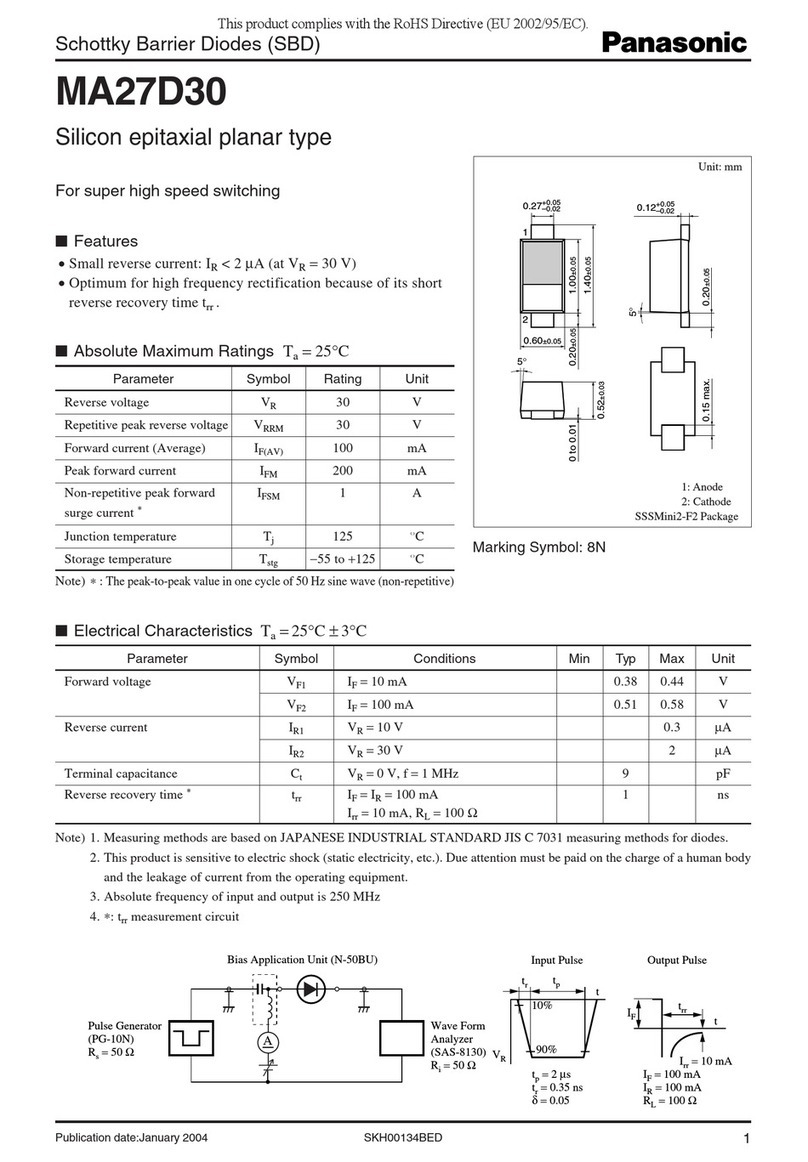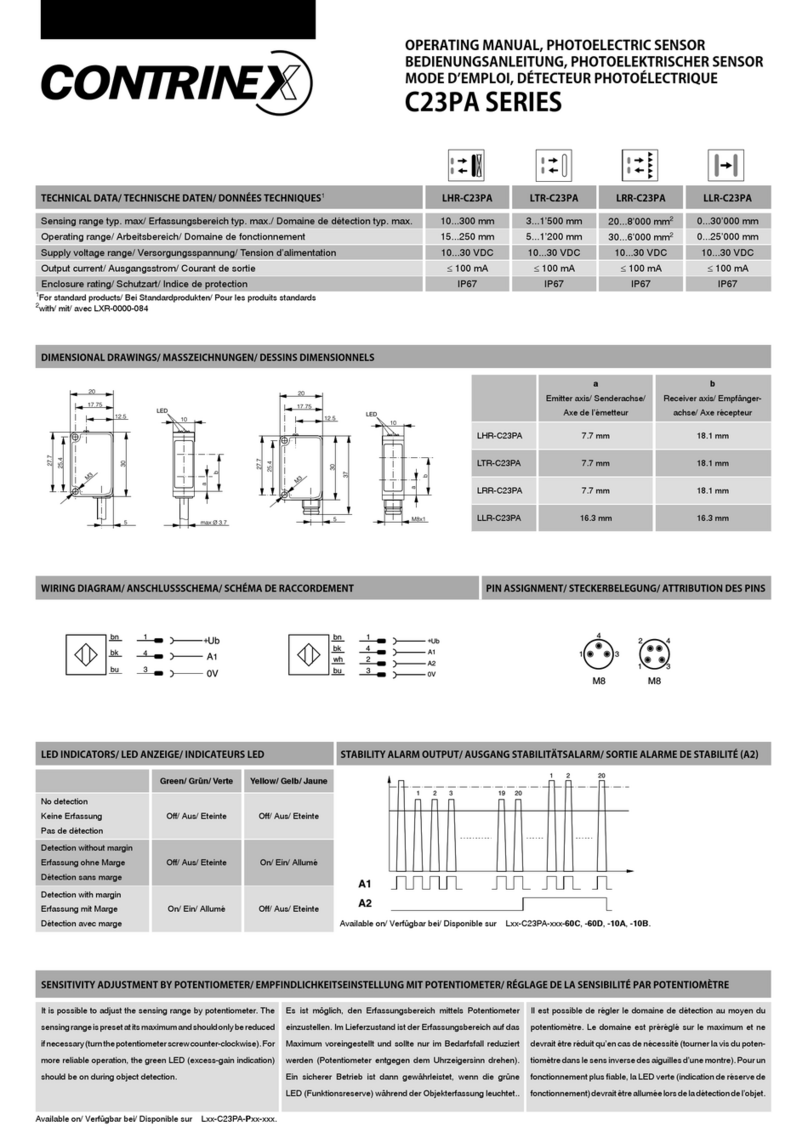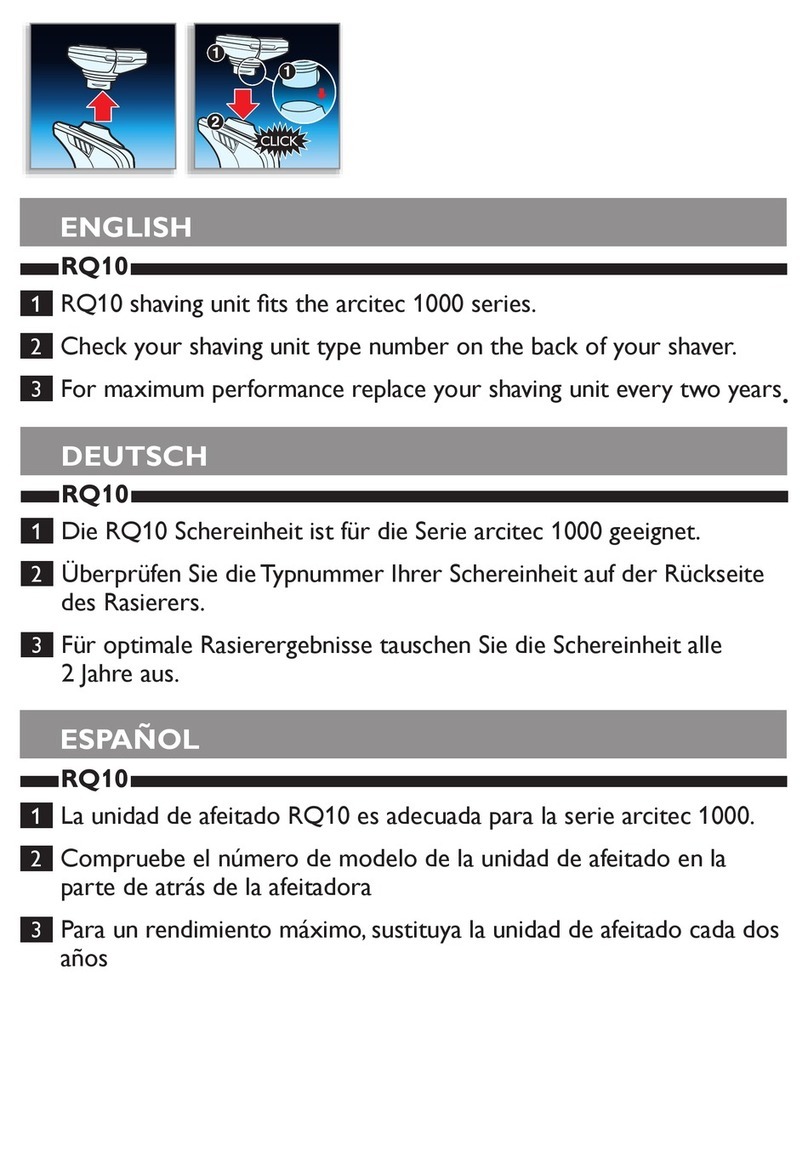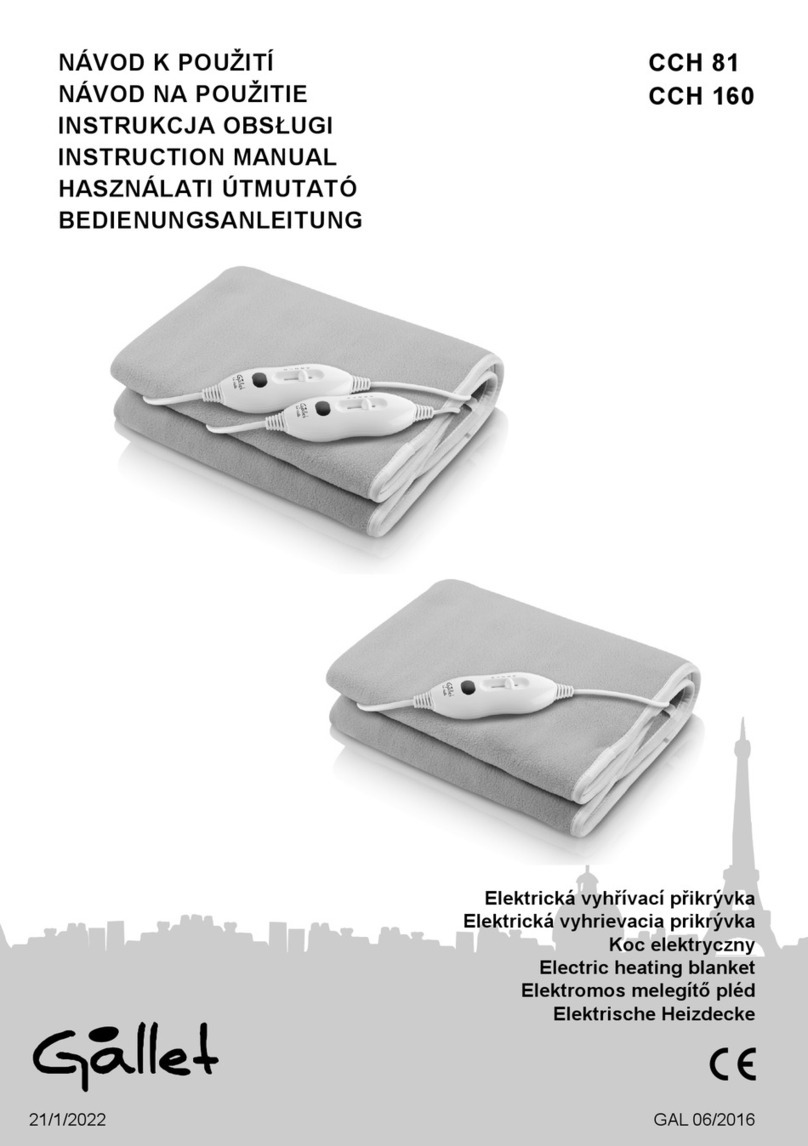SMARTMESH SMART PLUG Instruction manual
Popular Accessories manuals by other brands

Gogen
Gogen PBMS 50001 B installation manual

Asus
Asus Active Stylus SA200H user manual

INPROSIS
INPROSIS Staysafe user manual
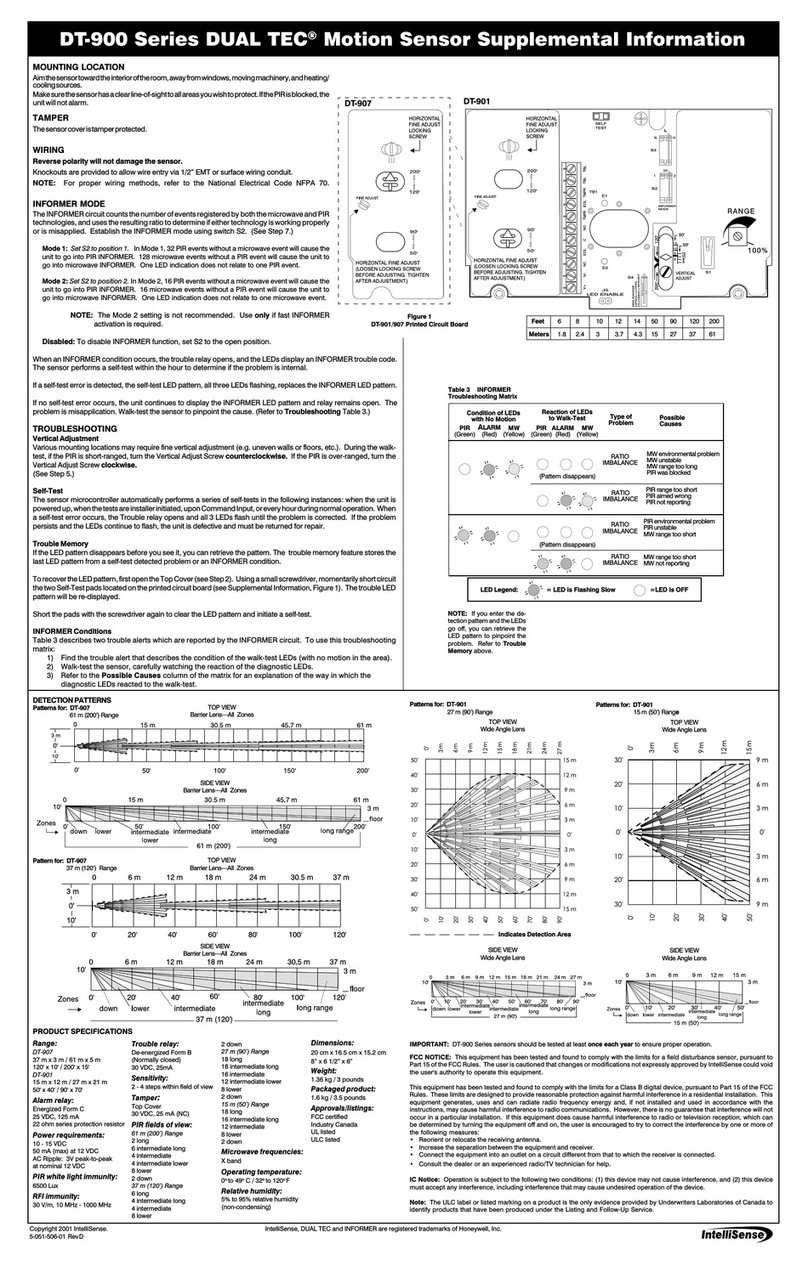
IntelliSense
IntelliSense DUAL TEC DT-900 Series Supplemental information

Radio Shack
Radio Shack 2302019 user guide
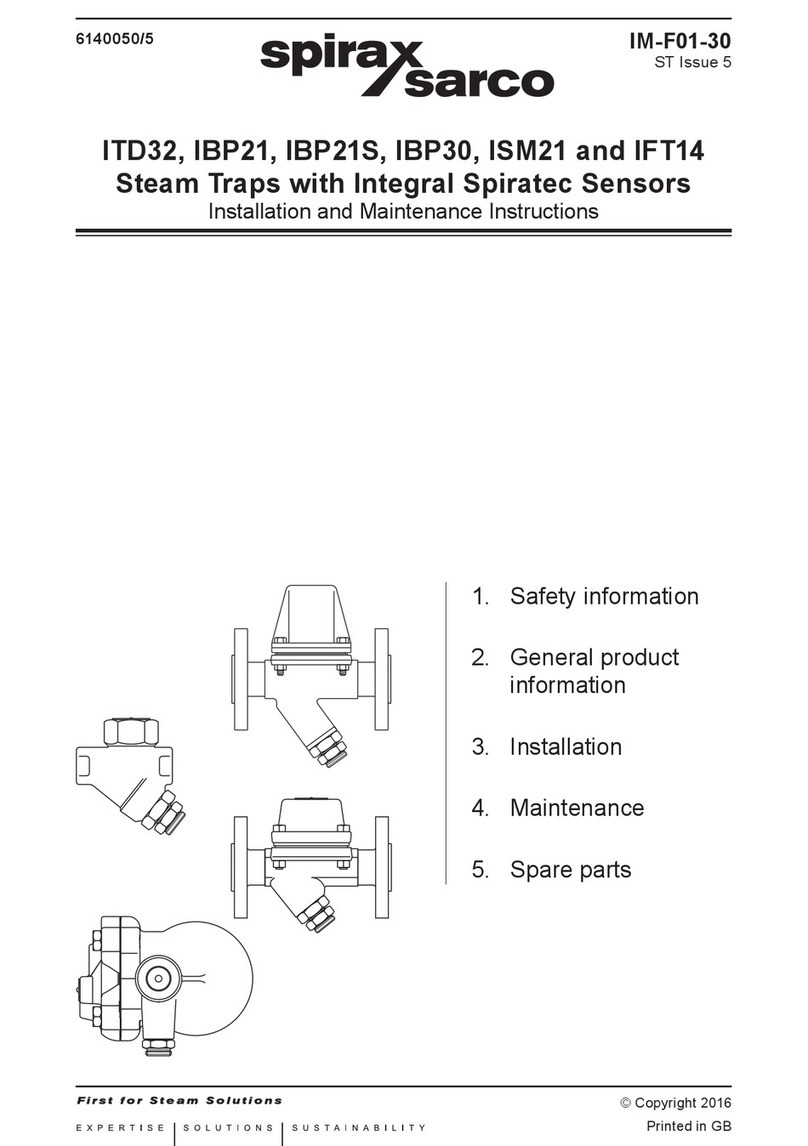
Spirax Sarco
Spirax Sarco ITD32 Installation and maintenance instructions