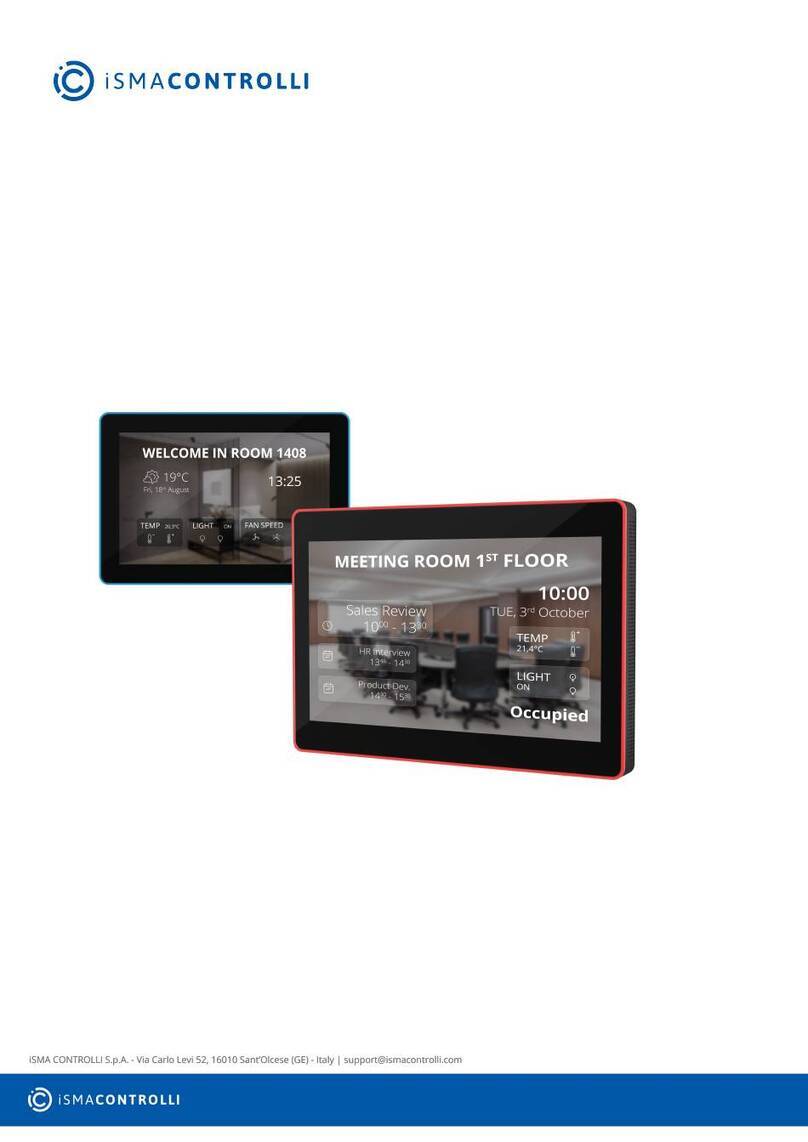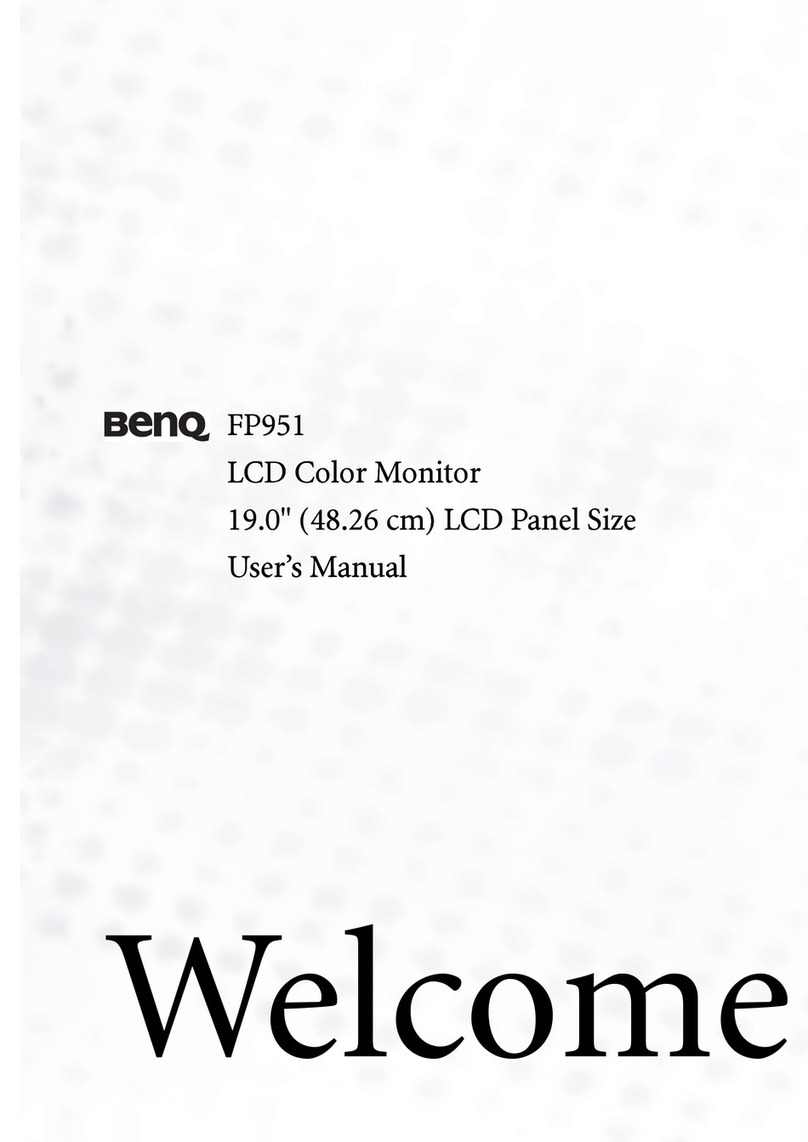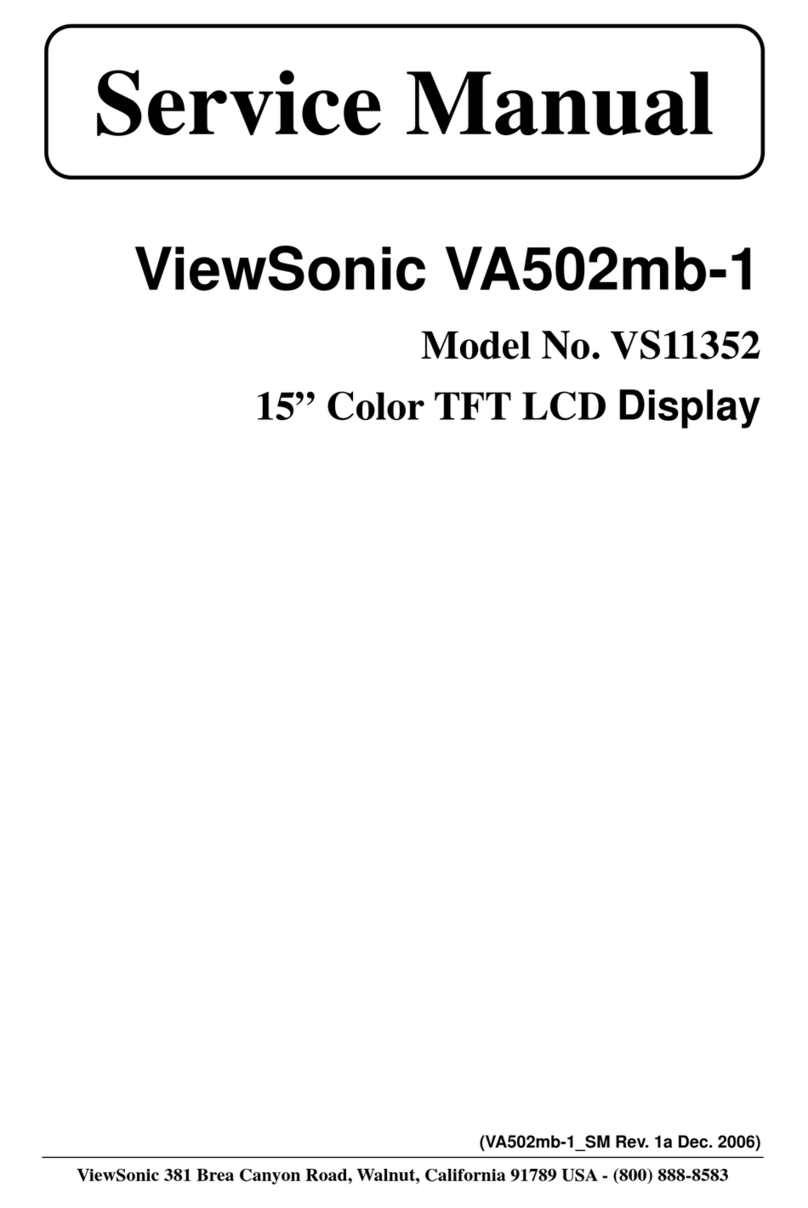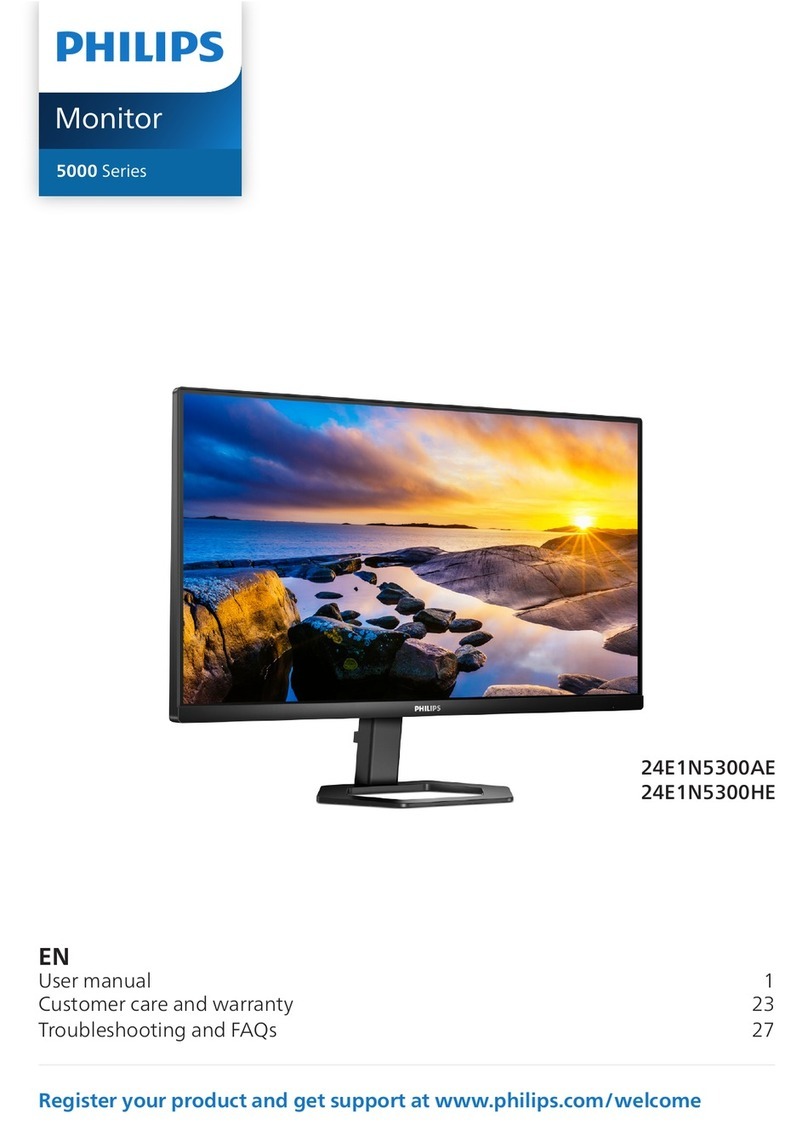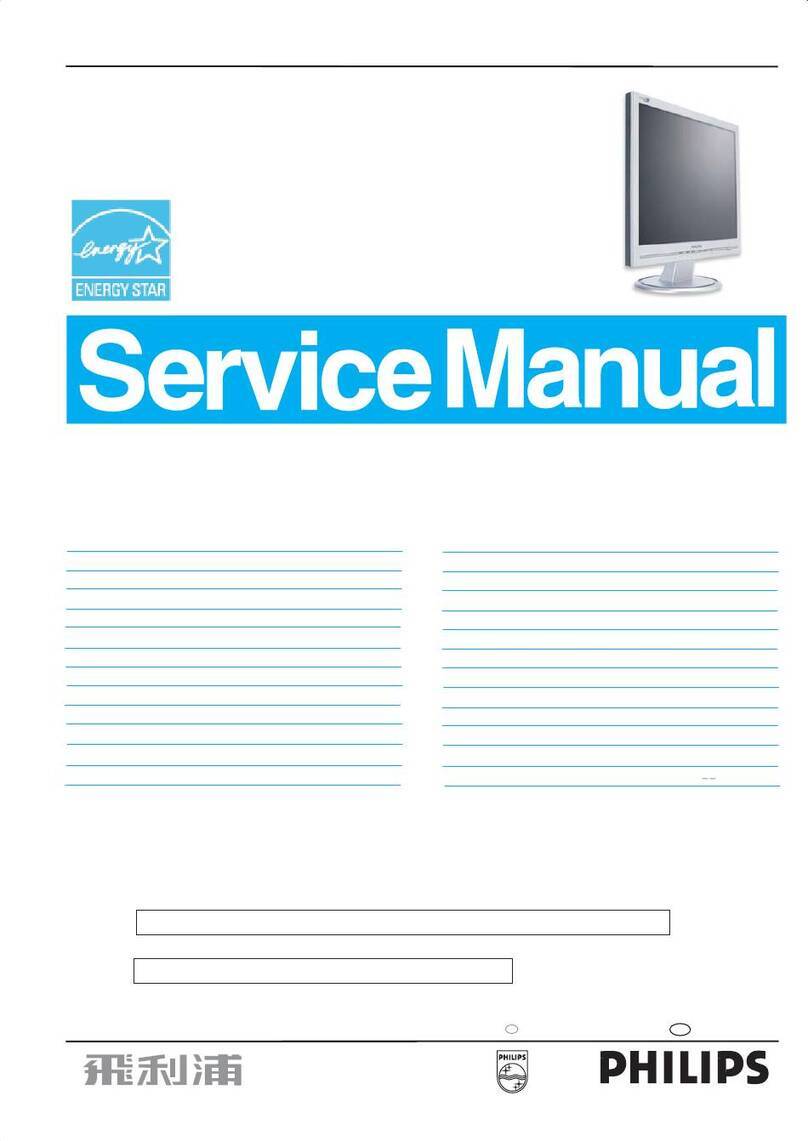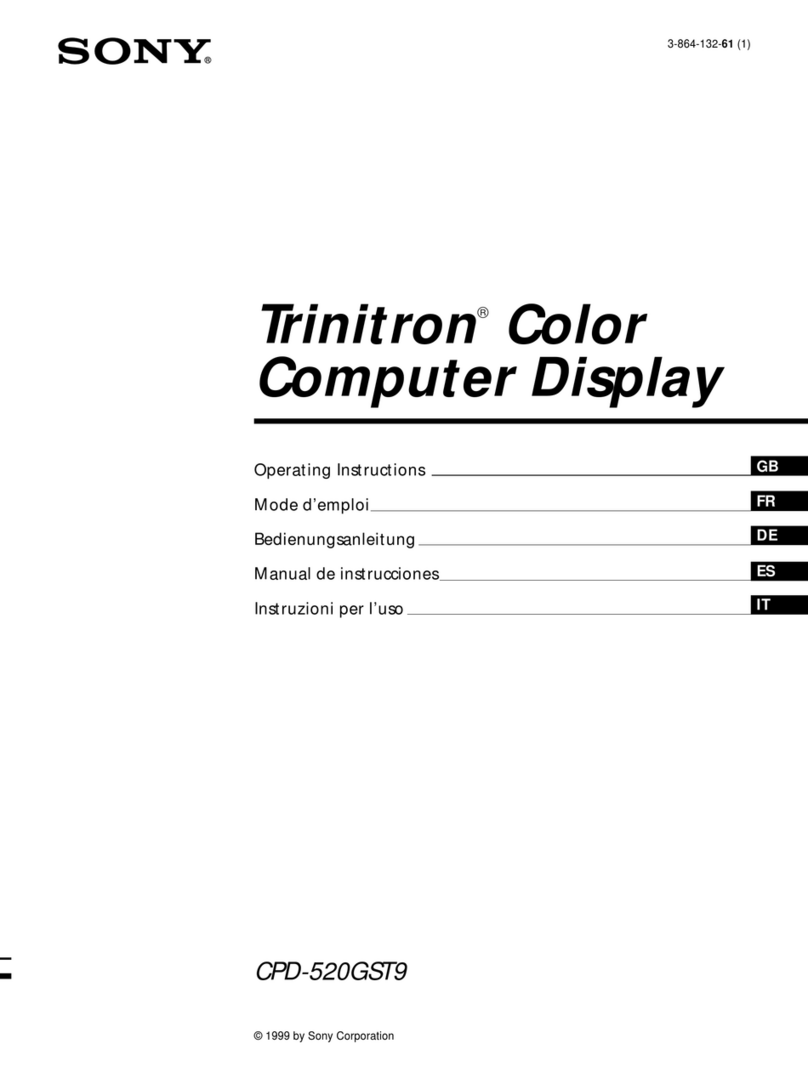Smartswitch TD-1000 User manual

TD-1000
Tank Monitor
Installation Manual

2
TD-1000 Master Display Unit
Provides the following functions:
•visual indication of tank level (bar graph & percentage)
•turn pump on or off
•two-point or five-point calibration for irregular tank geometries
•disable toilet when black tank full
•all tanks are name selectable e.g. (Aft-Grey) (Port Fuel) (Water)
•audible alarm
Electrical Specifications TD-1000
Operate voltage = 9 - 30vdc
Quiescent Current = 30mA @12vdc
Alarm/Buzzer output = 300Ma @ 12vdc
Pump output = 4 Amps @ 12vdc
Size = 65mm x 65mm x 80mm Deep
Data Retention = 50 years (without power)
Outputs
Pump Output (4 Amps @ 12vdc)
The TD-1000 has one output, which can be used to control an interposing relay for a
pump such as a waste tank discharge pump. An auto-off feature is standard and is
particularly helpful in preventing damage caused by a pump running dry. The auto-off
point is programmable.
Alarm Output (300Ma @ 12vdc)
The alarm output can be programmed to activate a relay when the waste tank reaches
the set alarm point, or can be used to disable the toilet, or used to activate a buzzer
(buzzer supplied)

3
TD-1000 Wiring
Red = Battery +
Black = Sensor -
Black = Buzzer -
Blue = Buzzer +
White = Output +
Green = Sensor In
Black = Battery -
Purple = Sensor +
Connector
Mounting
50mm
Size= 75mm x 75mm
Drill a hole using a 50mm hole saw

4
Pump Circuit Connection
TO PUMP
BATTERY
White
Relay
Toilet Disable Connection
Toilet Pump
Toilet Pump
Blue wire
Relay
Toilet Disable Connected to SmartSwitch Toilet controller
(connect blue output wire to SmartSwitch STS-220 toilet controller as shown)
Blue wire
OR
STS-220
Tank Full Switch

5
Programming Instructions
Step 1: Placing the unit in Program Mode
Press and hold down the Scroll key now press and hold the Mute key. Hold together for 3 seconds.
Push the Enter/Pump button to select the tank Name or scroll to another function
Step 2: Selecting Tank Name
The display will now show:
Push the Enter button to select the tank Name or scroll to another name
PLEASE SEE PAGE 8 FOR SENSOR CALIBRATION
Step 3: Setting the Alarm point
The display will now show:
The alarm point is the point where the tank will alarm you. E.g. almost or empty, almost or full
Use the Scroll or Mute key to move the alarm point to the desired level. Press the Enter key to set this as
your alarm point.
Set Alarm
0%
SET-UP MENU
Program Tank
Calibrate
Set Alarm
More
SET-UP MENU
Black Tank
Aft Black
Fwd Black
More

6
Step 4: Audible Alarm On /Off (default is On)
The display will now show:
Press the Enter Key, if the Alarm is On this will turn it Off if its Off this will turn it On
Step 5: Pump Off
The display will now show:
The Pump Off point is the point where the Pump will turn Off. E.g. almost or empty, almost or full
Use the Scroll or Mute key to move the Pump Off point to the desired level. Press the Enter key to set this as
your Pump Off point.
If the Pump key is pressed the pump output will turn on and automatically turn Off
when the Pump Off point is reached.
If the tank name is either Black or Grey the pump will stop when the tank is equal to
or less than the programmed stop point.
If the tank name is either Fresh or Fuel the pump will stop when the tank is equal to
or greater than the programmed stop point.
Disable Toilet:
If you want to use the Alarm Output as a Toilet Disable control instead of an Alarm then from the Set-Up
Menu scroll down to “Toilet En/Dis” then press the Enter key. Repeat if you want to turn back into an Alarm
output.
Exit Menu
Scroll to Exit and push the Enter key
Alarm On/Off
Set Pump Off
10%

7
PLEASE NOTE: For sensor Model SEN-100 The Maximum Tank Height is 1 Meter
PLEASE NOTE: For sensor Model SEN-250 The Maximum Tank Height is 2.5 Meter
The maximum surge and safe pressure is 28psi.
For more information see “Calibration Tips & Tricks” on our web site www.smartswitch.co.nz
Mounting Adaptors Available:
A range of mounting adaptors are available which includes flat sidewall, top mount, 1.5” pipe, 2” pipe, 3” pipe
and drain valve. Ask your dealer for details.
Should a 4 to 20-milliamp loop sensor supplied by another manufacturer be used, then the adaptor (part
number SM-420) will need to be installed.
Sensor Installation:
The sensor should be mounted as low in the sidewall as possible using a ¾” spin-in or the flat sensor
adaptor. If the sensor adaptor is used it will require drilling a 5/8” hole in the sidewall. Apply silicon glue
liberally to the bottom of the adaptor. Using #10 x ½” stainless steel self-tapping screws attach the adaptor
to the sidewall. Once the adaptor is attached make sure that the hole in the adaptor is clear of any excess
glue. Allow drying as per the instructions for the glue. Wrap the threads of the sensor using Teflon plumbers
tape and install the sensor. Tighten by hand. It is not recommended to install the sensor in the bottom of
the tank. Although the sensor will operate correctly it will provide an area for debris to collect which would be
difficult to flush out.
Sensor Installation
! WARNING !
Tank
Top mount adaptor
(tube not supplied)
Tank
Sidewall adaptor
Tank
The top-mounting adaptor requires 3/4" ABS or
PVC pipe cut to the proper length so that the
pipe is about 1/2" from the bottom of the tank.
This pipe glues into the adaptor and the sensor
screws into the top of the adaptor. It is held on
with 2 self-tapping screws. Care must be taken
that the sensor threads are sealed with Teflon
tape and screwed in tight to ensure no air
leaks, as the tube must remain pressurized.
The sensor will be damaged if subject to over
pressure during installation, caused by
Compressing the small air gap between the
sensor and the ball valve.
DO NOT PRESSURIZE TANK WITH SENSOR FITTED
Pipe adaptor
Valve

8
Press and hold down the Scroll key now press and hold the Mute key. Hold together for 3 seconds. This will
bring you to the Set-Up Menu.
Use the Scroll or Backlight key to scroll to “Calibrate” and press the ENTER Key.
This will bring you to the Calibrate Menu.
The display will now show:
Use the Scroll key to scroll to switch between them, then press the Enter key.
Two different methods of tank programming are available if using the pressure sensor:
2 Point Calibration: sets tank low and high points which can only be used if the tank is a regular shape.
5 Point Calibration: sets tank low, tank quarter, tank half, tank three quarters and tank full points, offering
more accuracy if the tank is an irregular shape.
Sensor Programming Instructions
SET-UP MENU
Program Tank
Calibrate
Set Alarm
More
Calibration
2 Point
5 Point

9
2 Point Calibration: (Bottom & Top)
The display will now show:
Fill the tank to the required TANK LOW LEVEL, minimum suggested is liquid just covering the sensor. Wait
for approx. 60 seconds for the fluid to settle and press the Enter key. The display will show “Setting Level
Please Wait”.
The display will now show:
Fill the tank to the TANK HIGH LEVEL. Wait for approx. 60 seconds for the fluid to settle and press the Enter
key. The display will show “Setting Level Please Wait”.
If no fluid is added the display will show:
For more information see “Calibration Tips & Tricks” on our web site www.smartswitch.co.nz
Tank
High Point
Low Point
The High Level
is not greater
than the Low level
Set
Low Level
Input = ??????? V
Set
High Level
Input = ??????? V

10
5 Point Calibration: (Bottom, ¼, ½, ¾ & Top)
The display will show:
Fill the tank to the required TANK LOW LEVEL, minimum suggested is liquid just covering the sensor. Wait
for approx. 60 seconds for the fluid to settle and press the Pump key. The display will show “Setting Level
Please Wait”.
The display will now show:
Fill the tank to the 1/4 LEVEL. Wait for approx. 60 seconds for the fluid to settle and press the Enter key. The
display will show “Setting 1/4 Please Wait”.
The display will now show:
Fill the tank to the 1/2 LEVEL. Wait for approx. 60 seconds for the fluid to settle and press the Enter key. The
display will show “Setting 1/2 Please Wait”.
Tank
High Point
Low Point
3/4 Point
Half Point
1/4 Point
Voltage from Sensor (see table 1 page 19)
Set
Low Level
Input = ??????? V
Set
1/4 Level
Input = ??????? V
Set
1/2 Level
Input = ??????? V

11
The display will now show:
Fill the tank to the 3/4 LEVEL. Wait for approx. 60 seconds for the fluid to settle and press the Enter key. The
display will show “Setting 3/4 Please Wait”.
The display will now show:
Fill the tank to the FULL LEVEL. Wait for approx. 60 seconds for the fluid to settle and press the Enter key.
The display will show “Setting Level Please Wait”.
If no fluid is added between each step the display will show:
For more information see “Calibration Tips & Tricks” on our web site www.smartswitch.co.nz
Table 1:
SmartSwitch strongly recommends that Table 1 be used to record voltages for each tank level at time of tank
calibration. These voltages will be displayed during the calibration setup.
Reason: Should the TD-1000 ever need to be replaced the tank will need to be re-calibrated, but if table 1
has been filled out then creating these input voltages using a potentiometer can be done without the tank
sender connected, making the process very simple.
Input
Tank Name
Empty
1/4
1/2
3/4
Full
Level
Sensor
Set Full Point
Input = ?.?? v
Table 1
Set
3/4 Level
Input = ??????? V
The ??? Level
is not greater
than the Low level
Table of contents
Other Smartswitch Monitor manuals
Popular Monitor manuals by other brands
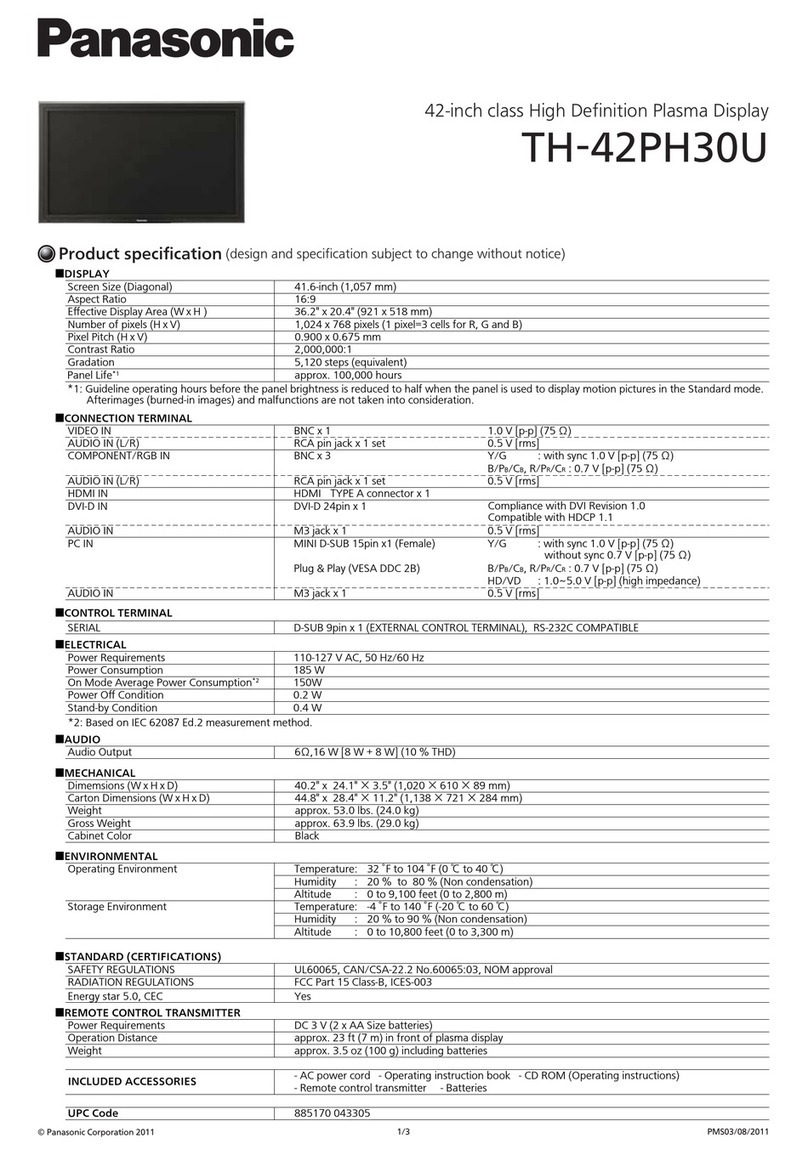
Panasonic
Panasonic TH-42PH30U Specifications

Shenzhen Mindray Bio-Medical Electronics
Shenzhen Mindray Bio-Medical Electronics MEC-1000 Service manual

Plura
Plura PBM-3G Series operating instructions

Velleman
Velleman MONCOLHA5PN6 user manual

Elo TouchSystems
Elo TouchSystems 15D1 user guide

AOC
AOC E943FWS - Service manual