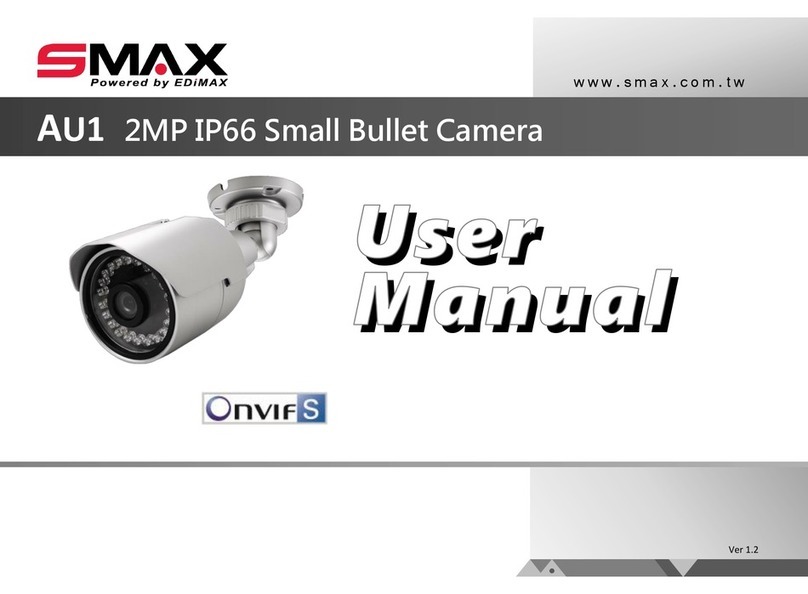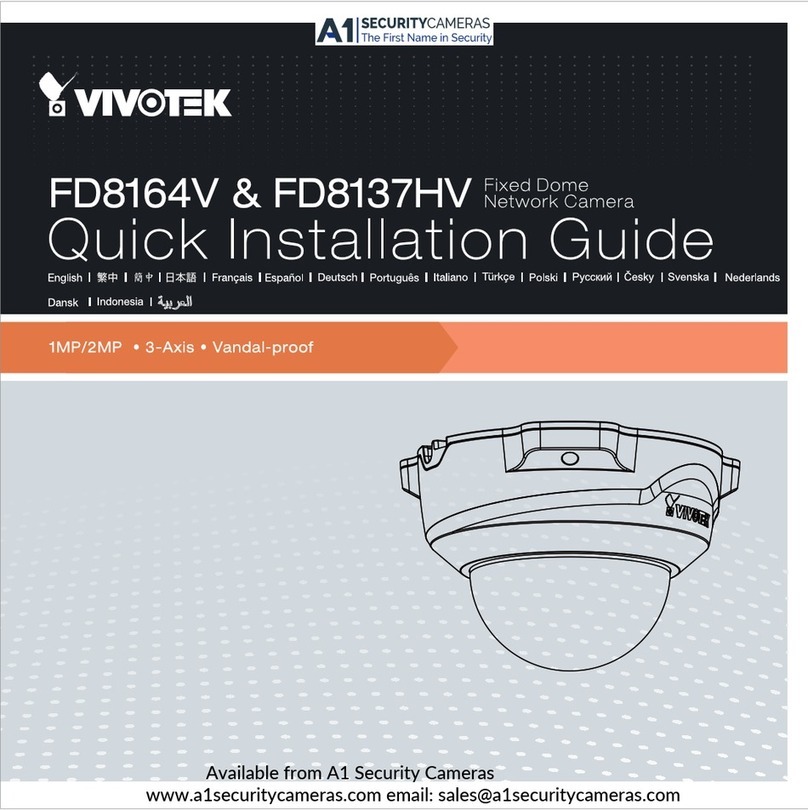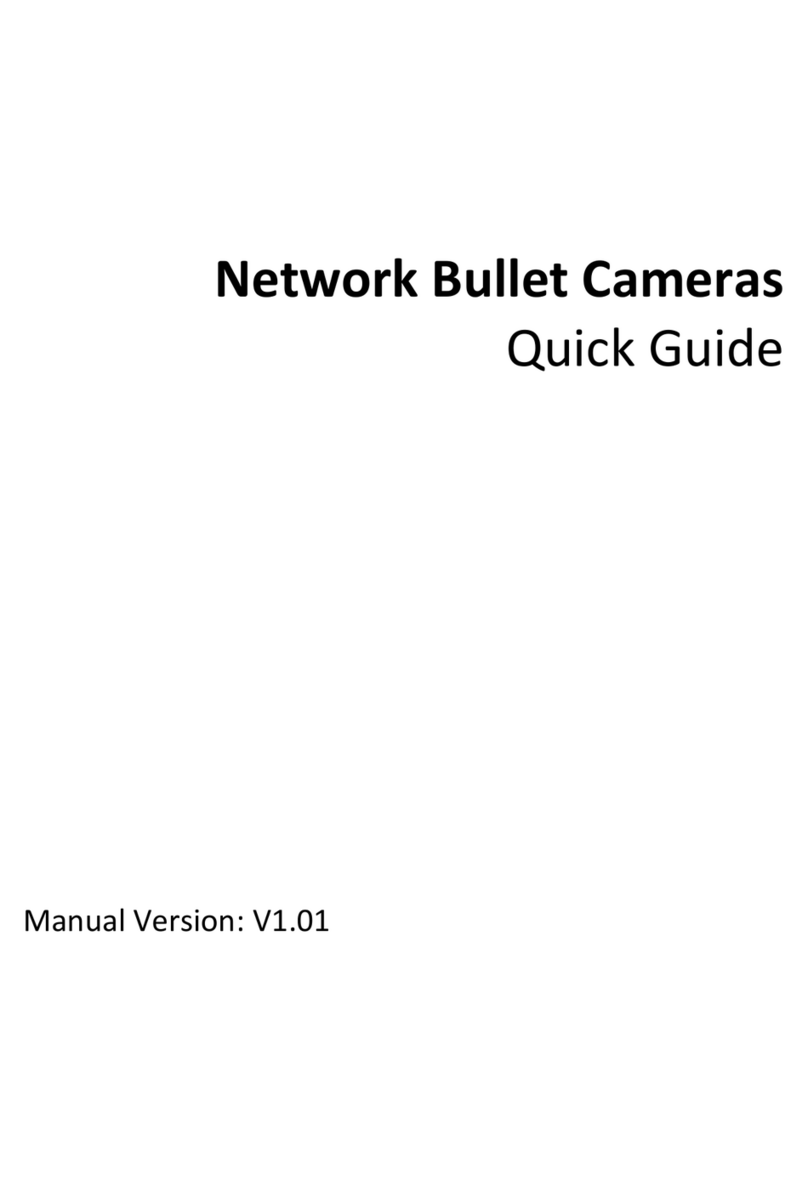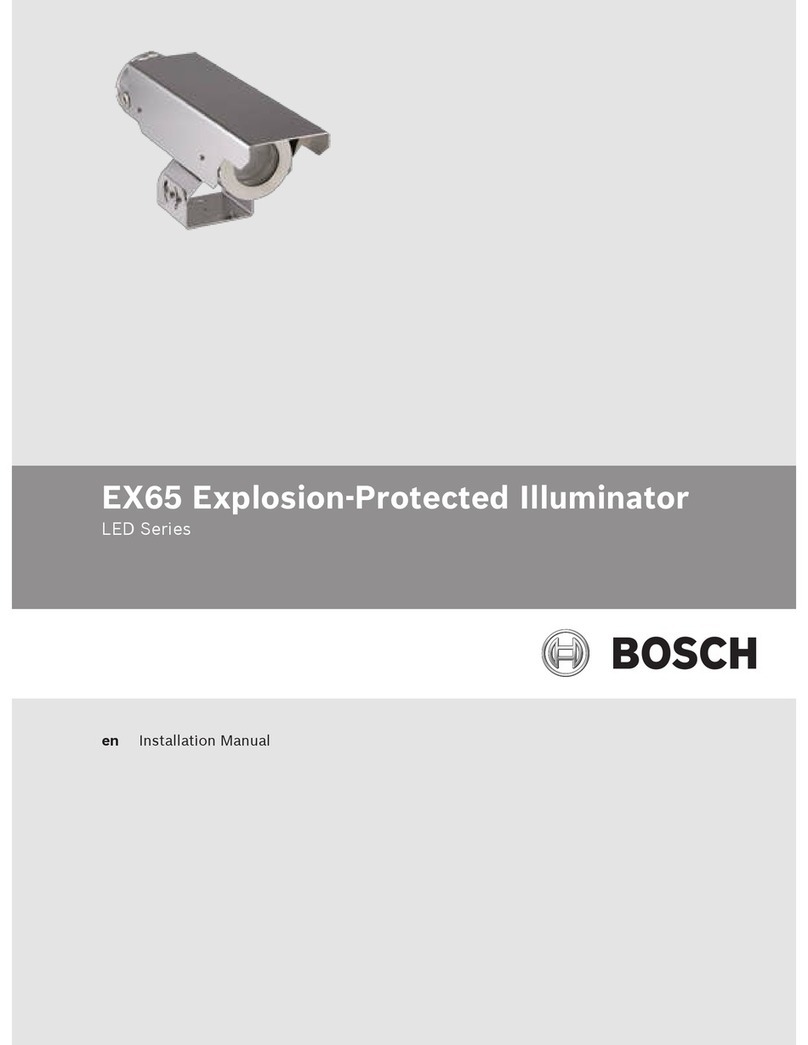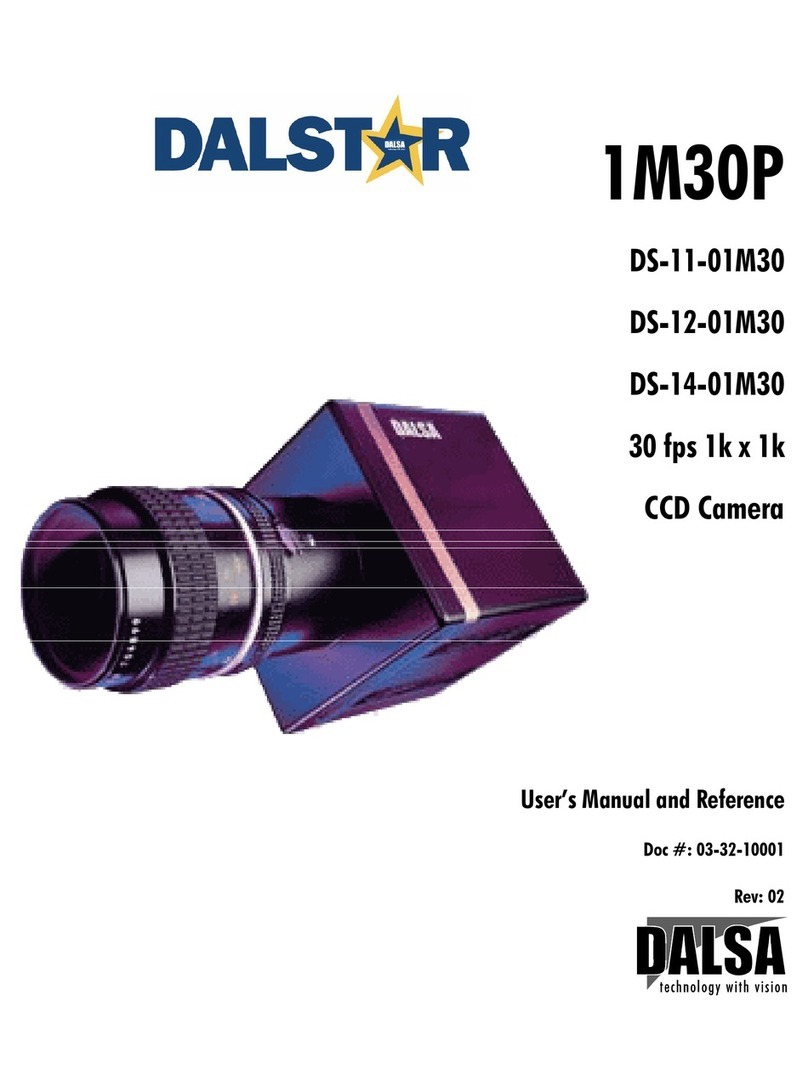SMAX AU2 User manual

www.smax.com.tw
Ver 1.2
AU2 2MP IP66 Small Bullet Camera
User
Manual

www.smax.com.tw
CONTENTS
Chapter I. Overview
Chapter 2. Installation
Chapter 3. Accessing
1.1. Read Before Use 1
1.2. Physical Description 2
1.3. Safety Instructions 4
1.4. Package Contents 5
1.5. Electromagnetic Compatibility 6
2.1. Hardware Installation 7
2.2. SMAX Finder Installation 8
2.3. Ready to Use 9
3.1. Network Deployment 10
3.2. Using Web Browsers 14
3.3. Using RTSP Players 15
Chapter 4. WEB UI
Chapter 5. Configuration
3.4. Using Mobile APP 16
3.5. Using VMS 17
4.1. Main Page 22
4.2. Client Settings 23
5.1. System Setup 24
5.2. Network Setup 28
5.3. Video & Audio Setup 38
5.4. SD Card Setup 50
5.5. Event Setup 54
5.6. Maintenance 60
5.7. Device info 63

www.smax.com.tw
CONTENTS
Chapter 6. Appendix
6.1. URL Commands 67
6.2. Technical Specifications 82
6.3. Onvif Supports List 84
6.4. Liability 95
6.5. Copyright 96

P 01
www.smax.com.tw
Overview
Chapter I.
1.1. Read Before Use
This network camera is a professional
equipment for surveillance purpose. Please
comply with each national laws to prevent
from any relevant privacy violations before use.
In order to operate this network camera, it
require a basic knowledge of network
structure. For further use of project
application, it requests an advance level of
knowledge in lens optics selection, network
structure design, storage planning and
software capability.
This product service may be different since the
diversity of distributors. We suggest to
purchase SMAX product from SMAX direct
distributors or system integrators to get the
most complete after service.
Please first check the package contents are
complete with nothing missing. Then, carefully
read through all attentions and instructions
before use.

P 02
www.smax.com.tw
Overview
Chapter I.
MicroSD/SDHC Card Slot
Ethernet 10/100
RJ45 port
DC 12V
1.2. Physical Description
1.2.1. Mechanical and hardware interface
AU1 is an internal built fixed lens network
camera. It can be placed on the wall or ceiling.
With its mini and compact design, it is suitable
to locate in a environment like department
store or shop counter.
AU1 accept both POE power supply or DC 5V
power supply. Please noted that the DC 5V
adapter is an extra accessory which does not
include in this package.
It has Micro SD/SDHC card slot built in for
recording storage function.

P 03
www.smax.com.tw
Overview
Chapter I.

P 04
www.smax.com.tw
Overview
Chapter I.
1.3. Safety Instructions
Please carefully read through below safety instruction to prevent any damage of camera and person or any
reason that will cause the invalid of the warranty.
Network camera is a highly delicate electronic equipment. Please do not stumble or falling from high. It will
cause damage to the camera.
Please do not store the camera in a environment that the temperature or humidity are exceed camera’s
specification. Please also prevent from the direct expose of the sun light.
Network camera is not a toy. Please prevent from the use of the child for any accident possibility.
Please be careful when operate this network camera to prevent from any possibility that cause the device
or components to invade your body.
Please do not disassemble the camera to prevent from any abnormal function or operation.
When place the camera in a high humidity or wet environment, please select the IP66/67 level products.
Or else, please pus the camera in a outer housing box to prevent from damage.
Please do not put any wire or cable within the camera device to prevent from damage.
Cause of heat is a normal situation when operate network camera, please prevent direct contact when the
camera is in use for a while.
Please do not attach DC/AC power directly to the camera’s DI/DO port.
Please check the correct direction when insert the SDHC card into camera device.
Please contact your sales channel or find a regional SMAX distributor for any warranty issues.

P 05
www.smax.com.tw
Overview
Chapter I.
Description Qty
Network Camera, Sun shield 1
Tools package (Screw Kit…etc.) 1
CD:
A. Software:
SMAX Finder x 1
SMAX VMS64 x 1
B. Doc:
SMAX All Products
Datasheet,
User Manual,
Quick Installation Guide
1
Network Camera, Sun shield
CD
1.4. Package Contents

P 06
www.smax.com.tw
Overview
Chapter I.
1.5. EMC(Electromagnetic Compatibility)
FCC Statement
This device compiles with FCC Rules Part 15. Operation is subject to the following two conditions.
(1.) This device may not cause harmful interference, and
(2.)This device must accept any interference received, including interference that may cause undesired
operation.
This equipment has been tested and found to comply with the limits for a Class A digital device,
pursuant to Part 15 of the FCC Rules. These limits are designed to provide reasonable protection
against harmful interference when the equipment is operated in a commercial environment. This
equipment generates, uses, and can radiate radio frequency energy and, if not installed and used in
accordance with the installation manual, may cause harmful interference to radio communications.
Operation of this equipment in a residential area is likely to cause harmful interference, in which case
the user will be required to correct the interference at his own expense.
CE Mark Warning
This is a Class A product. In a domestic environment, this product may cause radio interference, in
which case the user may be required to take adequate measures.

P 07
www.smax.com.tw
Installation
Chapter 2.
Setup 1.
Setup 2.
Please attached sun shield to
network camera. And insert micro
SD card if necessary.
Setup 4.
Setup 5.
Setup 3.
Please connect this network camera
to a *PoE switch, PoE injector, or DC
5V adapter. Make sure all
connection is stable .
Please connect the network cable to
network camera.
Setup 6. Please re-mount the cover and tight
it up.
Setup 7. Please make sure the network
camera cover must keep closed and
the network cable output is at
correct location.
Please fix the camera on the wall or
ceiling with supplied screws.
Please adjust viewing angle by
loosen up below spot first.
PoE (RJ-45)
DC 5V
2.1. Installation
Please follow below instructions to setup
your network camera.
*. This network camera
supports both PoE power or
DC 5V adapter

P 08
www.smax.com.tw
Installation
Chapter 2.
VR1
or NVR / VMS
IP address: 192.168.1.88
Subnet Mask: 255.255.255.0
Gateway: 192.168.1.1
PC
IP address: 192.168.1.10
Subnet Mask: 255.255.255.0
Gateway: 192.168.1.1
Network Camera
IP address: 192.168.1.99
Subnet Mask: 255.255.255.0
Gateway: 192.168.1.1
4+2 ports
PoE Switch

P 09
www.smax.com.tw
Installation
Chapter 2.

P 10
www.smax.com.tw
Accessing
Chapter 3.
Internet
網際網路
VR1 PC
Network Camera
4+2 ports
PoE Switch
xDSL Modem
Router
Internet and Intranet setting structure illustration
Notification:
When you have the true IP address, you may set your network camera in static IP
mode. Then you may use the internet browser by entering this static true IP address
to access your network camera.
If your true IP address was set to your router, you may use the port forwarding
function and turn on the UPnP function within your network camera to connect. This
is the solution that solves the problem when a SMB surveillance project has lack of
true IP address to manage. However, please noted that the performance of the
camera will be strongly depends on the performance of the router. It may cause
abnormal connecting due to this issue. <Please refer to 3.1. B. setting >

P 11
www.smax.com.tw
Chapter 3. Accessing

P 12
www.smax.com.tw
Chapter 3. Accessing

P 13
www.smax.com.tw
Chapter 3. Accessing

P 14
www.smax.com.tw
Accessing
Chapter 3.
SMAX Network Camera connection:
SMAX network camera supports multiple connections
for accessing. Includes multiple browsers connection,
video player connection that supports RTSP,
SmaxViewer APP connection, or SMAX VMS or CMS
software to access. Each connection fulfill different
surveillance application for different purpose.
3.2. Accessing via Web UI
You can select browser for the purpose of monitoring,
system setting, SD card recording and searching, local
computer recording, audio function…etc.
Notification:
1)We suggest to use IE 9/10/11 and above version to
access SMAX network camera.
2)Other than IE browser, SMAX network camera also
support both Google Chrome and Mozilla Firefox
browsers for accessing.
3)If using Google Chrome and Mozilla Firefox to access,
those browsers will need Quick Time to play the live
video. If your computer has not install Quick Time
software, please download and install it. Then refresh
the browser.

P 15
www.smax.com.tw
Accessing
Chapter 3.

www.smax.com.tw
Accessing
Chapter 3.
P 16

www.smax.com.tw P 17
Accessing
Chapter 3.
Setup 1.
Setup 2.
Setup 3. Setup 4.
Setup 5.
3.5. Accessing via SMAX VMS
Please select Setup.exe from the SMAX VMS
folder of CD content. Follow installation
procedure and setting. Then you can run the
SMAX VMS software to use.
3.5.1. SMAX VMS Installation procedure:
Table of contents
Other SMAX Security Camera manuals