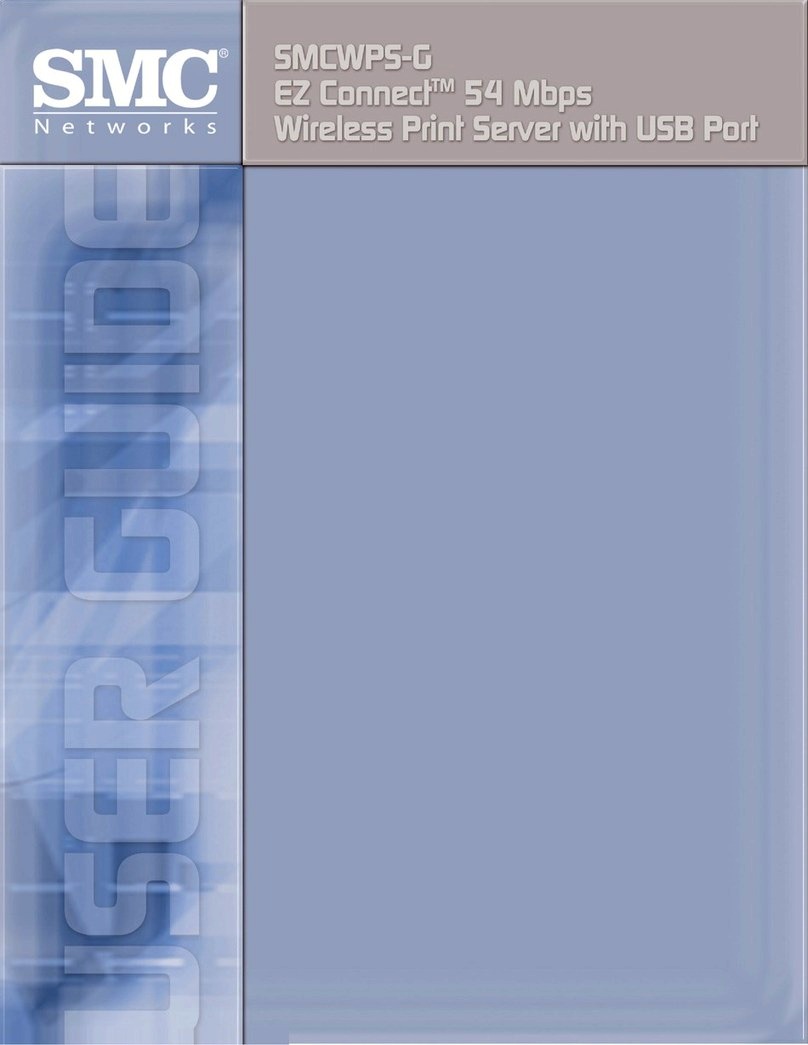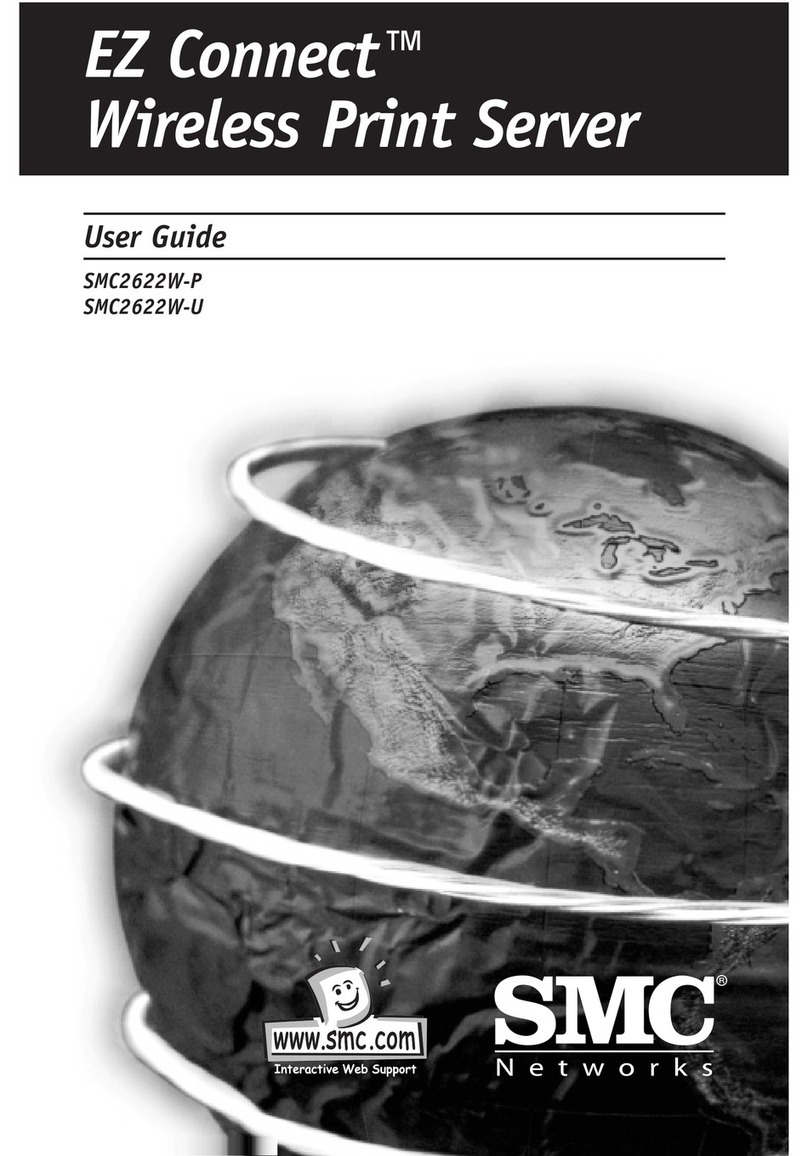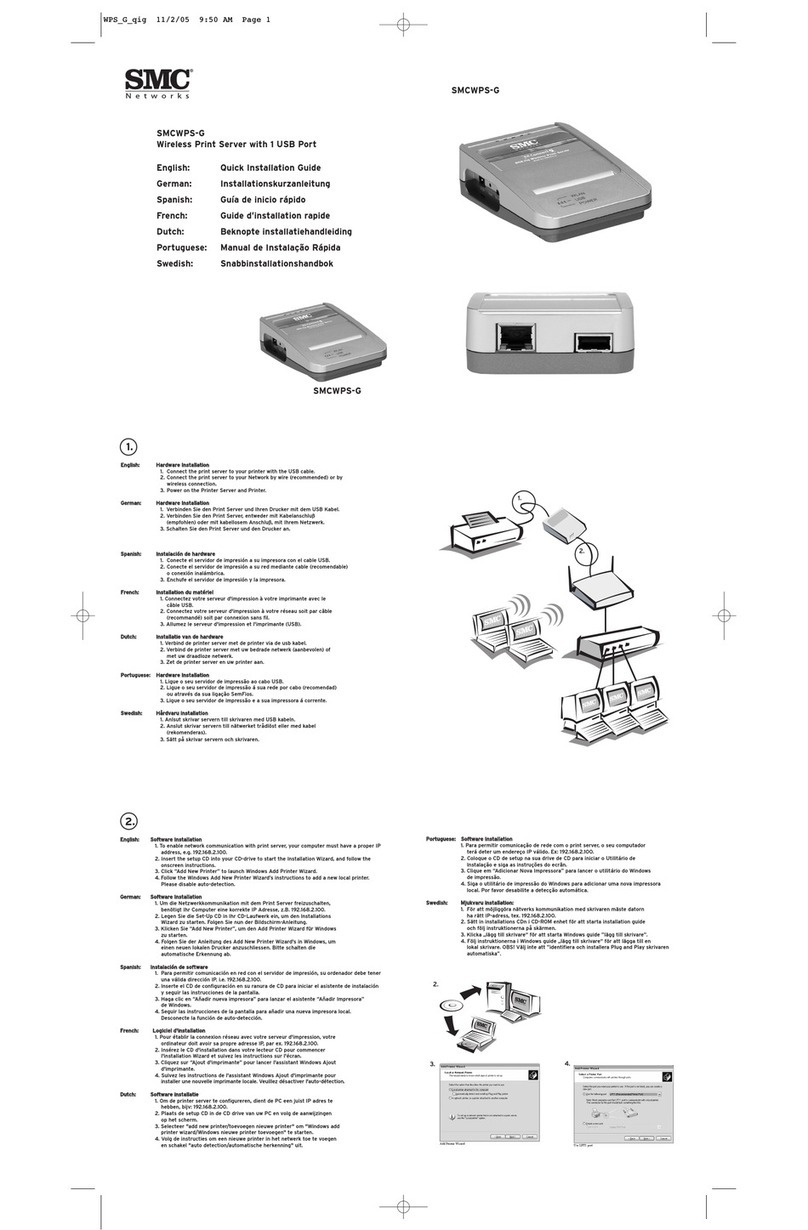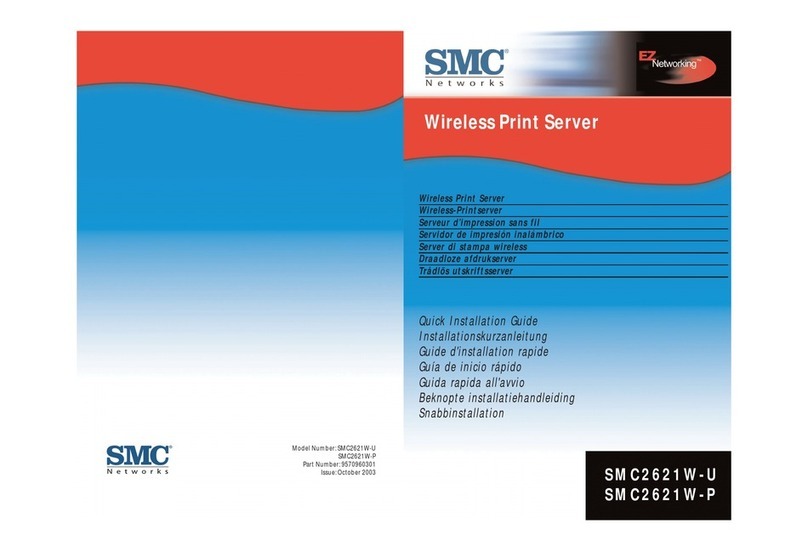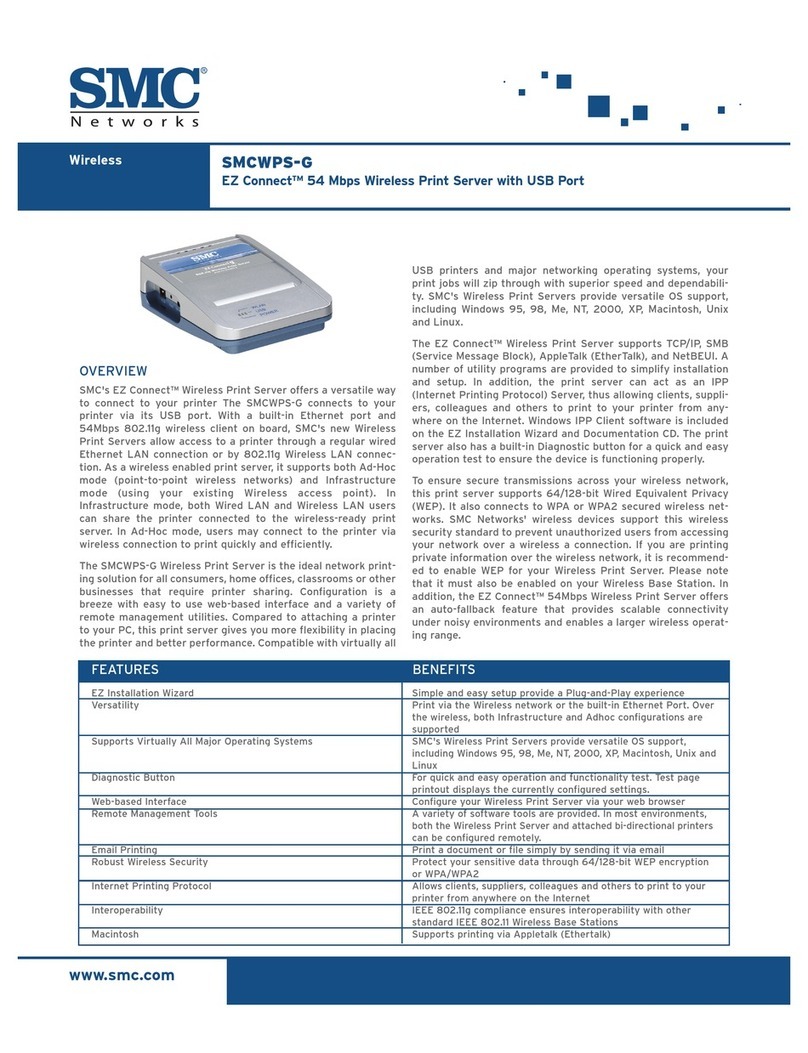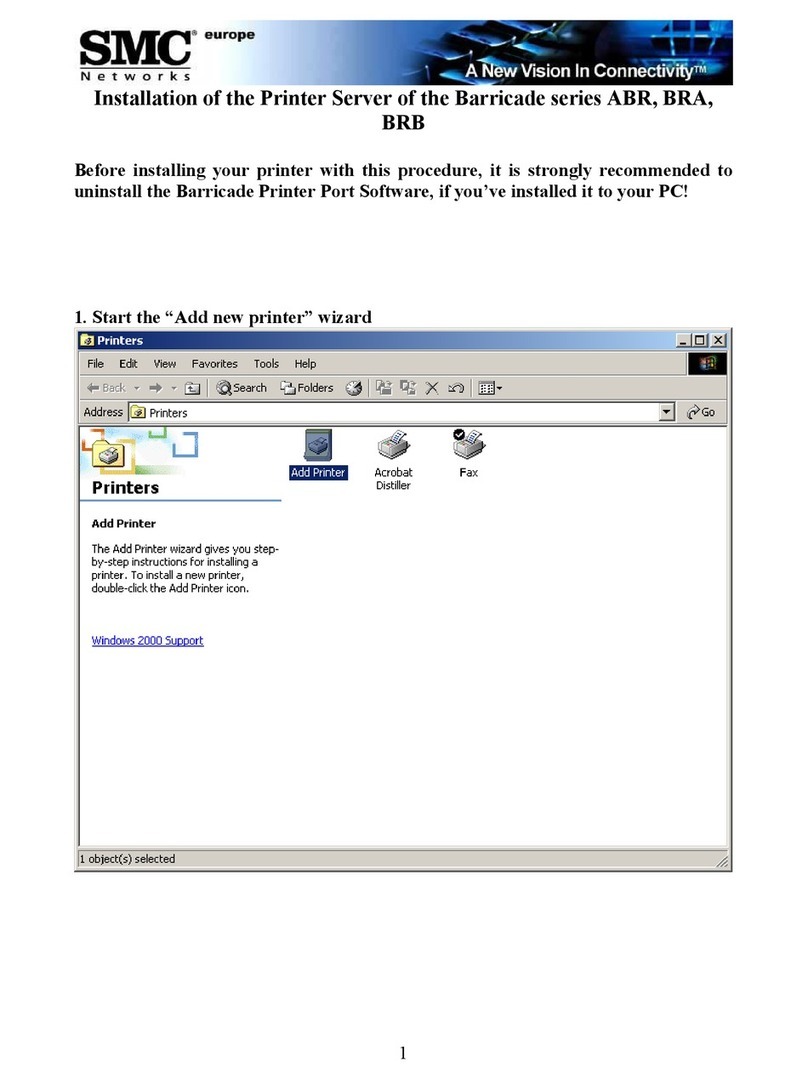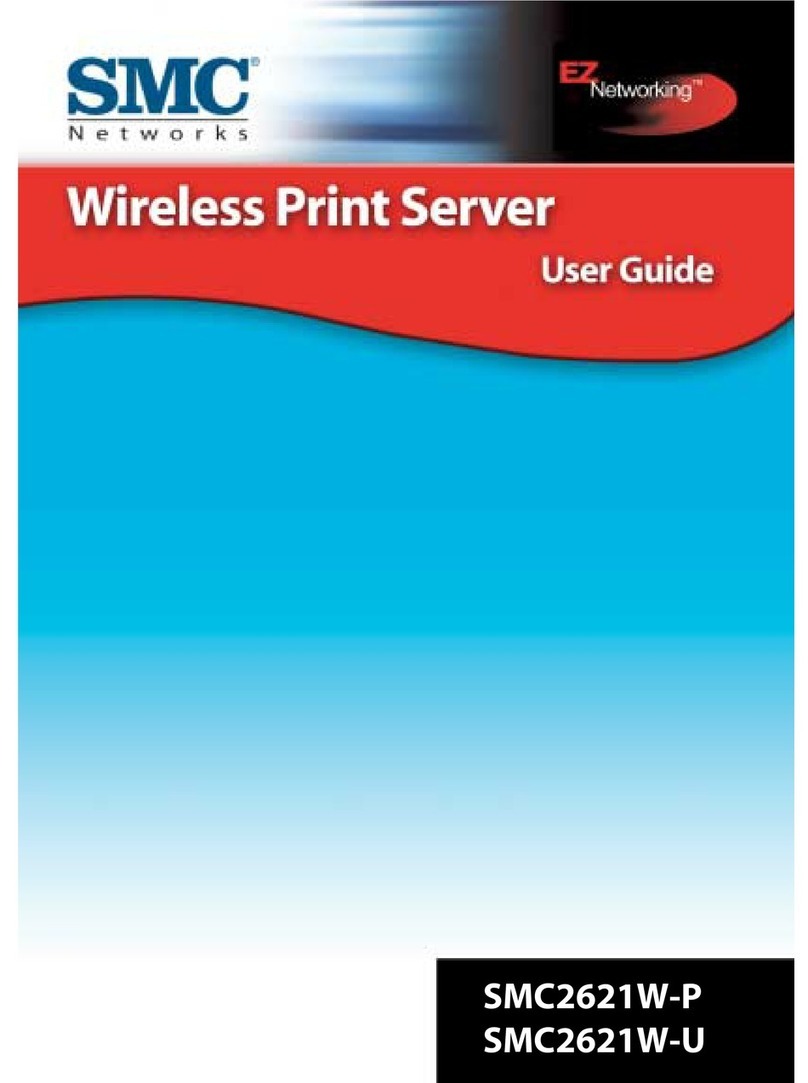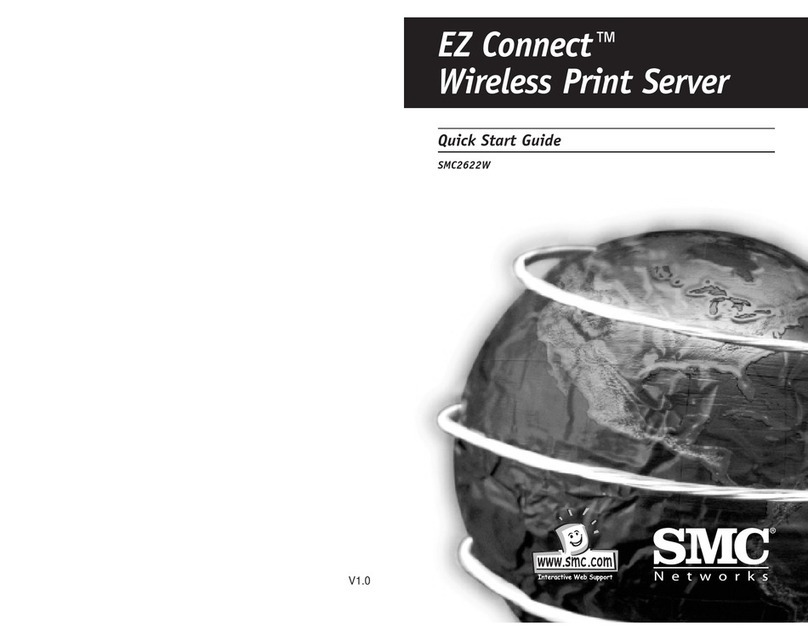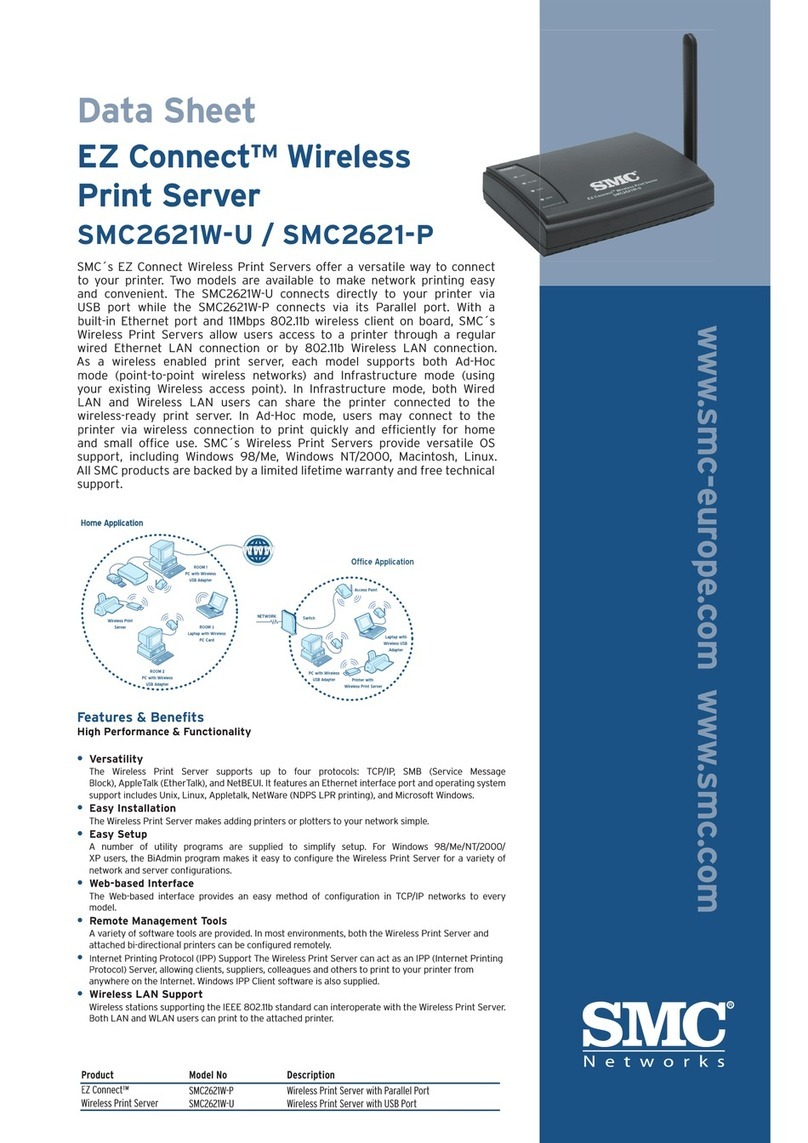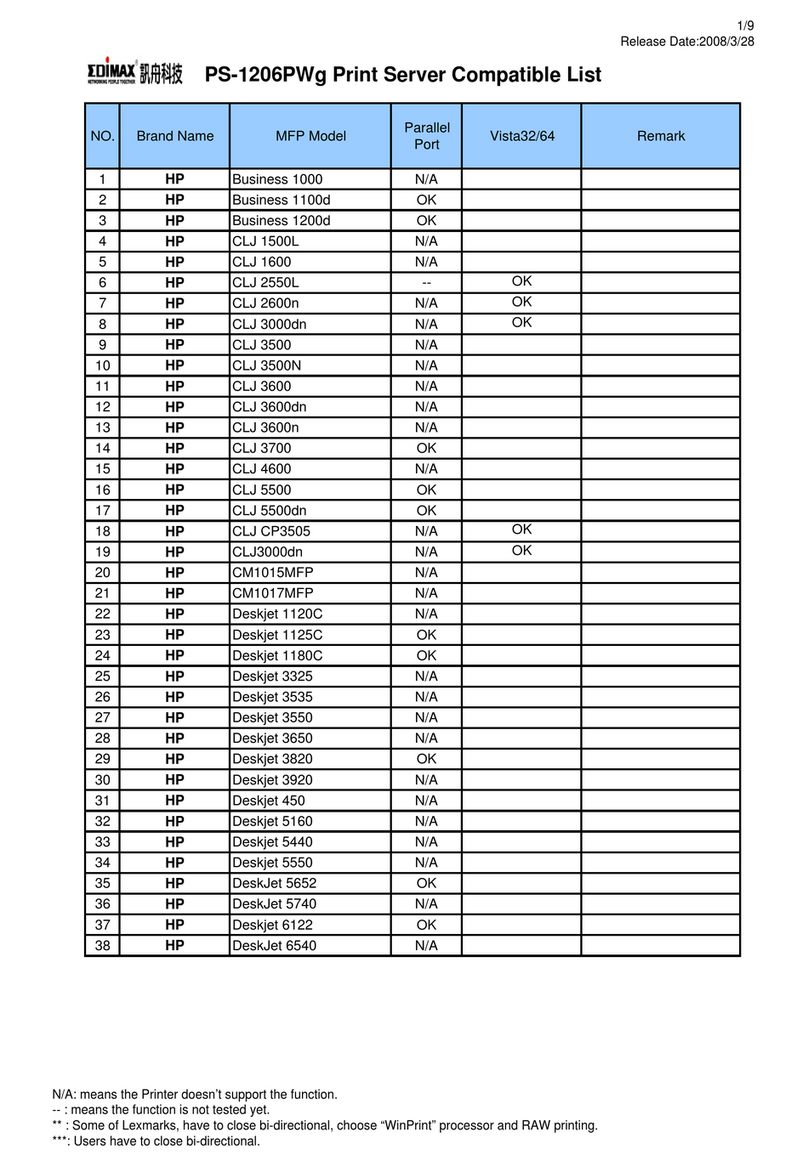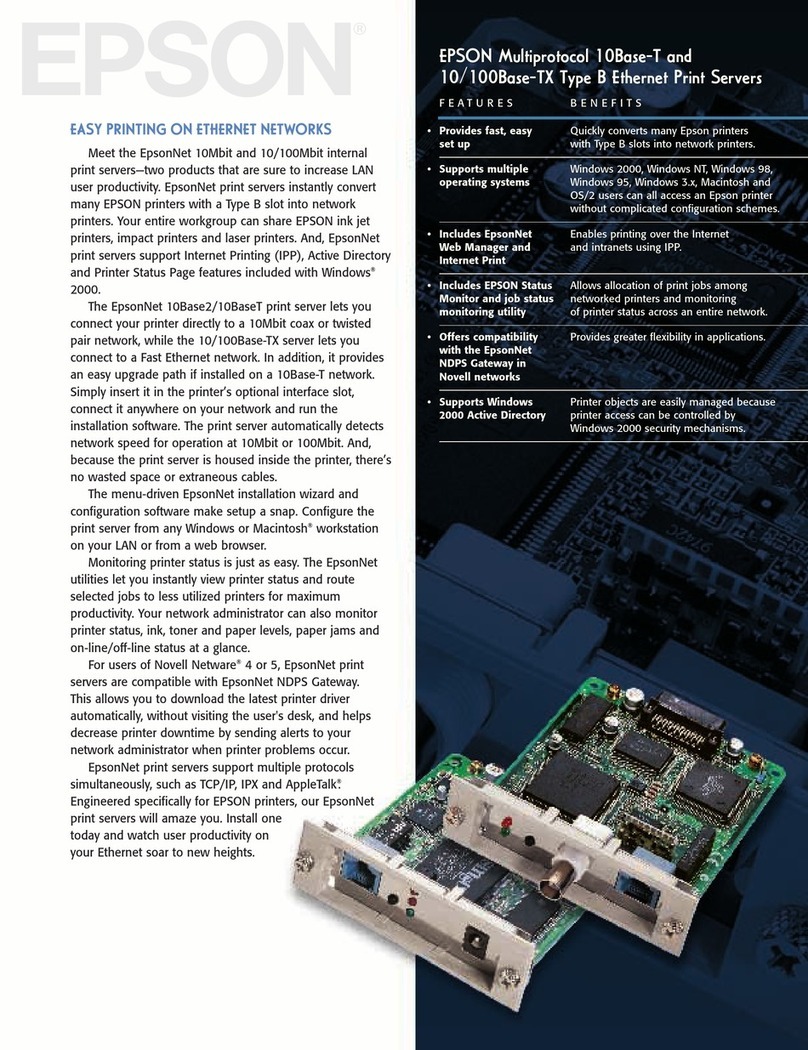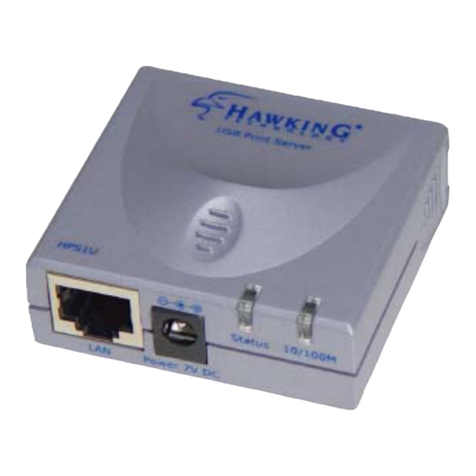Specifications
SMC2622W-P Print Server
Power Consumption
•3w max.
EExxtteerrnnaall PPoowweerr AAddaapptteerr
•12V DC
LLEEDDss
•4
PPaarraalllleell PPoorrtt
•1 x DB-25 connector
EEtthheerrnneett CCoonnnneeccttoorr
•10BASE-T/100BASE-TX port
•IEEE 802.11 Wireless PC Card Slot for
following Wireless adapter cards:
-SMC2632W V.2 (pre-configured),
-SMC2632W (previous SMC version),
-wireless adapter cards ased on
Intersil PRISM 2.x or 3.0
FFCCCC // CCEE
•Class B
SSMMCC22662222WW--UU PPrriinntt SSeerrvveerr
PPoowweerr CCoonnssuummppttiioonn
•3w max.
EExxtteerrnnaall PPoowweerr AAddaapptteerr
•12V DC
LLEEDDss
•4
UUSSBB PPoorrtt ((UUSSBB 11..11 ccoommpplliiaanntt))
•1
EEtthheerrnneett CCoonnnneeccttoorr
•10BASE-TX/100BASE-TX port
•IEEE 802.11 Wireless PC Card Slot for
following Wireless adapter cards:
-SMC2632W V.2 (pre-configured),
-SMC2632W (previous SMC version),
-wireless adapter cards ased on
Intersil PRISM 2.x or 3.0
FFCCCC // CCEE
•Class B
SMC Networks Europe
Head Office
Edificio Conata II
Fructuós Gelabert 6-8 20, 4a
08970 - Sant oan Despi
Barcelona
Spain
Telephone: +34 93 477 4920
Facsimile: +34 93 477 3774
SMC Networks Central Europe
Telephone: +49 (0) 89 92861-0
Facsimile: +49 (0) 89 92861-230
SMC Networks CIS
Telephone: +7 (0) 902 682 8767
SMC Networks Denmark
Telephone: +45 (0) 566 62283
Facsimile: +45 (0) 566 62286
SMC Networks Eastern Europe
Telephone: +49 (0) 89 92861 142
Facsimile: +49 (0) 89 92861-230
SMC Networks Italia
Telephone : +39 33 83 54 20 64
SMC Networks Netherlands
Telephone: +31 627 075227
Facsimile: +31 334 557 330
SMC Networks Nordic
Telephone: +46 (0) 8 687 0700
Facsimile: +46 (0) 8 87 62 62
SMC Networks Northern Europe
Telephone: +44 (0)118 974 8700
Facsimile: +44 (0)118 974 8701
SMC Networks Sub-Saharan Africa
Telephone: +27 113 14 48 73
Facsimile: +27 113 14 91 33
SMC Networks South-East Europe
Telephone: +49 (0) 89 74 08 00 80
Facsimile: +49 (0) 89 74 08 00 81
SMC Networks Southern Europe
Telephone: +33 (0) 1 41 38 32 32
Facsimile: +33 (0) 1 41 38 01 58
SMC Networks Spain and ortugal
Telephone: +34 (0) 636 2043
Facsimile: +34 (0) 636 2044
SMC Switzerland
Telephone:+41 (0) 19409971
Facsimile:+41 (0) 19409972
SMC is a registered trademark; and EtherPower, EZStart, SimulTasking, TigerSwitch and SuperDisk are trademarks of SMC Networks, Inc.
Other product and company names are trademarks or registered trademarks of their respective holders. © Copyright 2002 SMC Networks, Inc.
EZ Connect™ Wireless-
Ready Print Server
SMC2622W-U,
SMC2622W-P
www smc-europe com www smc com
roduct Model No. Description
EZ Connect Wireless-Ready SMC2622W-P Wireless-Ready Print Server with Parallel Port
Print Server
SMC2622W-U Wireless-Ready Print Server with USB Port
Specifications for both
Print Servers
OOppeerraattiinngg TTeemmppeerraattuurree
•0 ~ 40°C
SSttoorraaggee TTeemmppeerraattuurree
•-10 ~ 70°C
SShhiippppiinngg TTeemmppeerraattuurree
•-40 ~ 70°C
OOppeerraattiinngg HHuummiiddiittyy
•10 ~ 80%
SSttoorraaggee HHuummiiddiittyy
•5 ~ 90%
SShhiippppiinngg HHuummiiddiittyy
•5 ~ 100%
DDiimmeennssiioonnss ((LL xx WW xx HH))
•12.0 x 9.5 x 2.5 cm
WWaarrrraannttyy
•Limited lifetime Warranty defined as
5 years after product registration