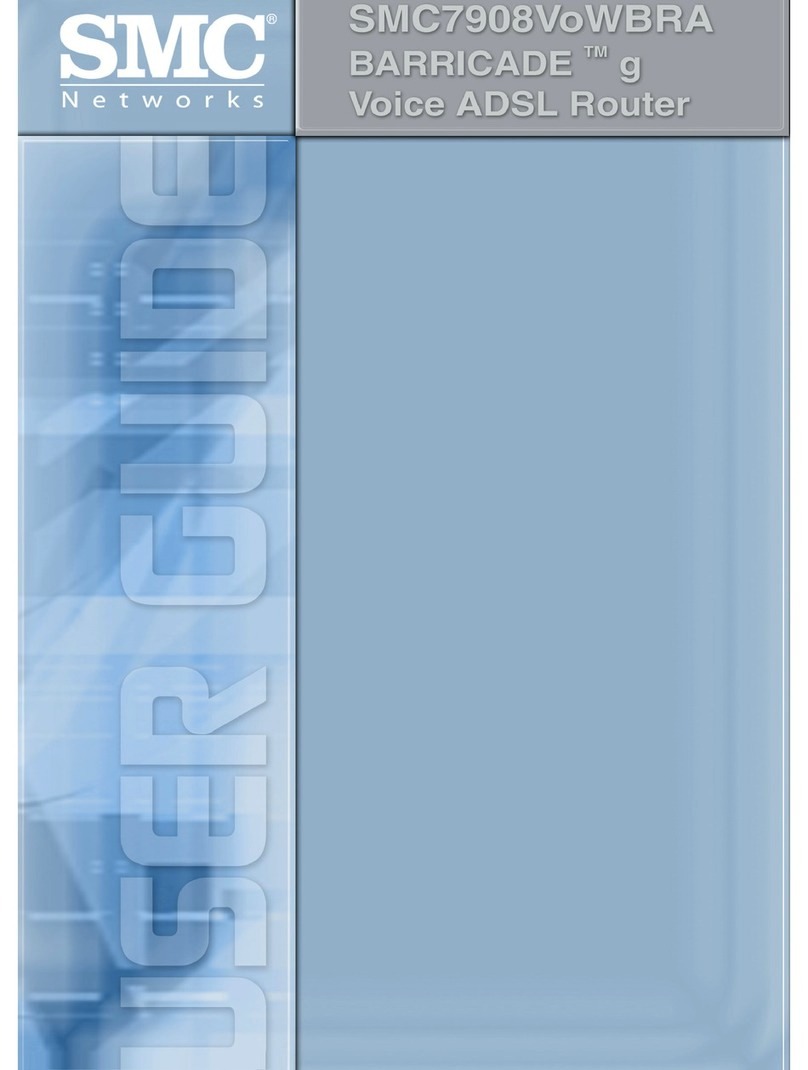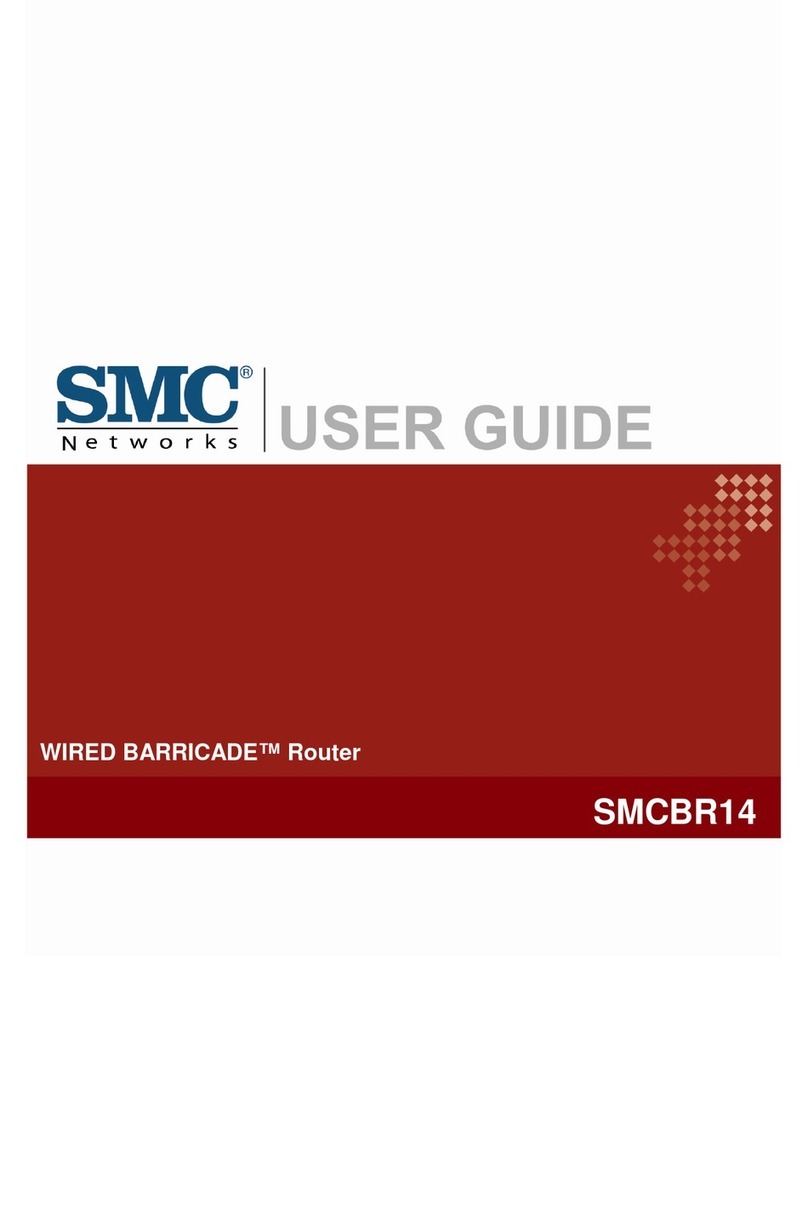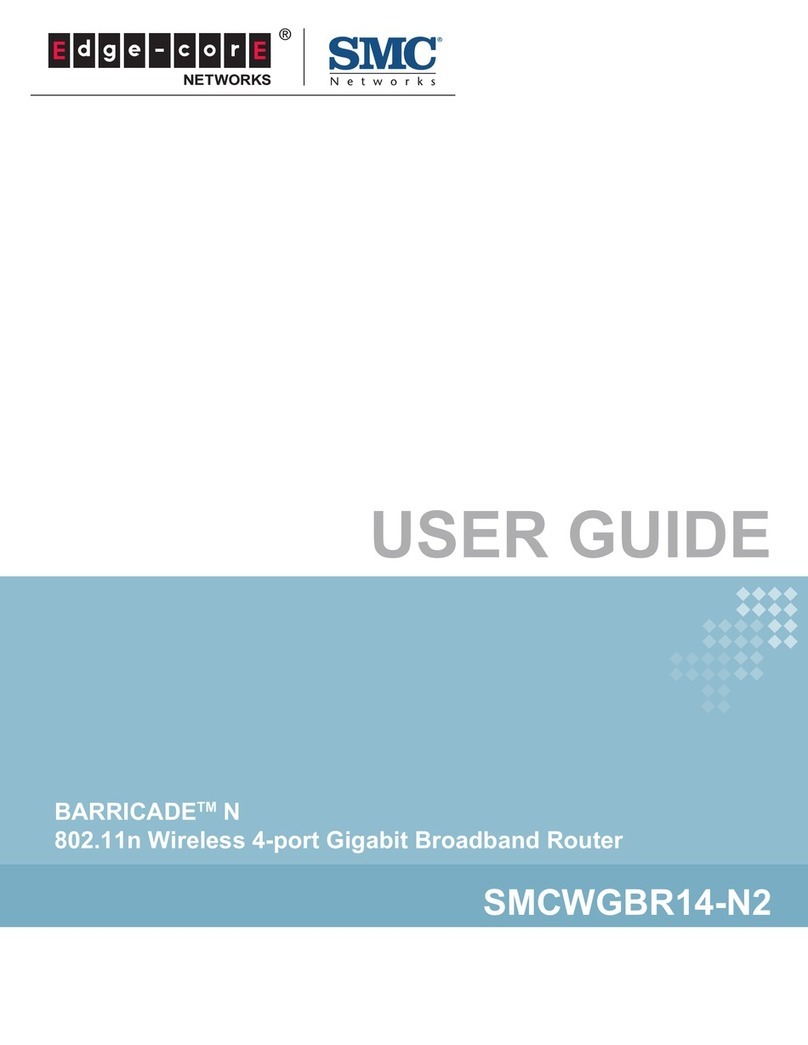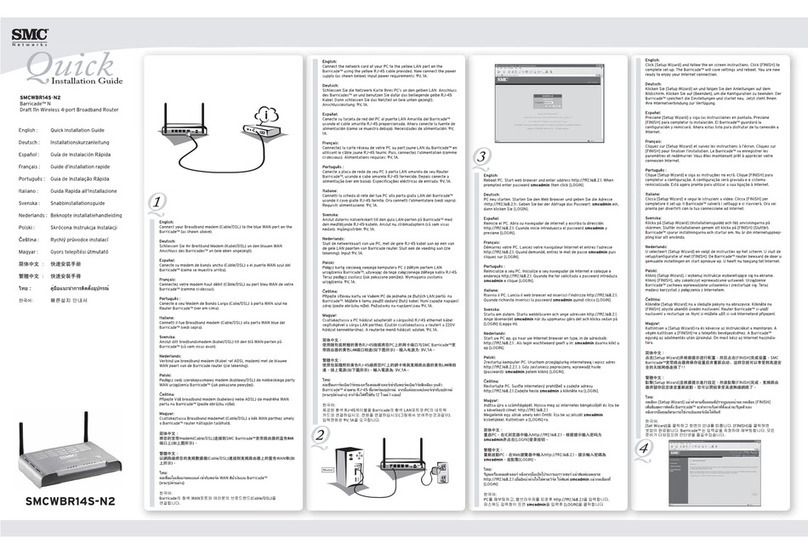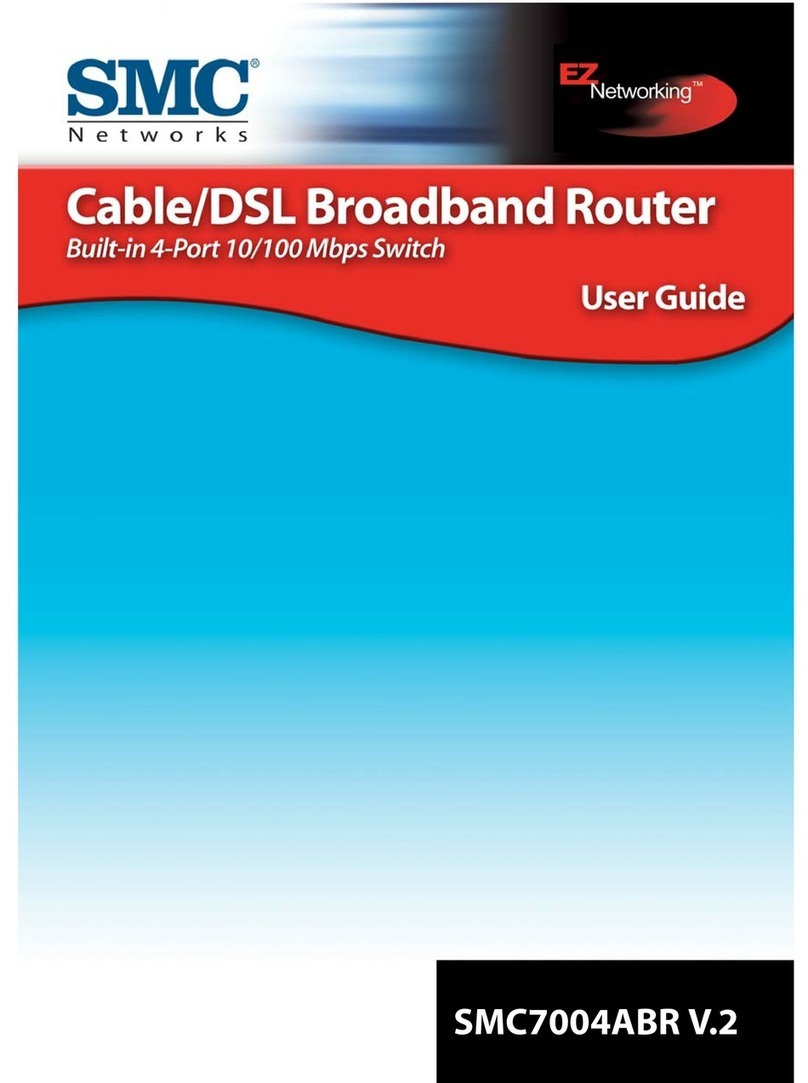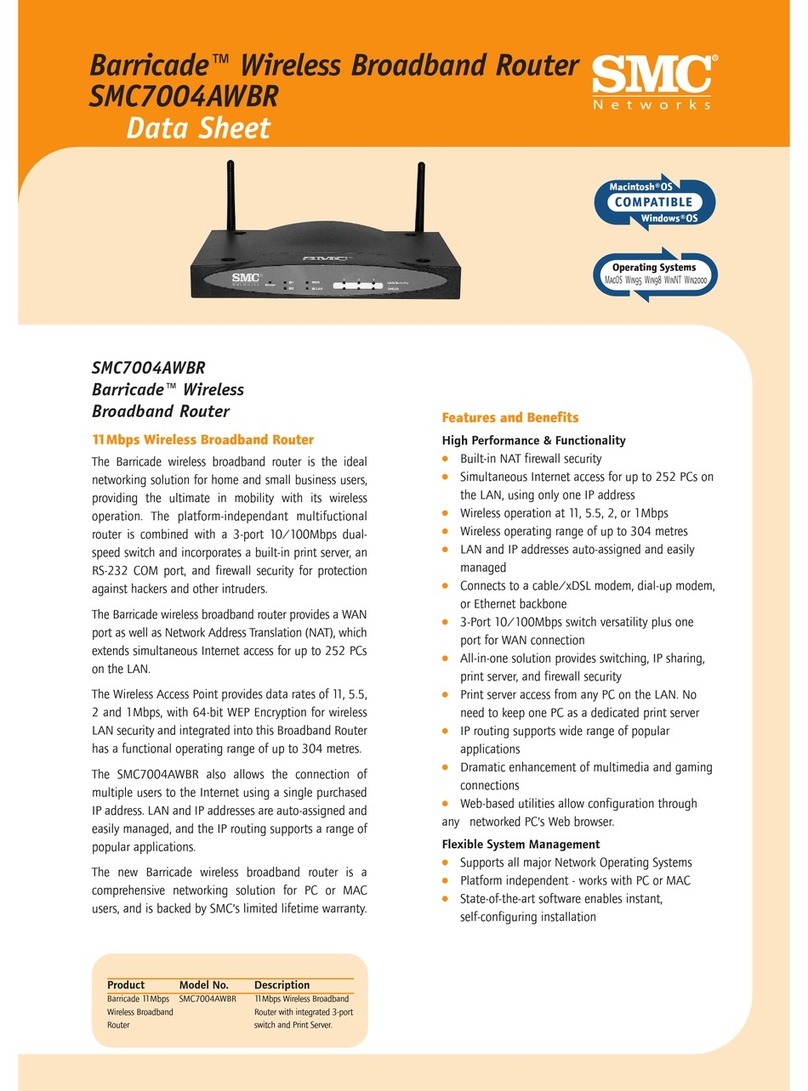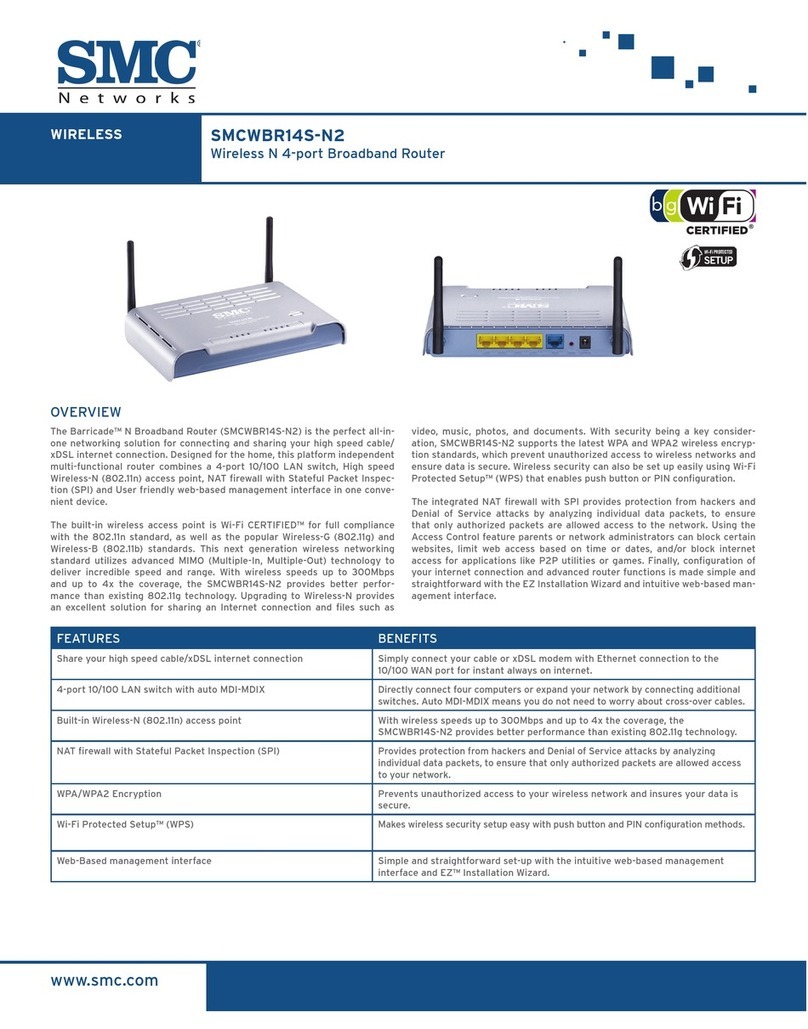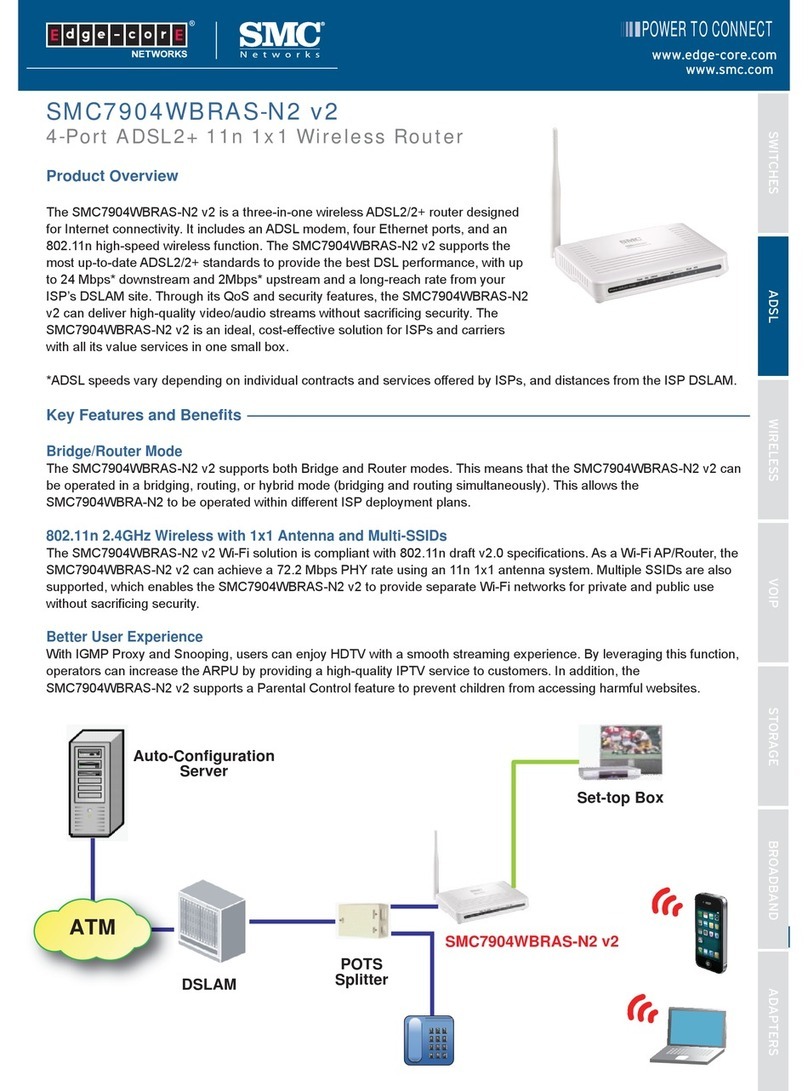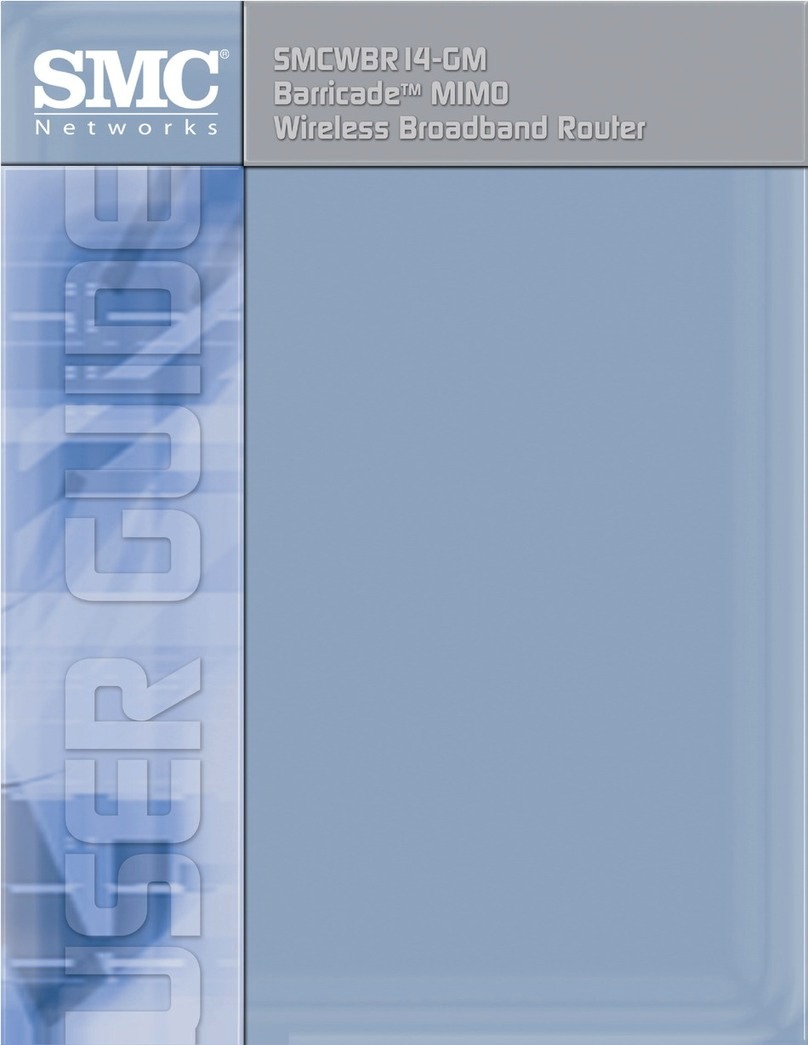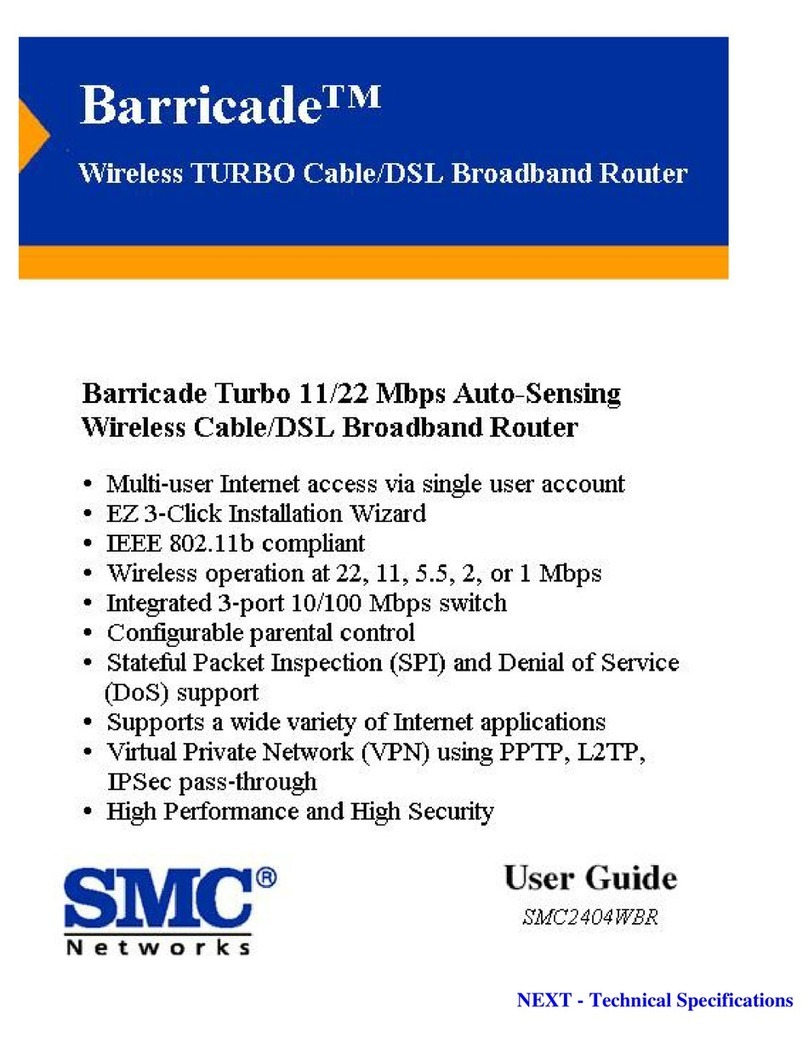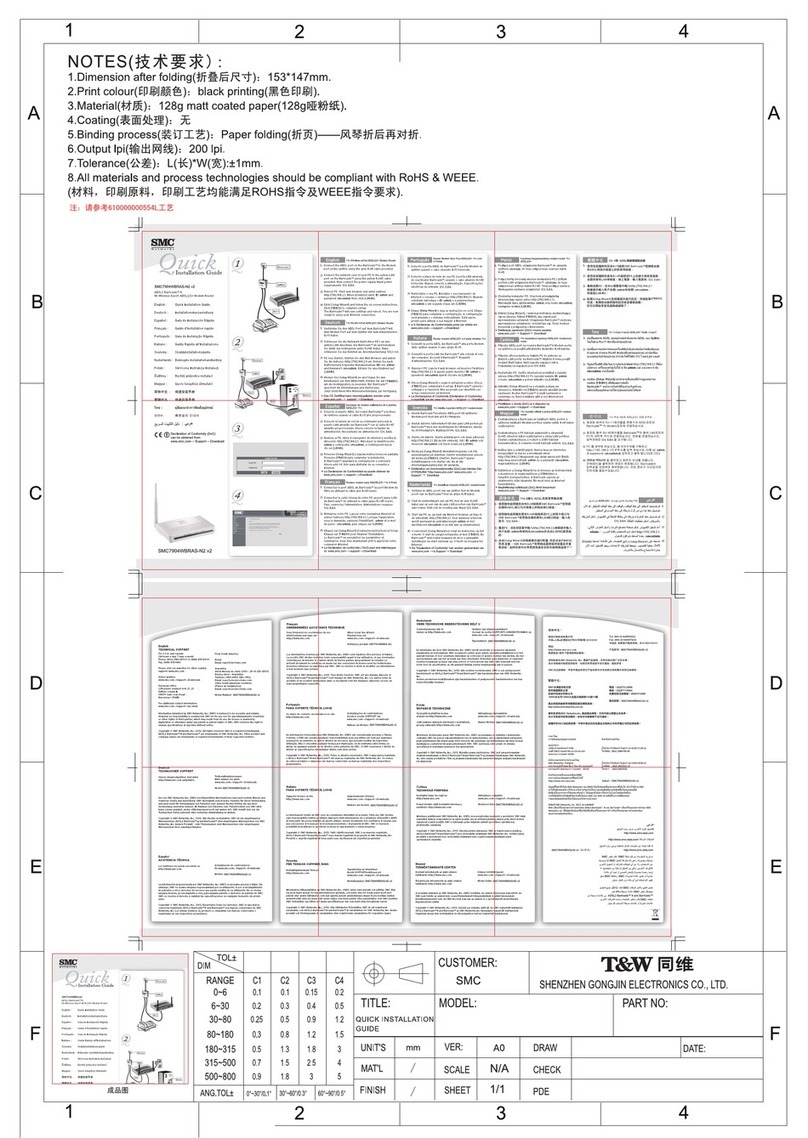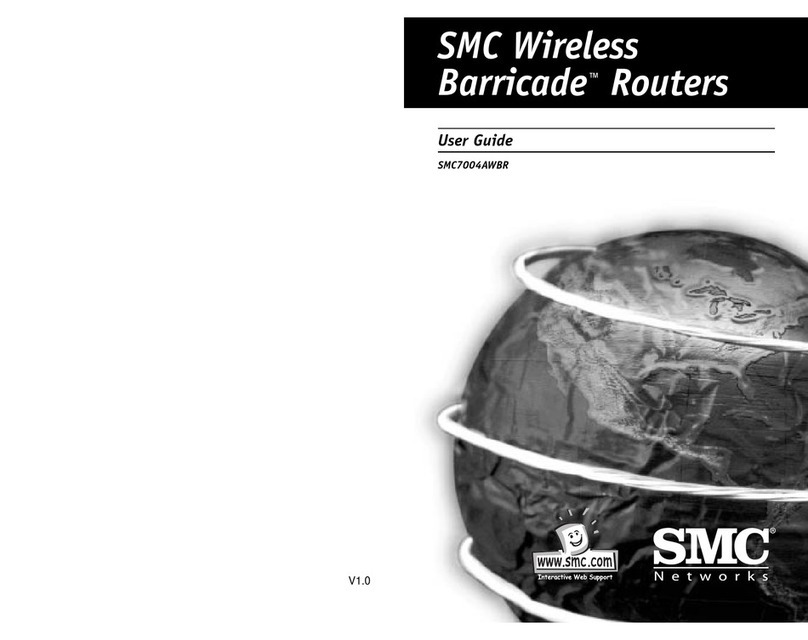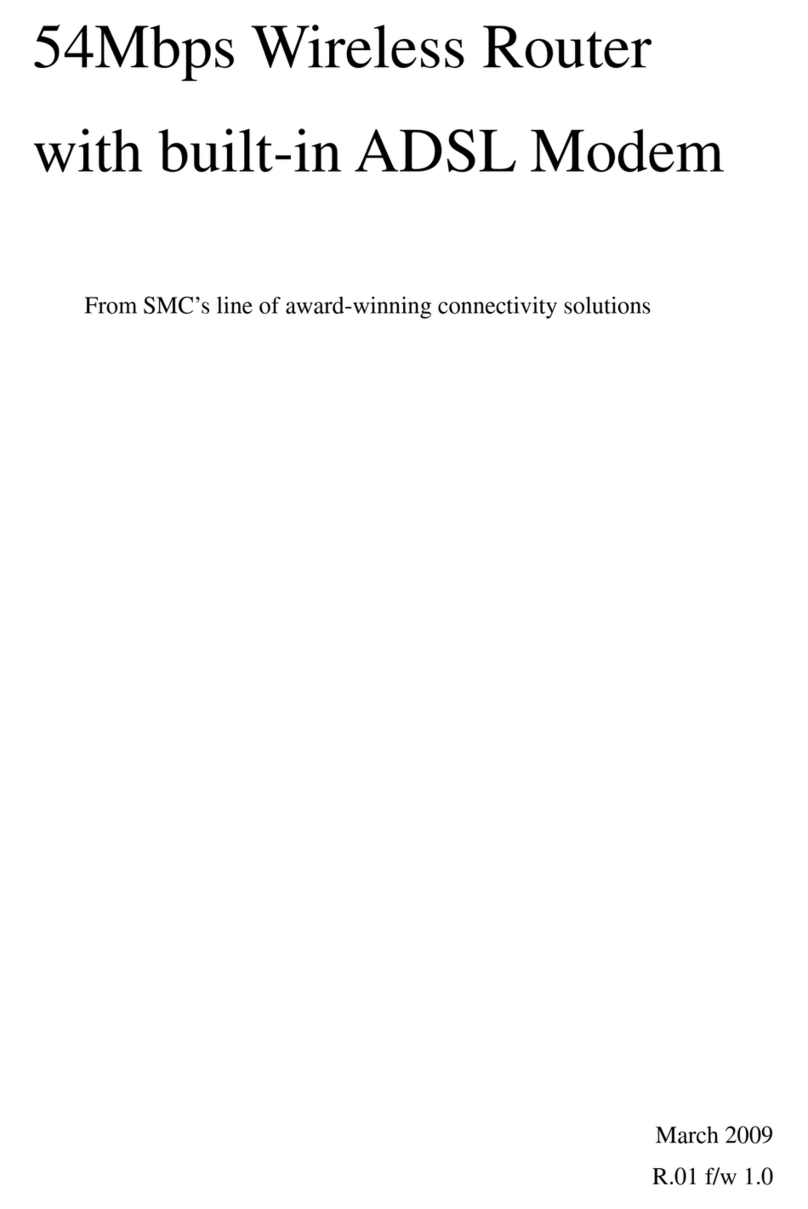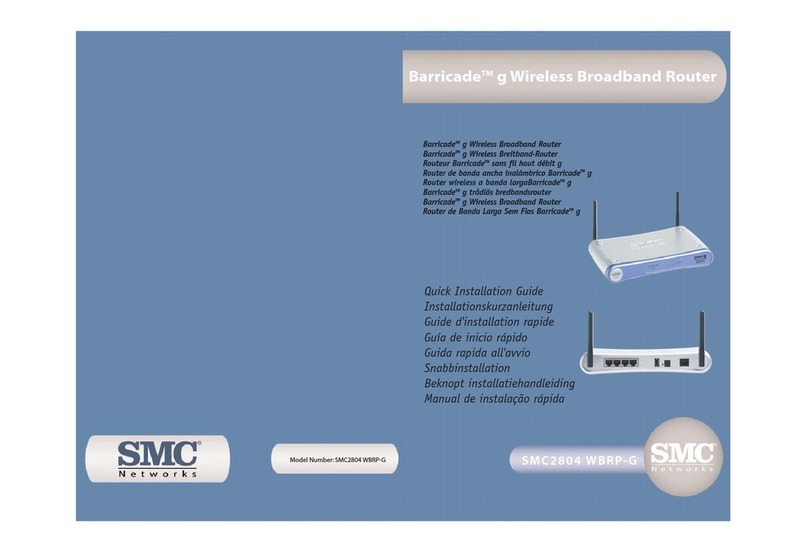Step 3 - Setting up the Internet Connection
Step 4 - Setting Your Wireless Network
Step 5 - Finish
For the Wizard's , select if you have a cable
modem Internet connection for your home, click to continue.
: If your home has a DSL Internet connection or your ISP has
assigned a static IP Address, refer to the User Guide, which is
available on the EZ Installation & Documentation CD or the SMC
web site.
a. Enter the Network Name (SSID) for your wireless network.
b. Select the security mode for your wireless network SMC
recommends selecting the WPA2-PSK security mode and the
AES algorithm to provide maximum security for your network.
Enter the Pass Phrase (password) for your secured network.
c.
Click to complete the set up. The Barricade™ will save the
settings and reboot.
: For all other configuration details, refer to the User Guide,
which is available on the EZ Installation & Documentation CD or the
SMC web site.
WAN Settings DHCP
Next
Note
Finish
Note
Click to continue.Next
Please visit our website for support www smc com
Driver updates
For additional contact information
Model Number
Information furnished by SMC Networks Inc SMC is believed to be accurate and
reliable However no responsibility is assumed by SMC for its use nor for any
infringements of patents or other rights of third parties which may result from its
use No license is granted by implication or otherwise under any patent or patent
rights of SMC SMC reserves the right to change specifications at any time
without notice
Copyright SMC Networks Inc 2009 All rights reserved SMC is a registered
trademark; EZ Connect and Barricade are trademarks of SMC Networks Inc
Other product and company names are trademarks or registered trademarks of
their respective holders
:..
:
:
:-
,.( )
., ,
,
.
.
.
,., . .
,.
.
SMCWBR14S N4
©
™™
Technical Support
www.smc.com Support
gby email
g
www.smc.com Support
gDownloads
g
Step 1
Step 2
Insert the EZ Installation & Documentation CD into your PC's
CD/DVD ROM drive. The installation program starts automatically.
: If the auto-run CD installation does not start, you can
manually install your SMC Barricade™ by following the steps in the
"Manual Installation" section.
Follow the on-screen instructions to set up your network
connections.
Note
EZ Installation
Step 1 - Logging in
Open your web browser and type 192.168.2.1 in the address bar, and
then press When prompted, enter the username and
password , and then click .
: Passwords are case sensitive.
Enter. admin
smcadmin OK
Note
Manual Installation
Step 2 - Launching the Setup Wizard
On the Home Page, click and follow the
on-screen instructions to select language and time zone of the SMC
Barricade™.
Enter Setup Wizard