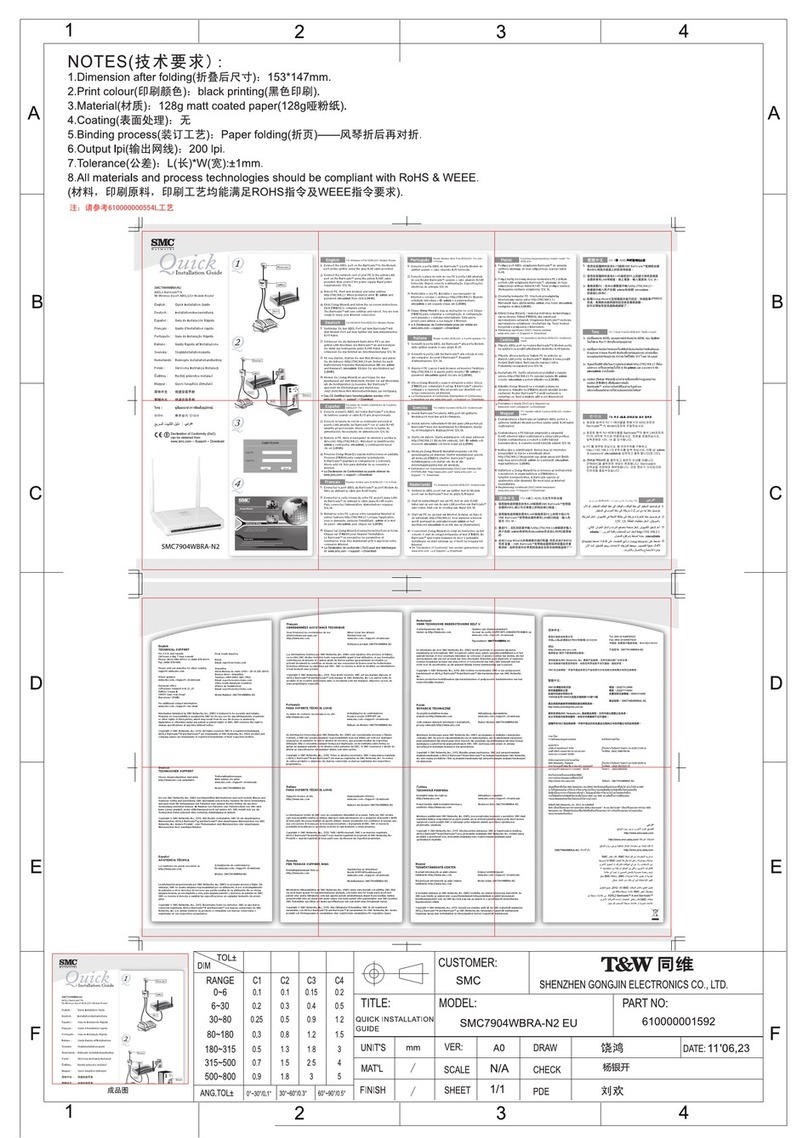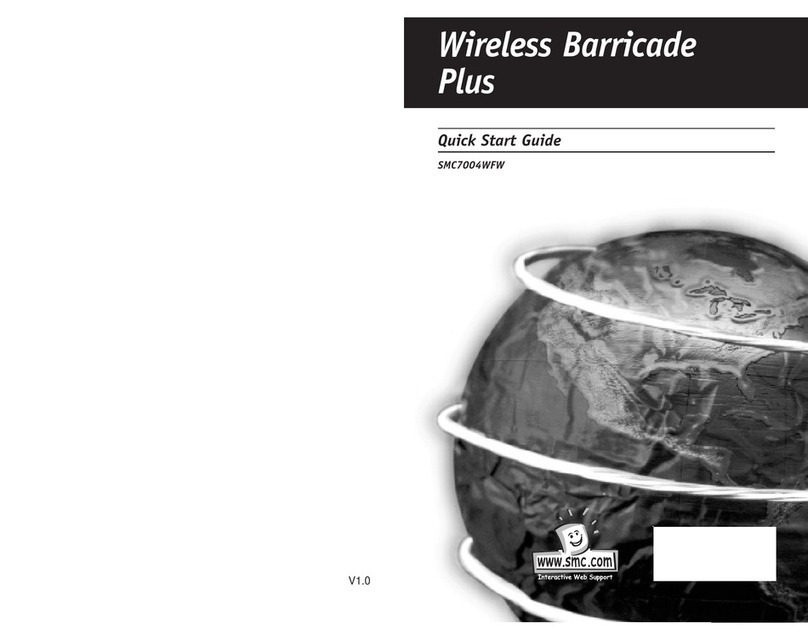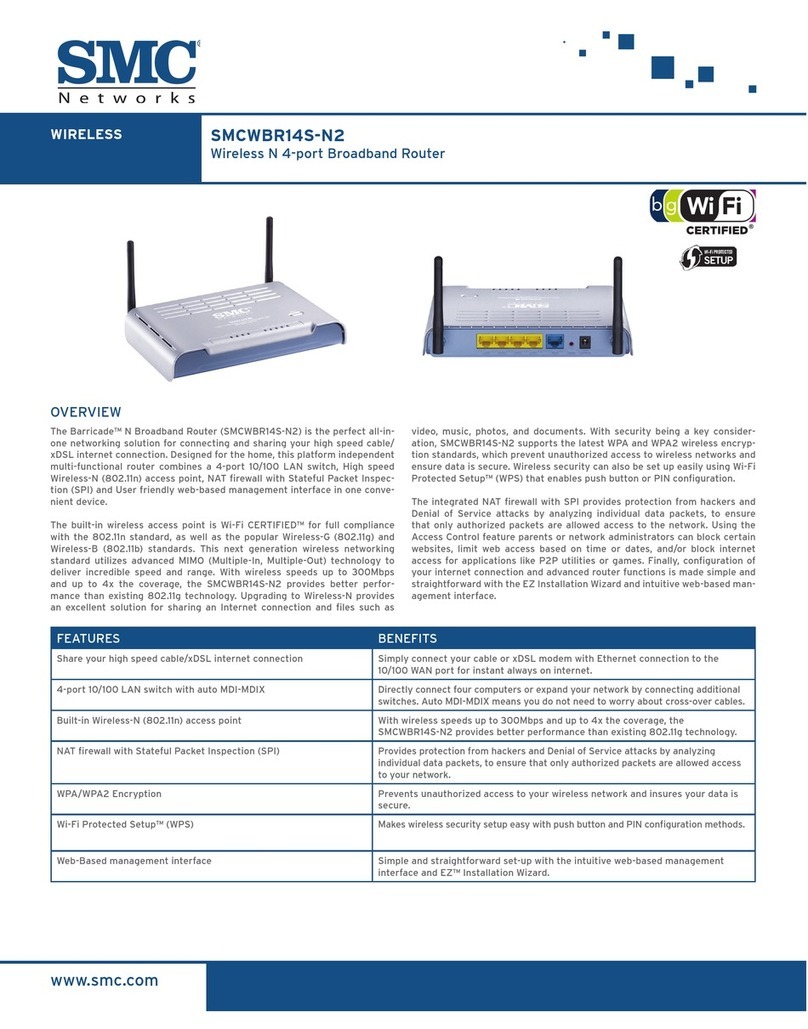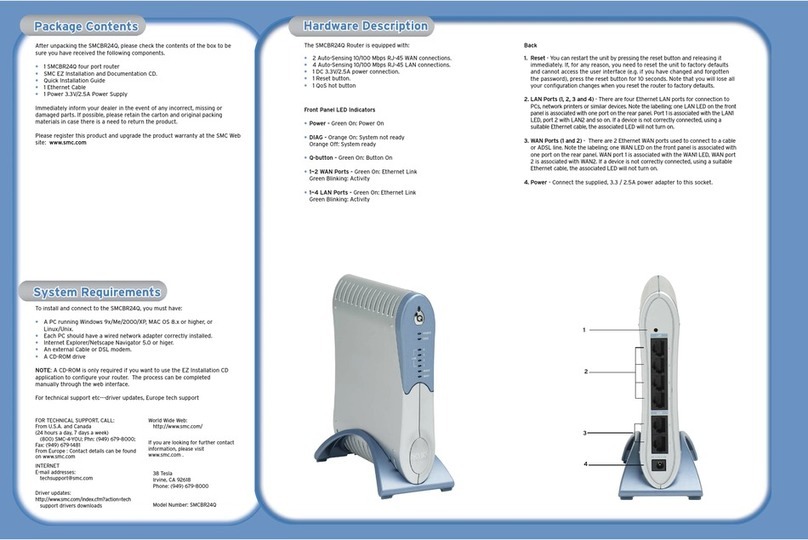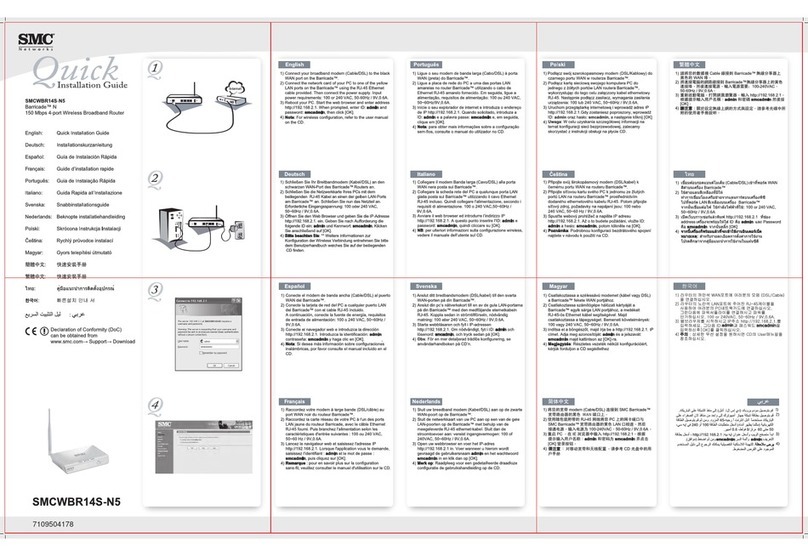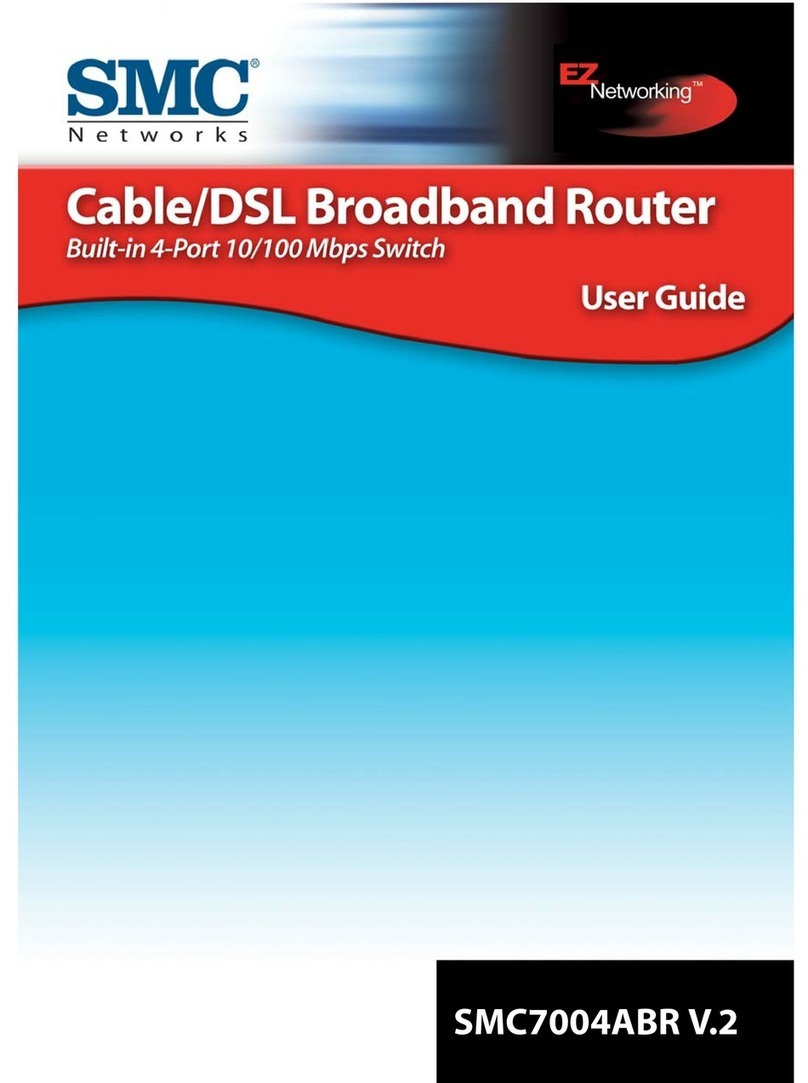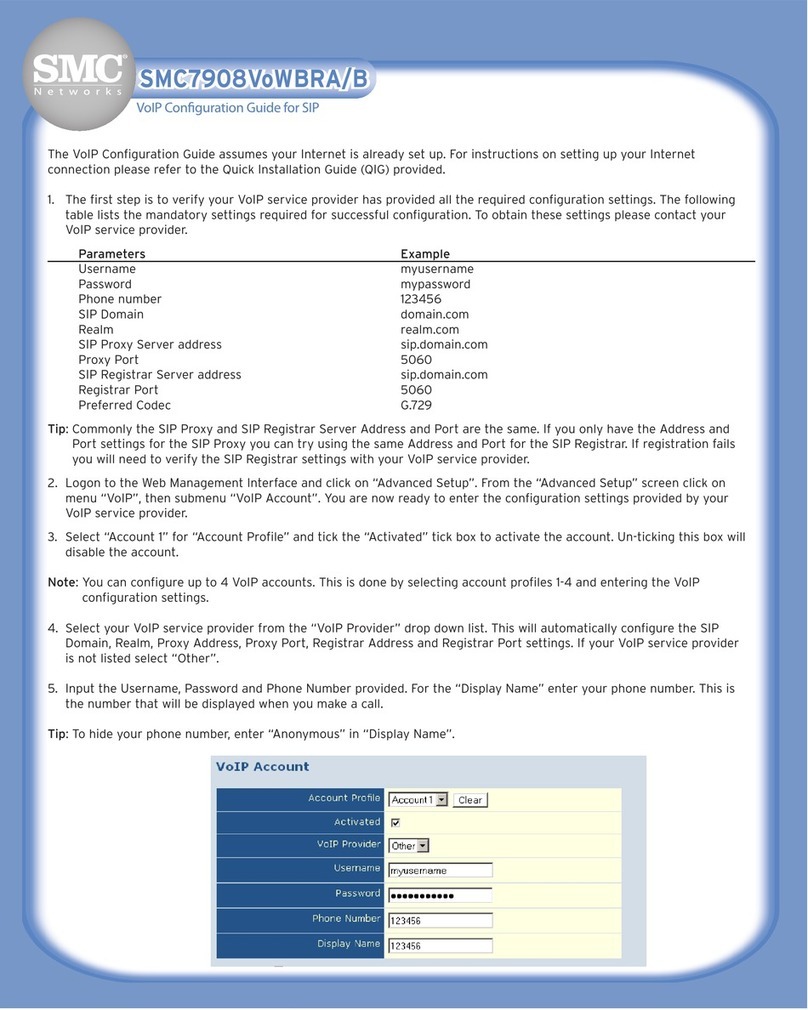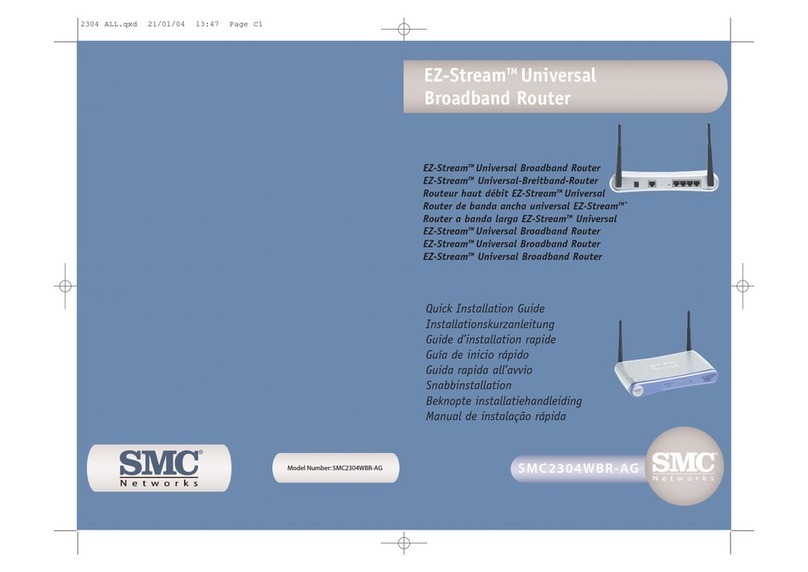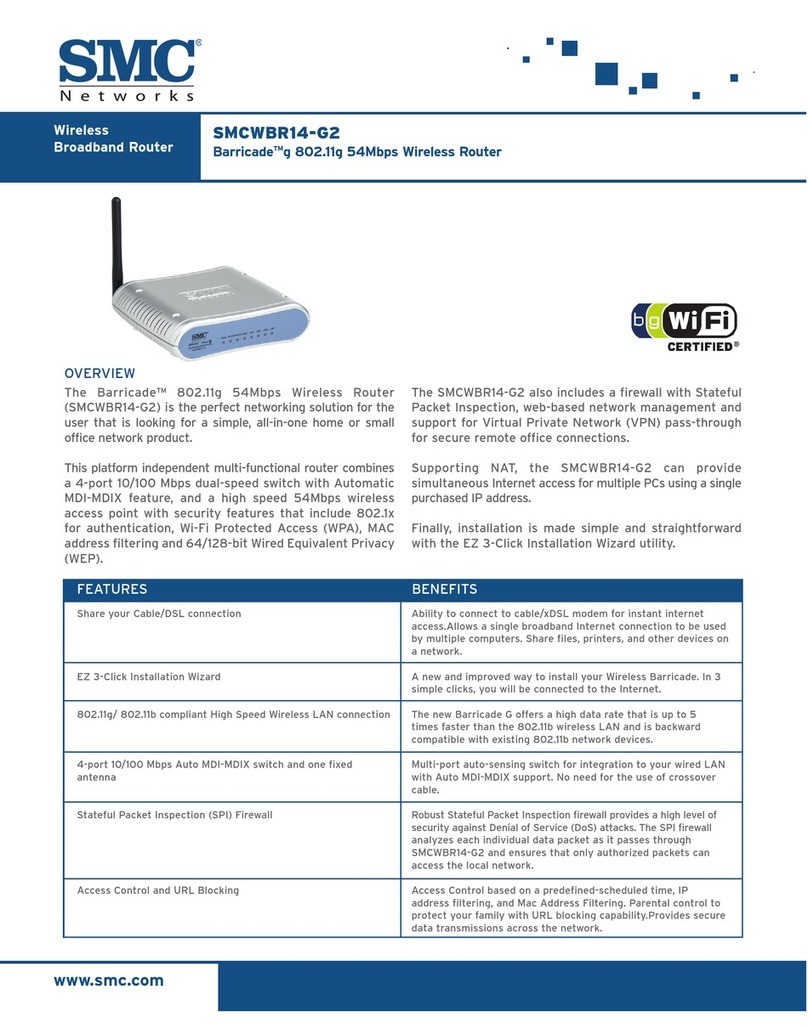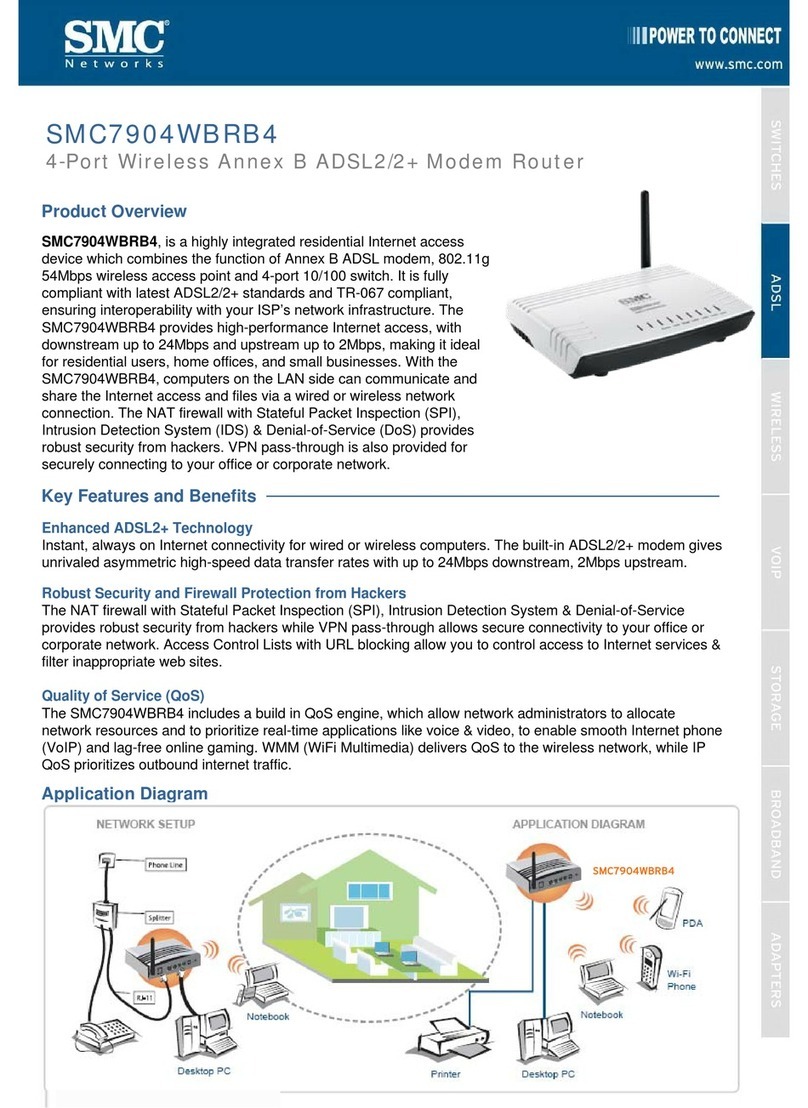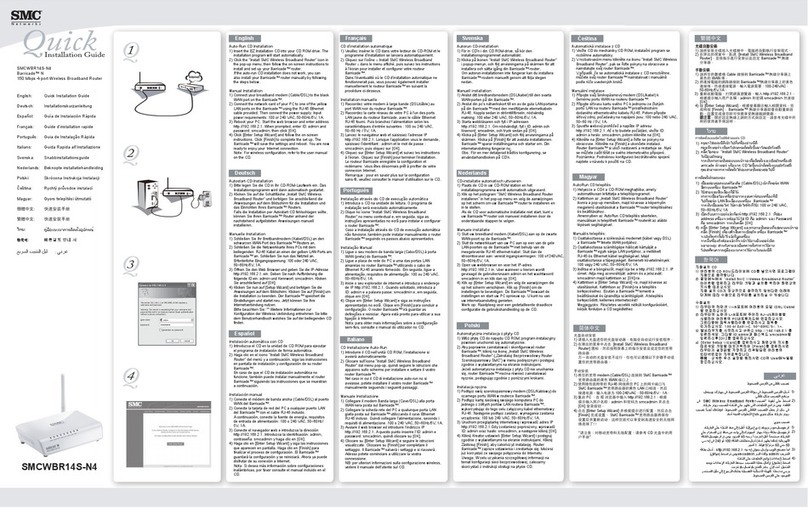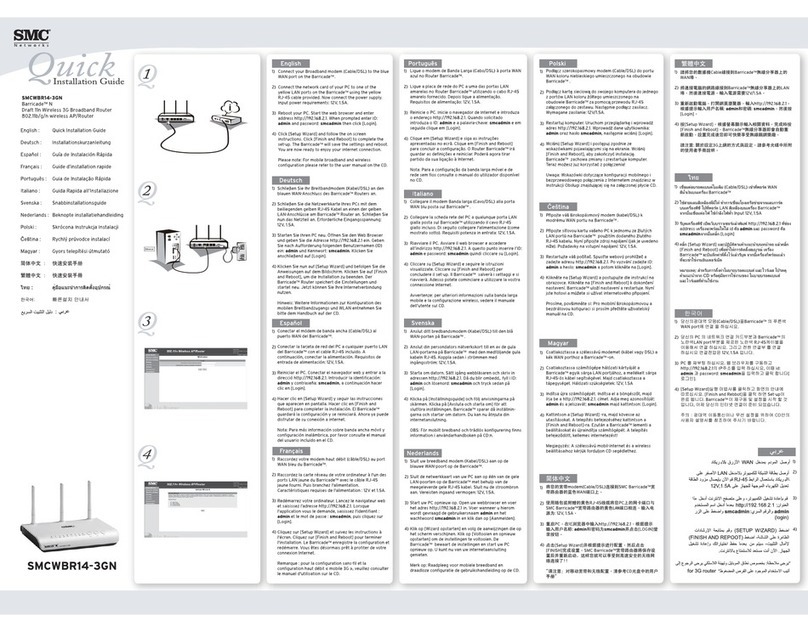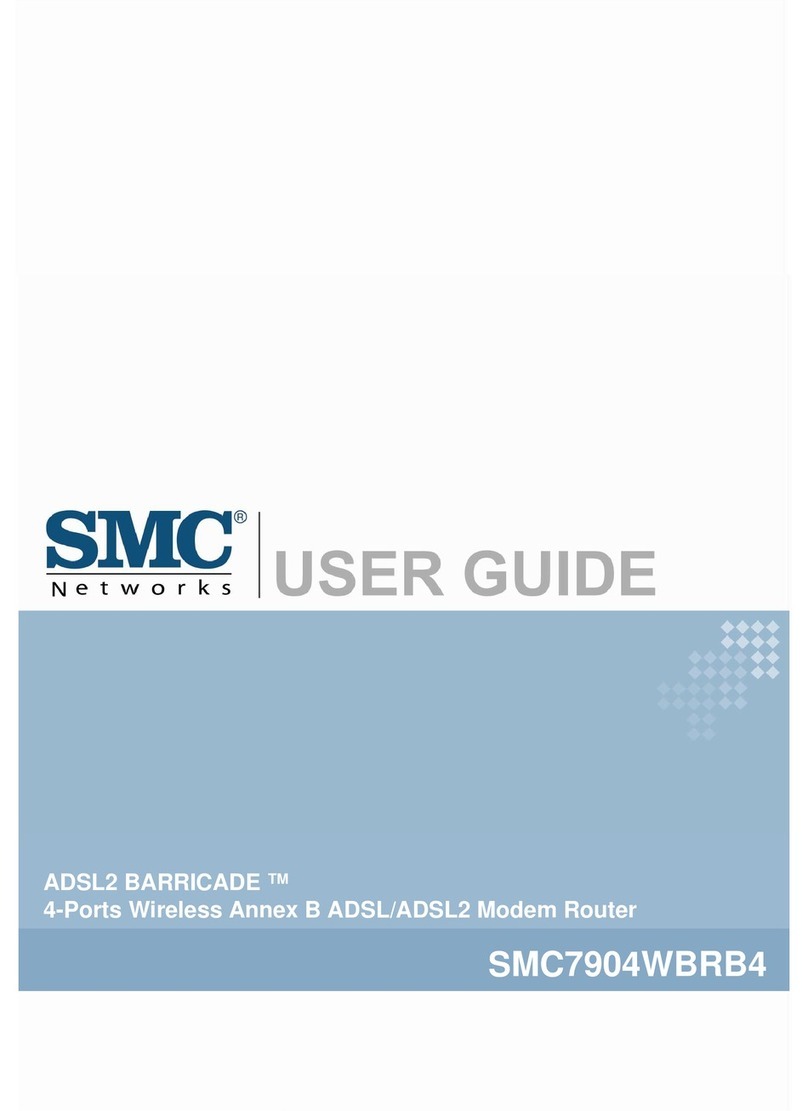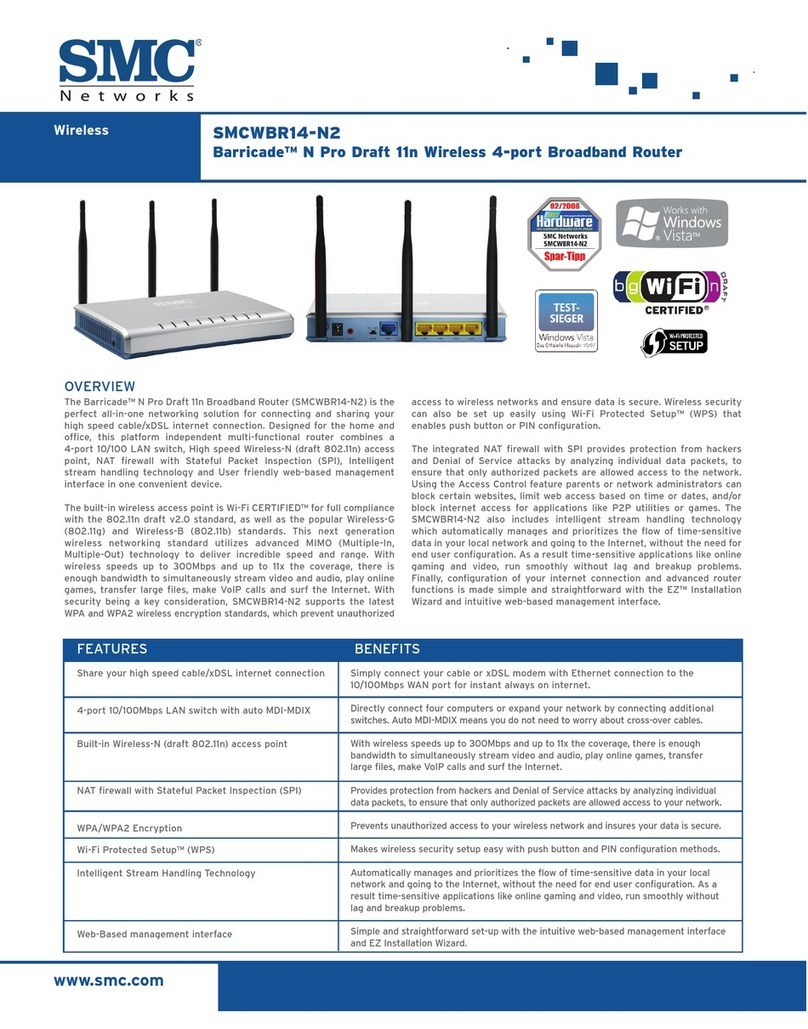Broadband Router SMCBR18VPN
Barricade™ VPN 8-port Broadband Router
www.smc.com
The Barricade™ VPN 8-Port Broadband Router
(SMCBR18VPN) is the perfect solution for creating
secure Virtual Private Networking tunnels and sharing
the Internet connection with multiple computers. Along
with the VPN functionality, this Router has several
Advanced Features including DMZ hosting, Port
Forwarding, extensive system logging, and two user
accounts. The Barricade VPN has an integrated
10/100Mbps Auto-Sensing Switch to connect up to 8
wired computers or easily expand your network by
adding a switch to one of the LAN ports.
This Barricade VPN 8-Port Broadband Router allows a
user to create secure VPN tunnel connections to a corporate
network from a home or remote office location. This new
VPN Router has both an integrated VPN Server and VPN
client to support multiple VPN connections using IPSec,
PPTP, and L2TP protocols. The Barricade VPN provides
new VPN features like a Dynamic VPN function. This feature
allows a user to configure a VPN connection on a
Dynamic IP connection and when the IP Address
changes, the VPN configuration will be updated to use
the new IP Address automatically.
The Barricade VPN supports a 10/100Mbps WAN port for
use with high-speed Internet connections as well as a
COM port for use with an external dial-up or ISDN
modems. The dial-up modem port can be used as the
main internet connection or as a fail-over option if your
broadband service goes down. For network protection,
this Router has an Advanced SPI Firewall to protect your
computers from DoS (Denial of Service) Attacks like Ping
of Death, SYN Flood, Land Attacks, and IP Spoofing.
By combining all of these features into our new stackable
chassis the Barricade VPN 8-Port Broadband Router is
the ideal solution for both the corporate user who works
from home and the advanced power user looking for
more features and performance.
FEATURES
Eight high-speed 10/100 Mbps auto-sensing LAN ports
10/100Mbps WAN port and COM port for external
Dial-Up or ISDN modem connections
Integrated VPN Server and Client supporting PPTP,
IPSec, and L2TP protocols
Supports multiple IPSec, PPTP, and L2TP Virtual
Private Network (VPN) Tunnels
Network filters based on Time/Date, URL, IP Address,
Port, and MAC Address
Robust Stateful Packet Inspection (SPI) Firewall with
Advanced System Logging
Easily configured with any Web Browser using the
New and Improved Web-based Interface
Protect your network with the Advanced Stateful
Packet Inspection (SPI) Firewall
Manage your network access with content filter options
based on Time, Date, Port, and MAC Address
Flexible – supports port range mappings to support a
wide range of popular applications
Security – multiple VPN tunnels provide convenient and secure
remote access for telecommuters and travelers attempting to
gain access to their corporate network resources
Platform independent – works with Windows, Mac, and Linux.
BENEFITS
OVERVIEW