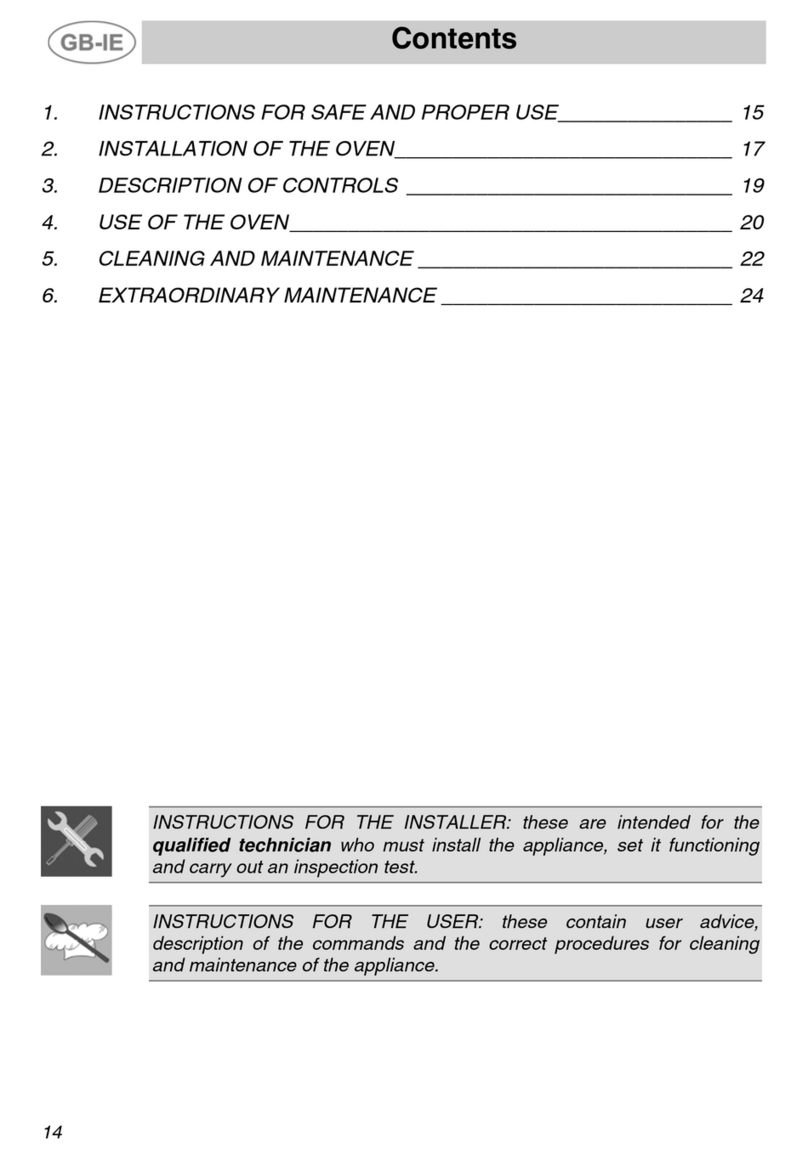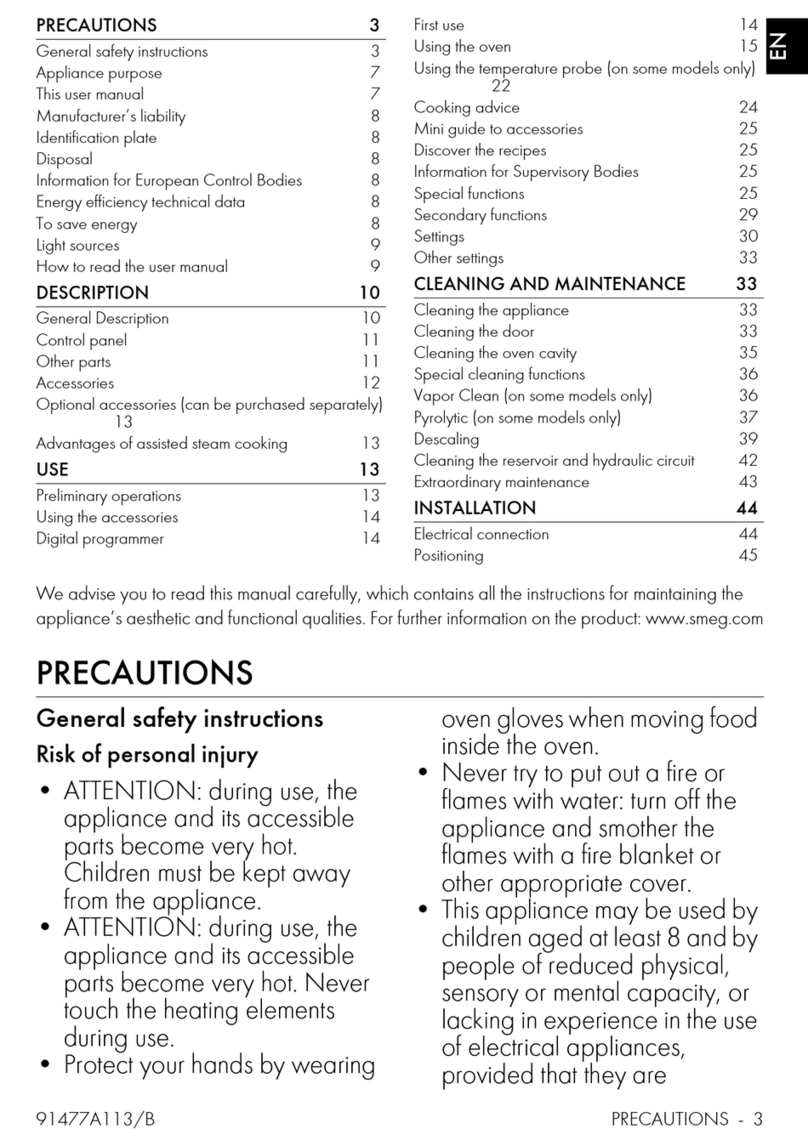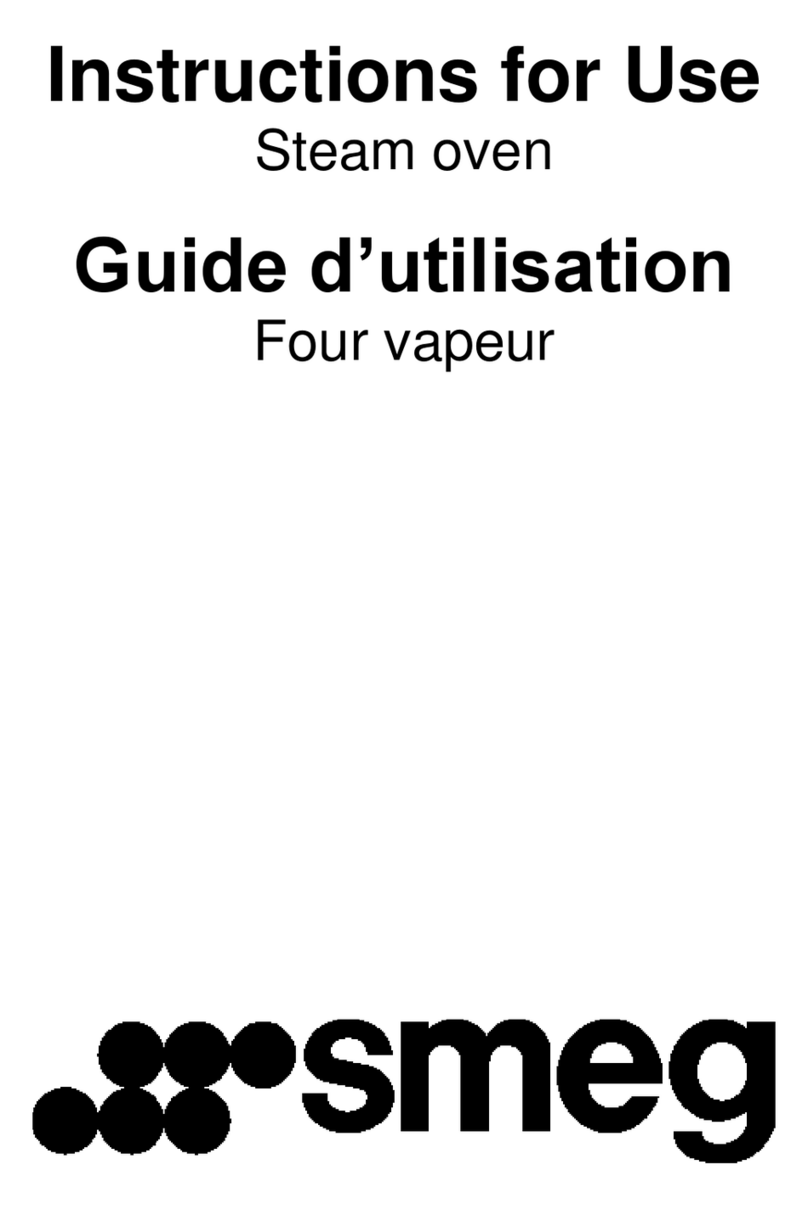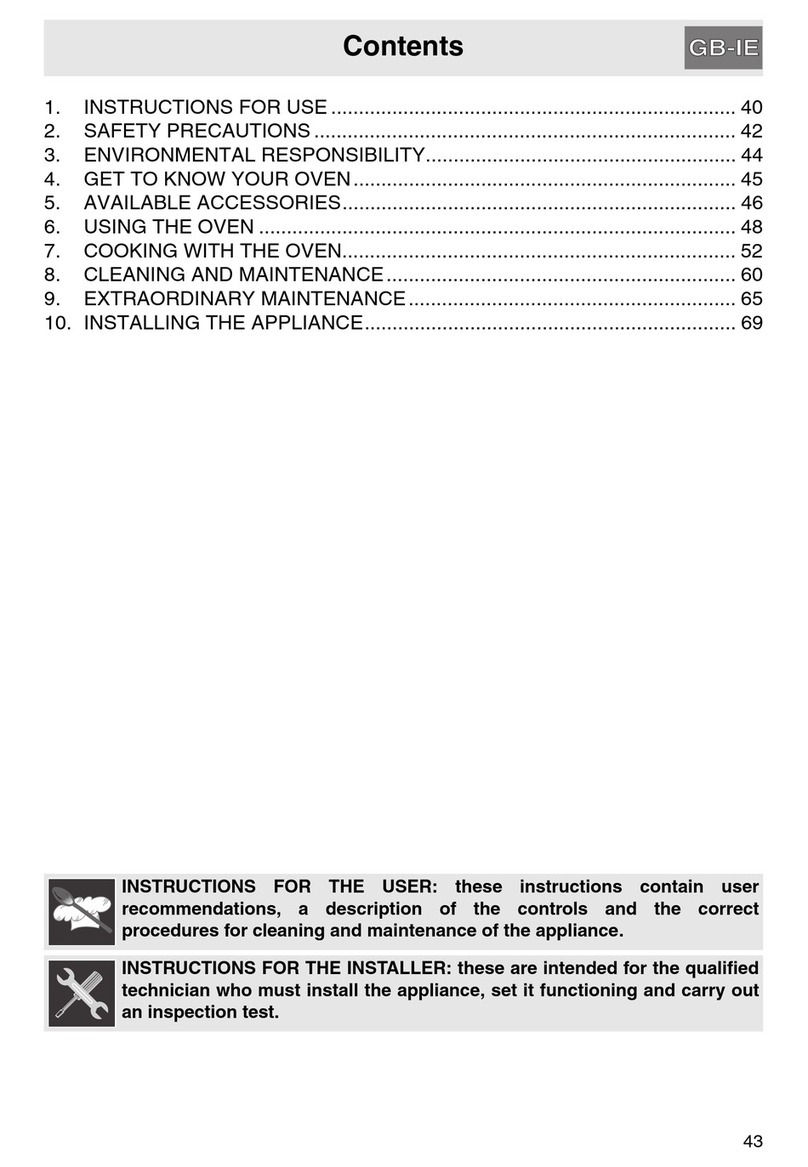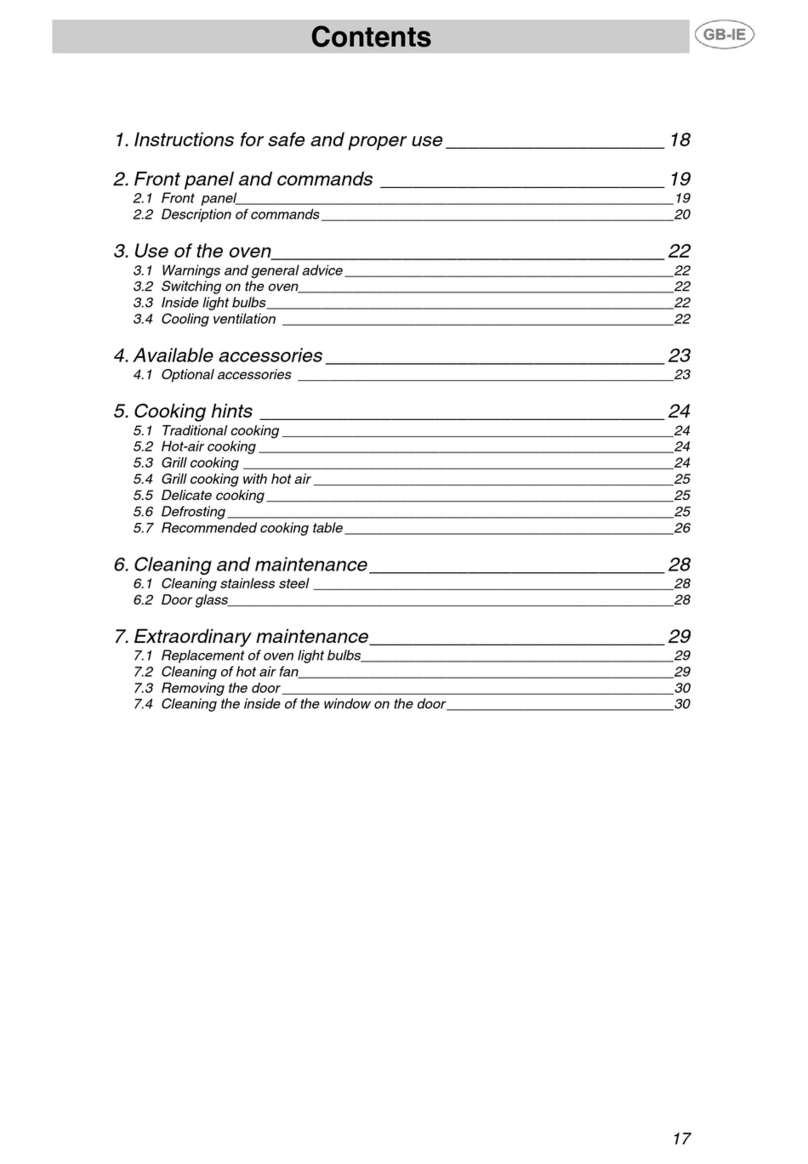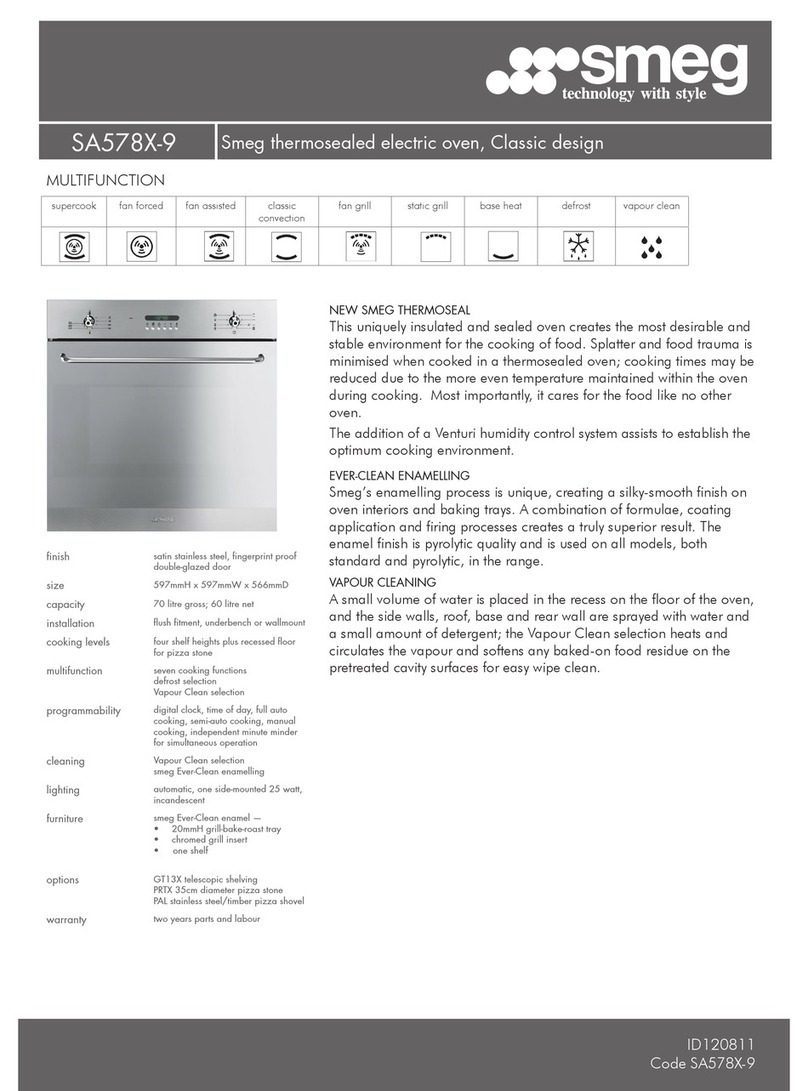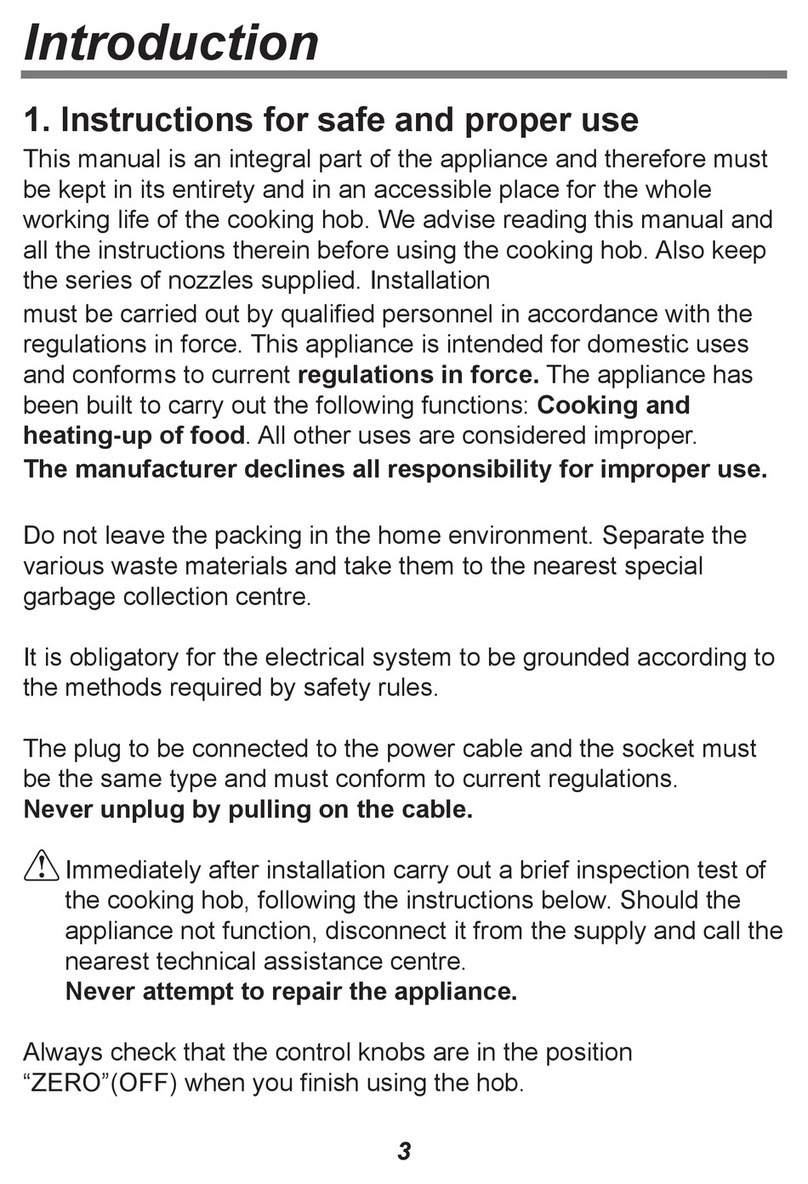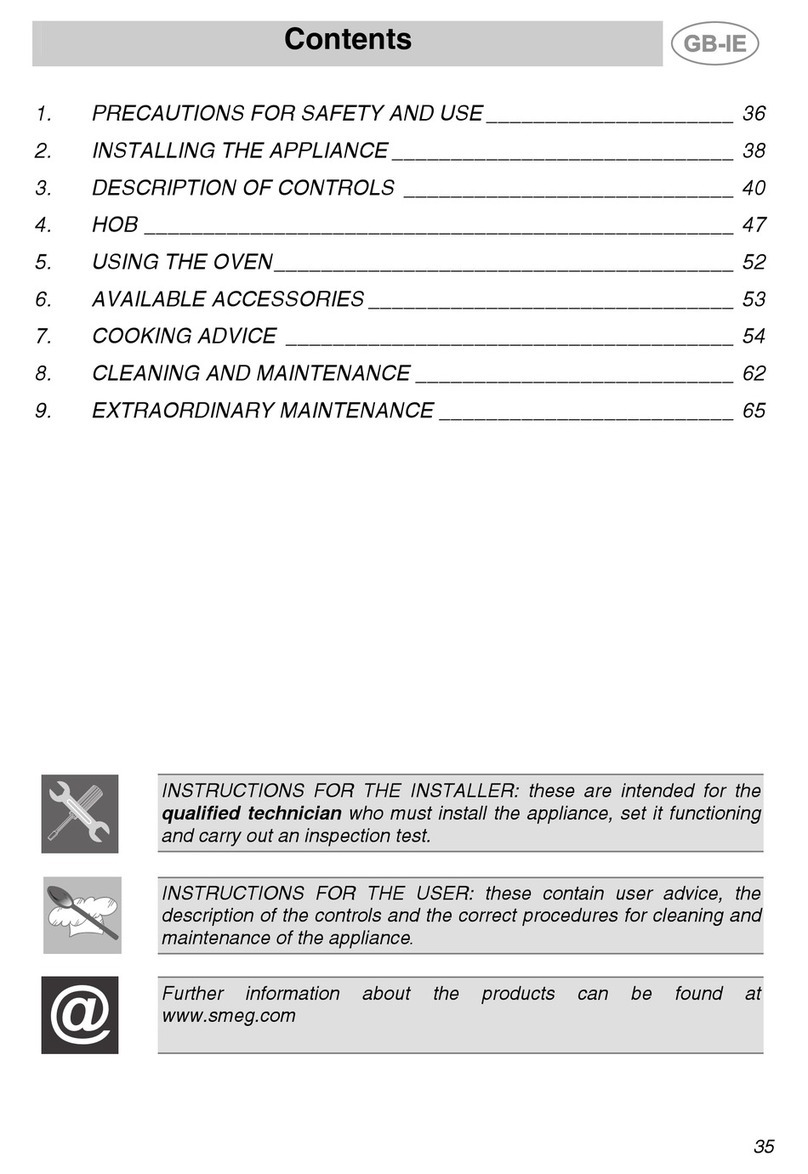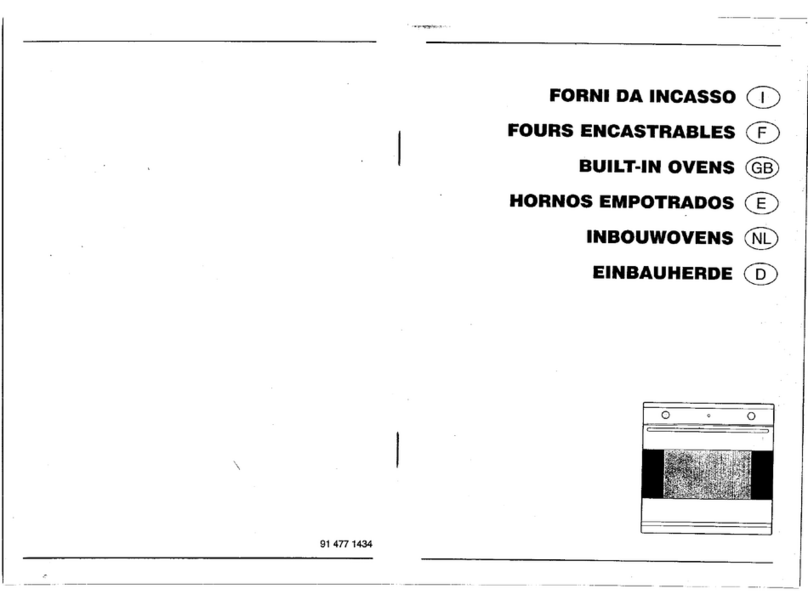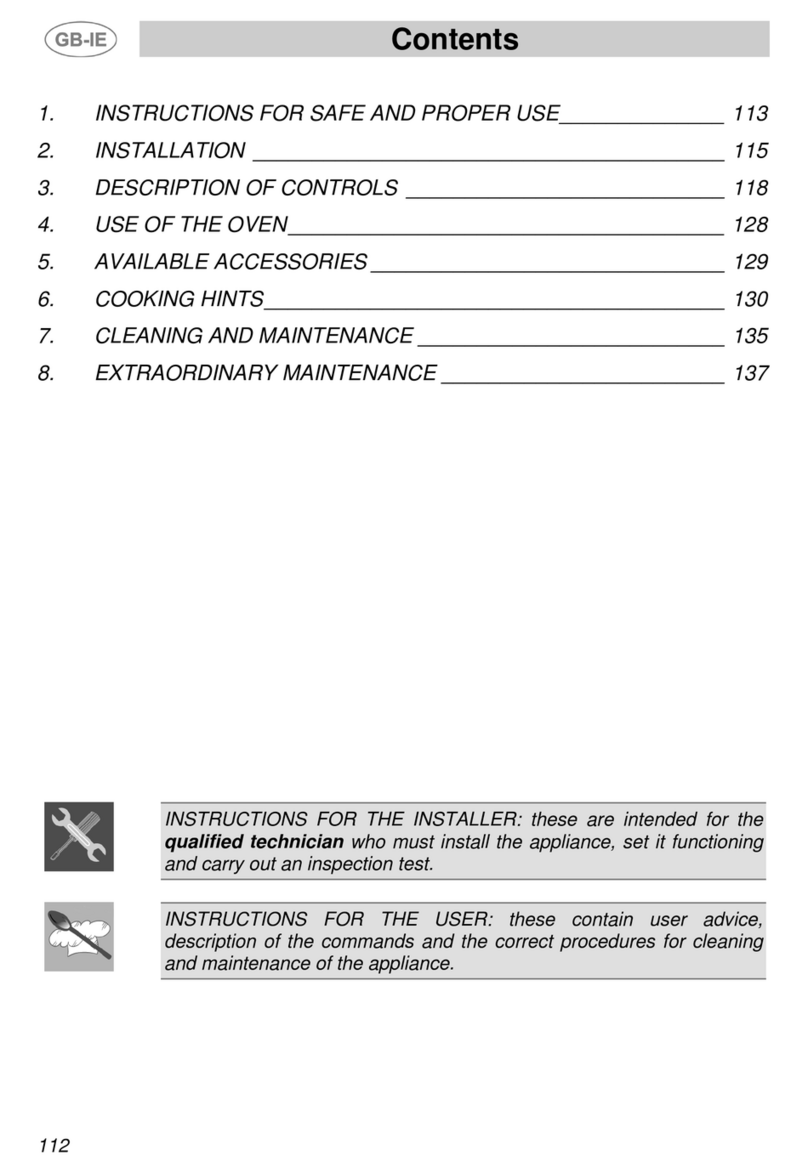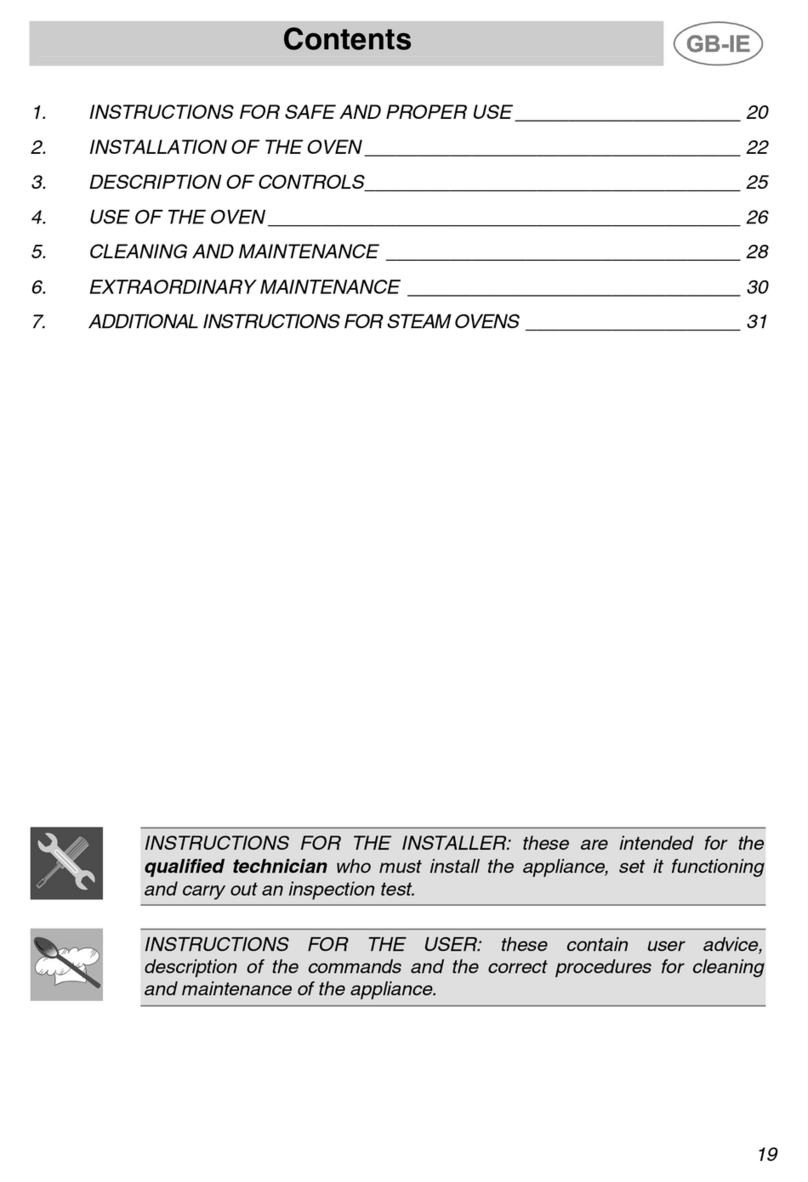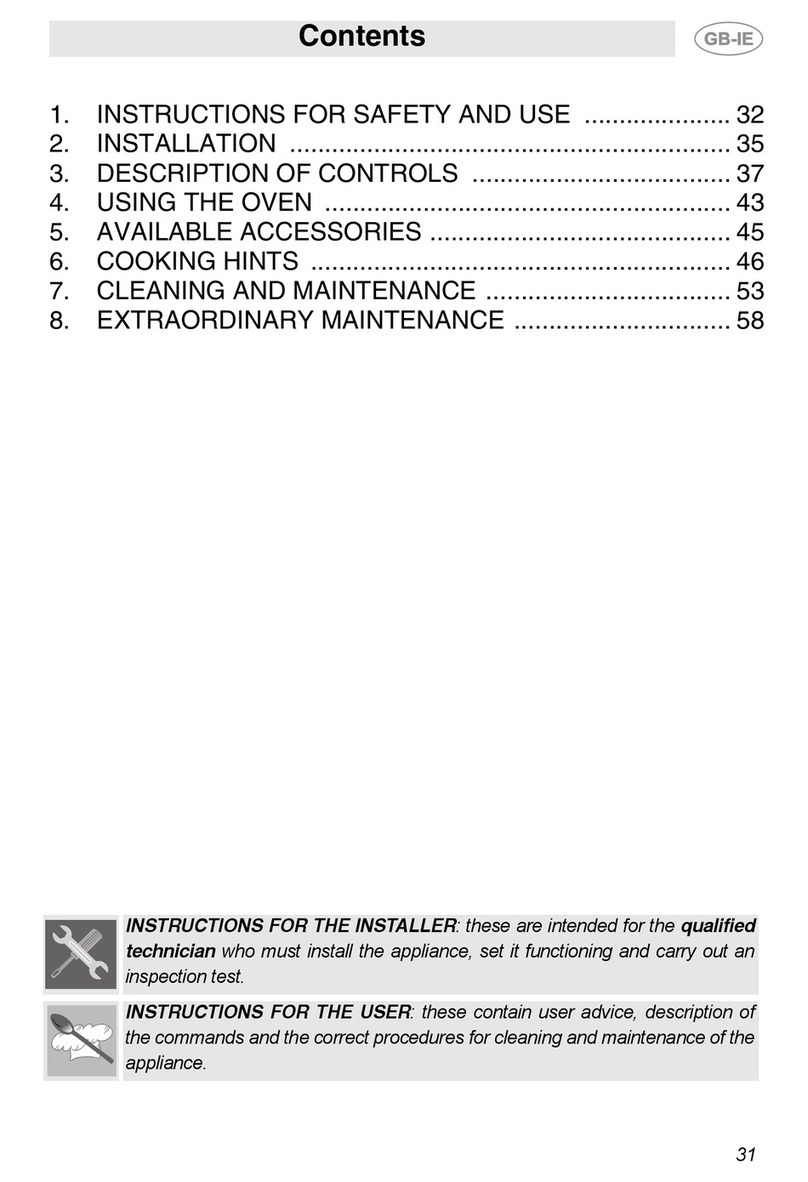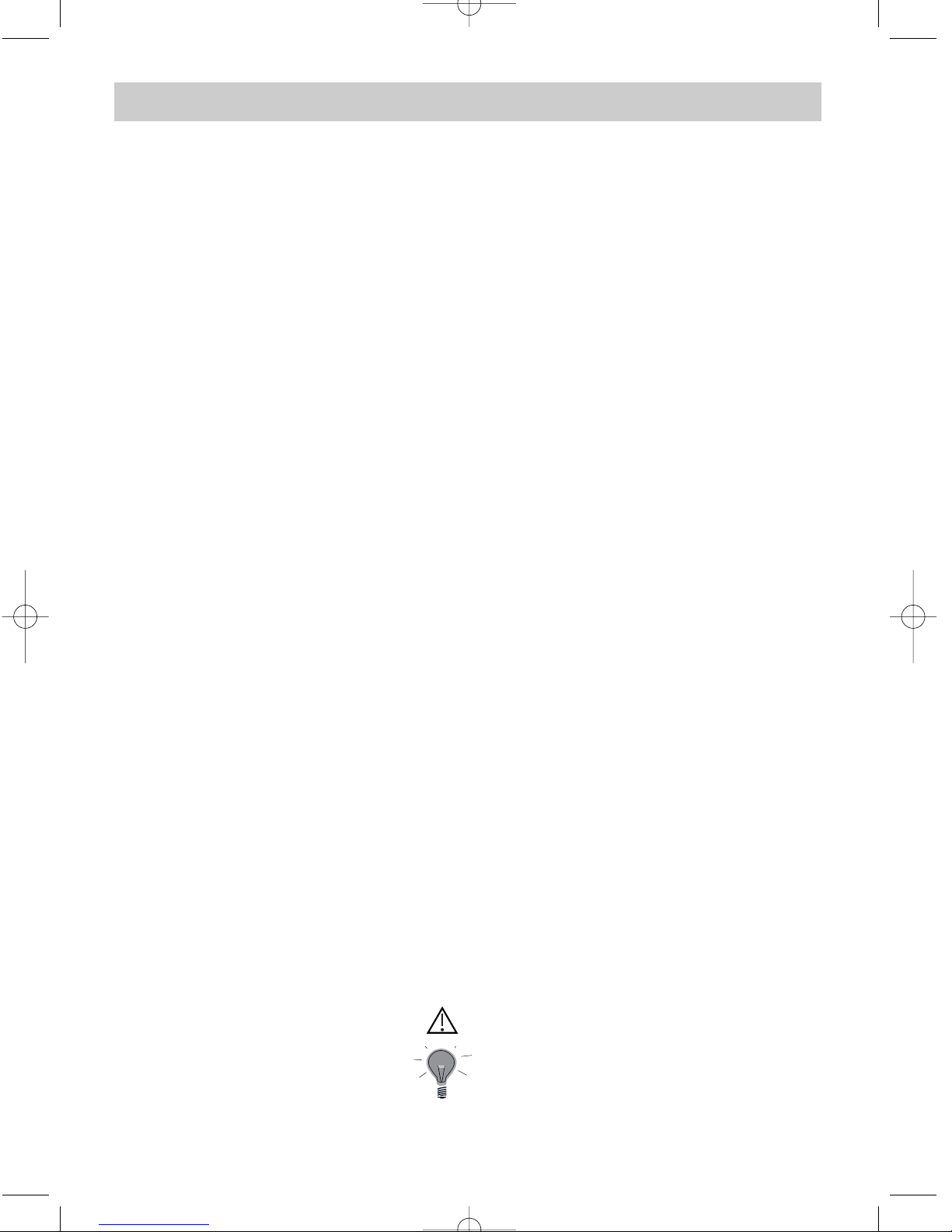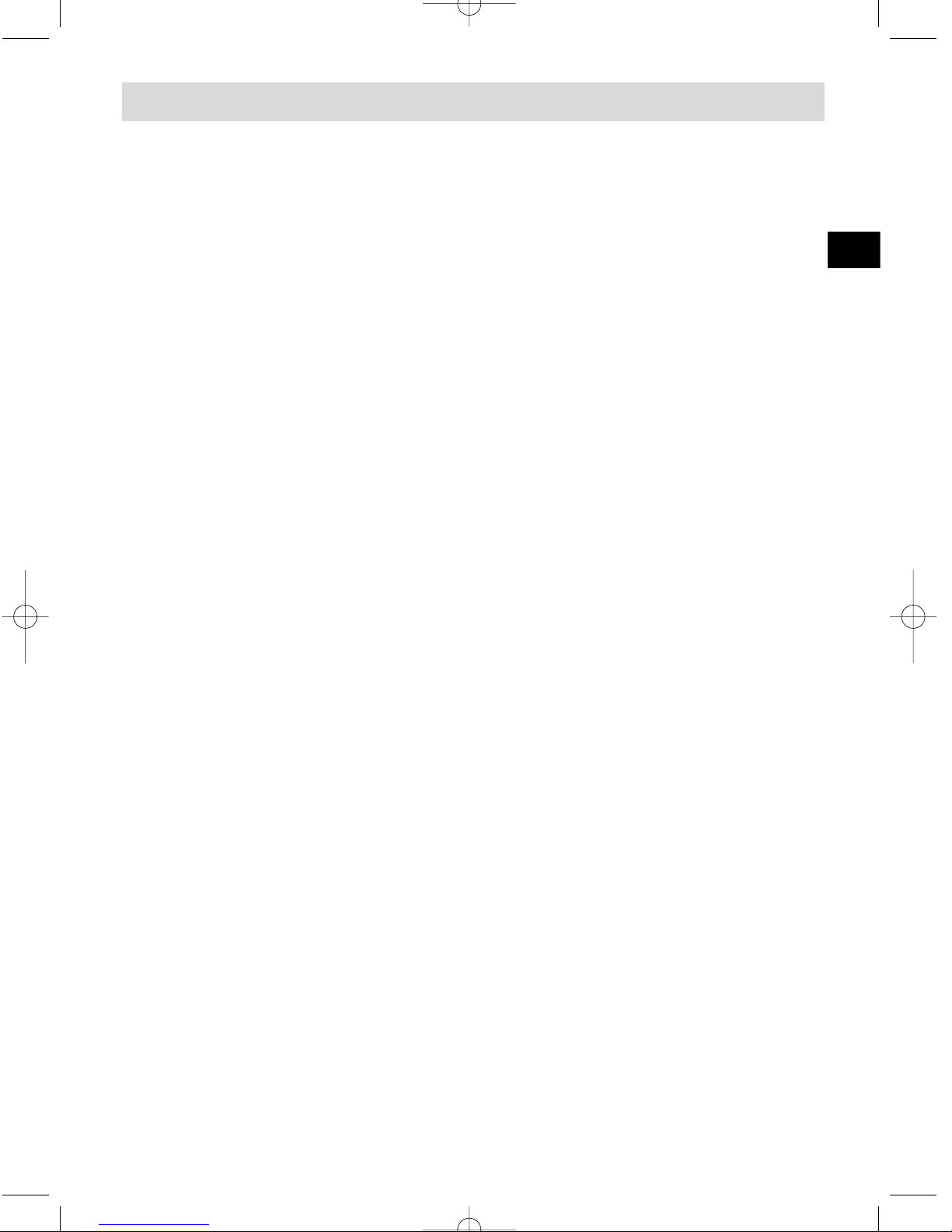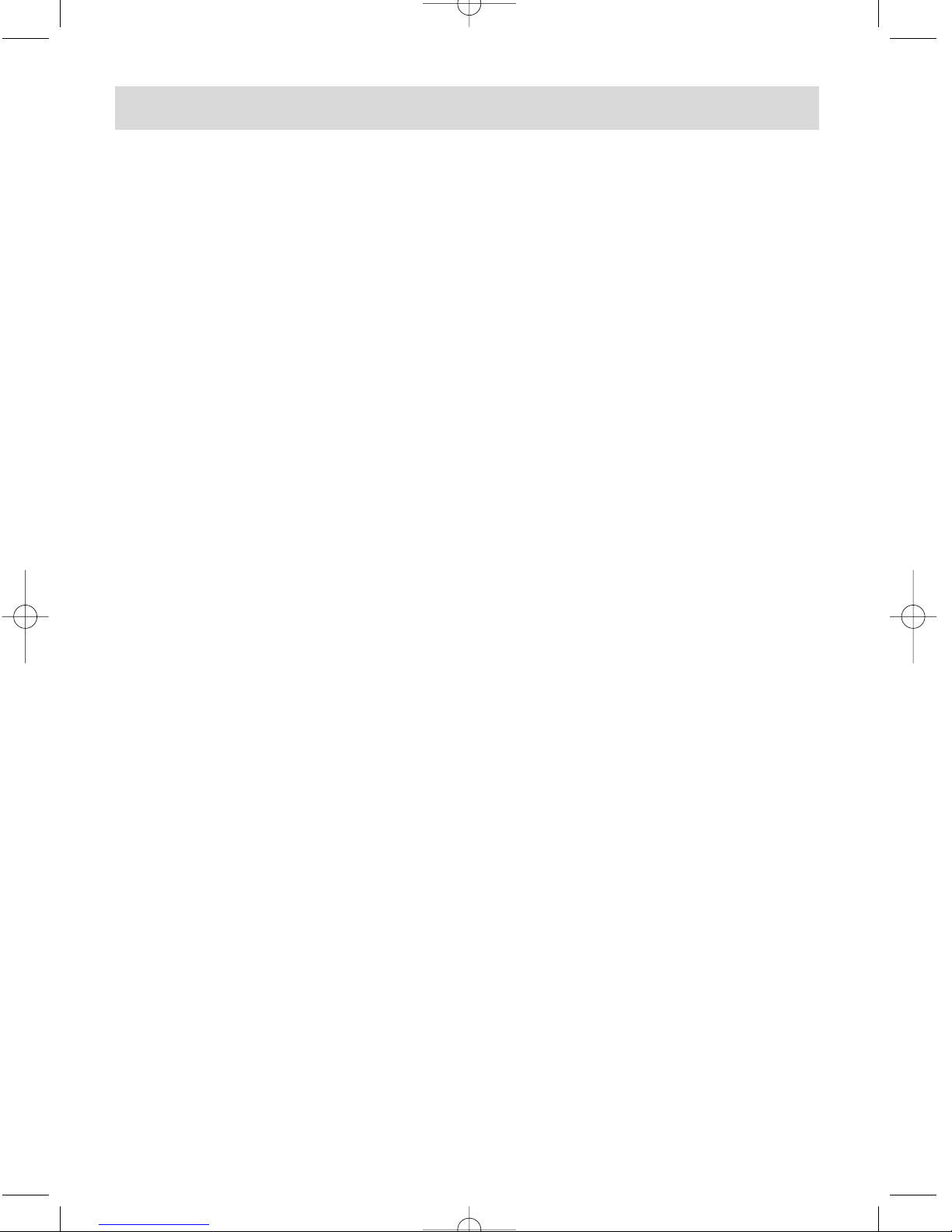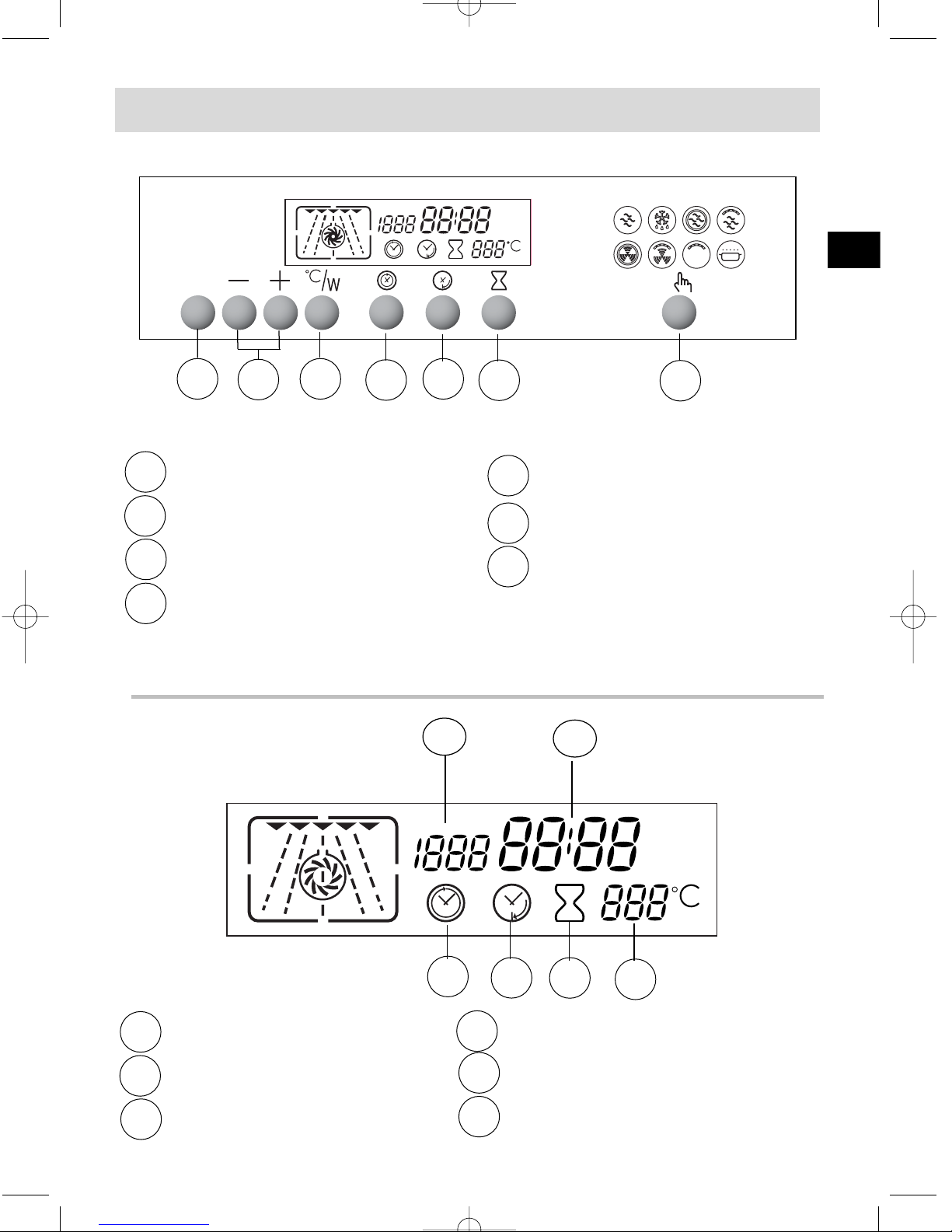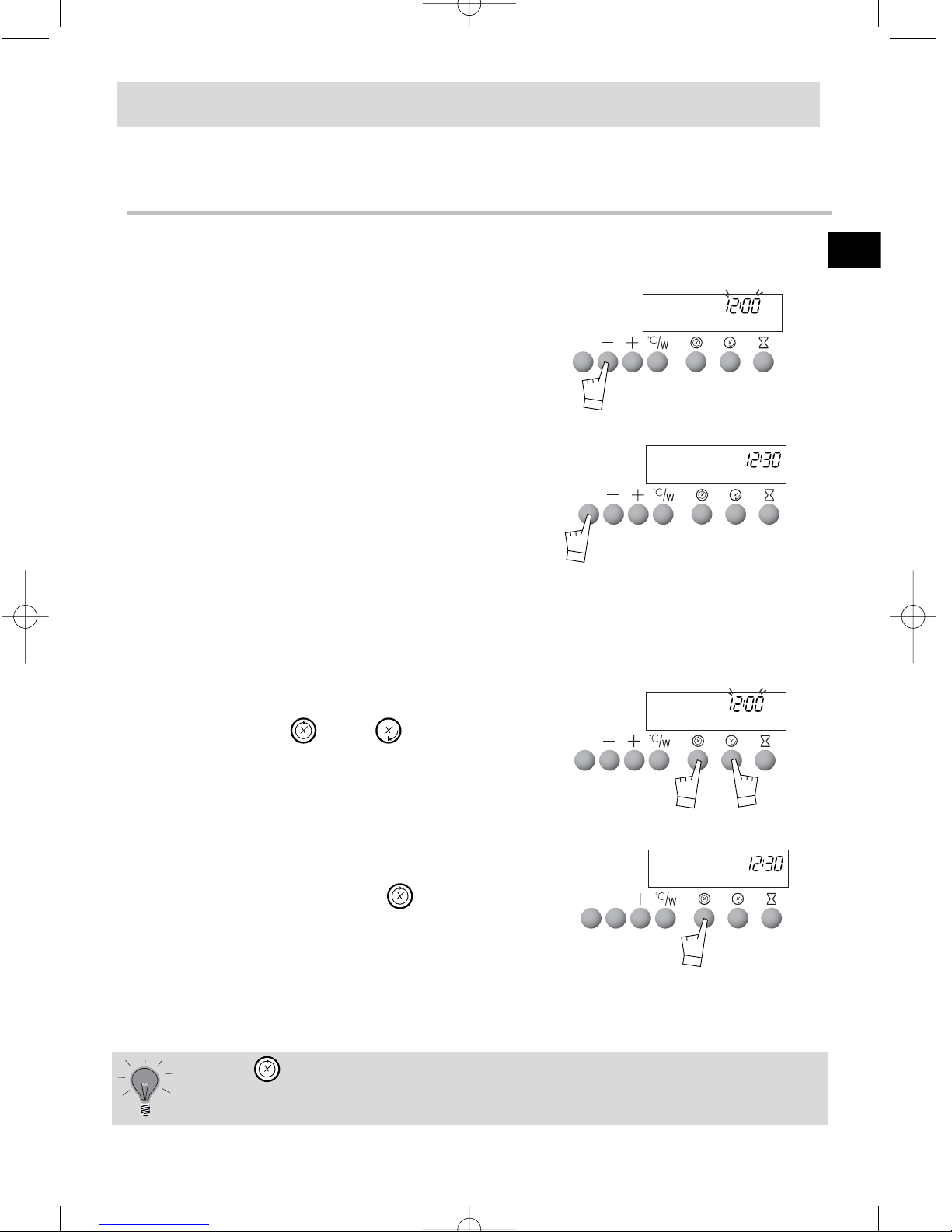92
•
Your appliance is designed solely for household use - cooking, heating or defrosting food-
stuffs. The manufacturer accepts no responsibility for any other inappropriate use of the oven.
•
Before you use your microwave oven, make sure that all the recipients and accessories
are suitable for use with it (e.g. flameproof glass, porcelain, etc.).
•
To avoid damaging your unit, never turn it on when it is empty .or if the support plate is
not in place.
•
Do not touch the openings in the locks on the front; this may damage to the oven requi-
ring outside repair.
•
Keep a close eye on the oven when products are heated or cooked in containers made of
disposible plastic, paper or any other combustible material. They may be subject to sponta-
neous burning.
•
We do not recommend using metal recipients, knives, forks or spoons or metal staples
used on defrosting sachets.
However, it is possible to heat up food in covered aluminium trays provided they are
fairly shallow (no more than 4 cm high). They will take slightly longer to heat. Make sure the
tray is in the middle, on the bottom and .there is at least 1 cm between the sides of the tray
and the metal .walls and door.
•
For babies:
- Baby bottles must be heated without the teat, the liquid must be shaken and its
temperature checked with the back of the hand before being given to the child.
- Baby food must be mixed and its temperature checked before being given to the child
to avoid any risks of possibly serious internal burning.
WARNING: Do not let children use the oven unattended unless they have received appro-
priate instructions and can use the oven correctly, understanding the danger of improper
oven use.
•
We recommend you to cover your food in most cases; it will be tastier and your unit will
remain clean longer. However, before cooking food or heating drinks in a bottle or any
hermetically closed container, remove the cork or lid to avoid any risks of explosion.
•
Avoid heating or cooking whole, poached, or fried eggs, as they may burst, causing serious
burns and irreparable oven damage.
•
Liquids may boil without bubbles appearing at the surface. To avoid spilling and risks of
burns, wait 20 seconds before taking the container out of the oven or putting anything what-
soever in it to prevent splashing.
•
For small items (sausages, croissants, etc.), place a glass of water beside the food.
•
Cooking times that are too long will dry out the food and burn it. To avoid this, never use
the same cooking times as you use for your traditional oven.
•
If you see any smoke coming out, keep the oven door closed, turn the oven off and
disconnect it.
Recommendations