Smile Line OPTISHADE STYLEITALIANO User manual

Table of contents
What is OPTISHADE ST Y L E ITA L I A N O ………………………………………………………………………………………… 2
Contents of the box……………………………………………………………………………………………………………………………………… 3
Before starting …………………………………………………………………………………………………………………………………………………… 4
App Download …………………………………………………………………………………………………………………………………………………… 4
3 Main parts of OPTISHADE S T Y L E I TAL I A N O …………………………………………………………………… 5
Assembling……………………………………………………………………………………………………………………………………………………………… 6
Connecting Cable…………………………………………………………………………………………………………………………………………… 6
Device connection ………………………………………………………………………………………………………………………………………… 7
Calibration………………………………………………………………………………………………………………………………………………………………… 7
Before measuring …………………………………………………………………………………………………………………………………………… 9
During measuring ………………………………………………………………………………………………………………………………………… 10
Sweet Spot Indicator ………………………………………………………………………………………………………………………………… 11
Optimal positioning …………………………………………………………………………………………………………………………………… 12
Correct orientation……………………………………………………………………………………………………………………………………… 13
Reading an OPTISHADE S T Y L E ITA L I A N O measurement ………………………………… 16
Measure screen functions ………………………………………………………………………………………………………………… 18
After measuring……………………………………………………………………………………………………………………………………………… 19
What if? …………………………………………………………………………………………………………………………………………………………………… 19
Light contamination …………………………………………………………………………………………………………………………………20
OPTISHADE ST Y L EI TA L IA N O goes to sleep……………………………………………………………………… 21
Cleaning and disinfection…………………………………………………………………………………………………………………… 22
How to know if a measurement is correct …………………………………………………………………… 24
Do’s ………………………………………………………………………………………………………………………………………………………………………………… 25
Don’t……………………………………………………………………………………………………………………………………………………………………………… 26
The compare functions ………………………………………………………………………………………………………………………… 28
On screen controls ………………………………………………………………………………………………………………………………………30
Accumulative errors ………………………………………………………………………………………………………………………………… 31
Calibration card ……………………………………………………………………………………………………………………………………………… 32
Reading color coordinates………………………………………………………………………………………………………………… 34
Color comparison simulation ………………………………………………………………………………………………………… 36
Perception in the dental field ………………………………………………………………………………………………………… 37
Interpreting color dierence…………………………………………………………………………………………………………… 38
Trouble shooting …………………………………………………………………………………………………………………………………………… 39
Tips ……………………………………………………………………………………………………………………………………………………………………………… 40
Matisse ……………………………………………………………………………………………………………………………………………………………………… 41
www.stomshop.pro

www.stomshop.pro
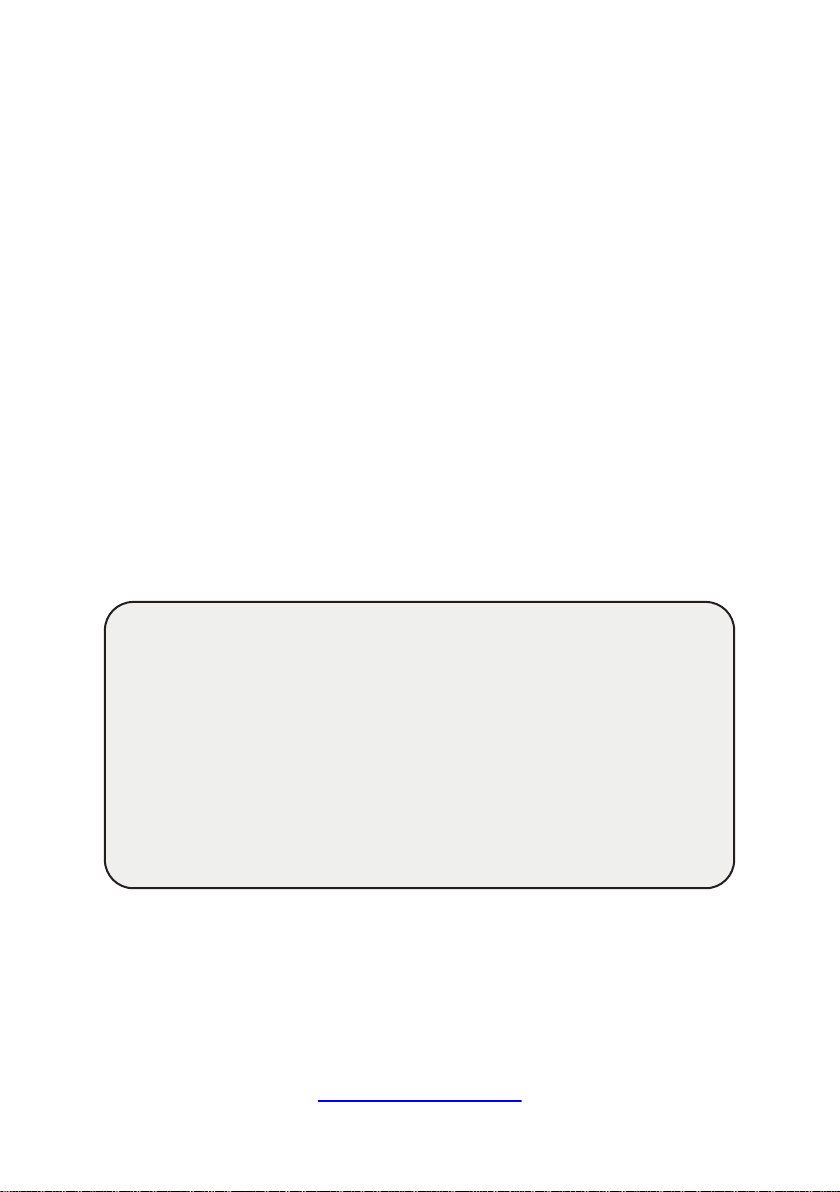
2
What is OPTISHADE S T Y L E I TA L IA N O
OPTISHADE ST Y L E I TA L IA N O is a unique and innovative dental
colorimeter. It is specifically designed for measuring the color
of teeth, dental restorations, restorative materials and its
appearance in the mouth.
The anatomical Capture Guide Cone helps to achieve a reliable
positioning and avoids as much as possible light contamination
in order to read with high repeatability the color of the tooth.
OPTISHADE ST Y L E I TA L IA N O , besides giving the precise
numerical color coordinates, compares the measurements
with a comprehensive database of commercial shade guides.
OPTISHADE ST Y L E I TA L IA N O works exclusively with an iPhone,
iPad or iPod (not supplied) via an App available for free on
AppStore.
Caution
It is highly important to read this booklet with attention
and understand each point in it.
Your OPTISHADE S T Y L E I TA L IA N O is an advanced
technology and very delicate device that needs to be
manipulated with the greatest care. Any issue resulting
from a wrong or abusive or not enough careful use of your
OPTISHADE S T Y L E I TA L IA N O is not covered by the warranty
(warranty : 1 year).
www.stomshop.pro

3
Contents
• 1 OPTISHADE ST Y L E I TA L IA N O unit complete with Capture
Guide Cone
and Calibration Cap
• 1 lightning cable for connection OPTISHADE S T Y L E ITA L I A N O /
iPhone-iPad
• 1 USB Charging Cable
• 4 Capture Guide Cones
• 4 Calibration Caps
• 1 Instruction for use booklet and 1 quick start guide
• OPTISHADE ST Y L E I TA L IA N O App (free) to be downloaded
on Appstore
• 30 days free licence of Matisse software
Note: If you want to connect to an iPad Pro, purchase the OPTISHADE
S T Y L E ITA L IA N O to USB-C cable. Sold separately.
- OPTISHADE S T Y L E I TAL I A N O Cable / USB-C Art.no 70140-OS
www.stomshop.pro
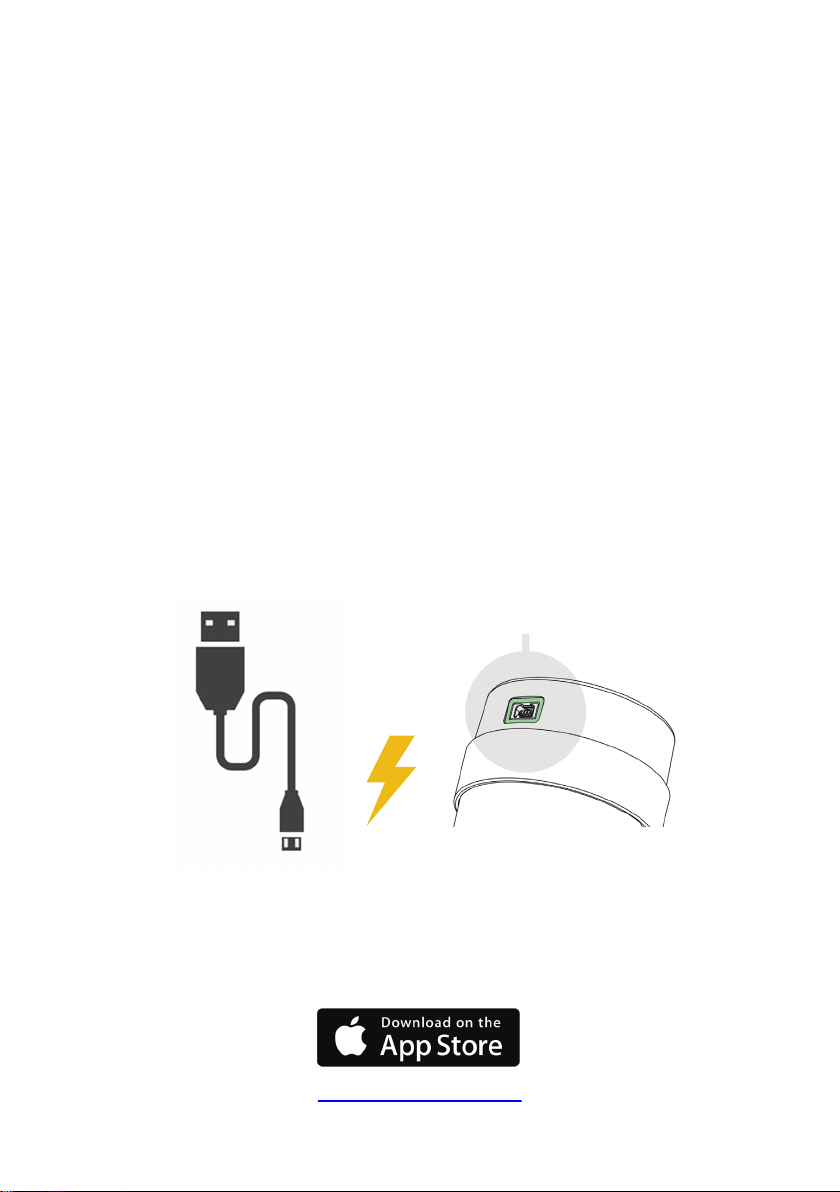
4
Before first use
1. Fully charge the battery of your OPTISHADE S T Y L E ITA L I A N O
thanks to the supplied USB cable.
When battery is empty, a complete charge may take up to 5
hours. The battery of your OPTISHADE S T Y L E I TAL I A N O is charged
when the light at the connector turns to green.
Important: OPTISHADE S T Y L E I TAL I A N O does not receive power
from the iPhone or the iPad. Please make sure it’s charged prior
to each use.
When connecting or disconnecting the cable on your
OPTISHADE ST Y L E I TA L IA N O , please hold the connector and NOT
the cable.
Beware insert or pull out the connector in the correct axis
without twisting it or creating lateral forces or constraints.
2. In the AppStore download the free OPTISHADE ST Y L E ITA L I A N O
App on your iPhone-iPad-iPod.
www.stomshop.pro

32
1
5
The 3 main parts of OPTISHADE
S T Y L E I TA L IA N O
The Calibration Cap is snapped on the Capture Guide Cone .
Gently lift it for removing it.
WARNING! The calibration card is located inside the Calibration
Cap. The calibration card is extremely fragile and sensitive. You
should in no way touch it with your fingers nor risk to stain it. If
you touch it with your fingers, please discard and use a new one.
The Calibration Cap cannot be disinfected or sterilized. In case
you are unsure about its cleanliness or in case of a risk of cross
contamination, please immediately discard it and take a new one.
When the Calibration Cap is not used, save it in a bag protected
from light or mount it onto the Capture Guide Cone.
The Capture Guide Cone is fixed by mean of a bayonet mount
system on the base of the OPTISHADE ST Y L E ITA L I A N O . For
removing it from the base of the OPTISHADE S T Y L E ITA L I A N O ,
keep the base in one hand and gently rotate the Capture Guide
Cone a few degrees anti-clockwise with your other hand. Now the
OPTISHADE ST Y L E I TA L IA N O base separates easily. Never touch the
glass with your fingers. Please check that is spotless and clean with
microfiber.
WARNING! Never try to separate any of the components of the
OPTISHADE ST Y L E I TA L IA N O base. Breaking the seal cancels the
manufacture’s warranty.
www.stomshop.pro

6
Assembling
Reassemble now the Capture Guide Cone
on the OPTISHADE ST Y L E ITA L I A N O base.
Refer to the sketch on page 5.
1° Make sure to align the polished
longitudinal line of the cone on the
OPTISHADE ST Y L E I TA L IA N O base and
lock it by gently turning a few degrees
clockwise.
2° On the Capture Guide Cone, you’ll see
a polished line ending with an arrow. This
arrow has to be aligned to the polished
longitudinal line on the Calibration Cap.
Snap it on in alignment.
ATTENTION! Each component has
only one possible mounting position.
It is recommended to train a little bit
for a good understanding of mounting
principles.
Connecting Cable
Once your OPTISHADE S T Y L E I TAL I A N O is
assembled properly, connect it to your
iPhone-iPad by mean of the supplied
lightning cable.
Beware insert and pull out the connector
in the correct axis without twisting it or
creating lateral forces or constraints.
www.stomshop.pro
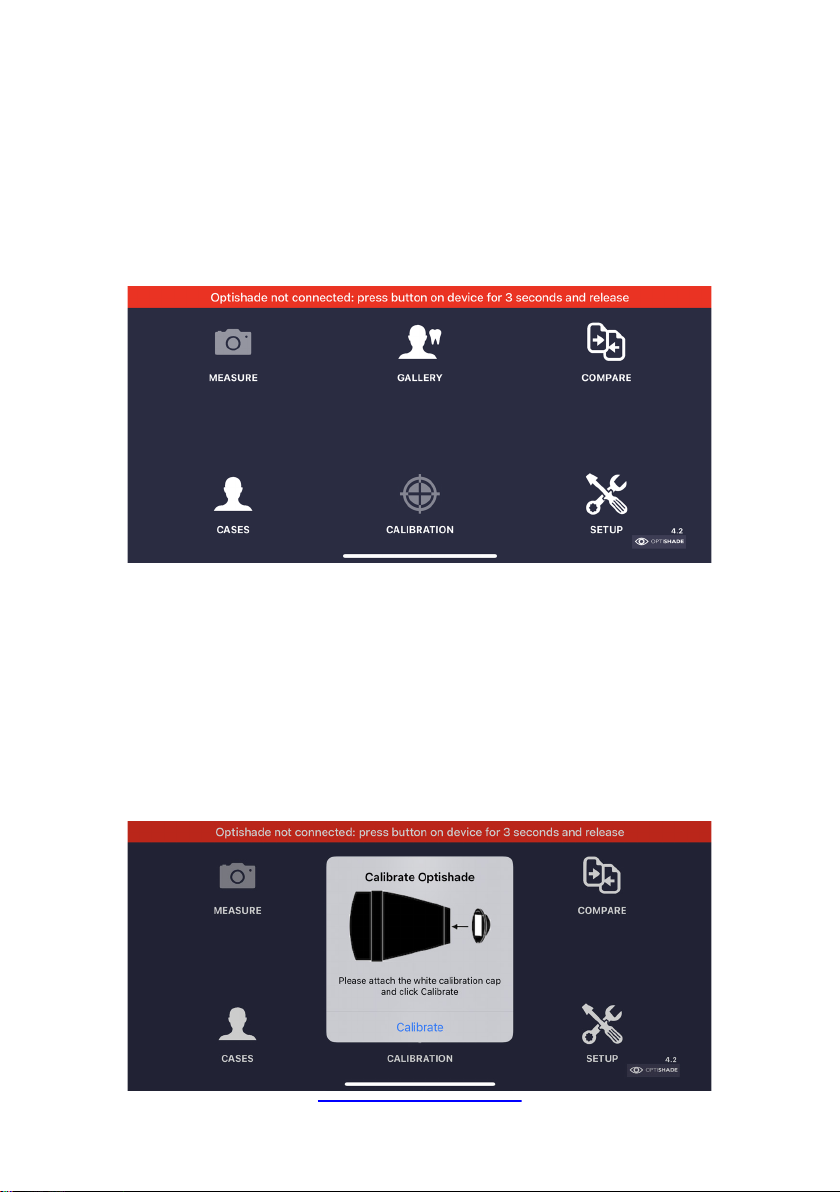
7
Device connection
(turning OPTISHADE S T Y L E I TA L IA N O on)
Open the App OPTISHADE ST Y L E ITA L I A N O (the reading is
always in landscape mode). A red banner appears on the top
of the screen and invites you to press the main button on your
OPTISHADE ST Y L E I TA L IA N O for 3 seconds.
Calibration
Pop up will open and ask you to calibrate your OPTISHADE
S T Y L E I TAL I A N O. Make sure that the Calibration Cap is correctly
mounted on the Capture Guide Cone and click on "calibrate".
www.stomshop.pro

8
If the callibration fails, check that the calibration cap is in
position and that it is clean. If this occurs, it is necessary to
disconnect the device and charge for few seconds.
When the calibration is successful, the red banner will turn
green and OPTISHADE S T Y L E ITA L I A N O will appear connected
and displaying the level of the battery.
www.stomshop.pro

9
Capturing a tooth color
with OPTISHADE S T Y L E I TA L IA N O
BEFORE measuring:
1. Make sure OPTISHADE ST Y L E ITA L I A N O is charged.
2. Connect and calibrate OPTISHADE S T Y L E I TA L IA N O (page 6, 7
and 8).
3. Stay in the app’s home page, don’t leave the app or lock your
screen.
4. Place OPTISHADE S T Y L E I TA L IA N O and iPhone/iPad in a safe
place and place the calibration card always facing down.
5. Clean the teeth that will be measured (delicate plaque/stain
removal even if the tooth looks clean).
6. Patient SHOULD open the mouth ONLY when asked, to avoid
teeth dehydration.
7. Reduce ambiance light (close drapes/curtains, turn o unit
light/ceiling light) or eliminate it completely if possible.
8. Position your device (iphone - tablet) near the subject. If
unable to do so ask the patient to hold it near their face with
the screen pointing towards you.
9. With one hand hold OPTISHADE ST Y L E ITA L I A N O , with the
other, mildly retract your patient’s upper lip.
WARNING: consider that OPTISHADE S T Y L E ITA L I A N O is
contaminated from the moment you remove the calibration
card.
www.stomshop.pro

10
Capturing a tooth color
with OPTISHADE S T Y L E I TA L IA N O
DURING measuring:
1. When on the Home Screen, click on the icon “measure”.
OPTISHADE ST Y L E I TA L IA N O lights will turn on and the video
will start in the screen.
2. Ask the patient to open the mouth half way. Opening too
much will make the positioning of OPTISHADE ST Y L E ITA L I A N O
dicult, opening too little will display undesired elements (as
the lower teeth).
3. Ask the patient to hold their breath: OPTISHADE ST Y L E ITA L I A N O
is susceptible to fog, even if very slight, this would ruin the
measurement. If there is any suspicion of fogging, stop the
measurement, blow air inside the cone and start again.
4. Do a perfect positioning by orienting OPTISHADE
S T Y L E I TAL I A N O ’s line perpendicular to the tooth axis. Move
up-down, rotate left- right (page 12). Stabilize OPTISHADE
S T Y L E I TAL I A N O ’s with the same fingers you are retracting the
lip with.
5. Measure one tooth at a time: locate the target tooth in the
center of the image (page 11) and shoot.
6. Right after clicking a message displaying “callibrating
image”will appear. Stay still until it dissapears. The target
square will appear in the middle of the screen, indicating the
messurement was completed.
7. OPTISHADE ST Y L E I TA L IA N O lights will automatically turn-o
after the measurement, this will prevent your device from
draining the battery.
www.stomshop.pro
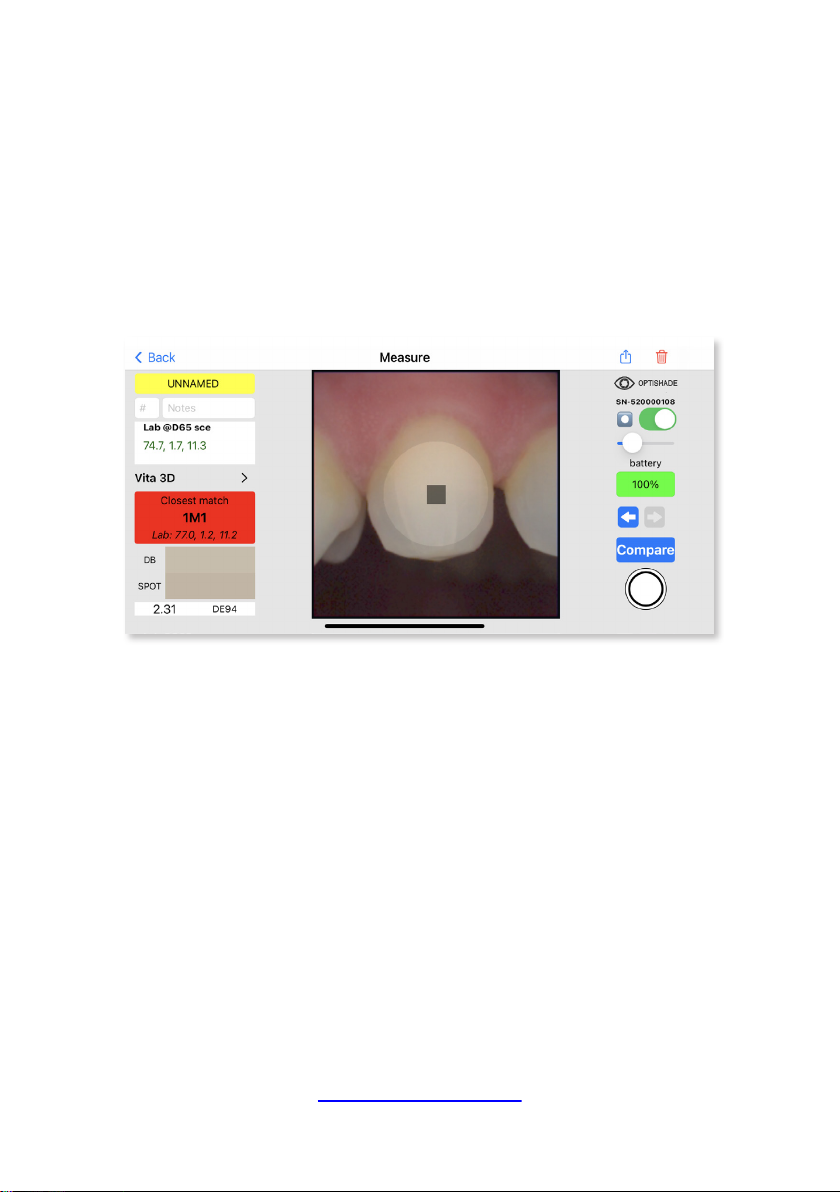
11
Sweet Spot Indicator
The best area for color measurements is located in the center of
the image. In this region, the colors are more stable and easier
to compare.
Perfect framing: Areas far from the center are less accurate and
not suggested for color estimation. As the target tooth has to
be perfectly centered in the image.
The Sweet Spot function can be used while measuring and while
reading. In both situations is very useful. This digital simulation
does not interfere with the color coordinates, it just indicates
where the measurements are optimal. The digital assistant can
be toggled on and o, and its intensity can be regulated (see
page 29).
www.stomshop.pro
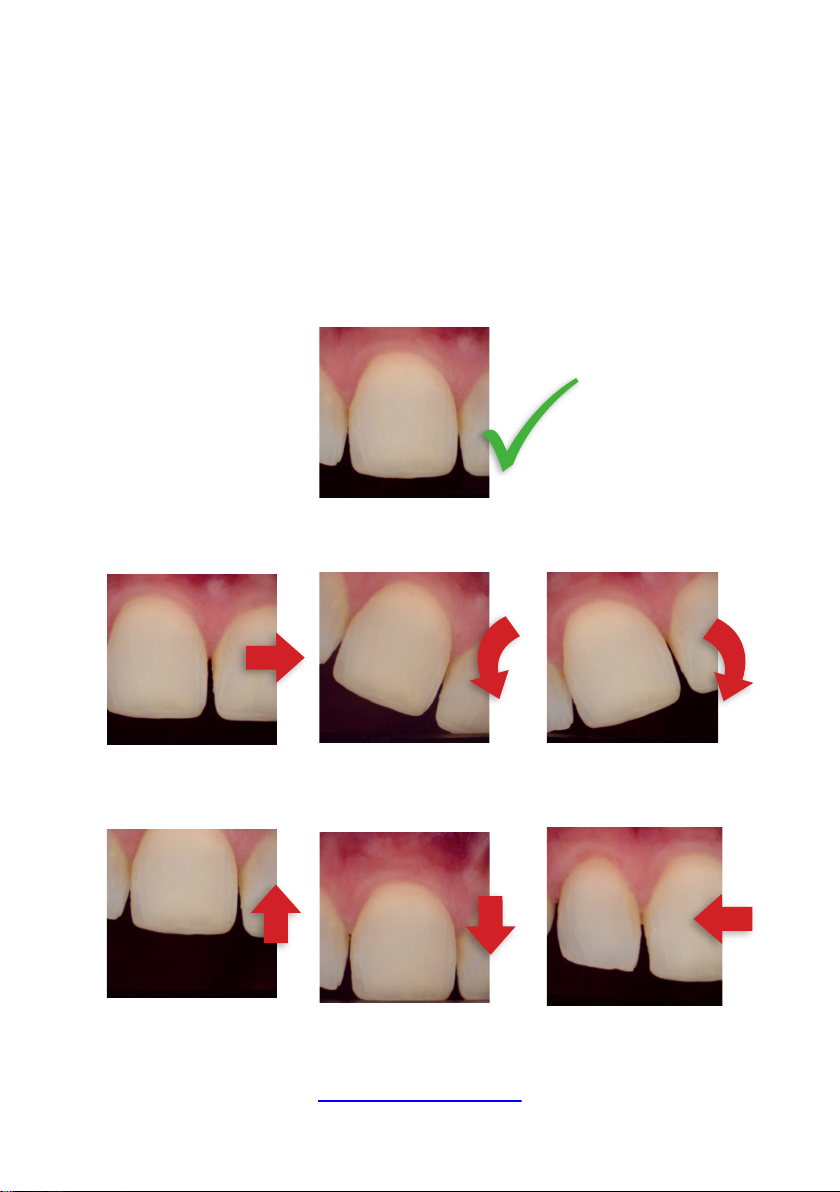
12
Optimal positioning
The perfect positioning is one of the most challenging things to
learn about OPTISHADE S T Y L E I TA L IA N O . It is highly suggested
to train in a model and in the own mouth to gain experience
quickly.
Correctly centered
Too
mesial
Too rotated
clockwise
Too rotated
counter-clockwise
Too high Too low Too distal
www.stomshop.pro
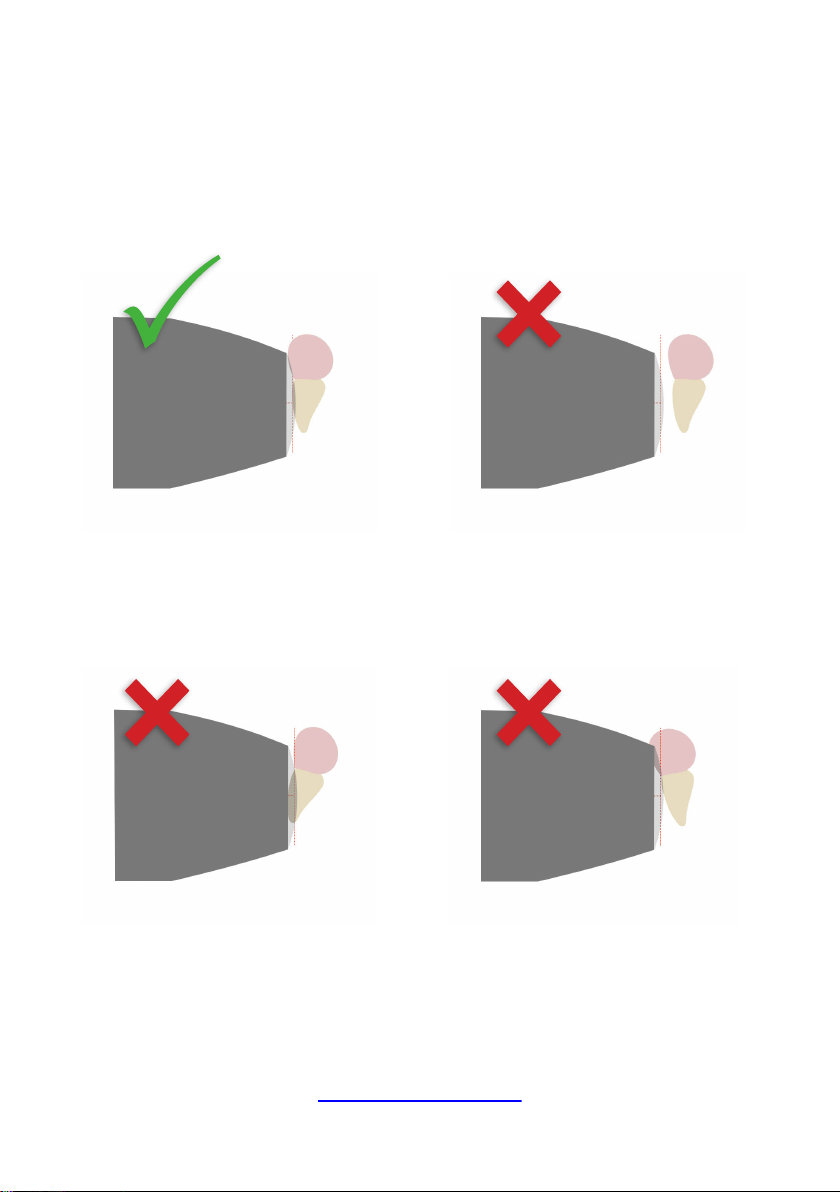
13
Correct measurement: Orientation
Perfectly parallel to the axis Too far
Too tilted to the front Too tilted backwards
www.stomshop.pro
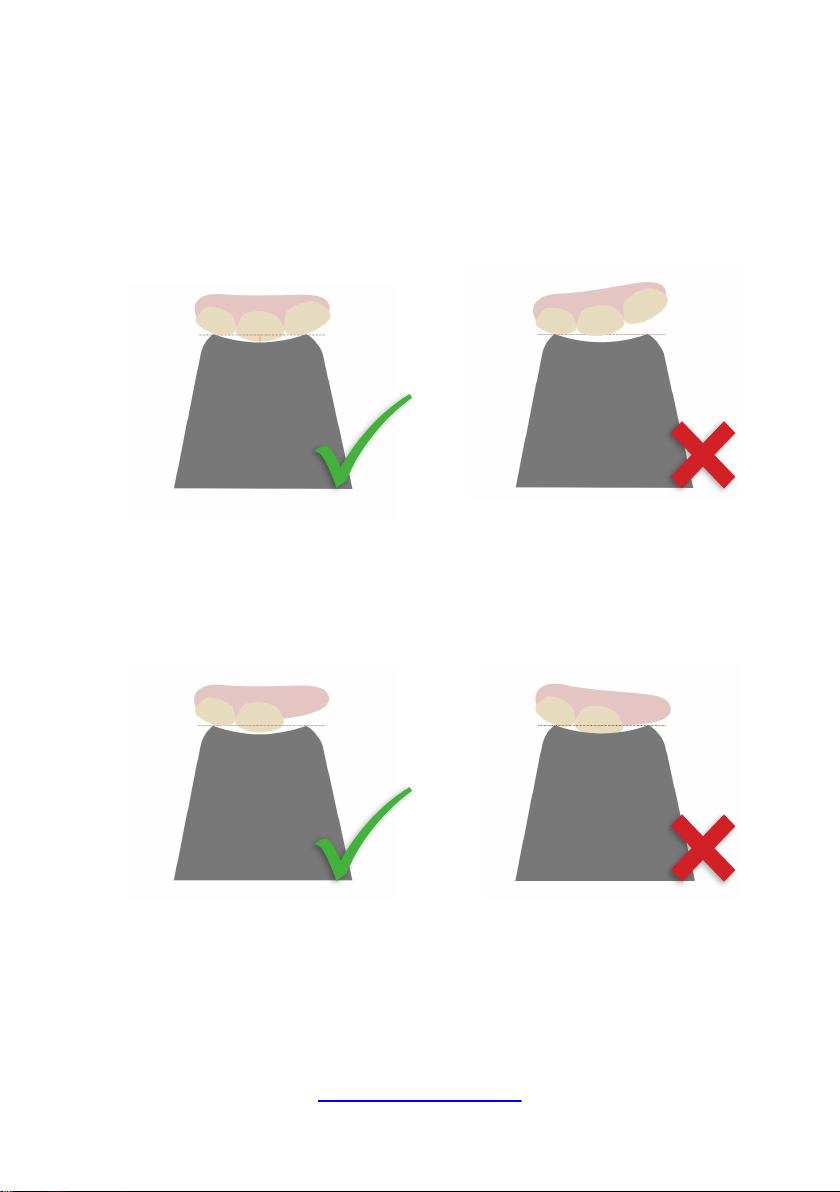
14
Correct measurement: Orientation
Aligned to the tooth
surface by leaning on the
neighbors
Too detached
Aligned to the tooth
surface even with a missing
tooth
Too near
www.stomshop.pro
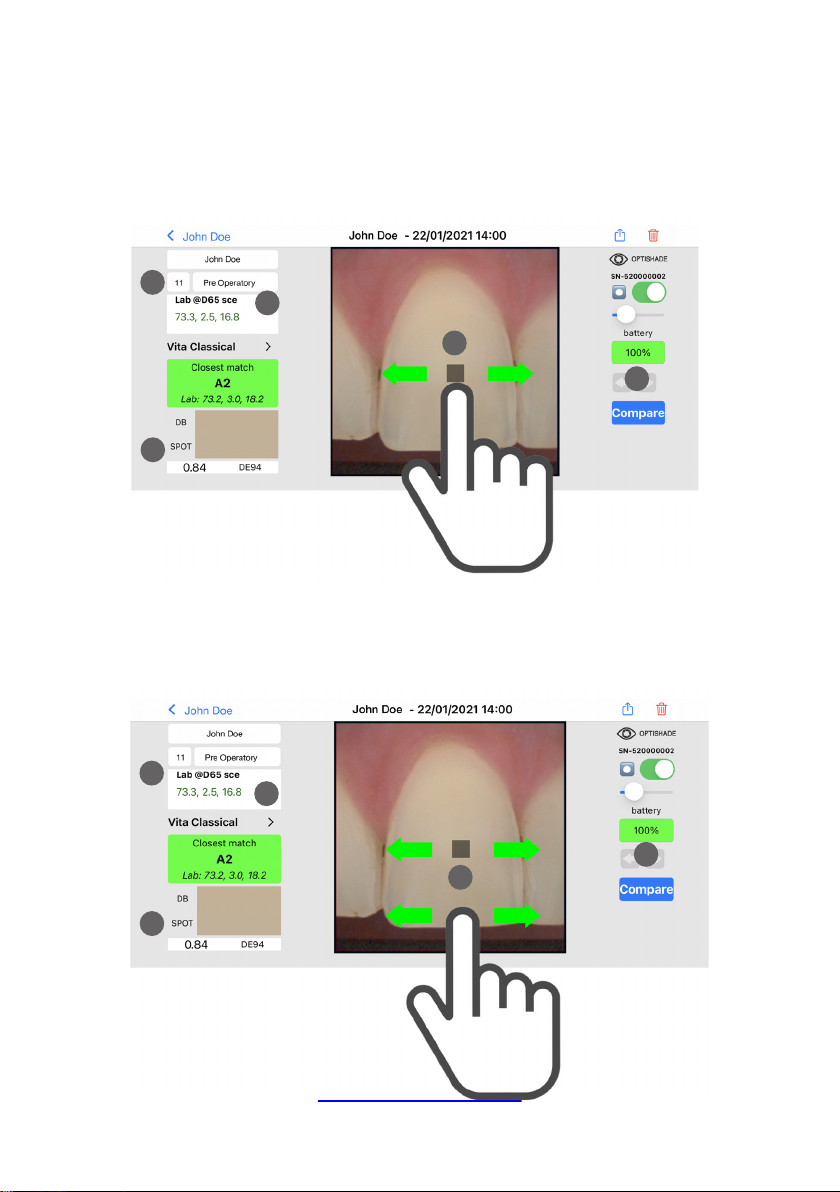
1
2
3
4
5
1
2
3
5
4
15
www.stomshop.pro
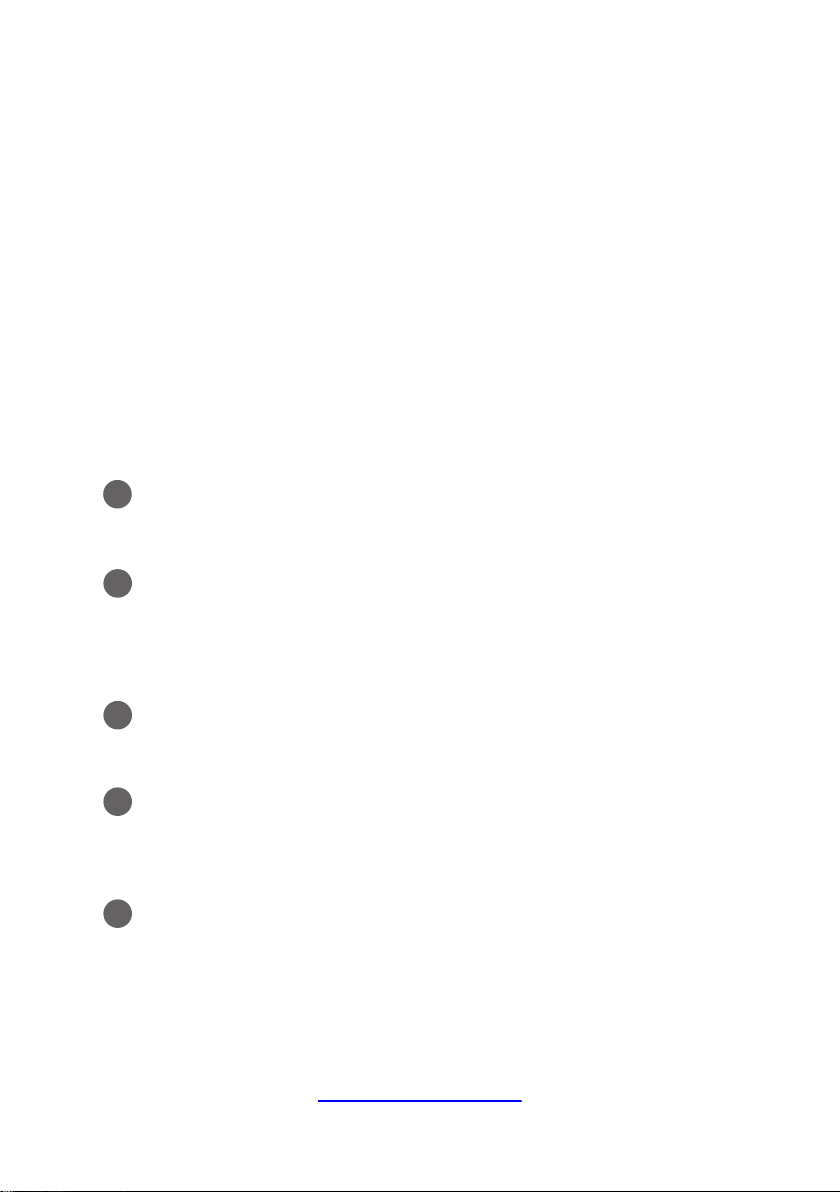
16
Reading an OPTISHADE S T Y L E I TA L IA N O
measurement
Immediately after shooting, the target square will appear in the
center of the image. At the same time, the color correspondence
will display in the “Closest Match” box. If the match with the
database is green (under DE94 1.0), light squares will appear
near the central measure, these squares are maximum 1.0 DE94
of the main measure.
Browsing an image:
The color measured with the target square will be graphically
displayed in “SPOT” and numerically shown in the “Lab” field.
Data base box will display the nearest match (i.e. A2).
The selection can be moved with the tip of the finger. It is not
mandatory to position your finger over the square. If you need
visibility to place the selection in a precise position, the selection
can be moved with the finger located in another area of the
screen.
Previous-Next button: Will display the previous or next image.
If there is no previous or next image, the relative arrow will be
colored gray.
Lab @D65 sce: means the Lab coordinates generated with
OPTISHADES T Y L E I TA L IA N O are aligned with a spectrophotometer
inside the dental color space with a specific illuminant and the
specular component excluded.
If the displayed Lab @D65 sce numbers are not in color green,
they don’t belong inside the dental color space.
2
3
4
5
1
www.stomshop.pro
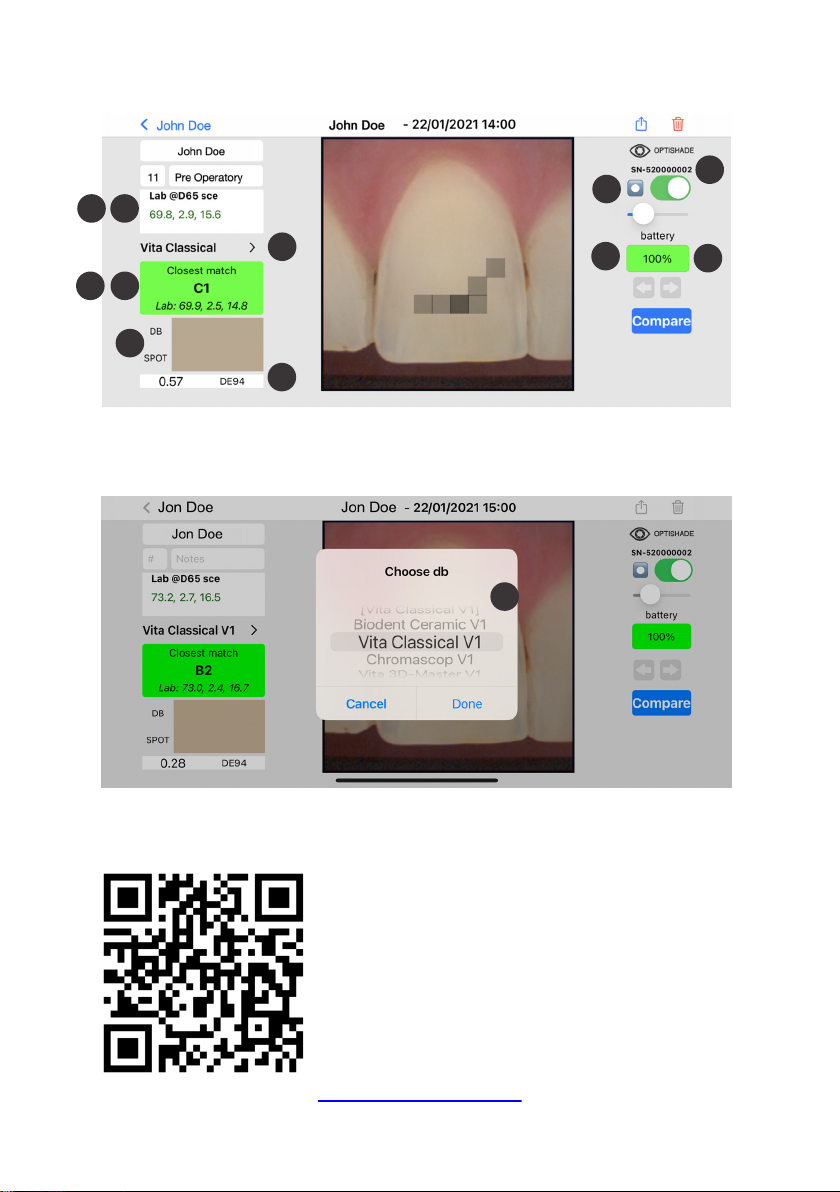
1
2
3
45
6
7
8
9
11
3
10
17
SCAN ME for more color databases and
updated shade guides in your APP!
How to add more shade
guides to your OPTISHADE
S T Y L E I TA L IA N O
www.stomshop.pro

18
Reading an OPTISHADE S T Y L E ITA L IA N O
measurement
Lab @D65 sce: coordinates where L* is brightness, a* is Red-Green and b* is
Yellow-blue.
LCH @D65 sce: clicking in the “Lab” rectangle switches to LCH Coordinates
where L* is brightness, C* is chroma and H* is hue.
Database selection: dropdown menu which will list all the color databases
that OPTISHADE S T Y L E I TAL I A N O can compare to, as Vita Classical, Vita 3D,
Chromascop, etc… Select one and OPTISHADE S T Y L E ITA L IA N O will give you
the closest match according to the selected database. There are databases
for intra-oral measurement and extra-oral measurement.
Closest match: compares with all the entries in the color database and gives
the closest match.
Second Option: click on the “CLOSEST MATCH” rectangle and it will switch
to the second nearest option found in the database.
Color simulation and comparison: shows two colored rectangles, on top “DB”
which displays the color found in the Data Base and “Spot” that displays the
color detected in the target square (current selection).
Color dierence: expressed in DE94 (best fitting formula for color dierence
inside the dental color space) shows numerically how dierent the colors
from the DB and SPOT are.
Serial: OPTISHADE S T Y L E ITA L I AN O device serial number with which the
measure was taken.
Sweet Spot: When it is activated it shows a circle inside the measurement
screen. This area besides helping centering perfectly the tooth, indicates
where the measurements are more precise and accurate.
Battery: level of the battery during the measurement.
Battery color: there are four possible colors for this indicator.
1. green: Battery level is good
2. orange: Not much charge left, but still ok for measurement
3. red: battery level is not enough to measure, device must be recharged
4. purple: battery level decreased significantly the device must be
recalibrated. If it turns to purple while you are shooting, you can complete
the current measurement and calibrate as soon as possible
1
2
3
4
5
6
7
8
9
10
11
www.stomshop.pro

19
Optimizing OPTISHADE S T Y L E ITA L I A N O
color measures
AFTER measuring:
1. Disconnect OPTISHADE S T Y L E I TAL I A N O and place it in a safe
place.
2. Remove the Capture Guide Cone and disinfect it.
3. Pass a disinfecting wipe over OPTISHADE S T Y L E ITA L I A N O
glass and backside *WARNING: Beware there is no moisture
infiltration in your device.
4. Check that the glass is perfectly free from contamination
(fingerprints, scratches, dust).
5. Position a clean cone and close it with a calibration card.
6. Charge the device.
7. IMPORTANT! Recalibrate prior to new measurements when
changing the Capture Guide Cone.
What if?
1. If OPTISHADE S T Y L E ITA L I A N O prompts you to calibrate after it
is contaminated, place a clean cone and calibrate again.
2. If you decide to place the Calibration Cap over the
contaminated Capture Guide Cone, throw away the calibration
card immediately afterwards.
3. If there is any probability of having contaminated the
Calibration Cap or if its surface has been compromised (has
visible contaminants or it has been accidentally touched) replace
it with a new one and calibrate even if the system doesn’t ask
you to.
4. If OPTISHADE ST Y L E I TA L IA N O video is not starting, the device
is probably not properly connected. Reconnect and follow the
screen instructions.
www.stomshop.pro
Table of contents

















