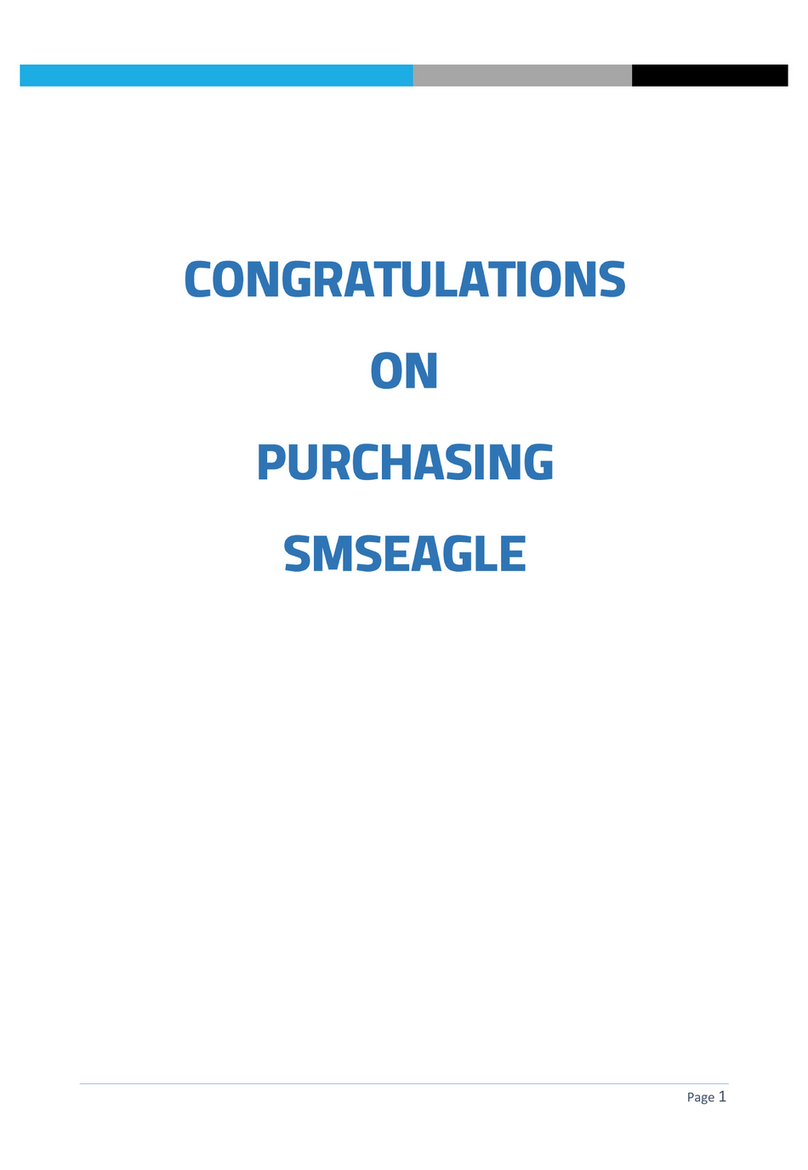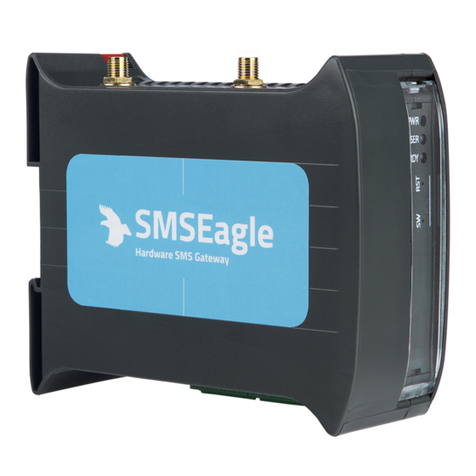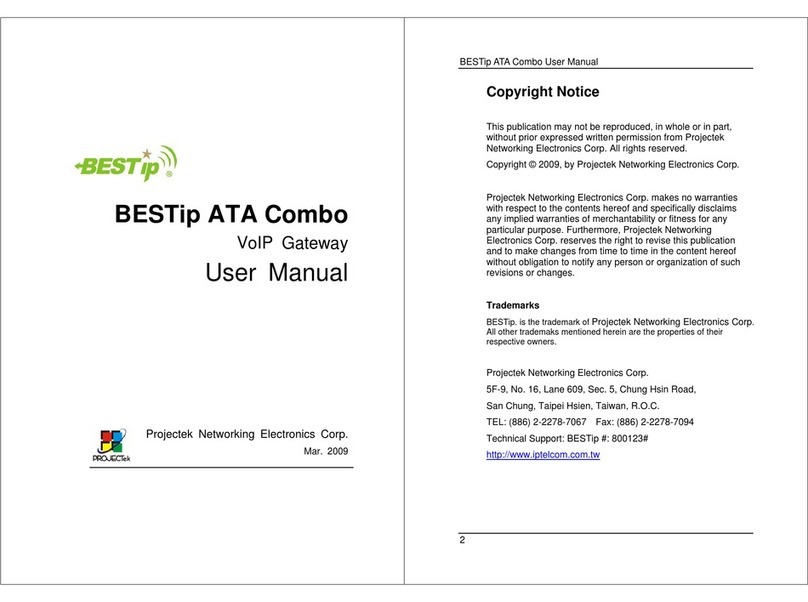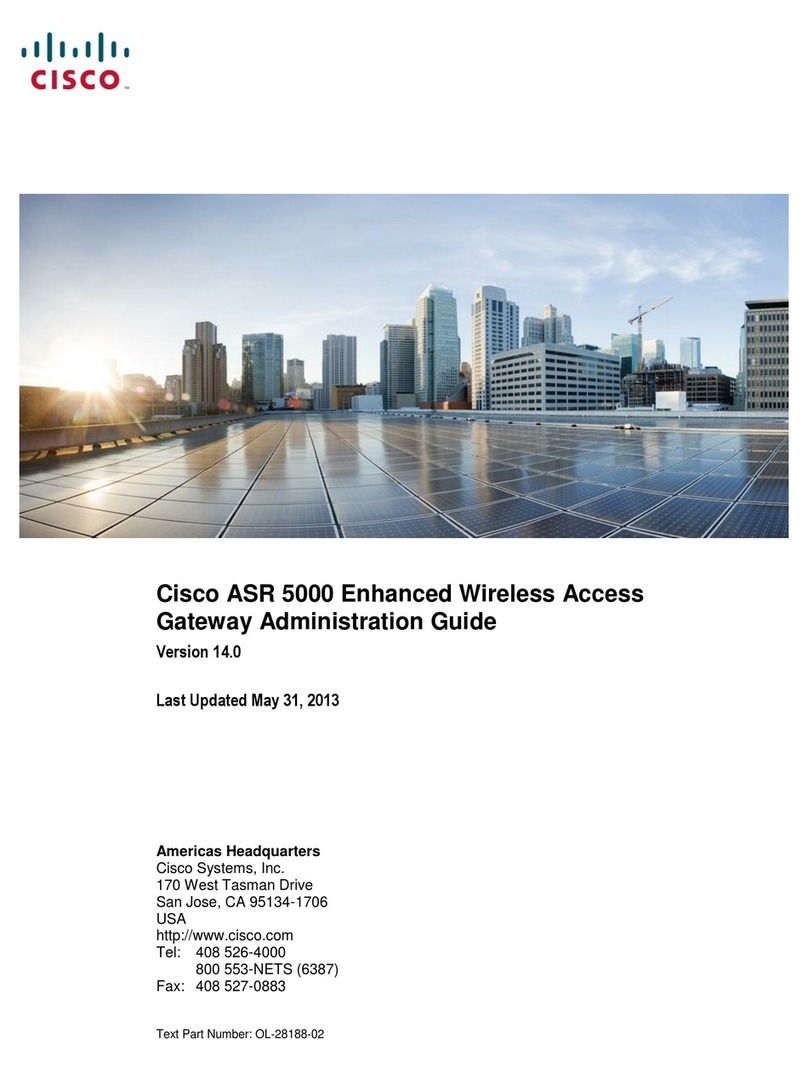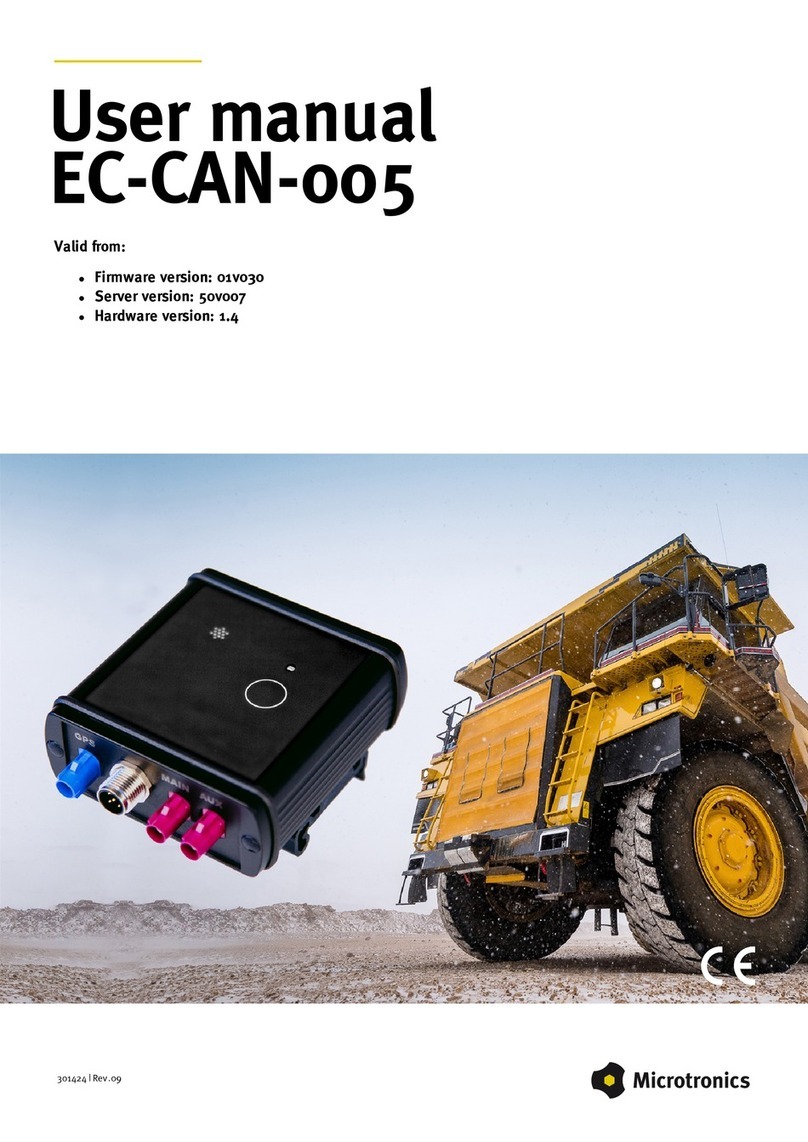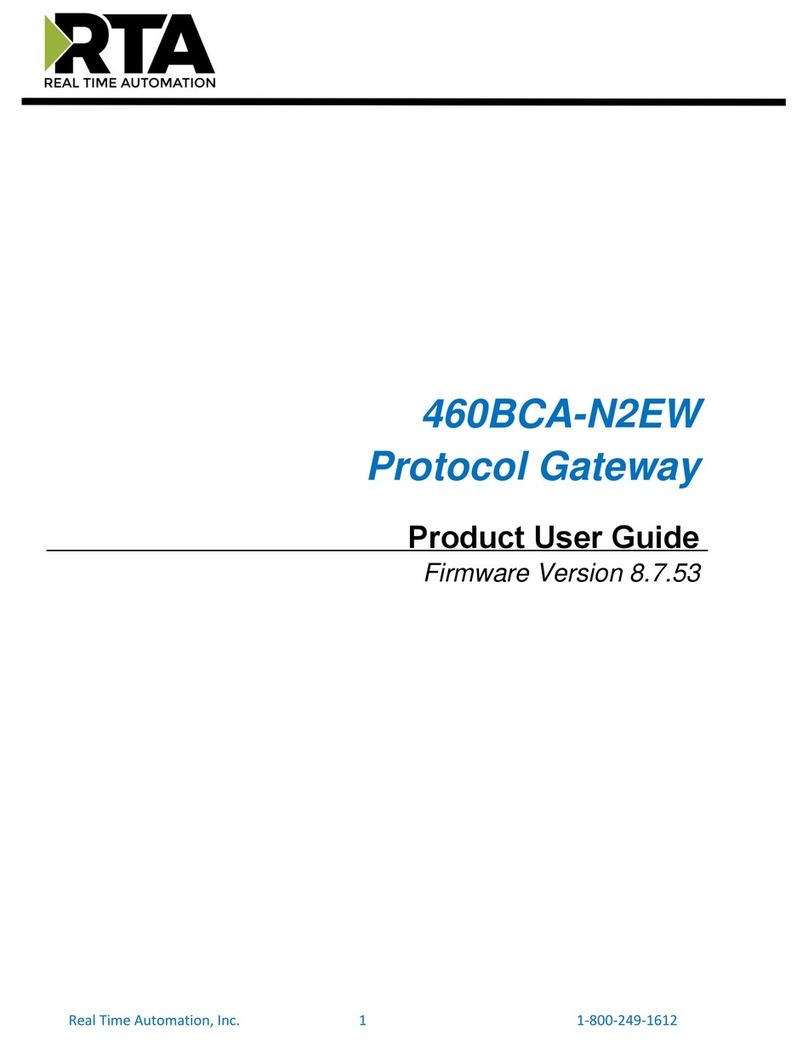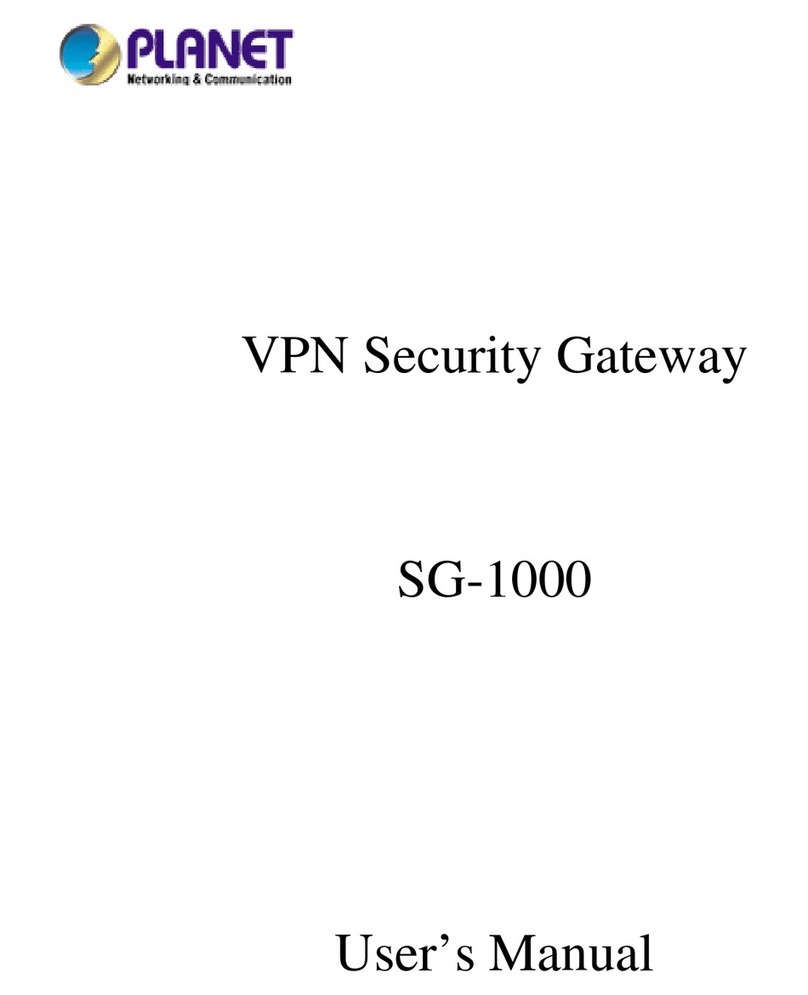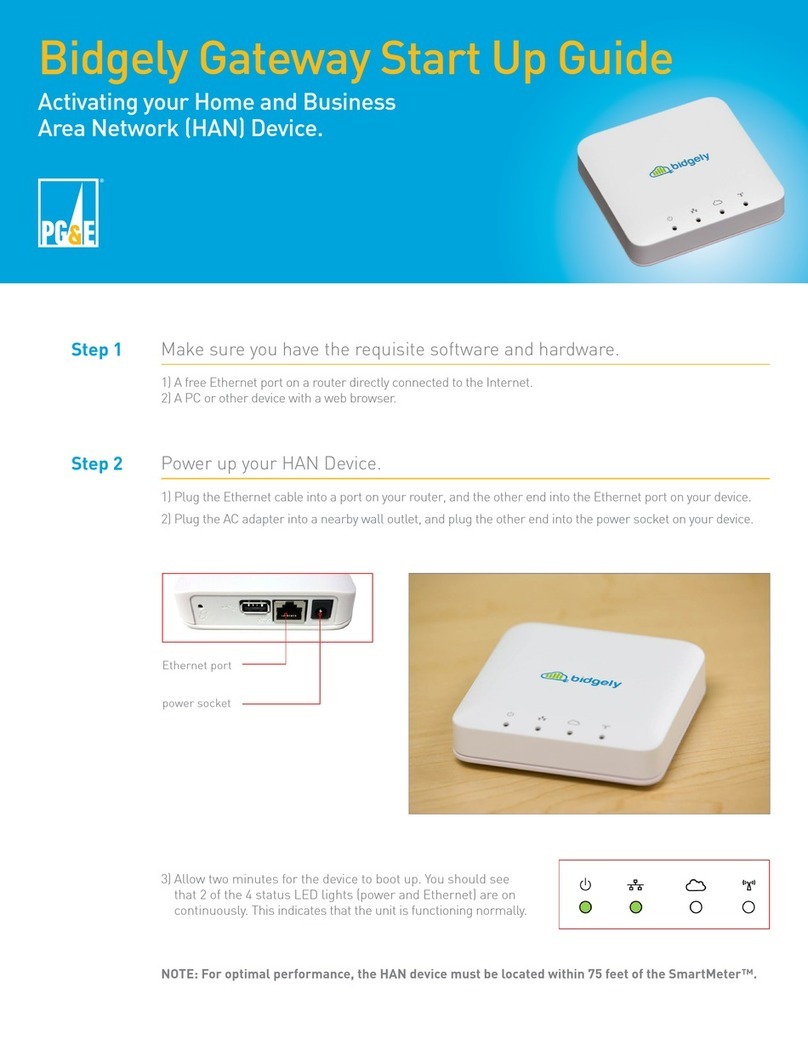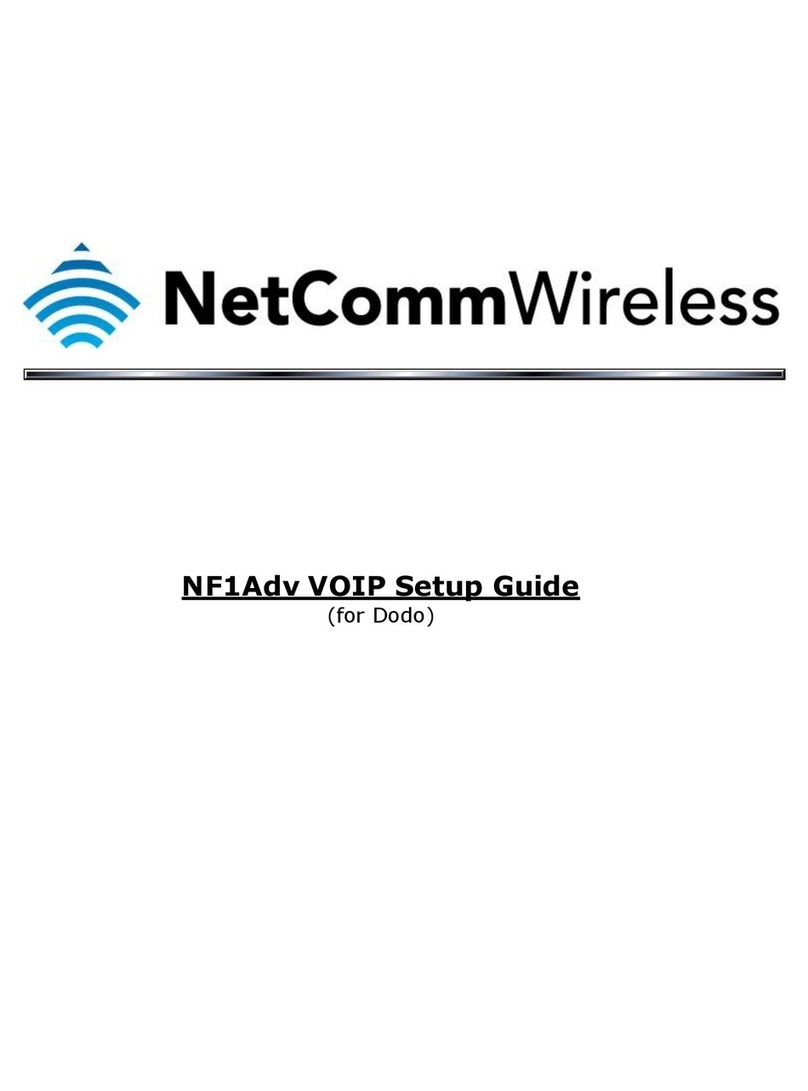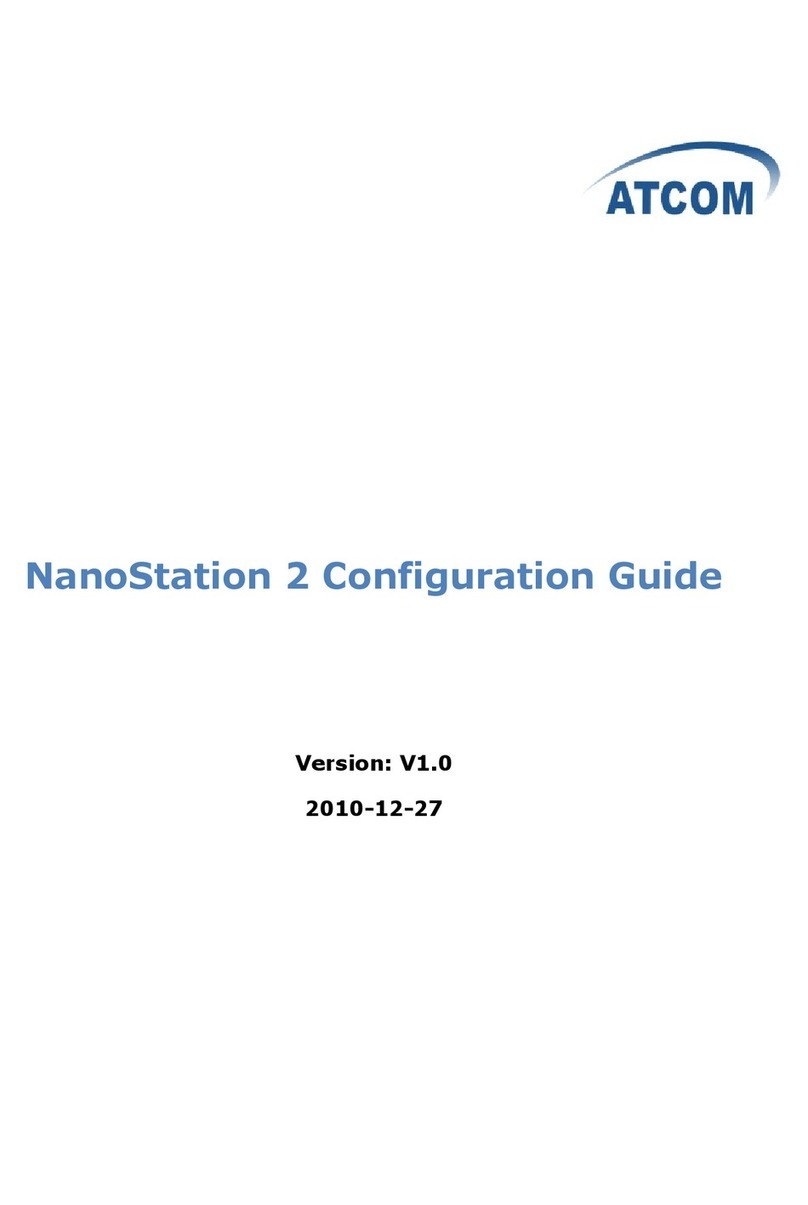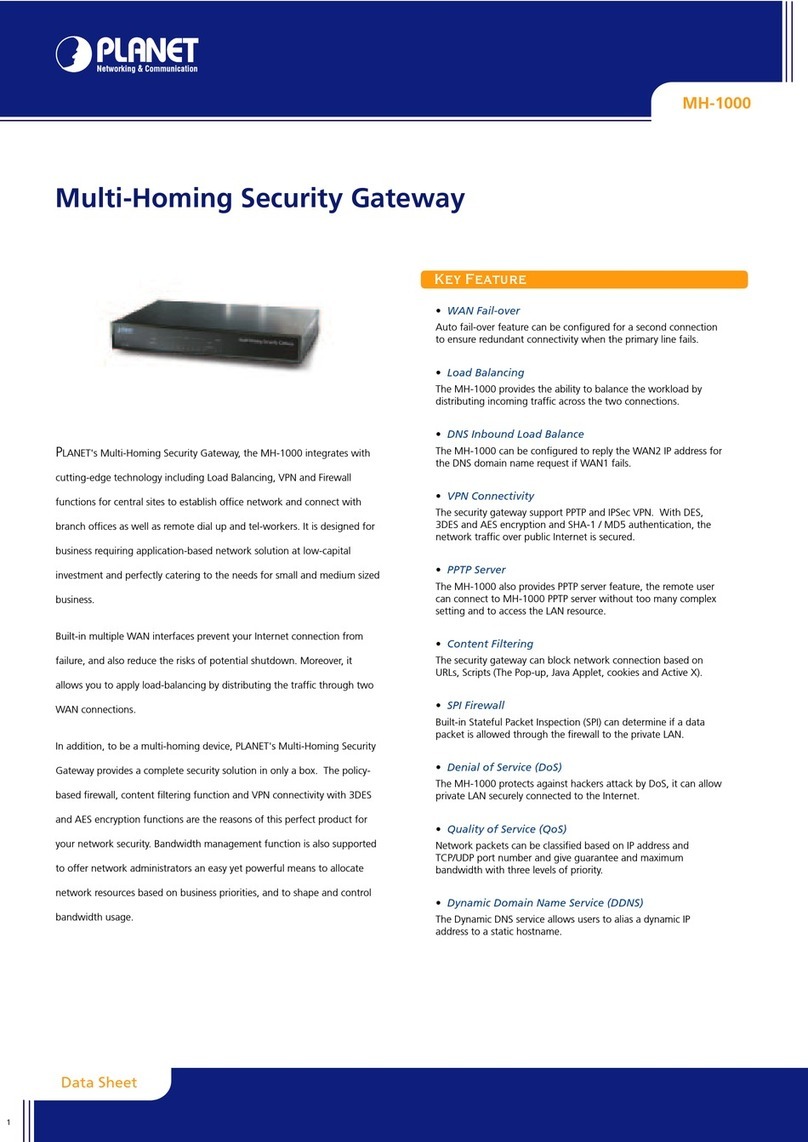SMSEagle NXS-9750-4G User manual

SMSEAGLE
NXS-9750-3G
NXS-9750-4G
User’s Manual

Congratulations
on purchasing
SMSEAGLE
The materials used in this publication are copyright and are
not to be duplicated, copied, or used without the prior consent
of the copyright holder. Technical specifications are subject
Document version: 3.32
to change without prior notice being given.

CONTENTS
What’s In The Box ...................................................................................................................................................... 8
Prepare for First Start............................................................................................................................................... 9
Get to know with Connectors, Ports and LEDs................................................................................................14
Basic Operations ......................................................................................................................................................15
SMSEagle basic features........................................................................................................................................16
Compose SMS.......................................................................................................................................................16
Phonebook.............................................................................................................................................................17
Phonebook Contacts......................................................................................................................................17
Phonebook Groups .........................................................................................................................................18
Phonebook Working Shifts...........................................................................................................................18
Reporting module................................................................................................................................................19
Statistics view..................................................................................................................................................19
SMSEagle plugins.....................................................................................................................................................20
Autoreply plugin...................................................................................................................................................20
Network Monitoring plugin...............................................................................................................................21
Email to SMS plugin ...........................................................................................................................................24
Email to SMS Poller.............................................................................................................................................27
SMS to Email plugin ...........................................................................................................................................29
Callback URL plugin ............................................................................................................................................30
SMS Forward ........................................................................................................................................................32
Periodic SMS.........................................................................................................................................................33
Digital input/output ...........................................................................................................................................34
Temperature & humidity sensor ....................................................................................................................37
LDAP plugin ..........................................................................................................................................................40
Multimodem features.............................................................................................................................................42
SMSEagle API............................................................................................................................................................43
1. Send SMS: HTTP GET method.....................................................................................................................43
2. Send SMS: JSONRPC method ......................................................................................................................45
3. Send SMS to a group: HTTP GET method ................................................................................................46

4. Send SMS to a group: JSONRPC method..................................................................................................48
5. Send SMS to contact: HTTP GET method ................................................................................................49
6. Send SMS to contact: JSONRPC method..................................................................................................51
7. Send USSD code: HTTP GET method.........................................................................................................52
8. Send USSD code: JSONRPC method..........................................................................................................53
9. Send binary SMS: HTTP GET method........................................................................................................54
10. Send binary SMS: JSONRPC method.......................................................................................................56
11. Read SMS: HTTP GET method ..................................................................................................................57
12. Read SMS: JSONRPC method....................................................................................................................65
13. Delete SMS: HTTP GET method ...............................................................................................................77
14. Delete SMS: JSONRPC method.................................................................................................................78
15. Get outgoing queue length: HTTP GET method...................................................................................79
16. Get outgoing queue length: JSONRPC method ....................................................................................80
17. Get inbox length: HTTP GET method ......................................................................................................81
18. Get inbox length: JSONRPC method........................................................................................................82
19. Get sentitems length: HTTP GET method .............................................................................................83
20. Get sentitems length: JSONRPC method...............................................................................................84
21. Get GSM/3G signal strength: HTTP GET method................................................................................84
22. Get GSM/3G signal strength: JSONRPC method .................................................................................86
23. Phonebook group create: HTTP GET method.......................................................................................86
24. Phonebook group create: JSONRPC method........................................................................................87
25. Phonebook group read: HTTP GET method..........................................................................................88
26. Phonebook group read: JSONRPC method............................................................................................90
27. Phonebook group update: HTTP GET method .....................................................................................91
28. Phonebook group update: JSONRPC method.......................................................................................92
29. Phonebook group delete: HTTP GET method.......................................................................................93
30. Phonebook group delete: JSONRPC method ........................................................................................95
31. Phonebook group add contact: HTTP GET method.............................................................................96
32. Phonebook group add contact: JSONRPC method..............................................................................97
33. Phonebook group remove contact: HTTP GET method.....................................................................98

34. Phonebook group remove contact: JSONRPC method ................................................................... 100
35. Phonebook contact create: HTTP GET method................................................................................. 101
36. Phonebook contact create: JSONRPC method .................................................................................. 102
37. Phonebook contact read: HTTP GET method .................................................................................... 103
38. Phonebook contact read: JSONRPC method...................................................................................... 105
39. Phonebook contact update: HTTP GET method ............................................................................... 106
40. Phonebook contact update: JSONRPC method................................................................................. 108
41. Phonebook contact delete: HTTP GET method................................................................................. 109
42. Phonebook contact delete: JSONRPC method .................................................................................. 110
43. Call with termination: HTTP GET method........................................................................................... 111
44. Call with termination: JSONRPC method ............................................................................................ 112
45. Phonebook shift create: HTTP GET method ...................................................................................... 114
46. Phonebook shift create: JSONRPC method........................................................................................ 115
47. Phonebook shift read: HTTP GET method.......................................................................................... 116
48. Phonebook shift read: JSONRPC method........................................................................................... 117
49. Phonebook shift update: HTTP GET method..................................................................................... 119
50. Phonebook shift update: JSONRPC method ...................................................................................... 121
51. Phonebook shift delete: HTTP GET method ...................................................................................... 122
52. Phonebook shift delete: JSONRPC method........................................................................................ 123
53. Phonebook shift add contact: HTTP GET method............................................................................ 124
54. Phonebook shift add contact: JSONRPC method ............................................................................. 125
55. Phonebook shift remove contact: HTTP GET method .................................................................... 126
56. Phonebook shift remove contact: JSONRPC method...................................................................... 127
57. Get modem state: HTTP GET method.................................................................................................. 128
58. Get modem state: JSONRPC method................................................................................................... 130
59. Set modem state: HTTP GET method.................................................................................................. 131
60. Set modem state: JSONRPC method................................................................................................... 132
61. User ID read: HTTP GET method ........................................................................................................... 133
62. User ID read: JSONRPC method............................................................................................................. 134
63. Group members read: HTTP GET method .......................................................................................... 135

64. Group members read: JSONRPC method............................................................................................ 136
Plugins and integration manuals for NMS & Auth systems ..................................................................... 138
Extras........................................................................................................................................................................ 139
Connecting directly to SMSEagle database ............................................................................................ 139
Injecting short SMS using SQL .................................................................................................................... 139
Injecting long SMS using SQL ...................................................................................................................... 140
Database cleaning scripts .............................................................................................................................. 142
SNMP agent ....................................................................................................................................................... 143
Setting up SNMP v3 access control........................................................................................................ 146
Failover (HA-cluster) feature ........................................................................................................................ 148
Forwarding logs to external server.............................................................................................................. 151
Automatic software updates checks .......................................................................................................... 152
Troubleshooting..................................................................................................................................................... 154
Verification of LEDs.......................................................................................................................................... 154
Checking the device logs................................................................................................................................. 154
When the device is not reachable................................................................................................................ 154
Restoring factory defaults ............................................................................................................................. 155
Service & Repair..................................................................................................................................................... 158
Warranty ............................................................................................................................................................ 158
Service ................................................................................................................................................................. 158
Tech Specs & Safety Information ..................................................................................................................... 160
Technical Specification.................................................................................................................................... 160
Important Safety Information ...................................................................................................................... 163
Regulatory Statements ....................................................................................................................................... 164
EU declaration of conformity ........................................................................................................................ 164
FCC compliance statement............................................................................................................................ 164
Canadian regulatory statement ................................................................................................................... 165
Disposal and recycling information ............................................................................................................. 165
Restriction of Hazardous Substances Directive (RoHS) ........................................................................ 165
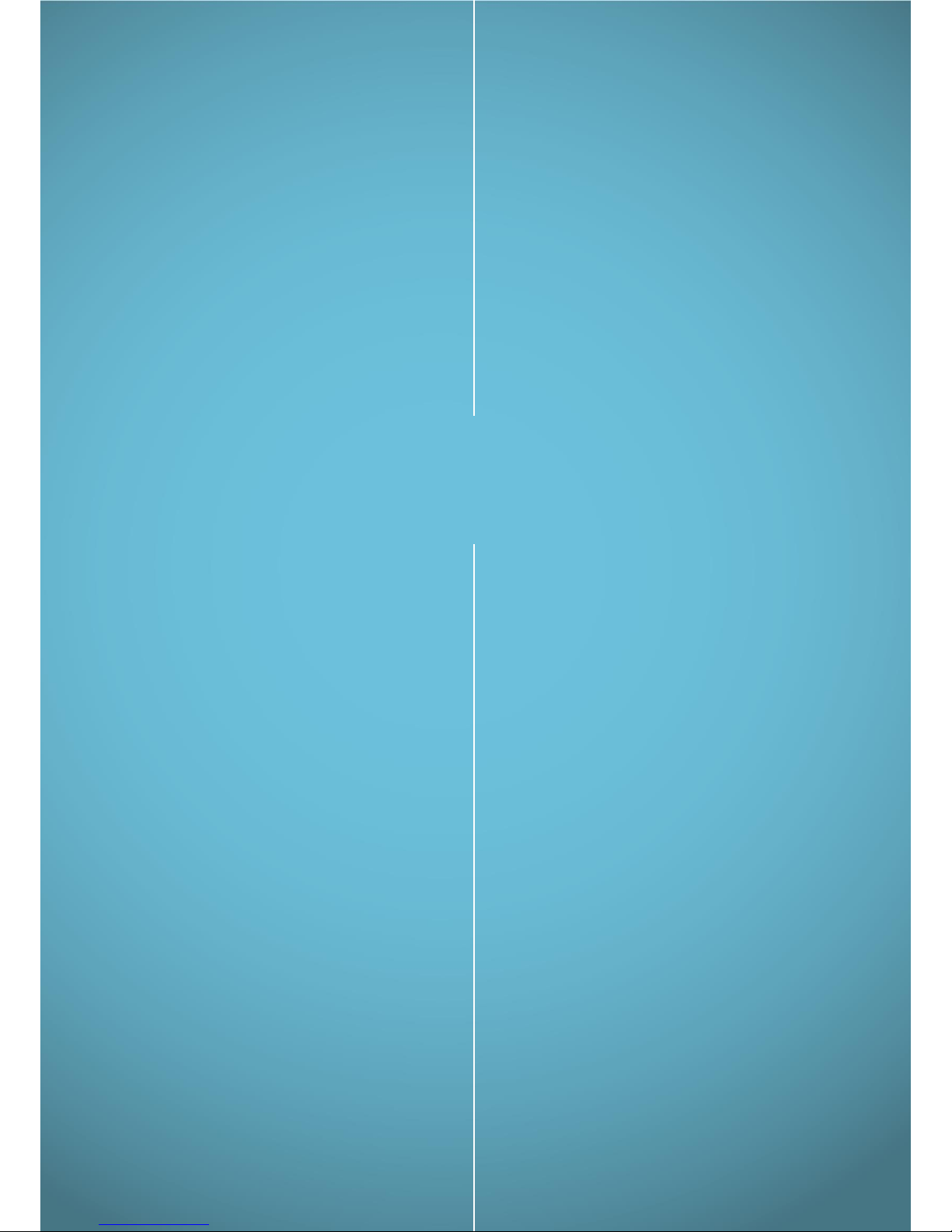
7 | SMSEagle NXS-9700-3G | User’s Manual
GET READY
TO START
I

8 | SMSEagle NXS-9700-3G | User’s Manual
WHAT’S IN THE BOX
Your SMSEagle box contains:
•SMSEagle hardware SMS gateway
•2x External omnidirectional antenna (with magnetic foot)
•AC/DC power supply (input voltage: 100-240V)
•Warranty card

9 | SMSEagle NXS-9700-3G | User’s Manual
Your SMSEagle is designed so that you can set it up quickly and start using it right away. Follow the steps
below to get started.
STEP 1: Install 3G/4G antennas
ANTENNA INSTALLATION GUIDELINES
•Install antennas in a location with access to a cellular network radio signal.
•Antennas must be installed such that it provides a separation distance of at least 20 cm from all
persons and must not be co-located or operating in conjunction with antenna from any other
transmitter.
•Antennas must not be installed inside metal cases.
•Make sure the SMSEagle antennas remain with 20cm spacing from each other.
Plug in both antenna connectors to the SMSEagle device.
STEP 2: Insert SIM Card
Please install SIM Card when the device is SWITCHED OFF. SIM Card slots is located at the bottom of the
device. Use a ball-pen or small screwdriver to eject SIM Card tray. Insert card into tray and push it gently into
slot.
STEP 3: Power the device
The device is powered with AC/DC power supply adaptor delivered in the box. The device needs a power
source of 12V DC / 1A. In order to power the device simply plug in a connector from AC/DC adaptor into the
device.
PREPARE FOR FIRST START
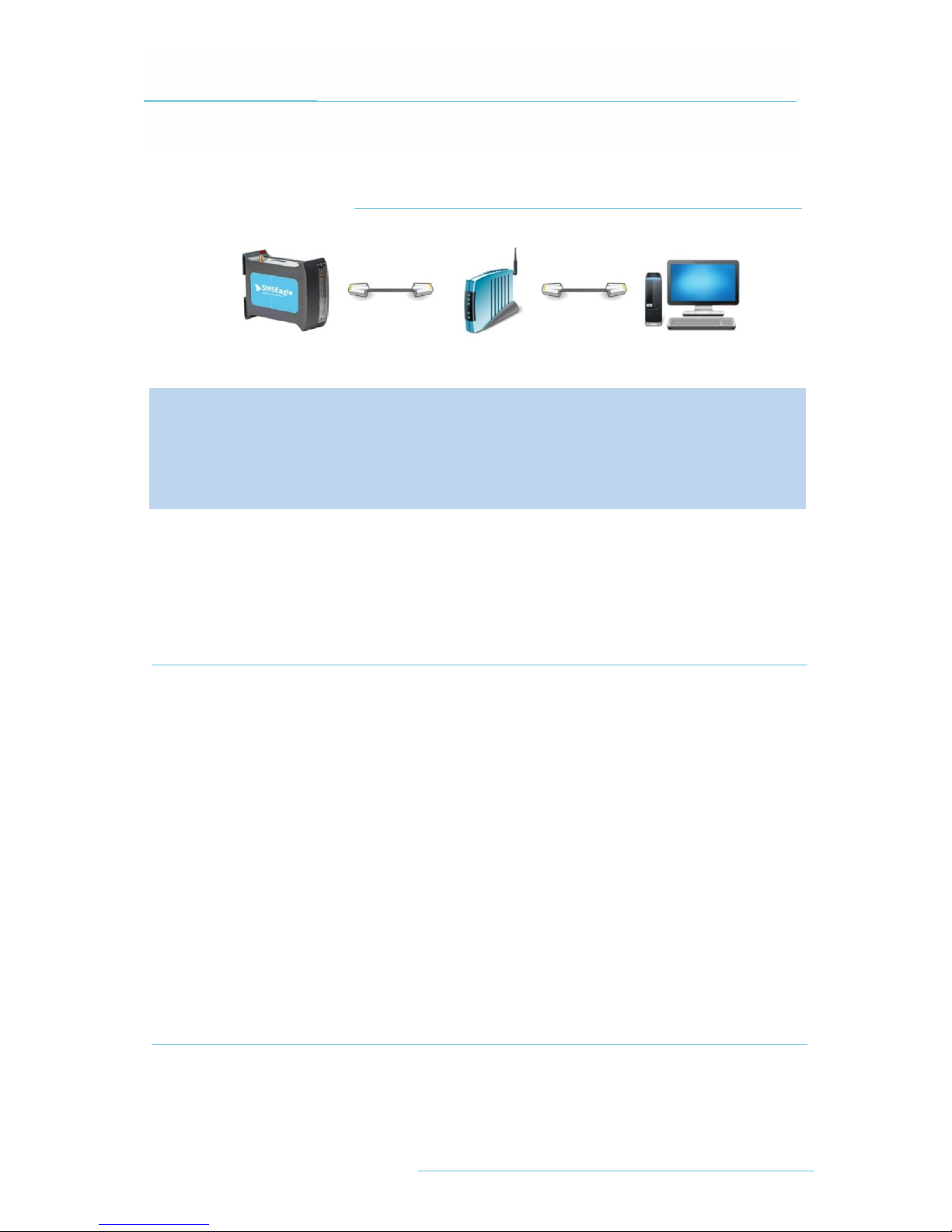
10 | SMSEagle NXS-9700-3G | User’s Manual
STEP 4: Configure IP settings
A) CONNECT SMSEAGLE TO YOUR LAN AND OBTAIN IP ADDRESS AUTOMATICALLY
•connect the device to your LAN using Ethernet cable
•SMSEagle will obtain IP address automatically from your DHCP
•read assigned IP address on your DHCP server
B) OR SET IP ADDRESS FOR SMSEAGLE MANUALLY
•connect a display using HDMI connector, connect a keyboard to USB port (note: cables are not
provided)
•login to the SSH console using root credentials (these were provided with your device)
•edit configuration file with command:
mcedit /mnt/nand-user/smseagle/syscfg
change the following lines:
HOST_IP= (set IP address for your device)
GW_IP= (default gateway IP address)
NET_MASK= (set subnet mask)
START_DHCP=Y (set to START_DHCP=N to disable DHCP client)
•save and exit the file
•shutdown the device
•now connect SMSEagle to your LAN using Ethernet cable
SMSEAGLE DEFAULT NETWORK CONFIGURATION:
DHCP CLIENT IS ON
(IP ADDRESS WILL BE OBTAINED AUTOMATICALLY FROM YOUR DHCP SERVER)
PREPARE FOR FIRST START
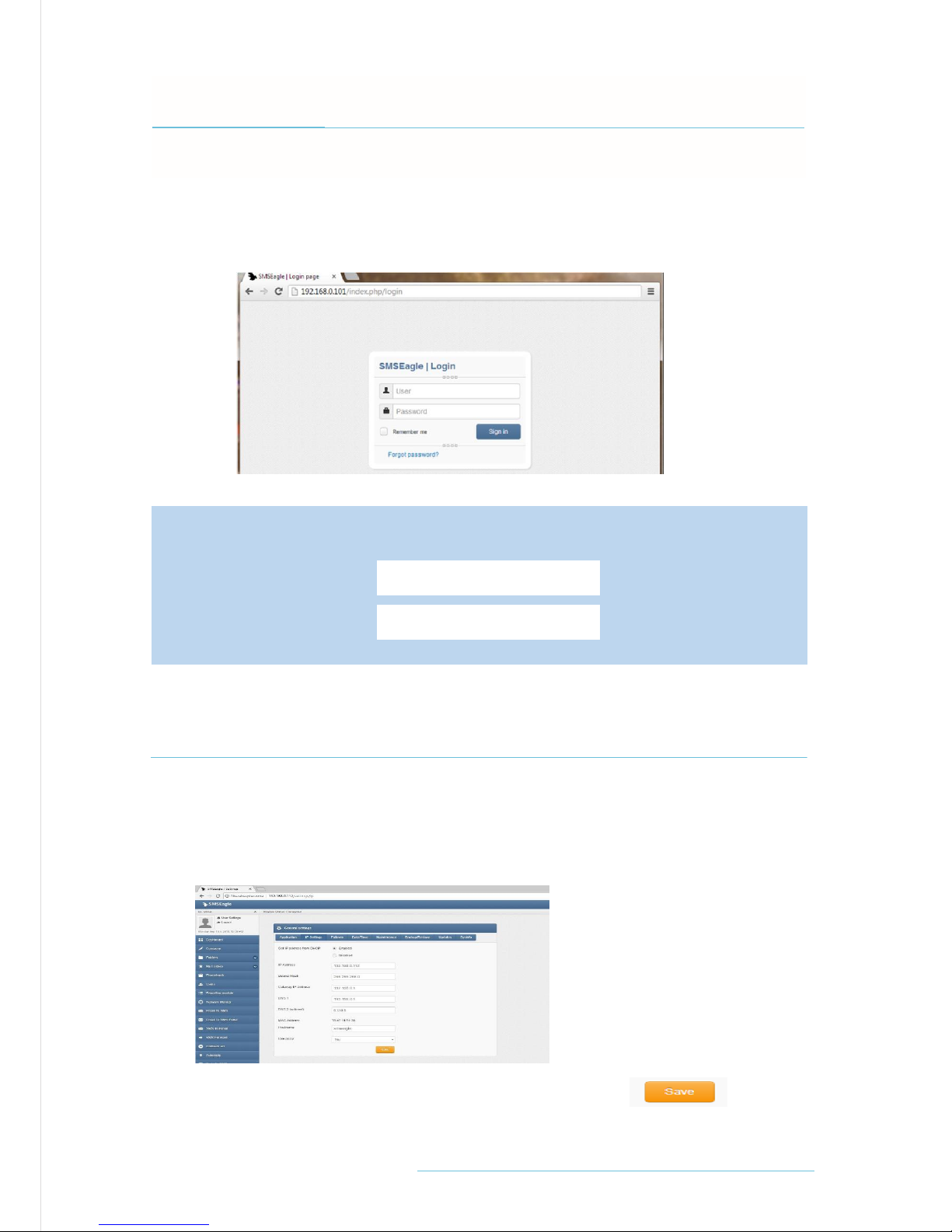
11 | SMSEagle NXS-9700-3G | User’s Manual
C) LOG IN TO SMSEAGLE
Open an internet browser on your PC and go to the IP address assigned to your gateway
SMSEAGLE DEFAULT USER:
Login to application with above username and password.
PREPARE FOR FIRST START
D) CONFIGURE STATIC IP SETTINGS IN WEB-GUI (OPTIONAL)
Click on menu position “Settings” and navigate to tab “IP Settings”.
Disable DHCP server. Enter your IP settings. > Press “Save” button.
Username: admin
Password: password
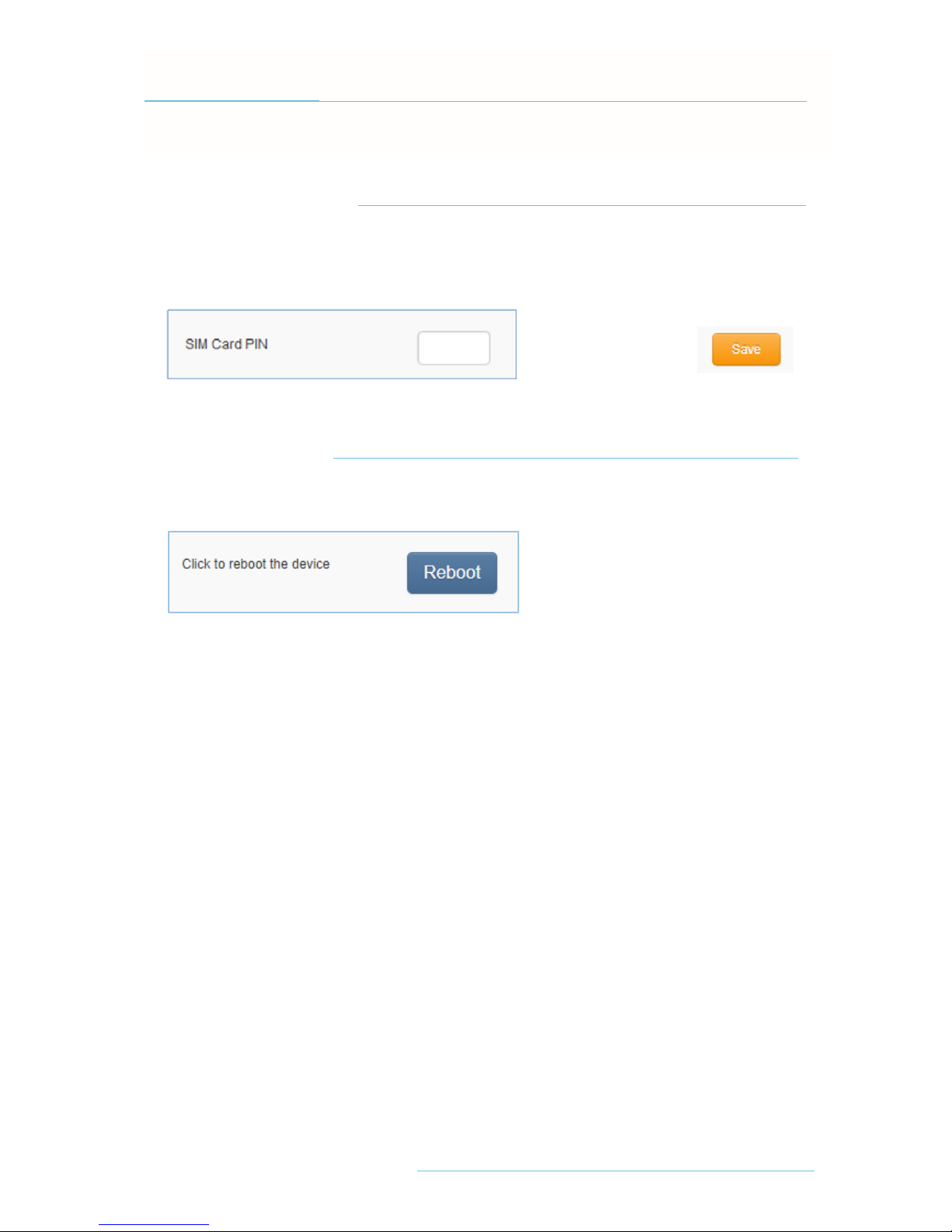
12 | SMSEagle NXS-9700-3G | User’s Manual
STEP 5: Setting SIM Card PIN
This step should ONLY be done if your SIM-card requires PIN.
If your SIM-card requires PIN number at startup, go to Settings > Maintenance Tab.
Enter your PIN number in the field “SIM Card PIN”
STEP 6: Reboot the device
Go to Settings > Maintenance Tab. Press Reboot button.
PREPARE FOR FIRST START
> Press “Save” button.
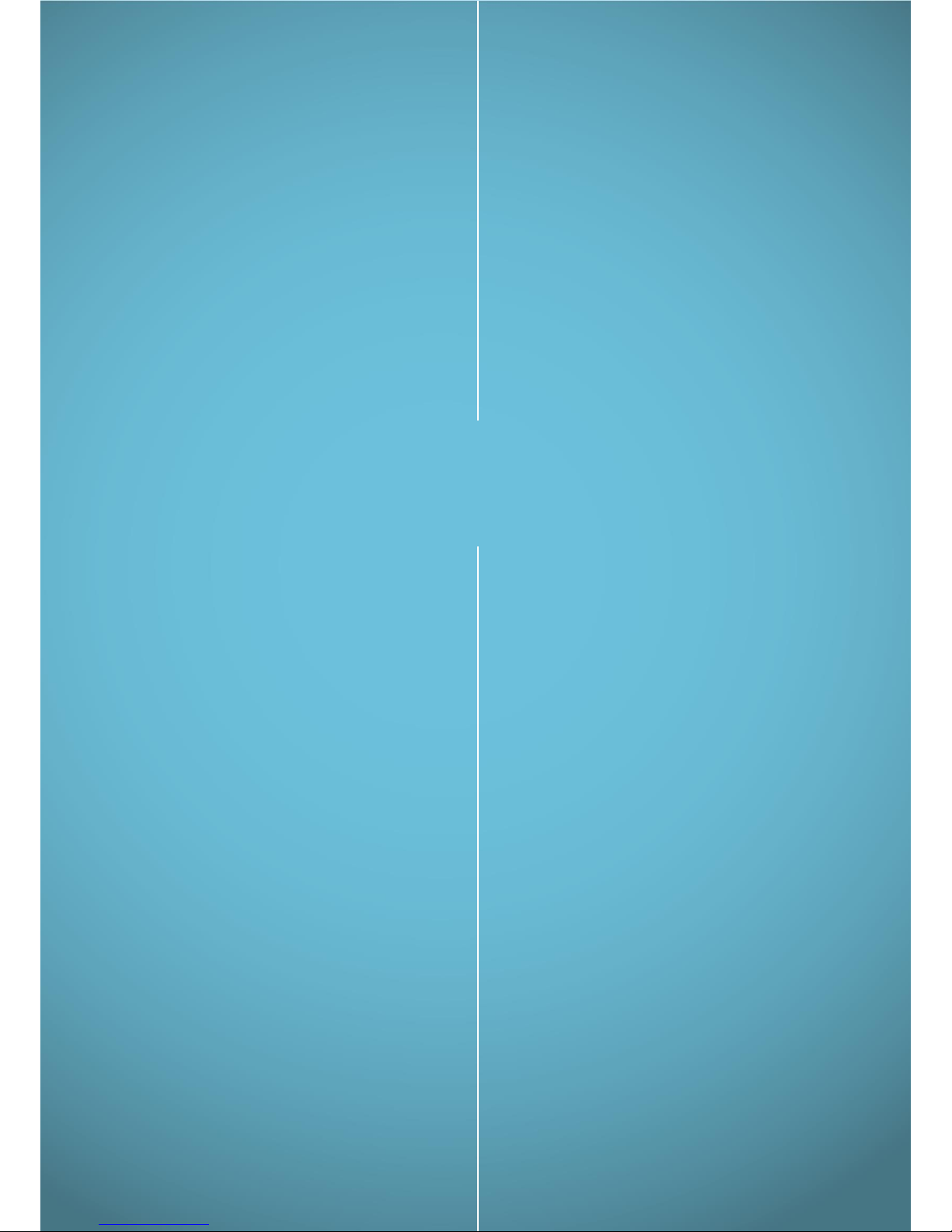
13 | SMSEagle NXS-9700-3G | User’s Manual
USING OF
SMSEAGLE
II
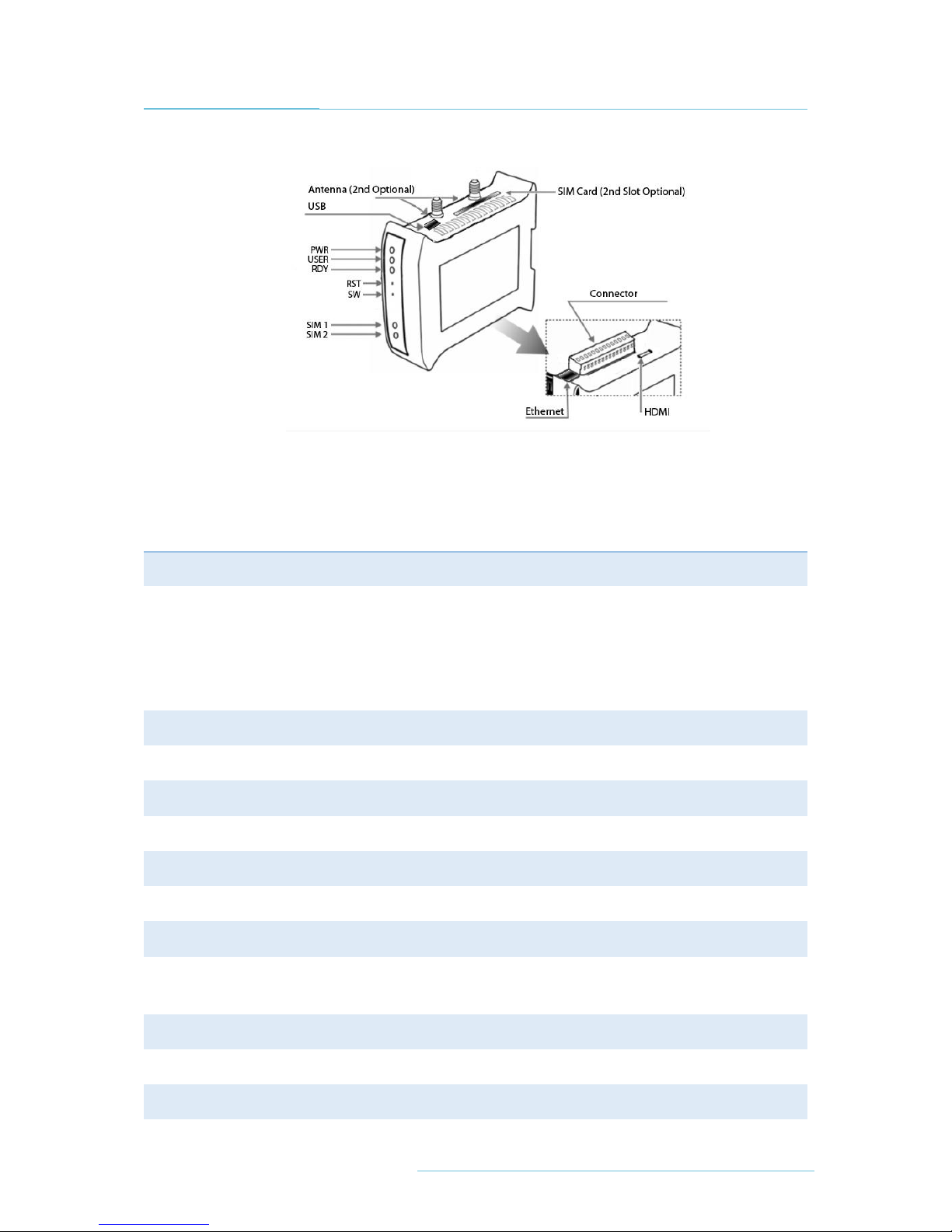
14 | SMSEagle NXS-9700-3G | User’s Manual
GET TO KNOW WITH CONNECTORS, PORTS AND LEDS
Element
Label
Description
VCC (Rev.3 only)
VCC
Power connector
12-pole connector
Hardware Rev.3: 4x digital Input, 4x digital
output, 1x 1Wire, 1x 5V, 2x GND
Hardware Rev. 2, Rev.1: Power connector, 2x
digital input, 2x digital output, 2x serial port, 2x
GND
SIM Card Slot
SIM1, SIM2
SIM card slots
HDMI port
HDMI
HDMI port (for debugging purposes only)
USB port
USB
USB port
Ethernet Port
ETH
Ethernet RJ45 socket
Antenna
ANT
Antenna socket
Power LED
PWR
LED indicating power-on
User LED
USER
LED for user application purpose (not used)
SIM1,2 LEDs
Modem 1,2 (optional)
LED indicator for modem status (only in 3G
devices)
Ready LED
RDY
LED indication device status
Reset
RST
Switch for rebooting the device
User Switch
SW
Switch for restoring to factory settings

15 | SMSEagle NXS-9700-3G | User’s Manual
BASIC OPERATIONS
SMSEagle is capable to work in various screen resolutions, making it accessible for wide range of devices:
computers, laptops, tablets, smartphones, etc.
Open a web browser on your device, type in SMSEagle’s IP address (as set in previous chapter). At login
screen type in your username/password. Default username and password is given in chapter Prepare for
First Start.
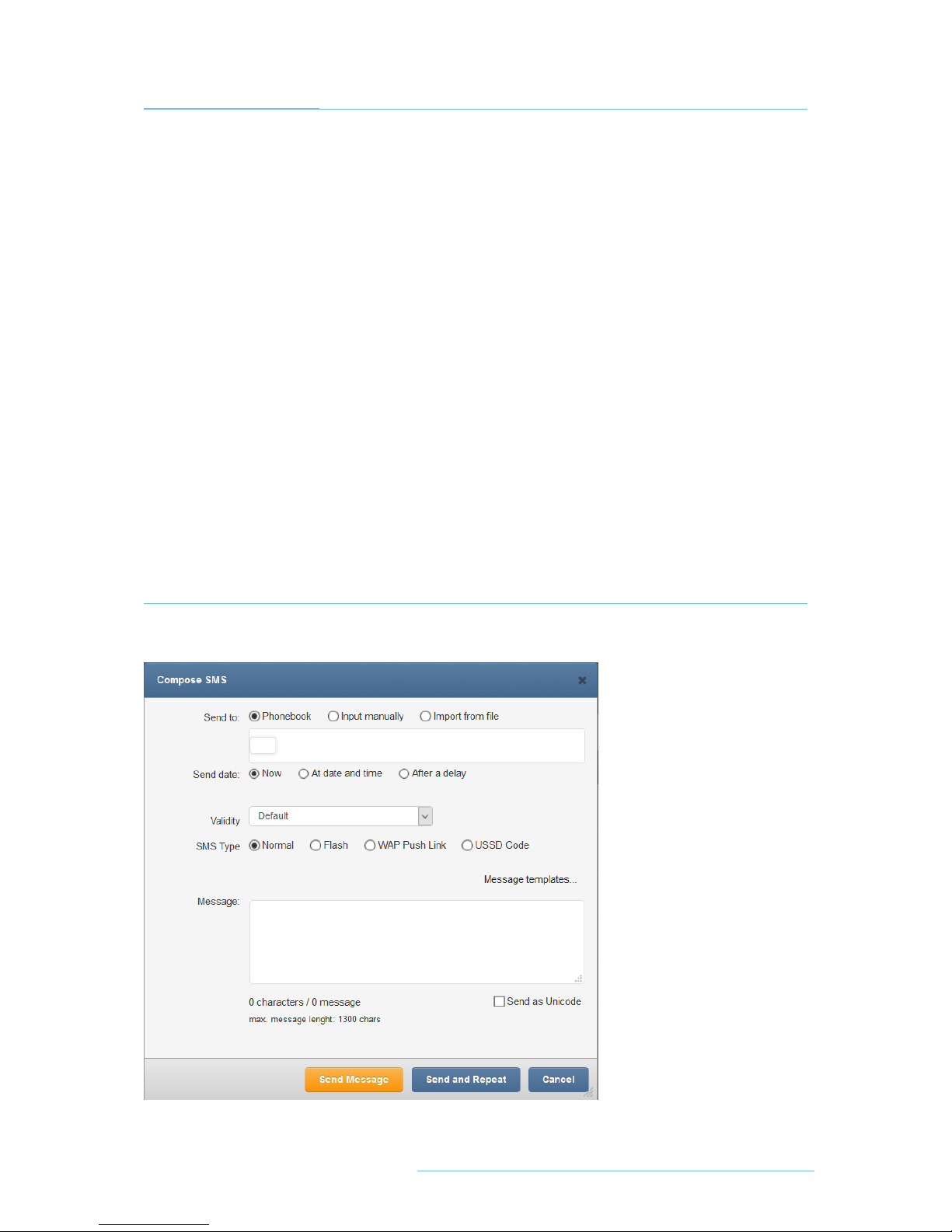
16 | SMSEagle NXS-9700-3G | User’s Manual
SMSEAGLE BASIC FEATURES
•Sending & Receiving SMS (managing messages with Inbox, Outbox, Sent Items)
•Smartphone-like conversation mode (messages are nicely grouped by phone number). You can
easily track history of what you send and receive
•Sending to single numbers, contacts or groups from phonebook
•Import messages for sending from CSV file
•SMS Scheduling by specified date and time or delay
•Message templates (save & edit your own templates)
•Different message types (normal SMS, flash, WAP push, USSD codes)
•Unicode support (support of national characters)
•Multiuser support (each user has access to a private Inbox, Outbox, Sent Items)
Compose SMS
Here we show the various ways of sending an SMS form your device.
Screenshot of default Compose SMS view

17 | SMSEagle NXS-9700-3G | User’s Manual
In Compose SMS users can:
•Send SMS to contact from phonebook, input manually or import from file
•Set send date to now, at a date and time or after a delay
•Set duration validity of SMS
•Type of SMS, normal, flash, WAP Push Link or USSD Code
•Set a message template to be saved and used at another time
•Send as Unicode (for special character use)
•Send message or Send and Repeat
Phonebook
Web-GUI of SMSEagle device is equipped with Phonebook for managing contacts, groups and shifts. Each
user can create private and public contacts, gather contacts in private and public groups. Contacts can also
be optionally assigned to working shifts. Contacts and groups from Phonebook allows users efficient
sending of messages.
Phonebook Contacts
Below we present a main Phonebook view, where user manages his Contacts.
Screenshot of default phonebook view
In Phonebook Contact Management users can:
•Add/edit/delete contacts via web-gui
•Import contacts from CSV file
•Set contact to public or private visibility
•Add contacts to groups
•Add contacts to working shifts
•Send message to a contact
•View message conversation of a contact
Public contacts are visible to all users on the device while private contacts are visible to single user.
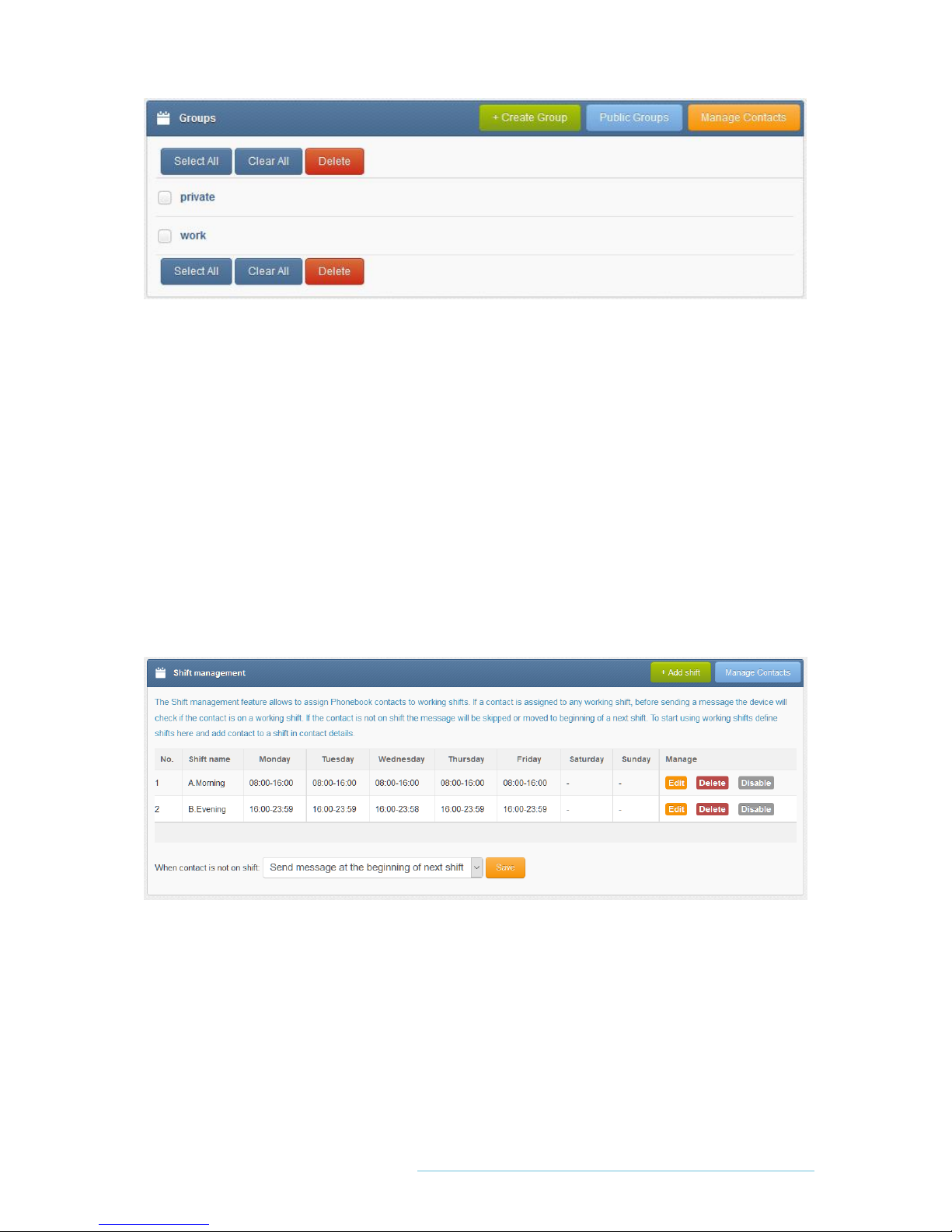
18 | SMSEagle NXS-9700-3G | User’s Manual
Phonebook Groups
Screenshot taken from phonebook groups
In Phonebook Group Management view users can:
•Add/edit/delete groups
•Set groups to public or private visbility
•View group content (contacts beloning to the group)
•Send message to a group
Phonebook Working Shifts
The Shift management feature allows to assign Phonebook contacts to working shifts. If a contact is
assigned to any working shift, before sending a message the device will check if the contact is on a working
shift. If the contact is not on shift the message will be skipped or moved to beginning of a next shift. To start
using working shifts define shifts here and add contact to a shift in contact details.
Screenshot of shift management in phonebook
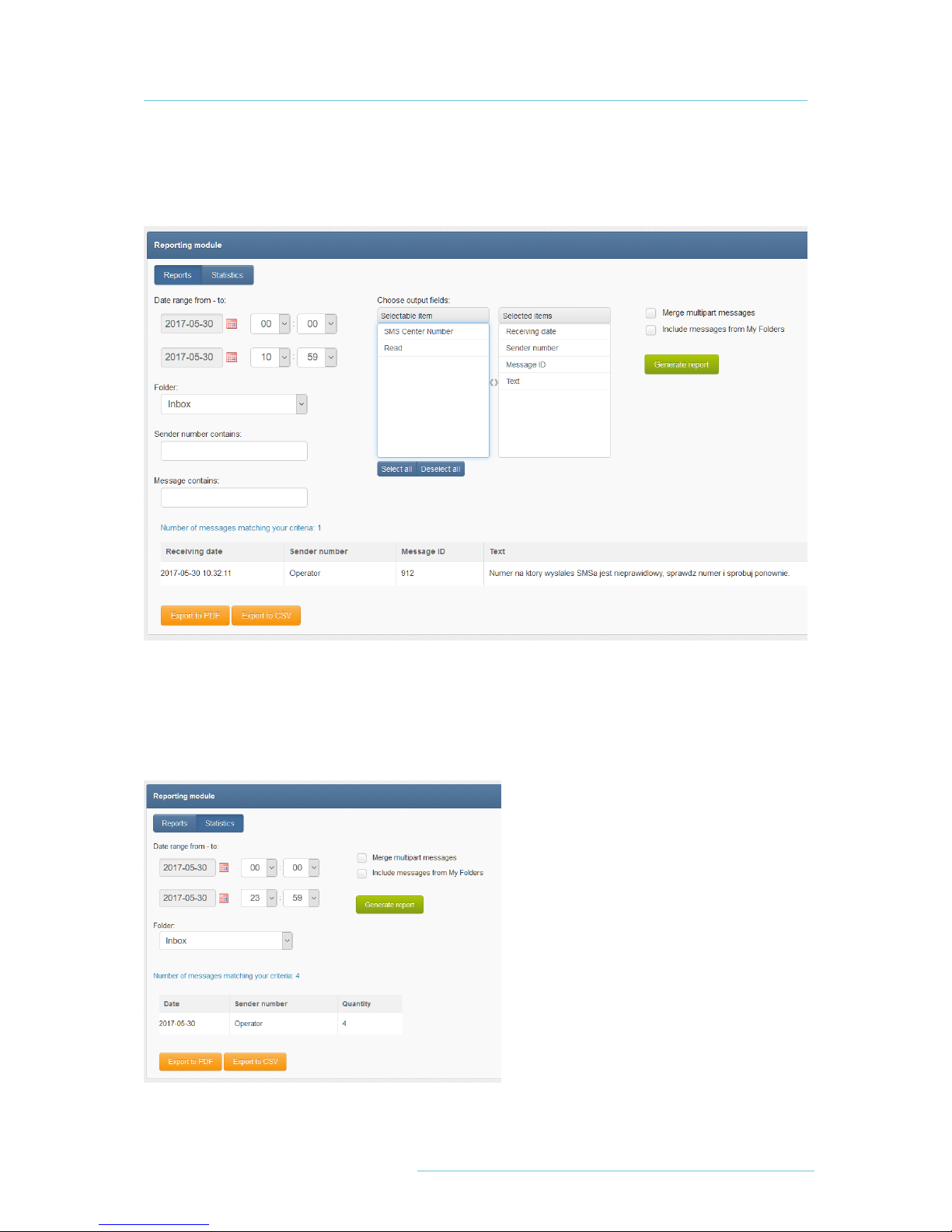
19 | SMSEagle NXS-9700-3G | User’s Manual
Reporting module
Reporting module is an extension of basic search feature. The module allows users to filter messages from
Inbox/Sent items folders based on custom criteria and display filtered messages. Filtered list of messages
can be exported to PDF or CSV file.
Screenshot of Reporting module
Statistics view
The reporting module allows also to view daily statistics of sent/received messages. The statistics view
displays number of messages per day and sender/receiver number.
Screenshot of Statistics view in Reporting module
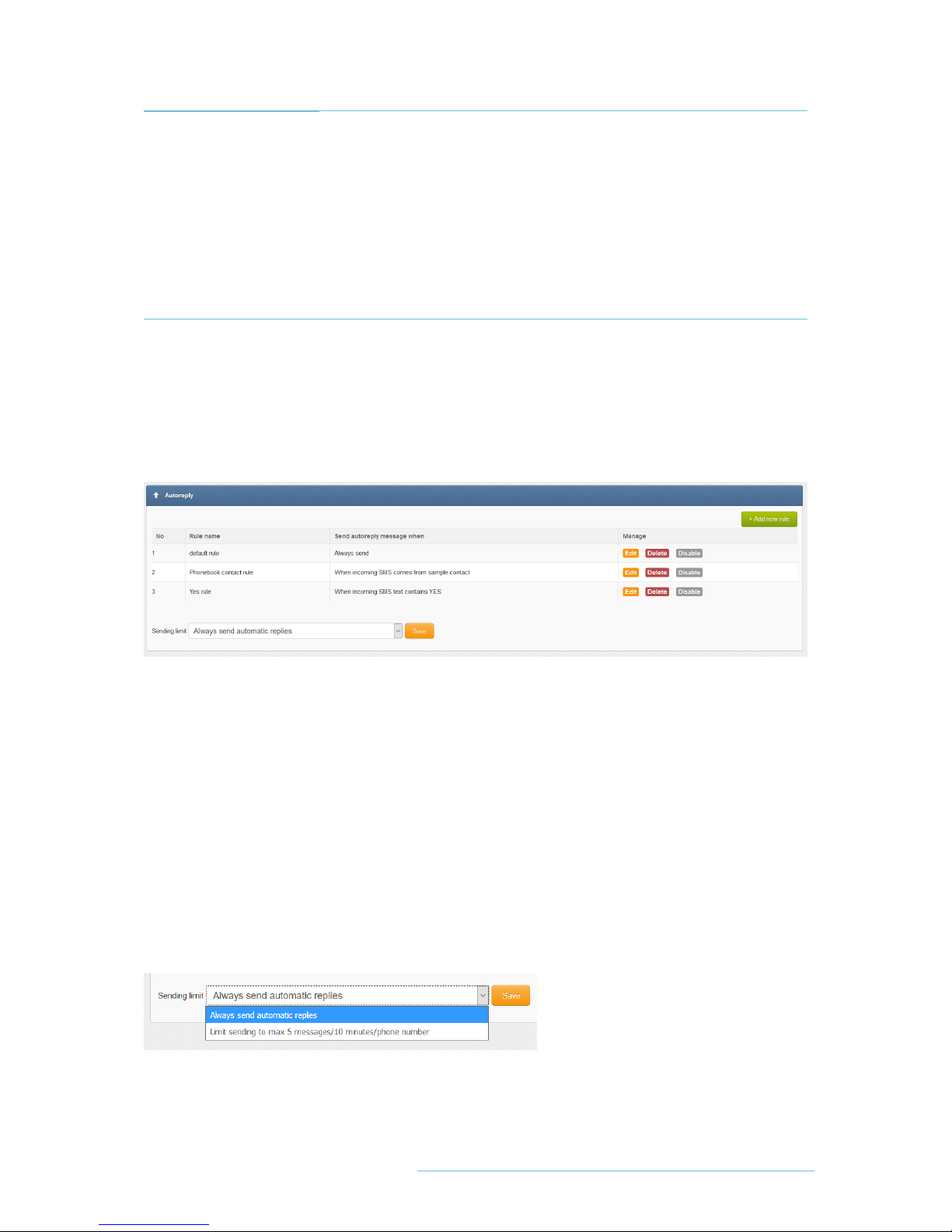
20 | SMSEagle NXS-9700-3G | User’s Manual
SMSEAGLE PLUGINS
Basic features of SMSEagle software are extended by plugins that provide extra features to the software.
Below you will find a description of plugins available in each SMSEagle device. All plugins are an integral part
of SMSEagle software. That means that all described plugins are installed in a standard software of SMSEagle
device and are available for free.
Autoreply plugin
Plugin allows to automatically respond to each received message with defined text response.
PLUGIN CONFIGURATION
Plugin “Autoreply” allows to add many autoreply rules. Each rule can be enabled or disabled by user.
Screenshot from plugin main window
For each rule user can define:
•When autoreply message should be sent:
oalways,
owhen incoming message contains defined text,
oand/or when message sender belongs to Phonebook contact/group
•If autoreply message text should be sent as Unicode characters
Plugin also allows to define sending limit for autoreply messages. It is possible to set limitation of max 5
messages / 10 minutes / phone number.
This manual suits for next models
5
Table of contents
Other SMSEagle Gateway manuals