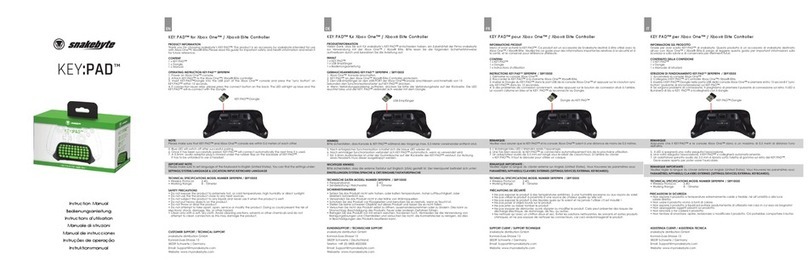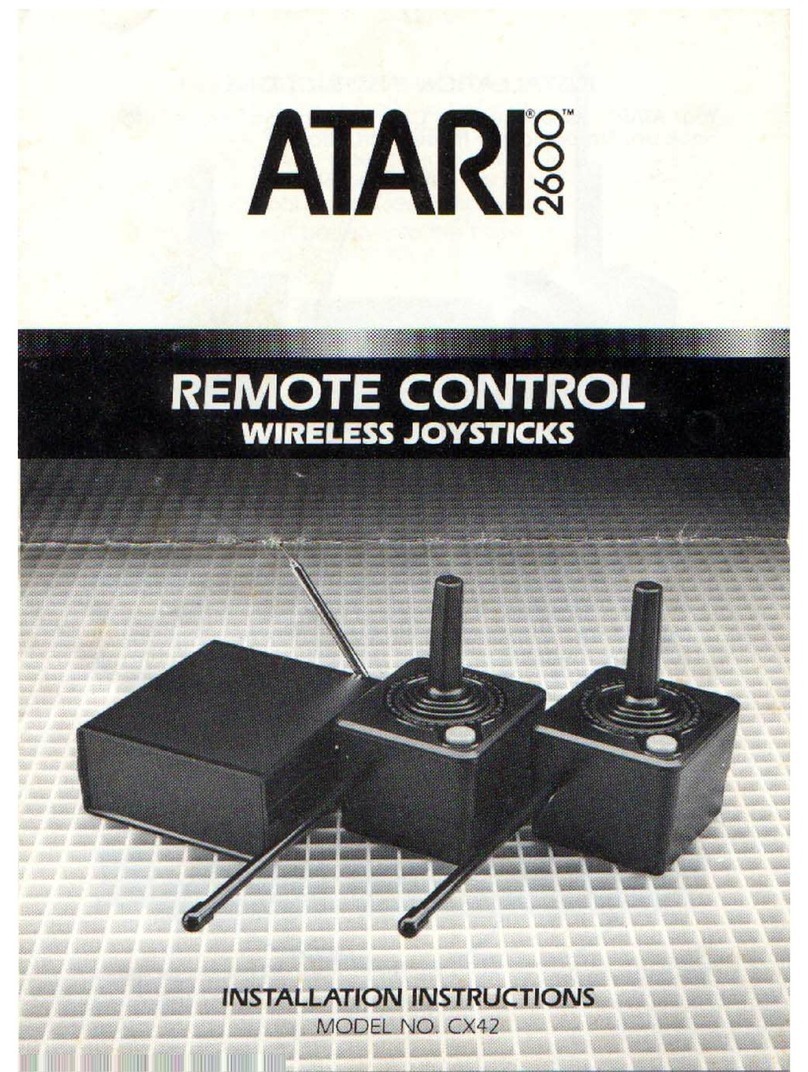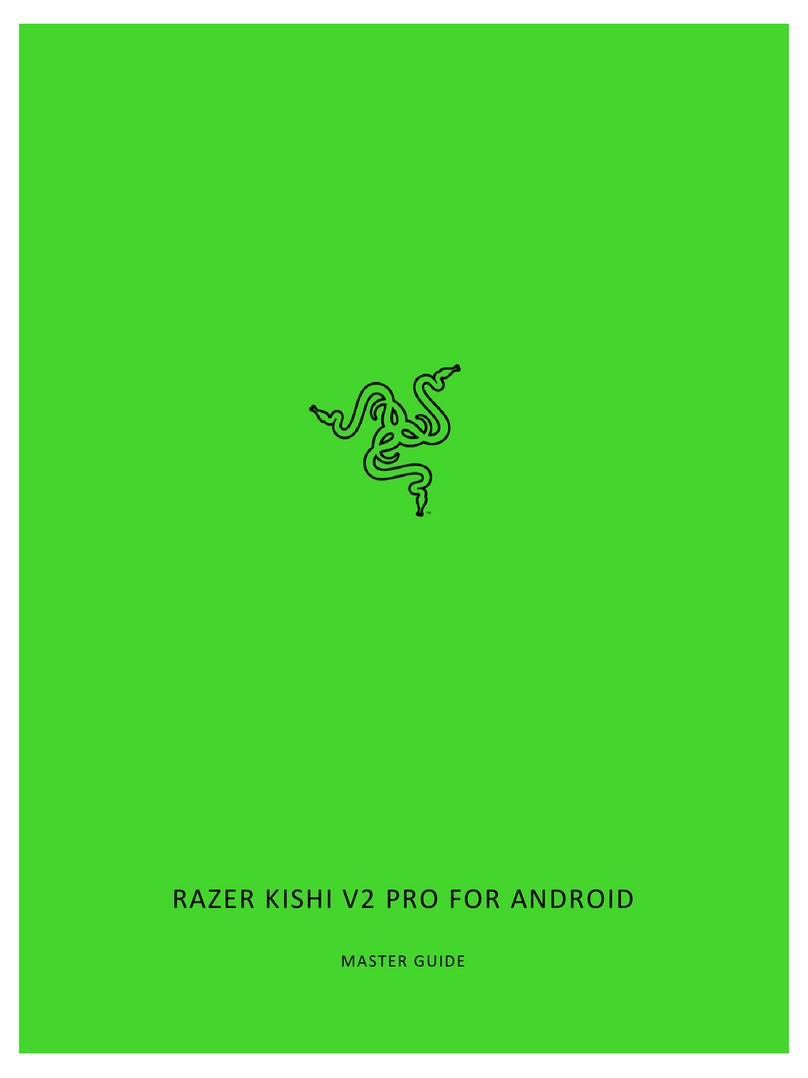Snakebyte Motion XS User manual

SB903960_Manual.indd 1SB903960_Manual.indd 1 01.10.2008 19:21:04 Uhr01.10.2008 19:21:04 Uhr

TABLE OF CONTENT
Important Safety Instructions
Introduction
• Thank you very much!
Specifications
System Requirements
Installation
Operating Instructions
The Game Collection
Troubleshooting
Contact and Support
Terms of Guarantee
IMPORTANT SAFETY INSTRUCTIONS
Before using your Snakebyte Motion XS Controller please read this manual thoroughly. If you comply with all instruc-
tions and tips, using the Motion XS Controller is easy and comfortable. Please retain this manual for future reference.
If you don’t want to lose your warranty please refrain from opening the Motion XS Controller – there are no user
serviceable parts inside anyway. Inappropriate handling does invalidate the warranty and often leads to malfunctions
of the device.
Keep your Motion XS Controller away from liquids and liquid containers such as vases, bottles, hot baths, jacuzzi
tubs, etc. Any damage occurring from liquids invalidates the warranty.
INTRODUCTION
Thank you very much!
Congratulations for purchasing the Snakebyte Motion XS Controller. We really appreciate your trust in our fine products.
This controller was thoroughly produced under constant quality inspection and according to international quality and
safety standards. Have fun with this product.
If you follow this manual, set up, operation, and basic maintenance of the Motion XS Controller is simple. In case you
encounter any problems exceeding this manual please contact your dealer or our friendly customer support under
support@sunflex-europe.com.
EN
3
SB903960_Manual.indd 3SB903960_Manual.indd 3 01.10.2008 19:21:04 Uhr01.10.2008 19:21:04 Uhr

SPECIFICATIONS
Wired six axes motion sensing USB game controller
The Motion XS Controller allows for linear, spin as well as tilt motion on the X, Y and Z axis, offering superior, intuitive
game control even for unexperienced players
Also features one analog thumbstick and three digital action buttons for conventional game control
Ergonomic design with comfortable rubber grips
A collection of nine games designed specifically for use with the Motion XS Controller is included
Plug&Play USB 2.0 interface, 2 metre cable length
SYSTEM REQUIREMENTS
Windows XP / Vista 32-Bit
(Windows 98, NT, Vista 64-Bit are not supported)
DirectX 9.0C or above
1.6 GHz Processor or faster
1 GB of System RAM or more
At least 64 MB Graphics Card
Sound Card with 100% DirectX 9.0C compatibility
500 MB of free HD space
Motion XS Controller
Technical data is subject to change without notice.
INSTALLATION
Included in delivery
Within the package of the Snakebyte Motion XS you should find the following items:
1x Motion XS Controller
1x Game Collection (CD)
1x this manual
If any part is missing or obviously broken please contact your dealer immediately. If there are more than the three
mentioned items included – congratulations!
Connect your Motion XS Controller to any USB 2.0 port of your personal computer. The driver will install automatically.
Once installed, you may access your computer’s control panel in order to calibrate the Motion XS Controller. In order to
do so please double-click the icon entitled “Game Controllers” and select the Motion XS Controller. Click “Properties”,
followed by “Calibrate”. Carry out the calibration process according to the on-screen instructions.
4
SB903960_Manual.indd 4SB903960_Manual.indd 4 01.10.2008 19:21:04 Uhr01.10.2008 19:21:04 Uhr

OPERATING INSTRUCTIONS
Besides conventional control options (thumbstick & action buttons)
the Motion XS provides linear, spin as well as tilt motion detection on the X, Y and Z axis.
Please refer to the illustrations below to find out more.
Button 1
Confirmation / Navi-
gation of game menus
(enter menu)
Button 3 (depress
analog thumb stick)
Different in-game functions
Button 2
Navigation of game menus
(one level higher) / different in-game
functions
EN
Y-Axis
backward
Y-Axis
forward
X-Axis
Right
Spin Motion
Clockwise
Spin Motion
Counter Clockwise
X-Axis
Left
Rotate right by 90°
Tilt motion
Tilt upward
Linear up
Z-Axis Linear motion
Tilt downward
Linear down
Tilt motion
Rotate left by 90°
5
SB903960_Manual.indd 5SB903960_Manual.indd 5 01.10.2008 19:21:04 Uhr01.10.2008 19:21:04 Uhr

THE GAMES COLLECTION
Swing Fever
Complete four stages with nine different mini games using one of two game characters
(cowboy & cowgirl) and help the couple with different tasks at hand, such as house
building, cooking or fishing.
Controls
Menu navigation: Tilt the Motion XS controller horizontally and vertically to highlight the
game’s different options. Once highlighted select the option by pressing button 1 on the
Motion XS controller or return to the former menu by pressing button 2.
In-game controls: Please pay attention to the on-screen instruction of each mini game in order to find out
about each game’s controls.
Modes Swing Fever offers three game modes:
Single Mode Complete the single player story, i.e. all nine different mini games
Free Mode Choose single mini games and try to improve your score without having to complete
the full story
VS Mode Compete with your friends for the highest score
Single Mode offers two difficulty levels, Easy and Normal. While the mini games are played exactly the same way, the
only difference between difficulties is the rating of your score, with Normal requiring you to perform much better in
order to achieve an “Excellent” rating.
Mango Fish Adventure
In this 2D action game Mango the Fish needs your help on his long way home through
dangerous, hostile waters, after escaping from a fishing net.
Controls
Menu navigation: Tilt the Motion XS controller horizontally and vertically to highlight the game’s different
options. Once highlighted select the option by pressing button 1 on the Motion XS
controller or return to the former menu by pressing button 2. Alternatively you may use
the analog stick to highlight the menu options.
In-game controls: Press button 1 in order to shoot. Press and hold button 2 in order to power up the
weapon, followed by button 1 to release a salvo of bubbles.
Button 3 allows to pause the game and eventually exit the session.
6
SB903960_Manual.indd 6SB903960_Manual.indd 6 01.10.2008 19:21:06 Uhr01.10.2008 19:21:06 Uhr

THE GAMES COLLECTION
Shrew Mouse Party
Batter your enemies as one of the four game characters Handsome, Star, Smart or
Pretty. Attention: Avoid traps and bombs and do not hit your friends.
Controls
Menu navigation: Use the analog stick to highlight the menu options. Once highlighted select the option
by pressing button 1 on the Motion XS controller or return to the former menu by
pressing button 2 or highlighting the BACK sign and pressing button 1.
In-game controls: Use the analog stick to direct the reticle towards the field you wish to hit and swing the
hammer. Button 2 pauses the game.
Make sure to hit enemies, food (in order to increase your energy meter) or coins. Missing
results in loss of energy and damage to your own health.
Difficulty levels The game has three stages with 10 levels each. Each 10th level is a boss fight.
1945
Fight waves of hundreds of enemy planes in this revived classic arcade shooter.
Controls
In-game controls: Tilt the Motion XS controller horizontally and vertically to navigate the plane and shoot
by pressing button 1.
Planet Penguin Racer
Attend a slightly different race as a penguin gliding down slopes, avoiding obstacles,
contending for the win.
Controls
Menu navigation: Use your mouse to make your selections.
In-game controls: Tilt the Motion XS controller horizontally to control the penguin.
EN
7
SB903960_Manual.indd 7SB903960_Manual.indd 7 01.10.2008 19:21:06 Uhr01.10.2008 19:21:06 Uhr

THE GAMES COLLECTION
Street Racing
Weave this game’s traffic by avoiding cars on six lanes. Fuel is decreasing, so make sure
to collect petrol cans along the way. The farthest run wins!
Controls
In-game controls: Tilt the Motion XS controller horizontally and vertically to steer the car.
Neverball XL
Collect coins and extras in this balancing game and leave the platforms within time limits
through the exit holes. Caution, highly addictive!
Controls
Menu navigation: Use your mouse to make your selections.
In-game controls: Tilt the Motion XS controller horizontally and vertically to control the ball. The space bar
pauses the game.
Neverputt XL
Use the Motion XS controller like a golf club and complete three courses with 62 holes.
Controls
Menu navigation: Use your mouse to make your selections.
In-game controls: Define the direction of your hit by tilting the controller horizontally, followed by pressing
button 1. Then set the strength of your hit by tilting the controller and pushing button 1
again. Next swing the Motion XS Controller like a golf club in order to carry out the
predefined hit. The space bar pauses the game.
8
SB903960_Manual.indd 8SB903960_Manual.indd 8 01.10.2008 19:21:06 Uhr01.10.2008 19:21:06 Uhr

THE GAMES COLLECTION
Skating Penguin (Demo version)
A preview of the upcoming Motion XS software title Skating Penguin with three levels.
Collect all penguins and lead them into safety while avoiding predators and abysses.
Controls Start the demo with button 1. Control the penguin by tilting the controller. Collect the
young penguins and lead them home. By lifting the controller fitfully your penguin
jumps, which allows you to leap across holes and temporarily stun predators.
TROUBLESHOOTING
If you encounter any problems using the Snakebyte Motion XS Controller please read this section carefully before
contacting our customer support or your dealer.
1. My Motion XS Controller does not work correctly at all.
Make sure the USB port you are using is USB 2.0 compliant. The Motion XS Controller is not USB 1.1 compatible. Please
also make sure the USB port in use is installed correctly. Try to connect the controller to different USB ports in order to
rule out any possible defects.
2. My game seems to receive input signals although I do not even touch the controller.
Use the Calibration option in your computer’s control panel as described above in the Installation section of this manual.
3. The Games Collection is not running on my computer at all.
Make sure DirectX 9.0C is installed and try to run the Games Collection again. Please also make sure that your
computer’s hardware complies with the Games Collection’s minimum requirements.
EN
9
SB903960_Manual.indd 9SB903960_Manual.indd 9 01.10.2008 19:21:06 Uhr01.10.2008 19:21:06 Uhr

CONTACT AND SUPPORT
If you still encounter problems that can not be solved by reading the section „troubleshooting“, please contact us:
Sunflex Europe GmbH
Obere Oese 2-4
58675 Hemer
Germany
support@sunflex-europe.com
TERMS OF GUARANTEE
We issue a guarantee of two years after purchase of the Snakebyte Motion XS Controller. Therefore, please preserve
your invoice, e.g. together with this manual.
In order not to invalidate the warranty and to protect your health never try to repair and/or open the device. There are
no user serviceable parts inside anyway. On top, the danger of electric shock or even fire is reduced considerably.
The guarantee is limited to defective parts or faulty assembly of the Controller exclusively, i.e. it only covers manufac-
turing defects.
Amongst others the following defects can not be asserted:
• basically all defects resulting from violation of this manual
• defects resulting from improper use or cleaning
• mechanical and optical flaws (e.g. scratches, broken casing caused by brute force or carelessness)
• defects caused by force majeure
• any defects caused by components that are not themselves parts of or the Controller itself
CERTIFICATIONS
• ROHS
• WEEE
• CE
©2008 Sunflex Europe GmbH. Snakebyte is a registered trademark of Sunflex Europe GmbH. VRMS is a trademark of
Kamco (ASIA) Ltd. All trademarks are held by their respective owners.
10
SB903960_Manual.indd 10SB903960_Manual.indd 10 01.10.2008 19:21:06 Uhr01.10.2008 19:21:06 Uhr

www.snakebyte-europe.com
SB903960_Manual.indd 28SB903960_Manual.indd 28 01.10.2008 19:21:10 Uhr01.10.2008 19:21:10 Uhr
Table of contents
Other Snakebyte Video Game Controllers manuals

Snakebyte
Snakebyte WIRELESS PRO-CONTROLLER SB913716 User manual

Snakebyte
Snakebyte GAME:PAD User manual

Snakebyte
Snakebyte SB914539 User manual
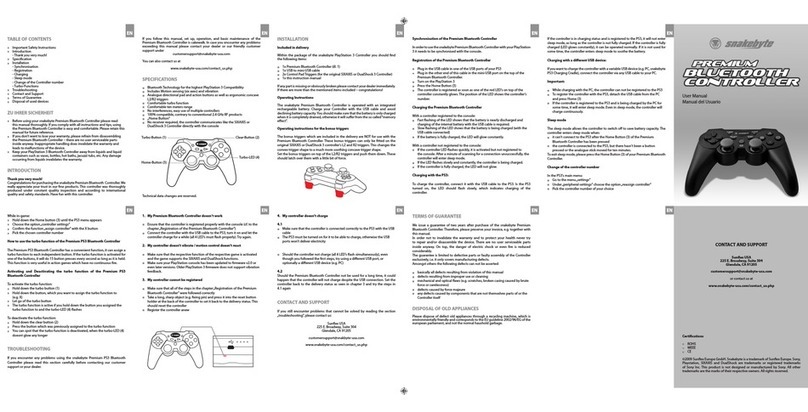
Snakebyte
Snakebyte Premium Bluetooth Controller User manual

Snakebyte
Snakebyte GAME:PAD User manual

Snakebyte
Snakebyte KEY:PAD SB909900 User manual
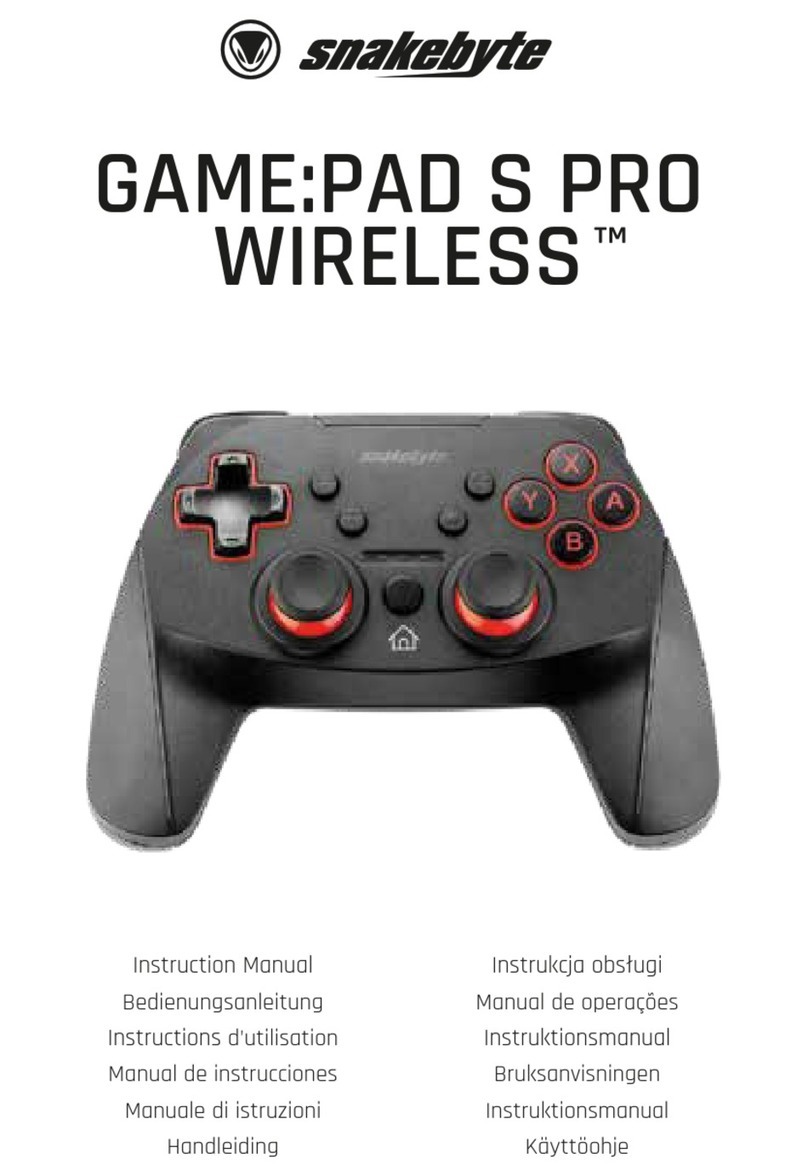
Snakebyte
Snakebyte GAME:PAD S PRO WIRELESS User manual
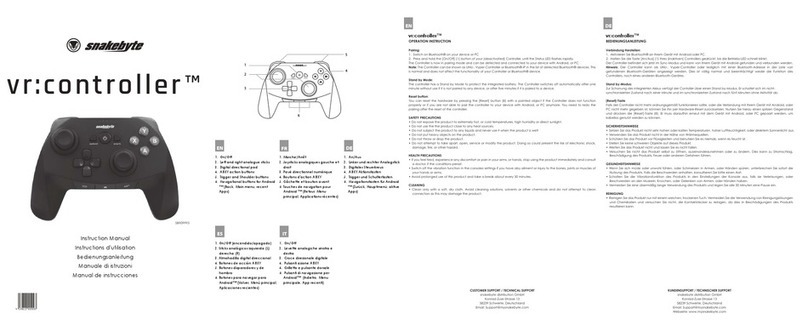
Snakebyte
Snakebyte vr:controller SB909993 User manual
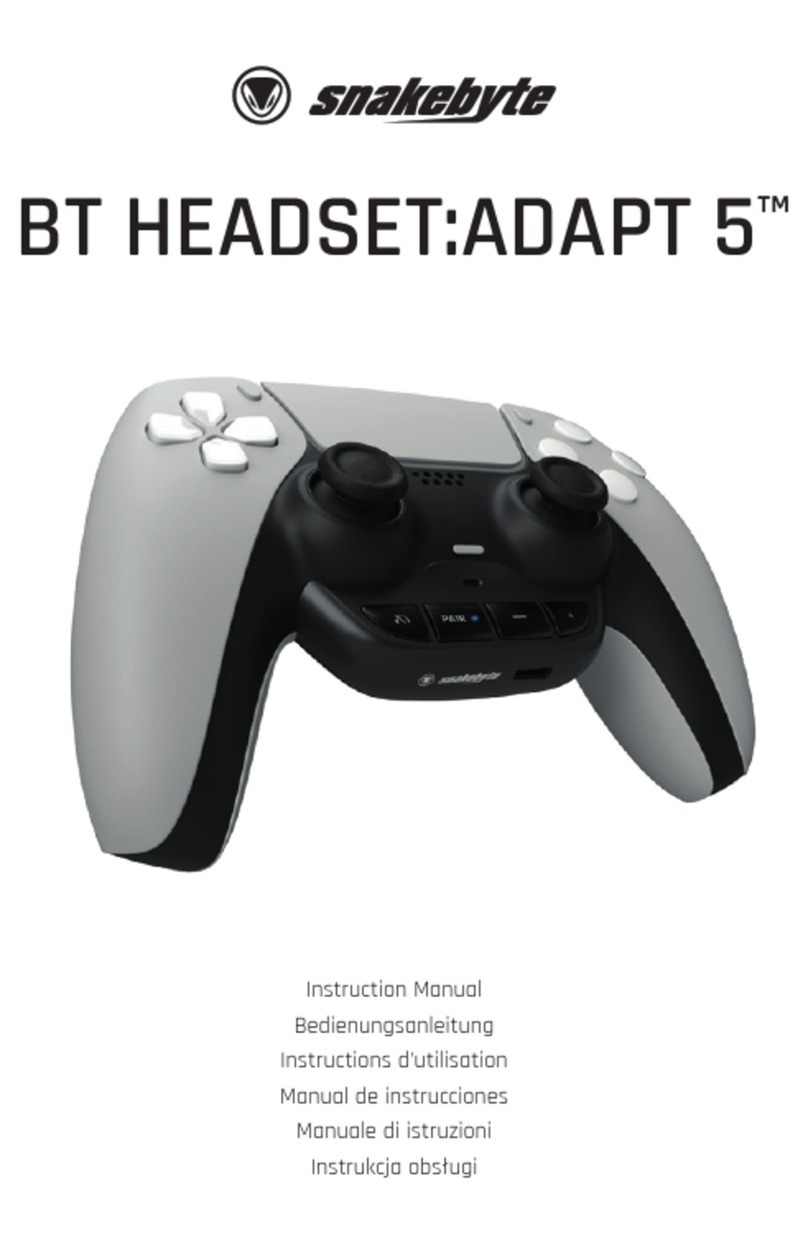
Snakebyte
Snakebyte BT HEADSET:ADAPT 5 User manual
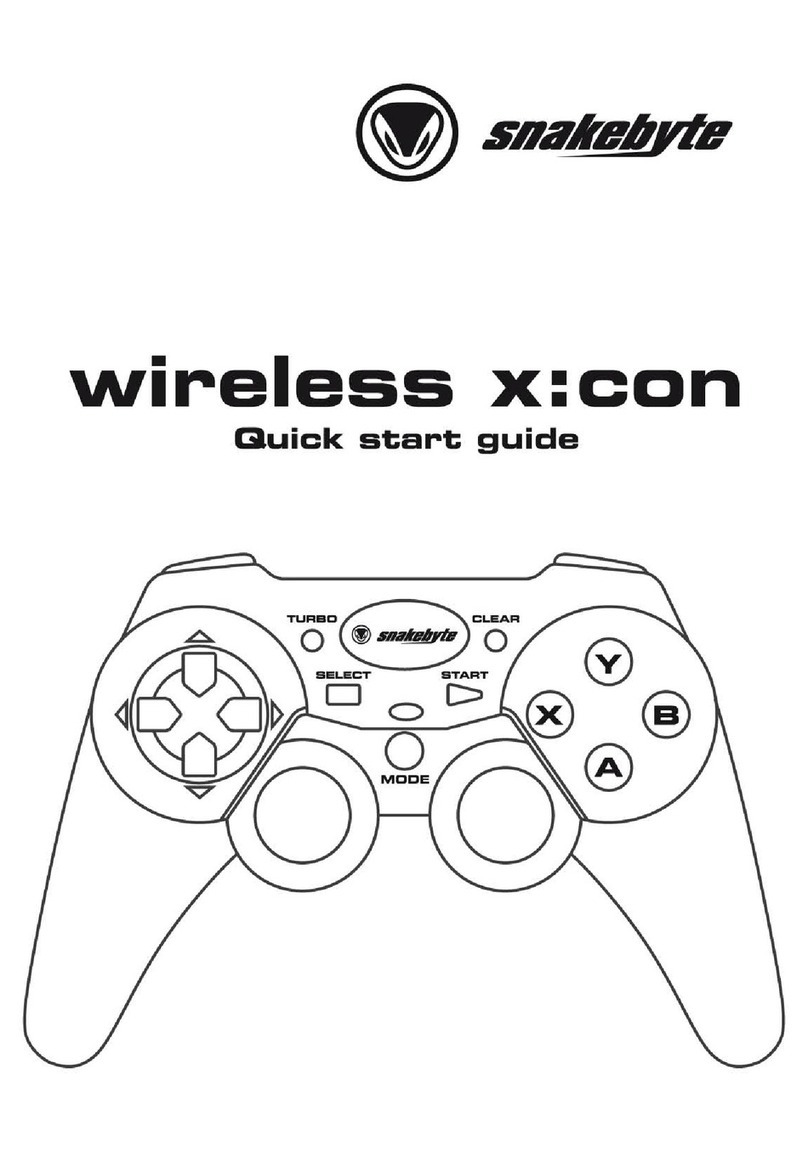
Snakebyte
Snakebyte wireless x:con User manual