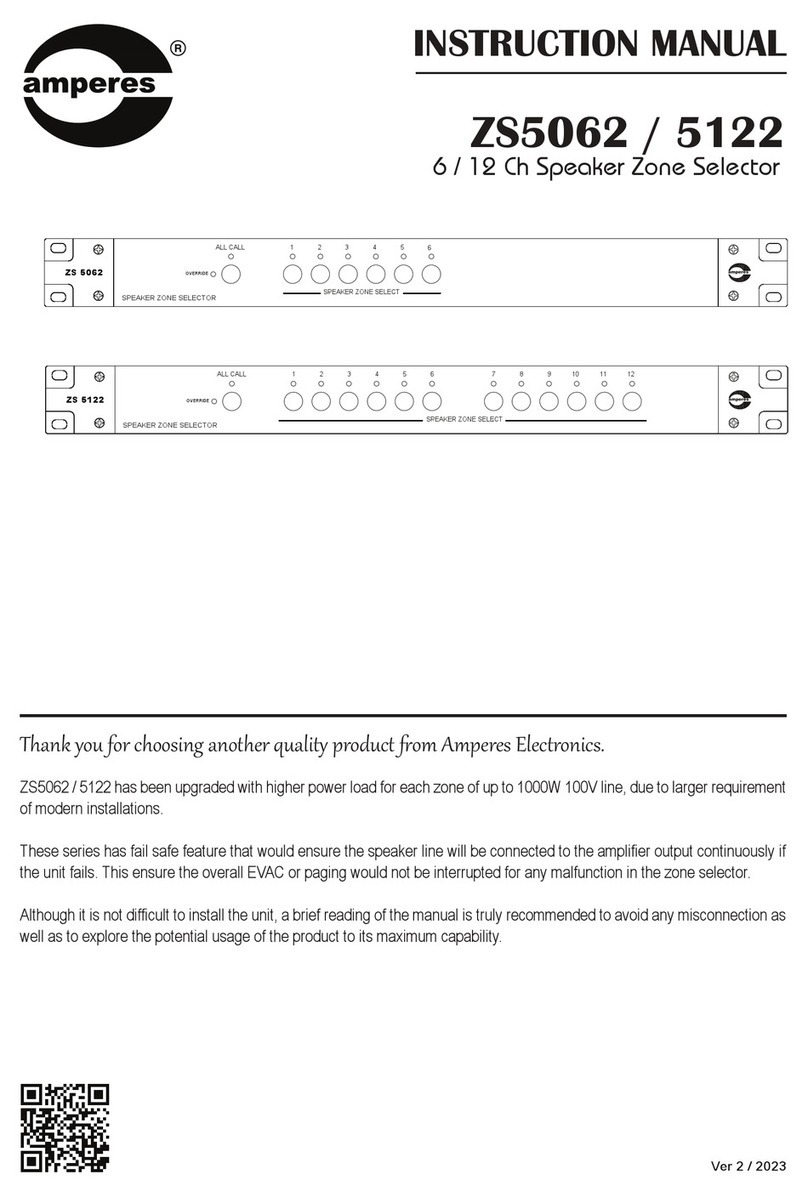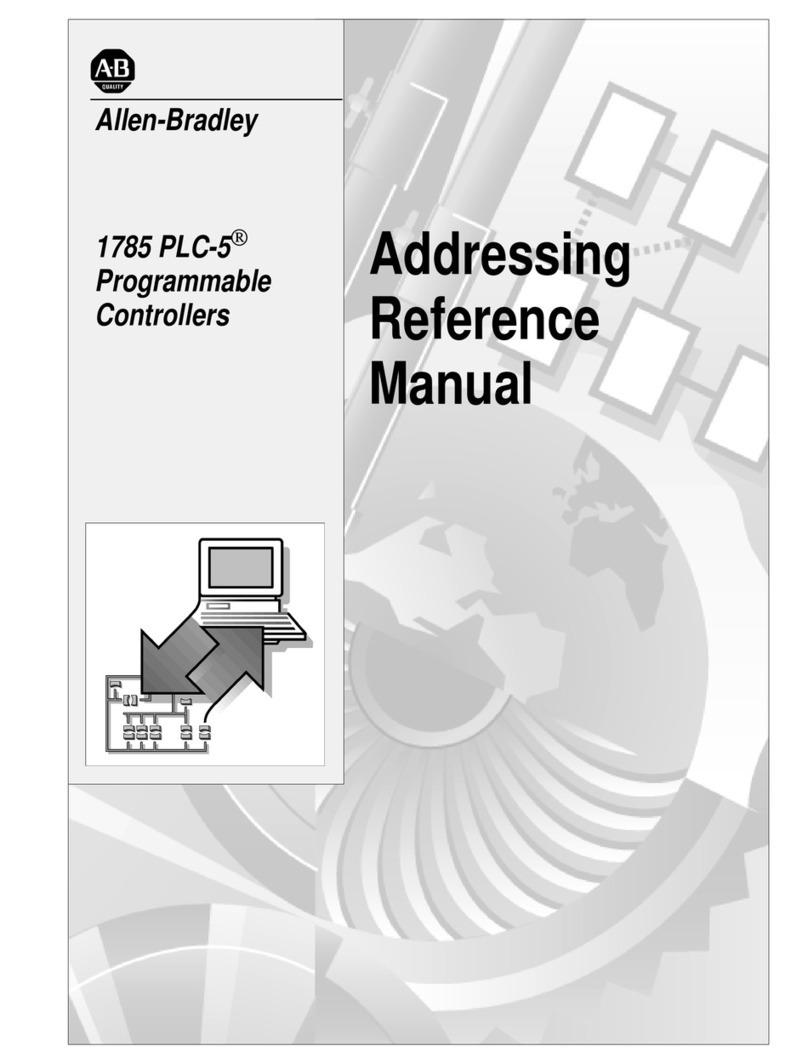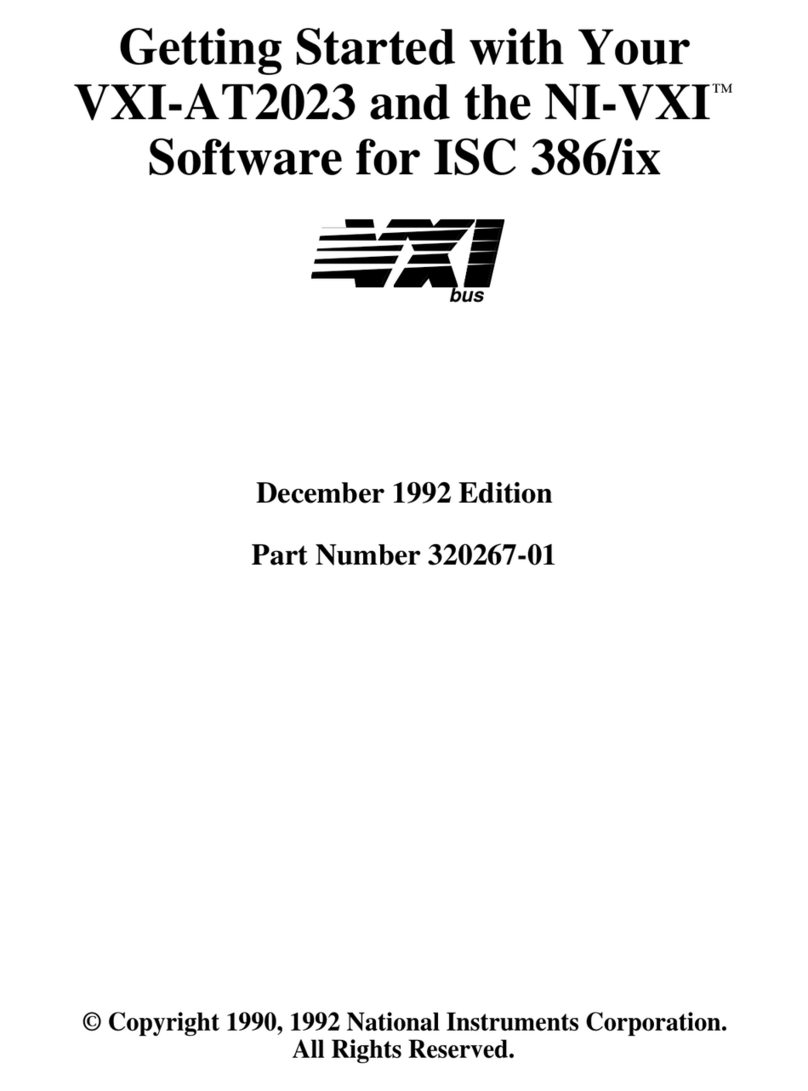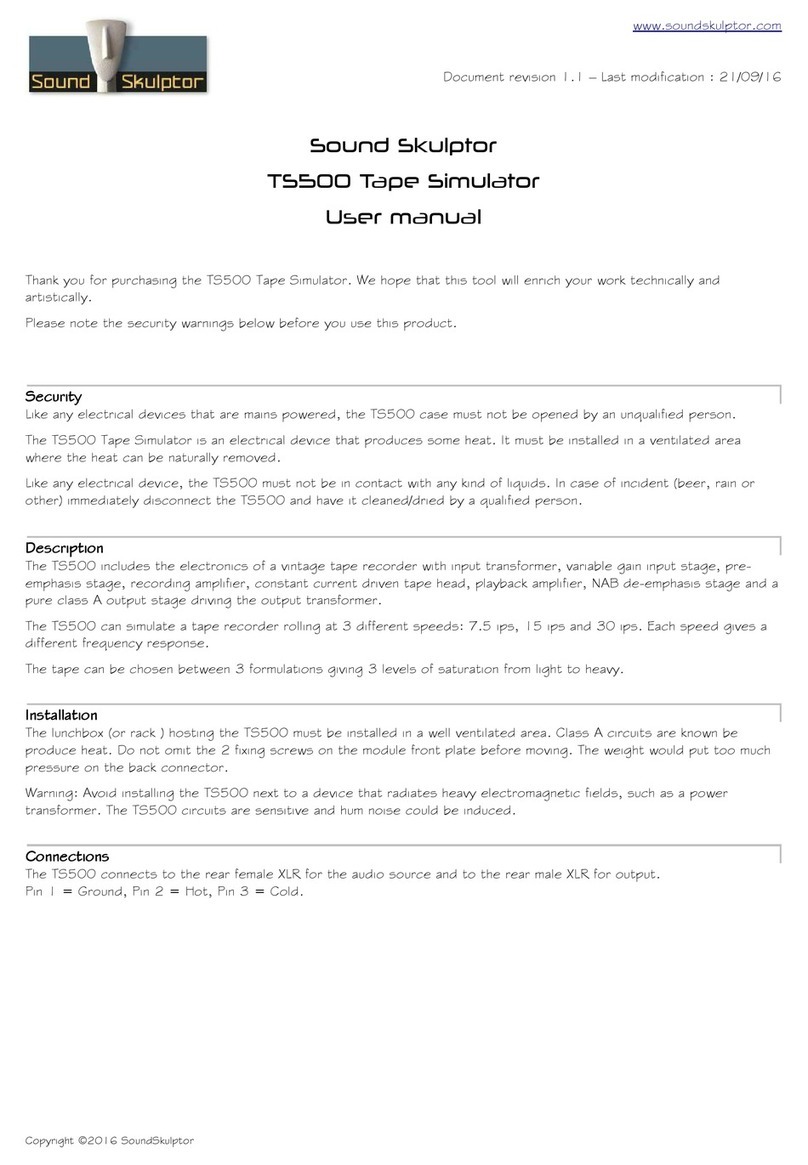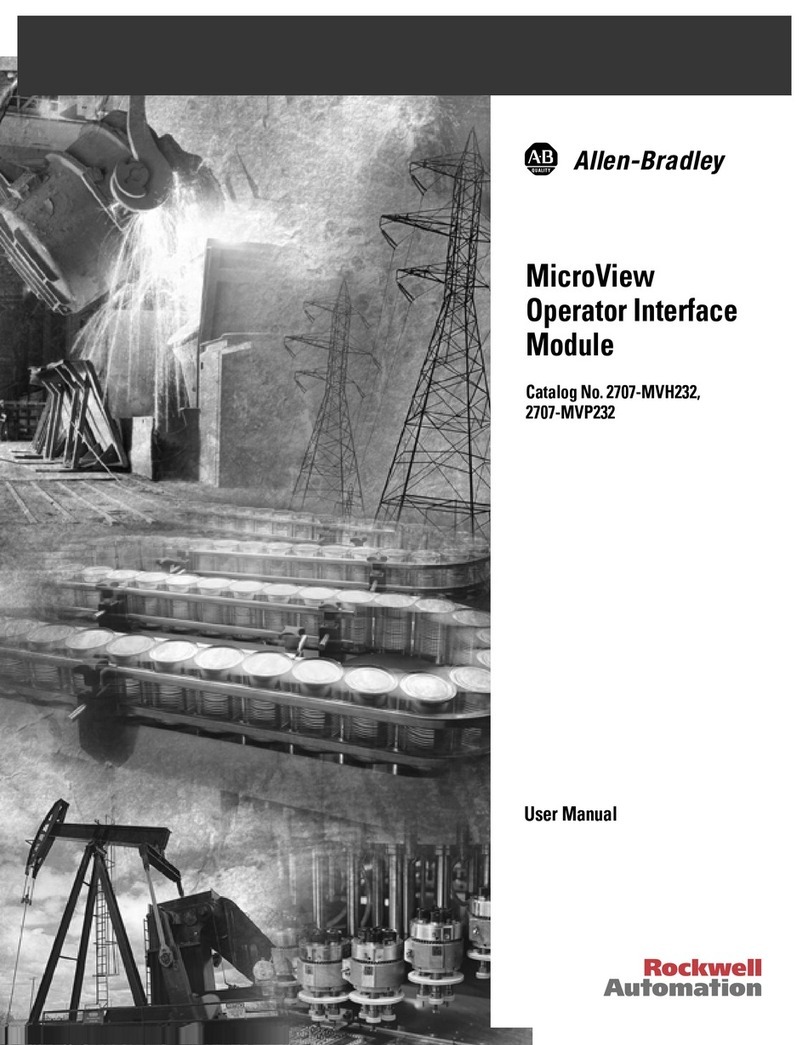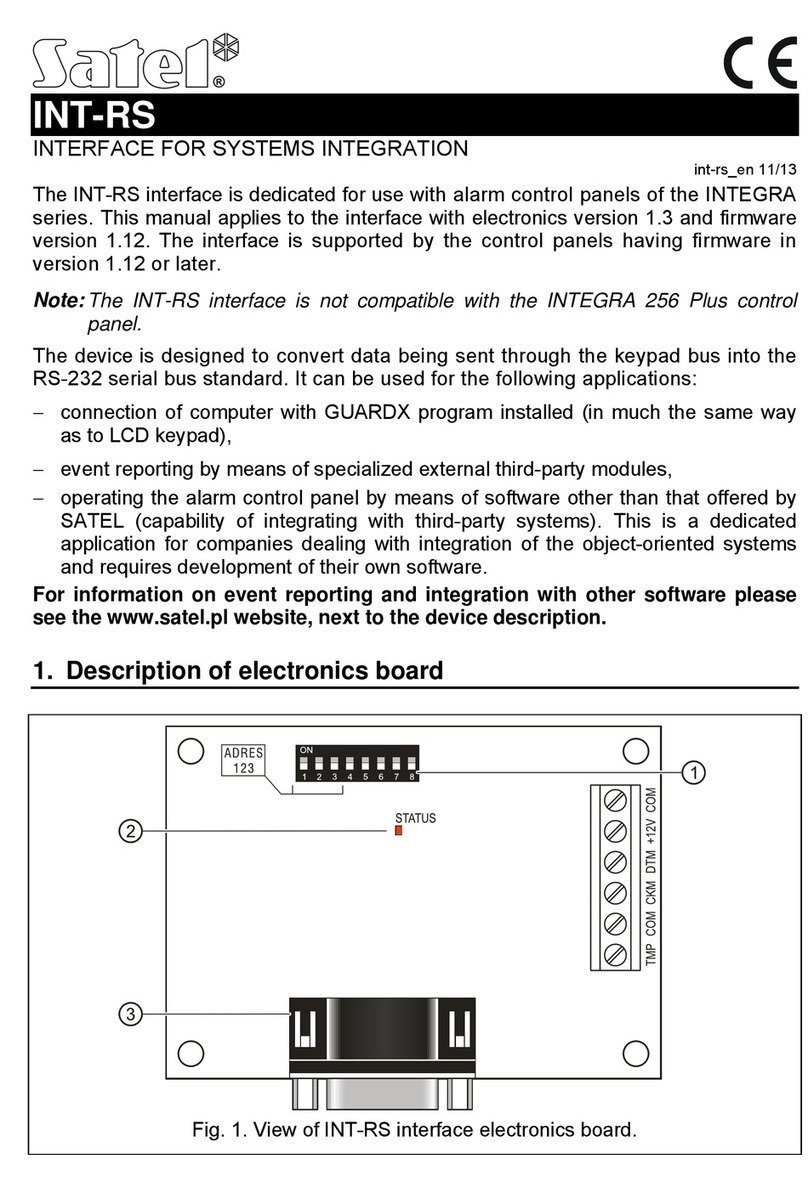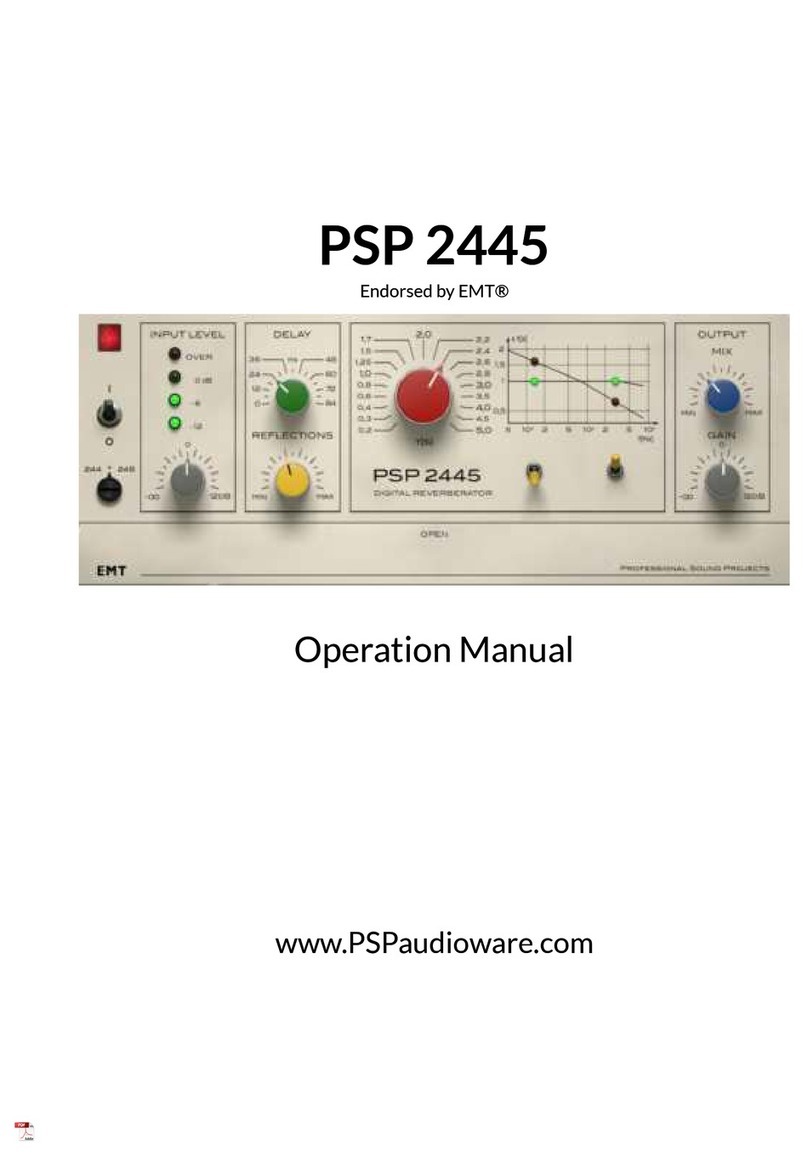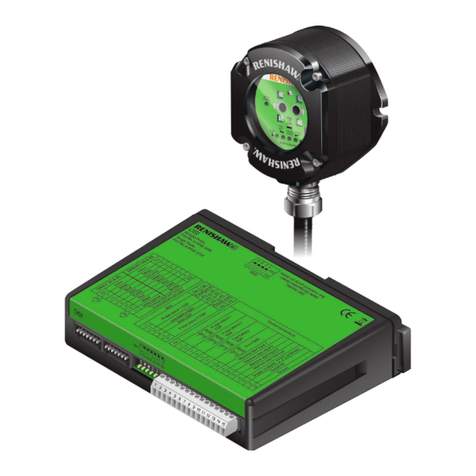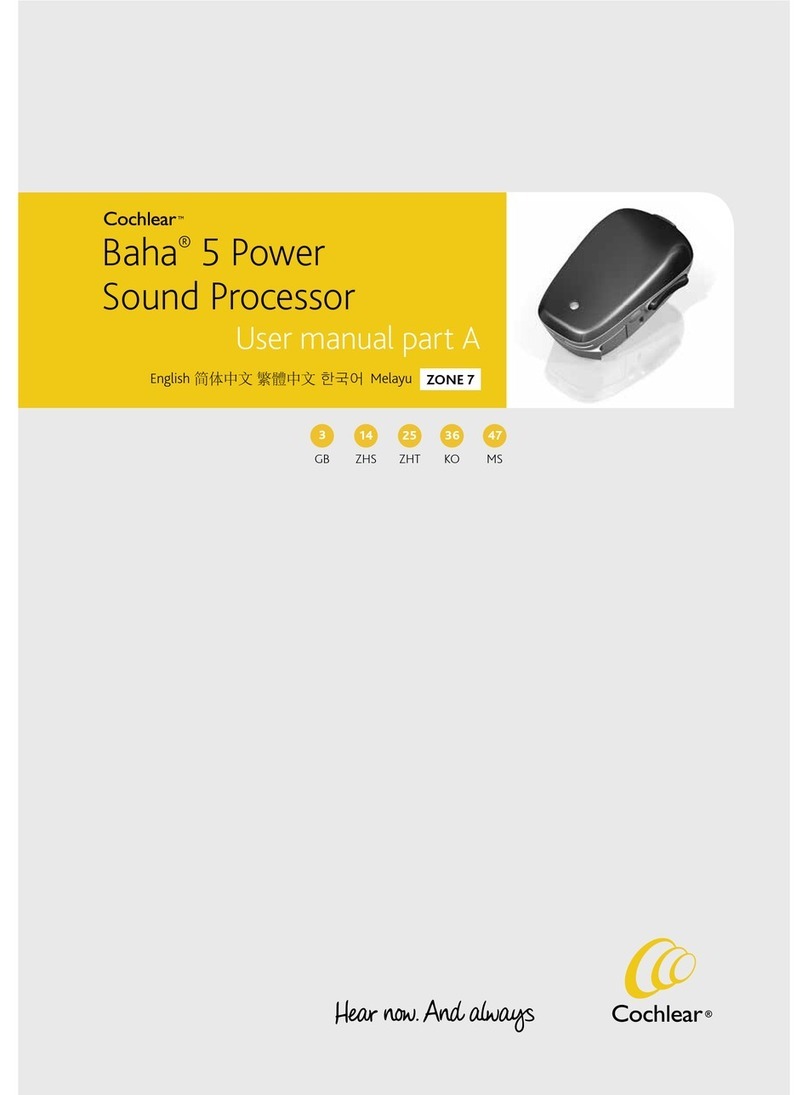Snazzy FX TIDAL WAVE User manual

SNAZZY FX!
TIDALWAVE !
MANUAL REV1"

!
!
!
!
!
!
!
congratulations on the
purchase of your new
SNAZZY FX
product!!
!
THE TIDAL WAVE IS A VERY POWERFUL MODULE WHICH CAN PROCESS
AUDIO, WORK AS A SYNTH VOICE, CREATE HIGH FEEDBACK WAVE
DESTRUCTION, PRETTY SYNTH PARTS, DEEP BASSLINES, OR ANYTHING IN
BETWEEN. IF YOU ARE STILL NEW TO EURO-RACK MAKE SURE TO READ THE
INSTALLATION PROCEDURES!!
!
THIS MANUAL IS STILL EVOLVING AND AS WE HEAR FROM MORE OF YOU WE
WILL BE ADDING MORE AND MORE TO THIS ORIGINAL DOCUMENT. SO IF YOU
!
!
!
!

!
!
!
!
!
!
!
!
Installation:!
The Snazzy FX TIDALWAVE requires +/-12V to operate. It is
designed for use with the euro format modular synthesizer
system (please see) http://www.doepfer.de/a100_man/
a100t_e.htm.!
To install in your system, find space in your euro-rack
synthesizer system, plug the 16pin power cable into the
euro- rack style power distribution board, checking the
polarity so the RED STRIPE stripe on the cable is oriented to
the NEGATIVE 12 volt supply line. (LOOK FOR TEXT WHICH
SAYS NEG or -v or -12)
This is USUALLY at the bottom.
Please refer to your case manufacturers' specifications for
location of the negative supply.
!
IF IN ANY DOUBT PLEASE CONTACT YOUR DEALER!
REMEMBER..YOUR EURO DEALER IS THERE TO HELP YOU!

Tidal Wave Quick Start
Block Diagrams
WAVESHAPER
BLOCK
Connection Block Diagram
Routing
Switch
VC
MIXER
VCA
Feedback
VCF WS
Normalized
VCF/OSC
A/R
env
Auto
Trig
LFO
Random
Trigger
Normalized
OUT
OUT
OUT
VC Mixer
Switch
VC Mixer
Switch
OUT
FILTER BLOCK
Routing Switch Up
Audio Processing Mode
WAVESHAPER
BLOCK
WAVESHAPER OUT TO V.C. MIXER
TO V.C.F. OUT
TO FILTER INPUT
TO V.C. MIXER
INPUT DRY
FILTER BLOCK
Routing Switch Down
Synth Mode or Filter into Waveshaper Mode
WAVESHAPER
BLOCK
INPUT DRY TO WAVESHAPER INPUT
TO V.C.F. OUT
TO V.C. MIXER
TO V.C. MIXER
VCF OUT

!
!
!
!
!
!

!
!
!
!
!
!
!
!
!
!
!
!
TIDAL WAVE CONTROLS!
!
TOP TWO ROWS!
!
1. INITIAL WAVE CONTROL (sets gain and offset of WS (waveshaper/wavefolder)!
!
2. Q CONTROL- sets resonance of the VCF section/ amplitude of Sine OSCILLATOR-
interacts with 21. Q mode switch. set to HI-q and turn q pot up for SINE OSCILLATOR.
HIGH Q values reduce volume in NRML setting. In COMP setting, volume remains more
constant at high q.!
!
3. CUTOFF/PITCH- cutoff control for VCF section. Also sets Pitch when using in SINE
mode with 1/v OCT jack (25. VCF 1/v)!
!
4.LFO SPEED. sets initial speed of (vc) LFO. jack 27 adds pitch offset via CV!
!
5. WS MOD ATTENUVERTER- SETS INTENSITY OF WS MOVEMENT. SET 1. and
9/10/11, then add more or LESS positive or negative CV with the knob (left is neg, right
is pos middle is NONE)!
!
6. Q MOD ATTENUVERTER- sets amount of VCF resonance modulation coming from
Q cv jack or LFO BUS (which connects to WS OR ENV via CV BUS switch. (or off)
When nothing is plugged into the WS CV/BUS jack, WS is normalled to connect to LFO
side of LFO BUS Switch.!
Q and FILT MOD are always sent the opposite side of the CV BUS SWITCH. So if you
set the switch to WS, then the Q mod attenuverter knob will control the amount of ENV
sent to Q depth of the VCF. (which is dependent on the attack and release and auto trig
settings of the envelope section) or vice versa. DONT FORGET TO TURN THE CV
BUS TO OFF when you are trying to set up the TIDAL WAVE as a more traditional
SYNTH VOICE. Why? So the Envelope or LFO are not varying the Pitch (cutoff) and
Amplitude (Q) of your VCF In HI-Q mode (SINE OSCILLATOR) which is feeding into
your Wavefolder!!!

!
7. FILT MOD ATTENUVERTER- Sets the amount of cutoff controlled by either the
internal CV BUS or the VCF CV jack. This will effect PITCH in the HI-Q mode. Usually
the CV BUS is set to OFF when the HI-Q mode is engaged FOR THE PURPOSE OF
CREATING A TYPICAL SYNTH VOICE. for more esoteric effects, by all means leave all
the BUSES ON and turn up all the attenuverters!! !
!
8. VC MIXER CONTROL- This knob controls the crossfading and mixing of two signals
which are setup on the LEFT and RIGHT of the control. This is used in conjunction with
the MIX SOURCE (17) SWITCH to select two (phase opposed) signals which will meet
and mingle in the MIDDLE of the knob. In any setting except the middle setting of LFO
BUS SWITCH (20), the middle will be effected by the LFO triangle wave or Sine wave
OR the MIX CV jack.!
This is the knob which can bring the TIDAL WAVE Into many interesting areas of sound
processing and filtering, taking advantage of comb filtering effects, and cancellation of
signals.!
The default is to have the MiX SOURCE SWITCH thrown all the way to the left, and
then play with getting the knob so that the signals exhibit “movement” as the lfo or
external CV is swept (usually slowly) This can be used in myriad ways, especially in
combination with the POS and NEG cvs possible with the other attenuverters (5, 6, 7) to
allow for one side of the VC MIXER to climb UP in harmonics while the other side is
moving DOWN in harmonics. EXPERIMENT!!!!!
!
!
!
!
TIDAL WAVE CONTROLS!
!
!
!
WAVE CONTROLS SECTION!
!
9. CREST!
10. TIDE!
11. FLOOR!
!
These three controls in conjunction with controls 1 and 5, make up the WS (wave
shaper or wave folder ) section. 9/10/11 are highly interactive as well as being very
sensitive to both the signal coming into the WS section AND to the initial wave setting
(which is a cross between gain and offset). It is recommended to start with the 1 control
at fully counterclockwise settings (fully left to around the middle) until 9 10 and 11 are
set. Then try increasing the 5 control for CV modulation (movement) of the harmonics.
since all the controls are interactive AND control 5 can be set negative or positive, the
effects are wide ranging and THERE WILL BE SOME AREAS WHICH ARE QUIET AND

SOME AREAS WHICH ARE LOUD. IF THE SIGNAL IS TOO QUIET, ADJUST THE
INITIAL WAVE CONTROL. !
!
IT IS RECOMMENDED TO GET USED TO THE WAY THE WAVESHAPER SECTION
WORKS BEFORE TURNING ON THE FEEDBACK SWITCH. !
!
why? THE feedback switch will make it much harder to tell what the heck you are
doing as everything gets thrown out the window!!!
!
!
!
ENVELOPE CONTROLS SECTION!
!
12. RND TRG THRESHOLD (random trigger thresh)!
13. ATTACK!
14. RELEASE!
16. ENV TRIG SOURCE!
!
12 13 and 14, as well as switch 16 are the internal ENVELOPE controls. Inside the
Tidal Wave is a basic envelope utilizing a familiar ATTACK/ RELEASE ENVELOPE
GENERATOR with a few interesting features. First off this envelope is automatically
connected to the Tidal Waves Internal VCA UNLESS A CABLE IS PLUGGED INTO
JACK 28. (vca Cv)!
However even if you do decide to plug in an external envelope or other CV source into
the VCA CV jack (which makes sense if you want to have greater control over the VCA),
you can still use the TIDAL WAVE’s auto triggering ENVELOPE GEN as a modulation
source, both internally and via the ENV OUT JACK (29)!
!
Basically the internal envelope is meant for those times where you want to be able to
cut up!
your sound (either audio your are processing THRU the TIDAL WAVE or when you are
creating the signal with the SINE OSCILLATOR mode of the VCF (switch 21 set to hi q)!
MIDDLE SECTION CONTINUED:!
!
VCA AND AUTO TRIGGER MODES:!
!
In those cases, you simply allow the VC MIXER to automatically feed its signal INTO
THE VCA. !
(in other words jack 31, MIX OUT is normalled to jack 36 (VCA IN) and this is always the
case unless you plug an external source into the VCA)!
!
!
THE TIDAL WAVE VCA will be opened and closed ( your signal will be gated) based
on the envelope CV which comes out of the Tidal Wave’s envelope. This is also an
automatic connection (which is only broken when you plug a Cv into jack 28).!

!
So in order to hear whatever the rest of the TIDAL WAVE is doing BUT with amplitude
control, simply take your OUTPUT from jack 37 (vca out)!
!
NOW...start by setting ENV TRIG SOURCE (16) to SQUARE.!
Set your LFO SPEED (4) to about 9 o clock. Set attack (13) to zero and release (14) to
about 9 o clock. You should now hear the same signal you hear coming out of the MIX
OUT jack, coming out of the VCA OUT jack EXCEPT IT WILL BE IN SHORT BURSTS
that get faster or slower as our turn up or down LFO SPEED.!
!
Trying this same setup with the switch set to TRI (triangle) will yield SIMILAR results but
the rise and fall of the triangle is different than the square, so the settings and range are
different as well as the results.!
!
For a very different result, SET THE ENV TRIG SOURCE TO RAND (random)!
!
THIS SETTING NO LONGER USES THE LFO AS ITS TRIGGER OR GATE SOURCE
AND INSTEAD USES the RANDOM TRIGGER w THRESHOLD SECTION of the
TIDAL WAVE.!
This Setting is great for creating strange “self evolving” patches or for
NON_TRADITIONAL effects. The RANDOM TRIGGER works by listening to the
OUTPUT of the WS section, comparing it with the threshold value , and then processing
the result to turn on the envelope.!
!
Depending on WHERE you set the Threshold you will either get triggers or HEAR
NOTHING.!
Remember, in RAND MODE, triggers are only created when the Threshold is crossed. !
!
THE SECOND LED (a GREEN LED) LIGHTS UP ON THE TIDAL WAVE EVERYTIME
THE THRESHOLD IS CROSSED!!!!!
!
!
!
15. ROUTING SWITCH. Please refer to the ROUTING DIAGRAM. !
THIS TOGGLE SWITCH CONTROLS THE INTERNAL ROUTING/ORDER of the
VCF/SINE and WS (wave folder) sections.!
THIS SWITCH WILL HAVE NO EFFECT ON THE VCF IF YOU PLUG STRAIGHT INTO
JACK 32 (VCF IN).!
!
WHEN FLIPPED UP, THE WAVE SECTION IS CONNECTED DIRECTLY TO THE DRY
INPUT (signal input)!
!
THE VCF IS CONNECTED TO THE OUTPUT OF THE WAVE SECTION!
!
!

however when the ROUTING SWITCH IS FLIPPED DOWN, !
!
THE DRY SECTION FIRST CONNECTS TO THE VCF AND THEN THE VCF GOES
STRAIGHT INTO THE WAVE SECTION.!
!
THIS BOTTOM MODE IS WHAT YOU WOULD ALSO USE FOR SETTING UP THE
TIDAL WAVE AS A VOICE MODULE, AS THE VCF WOULD BE SET TO THE HIGH Q
MODE, a 1/v oct signal would be patched into the vcf, and then the wave folder would
manipulate the sine wave, and the whole thing would go into the VCA.!
!
SWITCHES SECTION!
!
16. ENV TRIG SOURCE SWITCH. this selects the trigger source for the ATTACK/
RELEASE env!
!
!
17. MIX SOURCE SWITCH (see VC MIX diagram) this determines which signals are
sent to the LEFT AND RIGHT sides of the VC MIX pot. CV or the internal LFO can
sweep thru the two signals, crossfading them.!
!
18. FEEDBACK SWITCH. DEFAULT IS OFF. see feedback diagram. BE CAREFUL
WITH THIS SWITCH! The feedback can be much louder than the normal signal and can
move into regions of non-linearity or instability very quickly. Very useful for creating
aggressive sounds, easy to turn on and turn off very quickly.!
!
19. CV BUS SWITCH!
!
!
20. LFO BUS SWITCH!
!
!
19 and 20 and JACK 22 (ws/cv bus) all interact, and all three control which CV sources
are sent around the module (to the WS MOD knob, the Q mod, and the FILT mod
sections AND the VC MIX section.!
!
To disable all internal CV, simply set both switches to their middle positions (OFF) !
to Send the Attack Release Envelope to Q MOD, the TRIANGLE wave out of the LFO to
the FILT MOD knob, and the Sine wave out of the LFO to the VC MIXER, simple set CV
BUS to bottom position and LFO BUS to the LEFT position. (CV BUS SWITCH ALWAYS
SENDS OPPOSITE SIDE OF SELECTION TO Q Mod and selection to FILT MOD)!
LFO BUS switch always sends LFO side (mix side sends selected wave to VC MIX) of
switch to the NORMAL of the WS/CV BUS JACK. THIS IS HOW WE GET CVS ALL
OVER THE MODULE!! IF YOU HOWEVER PLUG A CV INTO THE WS CV JACK,
THEN THAT CV IS WHAT WILL BE SENT when CV BUS is set to WS.!
!

21. Q MODE SWITCH:!
Comp=Q COMPENSATION. This mode will have less volume change as Q increases!
good for a “softer” or more early 80s vcf sound. !
!
NRML= regular q behavior. High Q will bring volume of signal down. More typical of
earlier VCFS!
!
!
!
HIGH-Q/SINE mode= the SINE OSCILLATOR mode. simply flip to the right and set Q
knob to a high value and flip routing DOWN. the oscillator will be a good sine with 1/oct
characteristics that then feeds into a nice CV wave shaper with the options of feedback
and VCA as well as phasey effects by utilizing the VC MIXER knob! !
!
22. WS CV/BUS JACK (CV INPUT FOR WAVE SHAPER SECTION AND FOR WS
SIDE OF CV BUS SWITCH) (normals to LFO OUTPUT)!
!
23. MIX CV JACK (CV INPUT FOR VC MIXER WHICH OVER-RIDES THE CV
CONNECTED TO THE VC MIXER FROM THE MIX SIDE OF THE LFO SWITCH)!
!
24. VCF CV JACK (EXPO CV INPUT FOR VCF WHICH CONNECTS DIRECTLY TO
THE FILT MOD ATTENUVERTER (over-riding the CV BUS )!
!
25. VCF 1/V ( CONNECT KEYBOARD OR SEQUENCER VOLTAGES HERE)!
DOES NOT EFFECT FILT MOD KNOB OR CV BUS.!
!
26. Q CV JACK (CONNECTS AN EXTERNAL CV DIRECTLY TO THE Q MOD KNOB-
over-rides CV BUS)!
!
27. LFO CV JACK (adds speed offset to LFO SPEED KNOB)!
!
28. VCA CV JACK (allows VCA to be externally OPENED AND CLOSED from an
external envelope) (internal envelope can still be used for modulation)!
!
29. ENV OUT JACK (allows TIDAL WAVE A/R ENV TO BE USED EXTERNALLY)!
!
30. INPUT/DRY (MAIN SIGNAL INPUT) connects to DRY of ROUTING SWITCH. and
DRY of MIX SOURCE.!
!
31. VC MIX OUT ( output of VC MIXER) normals to VCA IN.!
!
32. VCF INPUT (direct input to VCF..bypasses routing switch) NORMALS TO ROUTING
SWITCH OUTPUT. (dry or WS out)!
!
33. LIN FM INPUT (LIN CV MODULATION OF VCF)!

!
34. VCF OUT (can be used as a separate out if VCF is used separately) !
!
35. LFO OUT (connects to LFO: SIDE of LFO BUS switch)!
!
36. VCA IN (allows for external Input to VCA) normals to VC MIX OUT!
!
37. VCA OUT (allows for separate use of VCA with in and out jacks!
!
!
!
!
!
!
!
!
!
!
!
!
!
!
!
!
!
!
!
!
!
!
!
!
!
!
!

!
!
!
!
!
!
!
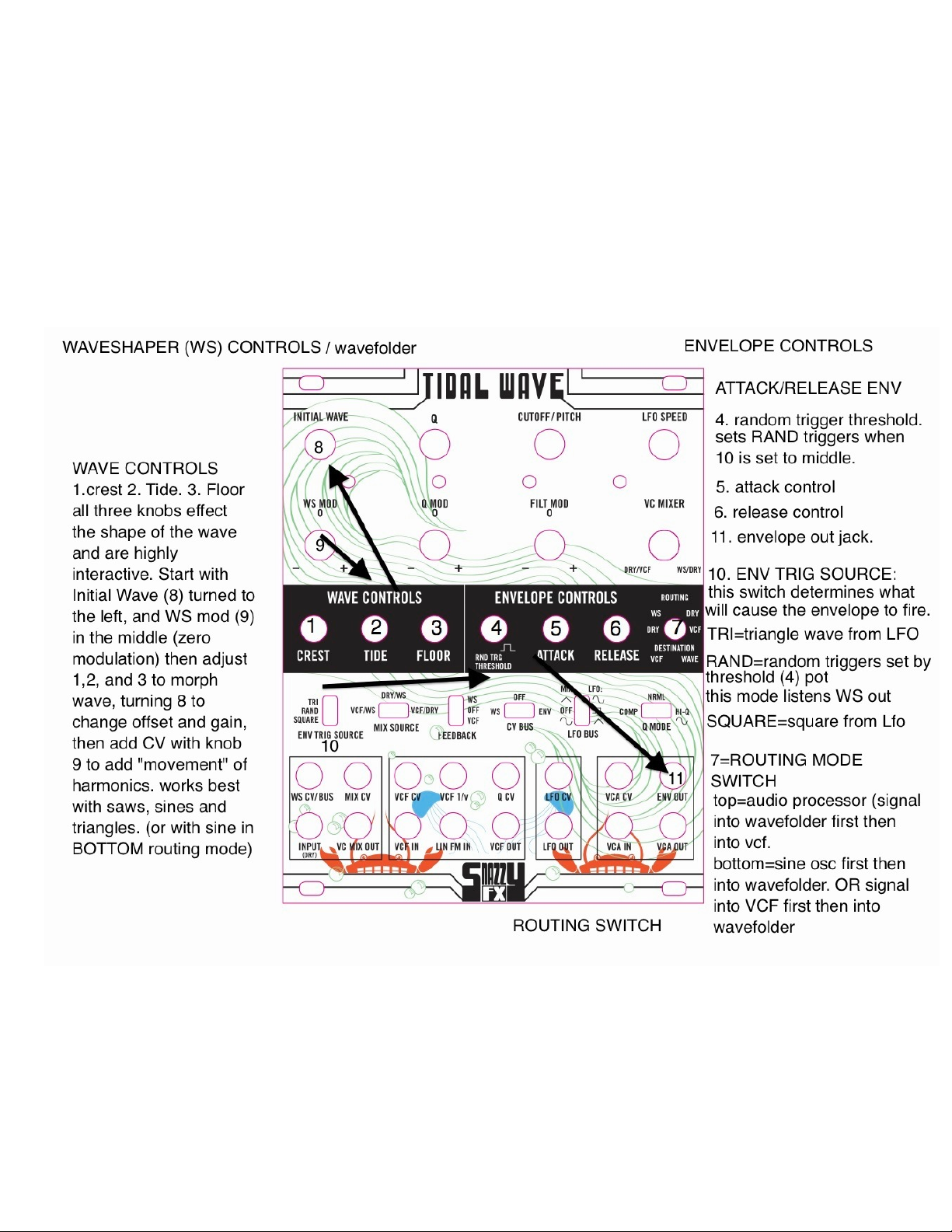
!
!
!
!
!
!
!
!
!

!
!
!
!
!
!
!

!
!
!
!
!
!
!

WAVESHAPER
BLOCK
Feedback WS
INPUT TO V.C. MIXER
TO V.C.F. OUT
TO V.C. MIXER
WAVESHAPER
BLOCK
Feedback VCF
WS INPUT TO V.C. MIXER
FILTER
FILTER INPUT
MIX SOURCE SWITCH
1 VCF Left, WS Right
2 Dry Signel Left, WS Right
3 VCF Left, Dry Signel Right
VC MIXER
CV Input or CV from LFO Bus Switch
VC MIXER POT
L
L
RR
VC MIXER OUT
Normalized to VCA In

!

head on over to the Snazzy FX SubForum on the
MuffWiggler Euro Forum
OR FIND US ON TWITTER!! OR ON FB.
!
WE LOVE TO HEAR FROM YOU!!
" !
SNAZZY FX has a one year parts and six months labor warranty. This warranty
covers defects and does not cover mis-use. If there is a problem with your SNAZZY
FX device, please contact the dealer you purchased it from to first determine if
the problem is related to control settings or system configuration issues.
!
Your SNAZZY FX dealer will then give you information on how to return the
product so that you can get back to making weird sounds and beautiful music!
!
WE ARE NOT RESPONSIBLE FOR ANY TRASHED AUDIO EQUIPMENT.
THE TIDAL WAVE CAN CREATE VERY LOUD BASS WHICH MAY RIP
APART YOUR TINY SPEAKERS AND CRACK YOUR AMPLIFIER.
!
!
@2015 SNAZZY FX
SNAZZYFX.COM
#Snazzy FX
Table of contents