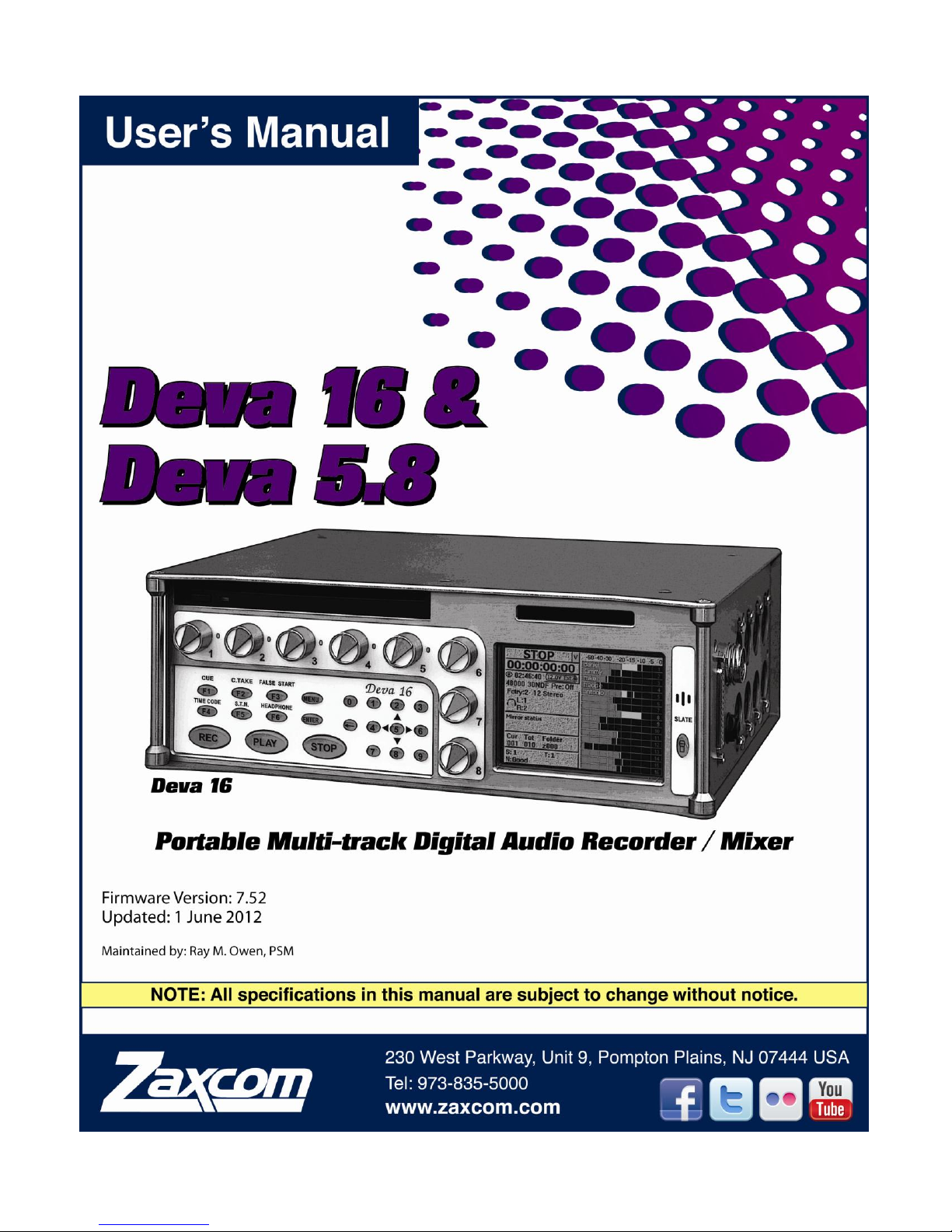_________________________________________________________Zaxcom Deva User’s Manual
4
Level meter .................................................................................................................................................................................................................. 45
Gain meter................................................................................................................................................................................................................... 45
Attack button .............................................................................................................................................................................................................. 45
Attack button Shortcuts....................................................................................................................................................................................... 45
Decay button............................................................................................................................................................................................................... 46
Decay button Shortcuts........................................................................................................................................................................................ 46
Thresh button.............................................................................................................................................................................................................. 46
Thresh button Shortcuts ...................................................................................................................................................................................... 46
Ratio button................................................................................................................................................................................................................. 46
Ratio button Shortcuts ......................................................................................................................................................................................... 46
Gain button.................................................................................................................................................................................................................. 46
Gain button Shortcuts........................................................................................................................................................................................... 46
Inc button..................................................................................................................................................................................................................... 46
Dec button................................................................................................................................................................................................................... 46
OUTPUT MIX PAGE ....................................................................................................................................................................................47
Page Notes................................................................................................................................................................................................................... 47
Page Level Shortcuts.................................................................................................................................................................................................. 47
Output Mix matrix buttons ..................................................................................................................................................................................... 47
Slate buttons ............................................................................................................................................................................................................... 47
Tone buttons ............................................................................................................................................................................................................... 47
Preset button............................................................................................................................................................................................................... 48
(Analog / Digital) In Toggle button........................................................................................................................................................................ 48
(Pre- / Post-) Fader button....................................................................................................................................................................................... 48
-MORE- button ........................................................................................................................................................................................................... 48
Clear All button........................................................................................................................................................................................................... 48
Phase Invert button ................................................................................................................................................................................................... 48
Limiter Settings button.............................................................................................................................................................................................. 48
Output Limiting button............................................................................................................................................................................................. 48
Limit buttons................................................................................................................................................................................................................ 49
Routing Presets button.............................................................................................................................................................................................. 49
Output Routing button.............................................................................................................................................................................................. 49
Play buttons ............................................................................................................................................................................................................. 49
Stop buttons............................................................................................................................................................................................................ 50
Rec buttons ............................................................................................................................................................................................................. 50
OUTPUT LIMITER SETTINGS PAGE.............................................................................................................................................................51
Page Notes................................................................................................................................................................................................................... 51
Page Level Shortcuts.................................................................................................................................................................................................. 51
Level meter .................................................................................................................................................................................................................. 51
Gain meter................................................................................................................................................................................................................... 51
Attack button .............................................................................................................................................................................................................. 51
Attack button Shortcuts....................................................................................................................................................................................... 51
Decay button............................................................................................................................................................................................................... 52
Decay button Shortcuts........................................................................................................................................................................................ 52
Thresh button.............................................................................................................................................................................................................. 52
Thresh button Shortcuts ...................................................................................................................................................................................... 52
Ratio button................................................................................................................................................................................................................. 52
Ratio button Shortcuts ......................................................................................................................................................................................... 52
Gain button.................................................................................................................................................................................................................. 52
Gain button Shortcuts........................................................................................................................................................................................... 52
Inc button..................................................................................................................................................................................................................... 52
Dec button................................................................................................................................................................................................................... 52
OUTPUT ROUTING PRESETS PAGE............................................................................................................................................................53
Page Notes................................................................................................................................................................................................................... 53
Page Level Shortcuts.................................................................................................................................................................................................. 53
Normal button ............................................................................................................................................................................................................ 53
Play Switches button.................................................................................................................................................................................................. 53
Play Tracks 1-6, 15-16 button (Deva-16 only)................................................................................................................................................ 53
Play Tracks 1-6, 9-10 button (Deva-5.8 only).................................................................................................................................................. 53
Play Tracks 9-16 button (Deva-16 only)............................................................................................................................................................ 53
Play Tracks 3-10 button (Deva-5.8 only)........................................................................................................................................................... 53