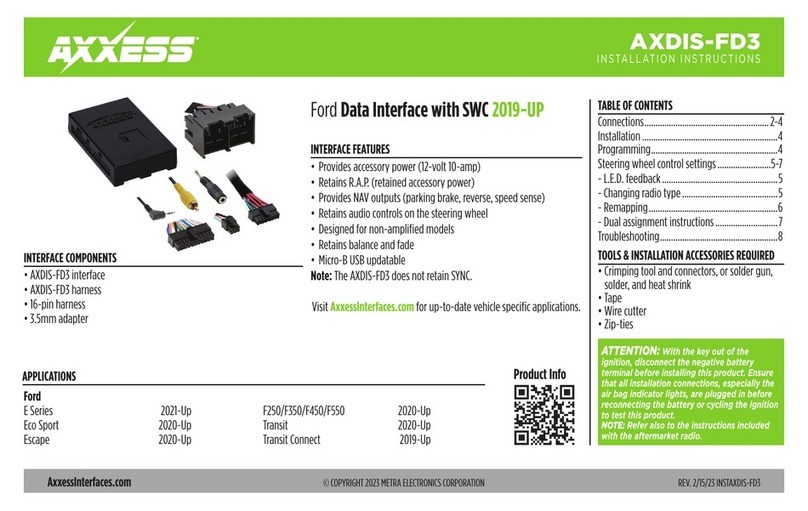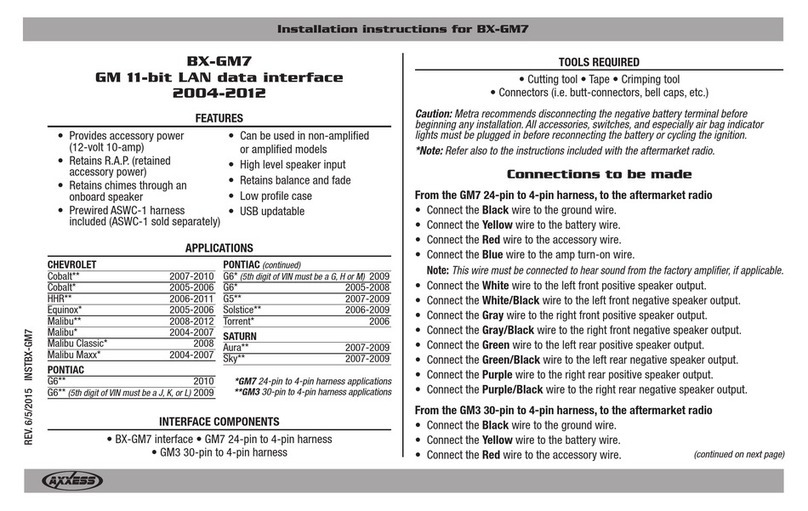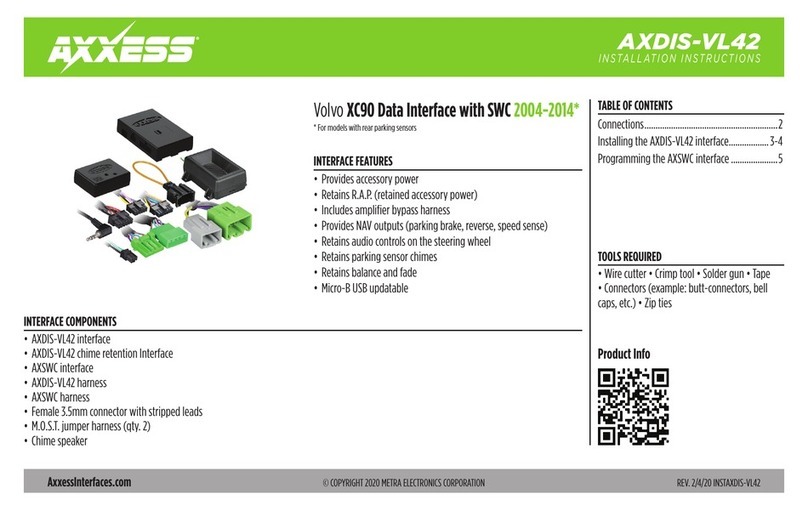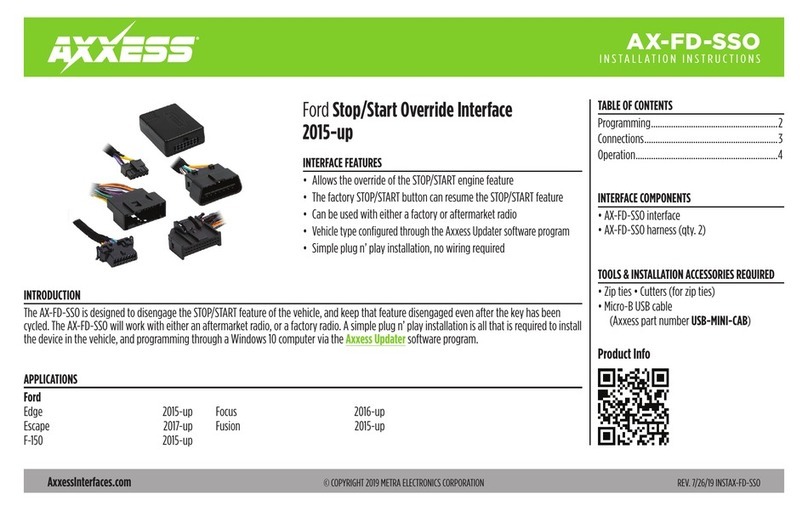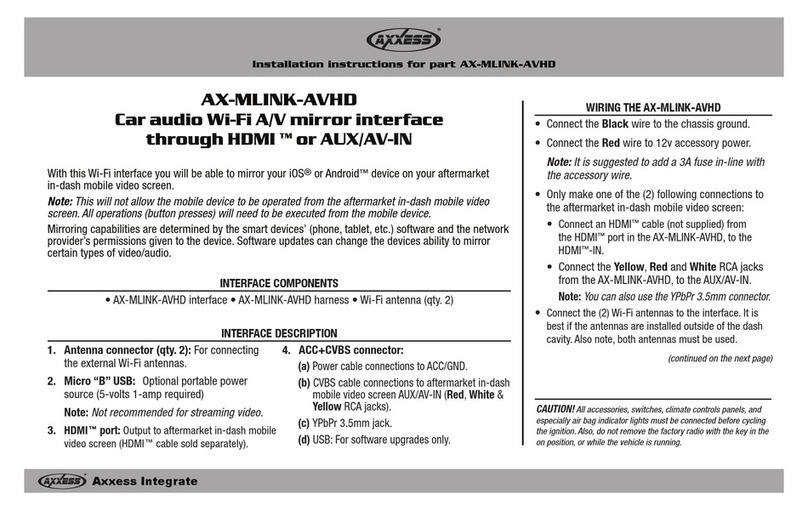2
CONNECTIONS I N S TA LL AT IO N
From the XSVI-2004 harness to the aftermarket radio:
• Connect the Black wire to the ground wire.
• Connect the Yellow wire to the battery wire.
• Connect the Red wires (qty. 2) to the accessory wire.
• Connect the Blue/White wire to the amp turn on wire.
• Connect the Orange wire to the illumination wire (If applicable)
• Connect the Gray wire to the front right positive speaker output.
• Connect the Gray/Black wire to the front right negative speaker output.
• Connect the White wire to the front left positive speaker output.
• Connect the White/Black wire to the front left negative speaker output.
• Connect the Purple wire to the rear right positive speaker output.
• Connect the Purple/Black wire to the rear right negative speaker output.
• Connect the Green wire to the rear left positive speaker output.
• Connect the Green/Black wire to the rear left negative speaker output.
Differential converter:
1. Connect the 12-pin speaker harness
from the XSVI-2004 harness into the
differential converter.
2. Connect the 8-pin harness from the
XSVI-2004 harness package into the
differential converter, and then to the
wiring harness in the vehicle.
XSVI-2004 interface:
3. Connect the 12-pin power harness from
the XSVI-2004 harness into the
XSVI-2004 interface.
4. Connect the XSVI-2004 harness to the
wiring harness in the vehicle.
Attention! There are two identical 12-pin harnesses from the XSVI-2004 harness, one with power
wires, and one with speaker wires.
Reset
LED
OUTPUT
INPUT
I N T E G R A T E
LD-AX-XSVI-GM5
TO XSVI
XSVI-2004 INTERFACE
RADIO CONNECTIONS
DIFFERENTIAL CONVERTER
VEHICLE CONNECTORS
1
3
2