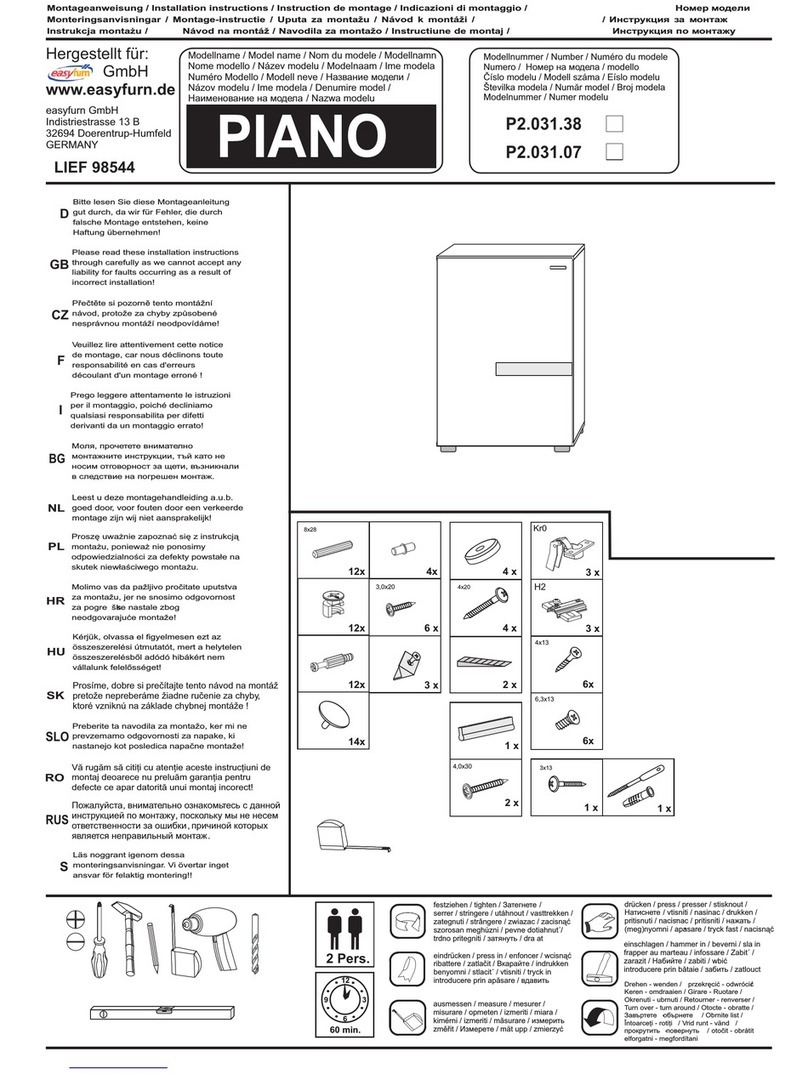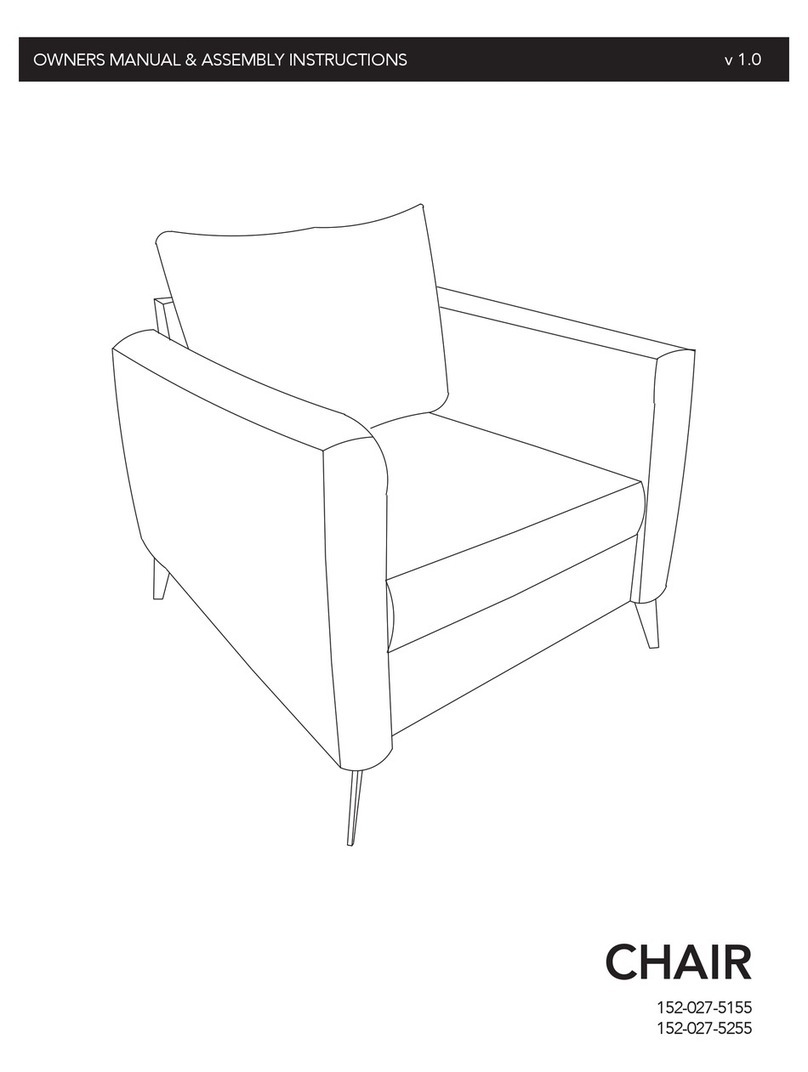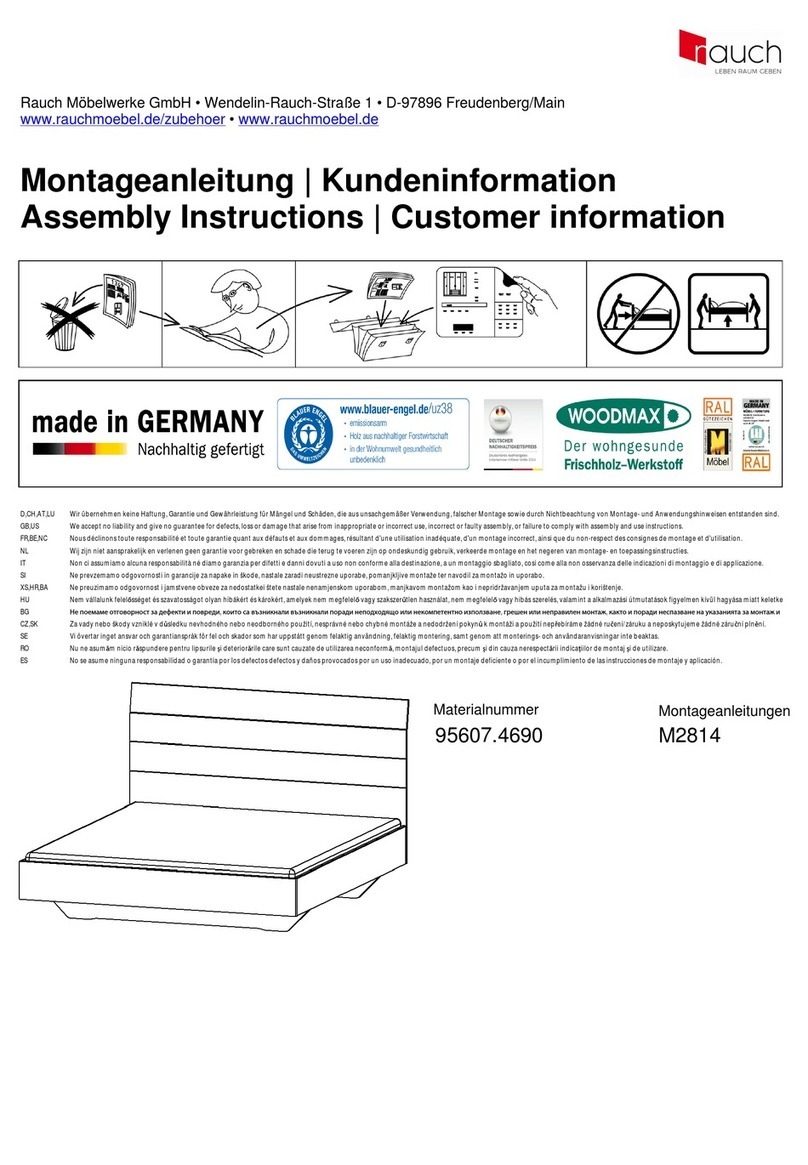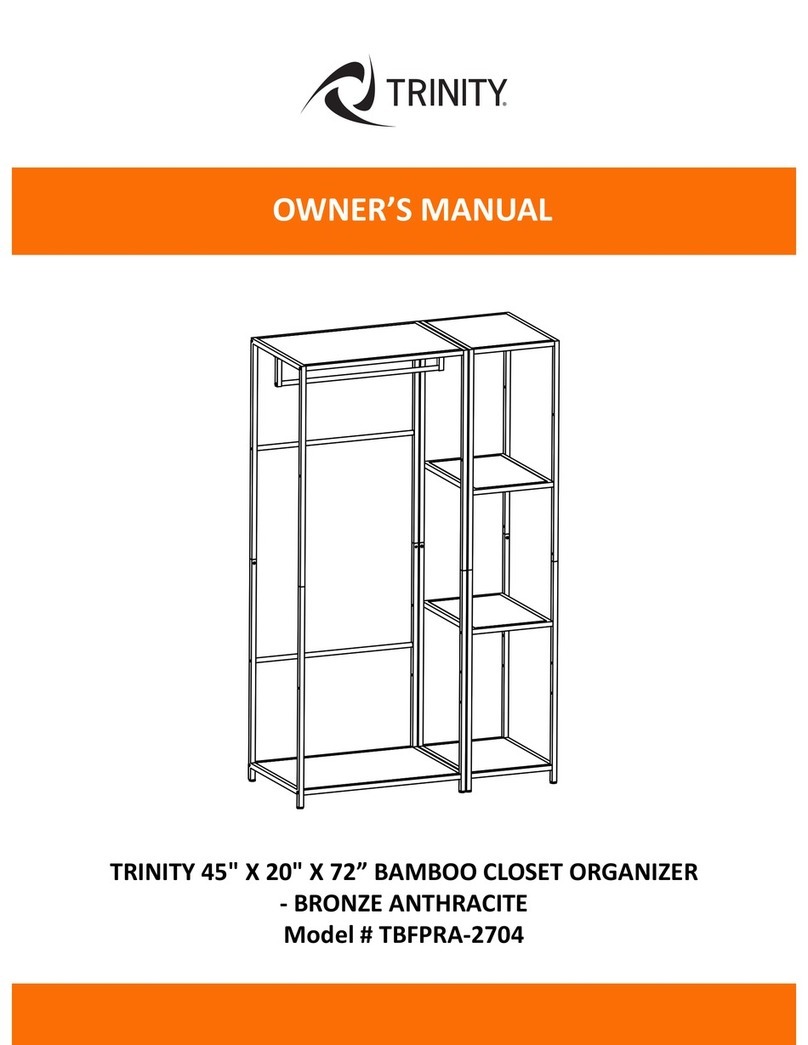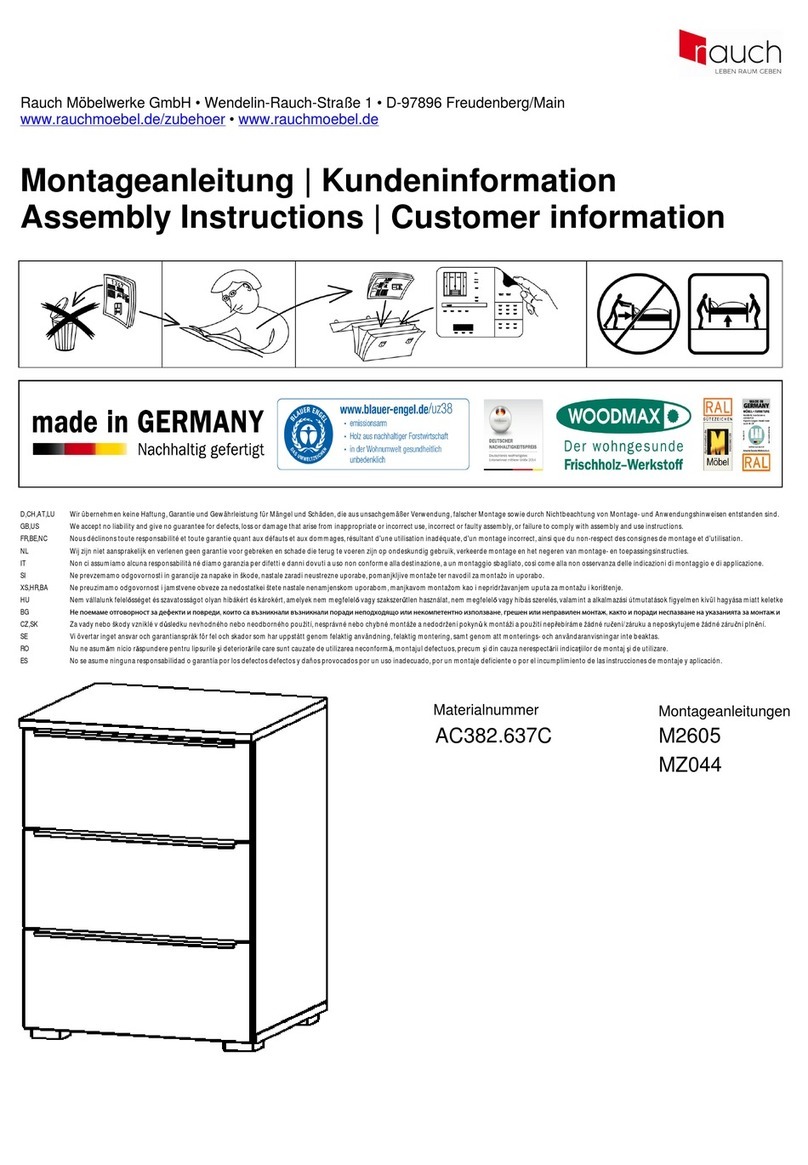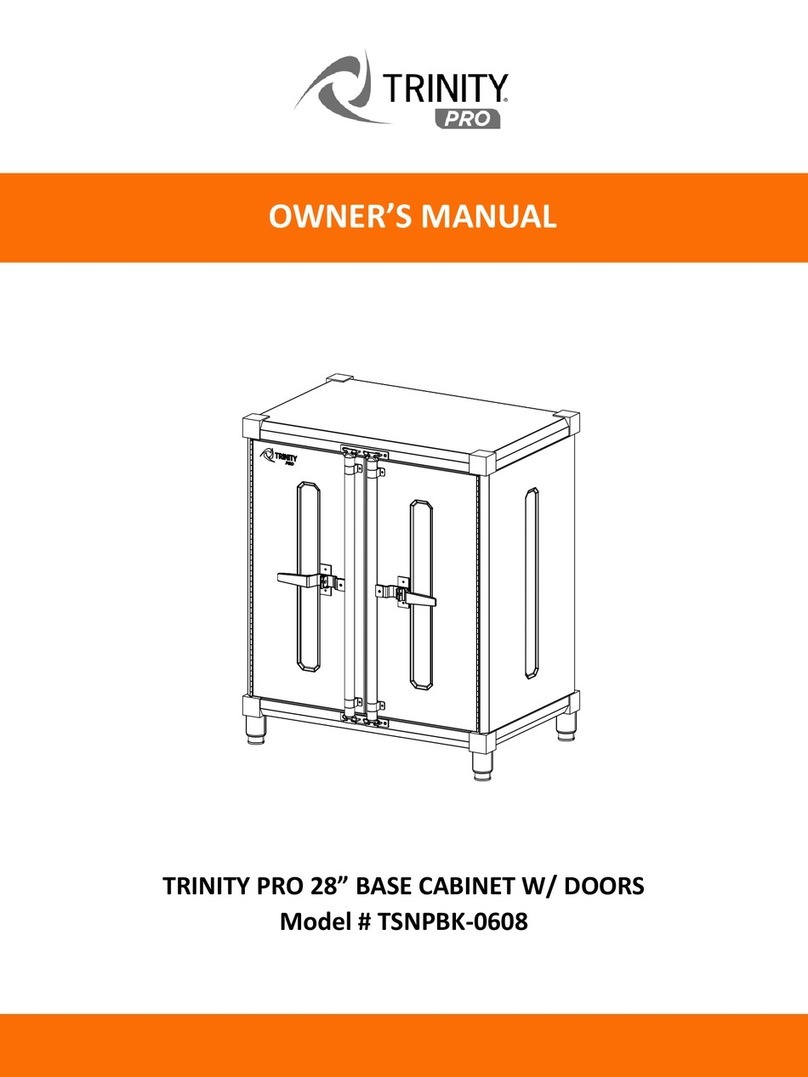Sobro SOSTB300 User manual

Designed in NYC | Patent Pending
smart side table
user manual SOSTB300

welcome to the future of furniture
Scan the QR code to learn more about your Sobro Smart Side Table
These are the essential steps to unlocking the
features of your Sobro Smart Side Table
Unpack and assemble the table
Connect Bluetooth
Download and connect the Sobro App
Get Started
1
2
3

table of contents ∙ 5
Important Safeguards ...............................................................................6-7
Parts and Features ................................................................................... 8-11
Using Bluetooth............................................................................................ 12
Features and Controls...........................................................................14-15
Assembly................................................................................................... 16-17
Installing the Power Cord .....................................................................18-19
Connecting the Sobro App............................................................... 22-26
Adding a Guest to your Sobro..........................................................28-30
Cleaning & Maintenance .......................................................................... 32
Troubleshooting & Customer Support.................................................. 33
Warranty ........................................................................................................ 34
FCC Statement ............................................................................................ 35
smart side table

• Read all instructions.
• Do not use appliance for other than its intended
use. For household use only. Do not use outdoors.
• Remove all bags and packaging from appliance
before use.
• For maintenance other than cleaning, please
contact StoreBound directly at 1-800-898-6970
from 7AM-7PM PST Monday-Friday or by email at
• StoreBound shall not accept liability for damages
caused by improper use of the appliance.
• The safety and operating instructions should be
retained for future reference.
• Heed all warnings. All warnings on this product
and in the operating instruction manual should be
adhered to.
• Refrain from using attachments that are not
recommended by the appliance manufacturer,
as this may result in fire, electric shock, or
personal injury.
• Do not use the product near water and/or
moisture, for example: near a bathtub, sink, in a wet
basement; or near a swimming pool.
• Clean only with a slightly damp, lint-free cloth.
Unplug this product from the wall outlet before
cleaning.
• Do not block any ventilation openings. Install the
appliance in accordance with the manufacturer’s
instructions.
• Slots and openings in the cabinet are provided for
ventilation and to ensure reliable operation of the
product and to protect it from overheating.
• This product should never be placed near or
above a radiator or heat source. This product
should not be placed in a built-in installation such
as a bookcase or rack unless proper ventilation is
provided and the manufacturer’s instructions have
been adhered to.
• The cord to this appliance should be plugged into a
3-prong electrical wall outlet.
• A short power supply cord is to be provided to
reduce the risk resulting from becoming entangled
in or tripping over a longer cord. An extension cord
may be used if care is exercised in its use. If an
extension cord is used, the marked electrical rating
of the extension cord should be at least as great as
the electrical rating of the appliance. The extension
cord should be arranged so that it will not drape
over the countertop or tabletop where it can be
pulled on by children or tripped over unintentionally.
• Do not operate this appliance with a damaged cord,
damaged plug, after the appliance malfunctions,
is dropped, or damaged in any manner. Return
appliance to the nearest authorized service facility
for examination, repair, or adjustment.
• Always unplug the appliance when not in use for an
extended period of time.
• Upon completion of any service or repairs to this
product ask the service technician to perform safety
checks to determine that the product is in proper
operating condition.
• The product should be operated only from the type
of power source indicated on the marking label.
If you are not sure of the type of power supply to
your home, consult your appliance dealer or local
power company. For products intended to operate
from battery power, or other sources, refer to the
operating instructions.
When using electrical appliances, basic safety precautions should be followed, including:
IMPORTANT SAFEGUARDS: PLEASE READ
AND SAVE THIS INSTRUCTION MANUAL
Do not open the Circuit Board Cabinet as this will result in damage to the circuitry or electrical shock. If a
foreign object should get into the appliance, contact customer service. When removing the power plug from
the wall outlet, always pull directly on the plug, never pull the cord.
6 ∙ important safeguards
Before installing your Sobro, choose the location carefully. Avoid placing the Sobro in direct sunlight or
close to a heat source. Avoid locations subject to vibrations and excessive dust, cold, or moisture.
Ventilation
Do not cover the Cooler Drawer Vent on the back
of the Sobro Side Table, as this may result in
overheating.
Location
Place the Sobro Side Table in a dry and well-
ventilated room.
Do not place the appliance near a heat source (e.g.
radiators, water heaters or similar devices) and do
not expose the appliance to direct sunlight.
ATTENTION: it is dangerous to use the same multipurpose power outlet for the Sobro table and other home
appliances. Please do not use the same power outlet for the table along with any other home appliances.
important safeguards ∙ 7
• Do not overload wall outlets and extension cords
as this can result in the risk of fire or electric shock.
• Never push objects of any kind into the product
as they may touch dangerous voltage points or
short out parts that could result in fire or electric
shock. Never spill or spray any type of liquid on the
product.
• Do not attempt to service this product yourself.
Contact StoreBound directly at 1-800-898-6970
from 7AM-7PM PST Monday-Friday
• When replacement parts are required, be sure
the service technician uses replacement parts
specified by the appliance manufacturer, or those
that have the same characteristics as the
original part.
• WARNING - Please refer to the information on
the inside of the drawer for electrical and safety
information before installing or operating the
appliance.
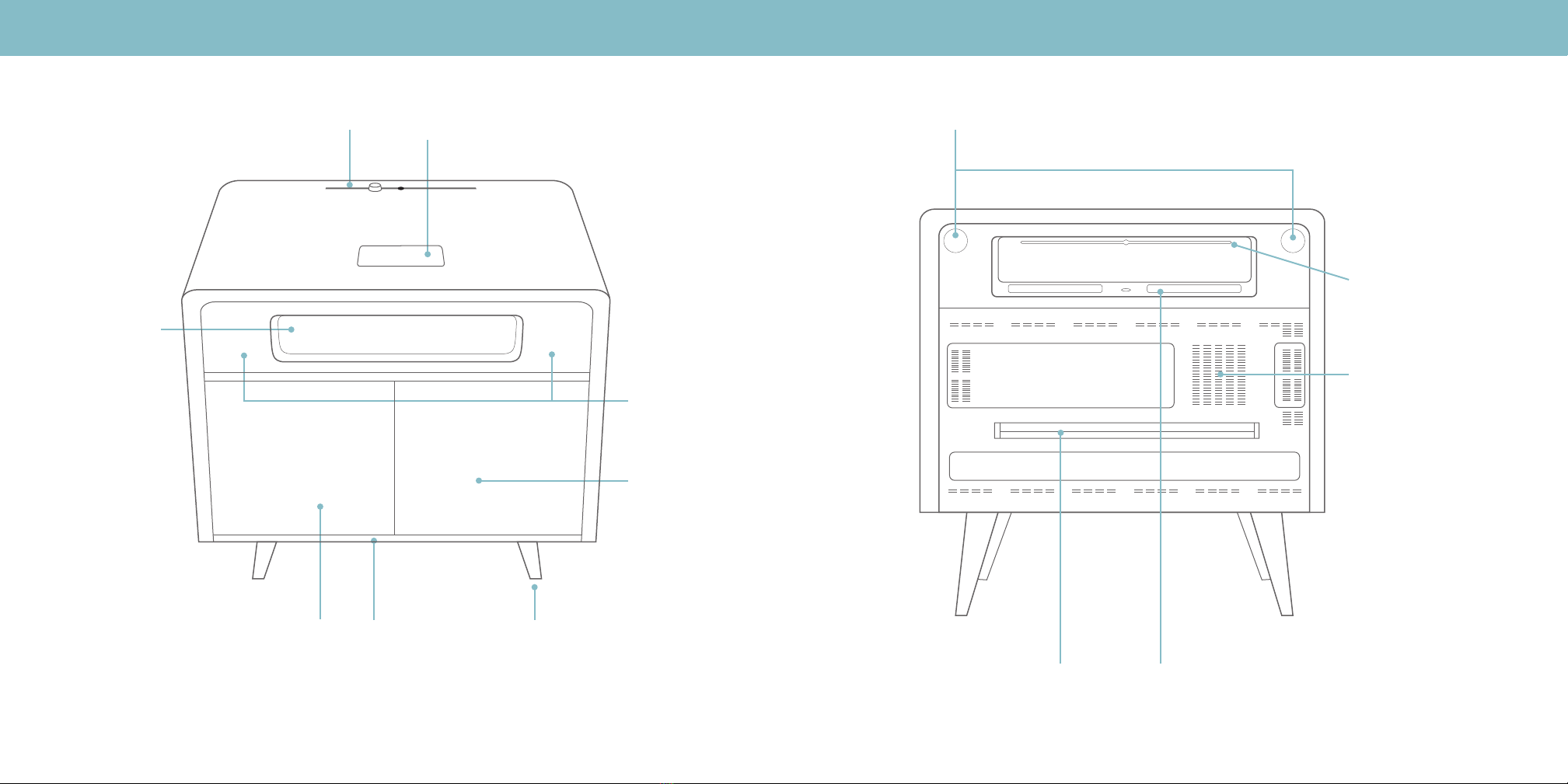
8 ∙ parts and features8 ∙ parts and features parts and features ∙ 9parts and features ∙ 9
Thermoelectric Cooler Drawer
Chills up to 21ºF cooler
than your room’s temperature.
Legs
Front Light
Use the Sobro app to
control the Front Light.
Wireless Charging Pad
Charge up to two devices wirelessly.
Cable Management Channel
with Cord Keeper
Front to back Cable
Management Channel
Back Light Bar
Use the Sobro App or the Dimmers
to control the Back Light.
Dimmers
Adjust the brightness of the Back Light,
or press to turn the Back Light On or Off.
Charging Station
Charge your Laptop, Phone, and other
devices by connecting cords here.
Parts and Features Parts and Features
Storage Shelf
with Cable
Management
Speakers
Storage Drawer
Cooler Drawer Vent
(Do not block)

120V Power Outlets
1
2
6
5
3
4
USB Ports
Bluetooth Button
Use to turn the Bluetooth speakers on and
off, connect/disconnect with a Bluetooth
device or pair with the Bluetooth speakers
of another Sobro Smart Side Table.
3.5mm Aux Input
USB C-Ports
Hotspot Button
Use to connect your Sobro to WiFi and to
the Sobro App. See pg. 22-27 for more details.
10 ∙ parts and features parts and features ∙ 11
Parts and Features Parts and Features
1 12 2653 34
Do not exceed 800 Watts between devices
connected to the Sobro Side Table simultaneously.
Charging Station Detail

Bluetooth
Connecting One Table
To connect a device to the Sobro Smart Side Table
with Bluetooth, hold down the circular Bluetooth
Button on the back of the Sobro for 3 seconds. A
tone from the table will alert you that the Bluetooth
functionality is turned on.
A device called “Sobro Smart Side Table (XX:XX)”
should appear in the Bluetooth menu of your mobile
device. Select this to connect the Sobro.
Pairing Two Tables Together
To pair two Sobro Smart Side Tables together, press
the Bluetooth button two times on both tables. After
10-15 seconds, you should hear a tone that is synced
between the two tables.
Disconnecting
To unsync your mobile device, press the Bluetooth
button of the Sobro Smart Side Table to turn the
Bluetooth off. This also works to disconnect two
paired side tables from a phone—make sure to
single-press the Bluetooth button of the table that is
connected to your mobile device.
To unpair two side tables, double-press the Bluetooth
button on one of the side tables.
NOTE: If you don’t disconnect your Sobro Smart Side
Table and the Bluetooth function on your phone is on,
the Sobro will automatically connect when you are in
range. Two synced Sobro Side Tables should remain
connected to each other.
12 ∙ using bluetooth features & controls ∙ 13
Using Bluetooth
Connect to Bluetooth to play music, set an alarm, and
more through the Sobro Smart Side Table’s speakers.

Front Light & Motion Detector
Use the Sobro App to control the
brightness and warmth of the Front Light.
You can also access settings for the motion
detector, which will turn on the Front Light
automatically when you walk past.
Bedtime
Set your Bedtime and the Sobro Smart Side
Table will automatically dim and/or play Sleep
Sounds of your choice. Choose ‘Bedtime
Process’ to ease into the program gradually.
Sleep Aid
Sleep Aid allows you to choose from a range of
soothing Sleep Sounds for a better, more restful
sleep.
Alarm
Let the Sobro help you wake up more
naturally. You can use the Sobro App as a
standard Alarm or choose ‘Wake Up Process’
to gradually increase the volume of the alarm
and the brightness of the Back Light.
14 ∙ features & controls
Cooler Drawer
The Cooler Drawer will turn on automatically
when you plug in the Sobro Smart Side Table.
You can turn the Cooler Drawer on and off
using the app. Since the Cooler Drawer uses
a thermoelectric cooling system to keep your
Cooler Drawer up to 21ºF cooler* than the
ambient temperature in the room, you never
need to worry about setting the temperature.
Important: Do not store perishables (like milk)
in the Cooler Drawer.
* The Cooler Drawer will not reach a temperature below 41°F.
Wireless Charging Pad
The rectangle at the top of your Sobro
Smart Side Table is a wireless charging
pad with two charging ports, one on each
side. Place a compatible device on either
side of the rectangle to wirelessly charge.
You should see the lights on the Wireless
Charging Pad illuminate to indicate that the
device is charging.
features & controls ∙ 15
Features and Controls Features and Controls
Sobro App & Bluetooth
These features require the Sobro App
to be connected and Bluetooth to be on in
order to use the Sobro speakers.
Sobro App
These features can be controlled through
the Sobro App and shared with a Guest.
Side Table
This feature is on the Side Table.
Back Light
Turn the Back Light on and off using the
dimmers on the back of the Sobro or
through the Sobro App. Use the App to
customize the color or choose from preset
scenes.
With the Sobro App, you can also set the
pattern of the Back Light to Pulse, Cycle,
or Rhythmic, the latter of which will sync to
music played through the Sobro Smart Side
Table to the lights.
The Back Light can be paired with the
Bedtime or Alarm functions for a simulated
sunrise.
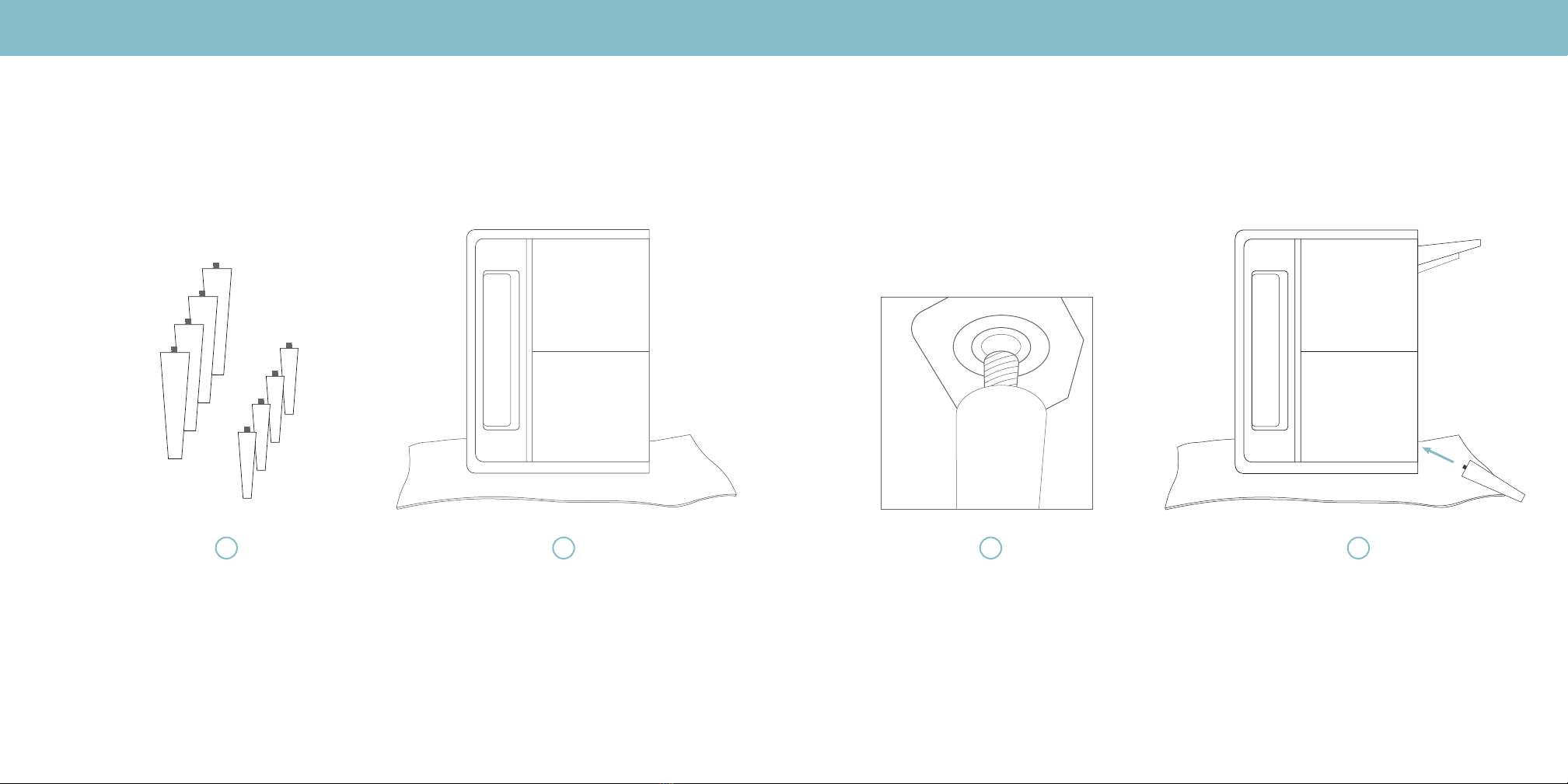
16 ∙ assembly assembly ∙ 17
When attaching four legs to your Sobro,
use the foam shipping inserts or a blanket
to serve as a cushion for the table to rest
on. Carefully lift your Sobro Side Table
and place it on its side.
Screw your desired set of legs into
the Leg Bracket. Screw in each leg
until it is fully secure.
Repeat the process with the other three legs
of the Sobro. Remember to always protect
the corners without legs by using either one
of the foam inserts or a blanket to avoid
damaging the table.
The longer Legs will make your table 24" tall,
while the shorter legs will make your table 21" tall.
Choose the set of legs to attach accordingly.
Assembly Assembly
1 2 34
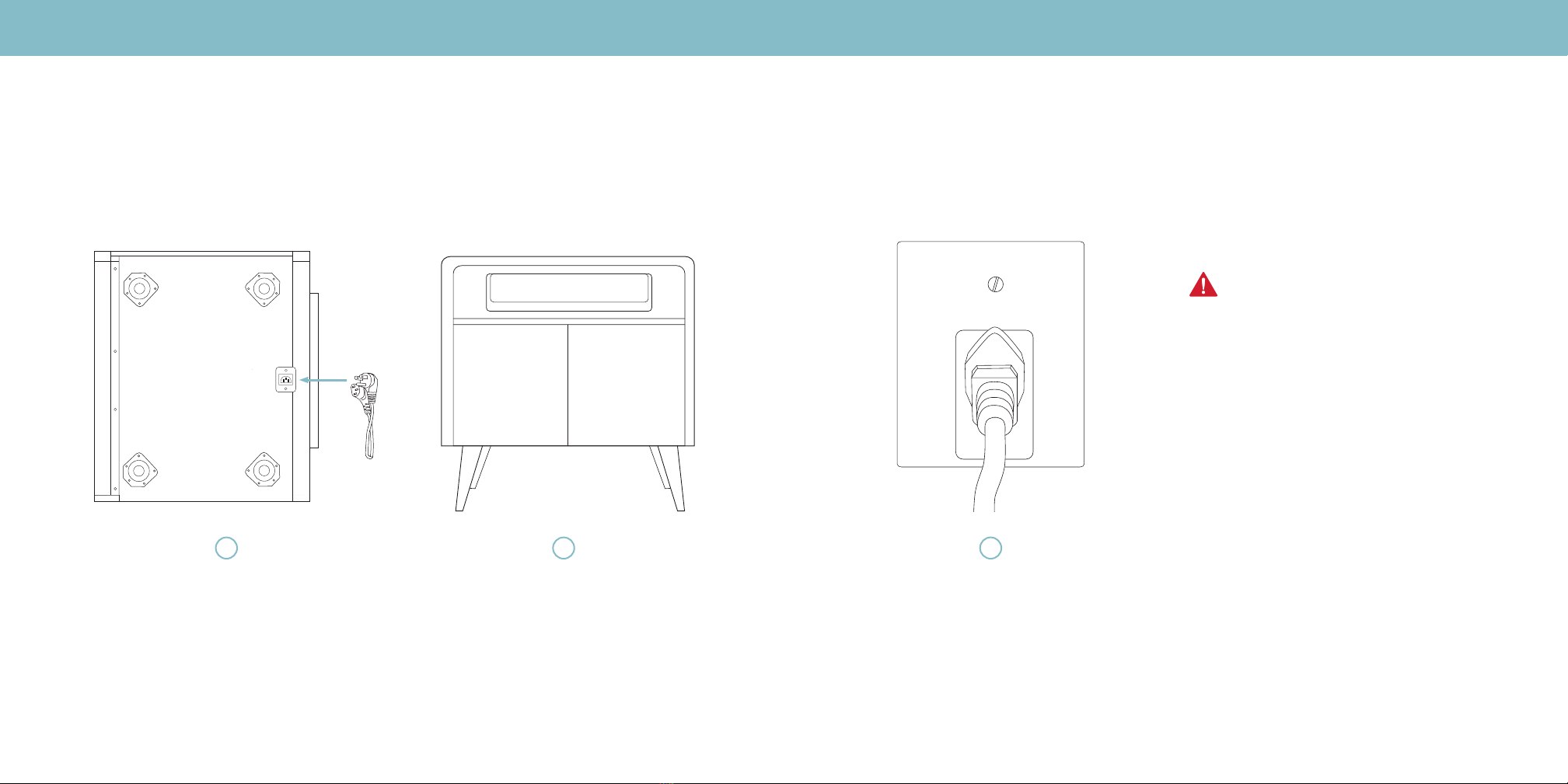
Installing the Power Cord Installing the Power Cord
18 ∙ installing the power cord
Important: This appliance must be plugged
into a grounded socket. The power cord
that is supplied with the appliance contains
the appropriate grounding conductor and
grounding plug. The plug must be inserted
into a wall outlet that has been grounded
in accordance with the existing local codes
and ordinances. The required nominal
voltage and frequency are indicated on the
rating label. Consult a qualified electrician
for other concerns. We do not recommend
plugging the Sobro into a power strip.
installing the power cord ∙ 19
Attach the Power Supply Cord to the table.
Warning: Do not attempt to install the
power cord until the legs are installed.
Lift up your table and carefully place it down
on its legs.
Attach the Power Supply Cord to the wall.
1 2 3

20 ∙ connecting the sobro app
Open the app and click “JOIN NOW” to
create your account.
Connecting the Sobro App Connecting the Sobro App
connecting the sobro app ∙ 21
Register with Facebook or enter your
email information and click “JOIN NOW.”
A confirmation code will be sent to your
email address — be sure to check your spam
folder. Use the code to confirm your account.
Single Admin Multiple Admins
Admins have full control over the Sobro
Smart Side Table, and can set the Alarm,
Bedtime, and Sleep Sounds, as well as
control the lights and the freezer. As a
single Admin, register with Facebook or
create an account using an email address
and password.
If you have Multiple Admins in your
household, it’s easiest to use email to
set up, selecting a password you feel
comfortable sharing with other users.
While multiple mobile devices can be linked
to the Sobro, Multiple Sobro App accounts
cannot. The easiest way to connect multiple
devices is by the login information for your
single Sobro App account.
Sobro's EULA User Agreement and Terms of Use. Sobro's EULA User Agreement and Terms of Use. Sobro's EULA User Agreement and Terms of Use.
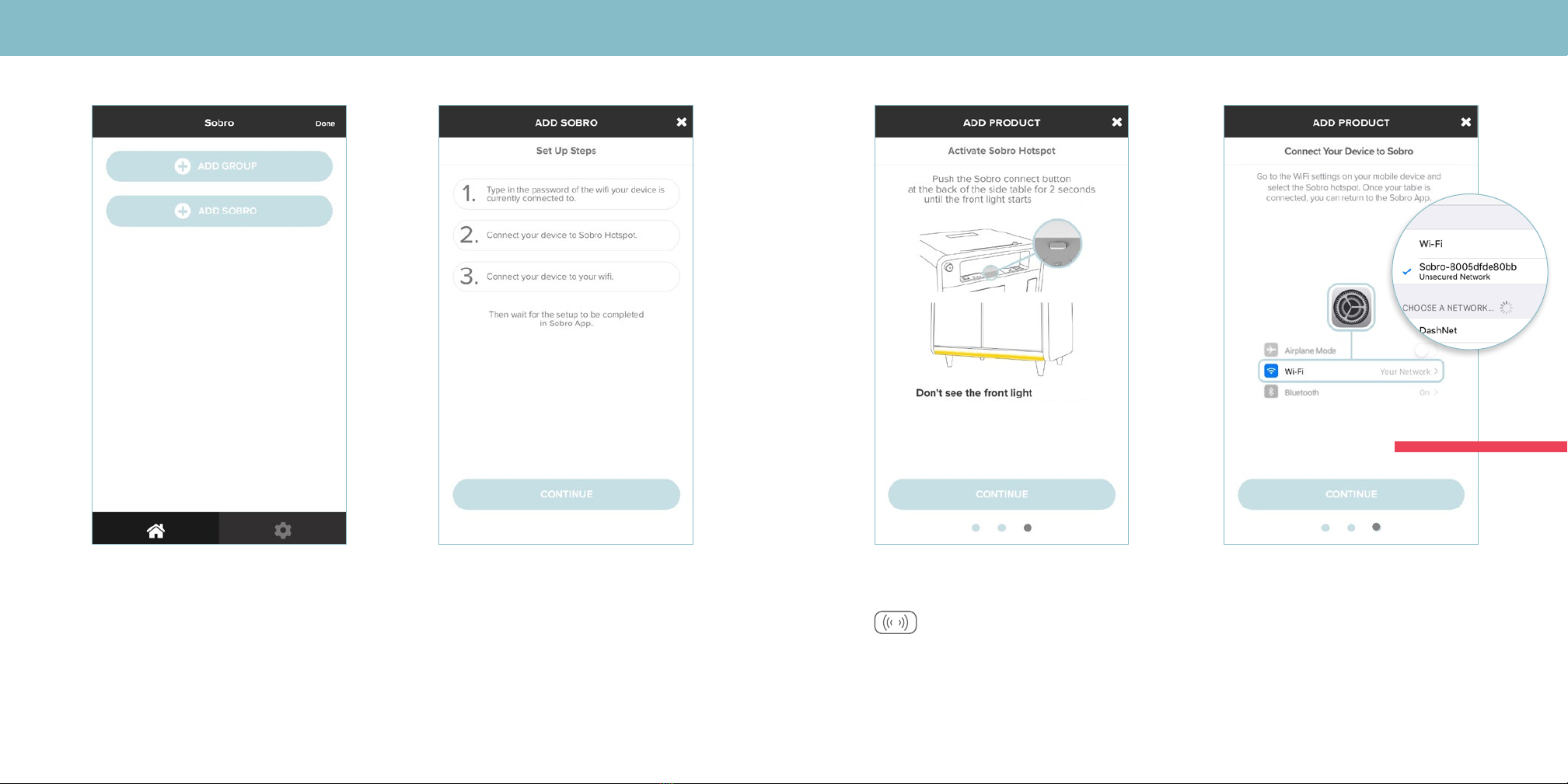
You’ll see a screen with brief setup steps,
and then you’ll be prompted to enter the
password of your WiFi. Make sure that your
mobile device is connected to the WiFi you
wish to connect the Sobro to.
Once the light on the Sobro is pulsing, you’ll
be directed to open the Settings app in your
mobile device, where you’ll see a local WiFi
“Sobro-xxxx-xxxx.” Choose that network.
Connecting the Sobro App Connecting the Sobro App
22 ∙ connecting the sobro app connecting the sobro app ∙ 23
You’ll be prompted to hold down the Sobro
Hotspot Button at the back of your Sobro table.
This is the Hotspot Button.
pulsing.
pulsing?
Once you’ve logged in, begin by clicking
“Add Sobro” and selecting the model of
Sobro product you’re setting up.
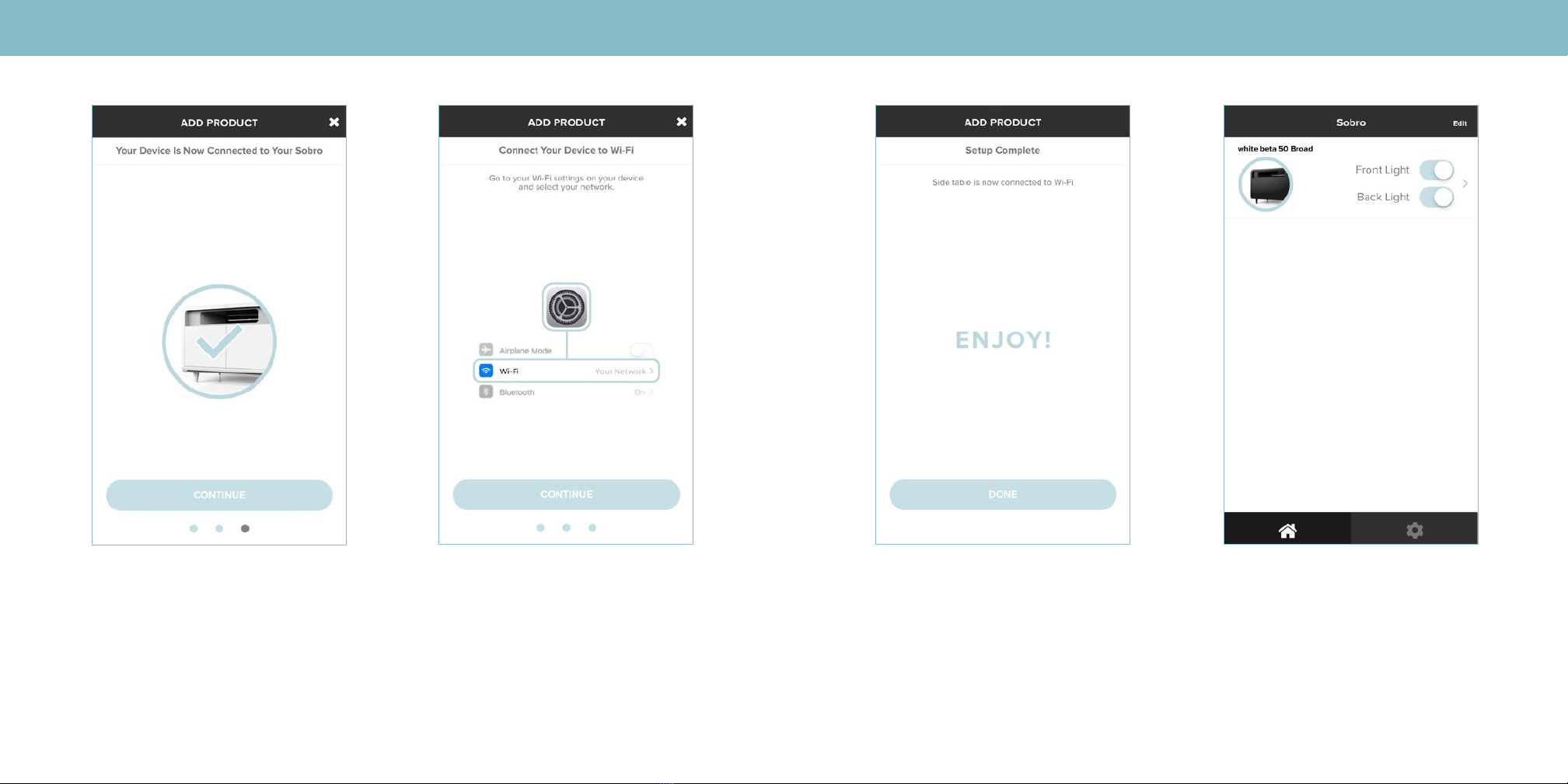
You’ll now be prompted to replace the
temporary WiFi with your own WiFi.
The app MAY connect automatically by
pressing continue, but if you receive
an error message, exit the app and try
manually selecting your WiFi through
Settings. Then return to the Sobro app.
When you return to the Sobro app,
the Sobro should connect after a short
loading screen.
24 ∙ connecting the sobro app connecting the sobro app ∙ 25
Connecting the Sobro App Connecting the Sobro App
You’ll be asked to return to the Sobro App.
Your phone is now connected to the Sobro's
temporary WiFi hotspot.
Once connected, you’ll see a home screen
with all of your Sobro devices. From here,
you can turn the front and back lights on and
o, or click through for more features.

To remove a Sobro device from your
Sobro App, press the "Edit" button in the
upper right-hand corner of the screen, and
then press the red minus symbol.
Connecting the Sobro App
26 ∙ connecting the sobro app
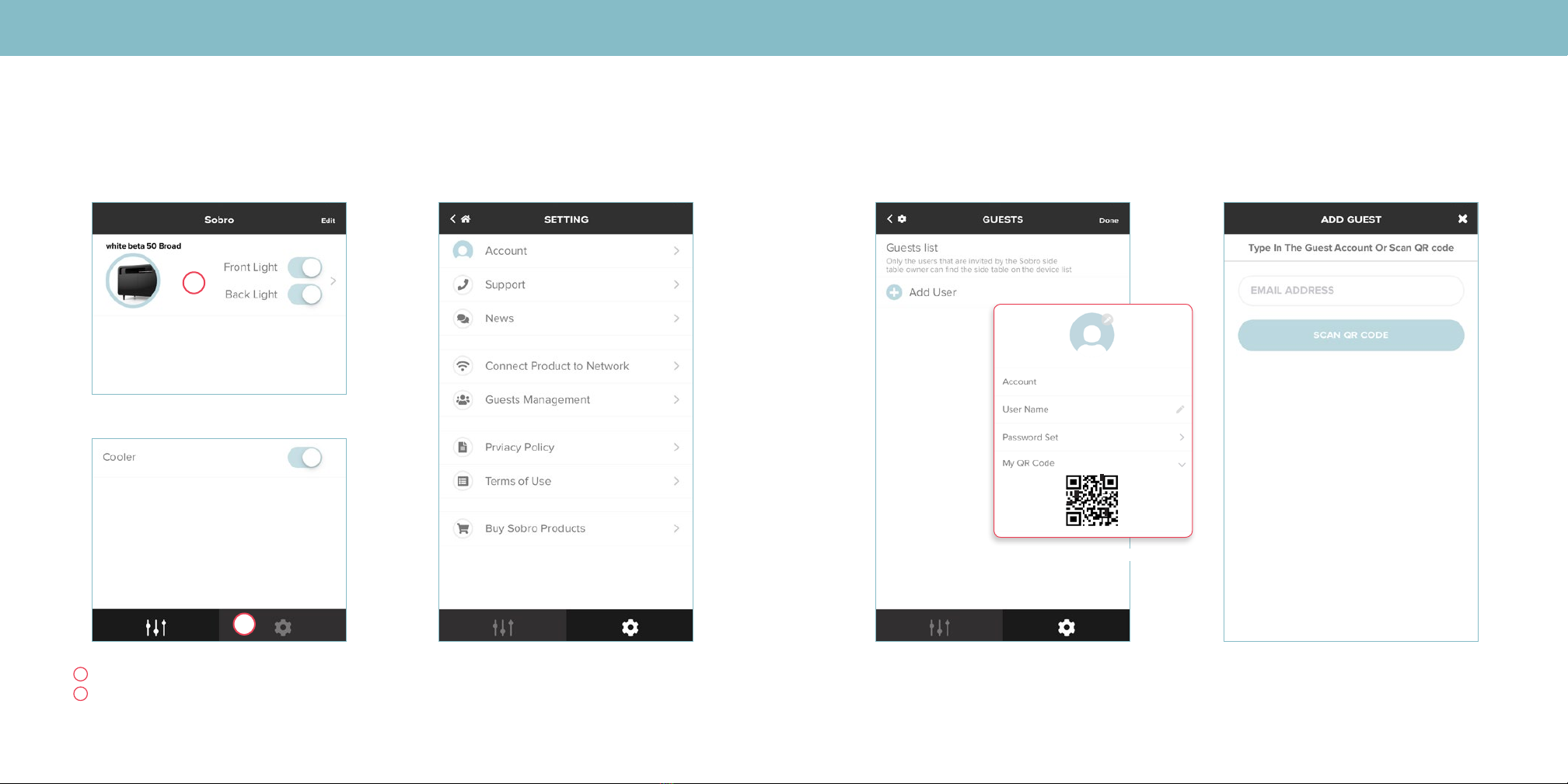
28 ∙ adding a guest to your sobro
Select Guest Management > Edit.Click on the side table.
Click on the gear at the bottom of the
Controls screen.
Type in the Guest's account email or scan
the QR code.
Click Add User. This will allow you to add
your guest using their email, or using the
QR code found in the guest’s Sobro App
under Settings > Account.
adding a guest to your sobro ∙ 29
Adding a Guest to Your Sobro Adding a Guest to Your Sobro
Add a friend as a Guest to give them control over the Sobro's light and Cooler Drawer functions. Have the
guest download the Sobro App and create their own account. No login is needed to play music through the
Sobro's Bluetooth speakers.
To allow another person full Admin control (including the alarm and sleep features), let them use your Sobro
email login to connect their Sobro App.
Important: You cannot control a single Sobro Smart Side Table directly with multiple Sobro App accounts.
Share your account login or add a Guest.
1
2
(Guest’s phone)
urbansombrero@gmail.com
Jay Peterman
1
2
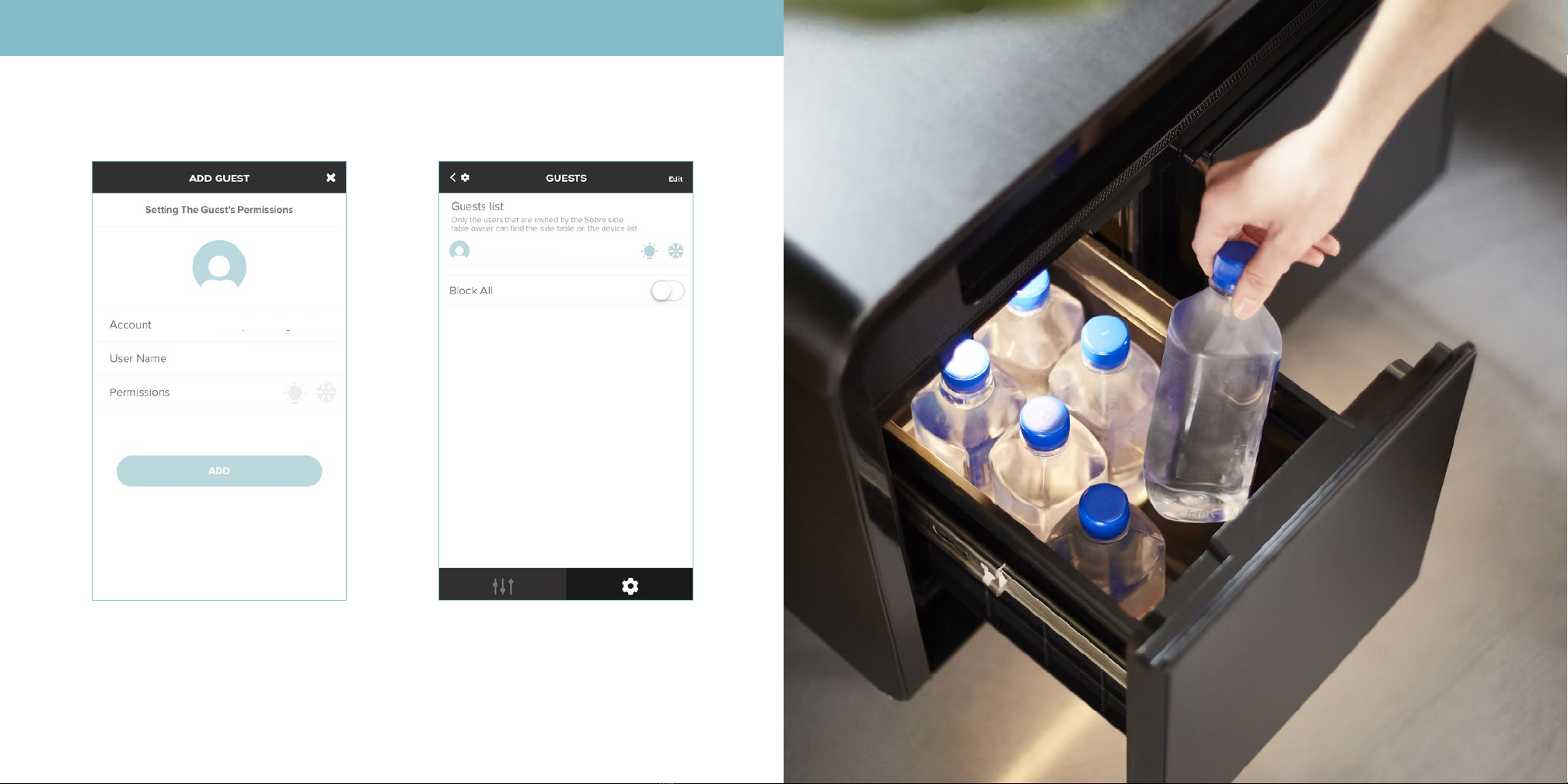
30 ∙ adding a guest to your sobro
Click Add to add the Guest. Once this is complete, you will be able
to click on the icons to select the Guest’s
permissions, or turn the permissions o.
Adding a Guest to Your Sobro
urbansombrero@gmail.com
Jay Peterman
Jay Peterman
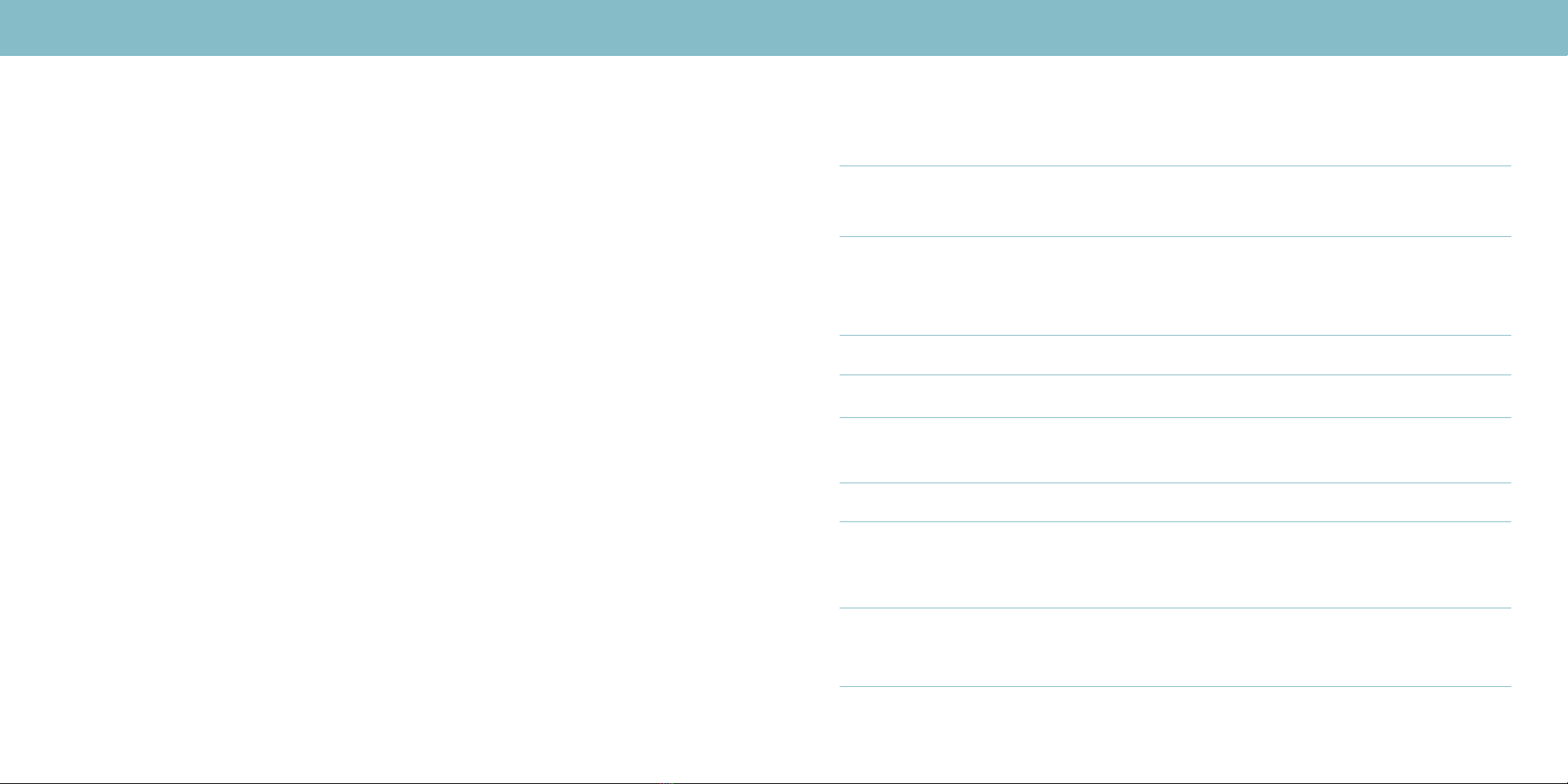
Clean the Sobro regularly to avoid the
accumulation of dust. Wipe the surface of the
table with the included microfiber cloth.
Use a small hand-held vacuum or a soft brush
to clean any dust. Do not use abrasive or sharp
tools to clean your Sobro.
If you are powering o the table for an extended
period of time, clean and dry the Cooler Drawer
and store the Sobro in a clean, dry location. Do
not place any parts outdoors.
Before cleaning the Sobro, please make sure to
turn o the table and remove the plug. Do not
submerge or douse any part of the appliance
with water or any other liquid. Do not use
abrasive or corrosive cleaning agents to clean
the Sobro.
IMPORTANT: Do not put ice in the cooler drawer
as it may melt and damage the unit.
How To Prevent Odor Build-up:
Foods that may expire easily should not be placed
in the Cooler Drawer. Only store non-perishable
items in the Cooler Drawer. Store foods in sealed
plastic bags.
Keep the Cooler Drawer clean and dry. Clean the
drawer on a regular basis
How To Remove Odors:
If your Cooler Drawer begins to develop an odor,
clean the Cooler Drawer with a non-corrosive
or non-abrasive cleaning agent. Dry the Cooler
Drawer with a soft cloth and shut the drawer for
24 hours to remove the smell.
32 ∙ cleaning & maintenance
For product support, warranty, and maintenance related questions, please contact StoreBound directly at:
If the Sobro is placed unsteadily.
The Sobro Smart Side Table is not
connecting to the Sobro App:
The Sobro table is not chilling
ingredients or beverages in the
Cooler Drawer.
The Cooler Drawer temperature
is high.
Odor from Cooler Drawer.
The unit does not turn on.
There is a burning odor
during operation.
I cannot connect via Bluetooth.
My phone won’t charge wirelessly
or charges slowly .
The Charging ports don’t charge.
Adjust the placement of the Sobro by adjusting the four legs under the table. Rotate the legs to adjust.
Your phone is not connected to the WiFi you chose in the Sobro App, or the password you entered in
the Sobro App for that WiFi is incorrect.
Each Sobro Side Table is only designed to connect to one Sobro App at a time. Ensure other mobile
devices are not connected to the Sobro Smart Side Table simultaneously.
The Cooler Drawer may be too full. Remove some of the beverages or food in the Cooler Drawer.
Ensure the drawer is closed properly.
Ensure the Cooler Drawer Vent on the back of the Sobro is properly vented.
If the table is still not chilling, call customer service.
The Cooler Drawer is not a refrigerator. It is a thermoelectric cooler and its temperature will generally be
about 21ºF cooler than the room you place the Sobro in.
Ensure that the Cooler Drawer is always closed tightly.
Do not place hot food in the Cooler Drawer.
Do not overfill the Cooler Drawer.
Make sure the Cooler Drawer Vent is not covered so that the Sobro is properly ventilated
Unit should be cleaned before using for the first time. This will clear any odors that may have been trapped
during shipment. Clean unit and Cooler Drawer thoroughly. Any uncovered foods will create a odor.
Assure that the power cord is attached properly.
Check to make sure the outlet the table is plugged into has power.
Unplug the unit and call customer service.
Make sure that the Bluetooth functionality of your phone is turned on.
Make sure that you are holding the Bluetooth button, on the Sobro, down for long enough. This might
take up to 5 seconds and the Sobro will beep to alert you that it has activated its Bluetooth.
Only one mobile device can connect to the Sobro's Bluetooth at a time. Ensure no other mobile devices
are connected.
Not all phones are capable of wireless charging. Make sure that your phone has this capability.
The Wireless Charging Pad has two charging “hot spots.” One on either end of the pad. Make sure that
your phone is placed on the side of the Wireless Charging Pad and not in the middle.
Your phone case may be too thick to charge through. Try removing your phone case.
Make sure that your Sobro is connected to a power source. Do not connect devices drawing more than
800 watts as this may cause failure.
Cleaning & Maintenance Troubleshooting & Customer Support
troubleshooting & customer support ∙ 33
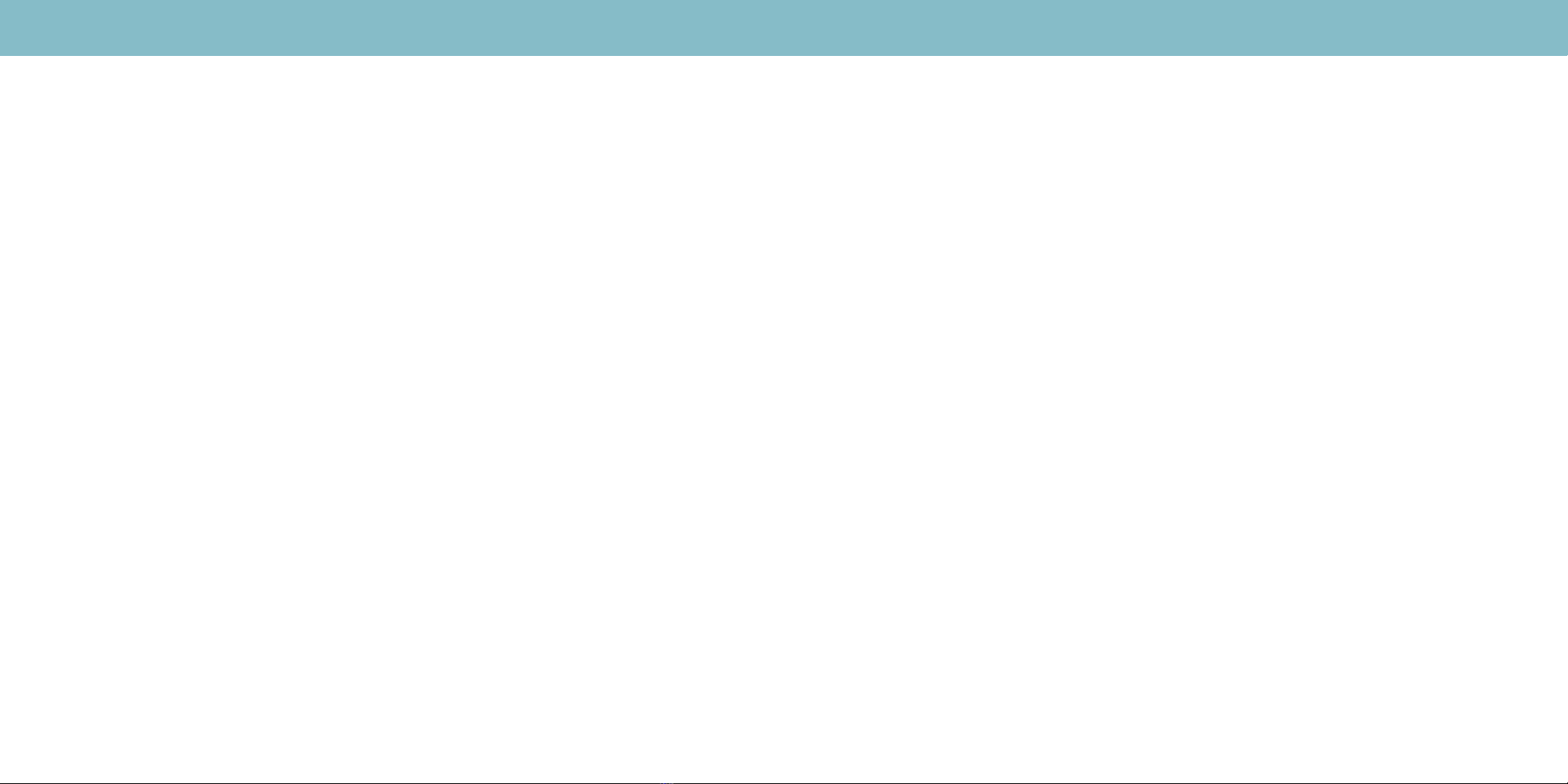
SOBRO RESIDENTIAL LIMITED WARRANTY
FOR RESIDENTIAL INDOOR USE ONLY
FULL ONE YEAR WARRANTY*
For one year from the date of original delivery, this Sobro (a division of StoreBound, LLC) product warranty
covers all parts and labor to repair or replace, under normal residential use, any part of the product that proves
to be defective in material or workmanship. All service provided by StoreBound under the above warranty must
be performed by a Sobro factory certified service, unless otherwise specified by StoreBound. Service will be
provided during normal business hours.
FULL TWO YEAR SEALED SYSTEM WARRANTY*
For two years from the date of original delivery, this Sobro product warranty covers all parts and labor to repair
replace, under normal residential use, these parts that prove to be defective in materials or workmanship:
compressor, condenser, evaporator, drier and all connecting tubing. All service provided by StoreBound under
the above warranty must be performed by Sobro factory certified service, unless otherwise specified by
StoreBound. Service will be provided during normal business hours.
TERMS APPLICABLE TO EACH WARRANTY
The warranty applies only to products installed for normal residential use. The warranty applies only to products
installed in any one of the 50 states of the United States, the District of Columbia or the 10 provinces of Canada.
This warranty does not cover any parts or labor to correct any defect caused by negligence, accident or
improper use, maintenance, installation, service or repair.
This warranty is valid for the original retail purchaser from the date of delivery and is not transferable. Keep the
original sales receipt. Proof of purchase is required to obtain warranty performance. Any third party dealers,
service centers, or retailers do not have the right to alter the term and conditions of this warranty.
Sobro warrants your product against defects in materials and workmanship when purchased directly from Sobro.
This warranty is extended only to the original end-use purchaser or the person receiving the product as a gift,
and shall not be extended to any other person or transferee. The warranty is valid from the date of original
delivery for a period of 1 year. In the case of a covered warranty defect, Sobro will at its option: (A) repair the
product using new or refurbished parts; (B) replace the product with an equivalent new or refurbished product; or
(C) provide a partial or full refund of the original purchase price to you in exchange for return of the product.
This warranty does not cover defects or damage arising from improper use or maintenance, normal wear and
tear, commercial use, accident or external causes. Unauthorized repair, modification, or customization of your
product voids this warranty.
The warranty does not cover the following:
• Accidents, Acts of God, lightning, water, fire, public disturbances, improper ventilation, voltage fluctuations
or any cause beyond the control of Sobro.
• Unauthorized modifications carried out to the product in order to comply with local or international technical
standards in countries for which this Sobro product was not originally designed.
• The serial number on the product has been altered, deleted, removed or made illegible.
• Damage to the tempered glass of the Sobro Coffee Table.
34 ∙ warranty
Warranty Warranty
fcc statement ∙ 35
THE REMEDIES DESCRIBED ABOVE FOR EACH WARRANTY ARE THE ONLY ONES THAT STOREBOUND, LLC
WILL PROVIDE, EITHER UNDER THIS WARRANTY OR UNDER ANY WARRANTY ARISING BY OPERATION OF
LAW. STOREBOUND, LLC WILL NOT BE RESPONSIBLE FOR ANY CONSEQUENTIAL OR INCIDENTAL DAMAGES
ARISING FROM THE BREACH OF THIS WARRANTY OR ANY OTHER WARRANTY, WHETHER EXPRESS, IMPLIED OR
STATUTORY.
Some states do not allow the exclusion or limitation of incidental or consequential damages, so the above limitation
or exclusion may not apply to you. This warranty gives you specific legal rights and you may also have other legal
rights that vary from state to state.
To obtain warranty service, contact Sobro at [email protected]. while including your name, model, and serial
number of your unit, along with a brief description of the problem. A factory Return Authorization Number will be
sent to you. DO NOT RETURN ANY UNIT WITHOUT FIRST RECEIVING WRITTEN AUTHORIZATION AND SHIPPING
INSTRUCTIONS FROM SOBRO.
If the above conditions are met, the purchaser’s sole remedy shall be to return the product to SOBRO, in which case
SOBRO will repair or replace, at its sole option, the defective product without charge for parts and labor. SOBRO will
return a unit repaired or replaced under warranty by shipping same by its usual shipping method from the factory
(only) at its expense within the United States of America.
Repair or replacement as provided under this warranty is the exclusive remedy of the consumer/purchaser. Sobro
shall not be responsible for any incidental or consequential damage except to the extent provided (or prohibited) by
applicable law.
Some states do not allow the exclusion or limitation of incidental or consequential damages, so the above limitation
may not apply to you. Thi warranty gives you specific legal rights, and you may also have other rights which vary from
state to state.
To receive parts and/or service and the name of Sobro factory certified service nearest you, contact Customer
*Any opening of the circuit board cabinet or Cooler Drawer parts cabinet by customer or non-Sobro factory certified
service provider will void all warranties for this product.
TECHNICAL SPECIFICATIONS
Model #: SOSTB300
Voltage AC120-240V ~ 50/60Hz
Stock#: SOSTB300_20180521_v8

IMPORTANT NOTES FCC STATEMENT
This device complies with part 15 of the FCC Rules. Operation is subject to following two conditions:
(1) this device may not cause harmful interference, and (2) this device must accept any interference
received, including interference that may cause undesired operation.
Changes or modifications not expressly approved by the party responsible for compliance could void the
user’s authority to operate the equipment.
NOTE: This equipment has been tested and found to comply with the limits for a Class B digital device,
pursuant to Part 15 of the FCC Rules. These limits are designed to provide reasonable protection against
harmful interference in a residential installation. This equipment generates, uses and can radiate radio
frequency energy and, if not installed and used in accordance with the instructions, may cause harmful
interference to radio communications. However, there is no guarantee that interference will not occur in
a particular installation. If this equipment does cause harmful interference to radio or television reception,
which can be determined by turning the equipment off and on, the user is encouraged to try to correct
the interference by one or more of the following measures:
–Reorient or relocate the receiving antenna.
–Increase the separation between the equipment and receiver.
–Connect the equipment into an outlet on a circuit different from that to which the receiver is connected.
–Consult the dealer or an experienced radio/TV technician for help.
INDUSTRY CANADA:
This device complies with Industry Canada license-exempt RSS standard(s). Operation is subject to the
following two conditions: (1) this device may not cause interference, and (2) this device must accept any
interference, including interference that may cause undesired operation of the device.
Le présent appareil est conforme aux CNR d’Industrie Canada applocables aux appareils radio exempts
de licence. L’exploitation est autorisée aux deux conditions suivantes: (1) I’appareil ne doit pas produire
de brouillage, et. (2) I’utilisater de I’appareil doit accepter tout brouillage radioélectrique subi, même si le
brouillage est susceptile d’en compromettre le fonctionnement.
36 ∙ warranty
FCC Statement
fcc statement ∙ 37

smart side table
Other manuals for SOSTB300
1
Table of contents
Other Sobro Indoor Furnishing manuals