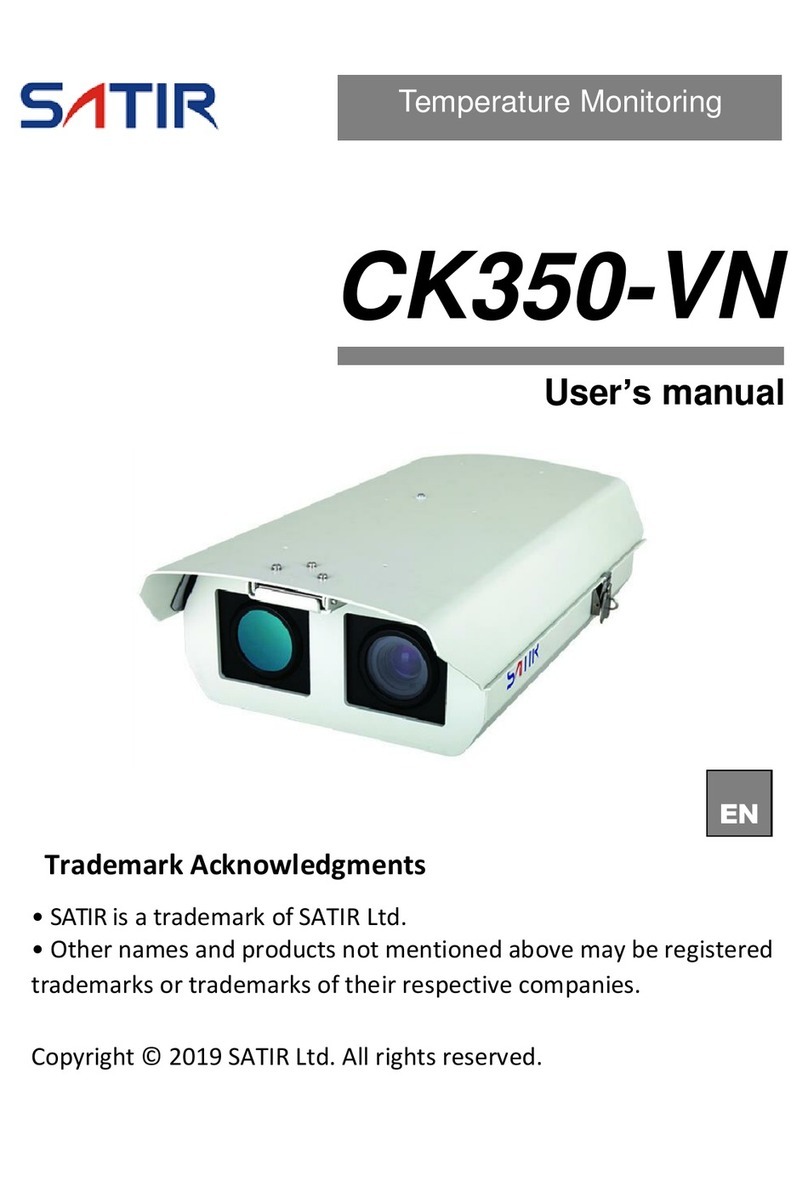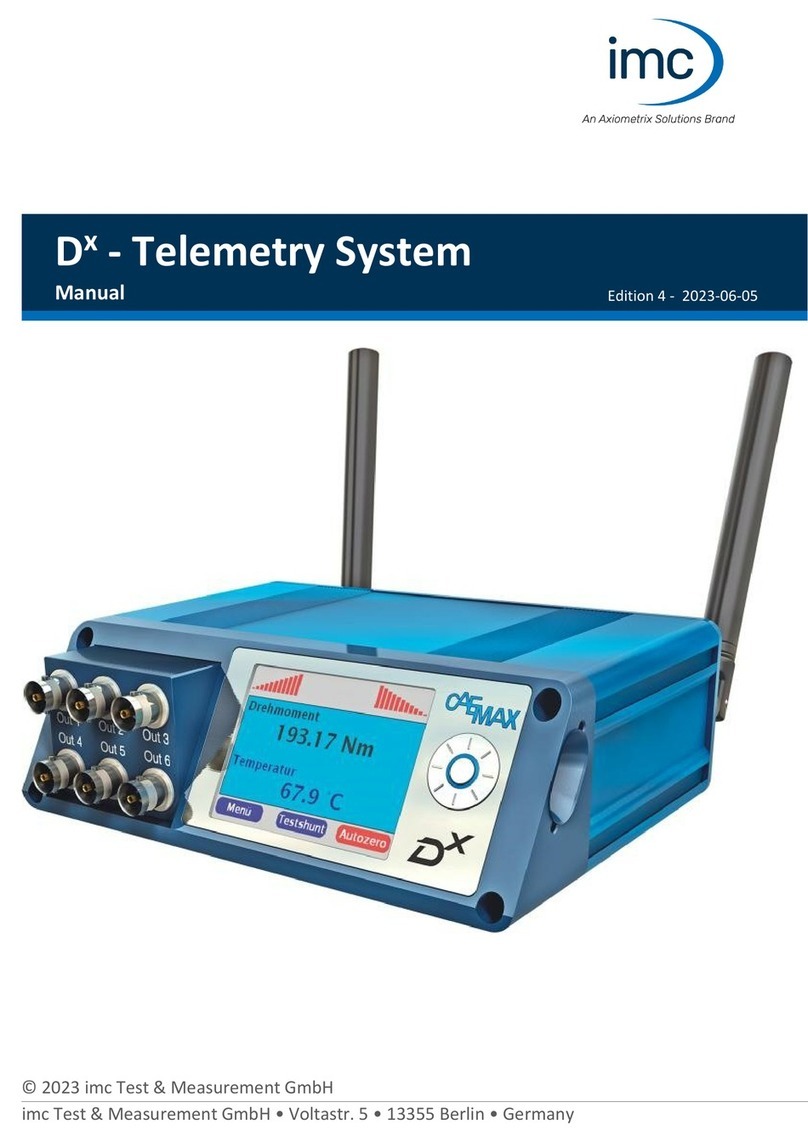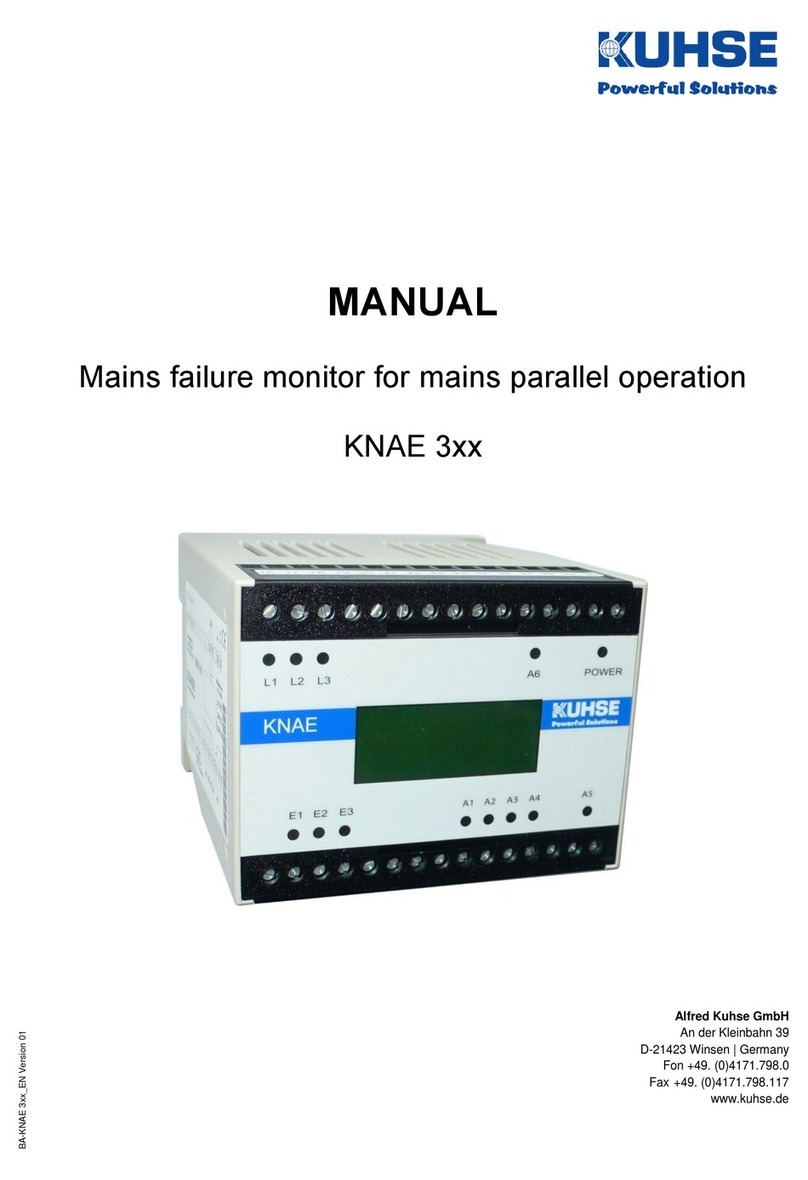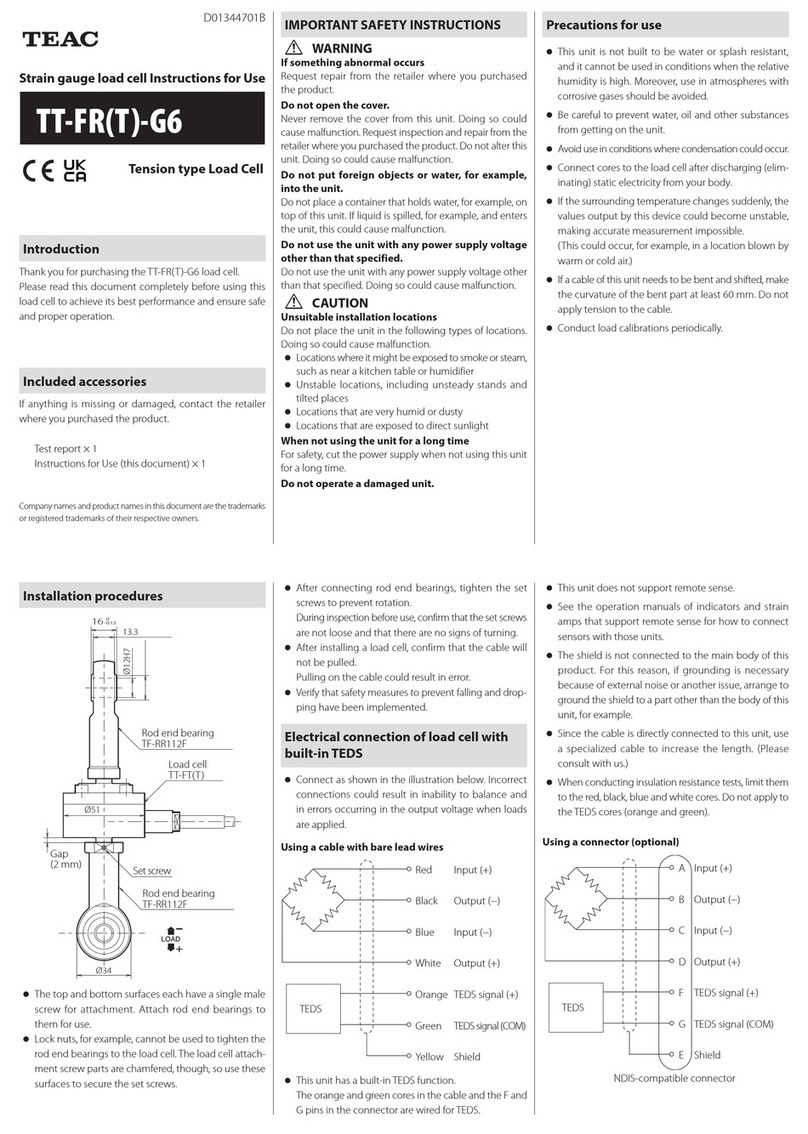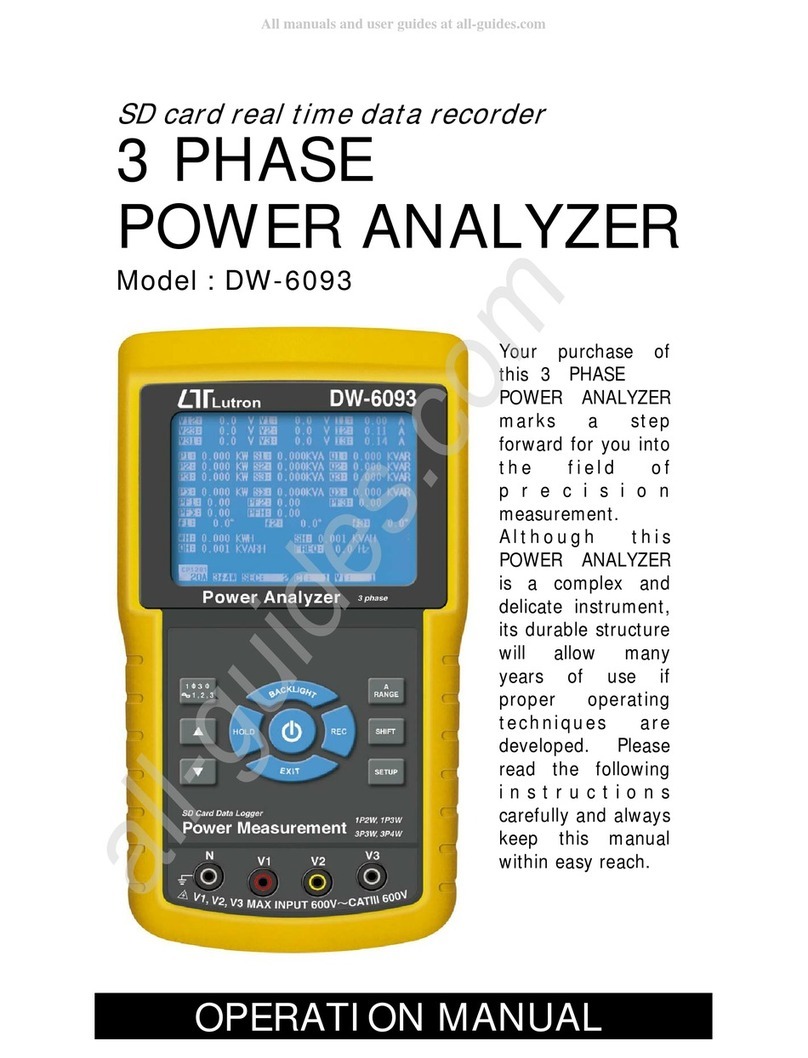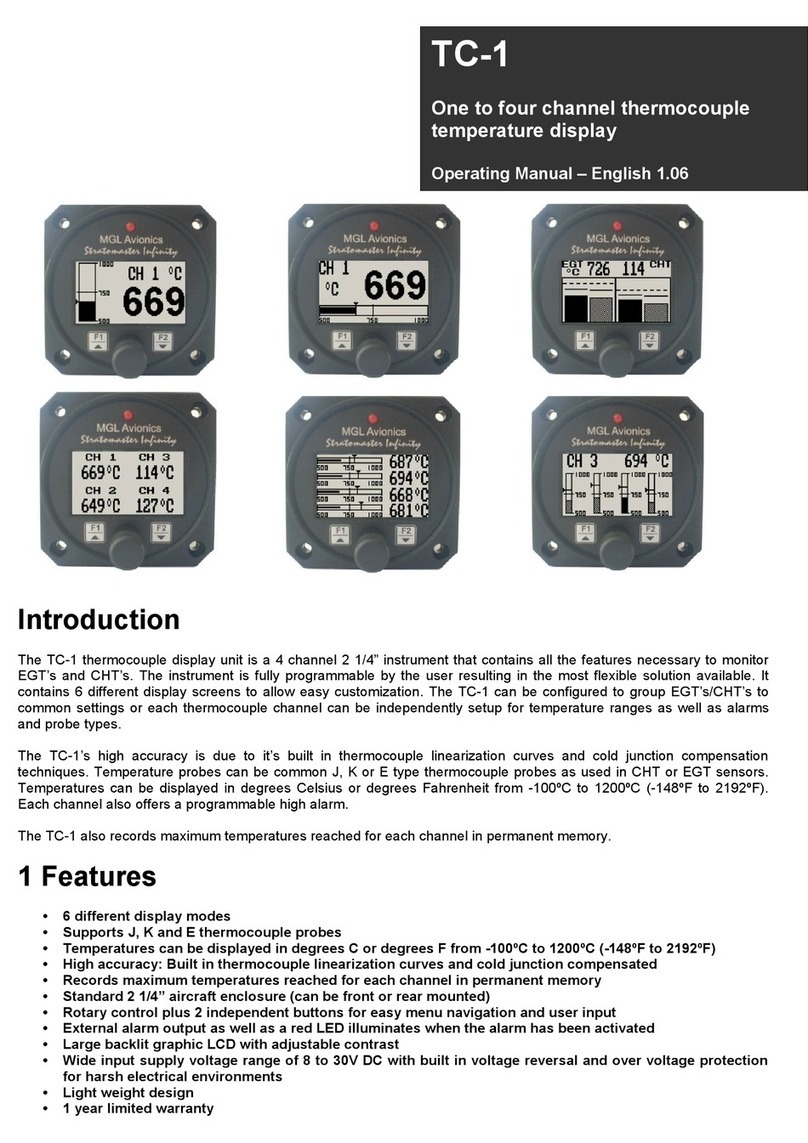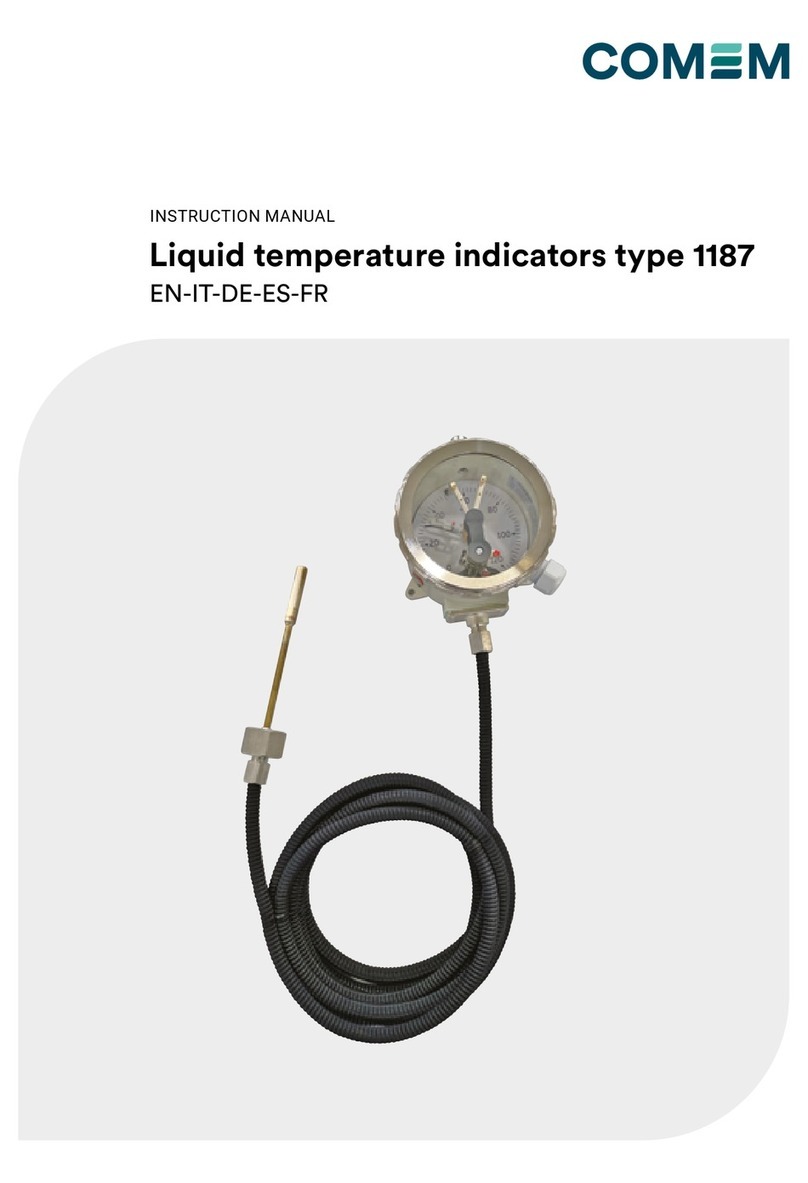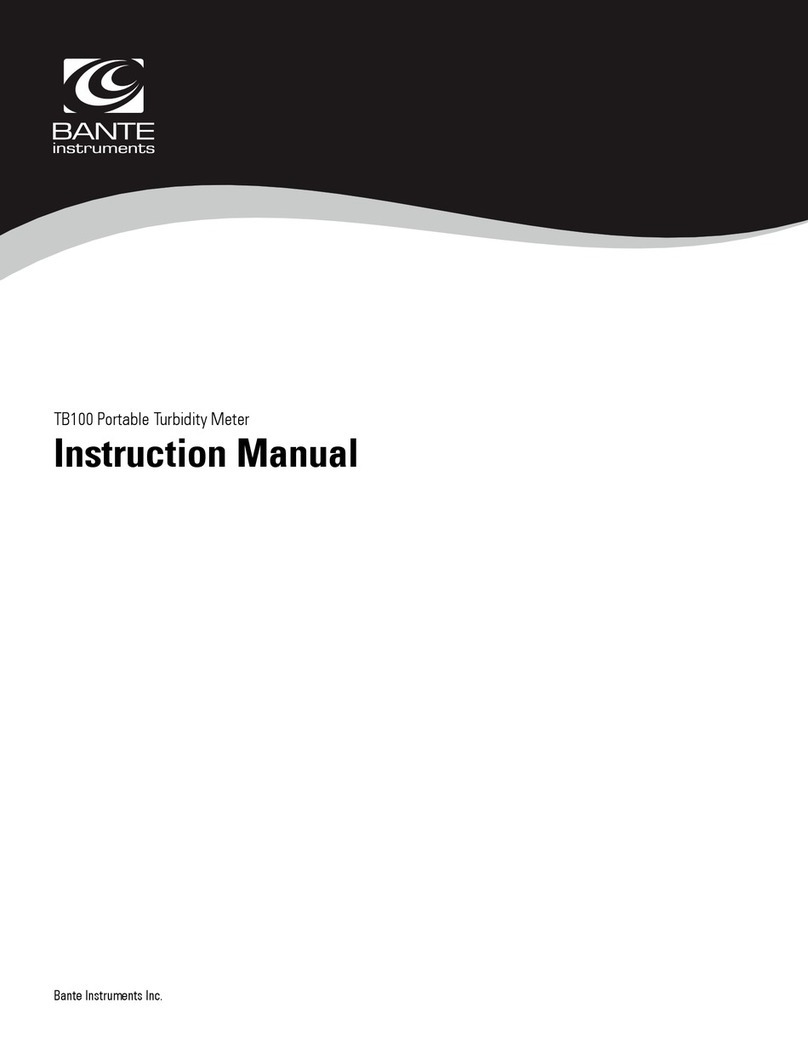SOEKS EcoVisor F4 User manual

User Guide
SOEKS EcoVisor F4
The following user guide will provide you with
comprehensive information on how to use your
SOEKS EcoVisor F4 device. We strongly recommend
you read the entire user guide and follow all of the
instructions listed on this guide.
The manufacturer has the right to change the
interface of the device after updating the device's
firmware.

2
Contents
CONTENTS .................................................................................................................................................................................2
SAFETY INSTRUCTIONS...............................................................................................................................................................4
DESCRIPTION AND DEVICE OPERATION.......................................................................................................................................5
PURPOSE ....................................................................................................................................................................................................5
SPECIFICATIONS............................................................................................................................................................................................5
THE DEVICE SOEKS ECOVISOR F4 ..................................................................................................................................................................7
PROPER USE...............................................................................................................................................................................7
SWITCHING ON/OFF.....................................................................................................................................................................................7
MAIN MENU OF THE DEVICE............................................................................................................................................................................7
SERVICE INFORMATION ..................................................................................................................................................................................8
NITRATE MEASUREMENT –NITRATE TESTER ...............................................................................................................................8
RADIATION MEASUREMENT –DOSIMETER................................................................................................................................ 11
ELECTROMAGNETIC FIELD MEASUREMENT –EMF METER..........................................................................................................14
Electromagnetic Field Influence on Human’s Health.........................................................................................................................14
Electromagnetic Field in Facilities .....................................................................................................................................................15
Electromagnetic Field in Living Area .................................................................................................................................................15
Electromagnetic Field from Domestic Appliances .............................................................................................................................15
Electromagnetic Field from PC ..........................................................................................................................................................16
WATER MEASUREMENT (QUALITY EVALUATION) –TDS METER.................................................................................................. 16
SETTINGS ..................................................................................................................................................................................................19
Setting up radiation measurement units...........................................................................................................................................19
Setting up radiation exposure threshold ...........................................................................................................................................19
Setting up accumulated dose threshold ............................................................................................................................................20
Setting up display brightness.............................................................................................................................................................20
Sound settings ...................................................................................................................................................................................20
Setting up time of switching to sleep mode ......................................................................................................................................20
Setting up time of automatic switching off the device......................................................................................................................21
Date settings......................................................................................................................................................................................21
Time settings......................................................................................................................................................................................21
Switching to nitrate measurement mode after taking off the probe cap .........................................................................................21
Switching off touchscreen..................................................................................................................................................................22
TECHNICAL SUPPORT................................................................................................................................................................ 22

3
BATTERY REPLACEMENT ...............................................................................................................................................................................22
ACCUMULATOR CHARGING ...........................................................................................................................................................................22
PERFORMANCE LIFE, STORAGE AND RECYCLING........................................................................................................................ 23
PERFORMANCE LIFE.....................................................................................................................................................................................23
STORAGE ..................................................................................................................................................................................................23
RECYCLING ................................................................................................................................................................................................23
TRANSPORTATIONS.................................................................................................................................................................. 23
MANUFACTURER'S WARRANTY ................................................................................................................................................ 23

4
Safety instructions
Before using the device, please read all of the safety instructions listed below and pay attention to them when using the device.
Disregard of safety instructions can lead to malfunction or total breakdown of the device. The manufacturer's warranty is not valid if
it is discovered the reason of breakdown because of failure to follow the safety instructions below.
1. Do not connect the device to a computer or USB connector when you are using normal (AAA) batteries. This may lead to
battery fire outbreak or explosion. You should only use the USB connector charger with rechargeable batteries.
2. This device is not waterproof. You should avoid getting the device wet or use it in areas with high humidity. An exception to
this would be when using the device in water quality defining mode. When measuring water quality, you should only dip
the probe in water.
3. You should avoid dropping the device and other physical impacts that can lead to damages to the device.
4. Do not leave the device for exposed to sunlight or high temperatures for a significant period of time. This can lead to
electrolyte leakage from the battery and can cause the device to malfunction.
5. Do not leave the device for long period of time near devices that generate strong magnetic fields. For instance, do not leave
it near magnets and electric motors. Also, keep the device away from places where strong electromagnetic signals are
generated. For example, near radio transmissions.
6. Do not perform measurements in proximity to mobile phones and microwave ovens as this may lead to distortion in the
device's measurement.
7. Do not try to pull apart the device or fix it yourself.
8. When setting up batteries, beware of battery polarity. Incorrect placement of the battery may result in the device
malfunctioning.

5
Description and device operation
Purpose
SOEKS EcoVisor F4 is designed to:
•perform express analysis of nitrate contents in fresh fruit and vegetables. Nitrate content analysis is based on conductivity
of alternating high-frequency current in the measured product (ionometry).
•measure radiation exposure level and identifying radioactive contaminated foods and construction supplies. Eco Tester can
easily measure the level of radioactivity according to the power level of ion radiation (gamma radiation and beta particles
flux).
•recording of electromagnetic field in facilities, living areas and from domestic appliances. When electromagnetic fields are
detected, electric and magnetic field intensities are evaluated.
•water quality evaluation. The analysis is based on measurement of high-frequency alternating current conductivity.
Specifications
Name of specification
Indication
Nitrate Tester –Nitrate measurement
Scale range of possible nitrate content, mg/kg
from 20 to 5 000
Temperature compensating, °С
From 0 to 30
Measurement uncertainty, max
± 12%
Dosimeter –Radiation measurement
Measurement units
Sievert Roentgen
Scale range of possible radiation
background, mSv/h
up to 1 000
Scale range of possible radiation
background, mR/h
up to 100 000
Registered gamma ray energy, eV
from 0.1
Warning thresholds, mSv/h (mR/h)
From 0.1 to 100 (from 10 to 10
000)
Warning threshold of accumulated dose, Sv(R)
From 0.1 x 10-6 to 1 (from 10 x 10-
6to 100)
Time of accumulated dose, days
Up to 1 000
EMF meter –Electromagnetic Field measurement
Scale range of electric field frequency, hz
From 20 to 2000

6
Scale range of magnetic field (magnetic
induction) intensity crest value, A/m (meTl)
From 0.08 to 20 (from 0.10 to 25)
Max. permissible relative measurement
uncertainty of magnetic field intensity, %
± 18%
Scale range of magnetic field intensity crest
value, V/m
From 10 to 5000
Max. permissible relative measurement
uncertainty for electric field, %
± 18%
TDS meter –Water quality measurement
Scale range ppm (mg/l)
Up to 5000
Resolution ppm (mg/l)
10
Temperature compensating, °С
From 0 to 30
Measurement uncertainty, from full scale, %
± 12%
General specifications
Operating time including hibernation, hours
Up to 24
Power supply
2 of AAA batteries or accumulators
Power supply range, V
2.0 –3.5
Overall dimensions Height x Width x Thickness,
max, mm
147 x 54 x 21
Device mass (with power supply), max, grs
95
Battery charging current, max, mA
300
Current from power supply or USB, max, mA
500
Charger output voltage, V
From 4.5 to 5.5
Display
Color touchscreen TFT 320 x 240
Operating temperatures range, °С
From -20 to +60

7
The Device SOEKS EcoVisor F4
Main parts of the device consist of:
1. Micro USB slot for charging the accumulator.
2. Touchscreen for displaying information and menu navigation.
3. OK button for switching the device on/off, confirmation button.
4. LEFT button for menu navigation, return to previous menu when pressing for 2 seconds.
5. RIGHT button –menu navigation.
6. Measuring probe inserts in the product to measure nitrate content level.
7. Protective cap protects the probe.
Proper use
Switching On/Off
In order to turn on the device, you must press OK button briefly. In order to turn off the device, you must
press and hold OK button for 2 seconds.
Main menu of the device
ATTENTION! Before using the device for the first time, must be
removed the Insulation film from battery, pulling on it.
The device has touchscreen capability. Interface management
can be performed with both buttons and touchscreen.
Main menu of the device is presented in the form of icons. Each of which allows you to access the
different modes of the device.
Menu navigation Is performed by pressing the necessary icon. Menu navigation can also be
performed by pressing LEFT and RIGHT buttons. Entering the necessary mode is provided by pressing
OK button.

8
Main menu of the device consists of following selections:
"Nitrate tester" - measures the nitrate content level in food products;
"Dosimeter" - measures the radiation exposure;
"EMP" - records electromagnetic fields in facilities, living areas and from domestic appliances;
"Water quality measurement" - evaluates content level of solid substances {impurities) in water;
"Settings" - device performance settings;
"Information" - manufacturer's contact information.
Service information
There is a following service information on the display:
1. Battery charge level indicator;
2. Accumulated dose indication;
3. The protective cap is off;
4. Connection to the PC;
5. Current time;
6. Radioactive particles indicator;
7. Current indication of radiation exposure.
Nitrate Measurement –Nitrate Tester
Measurement of nitrate content level is based on the patented technology of a biobased product ionometry (Patent of invention №
23 90 767 ionometry. Method for biobased products and the device for its performance) and has been developed by the SOEKS
company.
The technology is based on a specialized procedure method that puts high-frequency electric current through pulp.
Every plant contains ions of potassium, magnesium, ferrum (iron), cuprum, chlorine, plenty of organic acids and other elements in
certain amounts that are necessary for proper growth.
The amount of every single element (ionic or molecular) is determined by bio-organics of certain plant (it has a
basic level of ion concentration) and by contents of water and soil where the plant grows.
People often use fertilization for efficient growth of plants. For instance, saline fertilizers such as nitrates and
phosphates. As they break down and the plant easily absorbs these fertilizers.
As it spreads around the plant, saline ions (nitrates, phosphates and etc.) accumulate in different
plant parts including fruits. This leads to higher amount of electrolytes and to higher electrical
conductivity of fruit as well.

9
SOEKS EcoVisor F4 has mastered the measurement of nitrate ions content in fruits and vegetables. A percentage of these in fruit and
vegetables is identified by an independent analysis method (potentiometric identification of nitrate content according to Russian
National Standard (GOST) “Fruit and vegetables recycling products. Nitrate content identification”).
The result of express analysis is shown by the device in the form of nitrate ion concentration and its comparison to maximum
permissible concentration for certain product. The device measures the nitrate concentration per kilogram of net product. 200-300
mg of nitrates eaten within 24 hours is considered to be safe for an adult. If 600-700 mg is eaten within 24 hours, nitrates are
considered toxic.
For instance, when measuring a beetroot, the device shows 1000 mg of nitrates per kg. According to the standard measurement, it is
safe to only eat 200-300 mg of this beetroot without damaging your health.
When measuring a watermelon, the device shows 350 mg/kg. If a person eats 2 kg of watermelon, he or she will consume 700 mg
(350 mg / kg x 2 kg) which is toxic.
One should also understand that the shown result is evaluative and cannot be compared to quantified chemical analysis at an
advanced laboratory. That kind of analysis requires a lot of time and is not free. Nevertheless, the presence of such laboratory and
qualified analytical chemist at home is impossible for the majority of people. The EcoVisor F4 is a like portable lab that allows you to
avoid buying suspicious products. This will help protect yourself, your relatives and children from being exposed to these poisonous
products.
The nitrate tester analysis takes only a few seconds. The only maintenance it requires is to change the battery or charge the
accumulator just as you would your mobile phone.
Of course, you may ask yourself is there an increased electrical conductivity if a fruit or vegetable does not contain nitrate ions? This
is possible. But will the consumer feel safer buying a product with increased amount of phosphates or any other ions instead of
nitrates or when buying a product that is already going bad? One should not forget that basic electrical conductivity is determined
for every single type of fresh fruit or vegetable. When a product goes bad, the content and concentration of organic acids change.
ATTENTION! We strongly do not recommend to measure nitrate content in liquids, chemically and heat-treated products,
products that are not included in the device’s menu list. Received data will be misleading and uncertain.
One should also remember that the device is designed for
measuring products at a room temperature. Change of the
product temperature can increase measurement uncertainty. This
regards to products that have just been taken out of fridge or have
been exposed to sun rays. In SOEKS EcoVisor F4 there is a
function of thermal compensation, which is achieved by
means of embedded temperature gauge in probe of the
device. Thanks to software patches, when measuring you
can get the same measurement result even when
temperatures of measured products are different.

10
After entering the "Nitrate tester" mode. you will see a list of products. You must choose a product
from the list. Press the UP and DOWN icons on the display or press LEFT and RIGHT buttons on
the device to navigate through the menu.
You can confirm your choices by pressing icon of the product in the list or by pressing OK button
on the device. In order to return to main menu, press X icon in upper left corner of the display or
press and hold LEFT button on the device.
After making your choices. the device will perform the product probe calibration.
When calibrating, the probe must not be inserted into product. After
calibration, the device will display the product name, its standard
nitrate content (mg/kg) and recommendations on how to insert the probe.
You must then insert the probe into product, wait until temperature stabilizes (this will be shown
by the indicator in upper right corner of the display screen) and then press MEASURE icon on the
display or OK button on the device once the temperature stabilized.
You may press MEASURE icon at once
without waiting for temperature to stabilize, because
the device will display measurement result anyway. If the product was at
a room temperature, the result will be fairly accurate. In the product has
just been taken out of fridge, the result will be less accurate. In this case,
you may wait for temperature to stabilize and press REPEAT button.
Then, the device will display a more accurate result.
indicator of product's temperature drop.
indicator of product's temperature rise.
In order to get the most accurate result, we recommend inserting the probe for as shown in
the picture.
In order to get the most accurate result, we recommend you wait for temperature to stabilize.

11
After the measurement process is completed, information about the nitrate content in the product will be displayed.
"Normal nitrate content. The product is safe for consumption.
"Insignificant excess of standard". Product can be consumed in small quantity. Heat processing is
recommended. It is not recommended for children and the elderly to consume the product.
"Significant excess of standard". It is recommended not to consume the product.
ATTENTION! There are fruit and vegetables in the list of Nitrate tester, which contain
air cavities (for instance, sweet pepper). When measuring such products, it is
important not to insert the probe into the air cavity. When the probe is inserted into the air
cavity, the measurement result will be misleading.
Radiation measurement –Dosimeter
Some chemical elements (so called radioactive isotopes) contain unstable nucleus that decay into small elementary particles or
quanta. Detachment of elementary particles or quanta is called radiation.
Radiation is ionizing, because it leads to atomic ionization of substance that is struck by radiation. Ionization is called the process of
striking one or a few electrons out of atom. After that, nucleus and left electrons create a system that is positively charged and is
called an ion.
Ionized atoms strongly differ from average nucleus. Ions destroy other molecules by breaking a bond between nucleuses. That is the
reason why ionized radiation influence on human’s health is harmful.
Radiation influence on the human body is called irradiation. Irradiation transpierces any body tissues and ionizes their particles and
molecules. This leads to creation of ionized nucleuses (ions or so-called free radicals) that destroy molecules and lead to inclusive
death of tissue cells.
As it was said before, nuclear disintegration into elementary particles is accompanied by radiation of these particles. This
radiation is divided into following types:

12
Alpha decay (alpha particles) are inert helium nucleus, the most massive particles.
Beta decay (beta particles) are electrons that move with an enormous speed. They are able to penetrate our body for a few
centimeters.
Gamma decay (gamma particles) consist of gamma ray quantum, which although are considered to be particles, represent at the
same time electromagnetic radiation such as sunlight, radio waves and x-rays. Their differences consists only of a big energy that
every gamma quantum carries. Gamma decay always spreads with the light velocity when other particles are not that speedy. In
comparison with alpha and beta particles, you need more materials such as concrete or lead in order to protect yourself from
gamma decay.
X-rays are electromagnetic radiation (just like gamma decay) but it has less energy. In everyday life, it is used only at medical
institutions.
Neutron radiation is an uncharged particle streams (neutrons). It occurs only in nuclear reactors.
Modern domestic dosimeters measure radiation in micro Sieverts per hour (mSv/h) and micro roentgen per hour (mcR/h).
The radiation dose absorbed by human’s body is measured in micro Sieverts and the radiation dose in the air at measurement spot is
measured in micro roentgen.
To estimate the radiation influence on the human body, the concept of equivalent dose is used. Equivalent dose is an amount of
energy absorbed by mass unit of biological tissue considering biological danger of this radiation type. The unit of measurement for
equivalent dose is the Sievert (Sv).
To estimate the influence of gamma decay which are the most absorbed radiation type and give most impute to human exposure,
the concept of air radiation dose is used. It has its own unit of measurement –roentgen (R).
There is no natural radiation background standard because radiation background depends on the region, district and amount of
radioactive particles that are found in objects around. For instance, radiation background at highlands is always higher than at low
land.
SOEKS EcoVisor F4 measures radiation in micro Sieverts per hour (mSv/h) and micro roentgen (mcR/h), where 0.01 mSv/h
corresponds to 1 mcR/h according to biological radiation effect.

13
Natural radiation background usually ranges from 0.08 mSv/h till 0.18 mSv/h. Safe radiation background level for a human is
considered to be up to 0.4 mSv/h (the 0.4 mSv/h exposure per hour).
When Level of Radiation is exceeded (more than 0.4 mSv/h), the recommended time of staying in an
irradiation area is regressive. The Radiation Level amounts to 0.4 mSv/h, you can stay in the
irradiation area for one hour. If the Radiation Level amounts to 0.8 mSv/h, you can stay in irradiation
area for half an hour. Duration of stay in area with 1.6 mSv/h radiation amounts shouldn’t exceed 15
minutes and so on.
After entering the "Dosimeter" mode", preparation for measurement is done, because it is necessary
to estimate amount of registered radioactive particles.
Afterwards, information about radiation exposure level is displayed.
"Normal radiation background". Normal radiation exposure that is harmless for a human.
"Increased radiation background". You should not stay in an area with such radiation for more than 30 minutes.
"Dangerous radiation background". You should leave this area immediately.
When being in "Dosimeter" mode", the following information is displayed:
1. Accuracy indicator scale. The higher the scale, the more accurate the result that
you will obtain;
2. Current evaluation of radiation exposure level;
3. Measurement units;
4. "DOSE" button (switching to 1 2 accumulated dose mode);
5. Information about radiation exposure status;
6. Limit threshold;
7. "RESET" button (resetting the current radiation exposure data).
In order to measure the radiation exposure of food products, construction supplies and others materials, perform following:

14
1. Measure the radiation exposure level at a distance of a few meters from the measured object.
2. Set the device directly near the measured object and measure the radiation exposure at the possible nearest distance
to the measured object.
3. Compare the results that have been received at a distance and near the object.
In order to measure contaminated liquid, measure directly above the water's surface.
Electromagnetic Field Measurement –EMF meter
Electromagnetic field (EM field) is a special form of matter which measures the interaction of charged particles. It represents
interrelated alternating electric and magnetic fields. EM field spreads from one space point to another in form of electromagnetic
progressive waves running from source.
EM field is created of particle charges. For example, in physics, students do experiments with ebonite electrification to demonstrate
the electric field.
Magnetic field is created when electrical charges move through a conductor.
In order to characterize electric field strength, we use “electric field intensity” definition (mark sign – E, measurement unit –V/m
(Volt per meter)). Magnetic strength is characterized by N magnetic field strength, measurement unit –A/m (Ampere per meter).
When measuring very low and extremely low frequency, “magnetic density” definition is often used (mark sign – V, measurement
unit –Tl (Tesla)).
Electromagnetic Field Influence on Human’s Health
Experimental Data of Russian and foreign research show that electromagnetic fields are highly bioactive and can negatively affect
our health.
Many researches of EM field’s biological effect allow us to detect the most susceptible body systems: nervous, immune, endocrine
and reproductive systems. These body systems are critical in our daily function.
EM fields influence water rich body organs mostly which are the eyes, brain, stomach and kidneys.
The following are symptoms of high EM field exposure can cause fatigue, irritability, sleep disorders, memory impairment and lack of
attention.
The biological effect of EM fields tends to accumulate and can consequentially cause the degenerative process of the central
nervous system, blood cancer (leukemia), encephaloma and endocrine system.
EM fields are especially dangerous for children, pregnant women, people with disorders of central nervous, the endocrine or
cardiovascular system, allergic individuals and people with a compromised immune system.
Research has shown that the nervous system of the human body is the most sensitive to EM fields. When affected, it can cause
serious malfunctions at the neuronal level, neural synapse and isolated neural structures. People who are in contact with
electromagnetic fields, eventually face memory and higher nervous activity disorders.

15
Nowadays it is experimentally proven that electromagnetic fields negatively affect immunologic reactivity of body. Research data
points to the fact that immunogenesis processes are violated and suppressed when being affected by electromagnetic fields.
When being affected by electromagnetic fields, changes in the pituitary adrenal system may occur. When being affected by
electromagnetic fields, pituitary adrenal system is stimulated and therefore the amount of adrenalin in the blood rises and can
trigger blood clotting. It is acknowledged that hypothalamus –pituitary –adrenal cortex system reacts on environmental interaction
immediately and consistently.
Reproductive system disorders are usually connected with changes in its regulation within the nervous and neuroendocrine systems.
This has been shown in research concerning the pituitary gonadotropic activity condition as it is affected by electromagnetic fields.
Continuous EM field irradiation leads to lower pituitary activity.
Many scientists refer EM fields to teratogens that influence women’s health during pregnancy and fetus development. It is thought
that electromagnetic fields can, for example, lead to physical defects of fetus. The fetus is very vulnerable at infancy during period of
implantation and early organogenesis.
It is proven that fetus sensitivity to EM field is notably higher in mothers and may cause damage during it’s development. Results of
epidemiological studies allow us to estimate that pregnant women who are in contact with electromagnetic field might suffer from
premature birth. It might negatively affect fetus development and even cause congenital malfunctions of fetus.
Electromagnetic Field in Facilities
Electric field strength of 50 Hz commercial frequency in facilities (at 0.2 m distance from windows and walls, 0.5-1.8 m high from
floor) should not exceed 500 V/m (kilovolt per meter).
Magnetic field strength of 50 Hz commercial frequency in facilities (at 0.2 m distance from windows and walls, 0.5-1.5 m high from
floor) should not exceed 10 mcTl (microtesla).
Electric and magnetic fields of 50 Hz commercial frequency can be evaluated when domestic appliances are turned off and local
lighting is turned on. The electric field is evaluated when ambient lighting is off and magnetic field is evaluated when ambient
lighting is on.
Electromagnetic Field in Living Area
The electrical field of 50 Hz commercial frequency from overhead transmission lines and other objects on the territory of residential
constructions should not exceed 1 kV/m (kilovolt per meter) 1.8 m high from ground.
The magnetic field strength of 50 Hz commercial frequency from overhead transmission lines and other objects on the territory of
residential constructions should not exceed 25 mcTl (microtesla) 1.8 m high from ground.
Electromagnetic Field from Domestic Appliances
In home, domestic appliances are sources of electromagnetic exposure. A person should evaluate their effect at a distance 10 ± 0.1
cm while standing in front, behind and next to the object (except TV).

16
Electromagnetic field from TV with a diagonal less than 51 cm (20”) is measured at a distance of 50 ± 1 cm in front, behind and next
to the TV. When screen diagonal is more than 51 cm, the EM field is measured the same way at a distance of 100 ± 1 cm. The device
must be preliminarily turned on and work at least 20 minutes before measuring.
Electromagnetic Field from PC
The electrical field strength from PC ranging from 5 Hz to 2000 Hz should not exceed 25 V/m (volt per meter). The magnetic flux
density from a PC ranging from 5 Hz to 2 KHz should not exceed 0.25 mcTl (microtesla).
Electromagnetic field is measured at 50 cm distance from the screen.
"Review" mode does not have a set trigger threshold; it just displays a current electrical and magnetic field indication.
In "EM field" mode, the following information is displayed:
1. Electric fields strength;
2. Magnetic field strength;
3. Measurement mode.
There are four electromagnetic field measurement modes in the device:
-EM field in facilities;
-EM field in living area;
-EM field from domestic appliances;
-Review.
You can switch modes by pressing LEFT and RIGHT icons on the screen or by LEFT and RIGHT buttons on
the device case. In order to exit EM field mode, press X icon on the screen or press and hold LEFT button
on the device.
When the safe threshold of electric or magnetic field in any mode (except "REVIEW" mode) has been
exceeded, the indicator will have red color.
Water Measurement (Quality Evaluation) –TDS Meter
Water quality measurement is intended for quality evaluation of drinking water, as well as of water from treatment systems such as
hydroponics, fish tanks, swimming pools, domestic appliances and from water wells.
The device measures the amount of solid particles that have been dissolved in water (TDS- total dissolved solids) per 1 million water
particles –ppm (parts per million).

17
Among water particles, there is an enormous amount of dissolved water impurities in it. The main impurities are both inorganic salts
(such as chlorides, sulfate bicarbonate of calcium, sodium, magnesium, potassium) and a small amount of organic substances.
The amount of dissolved in water solid particles depends on natural environment and varies from region to region. In the city, water
content is influenced by its industrial drainage, rainfall drainage, chlorination etc.
Solids dissolved in water determine our water quality and can affect our bodily functions.
Potassium and magnesium salts affect water hardness. High levels of these elements can worsen the water’s taste, smell, muddiness
etc. Hard water negatively affects digestive system, hair and skin when we shower. It can also cause kidney diseases.
With the help of EcoVisor F4 now, it is possible to determine whether the water is suitable for drinking, domestic needs or if it
requires purification.
EcoVisor F4 can be used for evaluation of water filter efficiency. In addition, EcoVisor F4 is used for reverse osmosis filter. Such filters
have a few filtration levels. One of them is represented by reverse-osmosis membrane which stops water impurities that cannot be
stopped by other filters. This membrane’s service life period depends on amount of impurities in stream water. If the membrane
clogs, it can lead to its mechanical damage and the whole filtration system can break down.
EcoVisor F4 can measure the amount of solid particles entering and exiting the filtration system and record its indication. If the
amount of salts when exiting has increased, it is time to wash and change the membrane.
In addition, EcoVisor F4 is used in aquaristics. The device can pick water with necessary amount of solids.
Moreover, EcoVisor F4 can be used when watering plants and flowers. Harsh water can negatively affect plants because it increases
concentration of lime in the ground. As the result, the ground becomes alkaline and blocks the nutrition for the plants.
Water with high amount of solids is harmful for domestic appliances (washing machines, coffee machines, and irons with steam
generator, kettles, dishwashers and boilers). In all of these devices, there is a heating spiral. The scale on the heating spiral can
overheat and breakdown. The EcoVisor F4 can help to evaluate quality of water in domestic appliances and take precautions when
using it in the future.

18
After entering the "WATER MEASUREMENT" mode, probe calibration is
performed. When calibrating, the probe must not be in the water. After
calibrating, recommendations on how to dip the probe in the water will
be displayed. It is necessary to dip the probe into water, wait until
temperature stabilizes (indication will be shown in upper right corner of
the display) and press MEASURE icon on the display or OK button on
the device.
ATTENTION! Do not dip the probe below the shown in the picture depth, because this may
damage the device.
After measurement, information about solids content in the water is displayed.
-low hardness water- water is suitable for drinking;
-medium hardness water - water is suitable for drinking in small amounts;
-hard water- water is not suitable for drinking.

19
Settings
In the "SETTINGS" mode, it is possible to perform device settings against the following parameters:
-setting up radiation measurement units;
-setting up radiation background threshold;
-setting up accumulated dose threshold;
-setting up display brightness;
-sound settings;
-setting up time of switching to sleep mode;
-setting up time of shutting down the device;
-date settings;
-time settings;
-switching to nitrate measurement mode after taking off the probe cap;
-switching off touchscreen.
Setting up radiation measurement units
In this menu selection, you can set up measurement unit (Sievert or Roentgen).
In order to choose the unit, press LEFT and RIGHT icons on the display or LEFT AND RIGHT buttons on the
display case. In order to confirm your choice, press SAVE icon on the display or OK button on the display
case. In order to return to previous menu selection, press X icon in the upper left corner of the screen or
press and hold LEFT button on the device case.
Setting up radiation exposure threshold
In this menu selection, you can set up radiation exposure threshold and the device will notify you when
it is exceeded. The threshold can be set up from Oto 100 mkSv/h (from Oto 10,000 mkR/h).
In order to choose the unit, press LEFT and RIGHT icons on the display or LEFT AND RIGHT buttons on the
display case. In order to confirm your choice, press SAVE icon on the display or OK button on the display
case. In order to return to previous menu selection, press X icon in the upper left corner of the screen or
press and hold LEFT buttons on the device case.

20
Setting up accumulated dose threshold
ln this menu selection, you can set up accumulated dose threshold and the device will notify you when
it is exceeded. The threshold can be set up from Oto 1 Sv (or from Oto 100 R).
In order to choose the unit, press LEFT and RIGHT icons on the display or LEFT AND RIGHT buttons on the
display case. In order to confirm your choice, press SAVE icon on the display or OK button on the display
case. In order to return to previous menu selection, press X icon in the upper left corner of the screen or
press and hold LEFT button on the device case.
Setting up display brightness
In this menu selection, you can set up display brightness. There are 3 brightness levels.
In order to choose the unit, press LEFT and RIGHT icons on the display or LEFT AND RIGHT buttons on the
display case. In order to confirm your choice, press SAVE Icon on the display or OK button on the display
case. In order to return to previous menu selection, press X icon in the upper left corner of the screen or
press and hold LEFT button on the device case.
Sound settings
In this menu selection, you can switch on/off device sound, sound of particle counter, sound of radiation
exposure threshold, sound of accumulated dose threshold.
In order to choose the unit, press LEFT and RIGHT icons on the display or LEFT AND RIGHT buttons on the
display case. In order to confirm your choice, press SAVE icon on the display or OK button on the display
case. In order to return to previous menu selection, press X icon in the upper left comer of the screen or
press and hold LEFT button on the device case.
Setting up time of switching to sleep mode
In this menu selection, you can set up time of switching to sleep mode (from 10 to 60 seconds) or to tum
the mode off.
In order to choose the unit, press LEFT and RIGHT icons on the display or LEFT AND RIGHT buttons on the
display case. In order to confirm your choice, press SAVE icon on the display or OK button on the display
case. In order to return to previous menu selection, press X icon in the upper left corner of the screen or
press and hold LEFT button on the device case.
Table of contents
Other SOEKS Measuring Instrument manuals