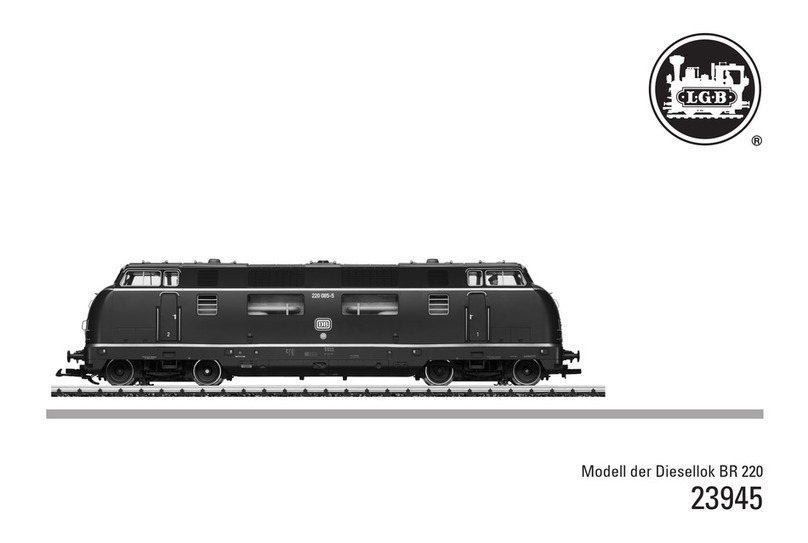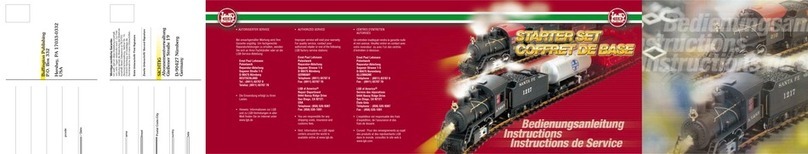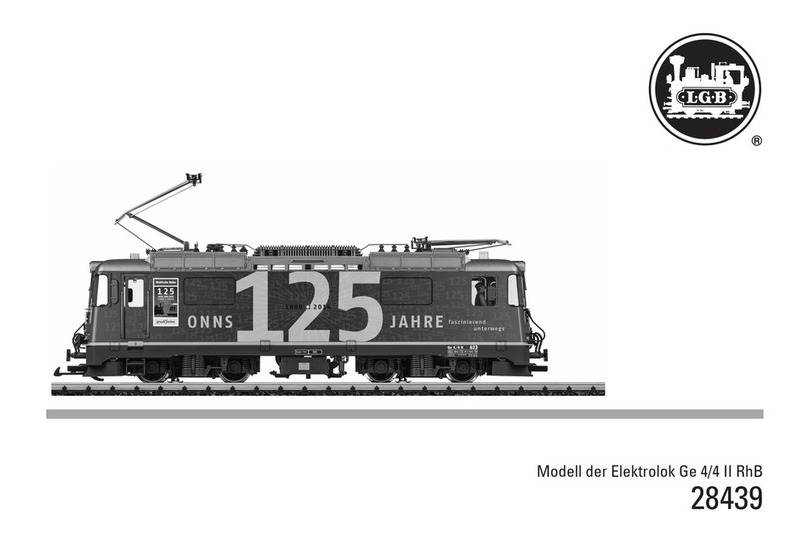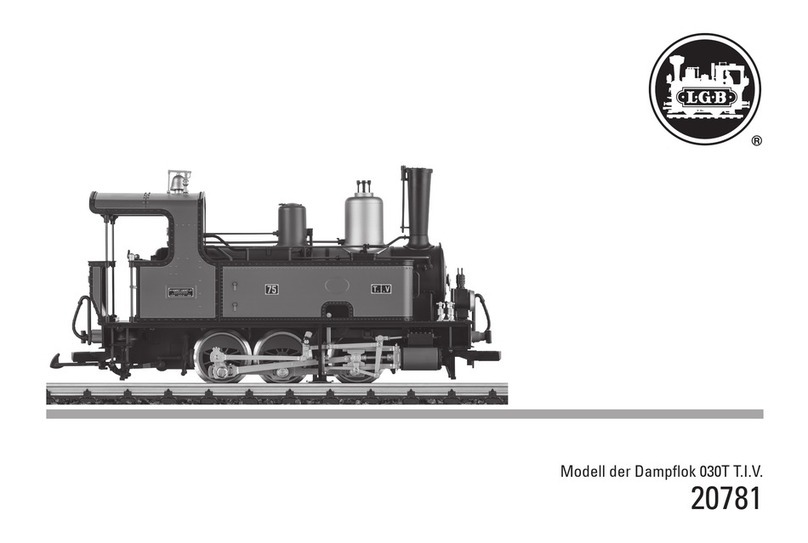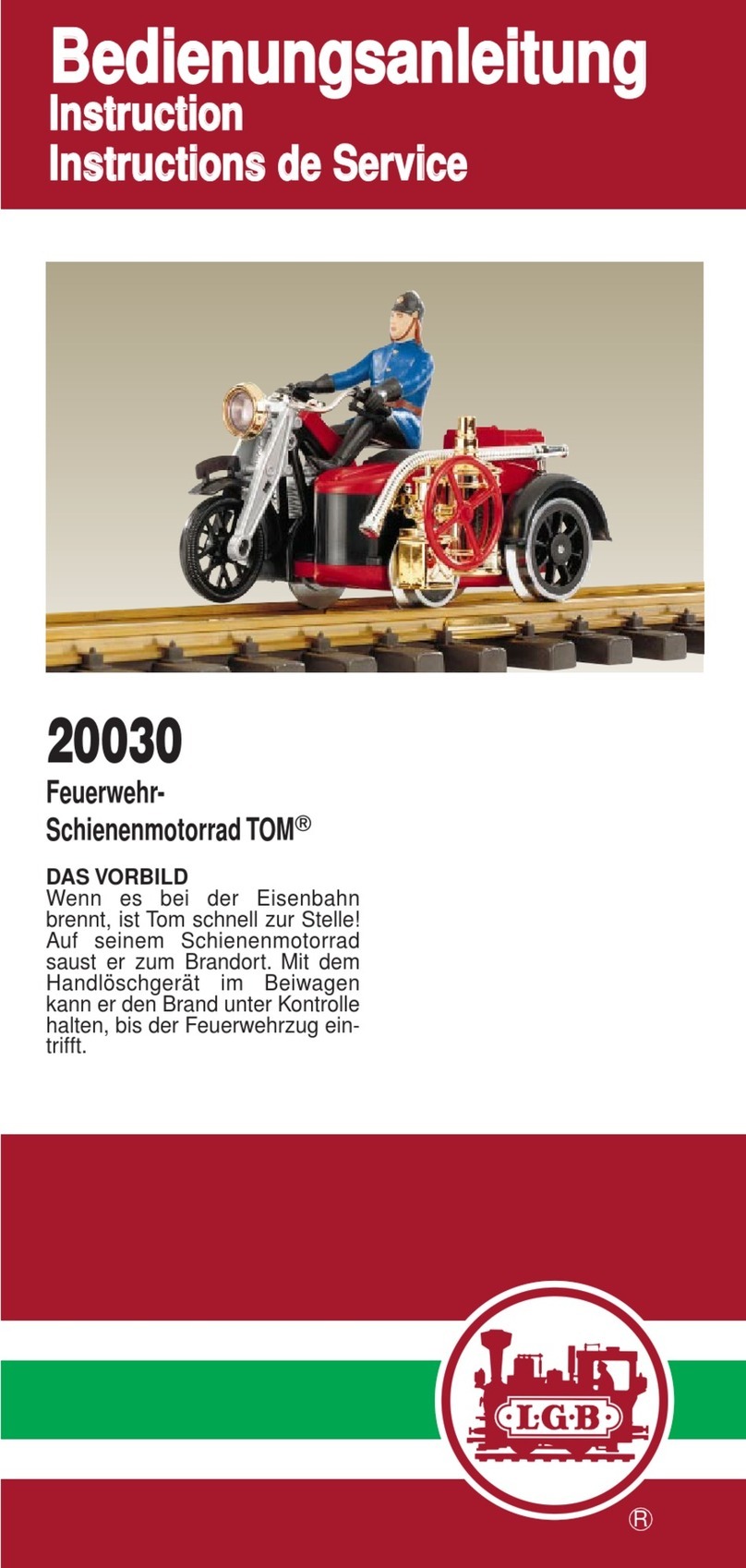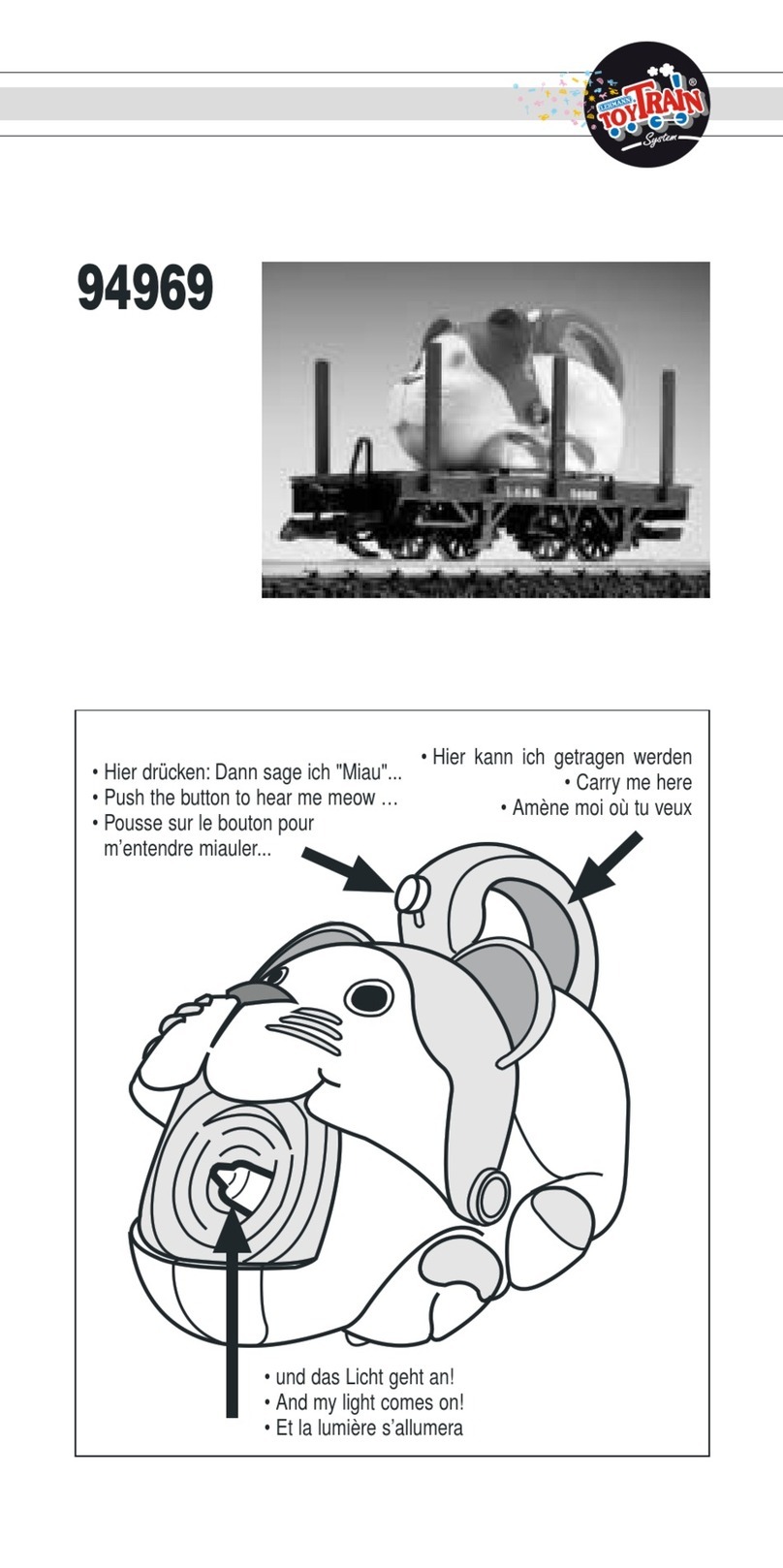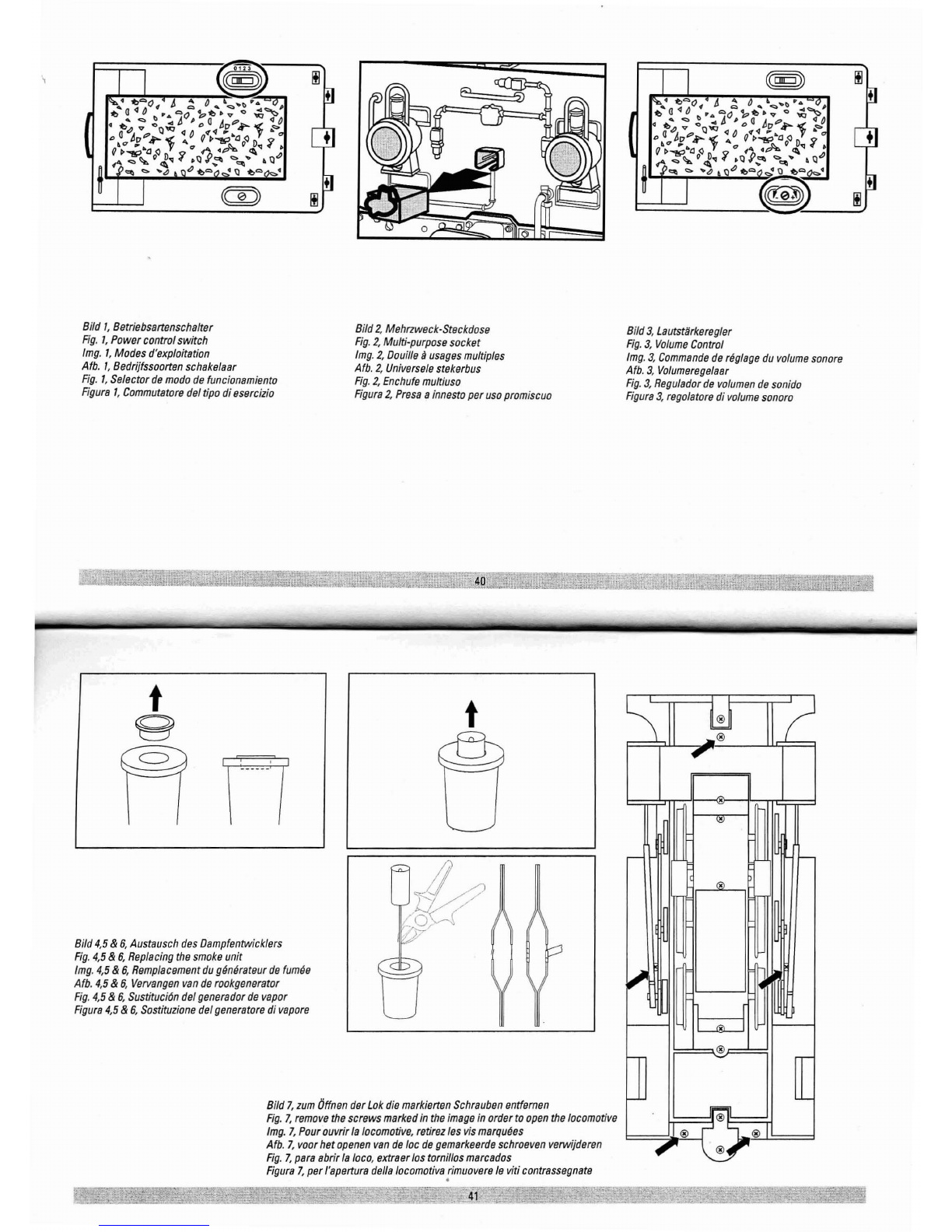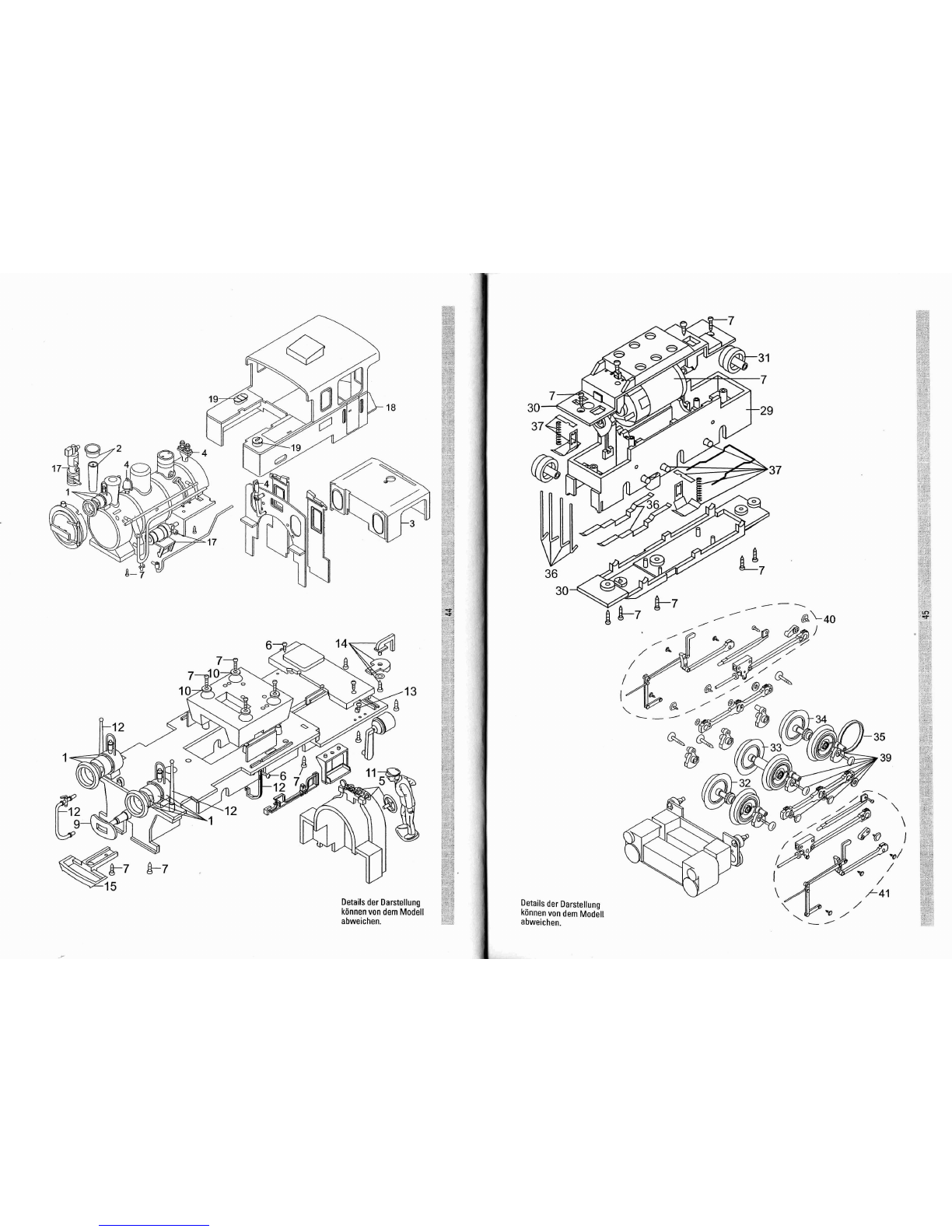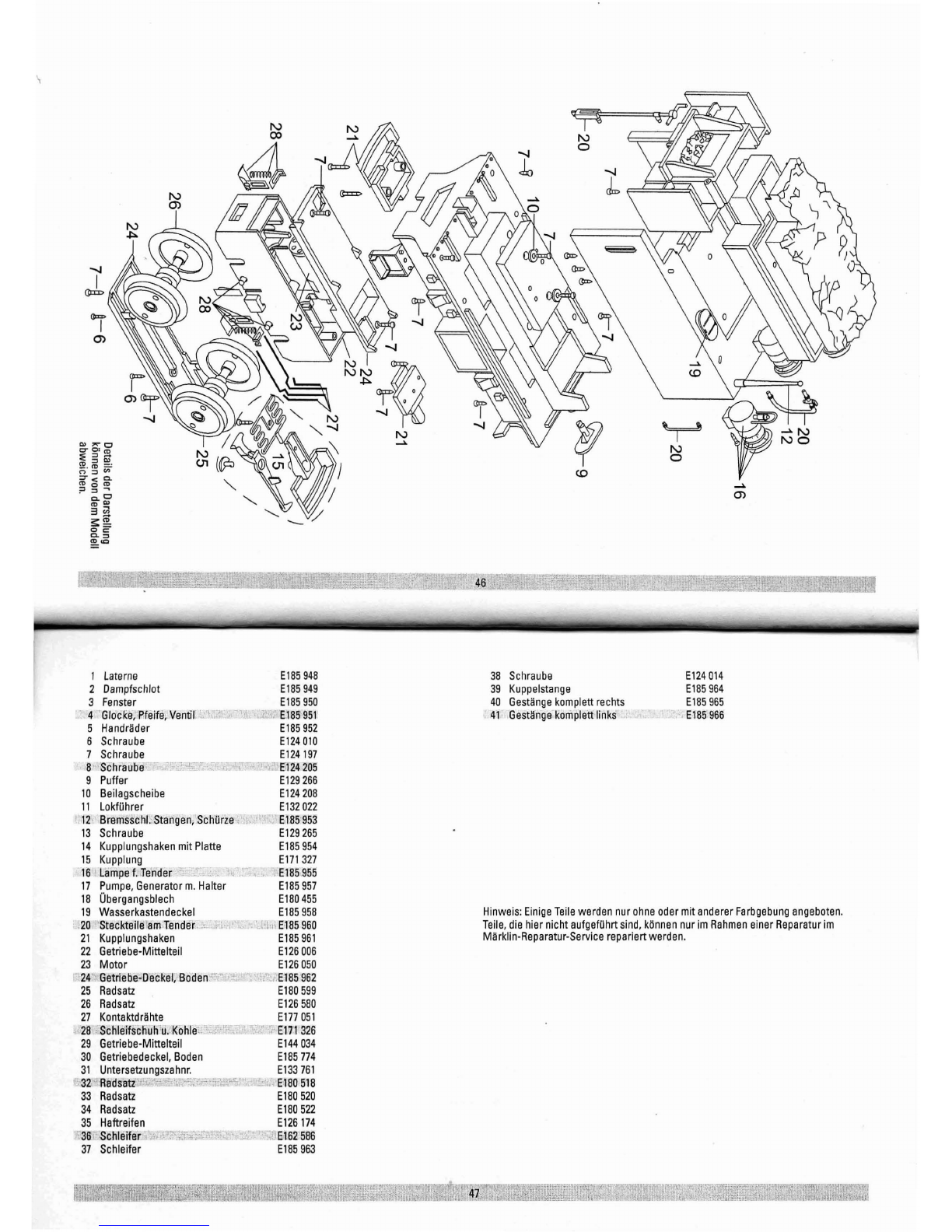:;;:
~
l2
~
:e
~
:!
l:!
~
~
'"
;
~
CO>
co
.....
'"
In
....
'"
NC
.,
-c
<II
to
CV
1ii
~
~
~
~
~
~~~~~~
~~~~
~
~~
~~
"
on
E'
>
'"
In
....
'"
N-
CCCCCCCCCCCCCCCC C CCC
Cl
E
>< >< >< >< >< ><
~
""""""" " """"""""""""
t!
OJ
'"
:>
:>
'"'
~
Cl Cl
Cl
Cl
Cl
Cl
Cl Cl
Cl Cl Cl Cl
Cl
Cl
Cl
Cl Cl Cl
Cl
Cl
e
'=
<
:>
:>
:> :>
.....
'" '"
'" '"
'"
'"
'"
'" '" '"
'"
'" '"
'"
'" '"
'"
'"
'"
'"
oJ:
'"
C<<<<<<
co
"-
co
'"'
257
FL
,
:i
~
~
"
.1
,,,,e
128
64
32
16
8 4 21
258
FL
L
','"
.
",I"
(
.•
".C
:,:,;
:.
II;
'1-
"
·:r
"
·:i.-·'
!'",
128
64
32
16
842 1
"',:
:;
259
FL
:',:1:';'-1
..
,
"1.:
..
2,·.
"",
;;.;,\.,
"
.0
F,,'-I
'
••
1':
128
64
32
16
84 2 1.
--,
'-::C'j
.'
,
~
260
FL
128
64
32
16
8 4 2 1 'Or
;~
",
"'
'
""
-,
262
F/
\.,-
-,
,-
~
-
/28
64
32
/6 8 4 2/
263
F/
''",",.
/28
64
32
/6 8
"
~
42/,
264
F/
,;'"
I'".
128
64
32
/6 8 4 2/
h.
"-
,
,~
:' :
265
F/
/28
64
32
/6 8 4 2/,
.,
:,:,·1";.;
'i",··,
.:>
,;,
".',
1,·-·'
",
I·'
"',
:',"
,
"j
"
.J
J';
.,
267
F2
.,'
''''.
,'1,,·,
',-
"
>,
.
I:,'
"
128
64
32
268
F2
...
"'-
Ii'"
,
16
8 4 21
"c,
','
128
64
32
16
8 4 21
269
F2
,~.
128
64
32
16
8 4 21""
270
F2
128
64
32
16
8 4 2 1 ,
.,
"-
;~~
.
,-
272
F3
'ie-,
,,
----'""
'"
.,
:.'-'"
,
.,-,
128
64
32
16
8 4 2 1
273
F3
I"",;:,·
I,,';'
1<:
",
.....
.,.,
.."
....
I·'.
128
64
32
16
842 1
",'
Ii,"
..
:,'
--"
,,
..
,
,.
274
F3
.
r.;
.. i,
;;'c
,•
128
64
32
16
8 4 21
.
..
+;
.
I·"·
275
F3
128
64
32
16
8 4 2 1
277
F4
,,
128
64
32
16
8 4 2 1
278
F4
128
64
32
16
8 4 2/
279
F4
-,
'\
128
64
32
16
84 2 1"
'.
',
280
F4
128
64
32
16
84 2 11
.,,<
...
',,
I'·',
.
·r
",
....
282-285
F5
128
64
32
16
8 4 21
128
64
32
/6 8,
4 2 1
128
64
32
16
8 4 21
128
64
32
16
8 4 21
287-290
F6
128
64
32
/6 8 4 21
128
64
32
16
8 4 2 1
128
64
32
16
842 1
128
64
32
16
8 4 2 1
292-295
F7
128
64
32
16
8 4 2 1
128
64
32
16
8421
128
64
32
16
8 4 21
128
64
32
16
8 4 2 1
297-300
F8
128
64
32
16
8 4 2 1
128
64
32
16
8 4 2 1
128
64
32
16
8421
128
64
32
16
842 1
302-305
F9
128
64
32
16
842 1
128
64
32
16
842 1
128
64
32
16
8 4 21
128
64
32
16
8421
307-310
FlO
128
64
32
16
8 4 21
128
64
32
16
8 4 2 1
128
64
32
16
84 2 1
128
64
32
16
8 4 2 1
312-315
Fl1
128
64
32
16
8 4 2 1
128
64
32
16
84 2 /
128
64
32
16
8 4 21
128
64
32
16
8 4 2/
317-320
F12
128
64
32
16
8 4 2/
128
64
32
16
8 4 21
128
64
32
16
8 4 2 1
128
64
32
16
842/
322-325
F/3
128
64
32
16
8 4 21
128
64
32
16
84 2 1
128
64
32
16
84 2 1
128
64
32
16
8 4 2 1
327-330
F/4
128
64
32
16
8 4 2 1
128
64
32
16
8 4 2 1
128
64
32
16
8 4 2 1
128
64
32
16
8421
332-335
F15
128
64
32
16
8 4 2 1
128
64
32
16
8 4 21
128
64
32
16
8 4 21
128
64
32
16
8 4 2 1
337-340
St8nd
128
64
32
16
8 4 2 1
128
64
32
16
84 2 1
128
64
32
16
8 4 21
128
64
32
16
8 4 2 1
342-345
F8hrt
128
64
32
16
8 4 2/
128
64
32
16
8 4 2/
128
64
32
16
8 4 2 1
/28
64
32
16
8 4 2 1
347-350
Sen.
1
128
64
32
16
8 4 2 1
128
64
32
16
84 2 1
128
64
32
16
8 4 21
128
64
32
16
8 4 2 1
~
'"
:;;:
~
l2
~
:e
~
:!
l:!
~
;
~
CO>
co
.....
'"
In
....
'"
N-C
c
<II
to
'"
In
....
'"
N-
OJ
~~~~~
....
....
....
....
"
..
E'
>
....
.... .... .... .... ....
~
~
....
....
....
Cl
><
>< >< ><
>< ><
'"'
CV
1ii
ccccccCcC C C CC C C C C C C cE
OJ
'"
~
~
""""""""""""""" " " " " " t! e
'=
<
:> :> :> :> :> :>
.....
Cl Cl Cl Cl Cl Cl Cl Cl Cl Cl Cl
"" "
Cl
"
Cl Cl Cl Cl
oJ: < < < < < <
'" '"
'" '"
'"
'"
'"
'" '"
'" '"
'"
'" '"
'"
'"
'" '" '"
'"
to
'"
C
"-
to
'"'
352-355
Sen.2
128
64
32
16
8 4 2 1
128
64
32
16
8421
128
64
32
16
8 4 2 1
128
64
32
16
8421
357-360
FL
128
64
32
16
8421
128
64
32
16
8 4 2 1
128
64
32
16
8 4 2 1
128
64
32
16
8 4 2 1
362-365
Fl
128
64
32
16
842 1
128
64
32
16
84 2 1
128
64
32
16
8 4 2 1
128
64
32
16
84 2 1
367-370
F2
128
64
32
16
842 1
128
64
32
16
84 2 1
128
64
32
16
8 4 2 1
128
64
32
16
8 4 2 1
372-375
F3
128
64
32
16
8421
128
64
32
16
8 4 2 1
128
64
32
16
8 4 2 1
128
64
32
16
842 1
377-380
F4
128
64
32
16
8421
128
64
32
16
8 4 2 1
128
64
32
16
84 2 1
128
64
32
16
8 4 2 1
382-385
F5
128
64
32
16
84 2 1
128
64
32
16
8 4 2 1
128
64
32
16
8 4 2 1
128
64
32
16
8 4 2 1
387-390
F6
128
64
32
16
842 1
128
64
32
16
84 2 1
128
64
32
16
84 2 1
128
64
32
16
8 4 2 1
392-395
F7
128
64
32
16
8 4 2 1
128
64
32
16
8421
128
64
32
16
8 4 2 1
128
64
32
16
8421
397-400
F8
128
64
32
16
84 2 1
128
64
32
16
84 2 1
128
64
32
16
84 2 1
128
64
32
16
8421
402-405
F9
128
64
32
16
8421
128
64
32
16
8 4 2 1
128
64
32
16
84 2 1
128
64
32
16
8421
407-410
FlO
128
64
32
16
84 2 1
128
64
32
16
842 1
128
64
32
16
8 4 2 1
128
64
32
16
8 4 2 1
412-415
Fl1
128
64
32
16
842 1
128
64
32
16
842 1
128
64
32
16
84 2 1
128
64
32
16
8 4 2 1
417-420
F12
128
64
32
16
842 1
128
64
32
16
8 4 2 1
128
64
32
16
84 2 1
128
64
32
16
8 4 21
422-425
F13
128
64
32
16
84 2 /
/28
64
32
16
842 1
128
64
32
16
8 4 2 1
128
64
32
16
8 4 21
427-430
F14
128
64
32
16
8 4 2 1
128
64
32
16
8 4 2 1
128
64
32
16
8 4 2 1
128
64
32
16
8 4 2 1
432-435
F15
128
64
32
16
8421
128
64
32
16
8421
128
64
32
16
84 2 1
128
64
32
16
842 1
437-440
St8nd
128
64
32
16
8 4 2 1
128
64
32
16
8421
128
64
32
16
8 4 2 1
128
64
32
16
8 4 2 1
442-445
F8hrt
128
64
32
16
842 1
128
64
32
16
8 4 2 1
128
64
32
16
8 4 2 1
128
64
32
16
8421
447-450
Sen.
1
/28
64
32
16
84 2 1
128
64
32
16
84 2 1
128
64
32
16
842 1
128
64
32
16
84 2 1
452-451
Sen.2
128
64
32
16
8 4 2 1
128
64
32
16
8 4 2 1
128
64
32
16
8 4 2 1
/28
64
32
16
84 2 1