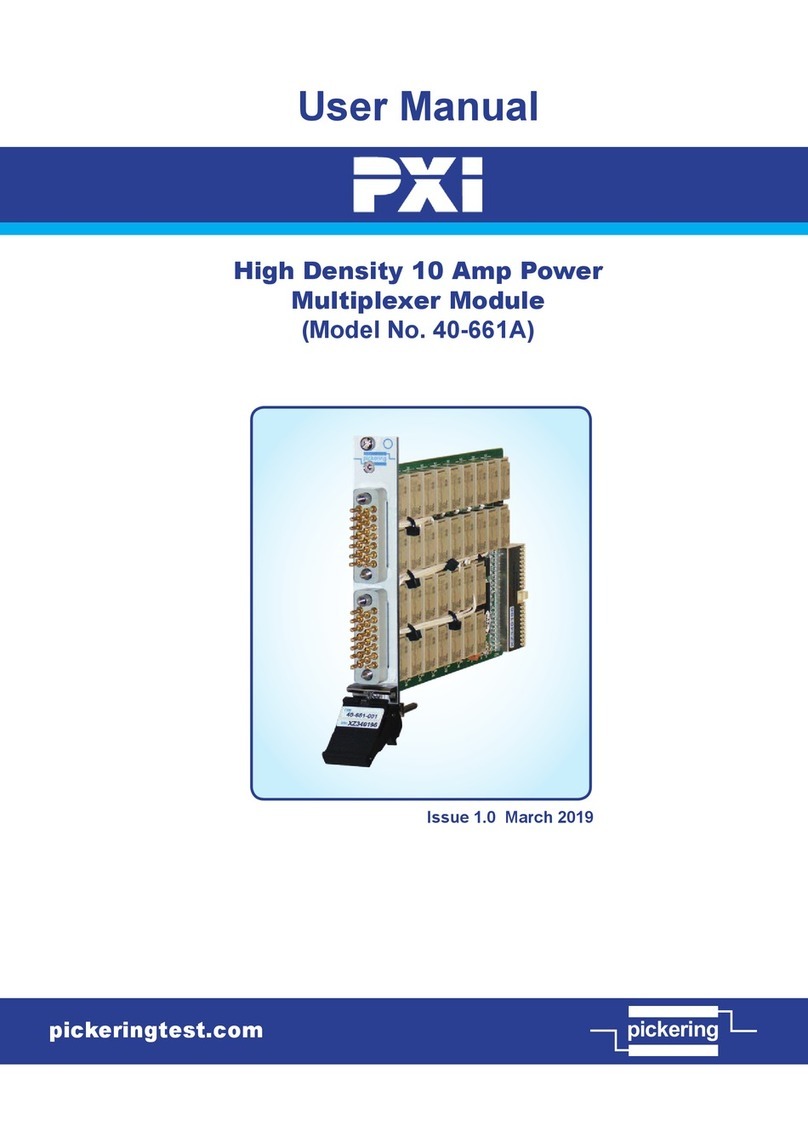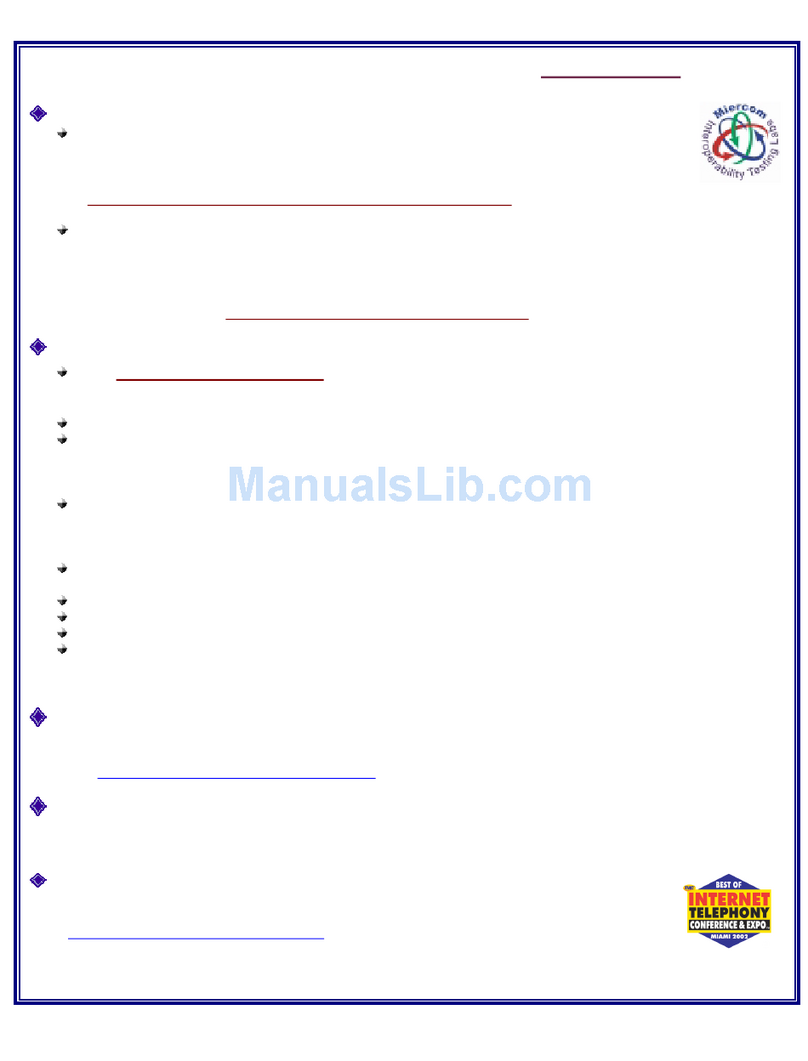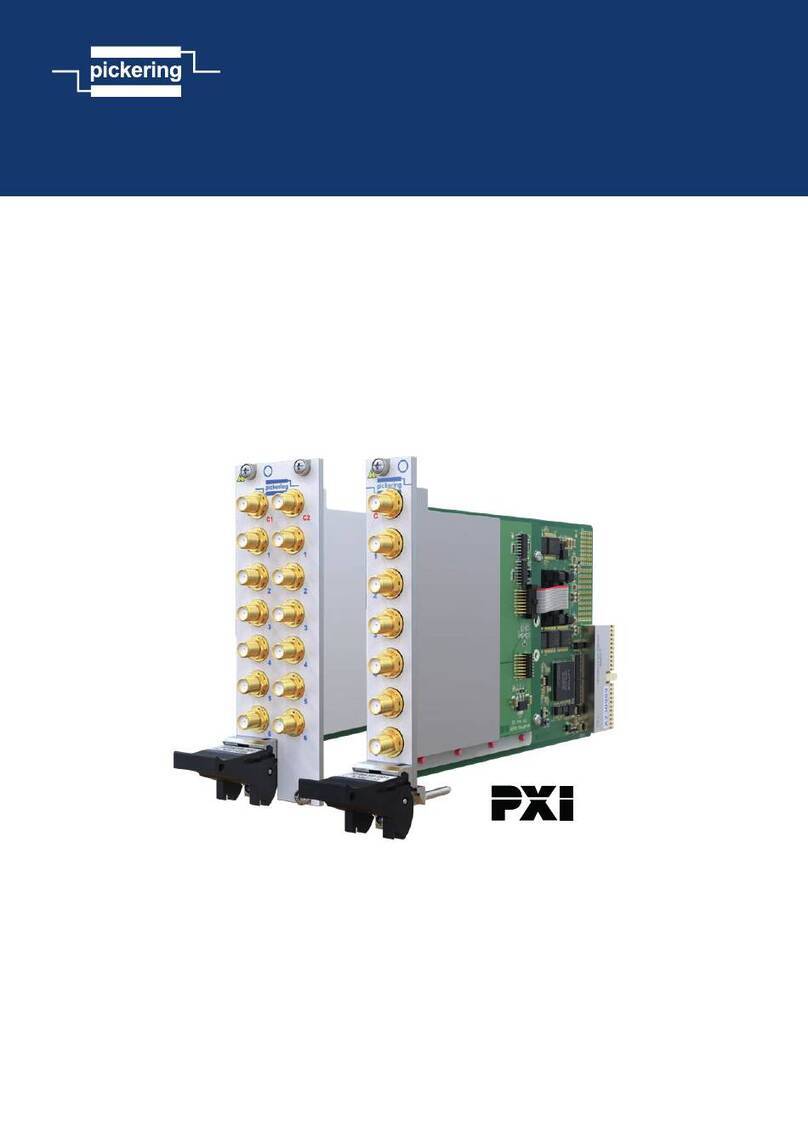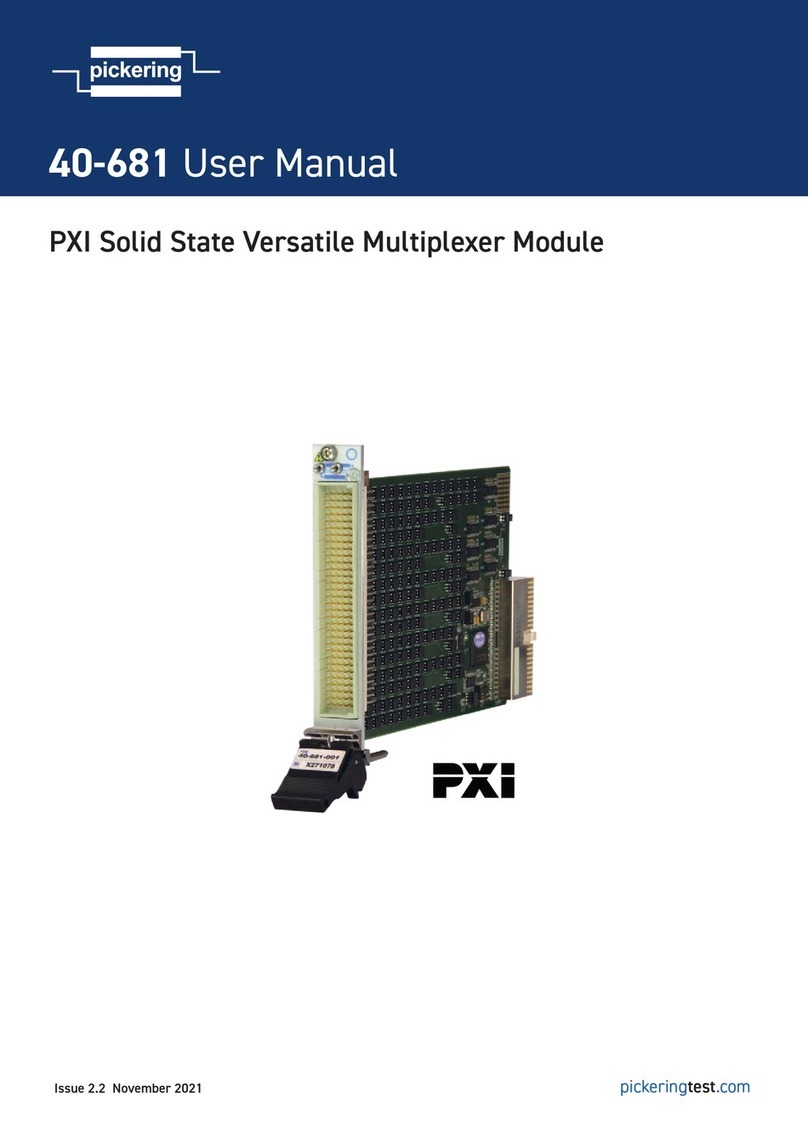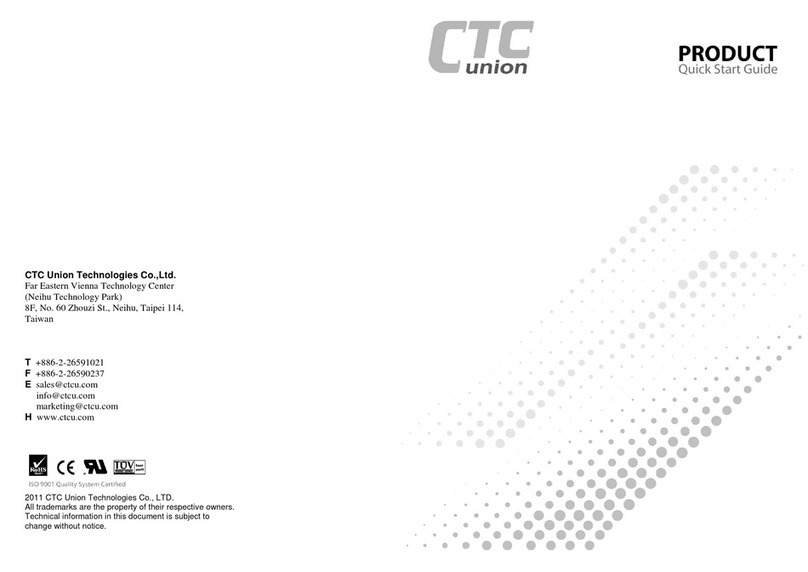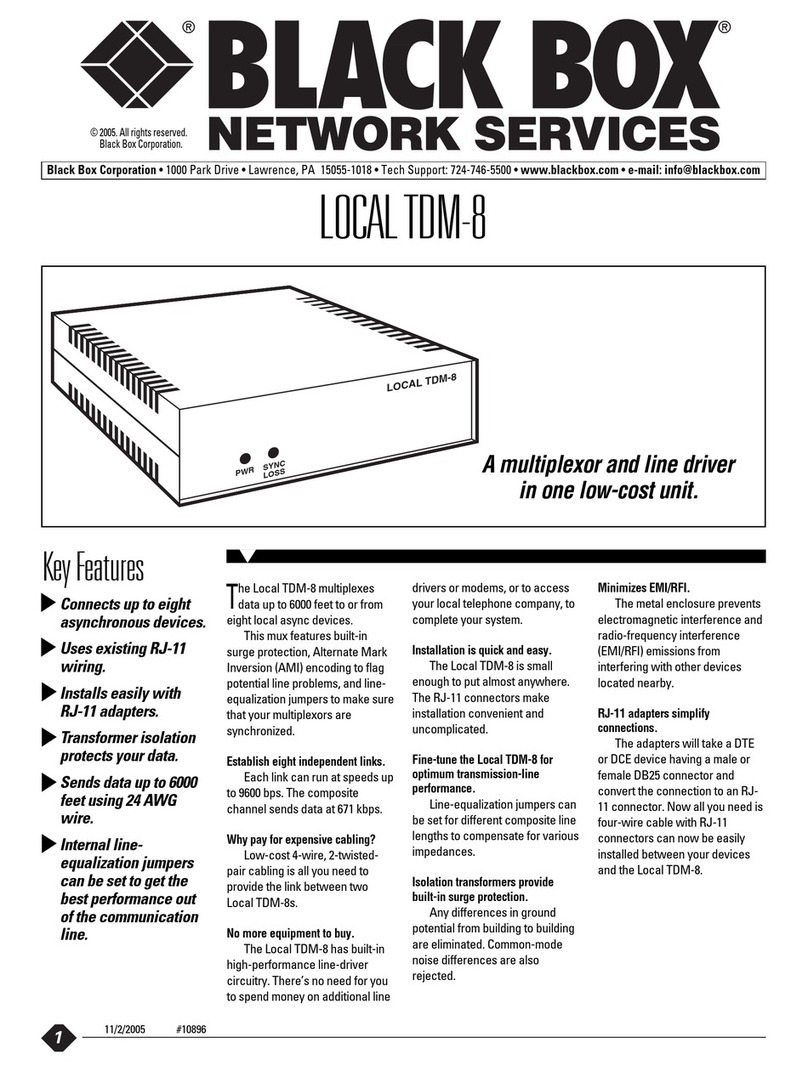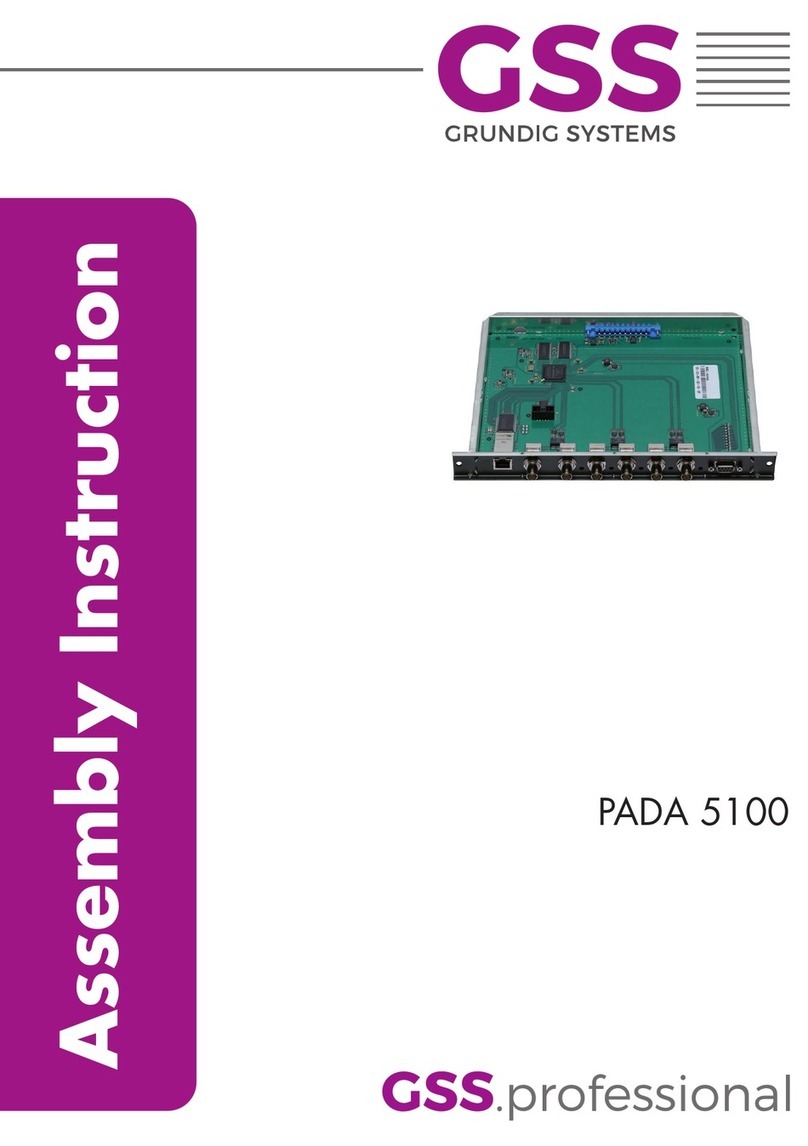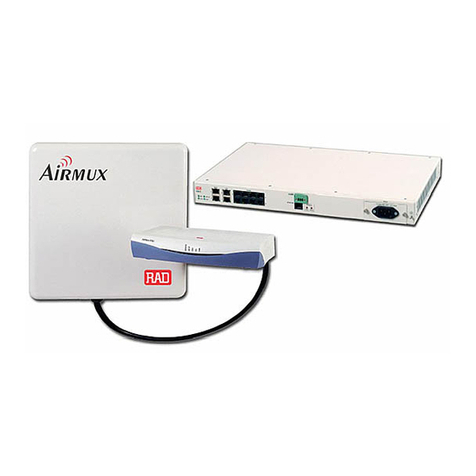Solacom SS7 User manual

EdgeIQ R11.0
SS7 Quick Start Guide

The information furnished in this document by Solacom Technologies Inc. ("Solacom") is
believed to be accurate. Solacom makes no warranties, expressed or implied, regarding the
information contained herein, and assumes no liability for errors or omissions.
Solacom assumes no liability otherwise arising from the application or use of any such
information or product for any infringement of patents or other intellectual property rights
owned by others that may result from such application or use.
Neither the supply of this information or the purchase of product conveys any license, either
expressed or implied, under patents or other intellectual property rights owned by Solacom
or licensed from third parties by Solacom, whatsoever.
Purchasers of product are also hereby notified that the use of this information or product in
certain ways or in combination with Solacom or non-Solacom furnished goods or services
may infringe patents or other intellectual property rights.
This document and related products contain valuable trade secrets and proprietary
information belonging to Solacom. No part of this document may be reproduced, stored in
a retrieval system, or transmitted in any form or by any means without prior written
permission from Solacom. Reverse engineering, decompiling and disassembling are explicitly
prohibited.
The product specifications and information contained in this document are subject to
change by Solacom without notice.

i
Solacom Services Team
Our Customer System Support & Services Centre is staffed by qualified Solacom service
professionals. We provide the support, service, and know-how you need to seamlessly
operate and manage your mission-critical communications infrastructure.
Our support team is available to:
answer queries and provide information
help diagnose and troubleshoot incidents
dispatch qualified personnel for field support, including:
training, installation, configuration, QoS audits, personalized requirements,
and more.
We offer a complete range of services to support you and your system.
You may request support online or by phone:
Web: services.solacom.com
Email: [email protected]
North America toll free: 1-888-Solacom (1-888-765-2266)
Phone anywhere: +1 613 693 0641
Our normal business hours are Monday to Friday from 09:00 to 17:00 ET.
For emergency or urgent requests, 7 days per week, 24 hours per day, use the phone
numbers above and follow the voice prompts.


iii
Safety Summary
The following general safety precautions must be observed during all phases of operation,
service and repair of this product. Failure to comply with these precautions or with specific
warnings elsewhere in this manual violates safety standards of design, manufacture and
intended use of the product. Solacom assumes no liability for the customer’s failure to
comply with these requirements.
Ground the equipment
To minimize shock hazard, the equipment switch must be connected to an electrical
ground. The equipment has a three-conductor AC power cable. This power cable
must be plugged into an approved three-contact electrical outlet with the grounding
wire (green) firmly connected to an electrical ground at the power outlet. The power
cables meet International Electrotechnical Commission (IEC) safety standards.
Keep away from live circuits
Operating personnel must not remove modules or otherwise tamper with the
equipment switch or related components. Component replacement and internal
adjustments must be made by qualified maintenance personnel. Do not replace
components with the power cable connected. To avoid injuries, always disconnect
power and discharge circuits before removing equipment shelves or making major
modifications.

iv
Do not service or adjust alone
Do not attempt major component replacement, internal service or adjustment unless
another person, capable of rendering first aid and resuscitation, is present.
Replacement of modules
Replacement of modules should be performed by qualified maintenance personnel.
(Those who have been trained and certified by Solacom.)
Electrostatic discharge (ESD)
This product contains components that can be damaged by electrostatic discharge.
You must take precautions when handling modules. As a minimum precaution, use
grounded wrist straps at all times when handling modules.
Do not modify the product
Do not install, substitute parts or modify the product. Contact an authorized Sales
and Service Office for service and repair to ensure that product integrity is
maintained:
Solacom Technologies Inc.
84 Jean-Proulx
Gatineau, QC J8Z 1W1
Canada
Tel: 613-693-0641
Fax: 613-693-0642
Power surge advisory
Electrical surges (typically lightning transients) are very destructive to customer
terminal equipment connected to AC power sources. We recommend that the
customer install an AC surge arrestor in the AC outlet to which the equipment is
connected.

v
Contents
1About This Document.................................................................................................... 1
1.1 References.................................................................................................................. 1
2Introduction.................................................................................................................... 3
2.1 What is SS7?.............................................................................................................. 3
2.2 SS7 Stack (MTP1/MTP2).......................................................................................... 5
2.3 SS7 Stack (MTP3/ISUP)............................................................................................ 5
2.4 Solacom’s SS7 SIL and VSOS................................................................................... 6
2.5 SSP and STP Support................................................................................................. 6
2.6 Bearer Channel Level Maintenance........................................................................... 6
2.7 Configuration ............................................................................................................. 7
2.8 SS7 Duplication ......................................................................................................... 7
3Getting Started with SS7............................................................................................... 9
3.1 Reviewing the Factory Configuration........................................................................ 9
3.2 Connecting the SS7 Module to the Network............................................................ 11
3.3 Viewing the Mesoware.ini Configuration................................................................ 11
3.4 Configuring SS7 using the IQadmin........................................................................ 13
3.4.1 SS7 Trunk Group Configuration........................................................................ 16
3.4.2 Channel-based Trunk Group Configuration....................................................... 18
3.5 Launching the MML Interface................................................................................. 21
3.5.1 Viewing the SS7 Stack Configuration ............................................................... 22
3.5.2 Viewing the Default SS7 Module Configuration............................................... 23

vi
3.5.3 Changing the Default SS7 Module Configuration..............................................24
3.6 Configuring the SS7 Links and Routes ....................................................................26
3.7 The SS7 Processes....................................................................................................30
3.7.1 Verifying the Status of SS7 Processes................................................................32
4SS7 Procedures .............................................................................................................37
4.1 Adding a New Remote Destination..........................................................................37
5Troubleshooting............................................................................................................39
5.1 Viewing the SS7 Command Log File.......................................................................39
5.2 Viewing the SS7 Command History Log File..........................................................40
5.3 Viewing the SS7 Master Event Log Files ................................................................40
5.4 Viewing the SS7 Alarm Files...................................................................................41
5.5 Generating SS7 Event Reports .................................................................................43
5.6 Generating SS7 Alarm Reports ................................................................................43
5.7 Viewing the Log Files ..............................................................................................44
AList of Acronyms...........................................................................................................45
BLevel 2 Tracing SS7......................................................................................................47
1.1 Tracing SS7 –Using L2TOOL.................................................................................47
1.2 Automated Decoding SS7 using Wireshark .............................................................50

vii
Figures
Figure 1: Software Architecture and OS Compatibility........................................................... 5
Figure 2: SS7 Duplication ........................................................................................................ 8
Figure 3: SS7 Module............................................................................................................... 9
Figure 4: Processor Cards....................................................................................................... 10
Figure 5: Network Connection ............................................................................................... 11
Figure 6: Mesoware.ini Configuration ................................................................................... 12
Figure 7: Default MML Prompt ............................................................................................. 21
Figure 8: MML Display Commands....................................................................................... 22
Figure 9: The MML Help Menu............................................................................................. 24
Figure 10: Help for modify-port Command............................................................................ 26
Figure 11: Sample Network Configuration ............................................................................ 27
Figure 12: Network Connections with MML Commands...................................................... 29
Figure 13: SS7 Command Log Sample................................................................................... 40
Figure 14: SS7 Command History Log Sample...................................................................... 40
Figure 15: SS7 Master Event Log Sample.............................................................................. 41
Figure 16: SS7 Master Alarm Sample.................................................................................... 42
Figure 17: Sample Log ........................................................................................................... 44
Figure 18: Windows Script Host ............................................................................................ 50


SS7 Quick Start Guide
ix
Tables
Table 1: MTP Level to Layer Mapping.................................................................................... 4
Table 2: SS7 Module Side A Default Parameters .................................................................. 23
Table 3: SS7 Module Side B Default Parameters................................................................... 23
Table 4: apm_report Command Options ................................................................................ 43
Table 5: ebs_report Command Options.................................................................................. 43


SS7 Quick Start Guide
1
1 About This Document
This document provides the necessary information to install, configure, and use SS7 as the
PSTN signaling system.
1.1 References
Some common industry acronyms are used throughout this document. For reference,
Appendix A contains a list of the acronyms used and their expanded form.
Other documents in the SS7 solution include the following:
EdgeIQ Configuration Guide
EdgeIQ Configuration Reference
Managed API Reference
OAMP Reference
SS8 Distributed7 User Manual (NewNet D7 User Guide)
Release Notes
Documents are stored on the Administration server in the
―I:\Documents\OEM\SS7_Board‖ folder.


SS7 Quick Start Guide
3
2 Introduction
This section introduces SS7, the SS7 stack, and Solacom’s SS7 SIL and VSOS.
2.1 What is SS7?
Common Channel Signaling System No. 7 (SS7) is a global ITU standard that
defines the procedures and protocols by which network elements exchange call
information in the Public Switched Telephone Network (PSTN). The SS7 network is
an out-of-band digital overlay network using 56/64 kbps DS0 channels for relaying
message units.
SS7 network and protocol are used for:
basic call setup, management, and tear down
wireless services such as personal communications services (PCS), wireless
roaming, and mobile subscriber authentication
local number portability (LNP)
toll-free (800/888) and toll (900) wireline services
enhanced call features such as call forwarding, calling party name/number
display, and three-way calling
efficient and secure worldwide telecommunications
The Solacom SS7 Solution consists of SS7 signaling software and an SS7 module.
The signaling software integrates all layers of the SS7 protocol stack and the
Solacom SS7 SIL. The SIL translates messages for the Solacom switch operating
system (VSOS) and provides a seamless interface to the Solacom application
interface known as the Managed API.

Introduction
4
The SS7 Solution provides connectionless, UNIX stream-based interprocess
communications between EdgeIQ nodes and the PSTN. Control of the SS7 solution
is provided by the telephony application via the Managed API.
The SS7 implementation consists of basic call setup and maintenance following the
ANSI T1-113.1 standard (ISDN), ANSI T1-113.4 standard (TCAP), and ITU Q761
to ITU Q767. ISUP call control command, information elements (IEs), and
management functionality are supported.
The SS7 stack (MTP1/MTP2/MTP3/ISUP) is a third party offering. The hardware
and software functions of the SS7 protocol are categorized into levels that map to the
Open Systems Interconnect (OSI) 7-layer model defined by the International
Standards Organization (ISO). The association is shown below:
MTP Level
OSI Layer
1
Physical layer (physical/electrical/functional)
2
Data link layer (end-to-end transmission)
3
Network layer (message routing over SS7
nodes)
Table 1: MTP Level to Layer Mapping
The ISDN User Part (ISUP) defines the protocol and procedures used to set up,
manage, and release trunk circuits that carry voice and data calls over the PSTN.
Software architecture and operating system compatibility is shown on the following
diagram:

SS7 Quick Start Guide
5
Figure 1: Software Architecture and OS Compatibility
2.2 SS7 Stack (MTP1/MTP2)
An SS7 module installed on the processor card handles the electrical and mechanical
characteristics of the SS7 data transmission and reception required by MTP Level 1.
The SS7 module has its own processor and memory for running MTP Level 2
signaling software. The SS7 module supports two 24-channel T1 Interfaces and
communicates with MTP3/ISUP running on the processor card.
2.3 SS7 Stack (MTP3/ISUP)
The SS7 MTP3/ISUP Stack has several different UNIX daemons that control the two
different levels of the SS7 protocol stack. The SS7 stack receives SS7 messages from
the SS7 module and performs MTP3/ISUP processing on the SS7 messages. The
SS7 Module
Solaris processor
Solaris or Windows
Solaris, Windows, or Linux
Telephony Application
Versatel Managed API
(MAPI)
Voice Switching Operating System
(VSOS)
Versatel Signalling Interface Layer
(SS7 SIL)
SS7 API
SS7 ISDN User Part
(ISUP)
SS7 Message Transfer Part 3
(MTP3)
SS7 Message Transfer Part 2
(MTP2)
SS7 Message Transfer Part 1
(MTP1)

Introduction
6
stack then communicates with Solacom’s SS7 SIL that resides on the same Solaris
processor.
MTP Level 3 routes messages based on the routing label in the signaling information
field (SIF) of message signal units. The routing label includes a Destination Point
Code (DPC), an Originating Point Code (OPC), and a Signaling Link Selection
(SLS). Point codes are numeric addresses that uniquely identify each signaling point
in the SS7 network. When the destination point code in a message indicates the
receiving signaling point, the message is distributed to the appropriate user part
indicated by the service indicator. The selection of the outgoing link is based on
information in the DPC and SLS.
ISUP information is carried in the Signaling Information Field (SIF) of a Message
Signal Unit (MSU). The SIF contains the routing label followed by a 14-bit (ANSI)
or 12-bit (ITU) circuit identification code (CIC), also known as the Interface ID in
the Solacom domain.
2.4 Solacom’s SS7 SIL and VSOS
The SS7 SIL provides the interface between the SS7 stack and the EdgeIQ’s VSOS.
The SS7 SIL and SS7 stack run on the same processor whereas the VSOS can
operate on the same processor or on an external server. If VSOS is operating on an
external server, the SS7 SIL communicates with the VSOS over a TCP/IP
connection. The SS7 SIL receives SS7 maintenance and signaling messages from the
SS7 stack. The SS7 SIL forwards the SS7 messages to VSOS.
2.5 SSP and STP Support
The SS7 Solution supports Service Switching Point (SSP) services for its own
configuration but can be connected to a Signal Transfer Point (STP).
Connections are supported by a dedicated signaling link and cannot be used if bearer
channels are on the same link.
2.6 Bearer Channel Level Maintenance
The system supports maintenance at the span level only. All channel-level
maintenance messages to the stack are transferred with circuit group commands.

SS7 Quick Start Guide
7
2.7 Configuration
EdgeIQ configuration is performed by IQ Admin (see Section 3.4). Full details on
the configuration are provided in the EdgeIQ Configuration Reference and the
EdgeIQ Configuration Guide. In this context, IQadmin is used to review and change
T1 card configurations and SS7 bearer channel trunk groups.
SS7 module configuration is performed by the Man Machine Language interface (see
Section 3.5). Full details on the MML are provided in the supplied SS8 Distributed7
User Manual. In this context, the MML is used to configure T1 framing, T1 line
encoding, local point codes, links, linksets, routes, and routesets.
2.8 SS7 Duplication
A sample fully redundant SS7 system with two VSOS servers, two SS7 modules, two
SS7SILs operating on independent processors is shown below. The system is divided
into side A and side B. The associated configuration fields stored in the
―Mesoware.ini‖ file are also shown (italicized characters).
The first SS7SIL to start registers all trunk groups. When the second SS7SIL starts,
the first SS7SIL transfers control of a set of trunk groups to the second SS7SIL. An
SS7SIL configured as the listen port in the ―Mesoware.ini‖ file controls the odd
bearer spans and an SS7SIL configured as the connect port controls the even bearer
spans. The SS7SILs are automatically setup in a load-sharing mode. Upon failure of
one SS7 SIL, load-sharing is stopped and the operational SS7SIL manages all SS7
links and bearer spans.
All trunk group configuration information is exchanged between the VSOS servers
over a cross connect link between the VSOS A and VSOS B servers. The link’s IP
address is specified in the DuplicationIP field of the ―Mesoware.ini‖ file.
All call information is exchanged between the SS7 SILs over a cross connect link
between the Solaris SBC cards. The link’s IP address is specified in the
SS7DuplicationIP field of the ―Mesoware.ini‖ file. The remote host’s IP address
is specified in the SS7DuplicationHostName field of the ―Mesoware.ini‖ file.

Introduction
8
Figure 2: SS7 Duplication
SS7SIL/ISUP/MTP3
(Solaris SBC Card)
MTP2/MTP1
(SS7 Module)
T1 Span with
SS7 signalling channels
Ethernet
(MesowareIP)
Handles odd
T1 bearer spans
(SS7DuplicationMode =
listen)
T1 Span with
SS7 signalling channels
(Solaris SBC Card)
(SS7 Module)
To VSOS Server
Ethernet
(MatedMesowareIP)
Ethernet
Cross connect
(SS7DuplicationIP)
Handles even
T1 bearer spans
(SS7DuplicationMode =
connect)
To VSOS Server
SS7SIL/ISUP/MTP3
MTP2/MTP1
SS7 module
SS7 module
Processor card
Processor card
Side A
Side B
Side A
Side B
Table of contents