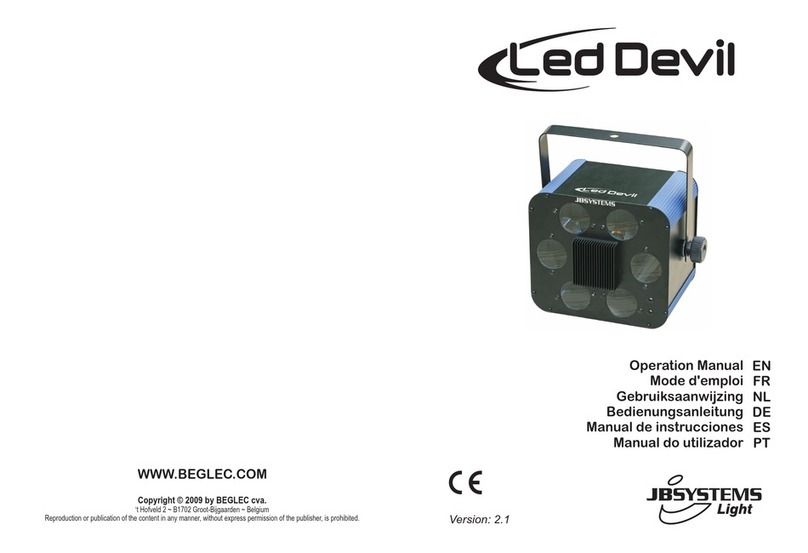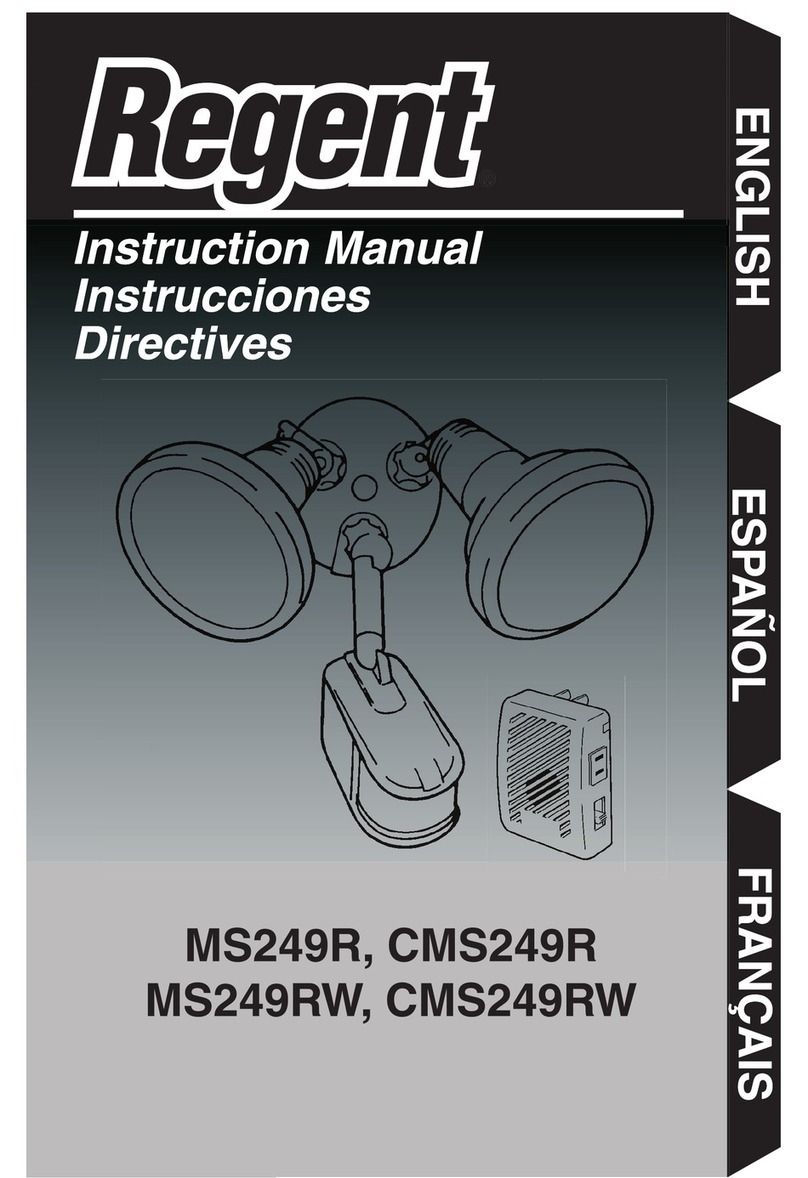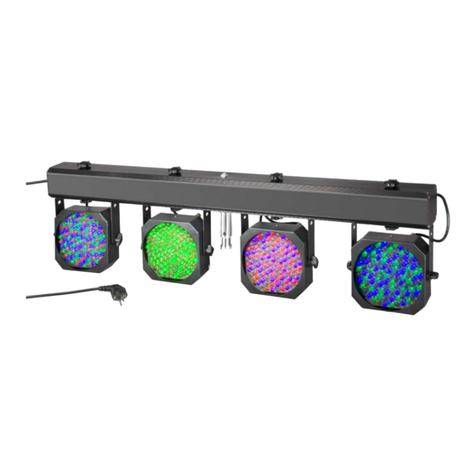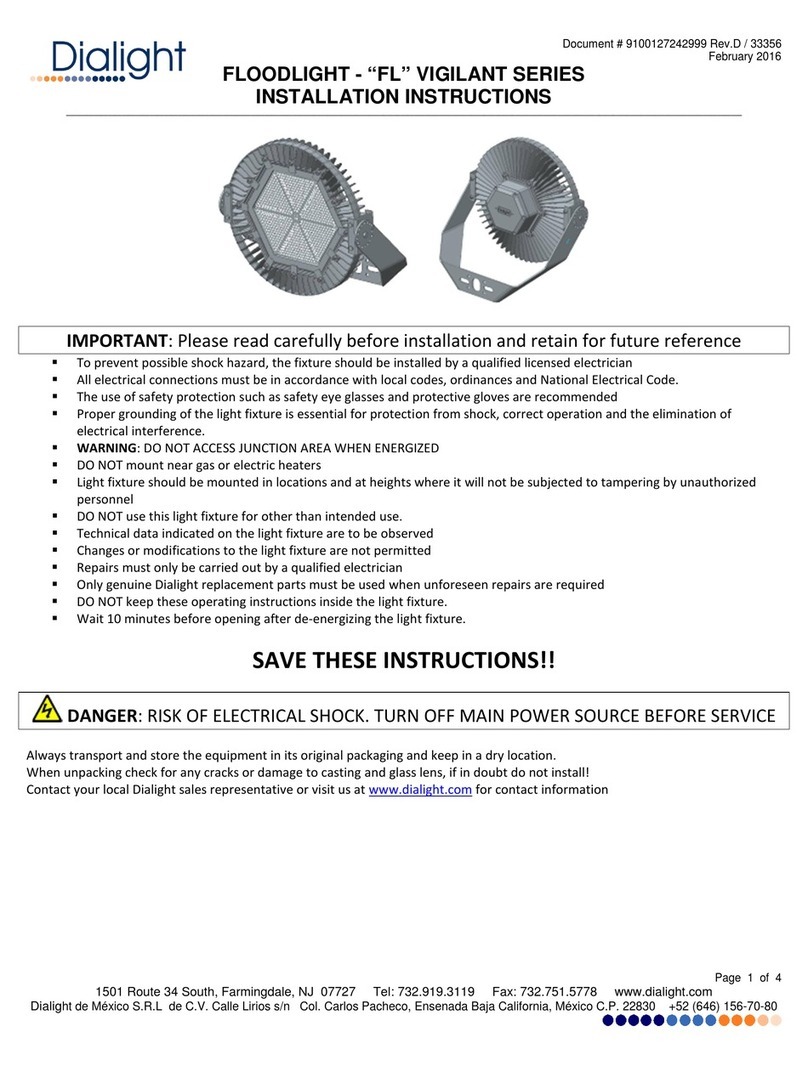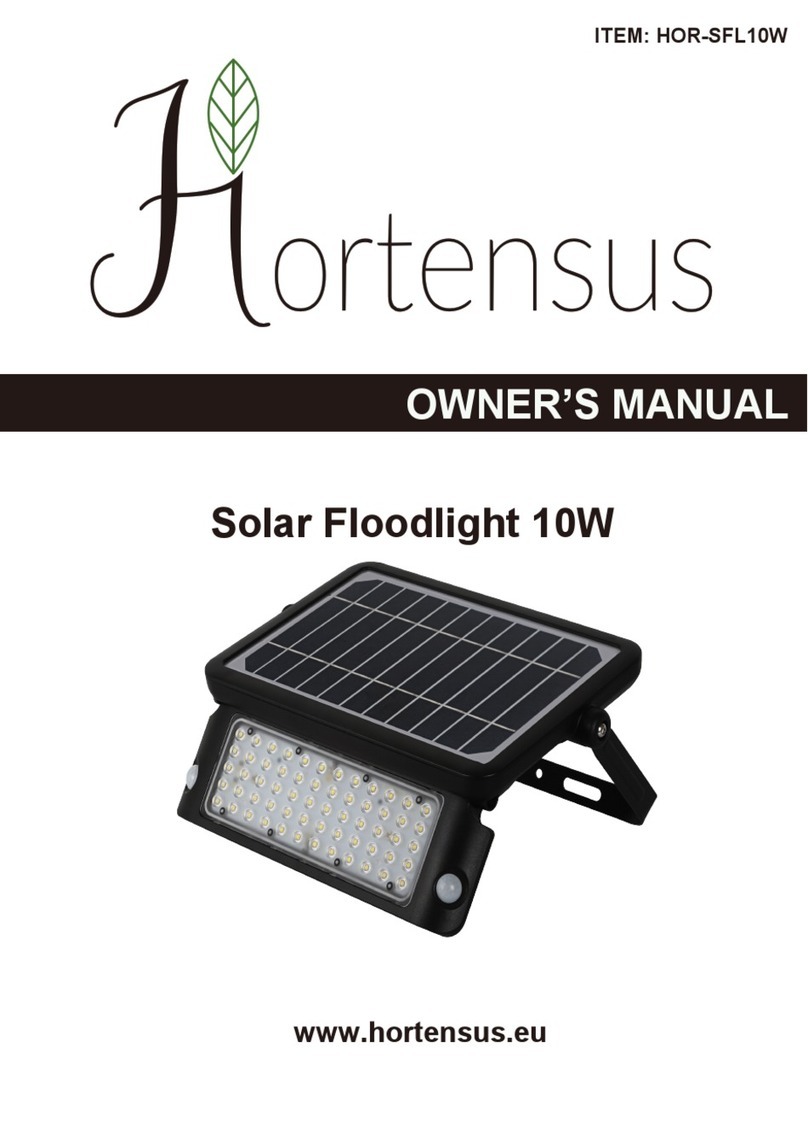Solar Technology International SolarMate Arena 2 User manual

11. Warranty
All items in this box are supplied with a 24 month global warranty*.
Should a failure occur during this time Solar Technology International
Ltd will repair or replace any faulty part, at its discretion.
Solar Technology International Ltd does not accept liability for any
3rd party damage how so ever caused or any costs associated with
the return of faulty products.
*Global warranty means if a product is returned to the address
below at the sender’s expense and a warranty claim is found to be
valid, Solar Technology International Ltd will return the repaired or
replaced product to the sender at Solar Technology International
Ltd’s expense irrespective of where the sender is located in
the world.
Helpful tips
1 Always turn Arena 2 off (if in solid light mode) after use to
conserve the power in its batteries
2 We would recommend that occasionally the solar cell is cleaned,
especially if located in a dusty environment. Particulates on the
glass surface covering the cell will reduce charging capability.
No special chemicals are needed – use warm water and dry after
washing to prevent smears on the glass.
3 The batteries in the remote control will need to be changed
once per year. Standard AAA alkaline batteries are required.
4 Arena light is fitted with a special Lithium battery pack.
This has a life expectancy of 5 years and is available from
www.solartechnology.co.uk. The battery has special connectors
fitted which match the connectors within Arena light.
Keep Arena light away from fire and oil in order to avoid any fire or
explosion. Any severe shock or impact may result in damage and
will invalidate the warranty. It is strictly forbidden to dismantle
Arena Light except by Solar Technology personnel or agents
appointed by Solar Technology. Any sign of tampering will result in
the warranty being terminated.
Warning
User Manual
FRONT
Model: SMAL002
Important: please read before rst use. Technical helpline 01684 774 000
User manual
Arena 2 Light
T 01684 774 000 info@solartechnology.co.uk
F01684 773 000 solartechnology.co.uk
Solar Technology International Limited
Unit 6, Station Drive, Bredon, Tewkesbury GL20 7HH
SolarMate®
Total Lighting Solutions
7. Storage of Arena 2
Arena 2 is fully weather resistant (IP65) and will not deteriorate if
permanently left outside but should you wish to store it please ensure
the button is pressed on the underside of Arena 2 (Fig2). It is better
to do this operation when Arena 2 is illuminated so you can be sure it
has been turned off. Store Arena 2 so its solar panel is not exposed
to daylight.
8. Charging times
From new, Arena light will need a full day’s charge, so install early in the
morning to allow it to have this initial input. Installing later in the day
will cause no problems but will lead to a shorter burn time for the first
evening’s use.
If Arena has a completely flat battery, it will take 10 hours of sunshine
to fully charge it. If the battery is only partially discharged it will take less
time. Even if Arena light has not been fully charged by its solar panel
(because of a cloudy day etc), there will still be power in the battery to
operate the light that night, but Arena light will operate for a shorter
period.
9. Operation times
Movement activation PIR mode: From a fully charged battery, Arena
light will operate for 25 hours at 50 lumen brightness. This will reduce
as 100% brightness is activated by movement, but it is not possible to
provide an operation time because of the variable nature of how many
activations and for how long.
Solid lighting mode: If the 500lumen brightness is set, a fully charged
Arena 2 can operate for 12 hours, 1000 lumen for 6 hours and 1500
lumen for 3 hours.
Winter operation: This is difficult to predict because of the variable
locations that Arena 2 light may be positioned in but on average, at
the 500 lumen brightness, 2 hours illumination per evening should be
possible. If longer burn times are needed, it should be accepted that
Arena light can only be used during selected evenings and not every
evening. For example, if 4 hours of light is needed, Arena light should
be switched off for a 2 day period to allow its battery to gain enough
power to deliver this length of burn time.
Alternatively increased run times
can be achieved by adding the
Arena 2 Expansion Solar Panel,
which connects directly into
the power socket on the side of
Arena 2 (see fig 6). Up to 4 expansion
panels can be added and each daisy
chain’s into the other so there is
no complex wiring needed.
10. Expansion panels (not included with Arena 2)
Fig. 6
We want your videos and photos!
Here is your chance for you and your
Arena light/s to be stars. Just send in crazy videos or stills
of you and your Arena light/s in action and bag a fantastic
Lumi light absolutely free (worth £15). Remember, the
wackier the better!
Please send to hello@solartechnology.co.uk including
your address details and best of luck!
NOTE - we cannot guarantee to publish every entry and
only those selected by our marketing department for
publication will be awarded a free Lumi. By providing your
images you automatically grant us the right to use these
images howsoever we see fit.
The expansion panel will extend winter run times as follows:
Add 500lm
brightness
1000lm
brightness
1500lm
brightness
1 x Expansion panel 7.5hrs 5hrs 2.5hrs
2 x Expansion panels 12hrs 8hrs 4hrs
3 x Expansion panels 12hrs 8hrs 6hrs
If Arena 2 is used indoors (so its solar panel is not exposed to daylight)
the expansion panel will give the following:
Add 500lm
brightness
1000lm
brightness
1500Lm
brightness
1 x Expansion panel 4.5hrs 3hrs 1.5hrs
2 x Expansion panels 9hrs 6hrs 3hrs
3 x Expansion panels 12hrs 8hrs 5hrs

Press
button
Fig. 2
1. Contents
1 x Arena 2 Solar Floodlight
1 x Remote control
2 x AAA batteries (fitted inside the remote control –
remove clear plastic tag inside battery box to activate)
2 x U bolts with 4 nuts and washers (for pole mounting)
4 x Expansion bolts, nuts and washers (for solid walls)
2 x Metal spacers
1 x User manual
2. How Arena 2 light works
Arena light has an integrated solar panel which delivers power to its internal battery whenever it is exposed to daylight. It can never
overcharge its battery due to internal control circuit boards. The solar panel has a 20+ year life cycle and the battery around 5 years.
The battery can be replaced and is available from www.solartechnology.co.uk
The purpose of Arena light is to flood an area with light when either it detects movement or for a solid period of time.
3. Identifying the best location for the Arena light
Arena light incorporates a solar cell which needs to face upwards. Wherever possible
the solar cell should not be located in shady areas and ideally, when or if tilted, it faces
east, south or west. If it faces north, the cell will still deliver power but not as much or as
quickly as if facing south. The optimum height to fix Arena light is from 2.5 to 5m.
Example: For a 40m x 30m arena we recommend a minimum of 6 Arena 2 lights –
3 on each of the long sides, evenly spaced. Ideally position each Arena light on a
4m pole and angle the head at the 30 degree position.
4. Adjusting the angle of Arena light
It is best to decide the angle before fixing in place. Arena light has three angles it
can be adjusted to: flat – 0 degrees, 15 degrees tilted upwards and 30 degrees tilted
upwards. 30 degrees provides the furthest throw of light, 0 degrees for more intense
brightness. To adjust the angle, loosen both side bolts (a) toward the rear of the Arena
light bracket (Fig 1).
The bolts (b) toward the front of the bracket have three notches enabling the angle
to be locked in place. Remove the bolts (b) completely and once the desired notch is
reached, replace the bolts (b) and tighten all of the bolts/nuts.
Main Features
1. Installation on pole or wall
2. Adjustable installation angle: 0o/15o/30o
3. Large lighting area
4. Remote control and auto PIR function
5. Lighting time, brightness and movement
activation modes
6. 50, 500, 1000 and 1500 lumens
Electric Characteristics
Flat compact solar panel 6.8W, 10 years life span
Li-ion battery 3.7V, 15600mAh
LED 30 LEDs, 1500 lumens max
Charging time 9-10 hours
Lighting time More than 4 nights
(dim lighting mode)
Ray sensor <10 Lux
PIR sensor 5-8M, 120O
Waterproof IP65
Install height 2.5-5m
Material Aluminium + plastic
Size 450x246x86mm
Working temperature -25oC to 65oC
Warranty 2 years
15°
30°
Fig. 1
(a) (b)
U Bolts
and Fixings
User Manual
All New Remote Control
Angle Adjustment
Bracket 0o, 15oor 30o
Arena 2 Solar
Floodlight
Metal Spacers
Technical helpline 01684 774 000
SolarMate®
Total Lighting Solutions
M8 nut
M6 spring washer
M6 flat washers
U bolts (c)
Fig. 5
Fig. 4
M8 nut
M6 spring washer
M6 flat washers
Expansion bolt
Daytime override – The default setting of Arena 2 is that it can only
be switched on when its dark. Sometimes it is advantageous to turn
the light on before it gets fully dark – for example a 5 a side football
match or horse riding school that needs illuminating during early dusk
(not quite dark enough to allow Arena to turn on in its default setting).
Press the daytime override switch to activate day time lighting
mode and once Arena 2 is tuned off by the red power button it will
automatically reset to only allowing the light to be turned on when its
dark by the remote control power button. The daytime override is also
useful if Arena 2 is being used to illuminate an indoor space such as
a cow shed, warehouse or other large building without mains supply.
Used indoors, the integrated solar panel fixed onto Arena 2 will not
operate so it will be necessary to purchase the Arena 2 Expansion
Solar Panel accessory.
Timer – when Arena 2 is illuminated (in solid lighting mode), if the
timer (1H) button is pressed Arena 2 will run for 1 hour and then turn
itself off and if the (2h) button is pressed it will run for 2 hours. During
either setting the timer can be over ridden and the light turned off by
pressing the power button.
Note – any Arena 2 remote control will operate any Arena 2 light – in
other words if you have multiple Arena 2 lights you only need take
one remote control to activate all. Arena 2 remote control is not
compatible with Arena 1 light.
6. Fixing Arena light – Before fixing read point 5
Wall mounting (Fig 4):Before starting to mount the Arena light to
the wall, separate the two halves of the bracket by removing (a) and
(b) fixings – see Fig 1. Remove the two metal spacers from the loose
half of the bracket. Using the supplied expansion bolts (if fixing to a
cavity or solid wall), or self tapping screws (not supplied) if fixing to a
timber wall, attach Arena light through the four holes in the back of
the loose half of the bracket. Once fixed in place, attach Arena light to
the bracket using fixings (a) and (b).
Pole mounting (Fig 5):Firstly, decide how to secure the pole,
which needs to be a standard scaold pole or similar. This might be
by attaching to an existing post and rail fence or it might be free
standing. If free standing, the pole needs to be either cemented into
the ground (500mm min) or xed using the quick release ground
mount plate that can be ordered from www.solartechnology.co.uk.
To x Arena light to the pole, loosely secure the U bolts (c) through
the four holes in the adjustment bracket, then slide the pole through
the U bolts and tighten so Arena light is rmly clamped to the pole.
Now position the pole in the ground.
Technical helpline 01684 774 000
Fixings
Expansion Bolts
5. Operation of the light
Before fitting the light in its final position push and hold the button
on the underside of the light (Fig. 2) for a few seconds until
the light comes on. It will stay illuminated
for a short while and will then
turn off but it confirms it is
ready for night time
operation. Should
you ever need to
store your Arena
light press the button
in (Fig. 2) and this will
switch the whole system off.
First night operation: On the first evening, after Arena 2 has been
fixed into its location it will, by default, operate in its PIR movement
activation mode – see below. This means that once it is dark the light
turns on during dusk to dawn at a low 50lumen level and when it
detects movement it auto increases brightness to 500 lumen for 30
seconds before going back to the 50 lumen level. If you prefer Arena
2 illuminating only when you require it (solid lighting mode), point the
remote control at the light on the first night of operation (when it’s
dark) and turn it off / on / off by pressing the red power button. The
light will now only switch on and off when you press the power button.
Lighting modes
Movement activation – PIR mode
Arena 2 can act as an excellent security light or utility light for car
parks, at festivals, construction sites, delivery yards and any location
where significant lighting is needed for periods when movement is
within 10m range of the Arena 2’s PIR detector. There are two lighting
modes if you chose the PIR option; 1. Arena 2 will switch on from dusk
to dawn in a low level 50 lumen brightness and then auto switches to
500 lumen when movement is detected for 30 seconds or as long as
the movement remains and 2. As previously noted but without the 50
lumen light – ie Arena 2 is not illuminated at all unless movement is
detected. If option 1 is your preferred choice it may be necessary to
add an Arena 2 Expansion Panel to the system for winter operation.
Operation
Switch the light on by pressing the button on
the underside of the light – see Fig 2. Arena 2
will now be in PIR mode. It will, by default, be
in the option 1 setting (50 lumen dusk to dawn)
but if you want to switch to option 2 (without
the 50 lumen light), press the button on the
remote control that says ‘off’ under the
heading ‘Night-Time Low Light’.
You can switch into solid lighting mode by
pressing the red power button (when it’s dark)
and turning it on again. If you do this mode
switch, Arena 2 can now only be used in solid
lighting mode and operated by the remote
control so if you want to switch it back to
PIR mode either press the ‘on’ button under
‘Night-Time Low Light’ heading or you will need
to physically turn the light on and off by pressing
the back button under the light shown in Fig 2.
Solid lighting mode
Most useful when you need light for a solid block of time for example
illuminating an equestrian arena, riding school, sports field, tennis
courts, inside a warehouse or agricultural building etc. Follow the
advice given for first night set up.
Now you have some options via the remote control:
Brightness – The Arena 2 remote control provides three levels of
brightness – 500lumen, 1000lumen and 1500lumen. Press the
Brightness button up and down to select your preferred setting.
Note – even though the 1500 lumen brightness is 50% more than the
1000 lumen level it is not a very noticeable change between the two
levels but the 1500 lumen is more intense.
Fig. 3
BRIGHTNESS
DAYTIME OVERRIDE
TIMER
NIGHT-TIME LOW LIGHT
1h 2h
on off
This manual suits for next models
1
Popular Floodlight manuals by other brands

BOT LIGHTING
BOT LIGHTING YUMA1500 Instruction manual and maintenance

Ledj
Ledj Slimline 229 user manual
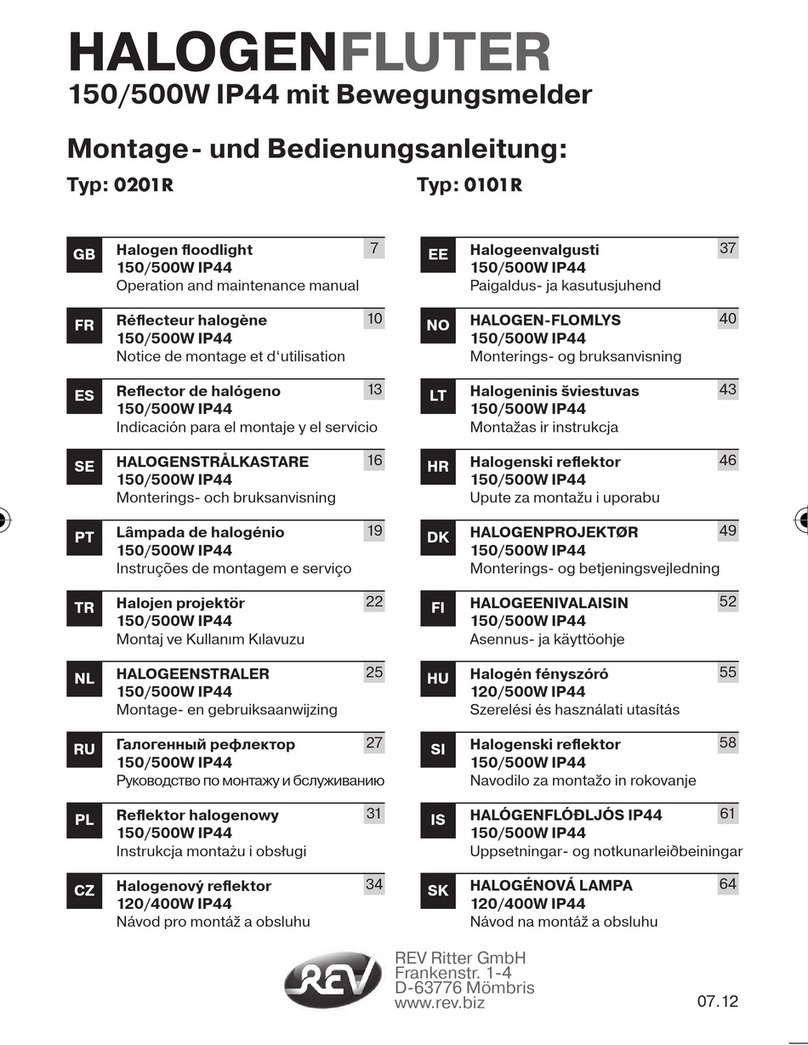
REV Ritter
REV Ritter 0201R Operation and maintenance manual

BEGA
BEGA 77 702 Installation and technical information
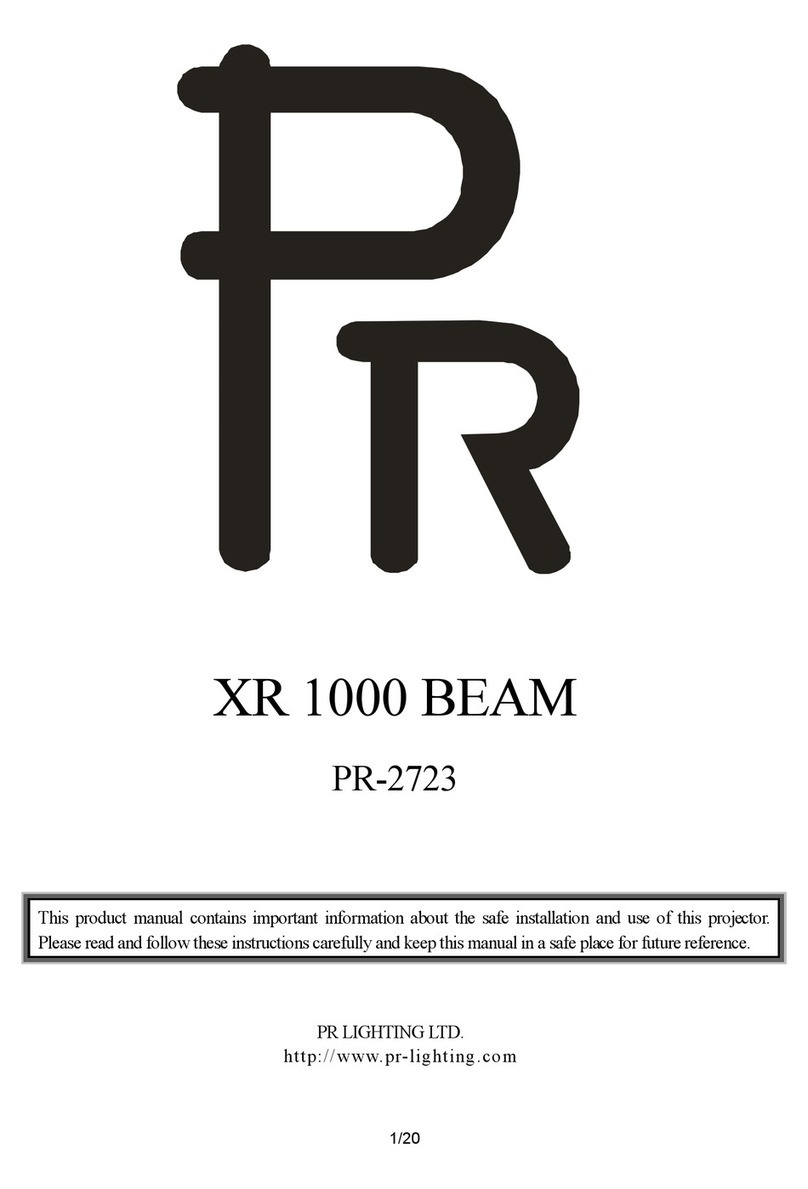
PR Lighting
PR Lighting XR 1000 BEAM PR-2723 user manual

Stairville
Stairville LED Flood Panel 150 user manual