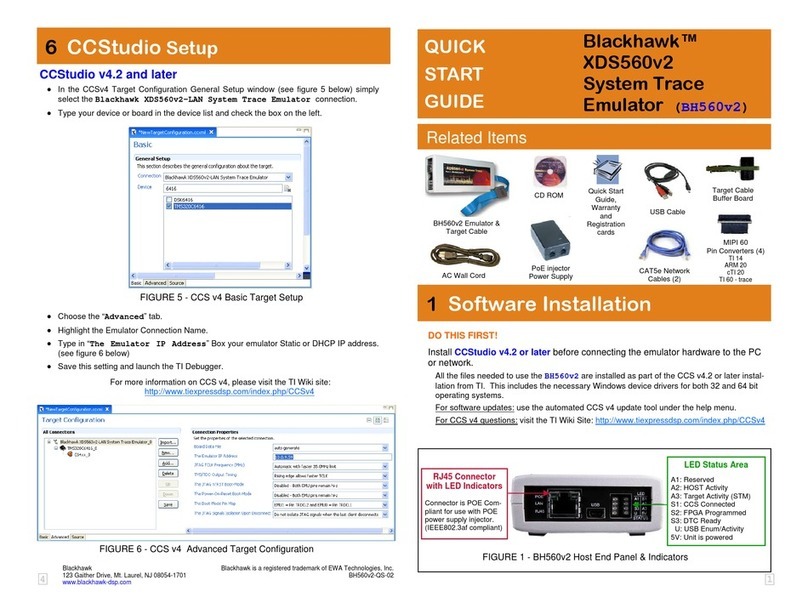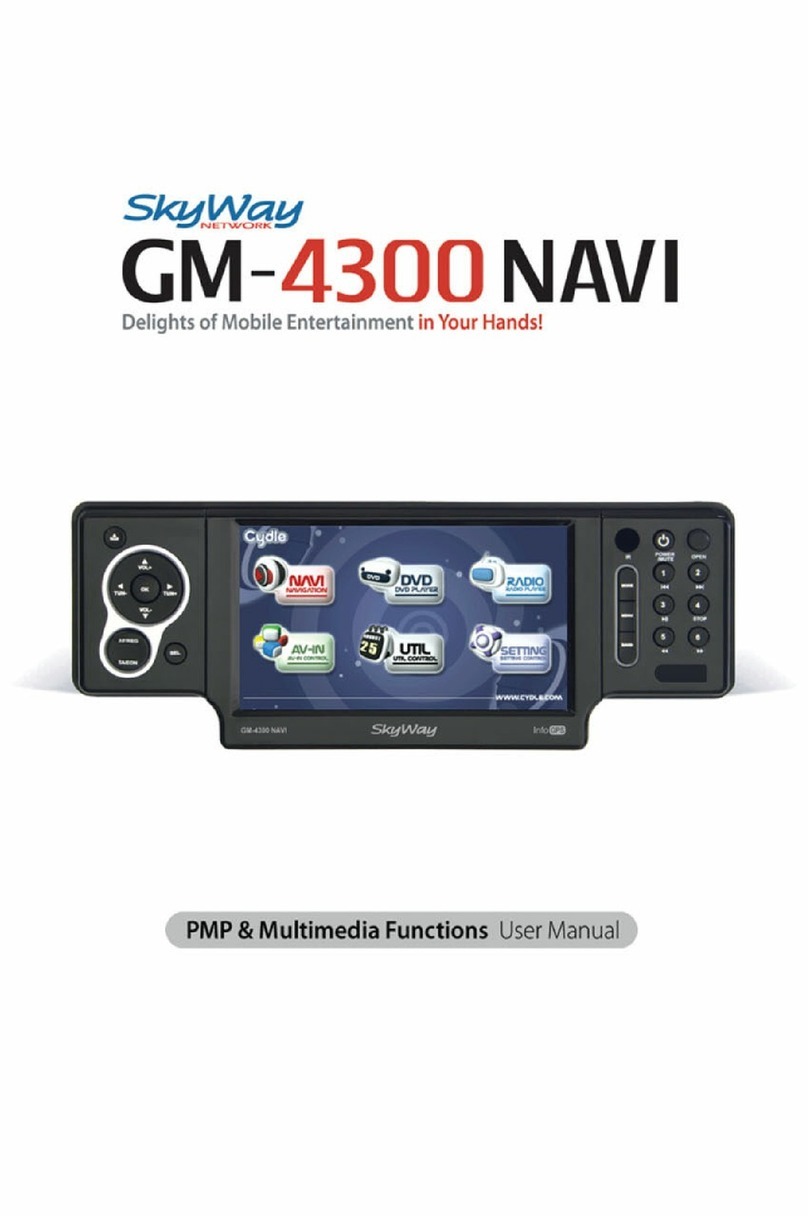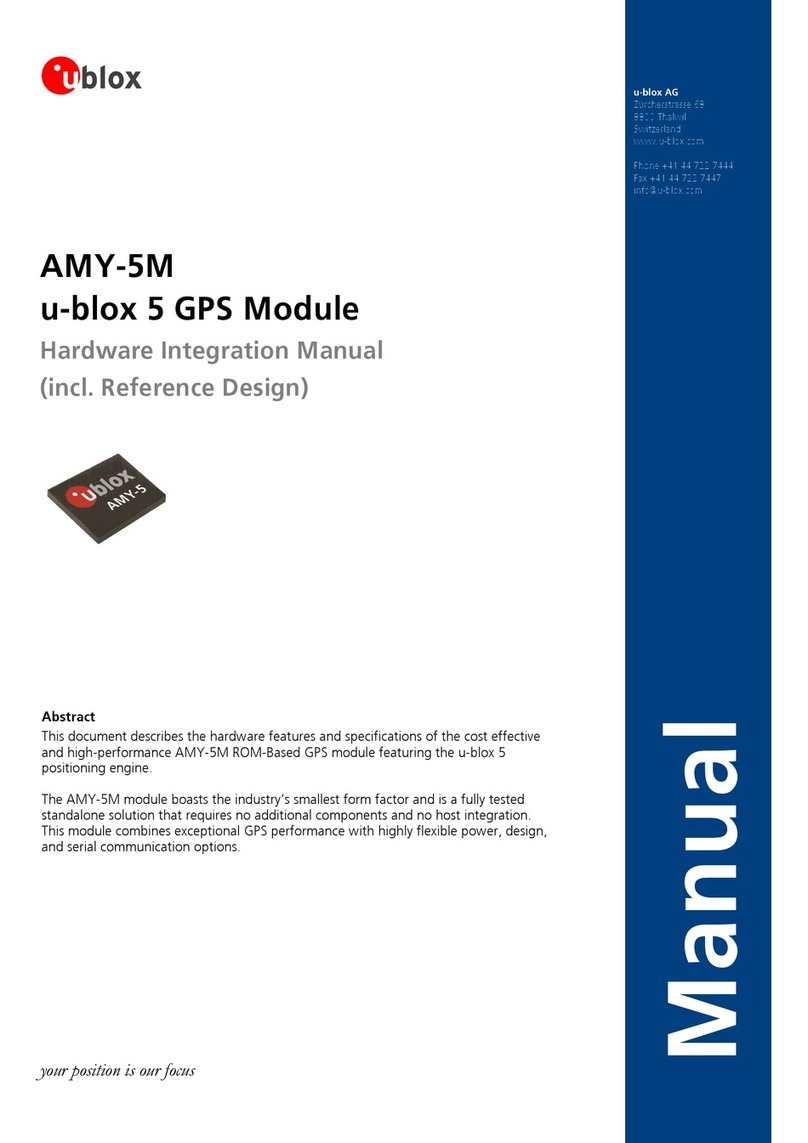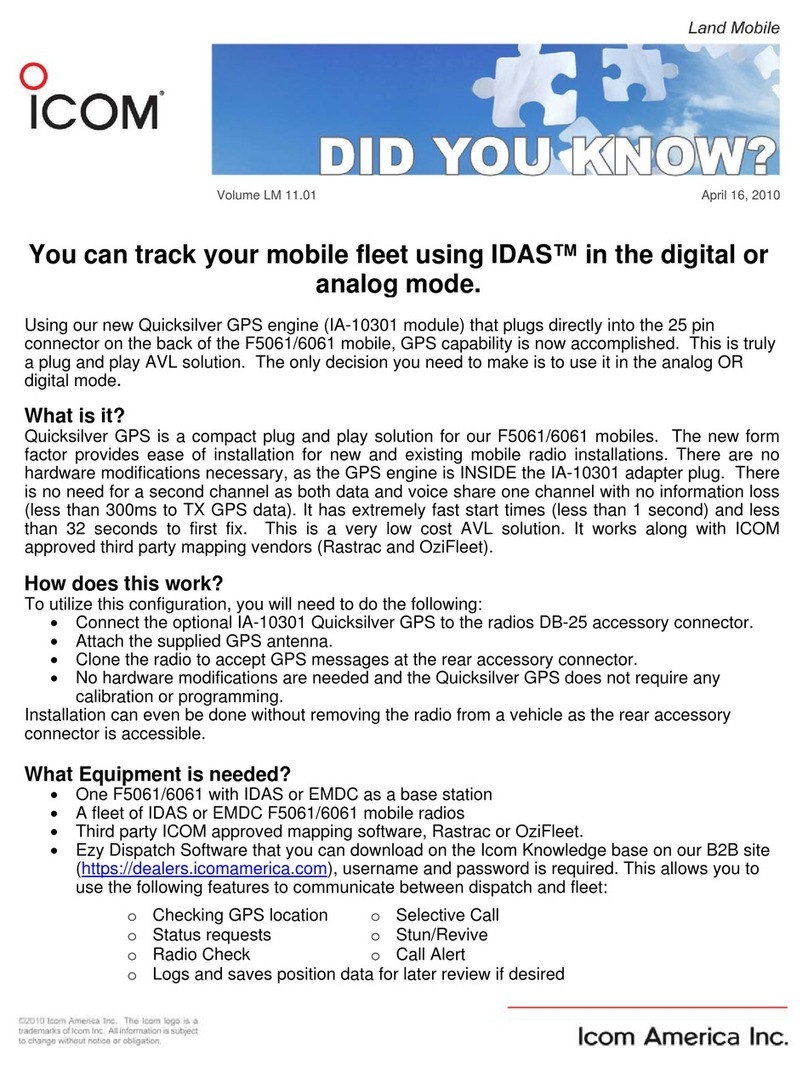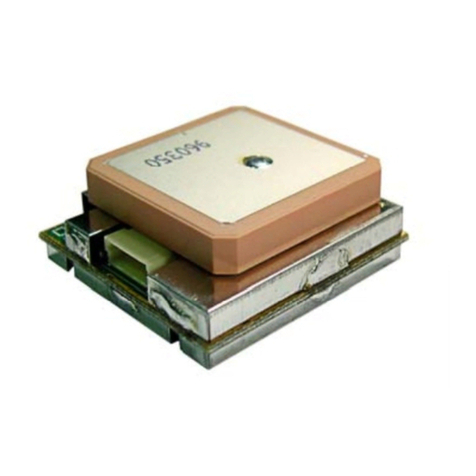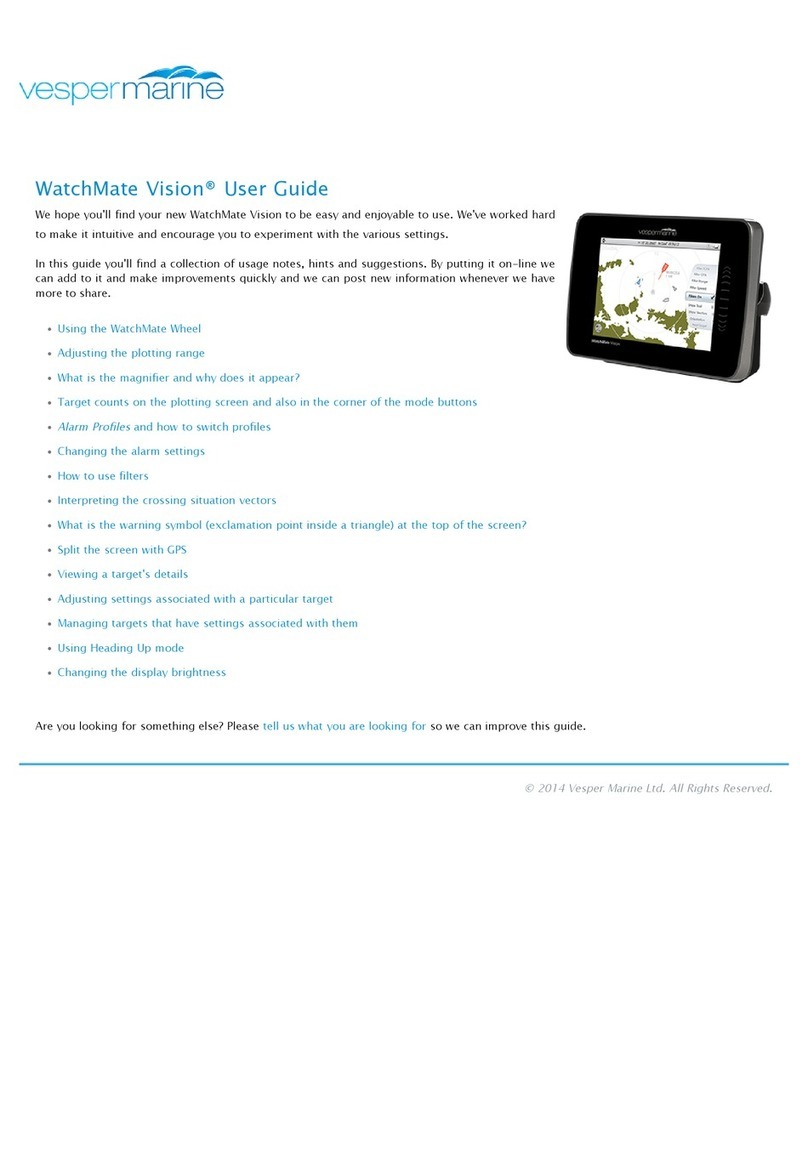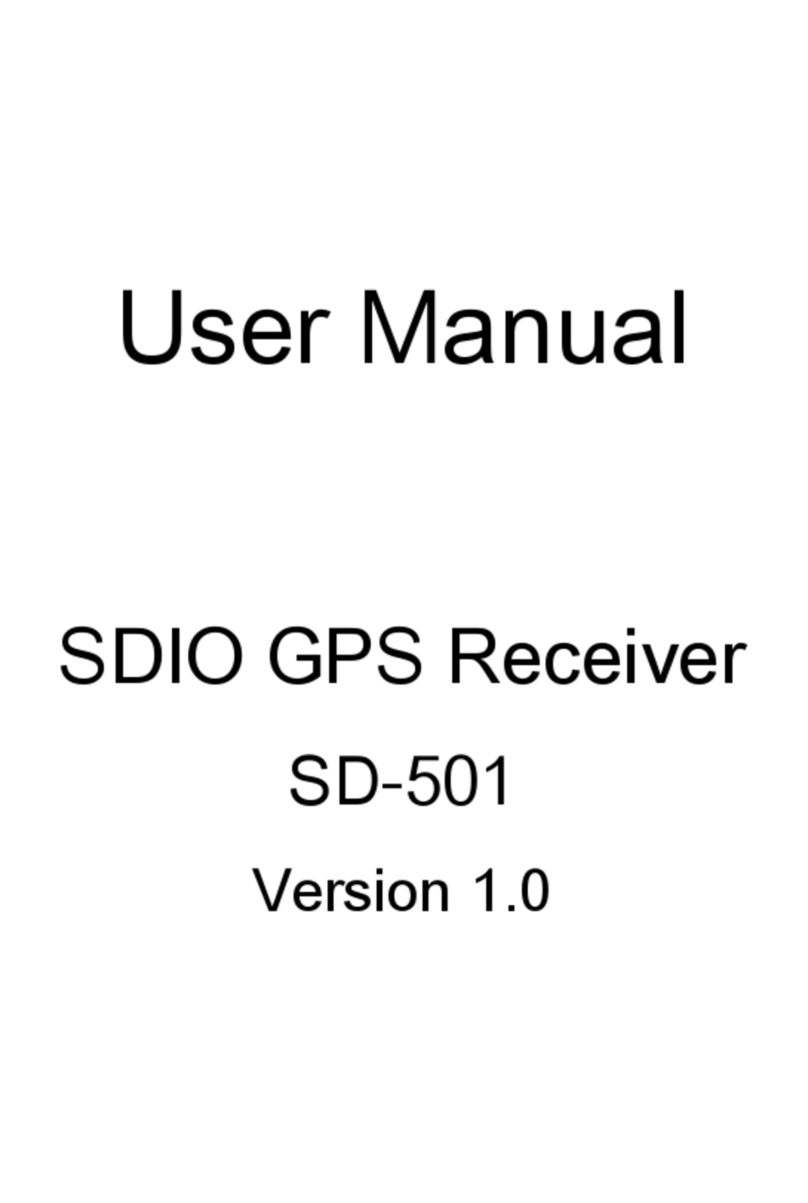SOLARA FT2100 User manual

Solara Field Tracker 2100 User Guide
Turning On the FT2100
To turn on your FT2100, push the On/Off toggle switch on the right side of the unit upward to
the "On" position.
The FT2100 will show the Solara logo on the display, then the main screen. As the GPS is
activated, a line reporting the number of GPS satellites heard will appear.
Automatic Tracking with the FT2100 (Commence & End Grooming Operation)
*When the power switch is on the FT2100 is automatically tracking. The FT2100 will
automatically transmit a GPS position over the system and then turn off the screen as it goes
into power save sleep mode. The FT2100 will turn off the screen automatically and go into
power save sleep mode. You will see the green light flash about every 3 seconds once it is in
this mode. The FT2100 will automatically wake up at the programmed time to send the next
position report. In order to save power, the FT2100 does not turn on the screen when doing
routine position reports.
*At the end of grooming operations for the day press the “Send” followed by any number
key to send a complete grooming message, once message had been sent turn the unit off via
the toggle switch.

Solara Field Tracker 2100 User Guide
Sending Text Messages
There are two types of text messages that can be sent from the FT2100; pre-formatted text
messages under the “Send Txt Msg”, “Custom Msgs” or “View Sent Msg” menus, or free-form
text messages typed in manually in the “Make Txt Msg” menu.
To send a text message, ensure the unit is in the “On” position. If the FT2100 is in power save
mode, hold down the square yellow “Enter” key to wake the FT2100.
Once the screen is on, hold down one of the yellow front navigation keys until a menu appears,
then release the key. Hold down the Enter key to select “Send Txt Msg” or “Make Txt Msg”
then release the key.
To choose a message to send from the “Send Txt Msg” preformatted message menu, push
down the left or right yellow navigation keys to show each message on the screen. This is
indicated by the discrete arrowheads pointing left and right either side of the “MSG” number
on the second line of the screen. Once the message you wish to send is displayed, push the
Enter key. Answer “Yes” to the pop-up prompt by holding down the top key, and then Enter
to confirm. The FT2100 will beep when the message is confirmed sent.
To type a text message on the front keypad, choose “Make Txt Msg” from the Messages
menu. Once the blank screen opens, the message can be typed using the grey keys on the
front keypad.

Solara Field Tracker 2100 User Guide
Sending Alert Messages
To send an Alert message, reach under the toggle switch cover and turn on the Alert toggle
switch. If the FT2100 was not on, this will also turn on the FT2100. The FT2100 will then enter
Alert Mode begin the Alert sequence.
After the initial Alert message is sent, a menu will be presented for you to choose the reason
for the Alert. As with other menus, use the top and bottom keys to choose an Alert cause,
then press the “Enter” key. Once an Alert cause is sent, the FT2100 will wait for an
acknowledgement message from the person/service monitoring the Alerts. Once a message is
received, or the acknowledgement wait period expires (about 5 minutes) you can leave the
Alert switch on and continue text messaging with the menus.
Green “Power
Indicator” Light
•
This illuminates until the display is on, when the FT2100 is
powered on with the ON/OFF switch or the Alert switch.
•
When the FT2100 is in low power sleep mode, this light
flashes about every 3 seconds to indicate power is on and the
FT2100 is operating in sleep mode.
•
This light turns on when transmitting a message or position
report to an Iridium satellite. It remains on until an
acknowledgement is received from the
Iridium satellite.
•
When a transmission is confirmed to be successful, this light
flashes several times quickly. If a transmission was not
successful, even after the maximum number of transmission
retries, this light flashes slowly for a few seconds.
Yellow “Message
Received” Light
The yellow light has two functions:
•This light flashes after the FT2100 is turned on with the side
On/Off toggle switch or Alert switch as the FT2100 goes
through the startup sequence.
•When a text message is received, this light is turned on. When
the message is read, the light will go out. If the FT2100 is in low
power mode, this light will flash at the same time the green
light flashes if there is an unread message in the FT2100.
Blue “Battery
Charging” Light
This light is on whenever the built-in battery charger is charging
the batteries. When the batteries are nearly charged, this light
may flash on and off slowly as the charger enters a top-off charge
mode.
Red “Alert Switch
On” Light
When the red light is on, this indicates the Alert toggle switch has
been turned on and the FT2100 is now in the emergency Alert
mode.

Solara Field Tracker 2100 User Guide
Charging the Internal Battery
To charge in a vehicle, plug the vehicle accessory connector into the socket in your accessory power
connector. This can be from 8 to 32 Volts, so using the accessory socket in vehicles with 24 volt power
systems is OK.
Maintaining the Internal Battery
To maintain your battery’s health, it is recommended the unit be charged fully once per month while
not in use.
Power
Internal 2.5 amp hour NiMH rechargeable battery
Approximately 5% of battery power is held in reserve for Alert switch operation only
Battery life: with 20 minute position reporting intervals at 18 °C, a fully charged new NiMH 2.5
Amphour battery will last approximately 7 days with 10 minutes use of the display over that time.
Reducing use of the display saves power. Battery life will vary depending on battery age and
temperature.
Youtube Video For Groomer Operators
https://youtu.be/HClsNBv4HQ8
Table of contents