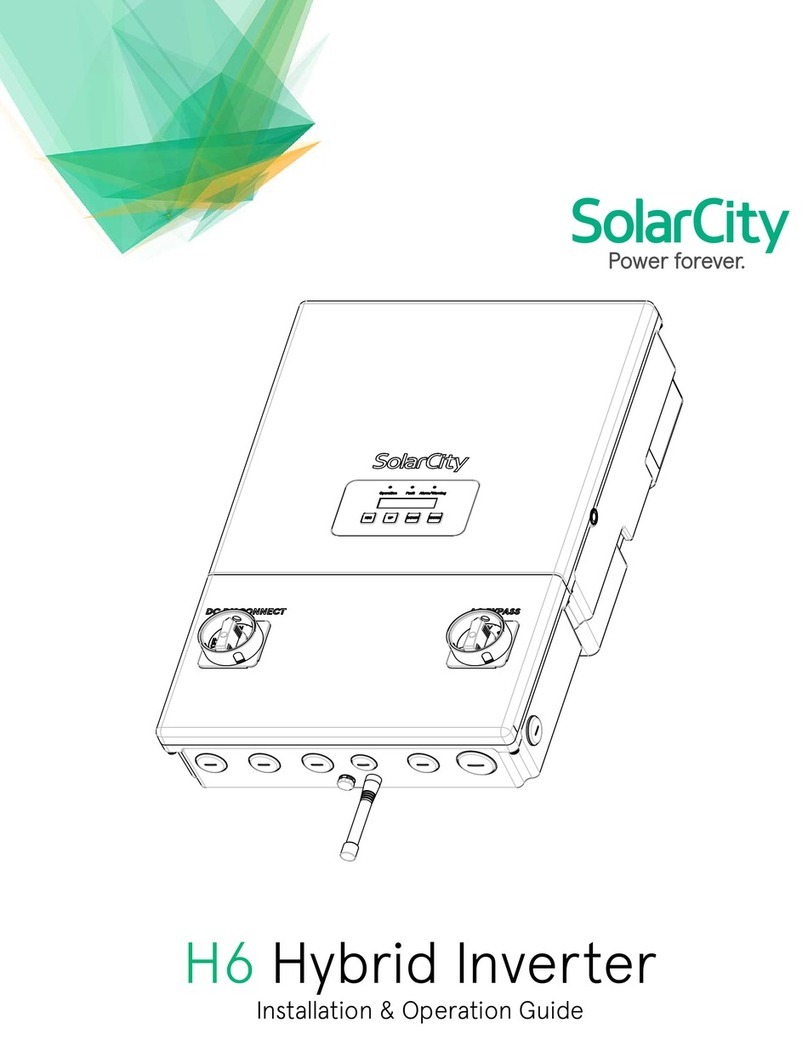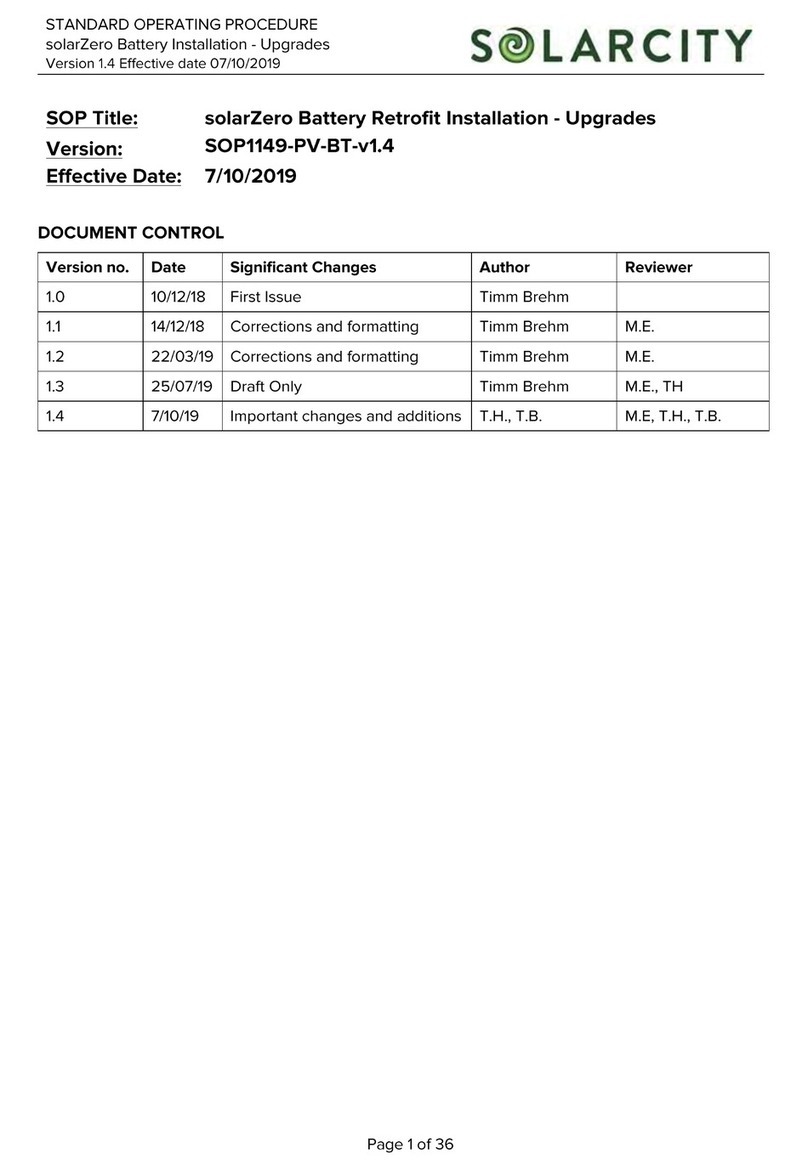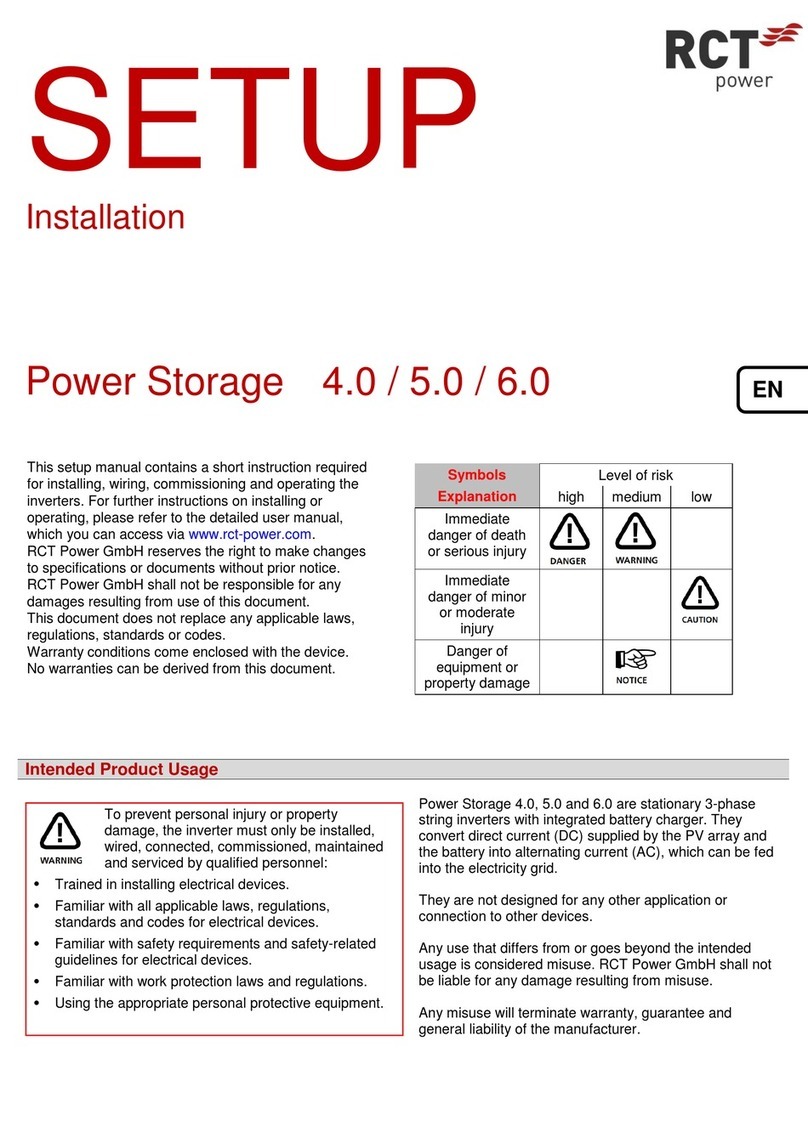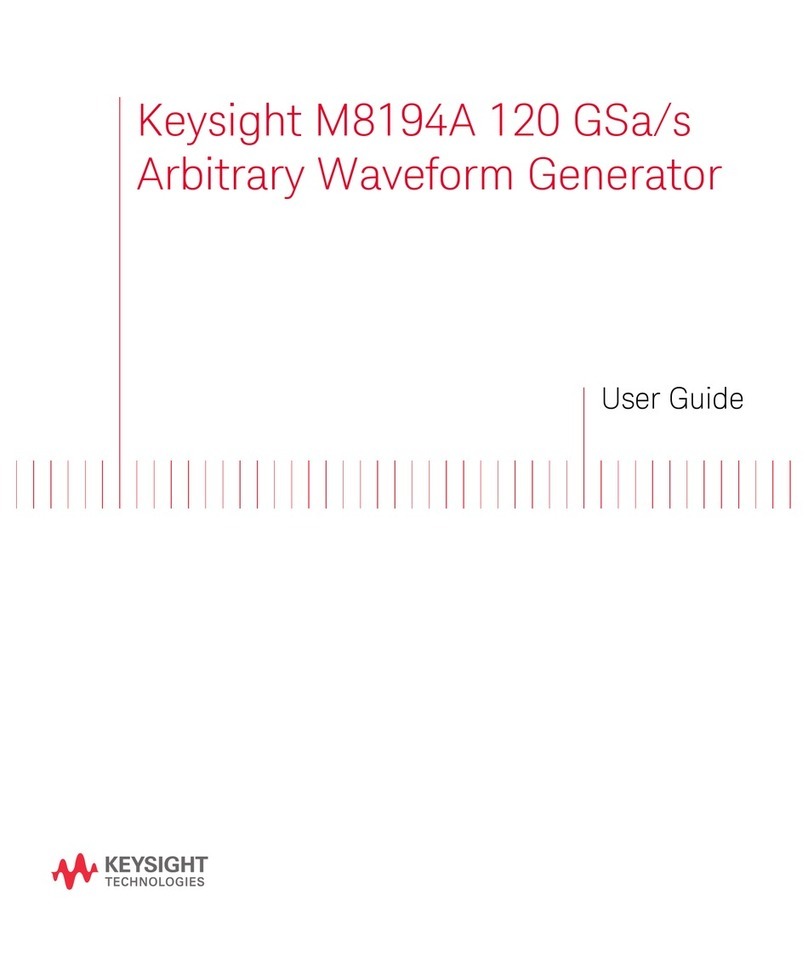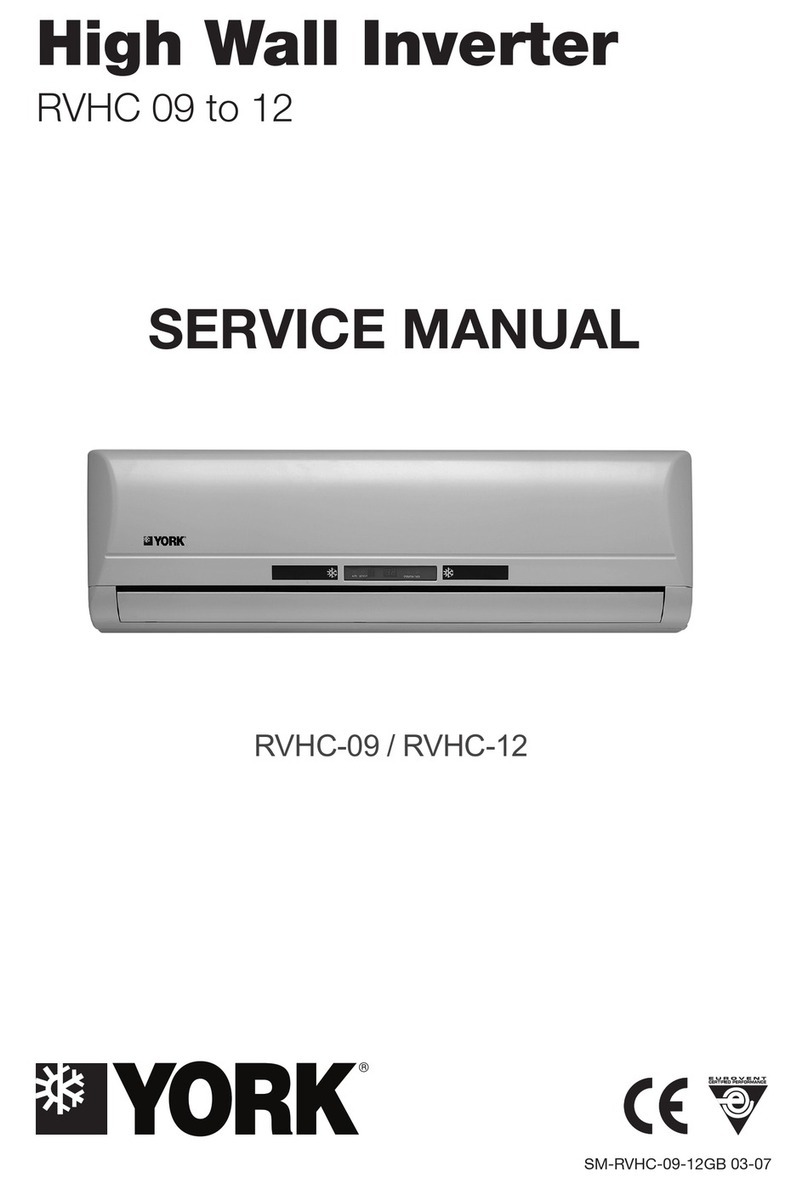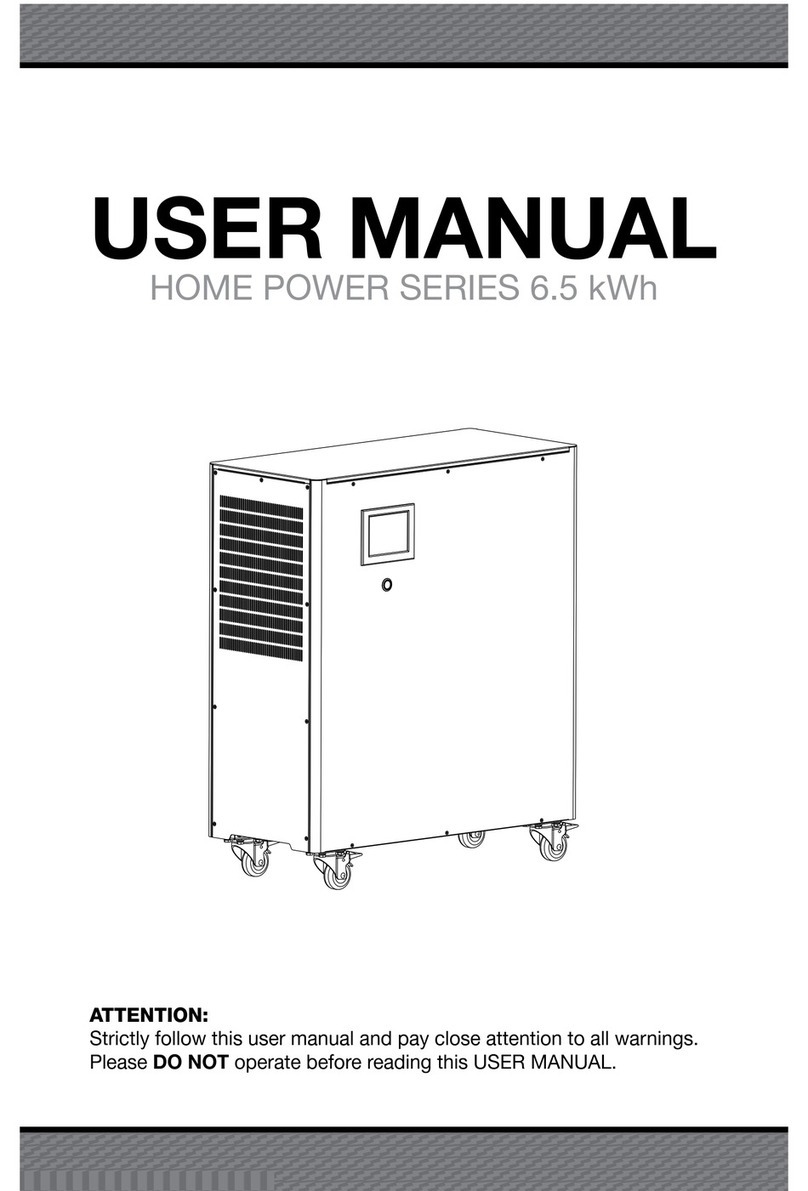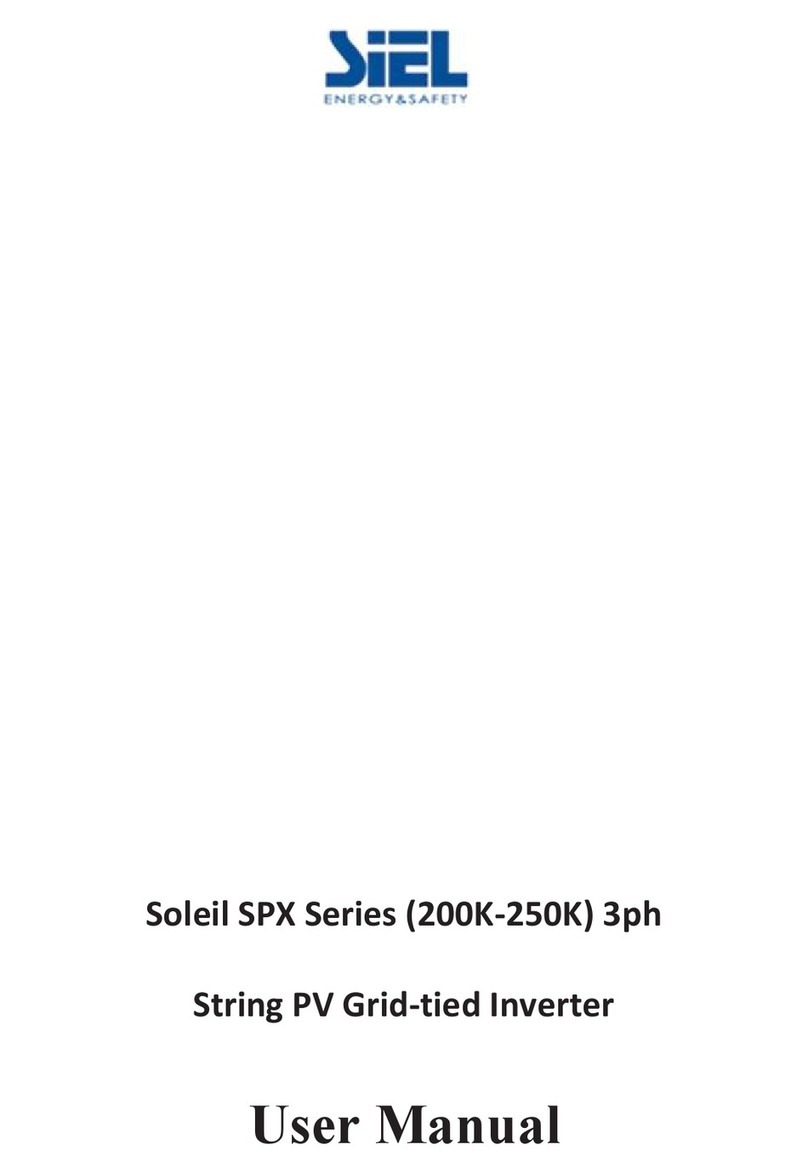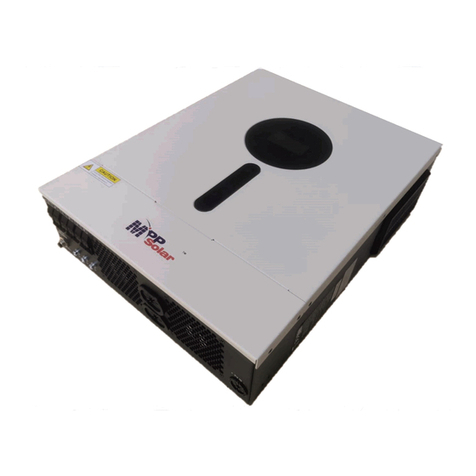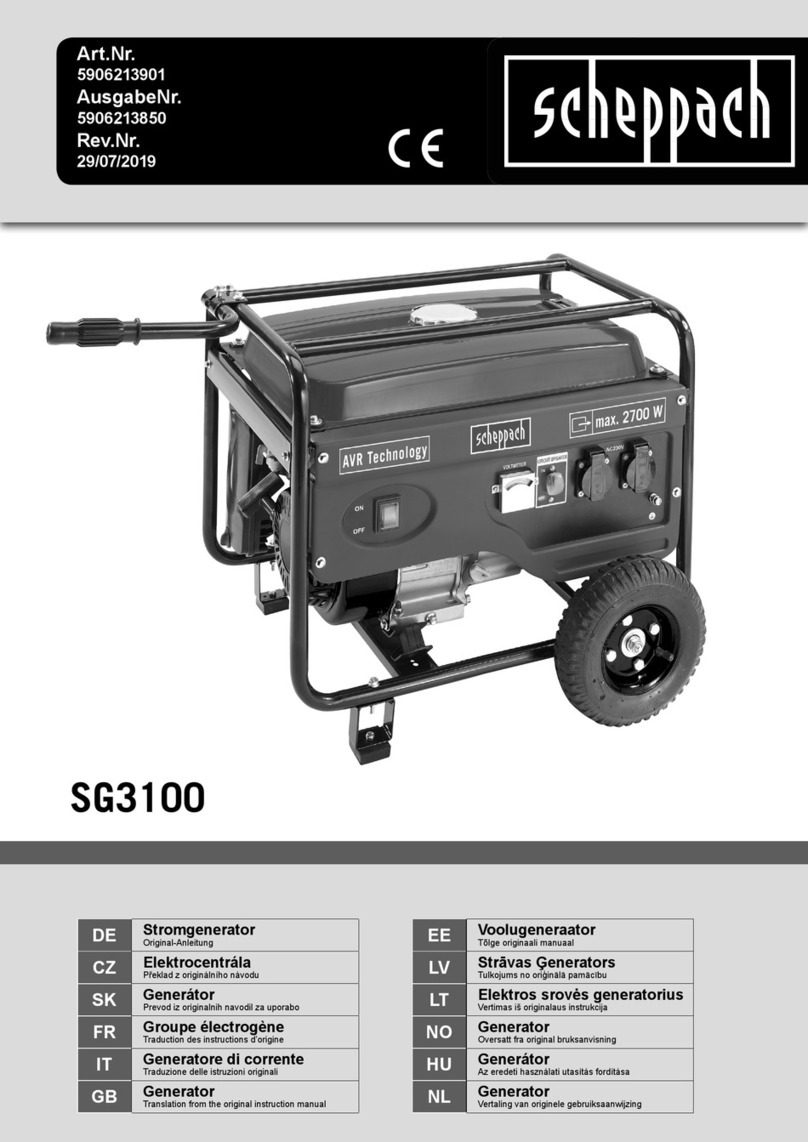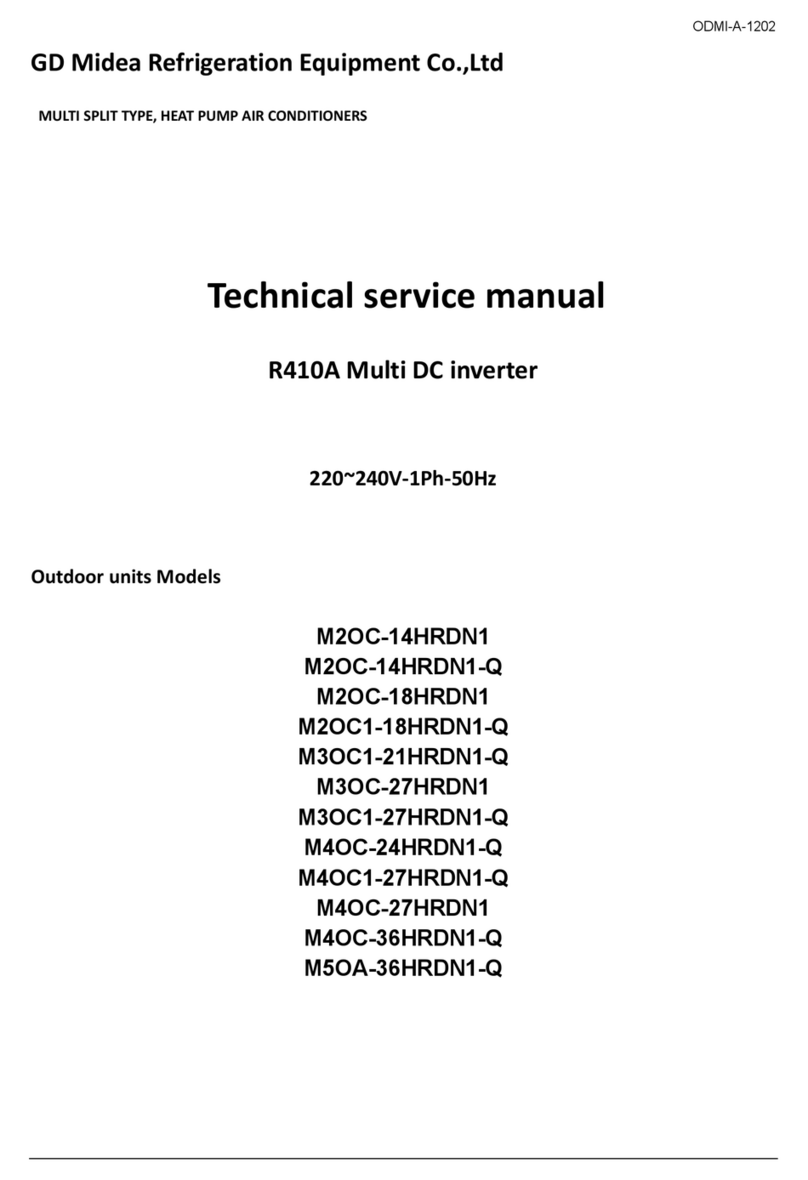SolarCity solarZero User manual
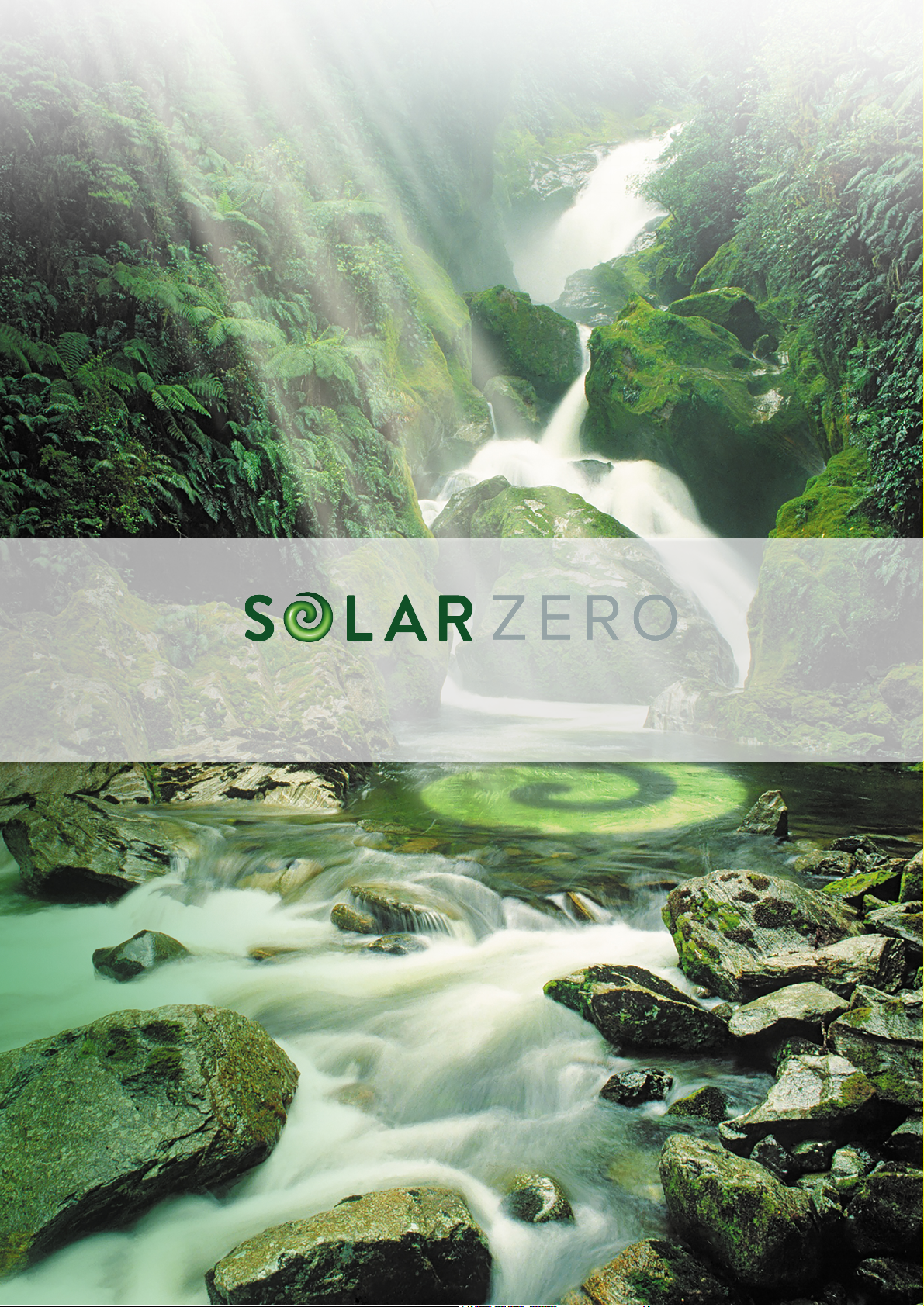
User Manual

3
Grid Tied PV System with Battery Backup – User Manual
Version UM1142-PV-BT-v1.0 © solarcity 2019
TABLE OF CONTENTS
1. CONTACT INFORMATION........................................................................................................................................ 4
2. IMPORTANT SAFETY INFORMATION....................................................................................................................... 4
2.1 Warnings ................................................................................................ 4
3. ACTIONS IN CASE OF SYSTEM FAILURE................................................................................................................. 4
3.1 Actions in case of an earth fault ............................................................. 4
4. START-UP AND SHUTDOWN PROCEDURES ........................................................................................................... 5
4.1 System shutdown procedure ......................................................................... 5
4.2 System start-up procedure............................................................................ 7
5. INTRODUCTION TO THE SOLAR SYSTEM ..............................................................................................................10
5.1 The environmental benefits ......................................................................... 10
5.2 Why solarcity? ........................................................................................ 10
5.3 How it works........................................................................................... 10
5.3.1 Solar panels ......................................................................................................................................11
5.3.2 Battery enclosure...............................................................................................................................12
5.3.3 Framing .............................................................................................................................................12
5.4 Backup mode ......................................................................................... 12
5.4.1 Backup Generators ............................................................................................................................13
5.5 Monitoring with the solarZero app ................................................................. 14
5.5.1 Energy flow ........................................................................................................................................14
5.5.2 Total electricity use ............................................................................................................................14
5.5.3 Solar versus Grid usage......................................................................................................................15
5.5.4 Self-consumption of the solar power produced ...................................................................................15
5.5.5 System Performance ..........................................................................................................................16
5.5.6 Detail views .......................................................................................................................................16
5.5.7 System information and support.........................................................................................................18
6. GETTING THE MOST OUT OF THE SOLAR SYSTEM ................................................................................................19
7. MAINTENANCE OF THE SYSTEM...........................................................................................................................19
7.1 User maintenance.................................................................................... 19
8. SYSTEM PERFORMANCE .....................................................................................................................................20
9. WARRANTY...........................................................................................................................................................20

4
Grid Tied PV System with Battery Backup – User Manual
Version UM1142-PV-BT-v1.0 © solarcity 2019
1. CONTACT INFORMATION
solarcity New Zealand Limited
PO Box 1509 / 190 Trafalgar Street
Nelson 7010
Customer care phone: 0800 11 66 55
Customer care email: customercare@solarcity.co.nz
Website: http://www.solarcity.co.nz
2. IMPORTANT SAFETY INFORMATION
Solar power systems are safe when operating correctly. However, there are potentially dangerous hazards associated
with some system components.
Please read the following warnings before operating the system.
2.1 Warnings
DC electrical
The solar array and storage battery system can contain potentially lethal voltages and should not be
altered, or opened, by anyone other than a registered electrician. The solar panels, and all wiring
between the panels and the DC disconnect, cannot be de-energised at any time during daylight hours.
It is important to note that the solar panel plug and socket connectors should not be disconnected
under load (when sunlight is shining on the panels).
Electrical wiring
This installation has been installed in accordance with AS/NZS wiring standards by a registered
electrician. Any unauthorised altering of the wiring risks high voltages being exposed, which could
cause death, or serious injury.
Heights
The solar panels on the roof of your property are situated at a height where serious injury could occur
if a fall happens. Please use appropriate access arrangements for inspection or cleaning purposes,
e.g. ladders with the necessary reach, and fall arrest systems. Roofing material may also be slippery
after rain, so please take care.
Glass
The solar panels are fragile to handling and high impact. Do not stand on the panels, for any reason.
If any damage occurs, please contact solarcity immediately.
3. ACTIONS IN CASE OF SYSTEM FAILURE
In an emergency, shut down the system, as outlined in Section 4, if it is safe to do so. For other issues, please refer to Section 8 on
‘System Performance’.
3.1 Actions in case of an earth fault
The Fault indicator LED will light up if an earth fault is present. This indicates potential danger. Do not touch any
conductive materials. Turn off all the DC isolators (these are insulated) and notify solarcity immediately. If there is an
indication of fire, you should immediately call the fire service.

5
Grid Tied PV System with Battery Backup – User Manual
Version UM1142-PV-BT-v1.0 © solarcity 2019
Hybrid Inverter
AC switchbox
Battery box
Electronic
Monitoring
Unit (EMU)
DC switchbox
4. START-UP AND SHUTDOWN PROCEDURES
Under normal circumstances, the system should not need any intervention. The system may need to be shut down in an emergency, or
if your electrician needs to work on the wiring in your home. Follow these procedures if the system needs to be shut down or started.
4.1 System shutdown procedure
1. In the AC switchbox:
a. Turn off the EMU supply switch, the grid supply switch and the backup supply switch

6
Grid Tied PV System with Battery Backup – User Manual
Version UM1142-PV-BT-v1.0 © solarcity 2019
2. In the DC switchbox:
a. Turn off the inverter-integrated DC switch
b. Turn off the PV DC isolator(s)
c. Turn off battery DC switch

7
Grid Tied PV System with Battery Backup – User Manual
Version UM1142-PV-BT-v1.0 © solarcity 2019
4.2 System start-up procedure
1. Turn on battery DC isolator and press the battery on switch
2. Turn on the PV DC isolator(s)
3. Turn on the inverter-integrated DC switch

8
Grid Tied PV System with Battery Backup – User Manual
Version UM1142-PV-BT-v1.0 © solarcity 2019
4. In the AC switchbox: Turn on the EMU supply switch, the grid supply switch and the backup supply
switch
5. In the solarZero switchboard: Switch all switches into the ON position
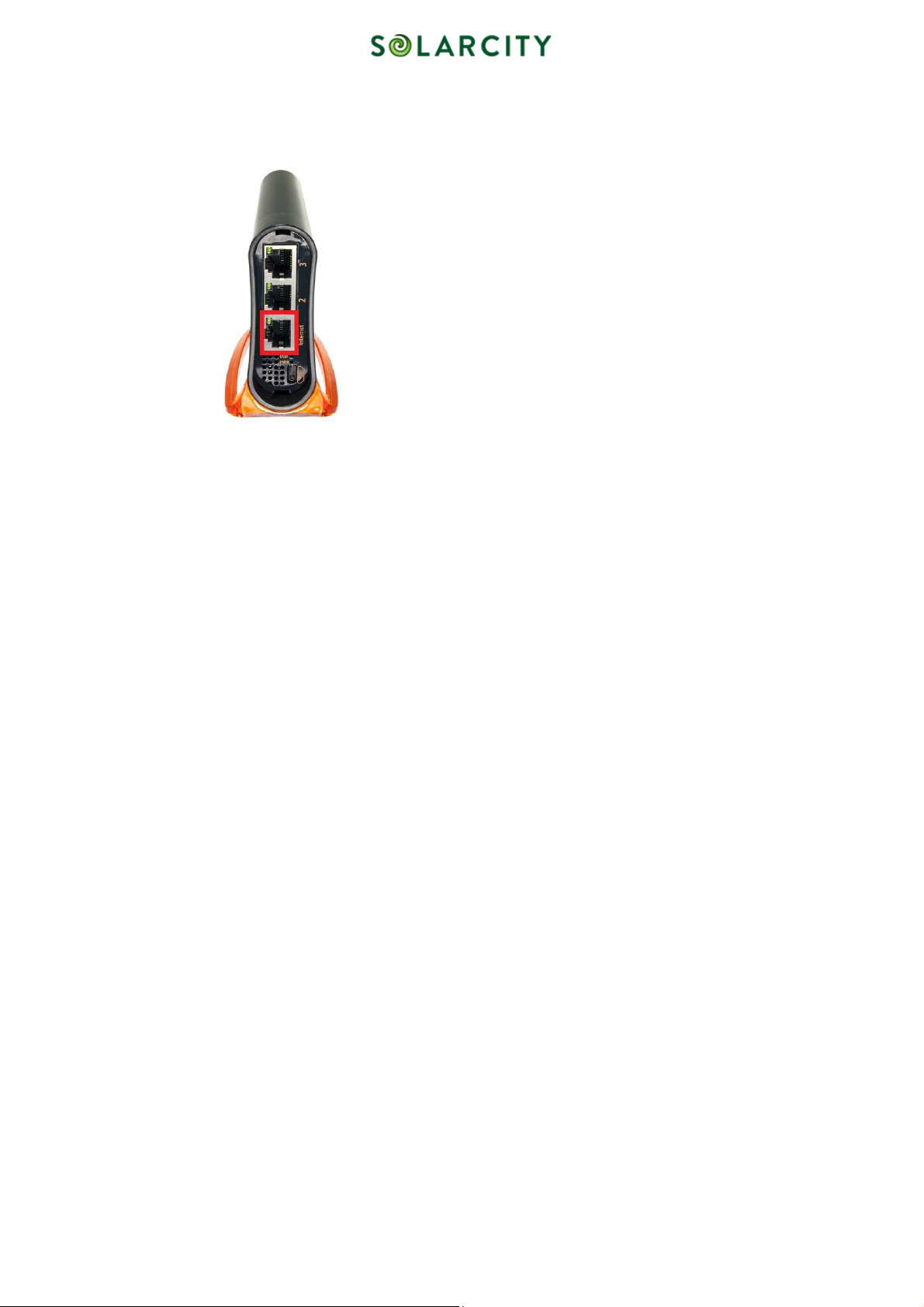
9
Grid Tied PV System with Battery Backup – User Manual
Version UM1142-PV-BT-v1.0 © solarcity 2019
6. Router: Make sure the small microTIK router is connected to your internet router vie Ethernet cable
and powered on:

10
Grid Tied PV System with Battery Backup – User Manual
Version UM1142-PV-BT-v1.0 © solarcity 2019
5. INTRODUCTION TO THE SOLAR SYSTEM
5.1 The environmental benefits
solarZero provides your home with 100% renewable electricity so you can reduce your carbon footprint.
5.2 Why solarcity?
solarcity is in business for a purpose: to help create a cleaner world and a sustainable energy future for New Zealand. Our aim is to
revolutionise the energy market and make a big difference in the fight against climate change.
solarcity is the only solar energy services company in New Zealand to be carboNZero certified. We have policies and programmes in
place to measure and minimise the greenhouse gases we generate. Any remaining emissions that can’t be avoided are offset by
purchasing verified carbon credits, making our business carbon neutral. Our carboNZero certification is independently audited by
Landcare Research every year.
The grid energy you purchase from Ecotricity is 100% carboNZero certified renewable electricity. Ecotricity only sources electricity from
wind, hydro and solar.
5.3 How it works
The grid-connected solar power system generates electricity directly from the sun’s energy for use in your home. The electricity which
is generated is used to power appliances, lights, the hot water cylinder and anything else that is drawing power at the time. The battery
system automatically detects when the solar system is generating surplus electricity and begins to charge. If the battery is fully charged,
and the supply from the solar system still exceeds your energy demand, electricity will be exported to the grid. Our buyback guarantee
ensures that when you sell solar power you’re paid the same rate it costs you to buy energy, excluding network charges and GST.
In discharge mode, the battery supplies power to your home when the solar system is not generating enough to meet your total
electricity needs. If your energy demands exceed the inverter’s capacity, or the battery is fully discharged, additional electricity is drawn
from the grid.
The battery is also charged by grid power when rates are low. That stored energy is then used to power your home when grid rates are
high. solarcity manages this for you.
If there is a grid outage, the inverter disconnects from the grid and switches to backup mode. It uses energy from the solar panels and
the battery to power pre-selected circuits in your home .

11
Grid Tied PV System with Battery Backup – User Manual
Version UM1142-PV-BT-v1.0 © solarcity 2019
Figure 1: How solar PV, battery storage and the grid work together to power your home
5.3.1 Solar panels
Solar panels are made up of interconnected photovoltaic cells, which convert
sunlight to direct current electricity. The solar panels are linked together to make
up an array. Optimal performance is obtained with direct sunlight; however, the
panels still generate electricity on cloudy days. Full, or partial shading, of the
solar panels by trees, other structures, or a build-up directly on the panels will
lead to a reduction in performance and should be avoided. If no light is shining
on the panels (for example at night, or under shaded conditions), then no power
will be produced.
Figure 2: Solar panel

12
Grid Tied PV System with Battery Backup – User Manual
Version UM1142-PV-BT-v1.0 © solarcity 2019
5.3.2 Battery enclosure
Your solarZero battery enclosure contains the hybrid inverter, the battery module and switchgear to interconnect the
electrical components. It also hosts the communication device of the system.
5.3.2.1 Hybrid inverter
The solar panels generate direct current (DC) electricity. The hybrid inverter uses
that power to charge the battery or converts it to 230V alternating current (AC)
electricity for use in your home. It also converts the energy stored in the battery to
AC for use in your home and allows the battery to be charged from the grid.
Australian and New Zealand standards require the inverter to automatically shut
down in the event of a grid power outage, or when the grid operates outside of
normal parameters, in order to protect utility workers from harm when they believe
the grid to be de-energised. When this happens, the system automatically
reconnects in backup mode. This allows some circuits in your home to operate
during a power cut, and allows solar generation to continue charging the battery,
or powering your home. Once the grid returns to normal operating conditions, the
inverter automatically returns to grid operation mode, and all circuitsin your home
will be powered again.
Figure 3: Goodwe hybrid inverter
5.3.2.2 Battery
The Link Data battery unit contains the battery where energy is stored in Li-ion
cells. The battery is controlled by the hybrid inverter and has a nominal capacity of
5.1 kWh.
Figure 4: Link Data battery
5.3.3 Framing
The solar panels are fixed to your roof using top of the range framing components manufactured by Clenergy. Clenergy is the market
leader in innovative, high quality renewable energy mounting systems. The Clenergy mounting system uses clear anodized aluminium
that is designed to withstand harsh wind and marine conditions. The mounting system is compliant with AS/NZ 1170.2:2012 and the
New Zealand Building Code.
5.4 Backup mode
The inverter’s backup mode supplies electricity to up to four circuits in your home when there is a grid power outage.
Examples of circuits that are usually connected to the backup supply include:
-Power sockets that supply fridges
-Power sockets that supply TVs and associated equipment
-Power sockets that supply internet connectivity devices
-Light circuits
-The router for monitoring and controlling your solarZero system
Examples of large loads that cannot be connected to the backup supply include:
-Electric ovens
-Electric hot water supplies
-Electric underfloor or other heating supplies

13
Grid Tied PV System with Battery Backup – User Manual
Version UM1142-PV-BT-v1.0 © solarcity 2019
When there is a grid outage, the inverter disconnects from the grid and switches to backup mode. While in this mode only the circuits
wired into the backup section of the inverter will be powered. While in backup mode these circuits are isolated from the grid. This is a
regulatory requirement to protect the repair crews working on the power lines in the blackout area.
The inverter uses energy from the solar panels and / or the battery to power your backup circuits. The inverter has a maximum power
rating of 3.68 kW (or 3680 Watts). That means the combined energy consumption of your appliances, devices and lights must be kept
under that limit. If you go over the limit, the inverter will switch off and try reconnecting after a defined interval. If this happens, reduce
your energy consumption by switching off any high wattage appliances like a heater or electric jug. The inverter will keep attempting to
reconnect with reconnection intervals getting longer at each attempt (up to a maximum of one hour).
When the battery charge level reaches a pre-set minimum, it will stop supplying power. If the solar system is generating power the
battery will be recharged.
5.4.1 Backup Generators
It is critical that changeover switches are installed and used correctly to prevent permanent damage to equipment.
It is possible to configure a backup generator to the system so that it can provide additional generation during a grid
outage, but it is extremely important that the changeover switch is wired correctly to prevent damage to the backup generator or the
solar/battery system.
The generator should always be completely isolated from the inverter. If you have a backup generator, or wish to install one, then
please contact solarcity to discuss options. If you fail to do so, any damage to your equipment, or ours, is your responsibility.
If you are unsure, please contact us on 0800 11 66 55, or email technicalcare@solarcity.co.nz.
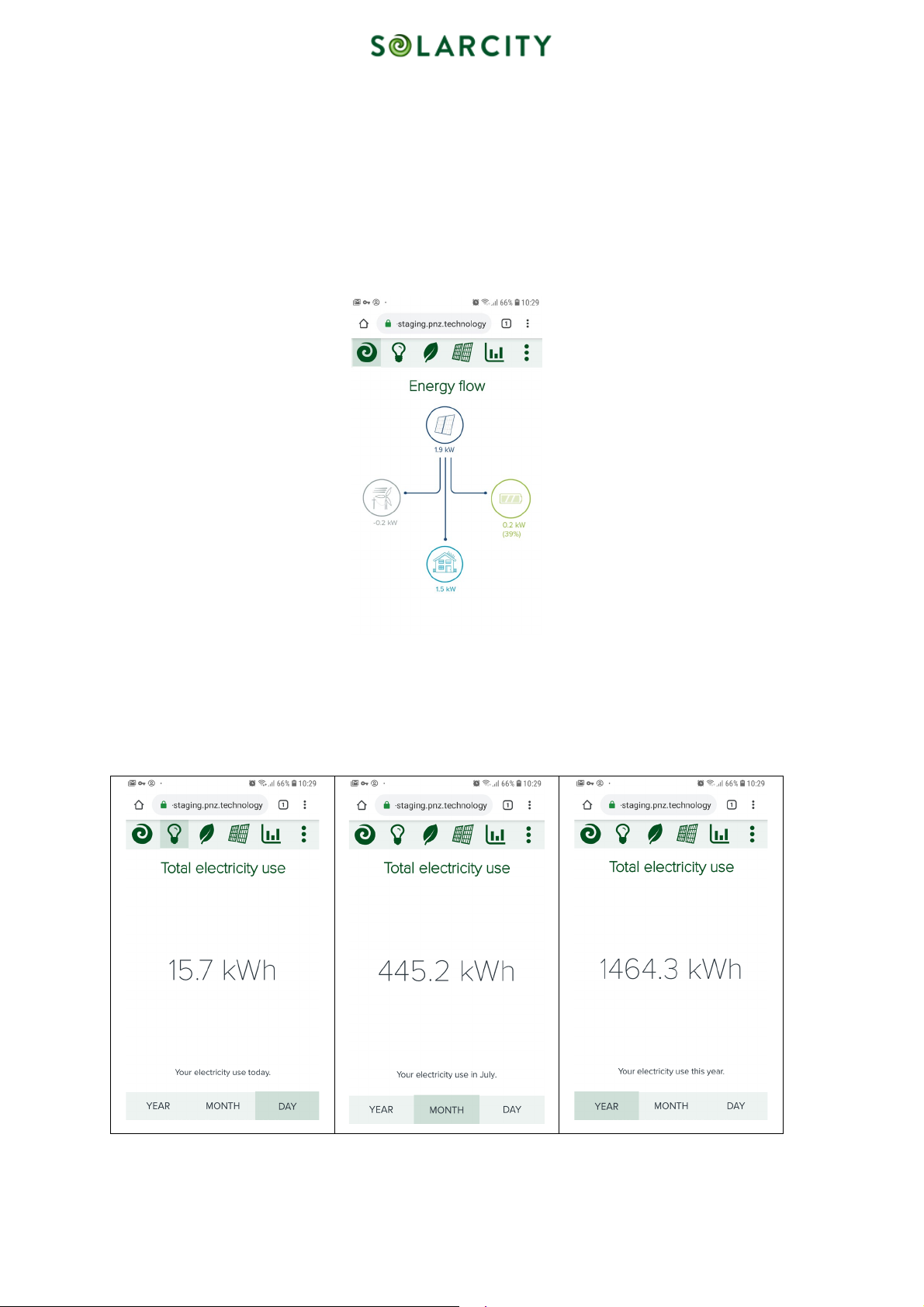
14
Grid Tied PV System with Battery Backup – User Manual
Version UM1142-PV-BT-v1.0 © solarcity 2019
5.5 Monitoring with the solarZero app
The solarZero app consists of a set of simply to navigate screens to monitor the power flows in your household.
5.5.1 Energy flow
This animated screen shows four icons, representing the solar panels, the battery, the loads in your home and the electricity grid. Lines
appear and disappear depending on an existing power flow and the moving dots along the lines indicate the flow direction of the
energy.
Figure 5: Energy Flow
5.5.2 Total electricity use
The next screen shows your total electricity use – both solar generated and grid imported – and lets you select by day,
month or year. The options “MONTH” and “YEAR” refer to the current calendar month and year accordingly.
Figure
6
: Total Electricity Use – Day, Month, Year

15
Grid Tied PV System with Battery Backup – User Manual
Version UM1142-PV-BT-v1.0 © solarcity 2019
5.5.3 Solar versus Grid usage
The “Solar vs grid” screen shows the fractions of solar power and grid power that you power usage consists of and can
be selected by day, month and year.
Figure 7: Solar vs grid – Day, Month, Year
5.5.4 Self-consumption of the solar power produced
This next screen shows the amount of solar energy that has been used directly by your home. The balance is what has been exported
to the grid. You can select day, month or year.
Figure 8: Solar use – Day, Month, Year
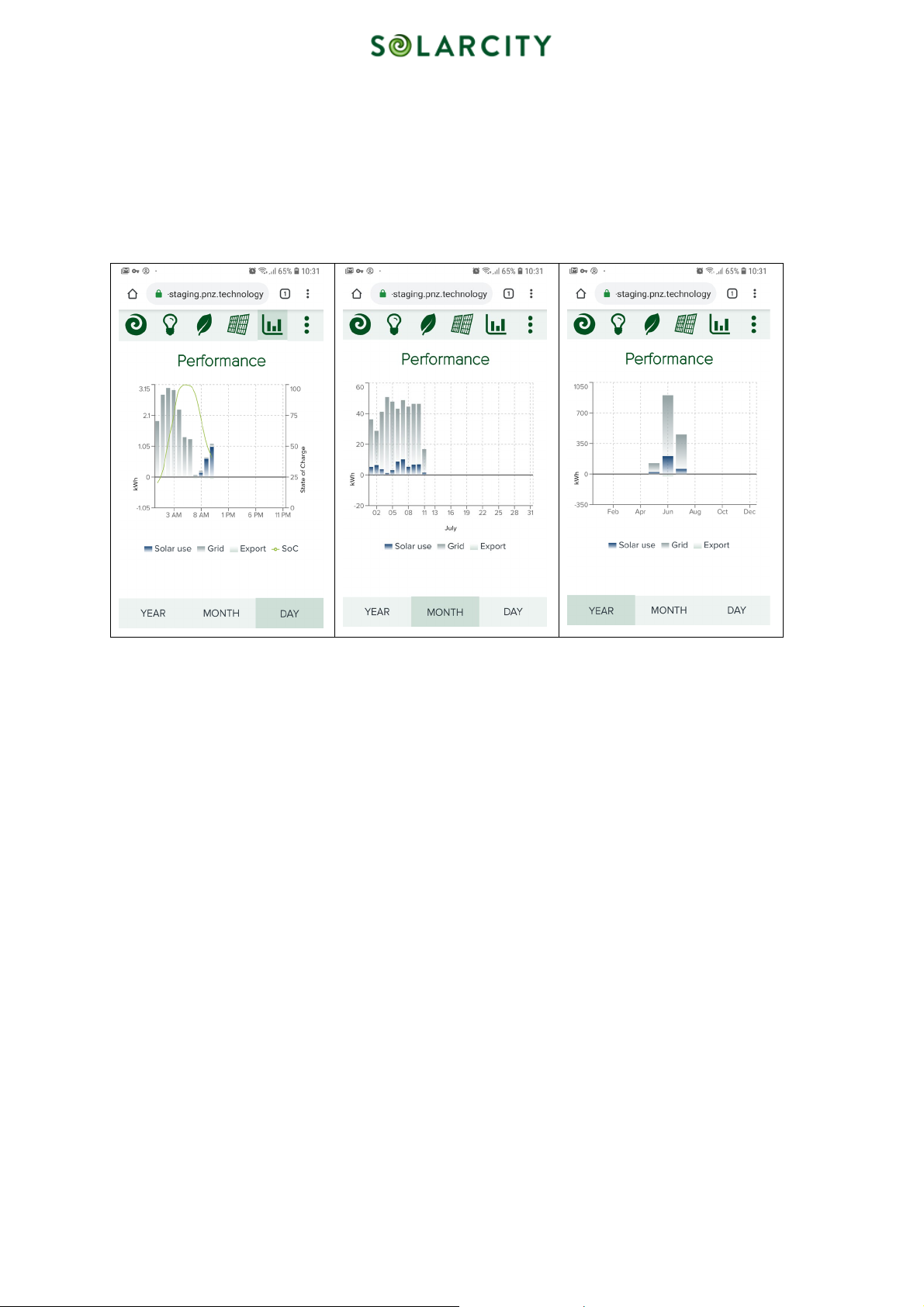
16
Grid Tied PV System with Battery Backup – User Manual
Version UM1142-PV-BT-v1.0 © solarcity 2019
5.5.5 System Performance
This screen shows a bar chart with a representation of solar use, grid use and grid export. As in screens before, you can
select between the day, month and year options. All three have a left vertical axis in common with a kWh-scale.
Imported grid power and solar power used by appliances in your home are displayed as positive values. Any solar
energy exported into the grid is shown as negative values.
The “DAY” view has an additional value displayed called State of Charge (SoC – vertical axis to the right). It ranges
from 0% to 100% and represents the amount of usable energy currently stored in the battery, relative to its maximum.
The horizontal axis is divided into hours, days and months for the “DAY”, “MONTH” and “YEAR” view accordingly
Figure 9: Performance – Day, Month, Year
5.5.6 Detail views
Besides the bar charts described before, there are detailed line graph views available for the current day and month. You
can navigate there by selecting the rightmost icon on the top navigation bar (three vertical dots) and then select
“DETAIL”.
The vertical axis to the left again displays the kWh. The horizontal axis displays the hours in the day-view and the days
in the month-view.
Both views display the following recorded values:
•Solar – Solar generation of the panels on your roof
•Grid – Imported grid power
•Export – Excess of generated solar power that has been exported into the grid
The day-view also displays
•Charge – Power used to charge the battery
•Discharge – Energy discharged from the battery
•SoC – State of Charge. This value represents the amount of electric energy stored in your battery in relation to the
maximum energy that can be stored in the battery. The value ranges from 0% to 100%
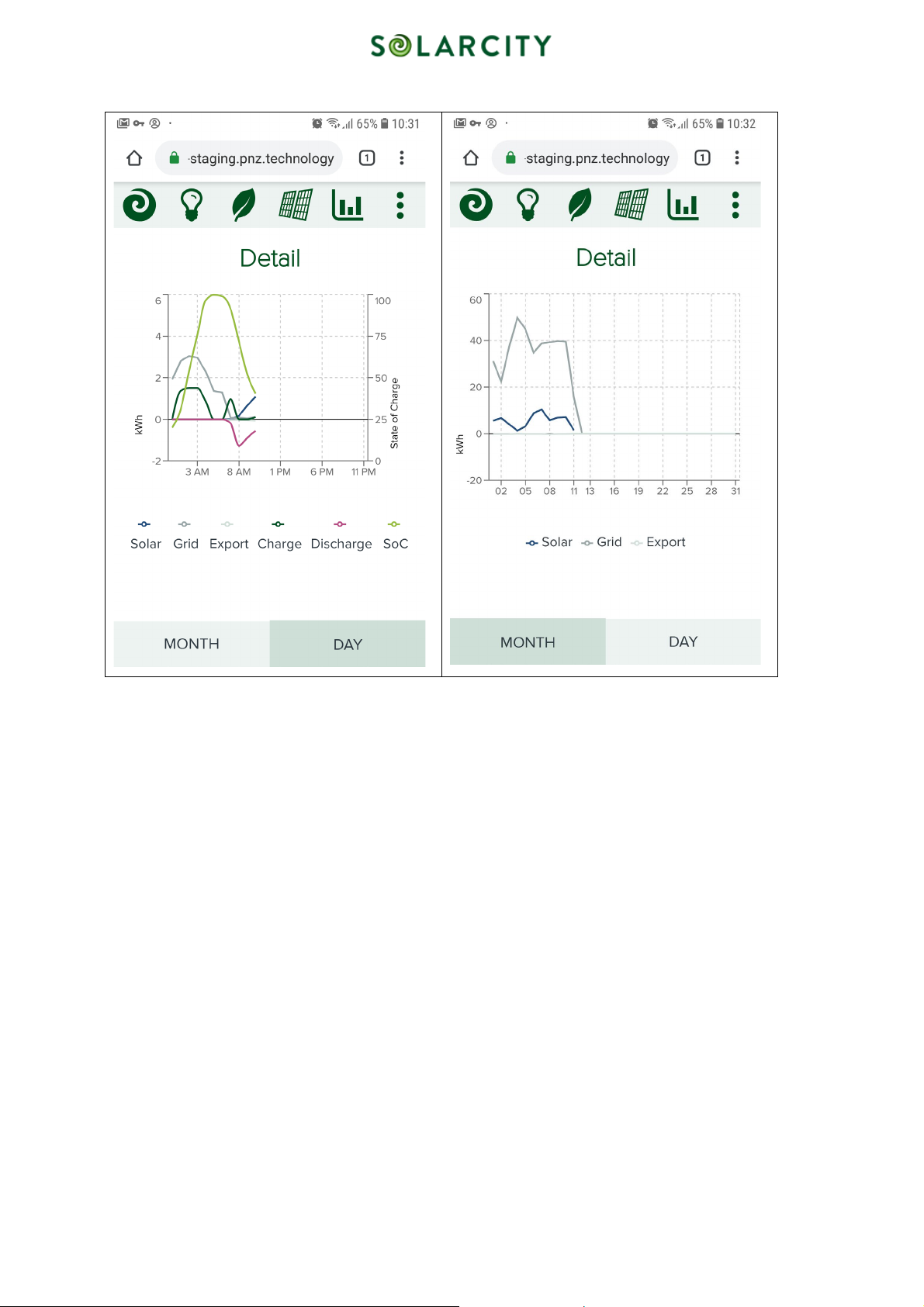
17
Grid Tied PV System with Battery Backup – User Manual
Version UM1142-PV-BT-v1.0 © solarcity 2019
Figure 10: Detal view – Day, Month

18
Grid Tied PV System with Battery Backup – User Manual
Version UM1142-PV-BT-v1.0 © solarcity 2019
5.5.7 System information and support
When selecting the rightmost icon in the top navigation bar with the tree vertical dots you gat another two options to
select besides the “DETAILS” screen, describes in the previous section.
The selectable options are “SYSTEM” and SUPPORT”.
The System screen shows all the background information, some of it being unique to the battery installed in your home.
It consists of:
•Customer number – The unique number under which your property is identified in our database
•Device installed capacity – This is the nameplate capacity of the battery. Please note that this is not the
“usable” amount of power available for use at your house. The usable capacity is set to 80% of that capacity
(e.g. 6.4 kWh * 80% = 5.12 kWh). The reason to keep a safety buffer is to prevent the battery of reaching a
state of “deep discharge” that would result in irreparable damage.
•Device name
•Device serial number – This is the serial number of the EMU (Energy Management Unit) in the battery. We
use this number combined with the customer number to link the battery installed in your home with the data
displayed in the app on your phone or tablet.
•Installed date – The date when your battery was activated and linked to our fleet management system
•Running status – Current status of the battery
The Support screen displays the solarcity phone number that you can call if you have any questons or if you are
experiencing any issues with the product.
Figure 11: System information and support

19
Grid Tied PV System with Battery Backup – User Manual
Version UM1142-PV-BT-v1.0 © solarcity 2019
6. GETTING THE MOST OUT OF THE SOLAR SYSTEM
There are many ways to reduce the energy demand of your home and to maximise your use of solar power. Below are some basic
suggestions, plus you can check out our website at http://www.solarcity.co.nz for more advice and frequently asked questions.
Here are a few tips to get you started:
•To reduce your energy demand, install energy efficient light bulbs and upgrade to energy efficient appliances when they need
replacing. Look out for the Energy Rating label which has to be supplied for all new whiteware, heat pumps, televisions and
computer monitors that are sold in New Zealand. Many of the top performing models will have four or five stars. Selecting energy
efficient appliances can have a significant impact on their lifetime running costs.
•The solar system and battery will deliver up to two-thirds of your home’s electricity needs. If you need more power than the
system and battery can provide it will be supplied automatically from the grid. Aligning your electricity consumption to your solar
generation will maximise the savings potential of solar. The battery gives you more flexibility by storing surplus solar power from
the day so you can use it at night. Stagger the use of your high energy use appliances, like a washing machine, dryer or
dishwasher. This will help reduce the amount of power that you need to purchase from the grid.
•If you have an electric hot water cylinder in your house: Typically, hot water is used in the morning. Instead of your cylinder
reheating immediately you can delay it to late morning / early afternoon, so that solar energy can be used to provide some of the
electricity required. As part of our solar installation we wired your hot water cylinder, so you can switch it on and off with a simple
swipe of the solarZero app.
•We’ve programmed the battery so that it provides you with power during peak times when rates for grid energy are high, typically
between 7-9am, and from 5-9pm. This schedule may be varied by us during the course of the year to optimise charge and
discharge times according to the times with high rates. During the day the battery stores surplus solar power. During the night it
stores grid power when energy rates are low so that it fully charged before the morning peak.
•Shade on the solar panels reduces the amount of electricity that the system produces. To keep the system performing at its best,
maintain any trees surrounding the house which may grow to shade the solar panels. Any new additions to your roof, such as an
aerial or antennae, vent pipes, sky lights, chimneys, etc. must be installed well clear of the array so that they don’t create any
shading on any of the panels in the array.
•Ensure that the solar panels are kept clean. Build-up of dirt on the panels causes shading and reduces electricity generation.
Most panels will self-clean when it rains, if they are installed at a pitch of 10 degrees, or steeper. However, it is good practice to
check the panels every quarter. If you live in an area that has significant pollen, the pollen can stick to the panel surface and may
not easily wash away with rain. See the maintenance section below for more information on cleaning.
7. MAINTENANCE OF THE SYSTEM
solarcity agrees to repair the system under the terms of the Limited Warranty.
The new solar system will, under normal circumstances, operate without any intervention. For ongoing optimal performance, a few
simple actions can be taken to ensure that the system continues to perform safely, efficiently and has a long operating life.
Please note that it is the homeowner’s responsibility to keep the solar panels clean. You can easily perform the visual inspections
outlined below, or we can recommend a suitably qualified and approved contractor to perform these services, at your cost, if required.
Regular rain is usually sufficient to keep the panels clean, although if more than a fine layer of dust is present, cleaning is advised to
maintain optimum performance. Only clean panels when cool; in the morning, or in the evening. Use a soft brush and water to avoid
scratching the panels.
The system MUST be shut down before the cleaning steps below are performed.
Do not clean solar panels during hot, sunny days.
7.1 User maintenance
Maintenance should be carried out by trained and competent persons only. You may feel competent to carry out some work yourself. If
doing so, you must follow standard industry practice and appropriate safety guidelines. The solar system must be switched off before
any cleaning is carried out.

20
Grid Tied PV System with Battery Backup – User Manual
Version UM1142-PV-BT-v1.0 © solarcity 2019
Sub system or
component Maintenance Period Remarks
Site
Verify cleanliness (accumulation of debris
around and/or under array)
Shading of array
Quarterly
Clean site as required
Trim trees, if required
Solar panels
Verify cleanliness (accumulation of dust or
fungus, etc. on array) Quarterly Clean, if necessary
Check for visual defects, including:
•Fractures
•Moisture penetration
•Browning/Discolouration
•Frame corrosion
Yearly
Panels with visual defects should
be further inspected by a solarcity
service agent for performance and
safety (this is done at no charge)
8. SYSTEM PERFORMANCE
solarcity will monitor the performance of the solar system and benchmark it against expected generation. If there are any
performance issues, solarcity will contact you to run through some troubleshooting checks.
In the unlikely event that you notice an issue with the system and have not yet been contacted by solarcity, please contact us on 0800
11 66 55 or systemissue@solarcity.co.nz.
9. WARRANTY
Subject to the terms of the Limited Warranty in this clause 5, and the terms of clause 24 in your agreement, solarcity warrants that
during the Term the System will operate within the tolerance of 20% of the Expected Energy Production, subject to you complying with
your obligations under the Agreement and subject to a performance degradation of 0.8% per year (being the standard manufacturer
warranted performance degradation of such systems).
If after the Switch-On it becomes apparent that the annual energy yield of the system is 20% or more below the Expected Energy
Production for a period of at least six months, based on actual NIWA data, measured in kWh, then the parties will confer to agree on
appropriate enhancements to the System so as to produce an annual energy yield within the required tolerance of 20% of the Expected
Energy Production or (if enhancements are not agreed) on a reduction to the Expected Energy Production (with a proportionate
reduction in the quantum of the Monthly Payment).
solarcity undertakes to replace the battery when it reaches the manufacturer’s end of life criteria. (expected around Year 10), at no
extra cost to you.
solarcity undertakes to perform its obligations under this Agreement to the usual and reasonable professional standards within the
industry and prudent electric practices, complying with all statutory and regulatory requirements and professional codes relevant to
the work being undertaken.
During the Term, under normal use and conditions, the system will be free from defects or breakdown in materials or components. We
will repair or replace any defective part of the system within a reasonable period upon receipt of your advice, or if we identify via remote
monitoring that there is an issue to which this Limited Warranty applies. We may use new or reconditioned parts, or upgrade parts when
making repairs but, in any case, will ensure the system performs to the design specification at the time of the System Switch-On.
If we damage the Property or your belongings we will repair or pay for the damage we caused. Installing solar panels can incur minor
cosmetic blemishes while the workers affix the system. solarcity will make reasonable endeavours to minimise cosmetic damage to
your roof.
When we penetrate your roof during a System installation, we will warrant roof damage we cause due to roof penetrations. This roof
warranty will run the longer of one (1) year following the completion of the system installation, or the length of any existing installation
warranty or new homebuilder performance standard for your roof.
You can advise an issue under this limited warranty by writing (including by email) to solarcity at the address shown at the start of this
User Manual.

21
Grid Tied PV System with Battery Backup – User Manual
Version UM1142-PV-BT-v1.0 © solarcity 2019
Exclusions:
This limited warranty does not cover the customer for any lost power production, or fault, as a consequence of someone other than
solarcity, or its agents, servicing, repairing, removing or re-installing the system, or for any breach by you of this Agreement, including
denial of access, failure to clear the system of shading vegetation, or wilful or negligent damage to the system, or a failure to keep the
system free of debris.
The Limited Warranty is in addition to any warranties or guarantees that apply under applicable law, including the Consumer
Guarantees Act 1993.
Other manuals for solarZero
1
Table of contents
Other SolarCity Inverter manuals