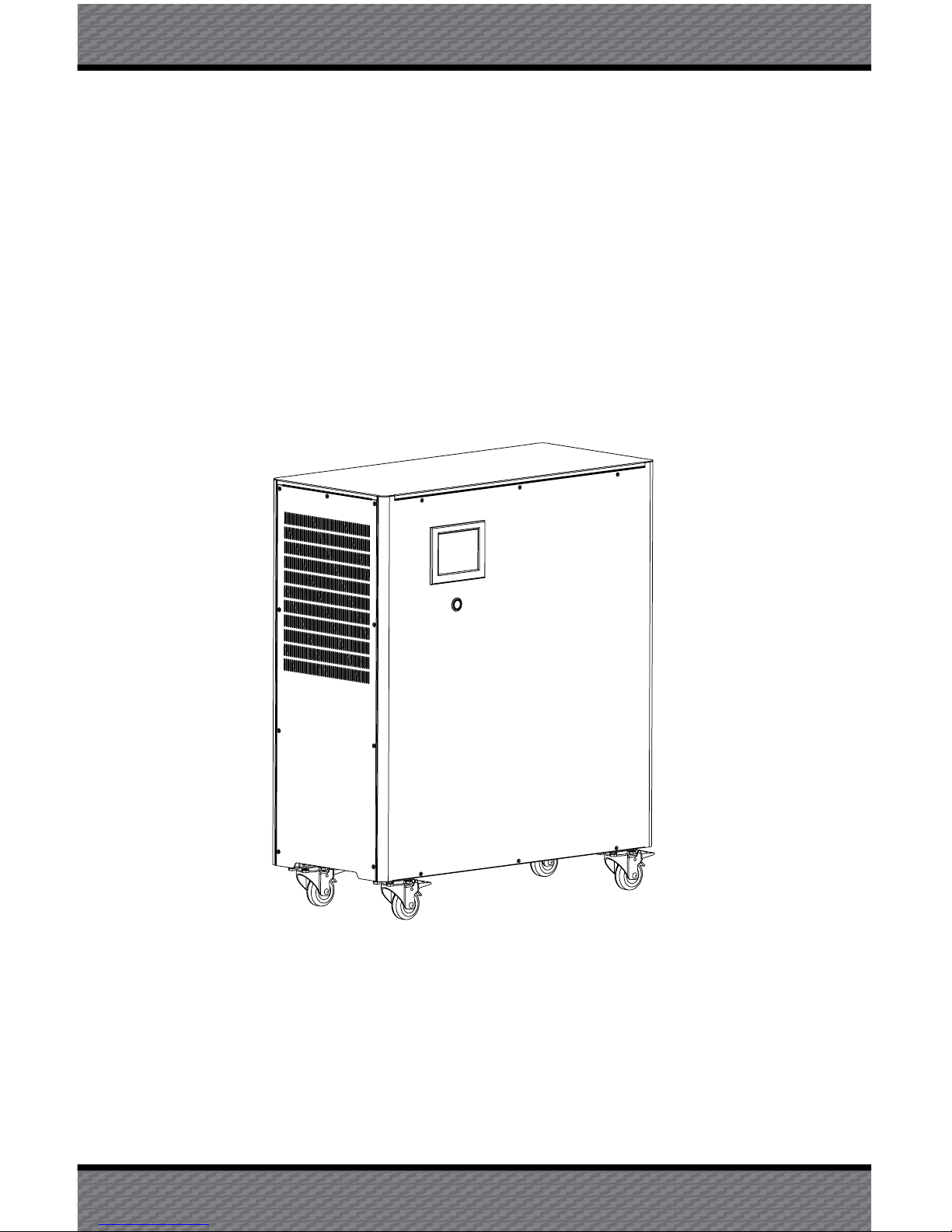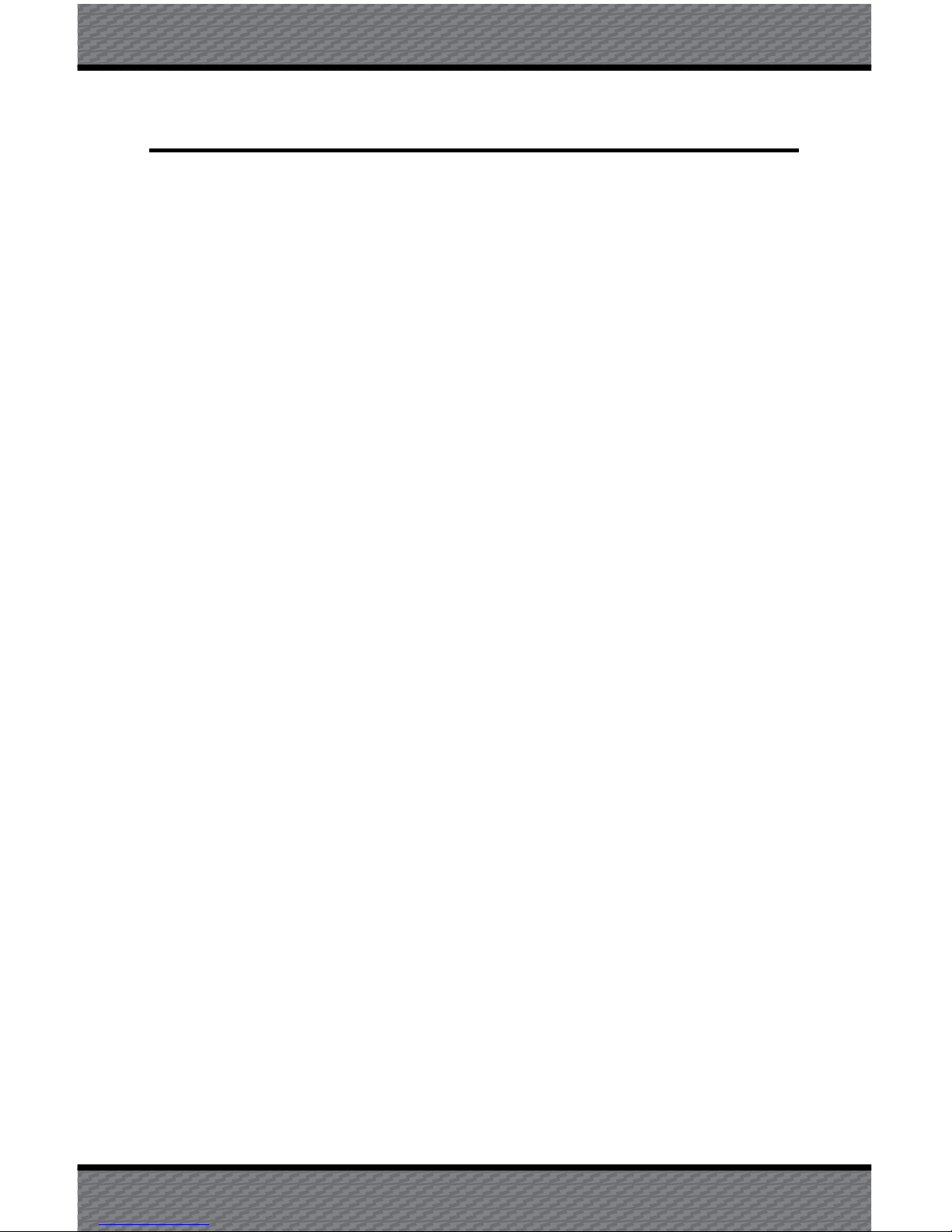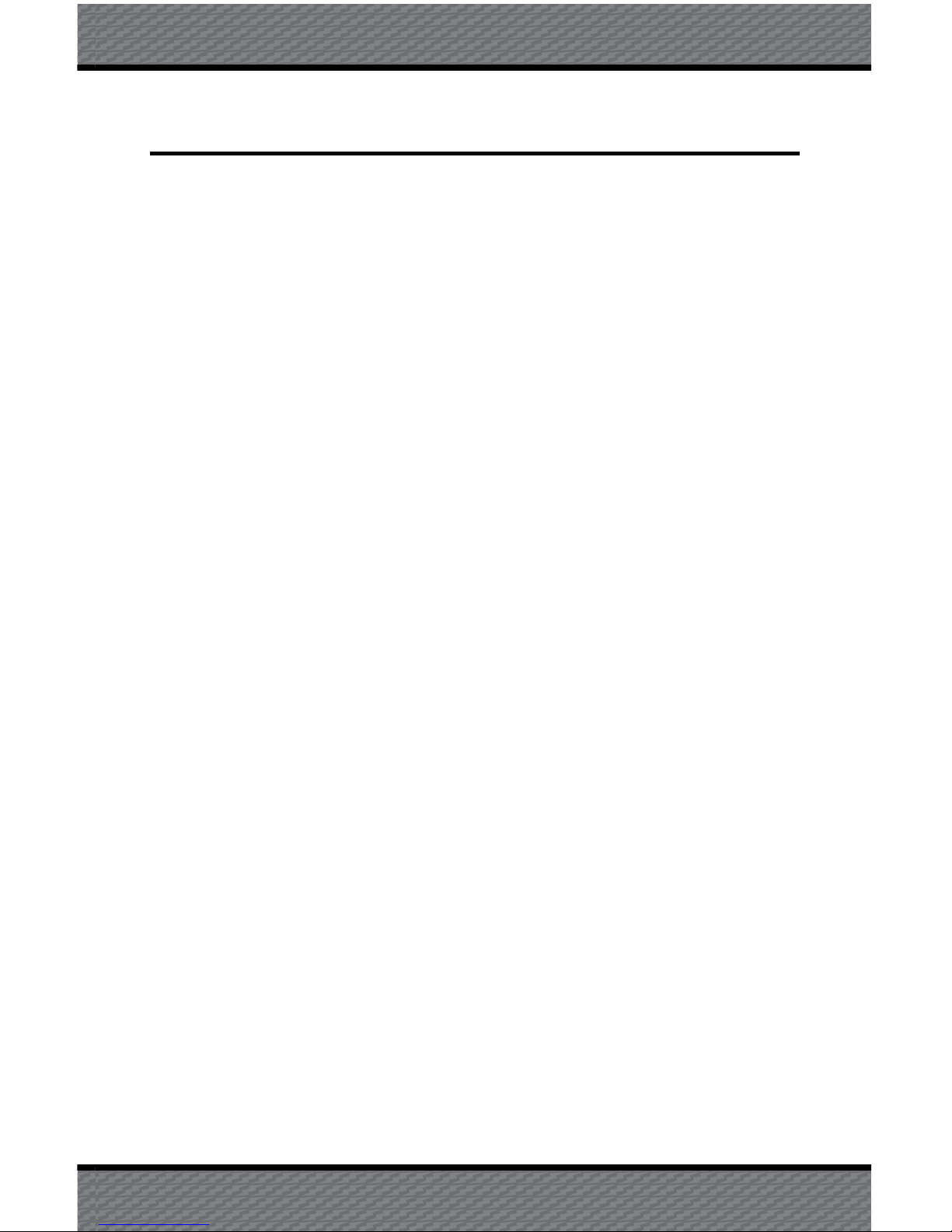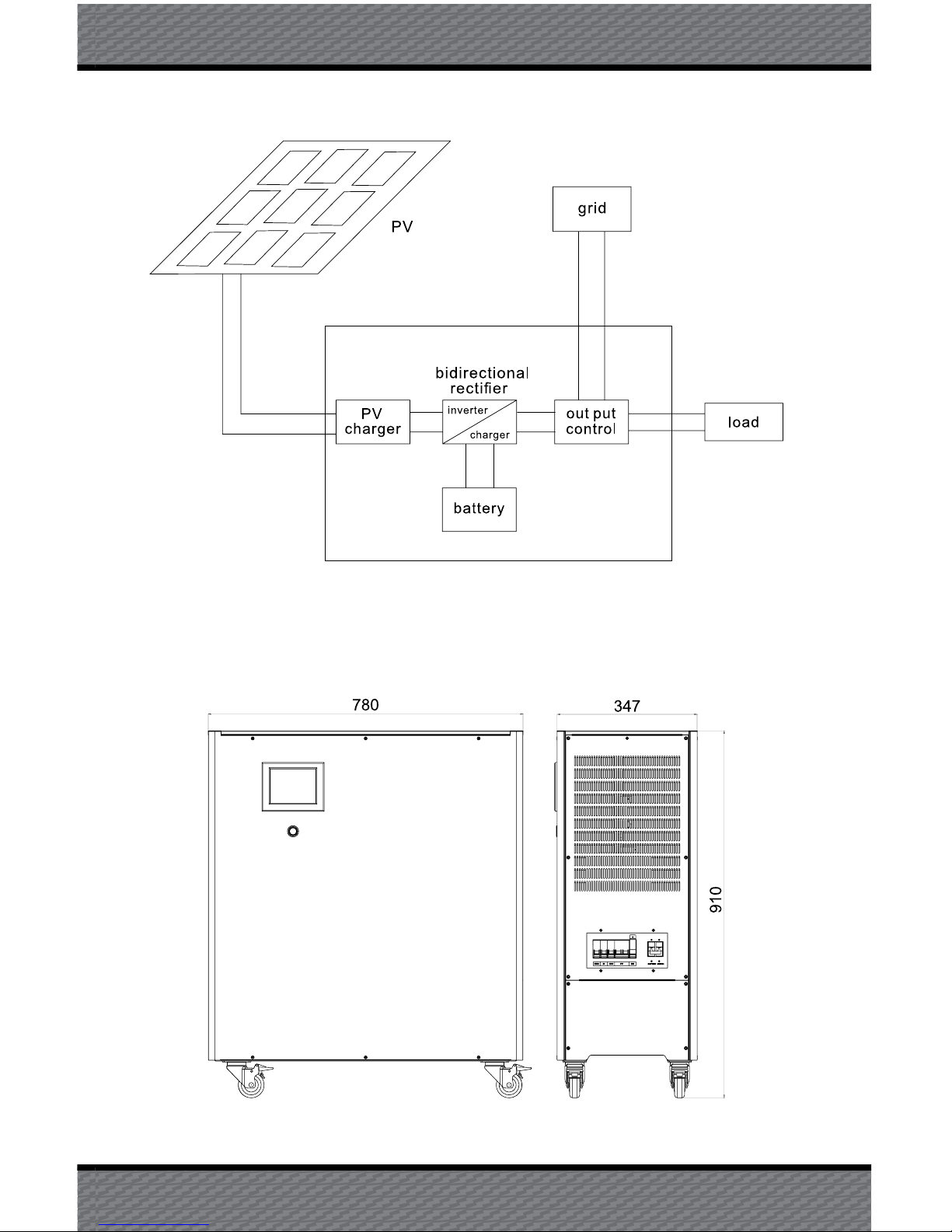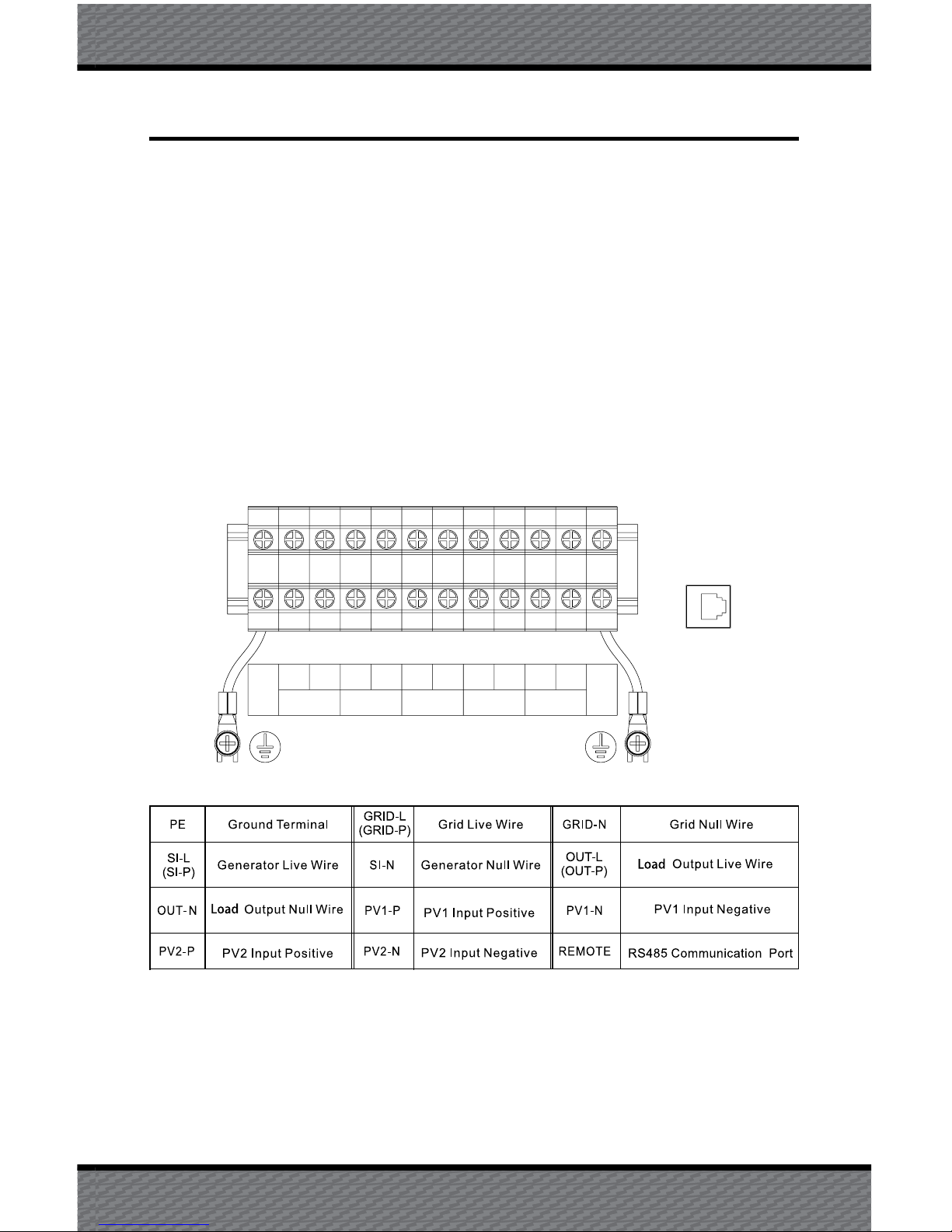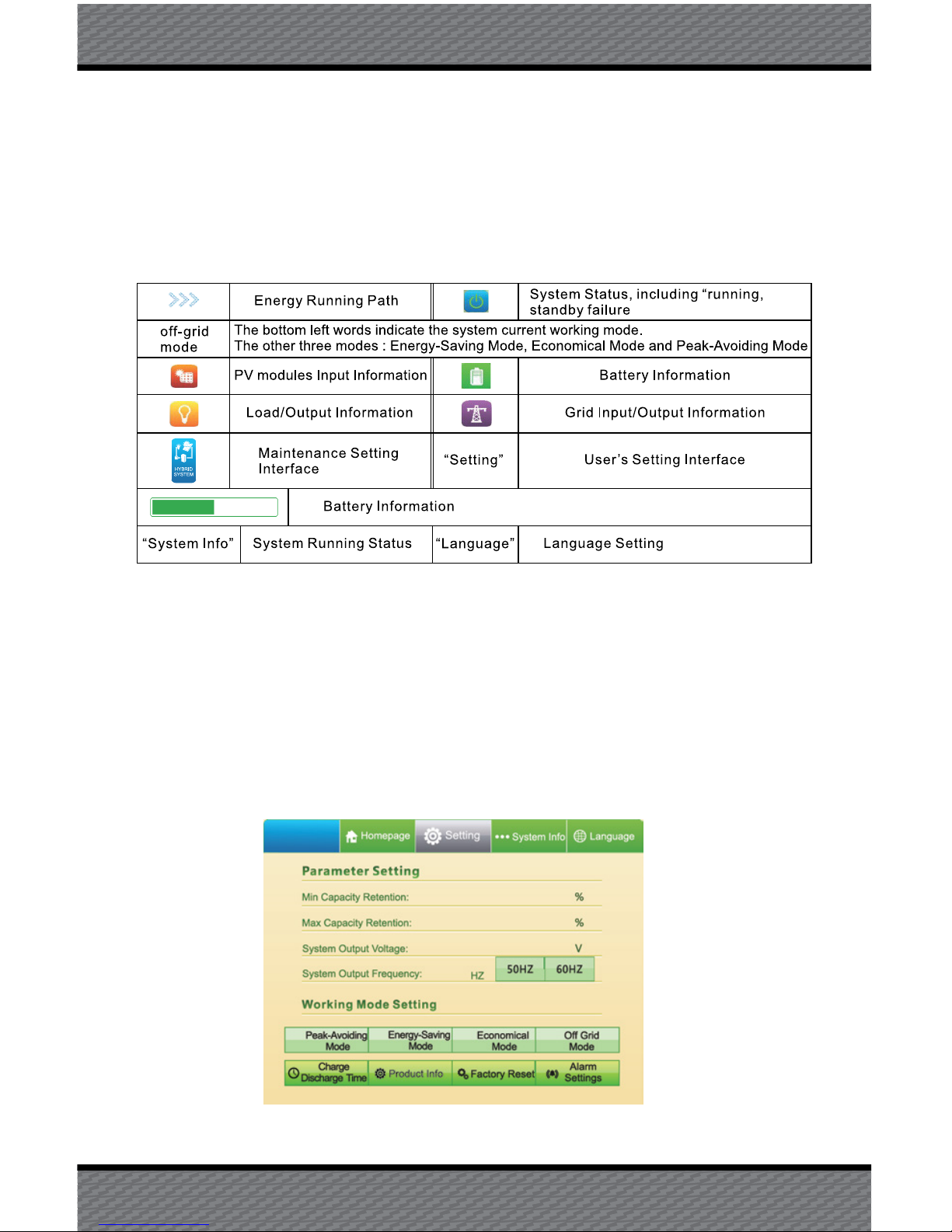TABLE OF CONTENTS
1. BRIEF INTRODUCTION...................................1
1.1 Foreword ............................................1
1.2 Applicable Personnel...................................1
1.3 Safety Precautions ....................................1
1.4 Use & Maintenance ....................................2
2. PRODUCT OVERVIEW ...................................2
2.1 Appearance ..........................................3
2.2 Back & Side Sketch....................................4
2.3 Power On/Off Introduction ..............................4
3. UNPACKING ............................................4
4. INSTALLATION..........................................5
4.1 Installation Precautions .................................5
4.2 Wiring Instructions.....................................5
5. OPERATION ............................................6
5.1 Operation Display Panel ................................6
5.2 Power On/Off.........................................6
5.3 LCD Display and Operation..............................6
5.3.1 Initialization Interface .................................6
5.3.2 System Homepage...................................7
5.3.3 System Time Setting .................................7
5.3.4 User Setting Interface.............................. 7-10
5.3.5 System Information .................................10
5.3.6 Language Setting ...................................11
5.3.7 Administrator System Setting....................... 11-14
6. FUNCTIONAL CHARACTERISTICS ........................15
6.1 Working Mode Features ...............................15
6.2 Other Functional Characteristics...................... 15-16
6.3 Power Off. . . . . . . . . . . . . . . . . . . . . . . . . . . . . . . . . . . . . . . . . . . 16
7. COMMUNICATION......................................16
8. TROUBLESHOOTING ...................................17
9. SPECIFICATIONS.................................... 18-19
ii