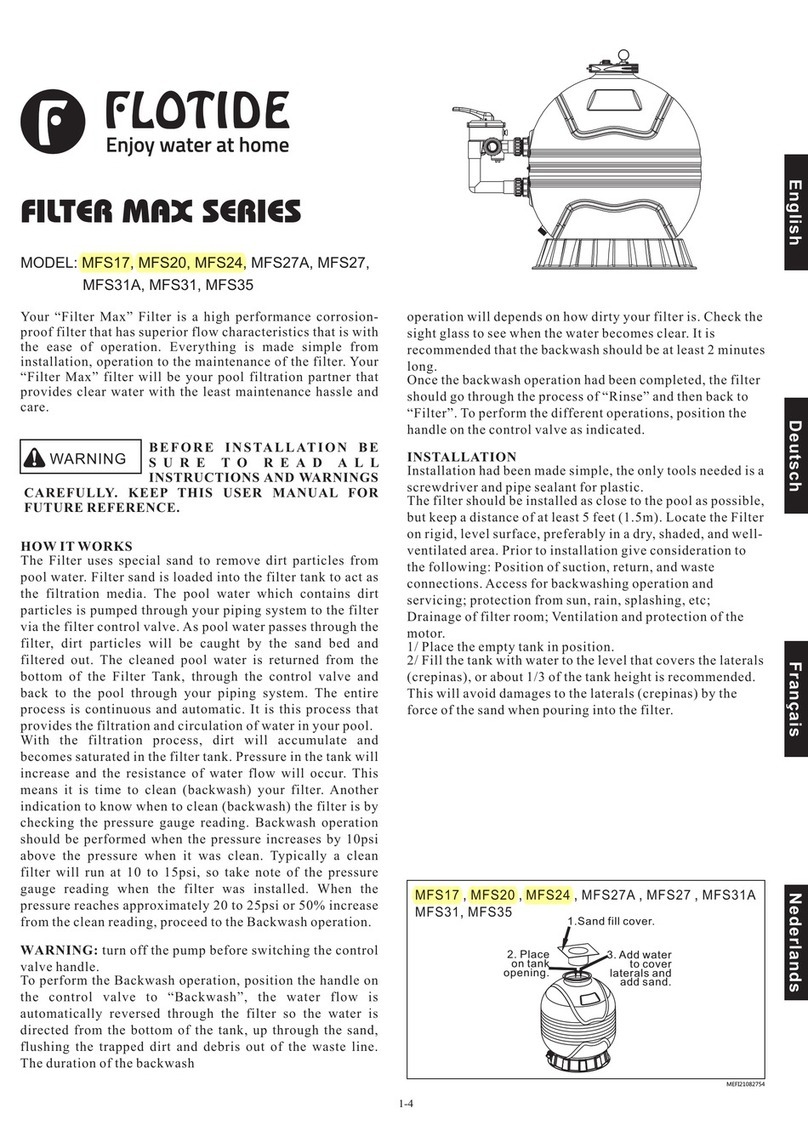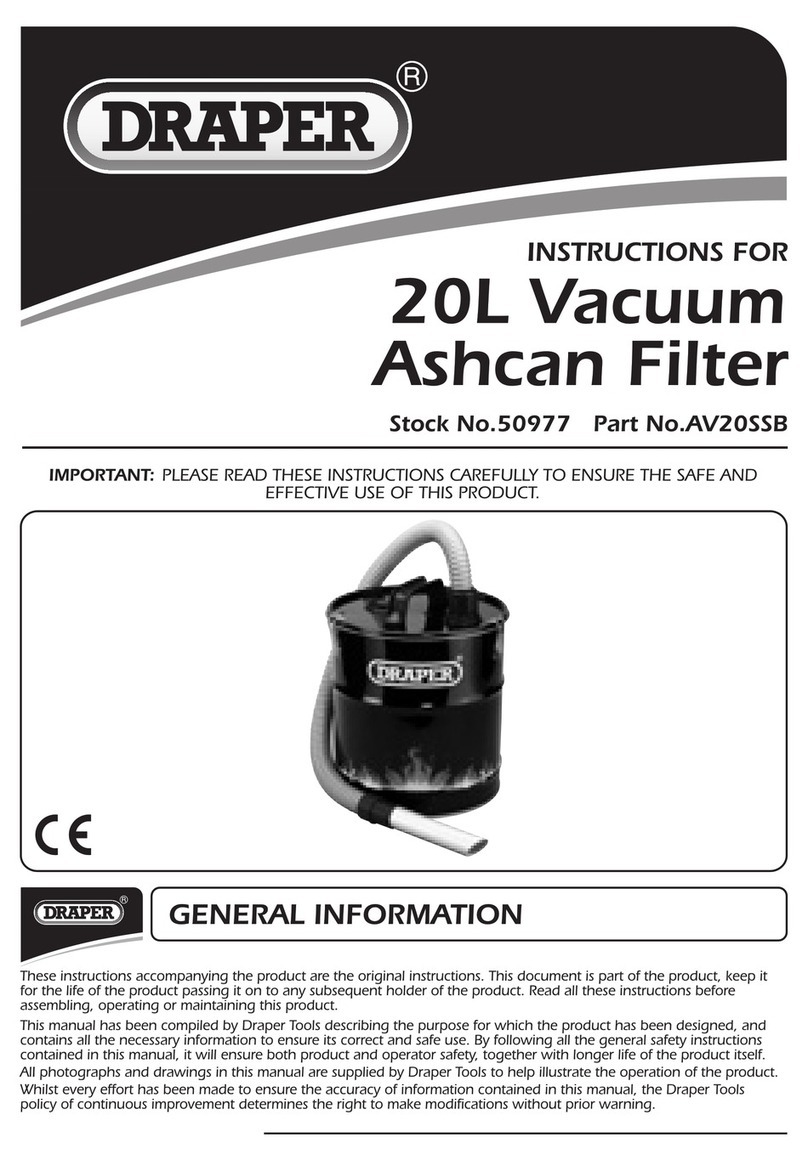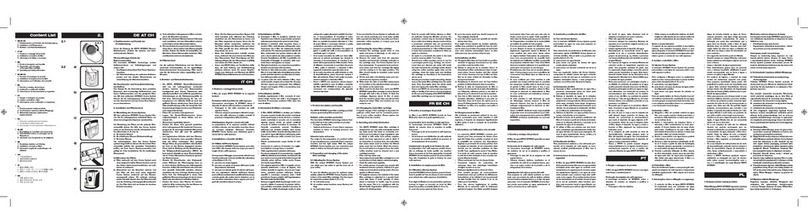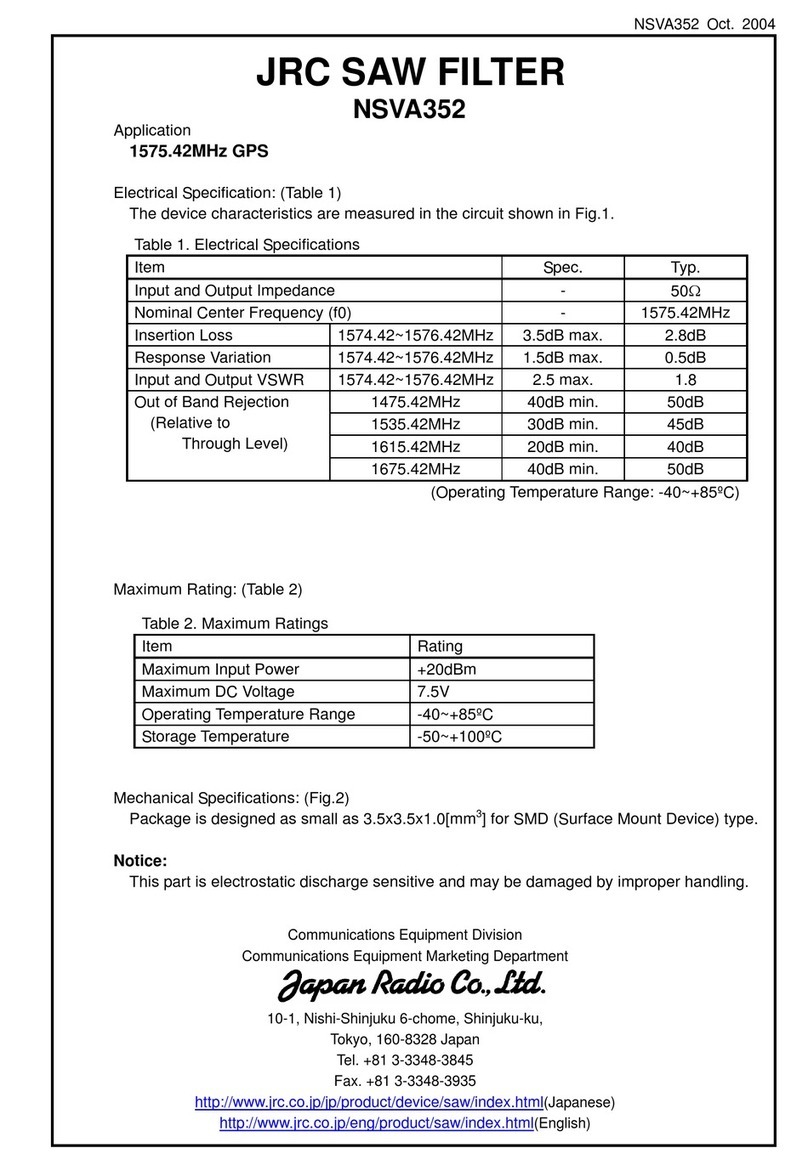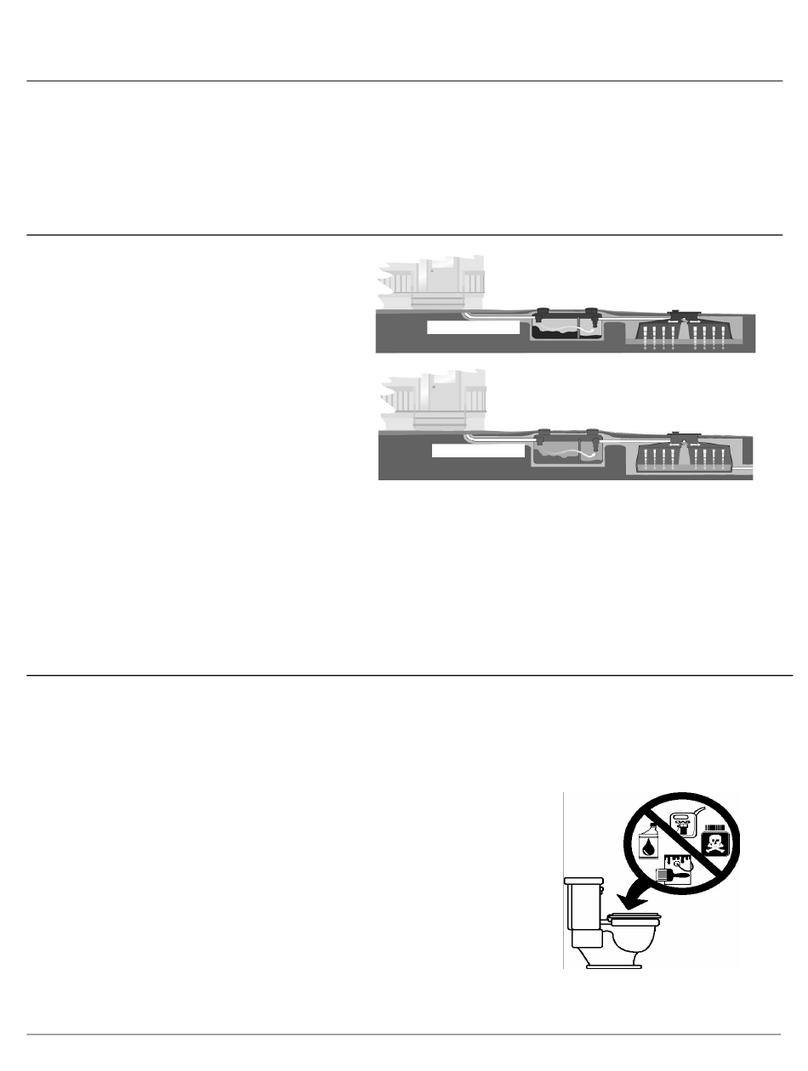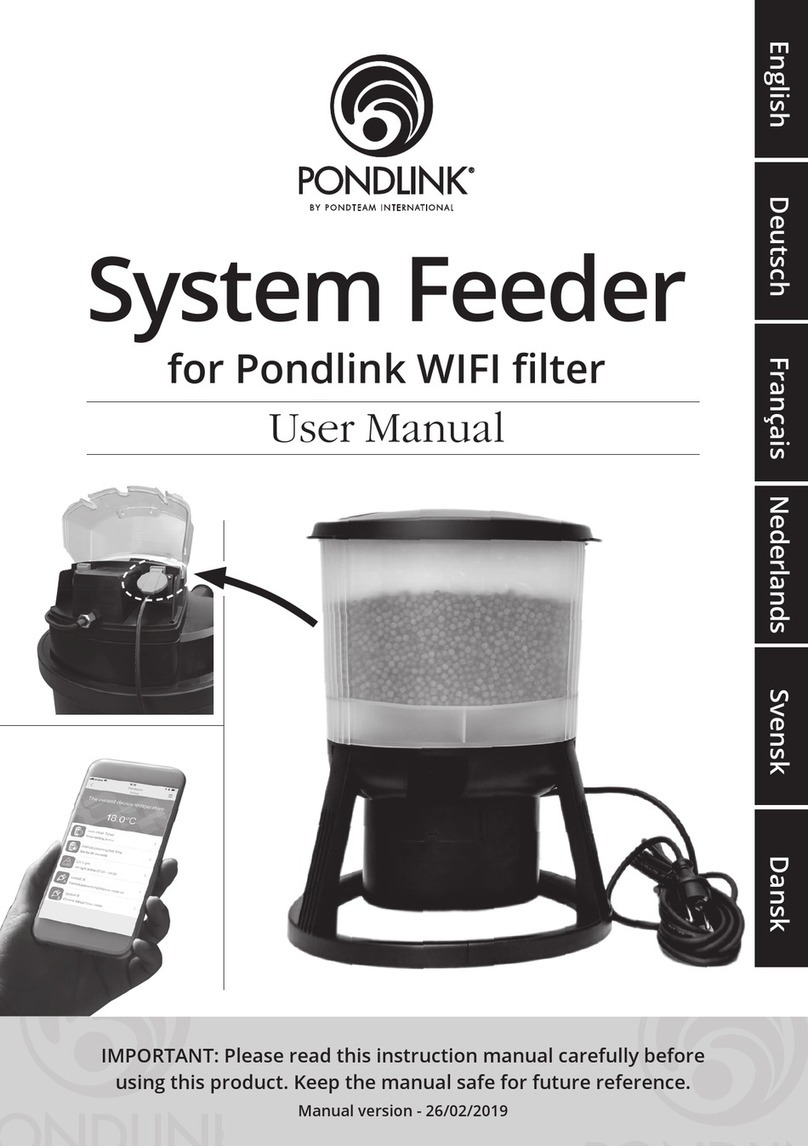Solaxx Resilience E Series User manual

TROUBLESHOOTING GUIDETROUBLESHOOTING GUIDE

•One pipe to cut and glue
•Unique sliding slots for quick cartridge
removal (no need to remove the entire
device from the line)
•Built in service and maintenance alerts.
Easy to know when to clean/replace
the cartridge
Designed with the pool owner in mindDesigned with the pool owner in mind
2
Bi-directional
flow sensor
Built in temperature &
salinity sensors
Replaceable electrolysis
cartridge
Control box

TROUBLESHOOTINGTROUBLESHOOTING
3

1. Check that the salinity in the pool water is above 2400 PPM.
2. Check for scale buildup on the cartridge and clean it if necessary.
3. Disconnect the plug, Dismantle the power box, connect the plug and check
that all the LED is on for 1 sec. and then the system error LED is blinking.
4. Assemble and turn on the system – check if the problem solved.
Before TroubleshootingBefore Troubleshooting
4

LED “no flow” Turns On When:
Flow switch paddle is centered
And / OR
There are air bubbles in the salinity sensor
Gas bubbles
NO FLOWNO FLOW
Possible Causes What to do
Air bubbles form in the salinity
sensor
This may happen if there is air in the pipe lines or for a few minutes at
initial startup. Wait until air bubble disappear
Clean filters and strainers
Check for closed valves, pump cavitation, faulty pump etc'
In case you have a variable frequency pump installed, increase the flow
until the LED is turned off
Slightly tilt the cell sideways to remove air bubble
Paddle is stuck at the center Dismantle cartridge from cell body and remove scale build up. Refer to
relevant chapter in manual or appropriate YouTube videos
Low salinity Check pool salinity with a stick, if needed add salt according to the
salinity table in the installation manual
Other If none of the above resolves the problem replace cartridge
5

LOW SALT
LED LOW SALT Turns On when:
Measured water salinity levels are below 2400 ppm
Possible Causes What to do
Not enough salt in pool water
Manually check the salinity of the pool water with a stick. If needed,
add salt according to the salinity table in the installation manual
Scale build-up inside the cartridge
Visually inspect the cartridge for lime-scale. Clean blades if
necessary refer to relevant chapter in manual or appropriate
YouTube video
Air bubbles in the salinity sensor See NO FLOW slide
Other If none of the above resolves the problem replace cartridge
6

Possible Causes What to do
Water temperature is below 68 °F/ 20 °cManually check the water temperature. If water temp. is below
68°F system is OK. If water temp. is higher than 68°F then temp.
sensor had failed
Temperature sensor failed Replace cartridge. Refer to relevant Youtube video
COLD WATERCOLD WATER
LED Turns On when:
Measured Water temperature is below 68 °F –
When below 68 °F/ 20 °c - max. chlorine output level – 50%
When below 59 °F/ 15 °c - max. chlorine output level – 25%
7

Possible Causes What to do
Scale build-up inside the cartridge Clean cartridge, refer to relevant chapter in manual or appropriate
YouTube video
Low salinity Increase salinity levels to 3500-4000 ppm
Worn cartridge If none of the above resolves the problem replace the cartridge with
a new one. Refer to relevant YouTube video
CLEAN CELLCLEAN CELL
LED Turns On when:
Chlorine output level doesn’t reach the set point and the following
parameters are OK:
- Salinity levels above 2400 ppm
- Water temperature above 68 °F
8

Possible Causes What to do
Scale build-up inside the cartridge Clean cartridge, refer to relevant chapter in manual or appropriate
YouTube video
Low salinity Increase the salinity levels to 3500-4000 ppm
Blades are worn
If none of the above resolves the problem replace the cartridge with
a new one (check warranty). Refer to relevant YouTube video
CELL LIFE LOWCELL LIFE LOW
LED Turns On when:
Cell operating hours above 8000, Chlorine output level doesn’t reach the
set point and the following parameters exist:
- Salinity levels above 2400 ppm
- Temperature water above 68 °F
9

Possible Causes What to do
Incorrect assemble of the power box
Assemble correct refer to relevant chapter in “clean cartridge”
YouTube video
Debris is stuck in the electrical
connection of the cartridge
Clean cartridge, refer to relevant chapter in manual or appropriate
YouTube video
Communication problem between the
cartridge and control box
Replace the cartridge, if problem is not resolved replace the control
box
SYSTEM ERROR (blinking) LEDSYSTEM ERROR (blinking) LED
LED is Blinking when:
No communication is detected between the cartridge and control box
10

Possible Causes What to do
Salinity High, too much salt has been
added
Test salt levels in pool water, if high, it is recommended to drain part
of the pool water and refill with fresh water
Low salt levels Manually check the salinity of pool water with a stick. If needed, add
salt according to the salinity table in the manual
Debris in electrical connector of the
cartridge
Disconnect the control box from cartridge and visually inspect the
electrical connector. In case debris has settled there, gently remove
it and re-attach
Worn cell/scale build up Visually inspect the cartridge to see if blades are dirty or damaged. If
dirty, clean cartridge. Refer to relevant chapter in manual or
appropriate YouTube video
A more profound error occurred
Dismantle the power box and turn on if the System Error LED is not
blinking replace the power box. If it is blinking -
Replace the cartridge, if the problem isn’t resolved - replace the
control box . Refer to relevant YouTube videos
SYSTEM ERROR (constant) LEDSYSTEM ERROR (constant) LED
Turns on when:
The control box can’t deliver power (current) to the cartridge.
11

Possible Causes What to do
System is turned off Turn the system on
Power supply is disconnected Connect the plug into socket
Circulation pump is off Unit should be wired in such a way that it operates only when the
circulation pump is on, verify that pump is in fact operating
Other malfunction in the unit Replace control box
No Display (power supply does not turn on)No Display (power supply does not turn on)
12

Possible Causes What to do Display (LED)
Output level set too low Press the "+" button to set the output level
to a higher setting
Low pool water temperature In case Cold Water LED is on refer to slide 9
Not enough salt due to heavy rain,
initial miscalculations etc.
In case Low Salt LED is on, refer to the Low
Salt warning - slide 8
Overheating protection
In extreme conditions, when the unit
identifies overheating it will automatically
reduce chlorine production to protect itself
Scale build-up inside cartridge Clean cartridge, refer to relevant chapter in
manual or appropriate Youtube video
Worn cartridge
If none of the above resolves the problem
the cartridge may be worn and requires
replacing
Chlorine Output levels does not reach 100% Chlorine Output levels does not reach 100%
13

Possible Causes What to do
Side/Top nut leaking
Tight the nut
Replace the O-ring
Possible Causes What to do
Production problem – Old version Replace control box and the O-ring to the latest version
LEAKINGLEAKING
TOP NUT CRACKED/BROKENTOP NUT CRACKED/BROKEN
14

Thank you!Thank you!
This manual suits for next models
1
Table of contents
Other Solaxx Water Filtration System manuals