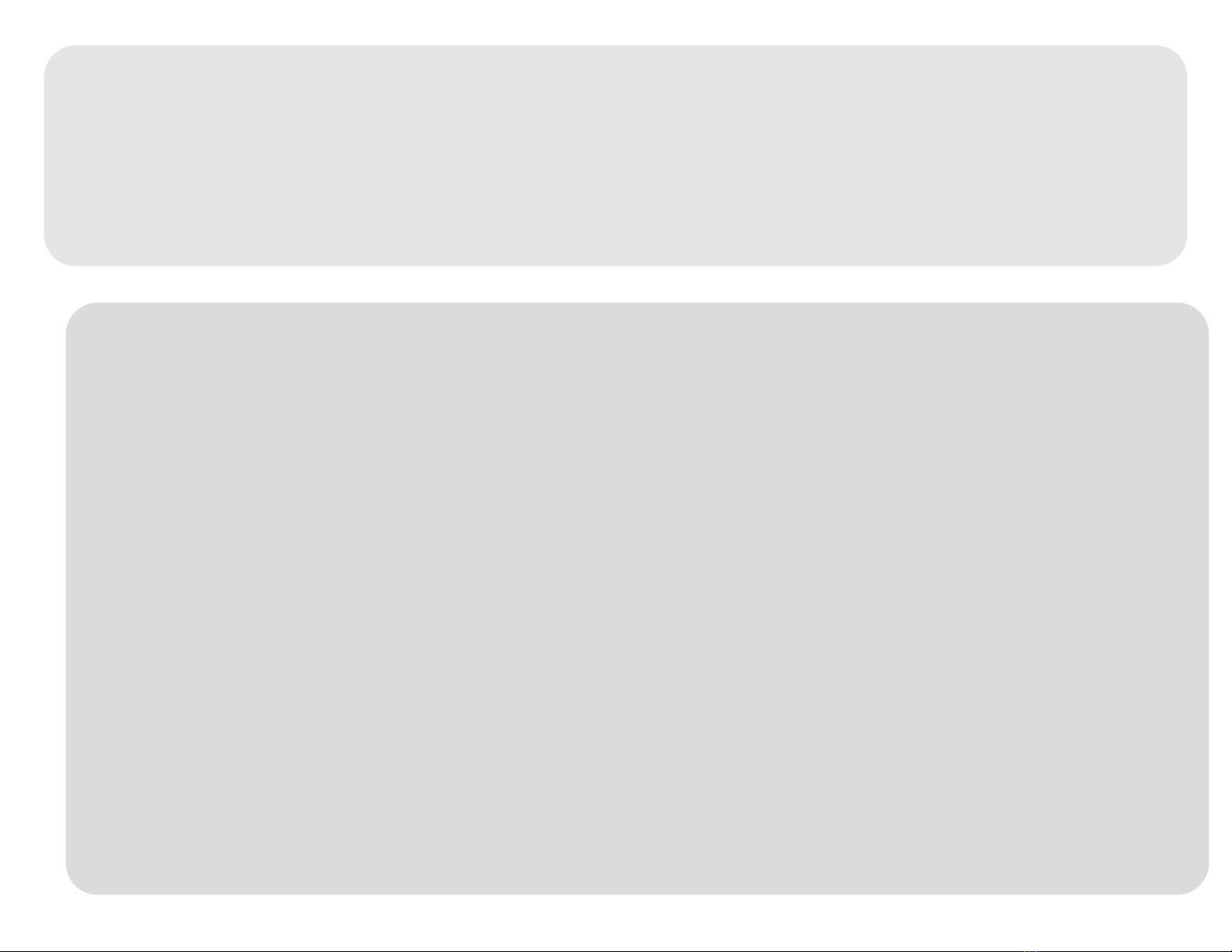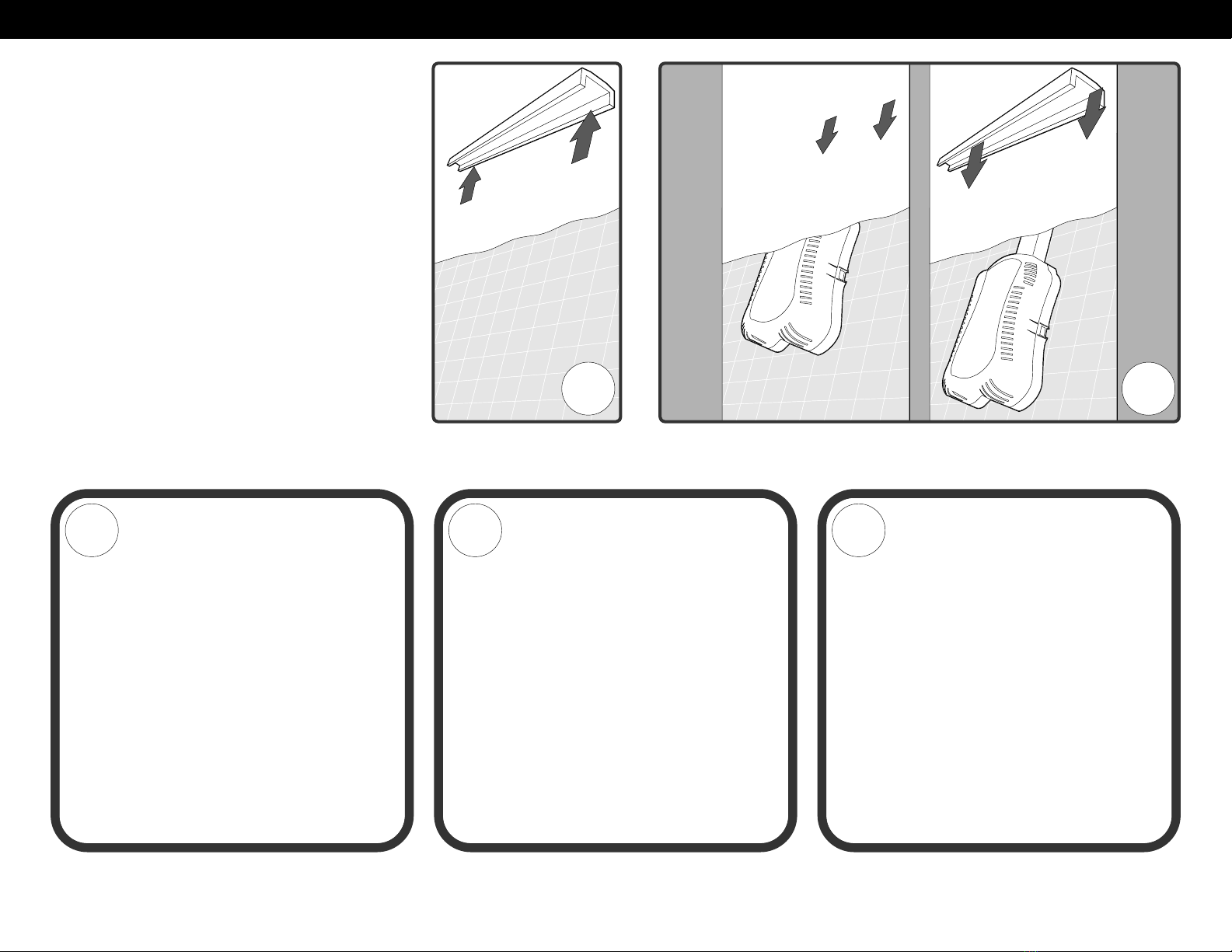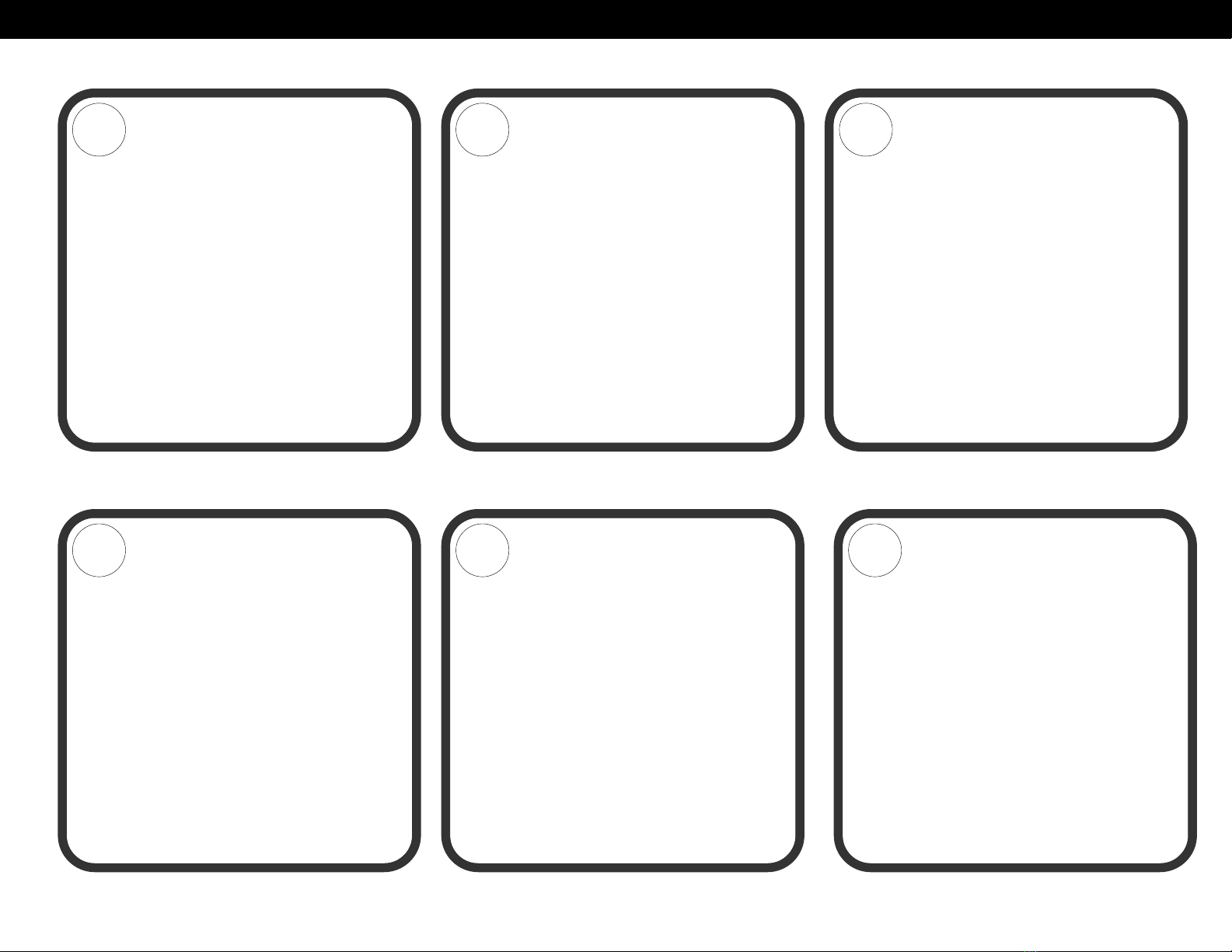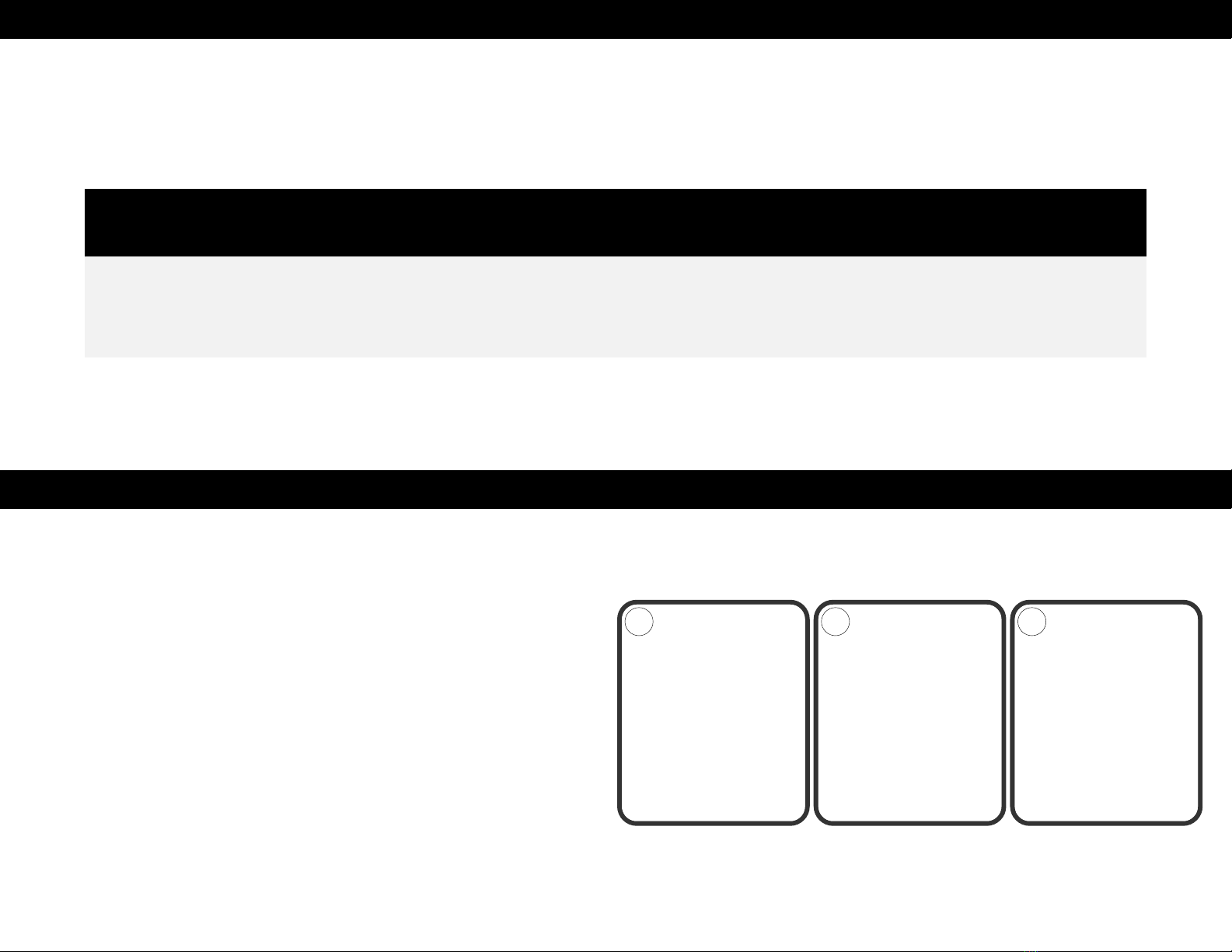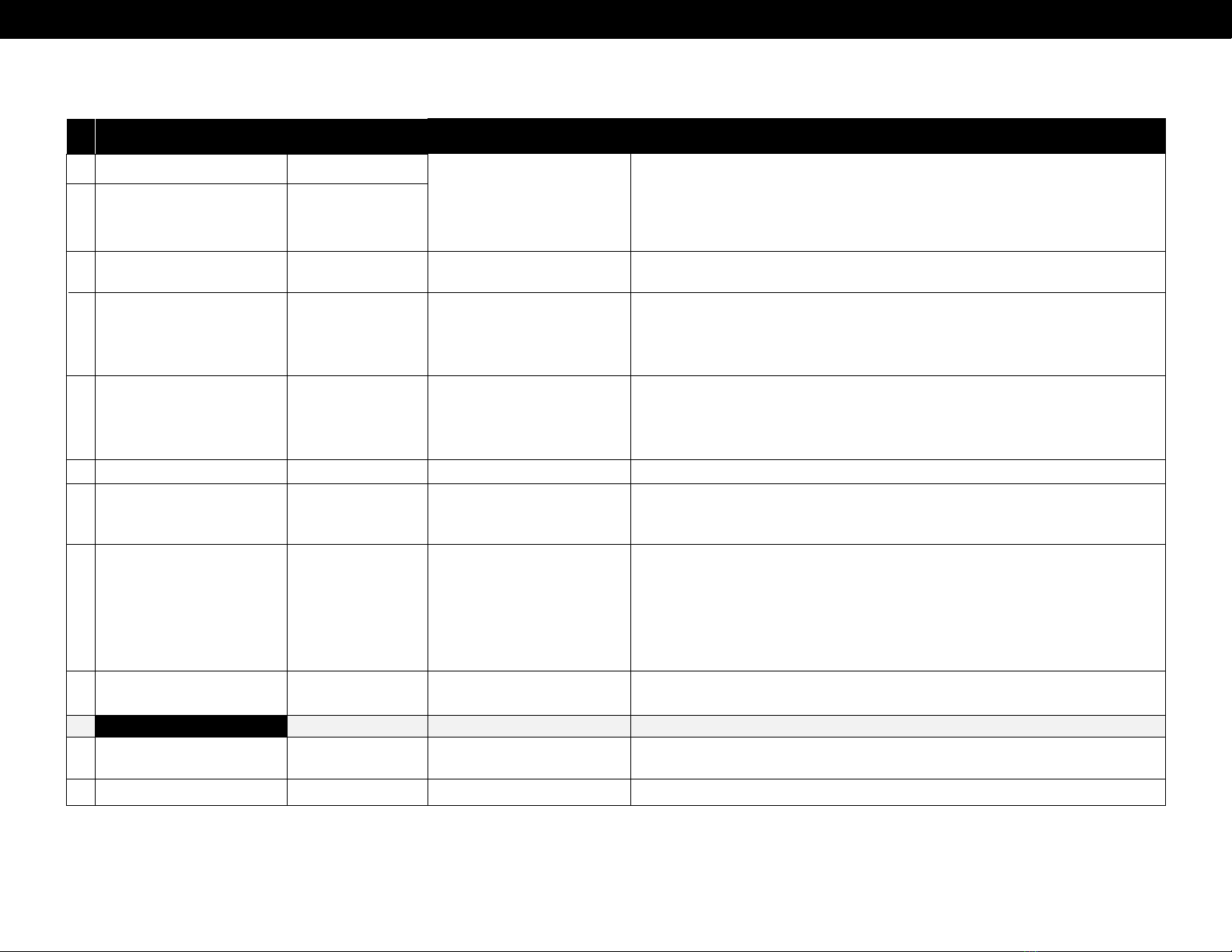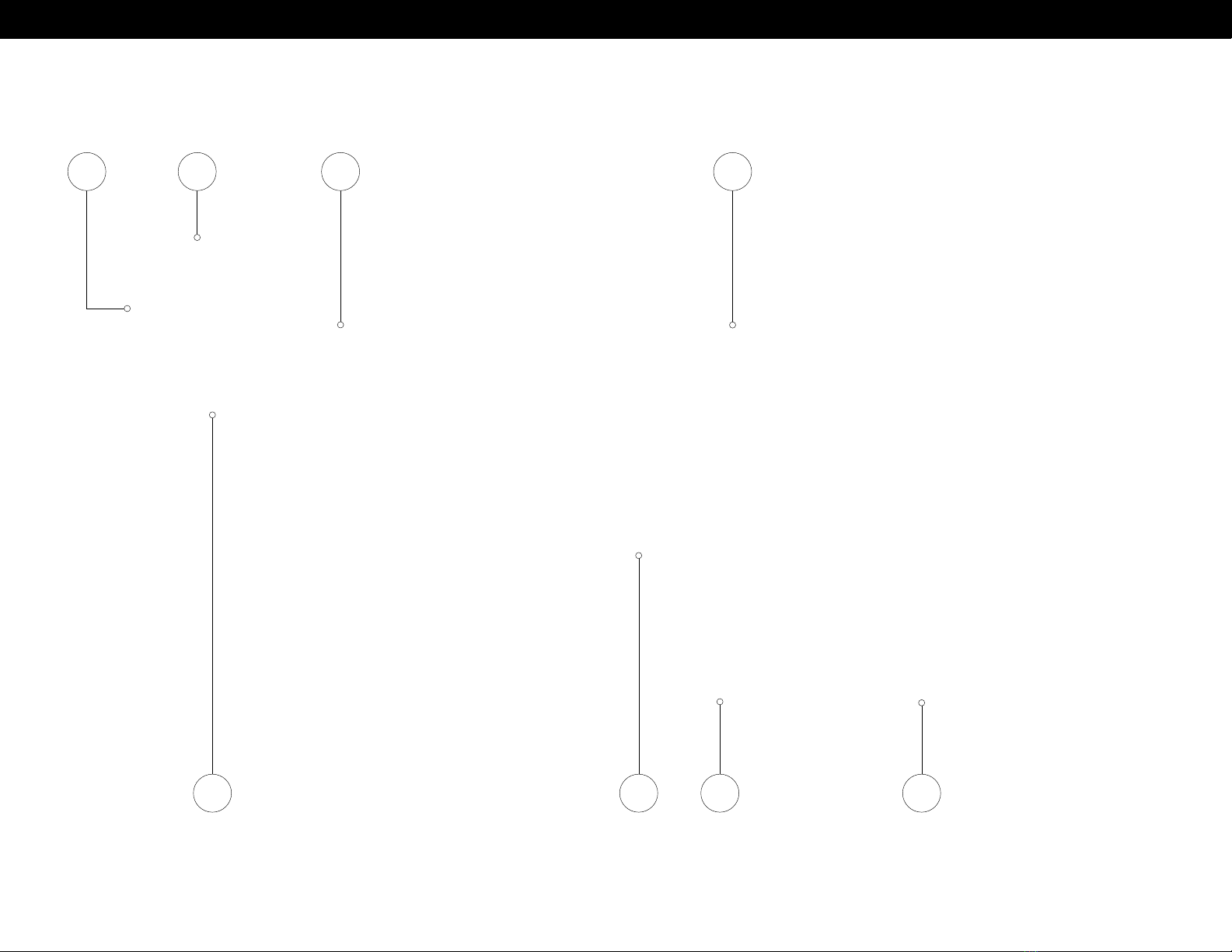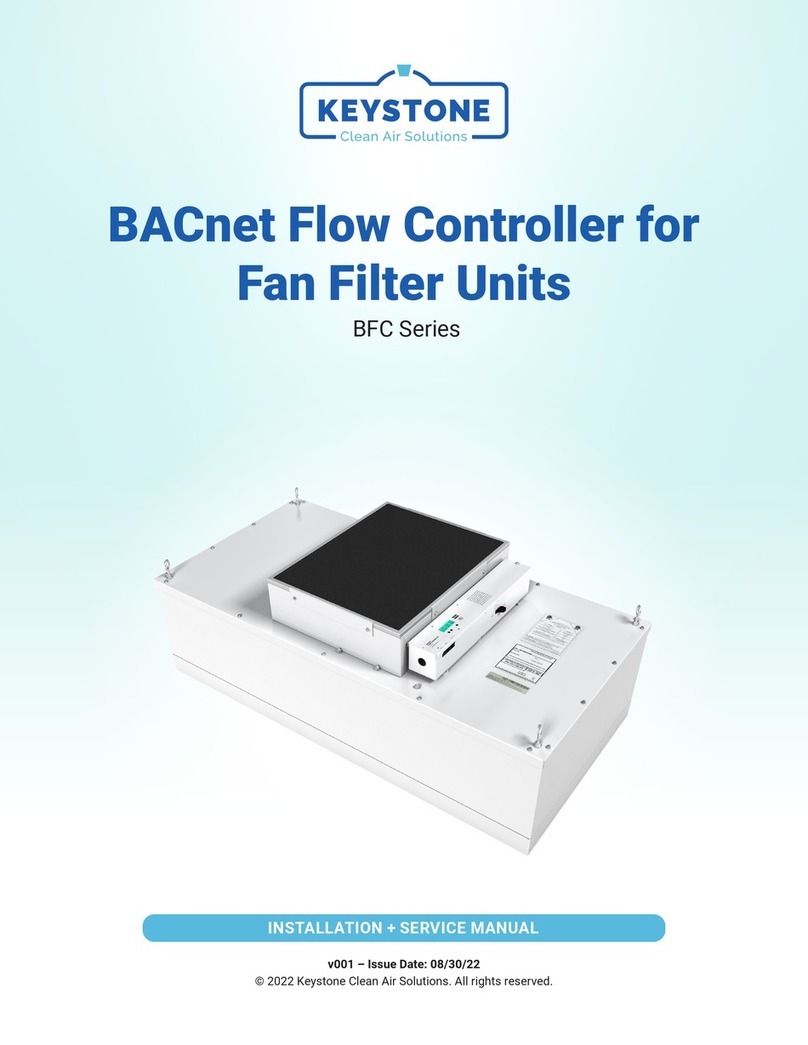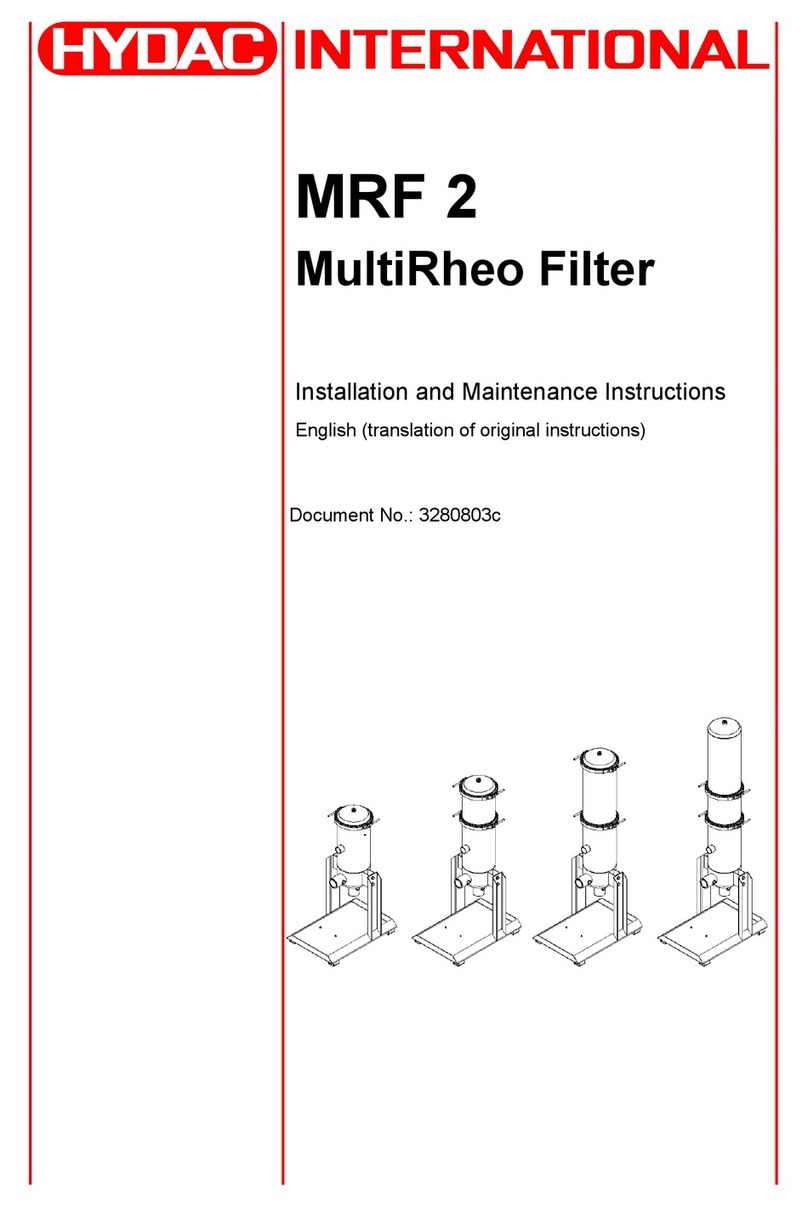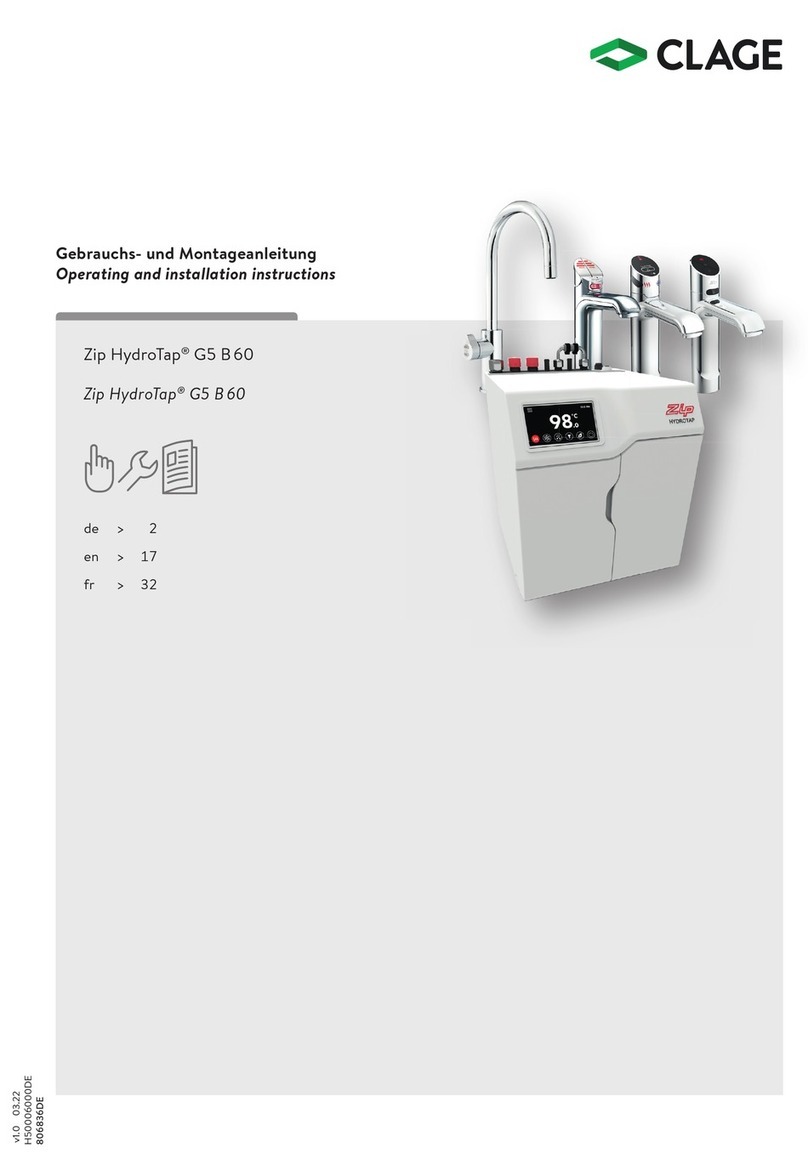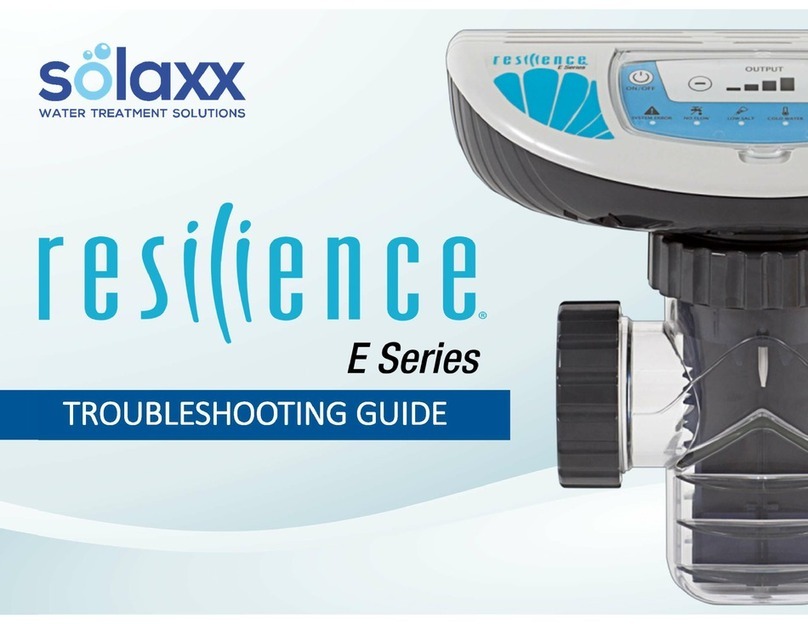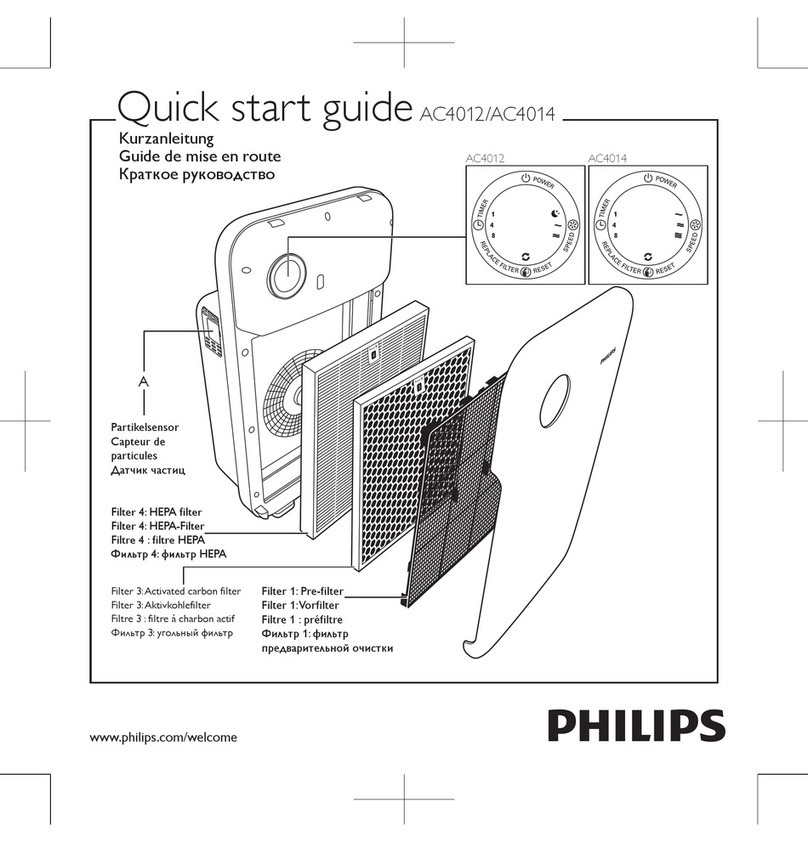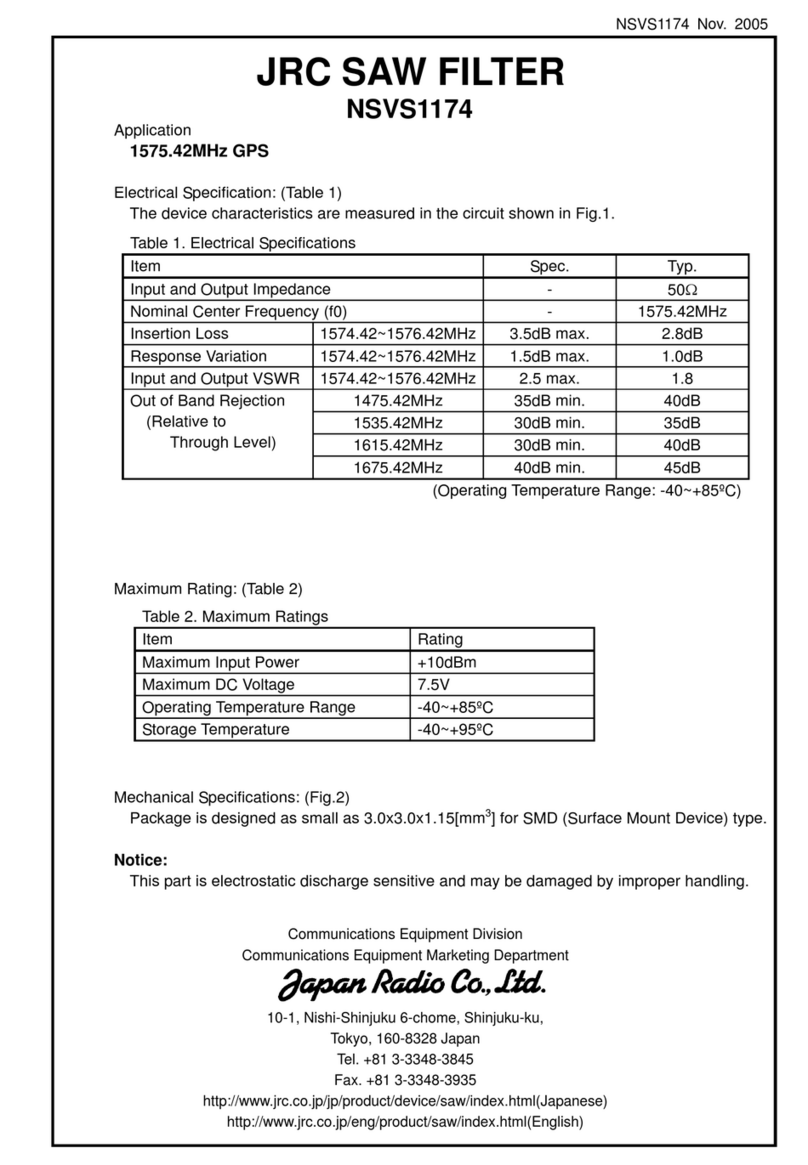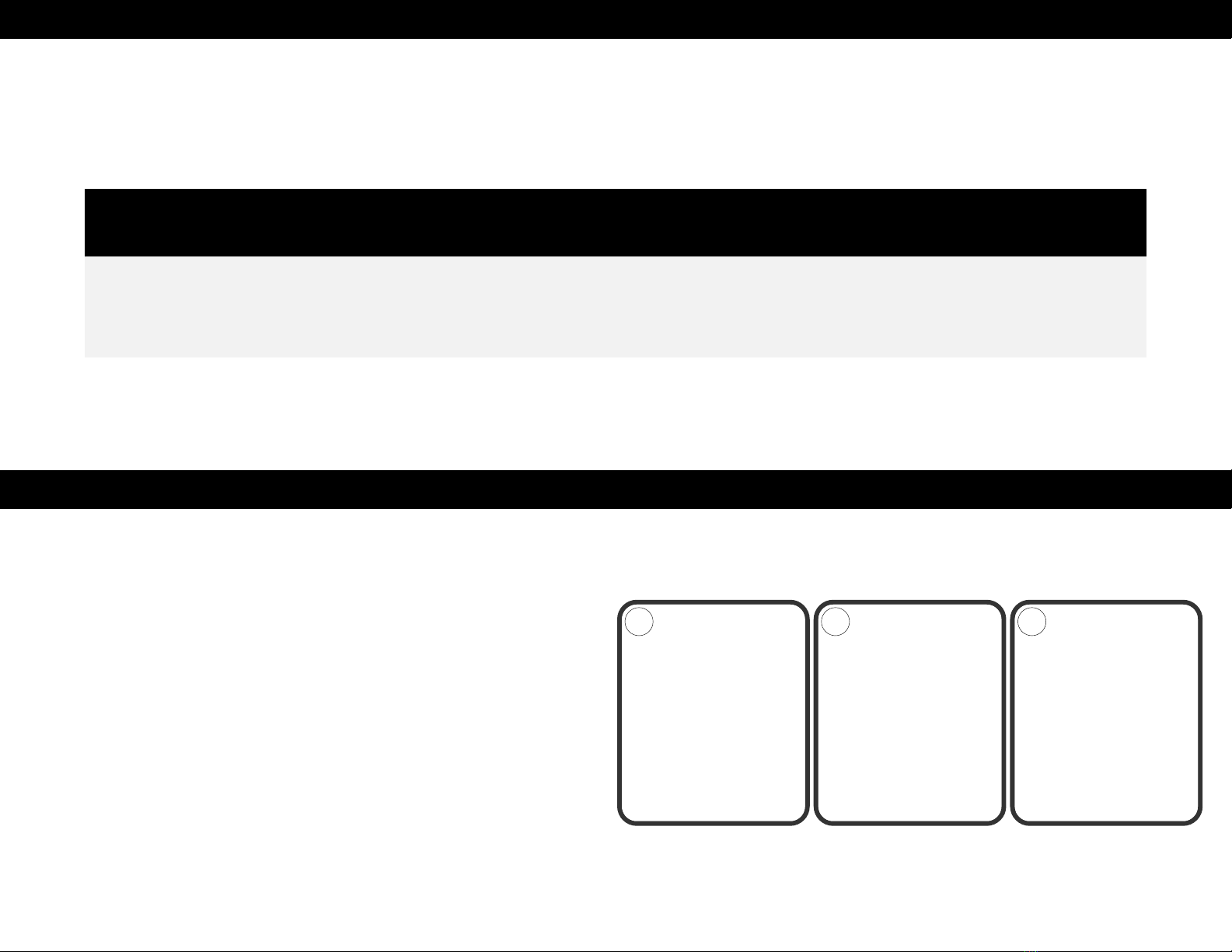
CHLORINE ADJUSTMENT
Adding Salt:
Turn on the pool pump system and add salt directly to the pool. Use a brush to help dissolve the salt quickly. Any pool cleaner can be used to help dissolve the salt as well. Run
the pool pump system for 24 hours to make sure salt is properly dissolved. Do not add salt to the skimmer because this could damage the main pool equipment.
Removing salt from the pool:
Salt should not be removed from the pool unless the salinity exceeds 4500 ppm or the salinity of the water is undesirable. The only way to remove salt is by draining the pool and
adding fresh water.
POOL SIZE CALCULATION:
Use the following table based on the proper unit of measurement to determine your pool size.
Stabilizer (Cyanuric Acid) Levels:
Cyanuric acid is a critical component to the proper function of the Saltron system. It is very important to check cyanuric acid levels on a regular basis. Cyanuric acid helps
prevent the chlorine from being destroyed by the sun rays. Thus, the Saltron will have a longer lifetime. The optimum stabilizer level is 80 ppm. Stabilizer/conditioner is found in
liquid or granular form. When adding granular stabilizer to the pool, make sure you give it time to dissolve. Check levels for several days after adding and before adding more.
Pool ShapeVolume in Gallons (Units in ft)
RectangularLength x Width x Average Depth x 7.5 cubic feet
Circular/RoundDiameter x Diameter x Average Depth x 5.9 cubic feet
Oval/EllipticalLength x Width x Average Depth x 6.7 cubic feet
Pool ShapeVolume in Liters (Units in meter)
RectangularLength x Width x Average Depth x 1000 cubic meter
Circular/RoundDiameter x Diameter x Average Depth x 785 cubic meter
Oval/EllipticalLength x Width x Average Depth x 893 cubic meter
Inspecting the Cell:
The cell should be inspected every 3 months. Unplug the Saltron from the GFCI socket. Remove the cover of the cell housing so that the cell is exposed. Push the tab with your
finger and remove the cell. Inspect the cell for scaling (white, sugar-like) deposit. If scaling exists, the cell should be cleaned.
UNIT MAINTENANCE
7
Cleaning the cell:
To clean the cell, a bucket or a large cup should be used. The bucket should be filled
with 80% water and 20% muriatic acid. NEVER ADD WATER TO ACID, only acid to
water. It is recommended to wear safety goggles when handling the acid. Place the
entire cell into the bucket for 20 minutes. Remove the cell and dump the water from
the bucket into the pool. If the scaling remains, repeat the process. NEVER USE
ANY TOOLS TO CLEAN THE SCALE DEPOSIT. This will damage the plates and
result in immediate loss of warranty. After the scale is removed, rinse the cell with
fresh water. To re-install, replace cell into housing. Replace cover onto base.
Replace Saltron cell housing onto the hanger on the pool edge using the snapping
mechanism.
Winterizing:
Remove the Saltron cell housing from the pool. It is only necessary to remove it if the temperatures during the winter drop below 32 F (0 C) where you live. Clean the cell before
storing the Saltron system indoors. If the housing is not removed from the pool for winterization, freezing water will cause damage to the cell resulting in loss of warranty.
14 15 16
Compliments of www.poolsandstuff.com