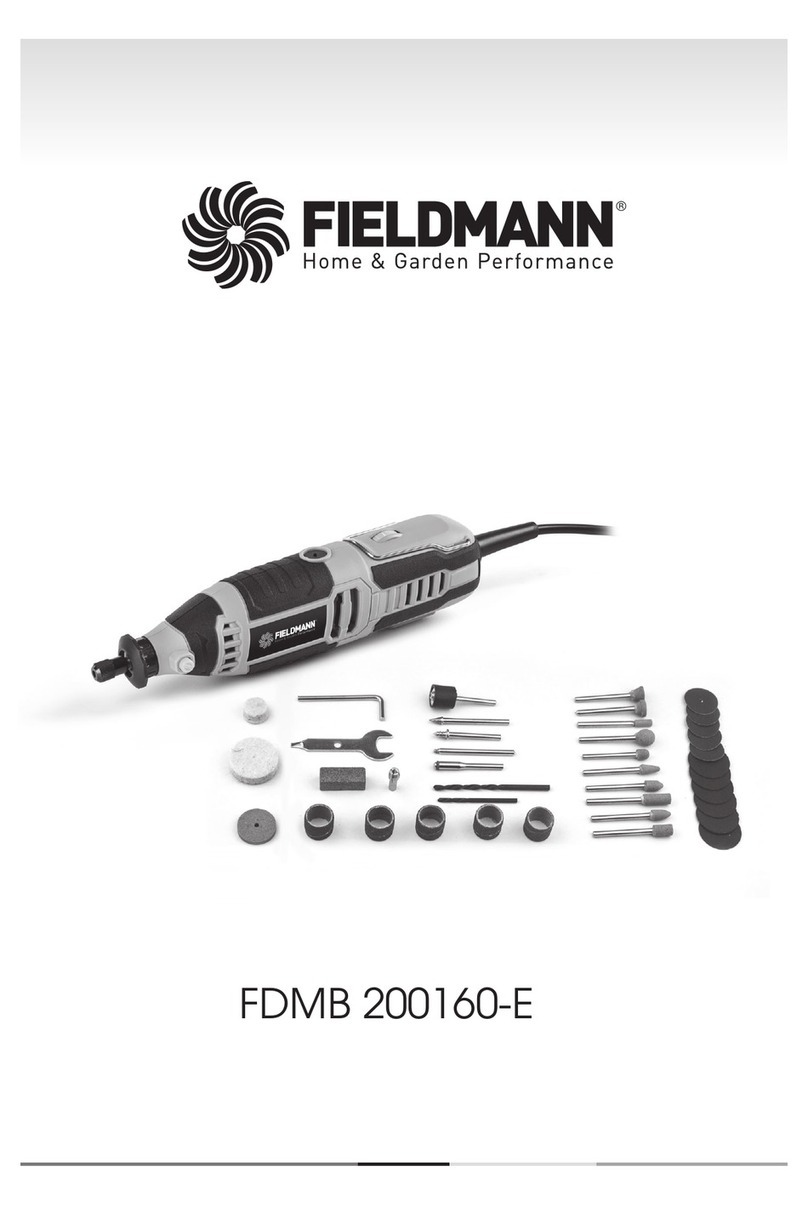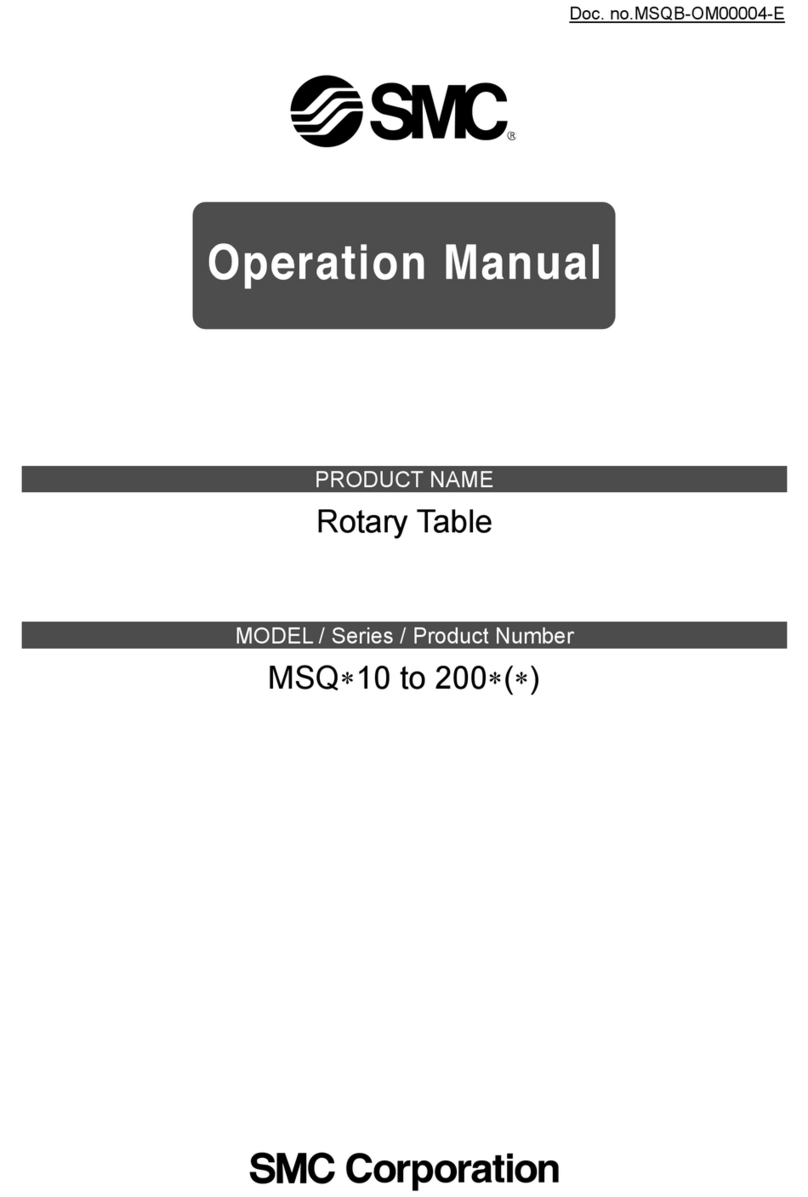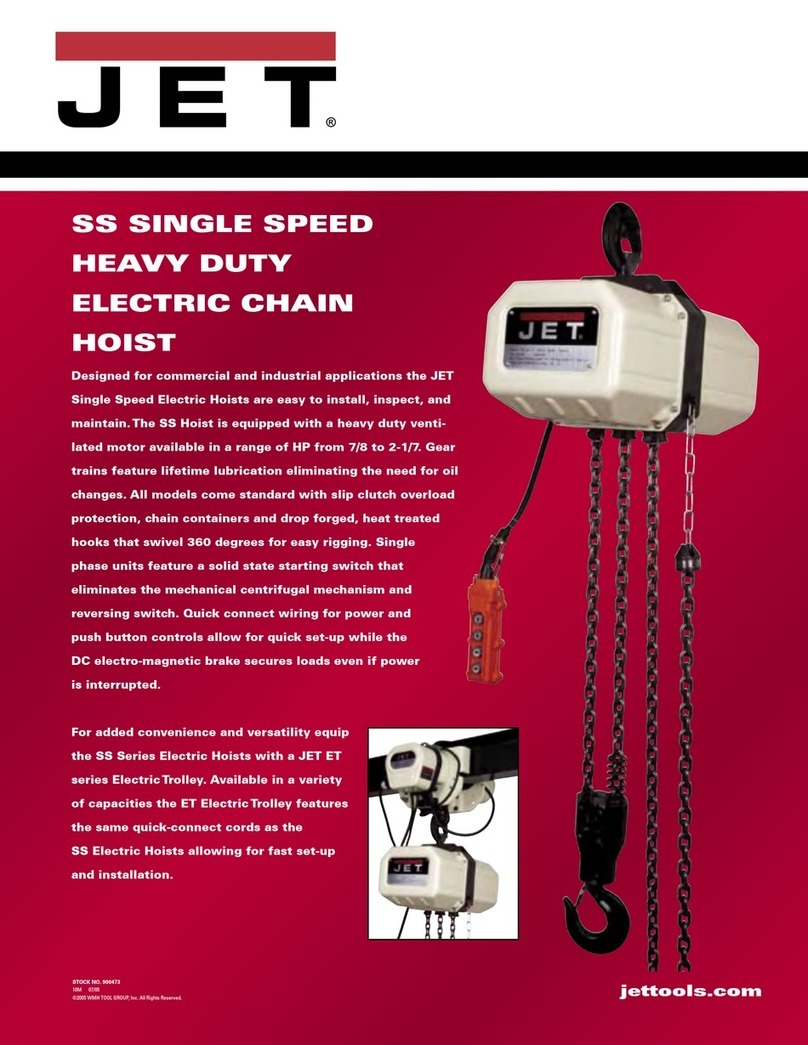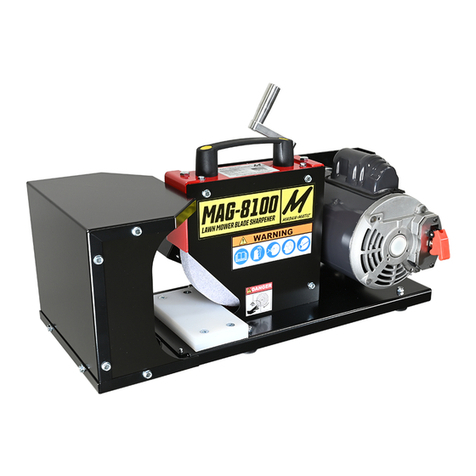Solder Master ESM-50WL User manual
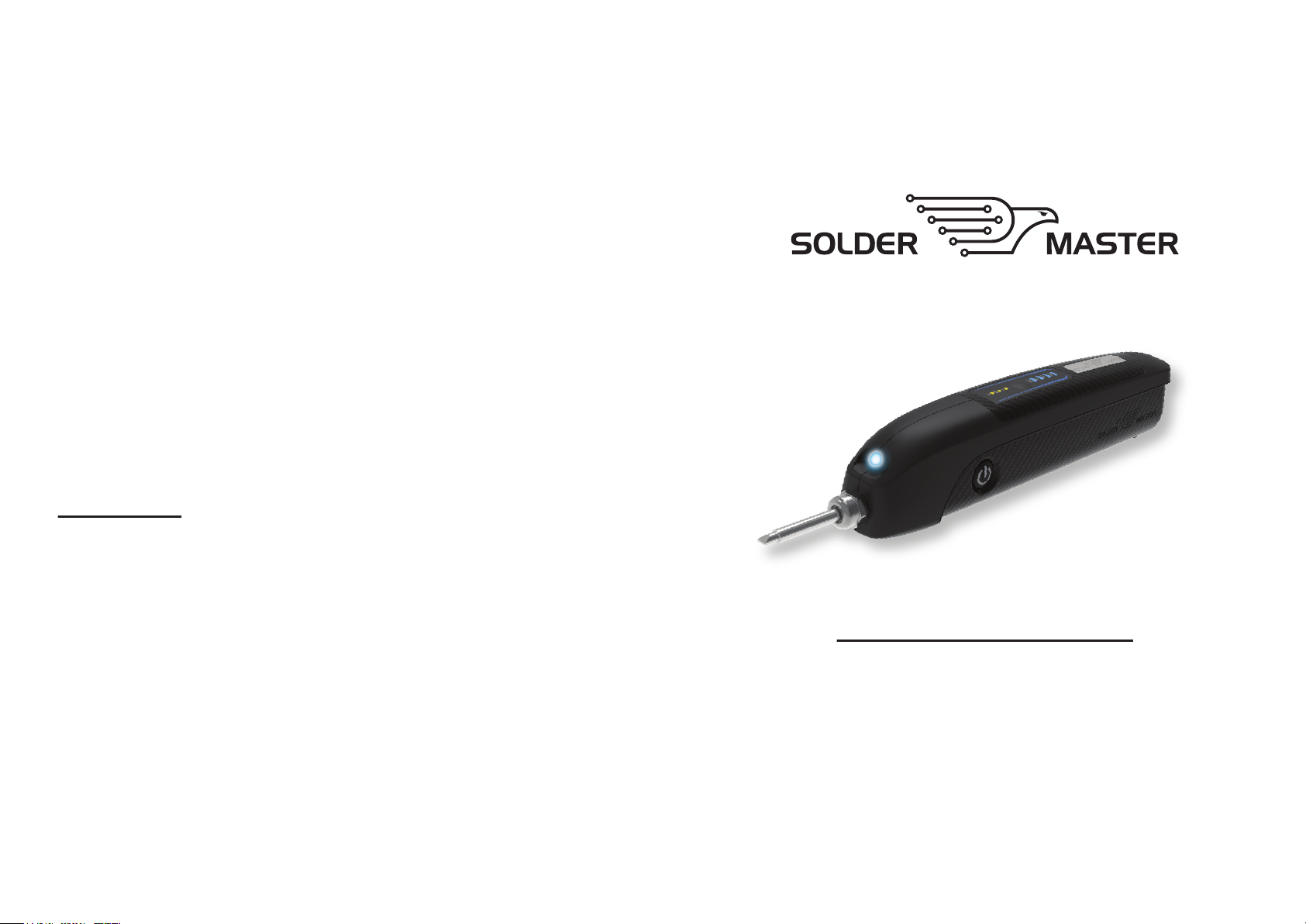
OPERATING INSTRUCTIONS
LITHIUM ION BATTERY POWERED
CORDLESS SOLDERING IRON
(ESM-50WL)
Specifications
Model
Battery
Heat time
Fuel Gauge
Temperature Control
Charger
Power Consumption
Dimensions
Net Weight
ESM-50WL
14.4V 3.45Ah 50Wh Lithium Ion
<10 seconds (to lowest heat setting)
4 levels: 25%*, 50%, 75%, 100%
LO (6W/480°C), MID (9.5W/520°C), HI (13W/570°C)
110-240VAC 1A charger and 12VDC 1A car charger
Standby Mode: <200µA; Shutdown Mode: <50µA
235mm x 37.8mm x 52mm (excluding tip)
304g (excluding tip)
*When the 25% capacity LED starts to blink, there is around 6% of battery power remaining.
Please recharge immediately.

LITHIUM ION BATTERY POWERED
CORDLESS SOLDERING IRON
(ESM-50WL)
SAFETY INFORMATION
Please read these Operating Instructions
before use. Please keep these Operating
Instructions in a safe place for future reference.
Children shall not play with the soldering iron
or its parts. Cleaning and user maintenance
shall only be performed by a competent
person. Use the soldering iron and its parts
exclusively for the purpose indicated in these
Operating Instructions under the conditions
specified here. The manufacturer shall not be
liable for injury or damage resulting from
misuse of the soldering iron and its parts or
unauthorised alterations.
BEFORE FIRST USE
When new, the ESM-50WL will be in
SHUTDOWN MODE - a unique feature that
helps preserve battery life. To “wake up” the
iron, connect the iron to its AC or DC charger
(included) and charge before use. If the
ESM-50WL needs to be stored for extended
periods, SHUTDOWN MODE can be activated
by holding down the temperature select button
for seven (7) seconds.
FEATURES
• Adjustable 3-level temperature selection
(Lo / Mid / Hi)
• Battery capacity indicator
• Battery charge status indication
• LED worklight
• Hold On/Off button to solder, release to stop
ONE-PRESS BOOST FUNCTION
When higher temperature is required for a
short time to complete current soldering job
release and press soldering button again to
boost temperature for 25 seconds without the
need to change pre-selected temperature level.
After 25 seconds, iron temperature will
gradually drop to its originally selected
temperature level. It is not recommended to
press and release soldering button
consecutively as soldering tip may
overheat and sustain damage.
PRODUCT DIAGRAM
1. Solder On/Off button
2. Mode (temperature select) button
3. Temperature level indicator
4. Battery level indicator
5. Nut
6. LED worklight
7. Interchangeable soldering tip
8. AC/DC direct plug-in charge port
LED INDICATORS
• Battery capacity level LED x 4
(25%* / 50% / 75% / 100%)
• Temperature level LED x 3 (Lo / Mid / Hi)
• LED worklight x 1
*When the 25% capacity LED starts to blink, there is around
6% of battery power remaining. Please recharge immediately.
3-LEVEL TEMPERATURE SELECT
LO: 480°C - Suitable for wires up to 16AWG.
MID: 520°C - Suitable for wires up to 12AWG.
HI: 570°C - Suitable for wires up to 10AWG.
*It is possible for Solder Master to solder up to 8AWG or
6AWG wires under Hi temperature level when used in
combination with One-Press Temperature Boost function.
POWER CONSUMPTION
STANDBY MODE: <200µA
SHUTDOWN MODE: <50µA
SAFETY CHECK BEFORE OPERATION
• Read Operating Instructions and understand
the dangers and risks.
• Ensure work area is clean and tidy
• Ensure work area is well ventilated.
• Examine iron and soldering tip for obvious
signs of damage. Do not use if iron or tip
appears damaged.
• Wear protective equipment including safety
glasses.
OPERATION
CHANGING SOLDERING TIP
1. Unscrew the nut and insert soldering tip until
it cannot go down further, then tighten the
nut again.
2. To replace soldering tip, wait until the tip has
cooled and unscrew the nut to remove the
tip.
CHARGING
1. Charge ESM-50WL iron before initial use.
Only use supplied chargers for charging.
2. Battery capacity indicator will light up from
25%, 50%, 75% to 100% until battery is fully
charged. When the iron is fully charged,
remove charger before use. Iron will not
operate during charge phase.
SOLDERING
1. Select soldering temperature level before
use. Selected temperature level is
automatically memorised for future use. If no
selection is made the default temperature
level is LO.
2. Press and hold soldering button for the iron
to come to full temperature. Worklight LED
will stay lit while soldering button is pressed
and held.
3. Start solder according to material
requirements.
4. When done, release the soldering button.
5. Place protective cap back on after soldering
tip temperature has cooled down.
ACCESSORIES
Use only recommended accessories.
Non-recommended accessories and parts may
be hazardous, cause injury or damage to the
iron or to equipment and/or void warranty.
STORAGE & SHUTDOWN MODE
Should the iron not be used for any prolonged
period, press temperature select button for
seven (7) seconds to activate SHUTDOWN
MODE to conserve battery power.
SHUTDOWN MODE may be deactivated when
charger is plugged back into the iron. While a
full charge is not required to “wake up” the iron
from SHUTDOWN MODE, it is recommended
for the user’s convenience.
MAINTENANCE
Follow the instructions above on soldering tip
replacement. Use original replacement parts
only. Always have your soldering iron
repaired by an authorised distributor. For more
information please visit
www.soldermaster.com.au.
WARNING!
• Risk of burns!
• Do not touch the hot soldering tips and keep
them away from inflammable objects.
• After the soldering process, the soldering tip
is still hot.
• Never leave the iron unattended, especially
after soldering when the tip is still hot.
• Keep explosive and flammable objects well
away from the iron.
• Only replace solder tips when cold.
• Wear appropriate protective clothing to
protect yourself against burns. Protect your
eyes by wearing eye protection.
• Never work on voltage-carrying parts.
• Do not use if there are obvious signs of
damage. The iron must be operated only in
good technical working order.
• Avoid unintentional operation. Store the
soldering iron in its protective carry case
while not in use.
• Do not modify the iron in any way.
LIABILITY STATEMENT
Upon using this iron, the user agrees to have
read and understood the instructions in these
Operating Instructions. User assumes
responsibility for any damage or losses
incurred from improper use of the iron and its
accessories.
DISPOSAL
Do not dispose of electric tools together with
household waste material! Check your local
regulatory guidelines on waste electrical and
electronic equipment and its implementation in
accordance with national law.
WARRANTY INFORMATION
12 months of warranty is provided for the iron.
3 months of warranty is provided for the tip/s.
Tips are consumables. No replacement will be
provided for used tips.
See enclosed Warranty Information and
Procedure card for further details.
Popular Power Tools manuals by other brands

Makita
Makita AN451 instruction manual

Parkside
Parkside PMFW 310 C2 Translation of the original instructions
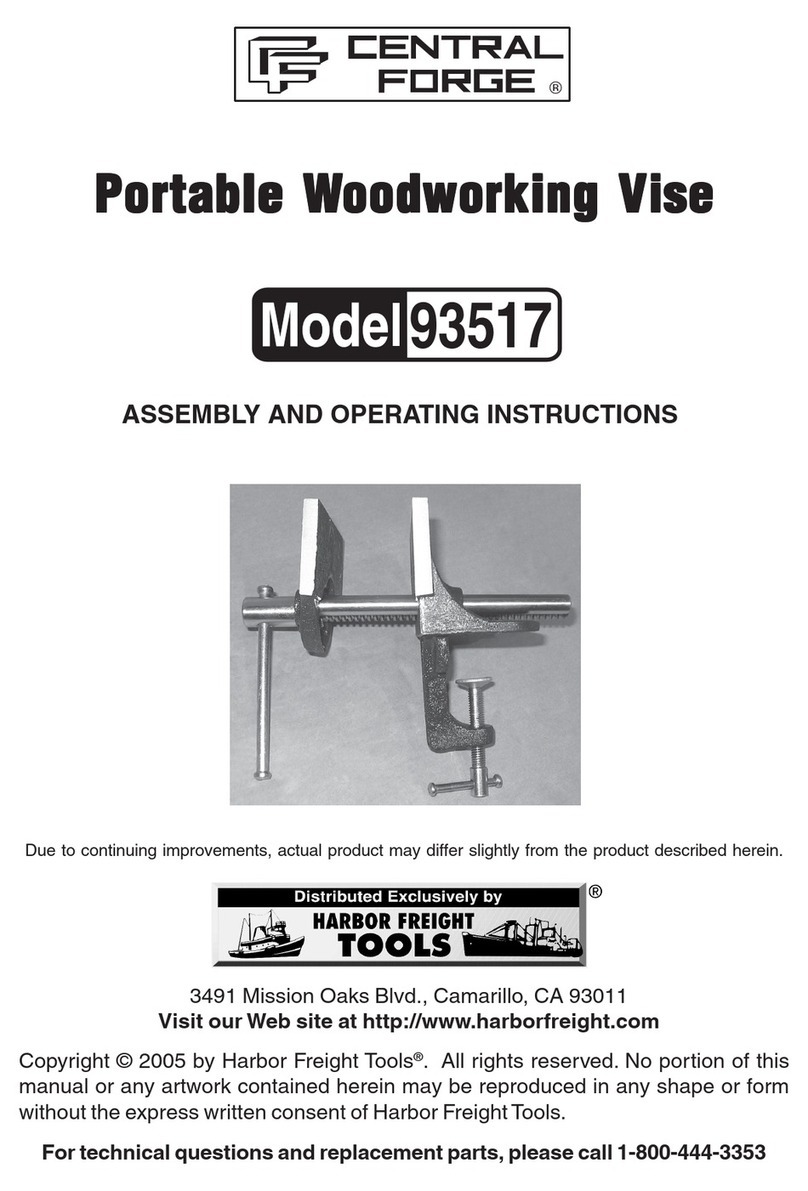
Central Forge
Central Forge 93517 Assembly and operating instructions

Briggs & Stratton
Briggs & Stratton Simplicity 1752205 Customer Contact Guide

Altuna
Altuna AB32 user manual

EUROM
EUROM HKG 15-BE manual