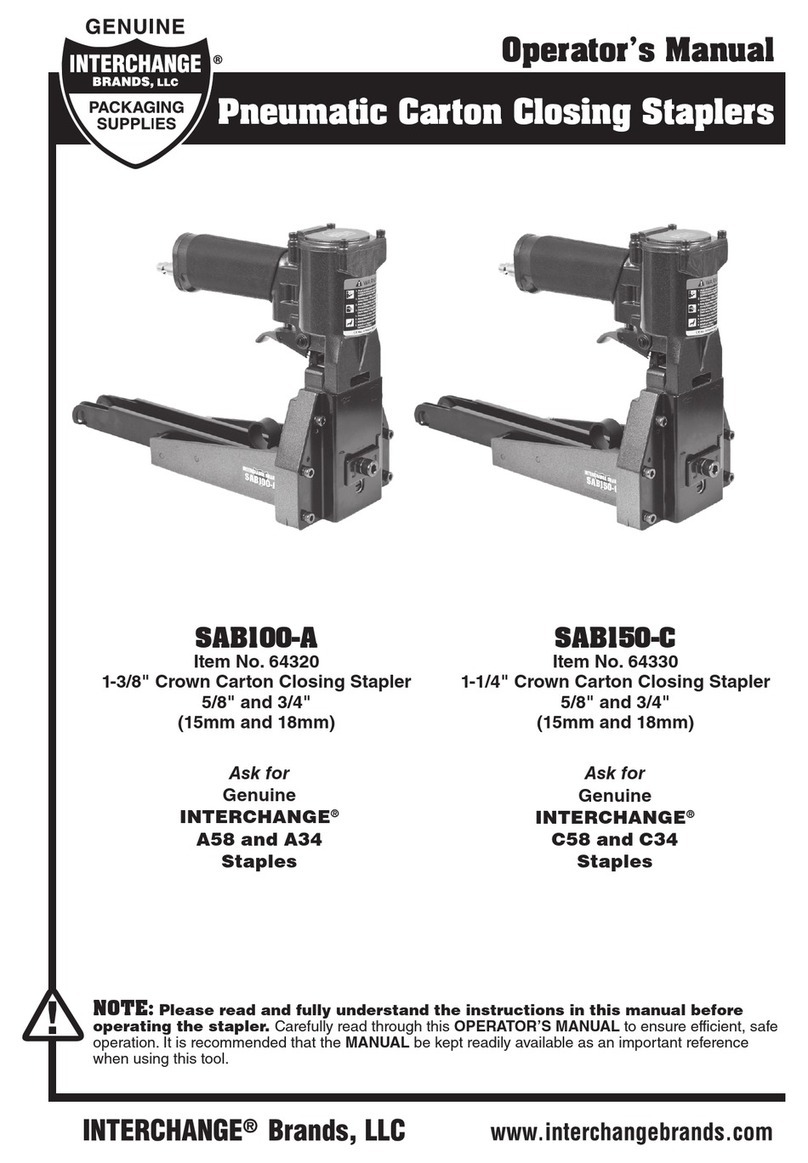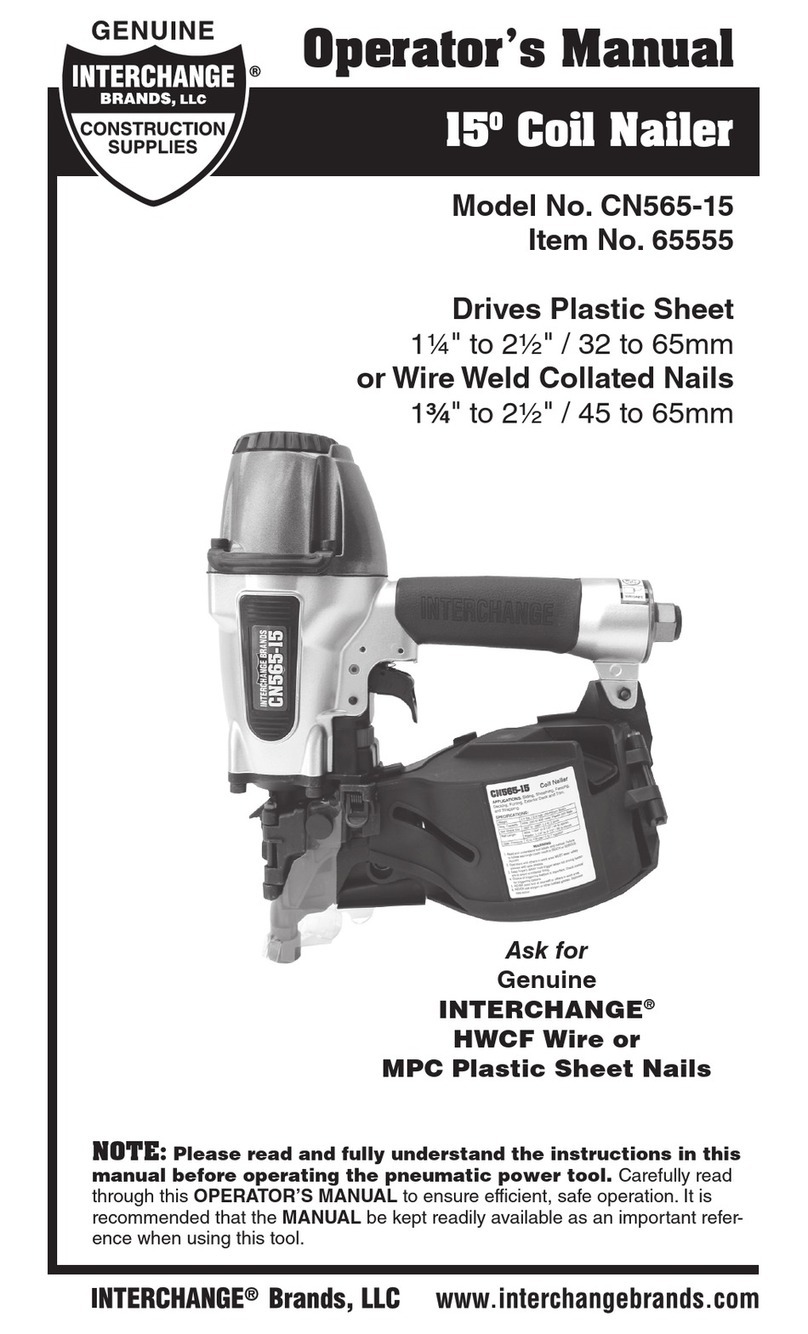16 Ga. Medium Crown Stapler
Drives 7/16" Crown Staples (1" to 2" / 25 to 51mm)
Model No. SN5016
Item No. 64405
7
Interchange Brands Operator’s Manual
10. STAY ALERT.
Watch what you are doing. Use common sense and do not operate the stapler
when you are tired. The stapler should never be used if you are under the
influence of alcohol, drugs or medication that makes you drowsy.
11. KEEP WORK AREA CLEAN.
Cluttered areas invite injuries. Clear all work areas of unnecessary tools, debris,
etc.
12. NEVER CARRY THE STAPLER BY THE HOSE.
13. HANDLE THE STAPLER CAREFULLY.
This stapler was designed for driving staples into wood and similar items. Operate
the stapler safely and correctly and do not use for purposes other than those
specified in this manual.
Because of high air pressure in the stapler, cracks in the surface are dangerous.
To avoid tool damage, do not drop the stapler or strike the stapler against
hard surfaces and do not scratch or engrave on the stapler. Handle the stapler
carefully.
14. BEFORE USING THE STAPLER, CHECK TO MAKE SURE PARTS ARE NOT
BROKEN OR MISSING AND THAT ALL SCREWS ARE TIGHT. DO NOT
OPERATE A TOOL THAT IS OPERATING ABNORMALLY.
If the stapler appears to be operating unusually, is making strange noises, has
parts missing or appears to be defective, stop using it immediately and arrange
for repairs by an authorized service center.
15. CHECK SAFETY/PUSH LEVER BEFORE USE.
Make sure the safety/push lever operates properly. Never use the stapler unless
the safety/push lever is operating properly, otherwise the stapler could drive
a fastener unexpectedly. Do not tamper with or remove the safety/push lever,
otherwise the safety/push lever becomes inoperable.
16. CHOICE OF TRIGGER METHOD IS IMPORTANT.
Read and understand section titled “Methods of Operation.”
17. DO NOT USE OXYGEN, COMBUSTIBLE OR OTHER BOTTLED GASES.
EXPLOSION MAY OCCUR.
Never use oxygen, combustible gases or any other bottled gases as a power
source for the stapler. Use of these gases is dangerous, as the stapler will
explode.
Use only clean, dry, regulated compressed air as a power source.
18. DO NOT EXCEED 100psi.
Do not exceed maximum recommended air pressure 100psi. Never connect the
stapler to pressure which potentially exceeds 150psi as the stapler can burst.
19. NEVER USE IN PRESENCE OF FLAMMABLE LIQUIDS OR
COMBUSTIBLES.
The stapler produces sparks during operation. Never use the stapler on sites
containing lacquer, paint, benzine, thinner, gasoline, gases, adhesive agents or
other materials which are combustible or explosive.