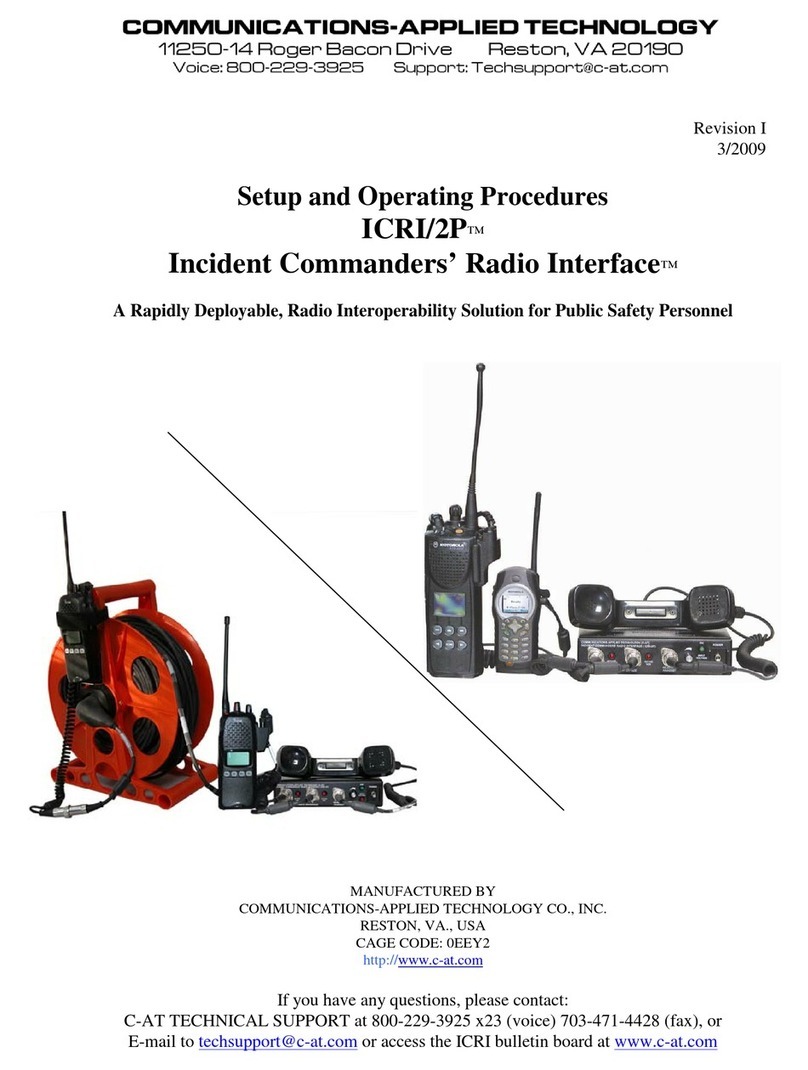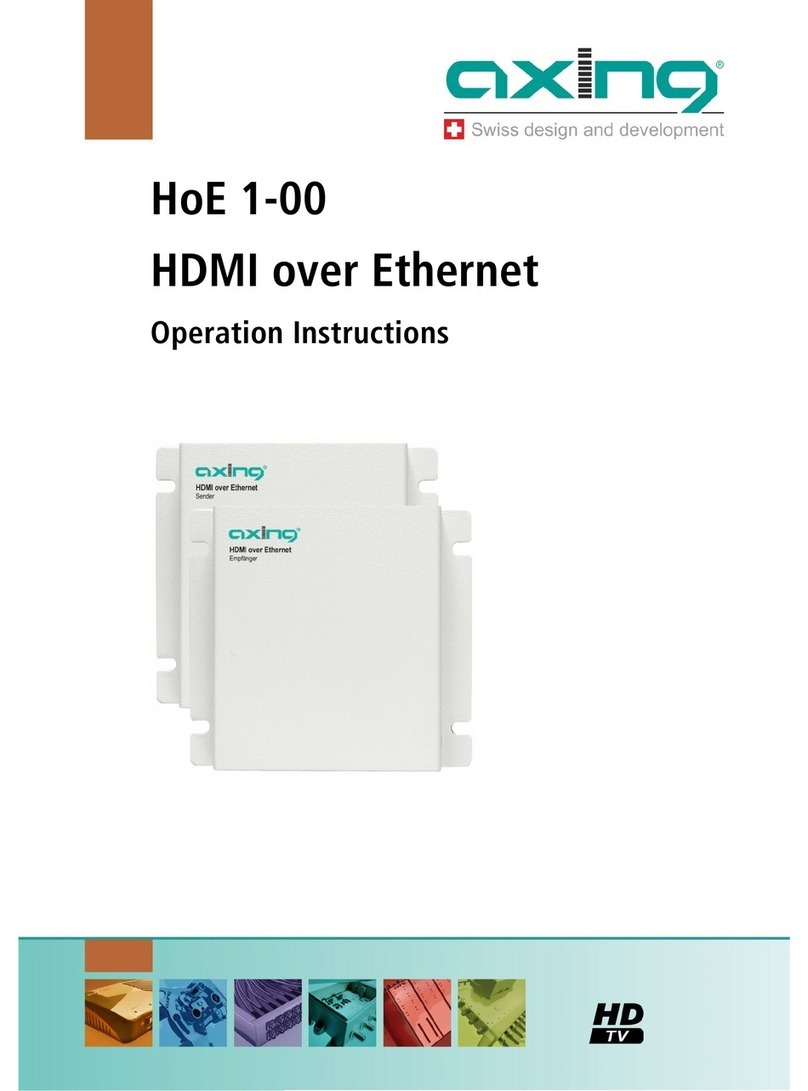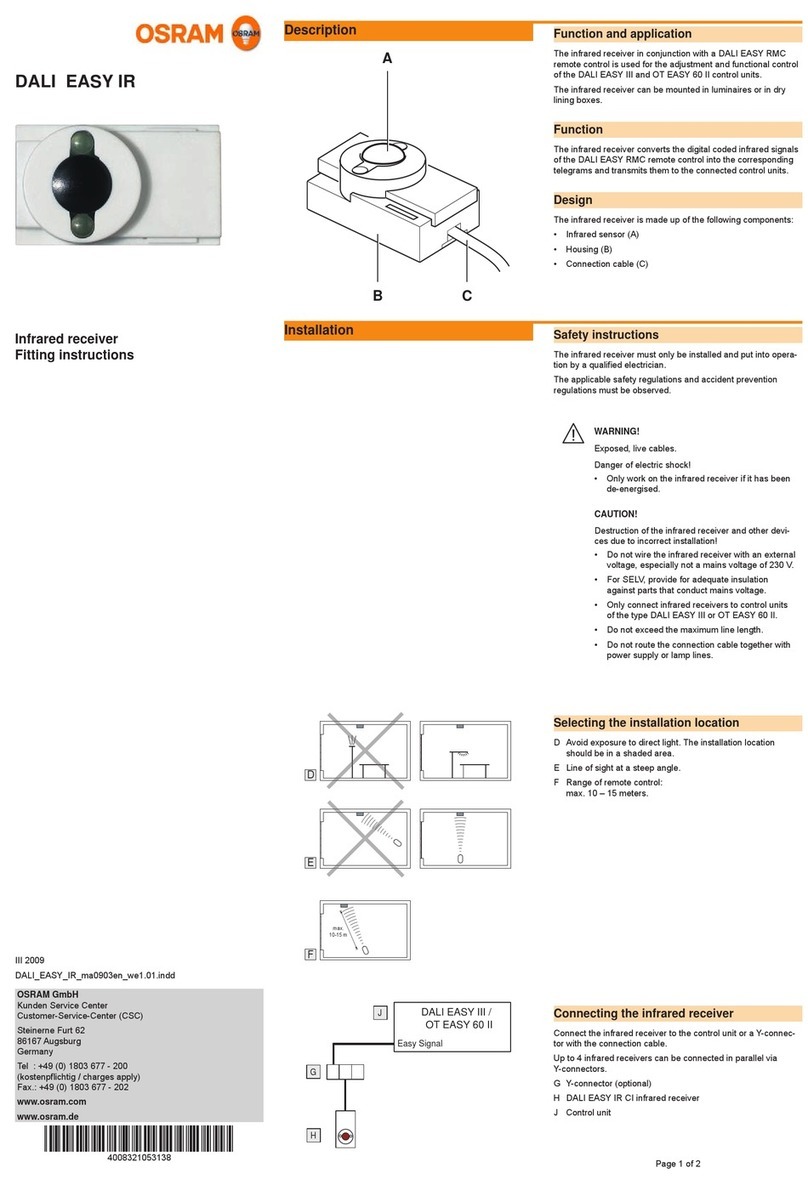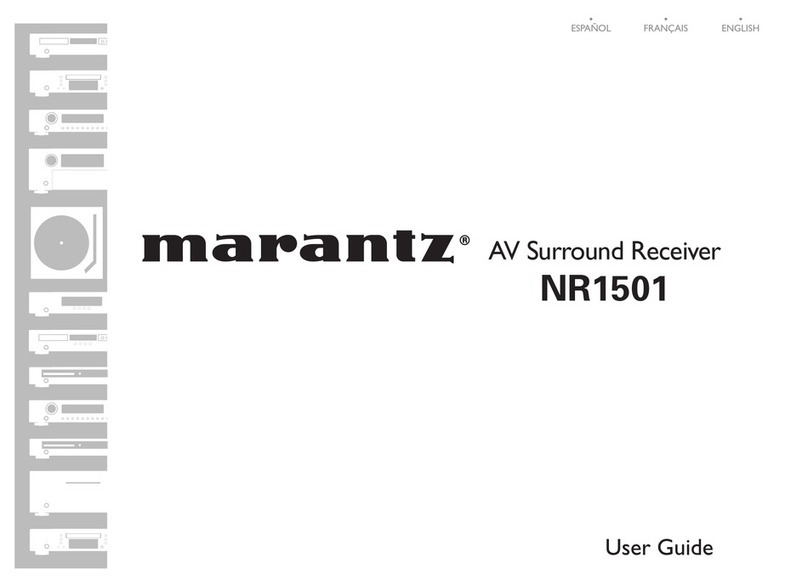Solidremote 202U User manual

Solidremote 202U 2-Channel Stand Alone Receiver Instructions
Visit solidremote.help if you need help
ALWAYS post a new topic in forum & double check email for prompt response, thanks. --- Page 1
Thank you for purchasing Solidremote 202U 2-channel stand alone
receiver. Familiarise yourself with the following instructions prior to
commencing set up. Store this information in a safe place for future
reference.
Short Introduction
202U receiver has two relays on board which provide normally open
& normally closed voltage-free dry contact (doesn’t output power)
for controlling virtually any electronic device. In default standard
mode, both relays can be set to any of three modes – pulse
(momentary), hold (toggle) or interlock latching using DIP switches.
Setting Relay Operation in Standard Mode
Pulse / Momentary – Relay contact is active whilst transmitter
button is pressed, min. active period is ~0.5s
Hold / Toggle – Relay changes state at each press of transmtter
button. Hold, Release, Hold etc. (like an on/off switch)
Interlock Latching – Two relays interact with each other, Relay 1 on
then Relay 2 off, Relay 2 on then Relay 1 off. (useful in small DC
motor reverse polarity control)
DIP Switch 1 ON ON OFF OFF
DIP Switch 2 ON OFF ON OFF
↓ with DIP Switch 3 OFF
Relay 1 Pulse Hold Pulse
Relay 2 Hold Hold
Interlock
Latching
Pulse
To turn off both relays in this mode, press the special function
button which is assigned to both relays 1&2 (programmed by press
both PRG1 & PRG2 when storing transmitter code).
Storing Transmitter Code
1. Press and hold PRG1 (for Relay 1) or PRG2 (for Relay 2) or
PRG1 and PRG2 (for both Relay 1 & 2) until SIG LED turned on.
2. Press the transmitter button you would like to control the channel
once until SIG LED flashes, then release transmitter button.
3. The SIG LED will flash quickly three times, indicating that the
code has been stored.
4. Release all PRG button on receiver.
5. Press the programmed transmitter button to test operation.
Remove Single Transmitter Code: Repeat steps 1-5 above. During
removal process, SIG LED on step 3 will flash slowly three times
(instead of quickly), indicating that the code has been removed.
Deleting All Stored Transmitter Codes
1. Turn power off to receiver.
2. Press and hold both PRG1 and PRG2 button.
3. While holding both PRG1 and PRG2 - turn power on again. After
5 seconds the SIG LED will illuminate to indicate receivers memory
has been cleared.
4. Release PRG1 and PRG2. All the stored codes should now be
deleted. Confirm this by pressing transmitters previously used to
operate the device. There should be no response.
Receiver Function Diagram
Terminal
Learn Button
Mode Select
+5V MagicPort
Signal LED Power LED
Limit Switch
Relay LED
MCU
Receiver Module
Power
Supply
2 x Relay
Technical Specifications
Power Supply: 9V-24V AC or 9V-30V DC
Frequency: 433.92MHz OOK
Memory Capacity: 510 Transmitters (up to 14 buttons each)
Antenna Impedance: 50 Ohms (RG58)
✔ Relay Contact Rating:
Resistive Load (cosΦ=1): 10A @ 14V DC or 10A @ 120V AC
Inductive Load (cosΦ=0.4 L/R=7msec): 6A @ 14VDC
Temperature Rating: -4°F to 131°F (-20°C to 55°C)
Weight: 0.25 lbs. (0.11kg)
Physical Size: 4.33"L x 2.36"W x 1.37"H (11cmL x 6cmW x 3.5cmH)

Visit solidremote.help if you need help
ALWAYS post a new topic in forum & double check email for prompt response, thanks. --- Page 2
Basic Wiring Diagram
Wiring maybe complex depending on different applications, we just
included two simple diagrams below to explain the basic idea.
Basic electronics knowledge is required, customer
needs to make sure all parts in diagram meets our
specifications (for example, light bulb not exceeding 10A),
or it may cause unexpected results or damage.
Following examples are using 202U’s Relay 1 for
wiring, you can use Relay 2 of course, the idea is the same.
Basic wiring using separate power supplies
The following is a simple wiring diagram for controlling light bulb on
& off using our 202U receiver.
The light bulb is using 110Vac mains power, while our receiver is
using 12Vdc regulated power through power adapter or battery.
9-30V DC /
9-24V AC output
OR
110VAC
w/ DC jack to screw
terminals converter
202U’s power terminal
(polarity does not matter)
Relay 1
COM
Relay 1
NO*
Normally Open
NO terminal means normally open (disconnected to COM), and it will
close (connect to COM) when relay is activated (clicks).
When relay activates, NO is connected to COM internally through
onboard relay, circuit closed -> then light bulb should be turned on.
Basic wiring using the same power supply
When the target device also uses low power such as 12Vdc (for
example, the 12Vdc siren in diagram below), then our receiver can
share the same power supply with target device.
12V DC output
Due to siren req.
OR
110VAC
w/ DC jack to screw
terminals converter
202U’s power terminal
(polarity does not matter)
Relay 1
COM
Relay 1
NO*
Normally Open
Shared power source is not recommended for motor or
other electronics which introduce noise into power line.
Although 202U doesn’t care about polarity, your target
device may care, so inspect wiring carefully before power
up, to avoid damage.
Onboard Simple Limit Switches
LS on receiver board stands for limit switch, LS1 & LS2 controls
relay 1 & 2 respectively, they share a common connection COM, so
the 3 blue terminals from up to down can be read as LS1 COM LS2.
For example, when LS1 is connected to COM (by external limit
switch or other sensor outside), then relay 1 will be forced off, even if
remote control tells it to stay on.
Our limit switch is only for feedback control (to turn
relay off), NOT for direct manual override control!
Discover new features in V5 online!
There are many new features in V5 version
receiver, please check our full manual online.
It is available at solidremote.help website,
the “SR-RCS-202U receiver manual” topic thread.
Thank you.

Visit solidremote.help if you need help
ALWAYS post a new topic in forum & double check email for prompt response, thanks. --- Page 3
Discover new features in V5 - Settings
To make full use of current hardware, and make our receiver as versatile as possible, we have introduced settings in V5 version.
Settings change our receiver’s behaviour in normal working.
Settings can be changed by customer ONLY during power on boot process (thus only one chance per boot).
Different settings is achieved by different PRG button and DIP switches combination during above process.
Once new settings is saved, it will retain even after powered off, unless you changed it again.
Remember: DIP switches functions differently in settings mode and normal working mode.
Settings – How to change them?
1. Turn power off to receiver.
2. Set the DIP switches position according to manual below.
3. Press and hold either PRG1 or PRG2 button, NEVER both.
4. While holding either PRG1 or PRG2 - turn power on again. After 5 seconds the SIG LED will illuminate to indicate receiver has accepted &
saved new settings.
5. Release PRG buttons. Our receiver should now run under new settings.
✔ You can see the above step is very similar to erase all transmitters step, one difference is you press EITHER PRG1 or PRG2 button in Step
3, NEVER BOTH.
Settings – What can I change? What is the difference between press PRG1 and PRG2?
✔ PRG1 and PRG2 controls different settings group, you will find all the settings available below, let’s start with PRG1 control group.
settings by using PRG1 Overview
PRG1 controls 3 independent settings, by set different DIP switches position during settings process, as shown in table below.
ON Pulse / momentary mode delay is 1 second DIP Switch 1
OFF Pulse / momentary mode delay is 0.5 second
ON Uninterruptible Timed Mode (UTM) ON in timed output mode DIP Switch 2
OFF UTM OFF in timed output mode
ON True latching working mode DIP Switch 3
OFF Default standard working mode
OFF position is factory default.
The following section may seems complex (not easy to use), especially for first time users.
It’s because we try to put as many features as possible based on current hardware.
If you only use basic features (same as previous 202U versions), then just SKIP the following section, thanks.

Visit solidremote.help if you need help
ALWAYS post a new topic in forum & double check email for prompt response, thanks. --- Page 4
settings by using PRG1 Details Explanation
PRG1 & DIP Switch 1 Controls pulse / momentary mode delay
The delay period can be observed by press transmitter button to activate relay in pulse mode, then release transmitter button.
The relay hold on period between transmitter button release relay release is the delay.
The default value is 0.5s for well balance between fast response and high stability.
When you set to 1s, the perceived relay stability during pulse mode will be better, while the response speed for relay release is slower.
PRG1 & DIP Switch 2 Controls whether to turn on uninterruptible timed mode UTM
When uninterruptible timed mode (UTM) is ON, receiver will refuse to take any command when at least one relay channel’s timer is currently
counting down (relay is still activating).
When UTM setting is OFF, you can restart timer or cancel timer (turn off both relays) at any time.
✔ Above setting affects timed output mode ONLY (when DIP 3 is ON position, in normal working)
PRG1 & DIP Switch 3 Switch between standard and extended true latching working mode
True latching mode enables you to control each relay latching on/off independently (as opposed to interlock latching mode).
When this setting is OFF, our receiver is in standard mode, and the working mode settings can be seen on Page 1 of this manual Setting Relay
Operation in Standard Mode
When setting is ON, our receiver is in true latching mode, the working mode has been changed to below.
Setting Relay Operation in True Latching Mode
DIP Switch 1 ON ON OFF OFF
DIP Switch 2 ON OFF ON OFF
↓
Relay 1 Hold True Latching Pulse
Relay 2
Reserved
True Latching True Latching True Latching
To turn off relay 1 in this mode, press the special function button which is assigned to both relays 1&2 (programmed by press both PRG1
& PRG2 buttons during storing transmitter code).
To turn off relay 2 in these modes, press the special function button which is NOT assigned to any relay (the specific button is not
assigned to any relay, but at least one other button on the same transmitter should be assigned to any relay).
✔ This setting does NOT affect timed output mode.

Visit solidremote.help if you need help
ALWAYS post a new topic in forum & double check email for prompt response, thanks. --- Page 5
Legend & abbreviations
settings by using PRG2 PRG2 controls timer & timer only
PRG2 & DIP Switches 1.2.3 These settings enables you to select one specific timing you want in timed output mode
Our timed output mode supports count down timing in 1~60 seconds as well as 1~60 minutes. (NOT continuous, only preset timer values in
the range is available). See the lookup table below for all available values and their settings.
D1 = DIP Switch 1
D2 = DIP Switch 2
D3 = DIP Switch 3
D1 ___ D2 ___ This setting is changed during boot period
D1 ___ D2 ___ DIP position is in normal working after boot
___ This is RELAY 1 timing value
___ This is RELAY 2 timing value
The timed output value DIP switches position lookup table
D1 OFF / D2 OFF D1 ON / D2 OFF D1 OFF / D2 ON D1 ON / D2 ON
D1 OFF / D2 OFF 1 3 5 7 9 11 13 15
D1 ON / D2 OFF 16 18 20 22 24 26 28 30
D1 OFF / D2 ON 31 33 35 37 39 41 43 45
D1 ON / D2 ON
46 48 50 52 54 56 58 60
↓
D3 ON Above value are in minutes
D3 OFF
Above value are in seconds
For example,
If you need a timed output of 31 seconds (relay turn on for 31 seconds then auto turn off)
set DIP 1 OFF, DIP 2 ON, DIP 3 OFF during boot (see Page 3 - Settings – How to change them?)
set DIP 1 OFF, DIP 2 OFF, DIP 3 ON after boot, then activate relay #1
If you need a timed ouput of 52 minutes (relay turn on for 52 minutes then auto turn off)
set DIP 1 ON, DIP 2 ON, DIP 3 ON during boot (see Page 3 - Settings – How to change them?)
set DIP 1 ON, DIP 2 OFF, DIP 3 ON after boot, then activate relay #2
✔ Information: Timed output mode is entered by DIP Switch 3 in ON position, in normal working mode after boot.
Disclaimer: The timer accuracy depends on factors such as temperature etc, it should be in -0.6% ~ +1.0% range under
-4°F to 131°F temp. (+/-0.3% range under 77°F room temperature) * Characterized value only, NOT tested in production.
It should be good enough for common purpose, but NOT SUITABLE for applications that requires very precise timing
control.
Table of contents
Other Solidremote Receiver manuals
Popular Receiver manuals by other brands
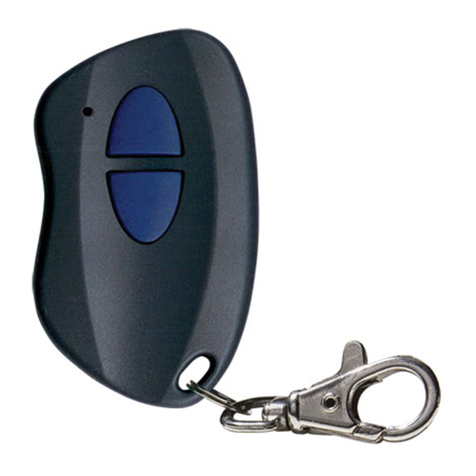
ChargeGuard
ChargeGuard 318LIPW2K-C MONARCH quick start guide
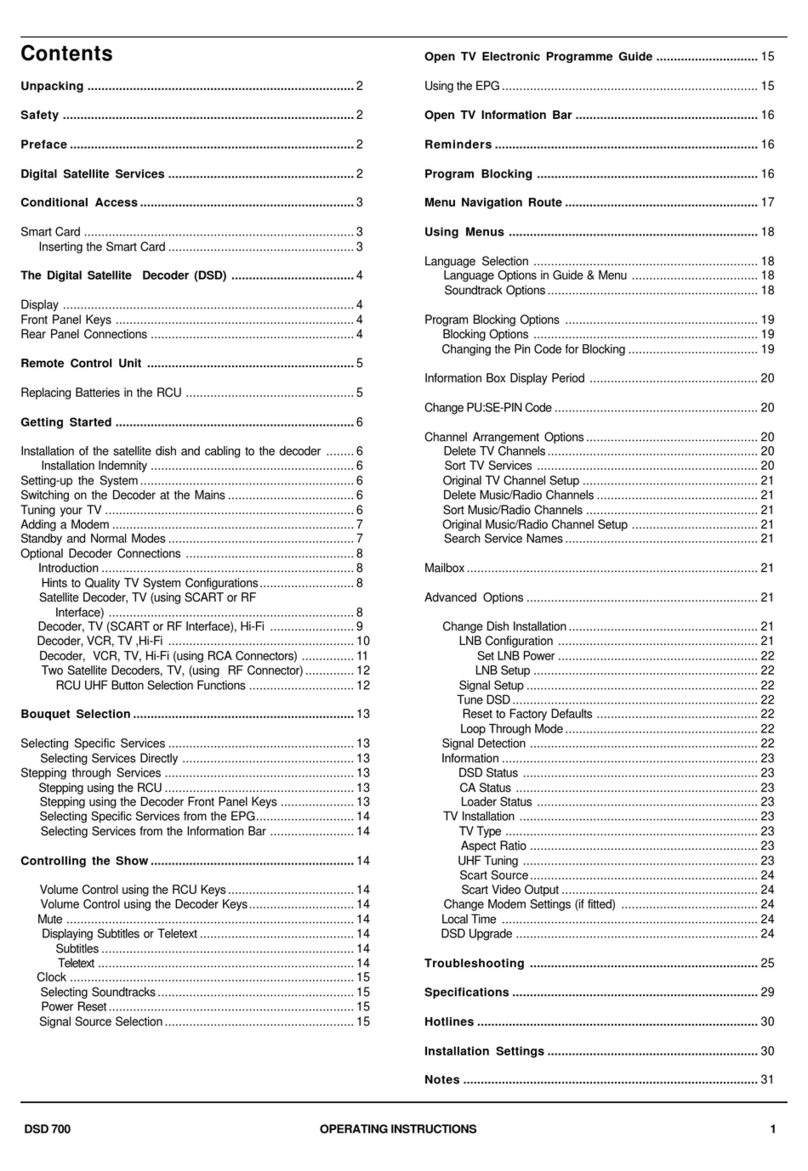
UEC
UEC DSD 700 operating instructions

COBHAM
COBHAM Sea Tel 4010W-91 installation manual

Pioneer
Pioneer VSX-D908TX operating instructions
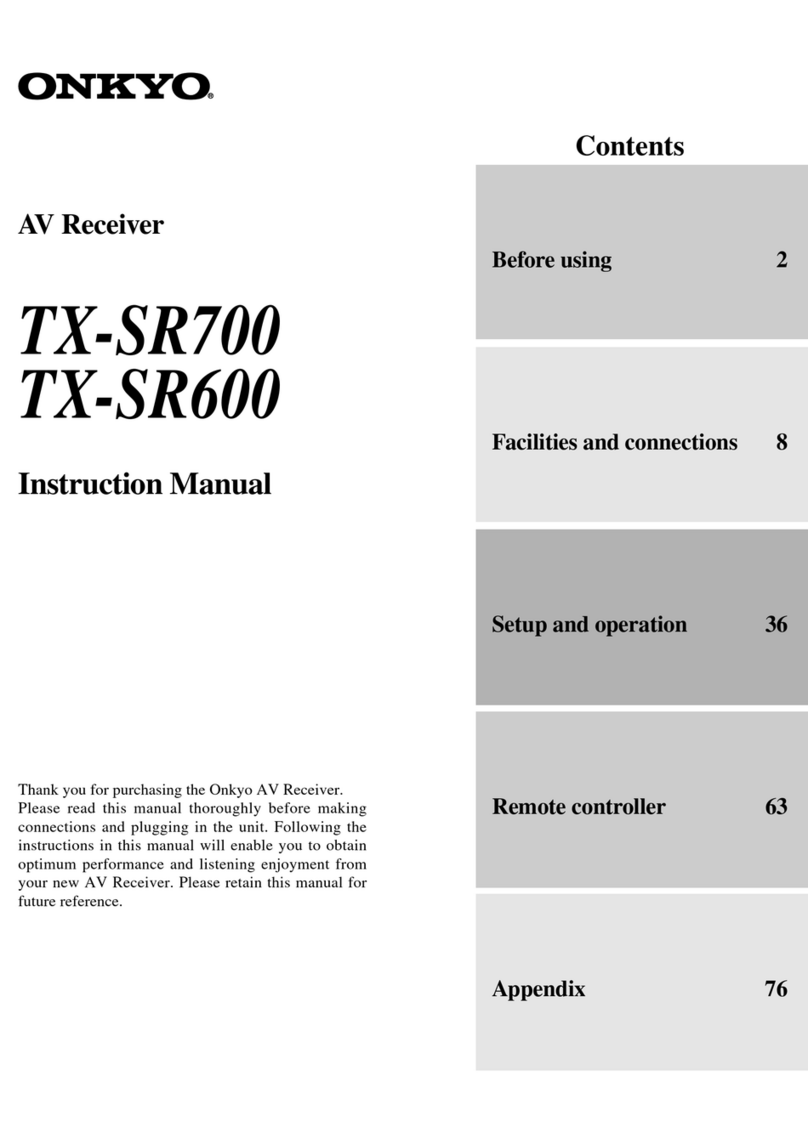
Onkyo
Onkyo TX-SR600 instruction manual

DRS
DRS WJ-8711A INSTALLATION, OPERATION, AND INTERMEDIATE LEVEL MAINTENANCE MANUAL