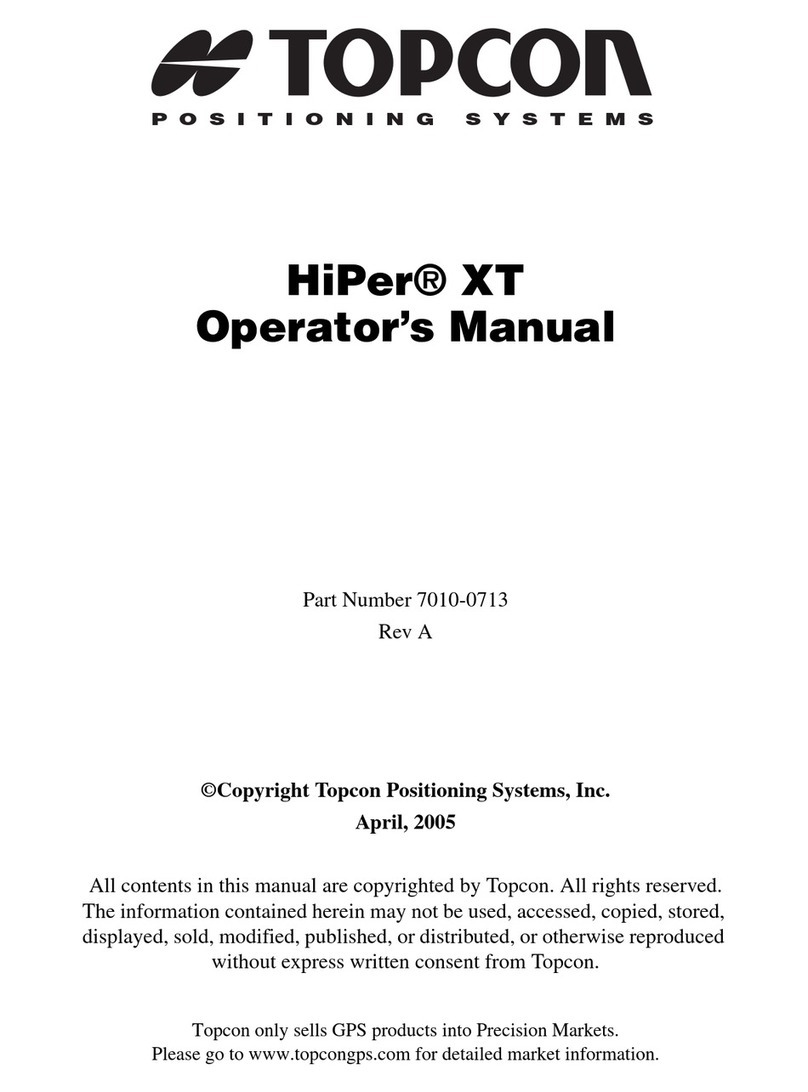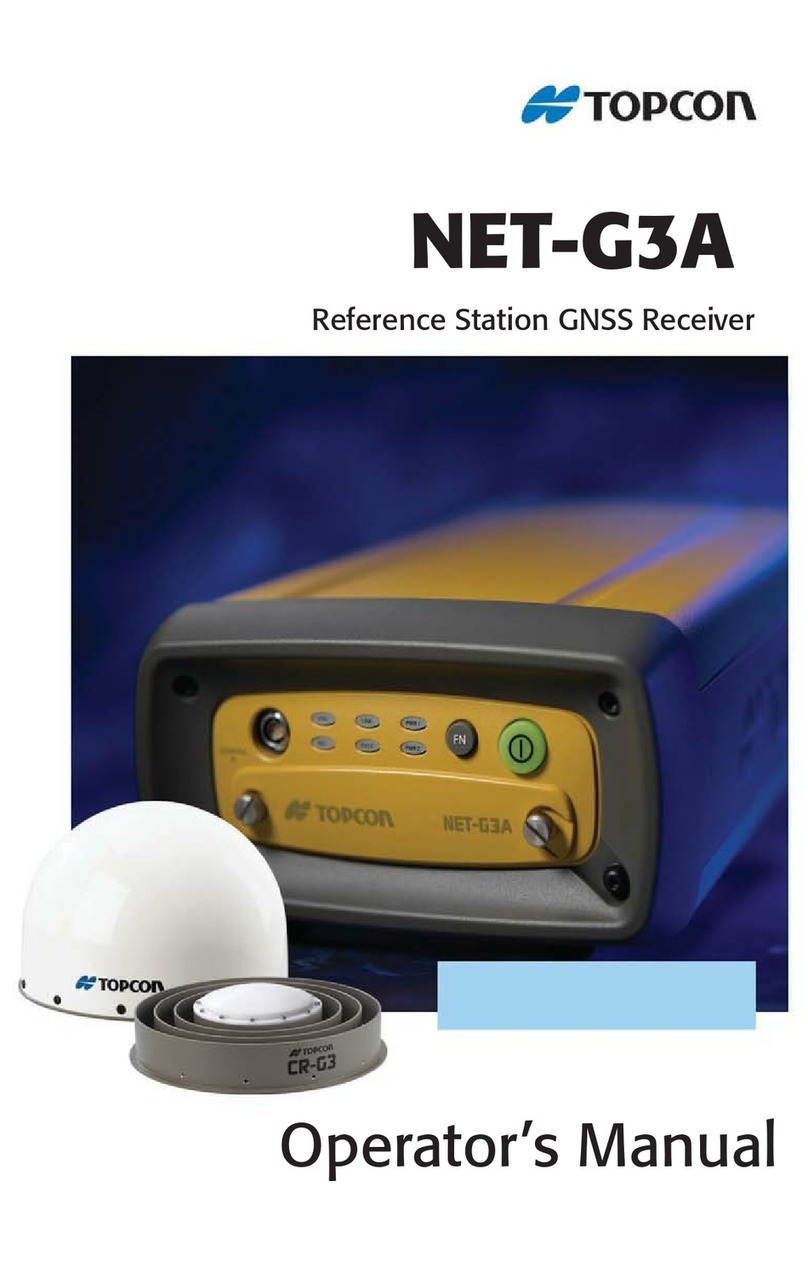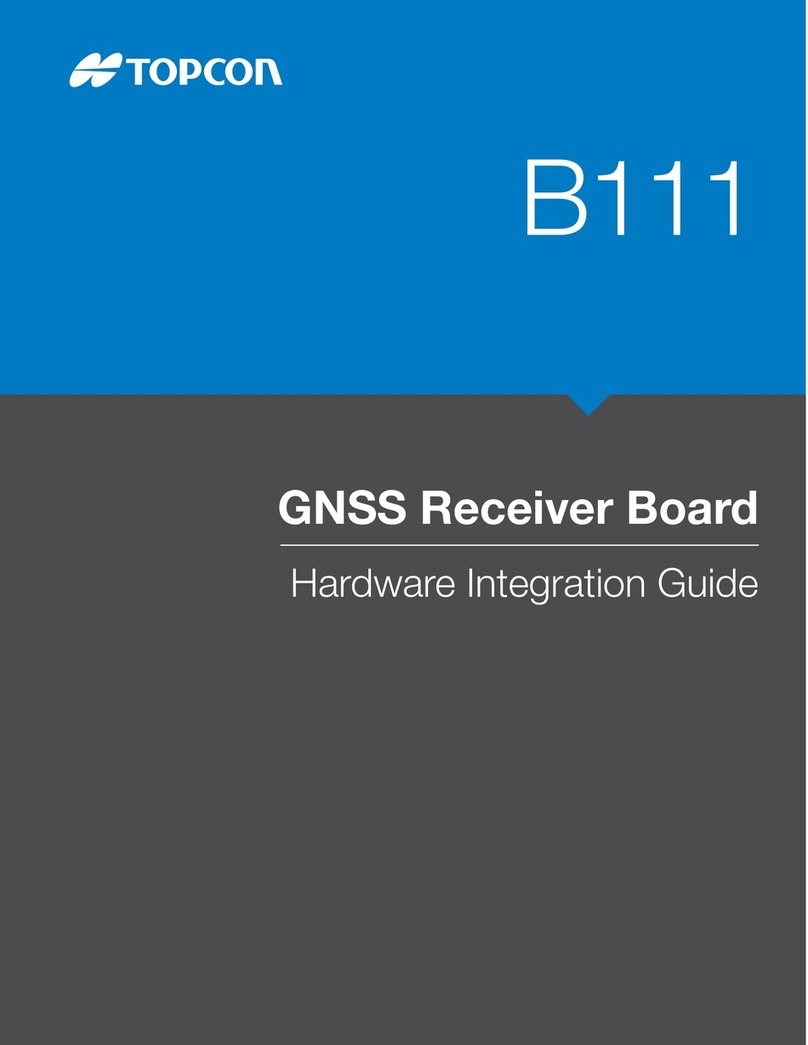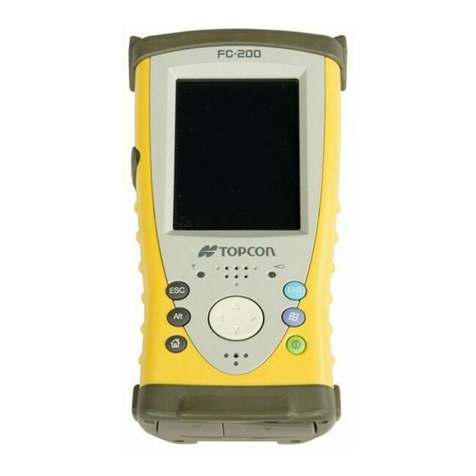iv
P/N:7010‐1004
BatteryChargingTemperatures...................................................34
ChargingProcedure.............................................................34
LeavingtheBatteriesonCharge...................................................36
AttachingtheBatteries..........................................................36
DetachingtheBatteries..........................................................37
AssemblingtheAABatteryShell...................................................37
SurveyingWhileCharging........................................................38
ChangingtheBatterieswhileSurveying.............................................39
UsinganAuxiliaryPowerSource......................................................39
InsufficientPower ......................................................................42
ConfiguringtheReceiver.........................................................43
ViewingReceiverInformation............................................................43
LoadingNewFirmware..................................................................45
AbouttheOAF.........................................................................49
CheckingtheReceiver’sOAF.........................................................49
LoadinganOAF....................................................................50
PerformingaFactoryReset..............................................................53
FieldSystemSetup..............................................................55