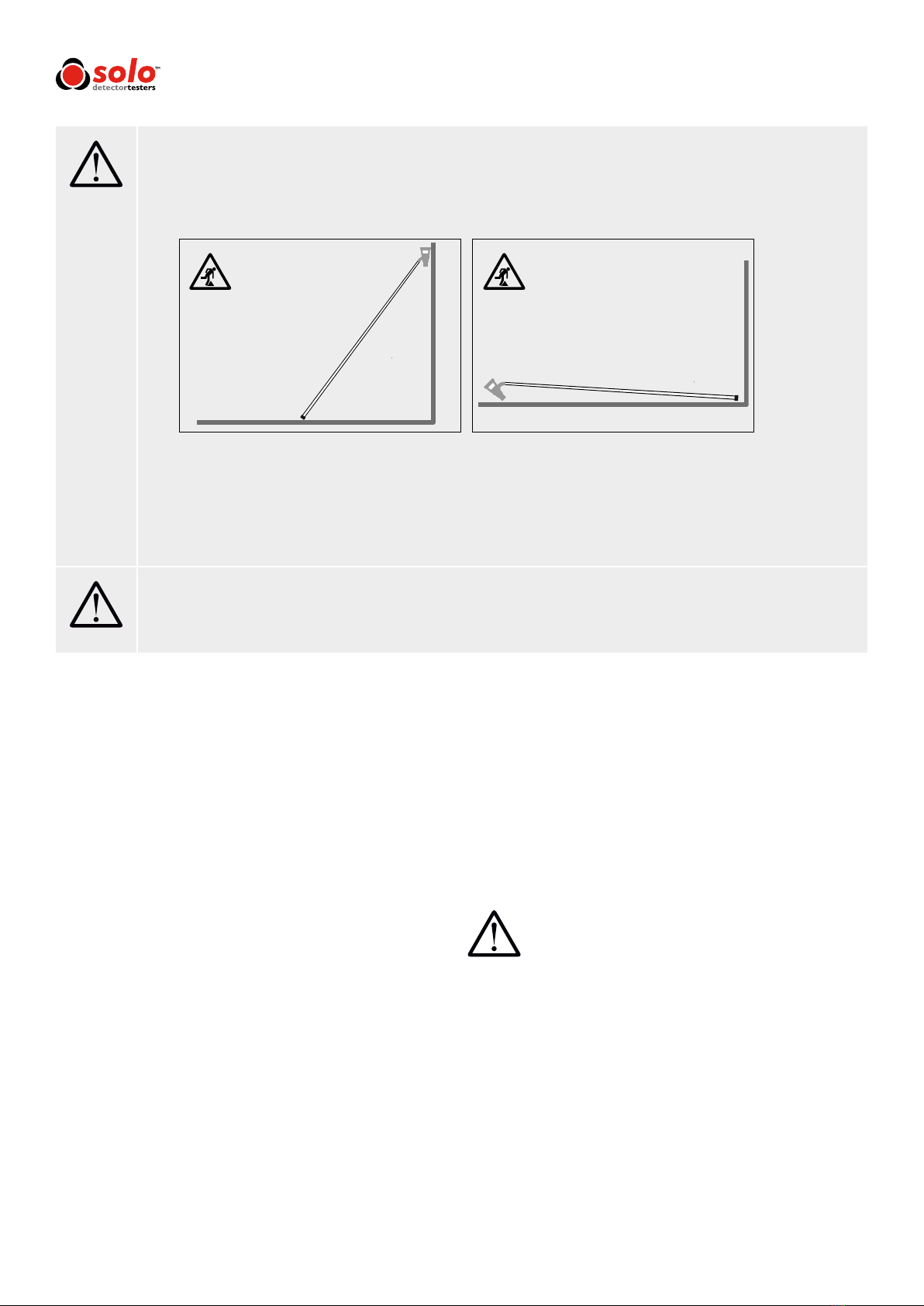
Important
Information
Symbols
The following symbol is used throughout this User Manual
and on the product.
This symbol on the product indicates that
there is a safety hazard or an operation
requiring care to avoid damage to the product
or environment. You must read the
appropriate sections of the User Manual to
understand the nature and severity of all the
potential hazards present and the action you
must take.
• Never allow an extended pole section to collapse uncontrolled. Risk of injury and equipment damage.
• Do not create trip hazards by leaving poles unattended in public spaces and avoid leaving poles extended when not in
use (against walls, across desks etc.). Risk of injury and equipment damage.
• Solo poles are not specied for use in high voltage areas. Risk of injury and equipment damage.
• When working at height it is recommended that a competent person carries out a suitable risk assessment. This will
identify any risk to the user and/or the environment, or other safety measures, and hence any need for Personal
Protective Equipment (PPE).
• Do not use Solo poles if unable to control their use properly e.g. when fatigued. Risk of injury and equipment damage.
It is recommended that Solo poles are inspected before and after use and if any signs of damage, abnormal wear or
modication are found, the poles should not be used.
Warning
Caution
2
• Solo poles are designed only to be used with Solo and
Testire product ranges.
• Read this User Manual completely before using Solo
Access Poles
• Keep this User Manual - Save all safety and operational
instructions for future reference.
• Take note of the Warnings - Read carefully and follow
all warning labels on the product and those described
in this User Manual.
x
x
www.acornfiresecurity.com
www.acornfiresecurity.com