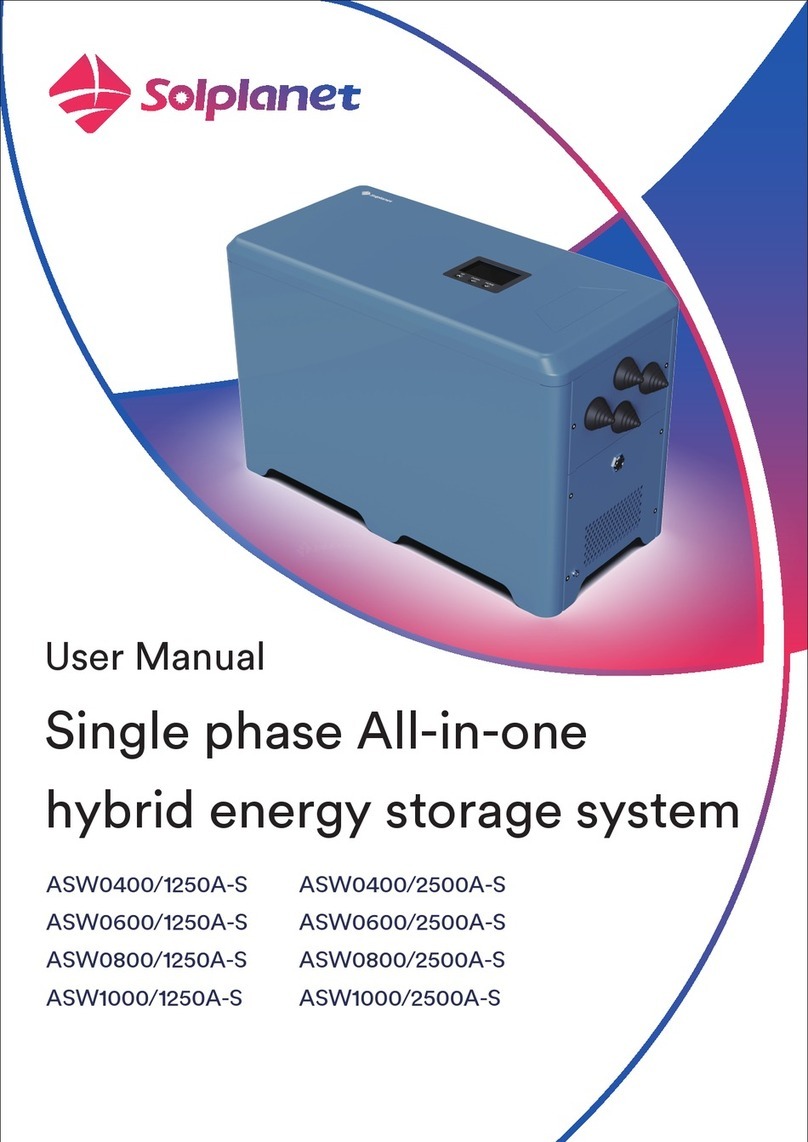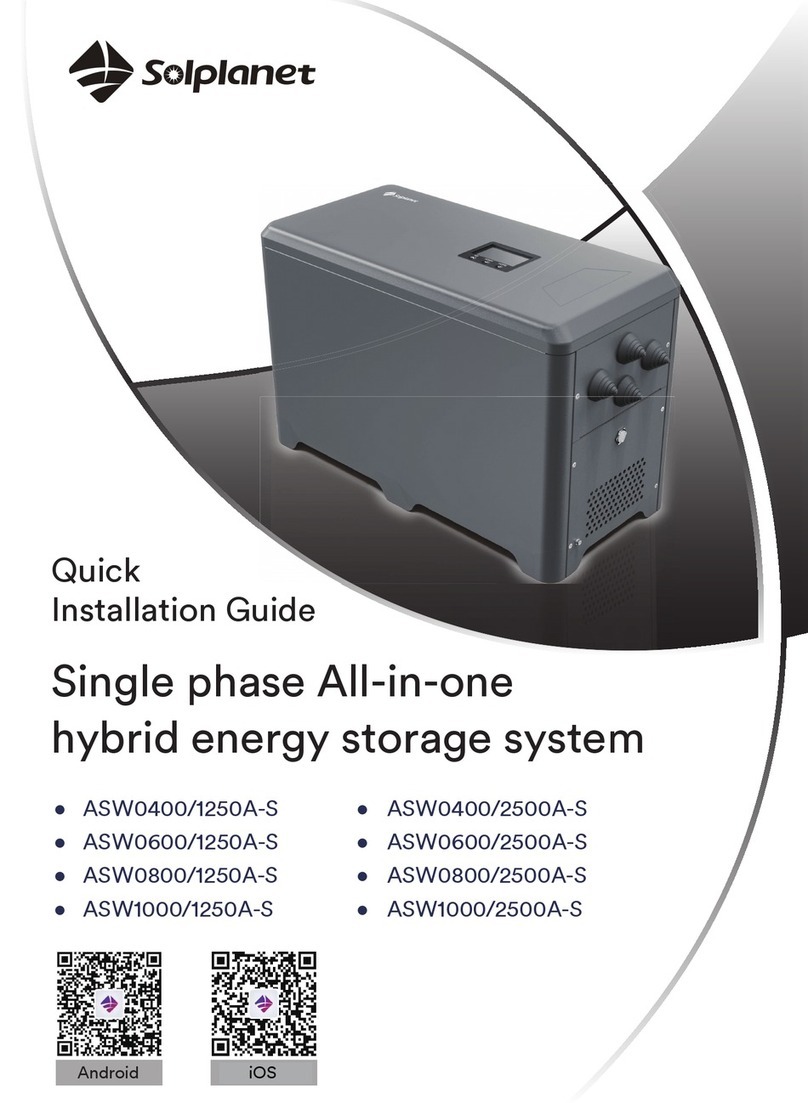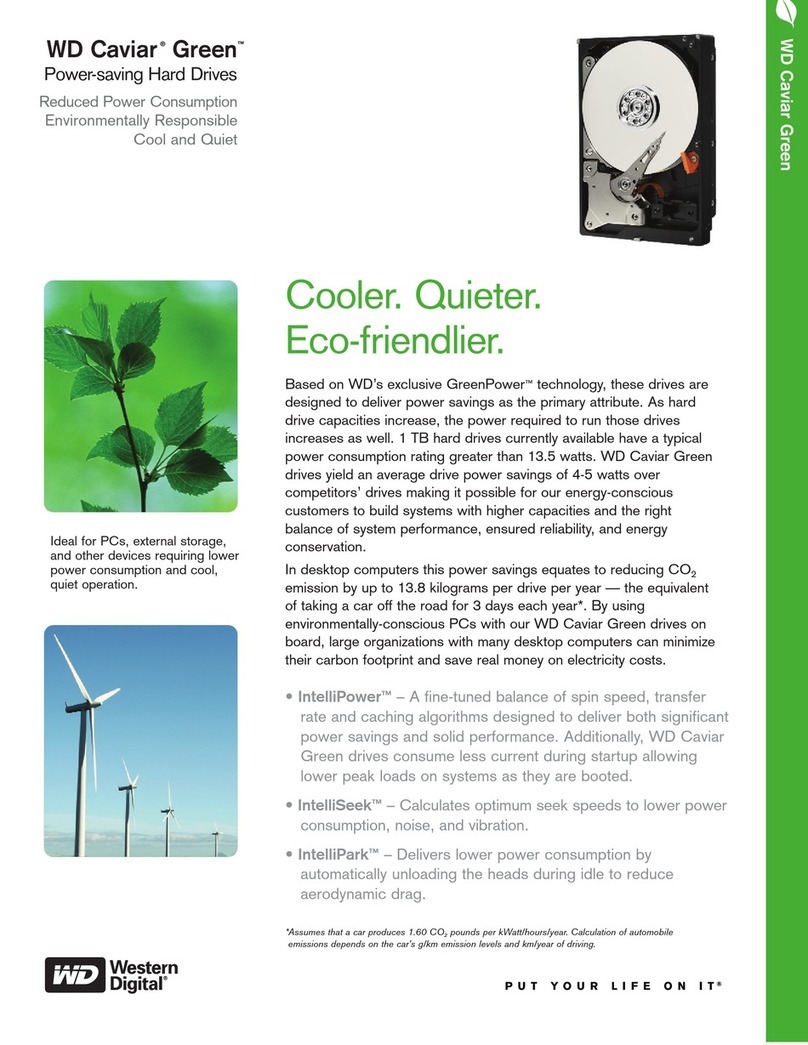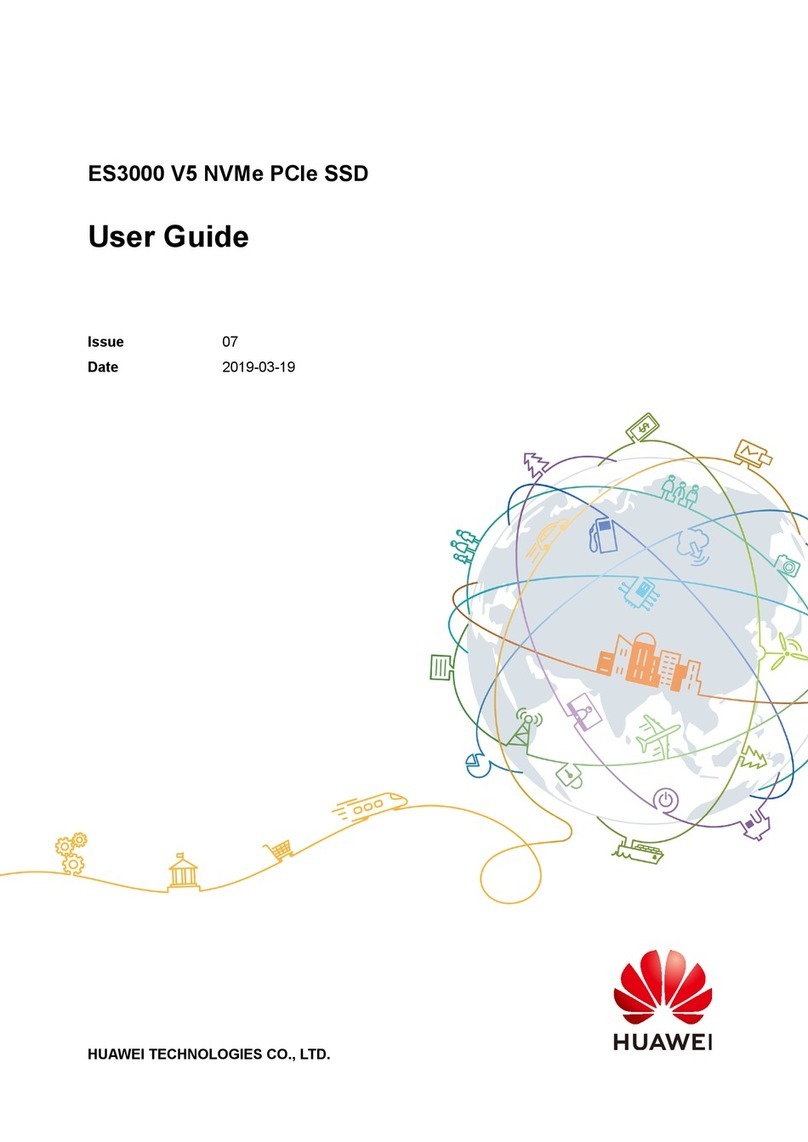Solplanet ASW A-S Series User manual


Contents
1 General information ..........................................3
1.1 About this document......................................3
1.2 Product validity..............................................3
1.3 Target group..................................................3
1.4 Symbols .........................................................4
2 Safety.................................................................5
2.1 Intended use ..................................................5
2.2 Important safety instructions........................5
2.3 Symbols on the label.....................................6
3 Unpacking and storage......................................8
3.1 Scope of delivery...........................................8
3.2 Product storage ............................................8
4 Inverter overview...............................................9
4.1 Product description.......................................9
4.2 Dimensions....................................................9
4.3 Display ........................................................ 10
4.4 Interfaces and functions..............................12
4.5 System solution .......................................... 13
4.6 Energy Management ......................................17
5 Mounting ..........................................................21
5.1 Requirements for mounting..........................21
6 Electrical connection.......................................23
6.1 Connection port description .......................23
6.2 Connecting additional grounding...............23
6.3 AC connection............................................25
6.4 DC connection............................................30
6.5 Communication equipment connection.....34
7 Commissioning and operating ........................ 37
7.1 Inspection before commissioning ............... 37
7.2 Commissioning procedure.......................... 37
7.3 Checking the operating status.................... 37
7.4 Configure the parameter on the screen .....38
8 Solplanet APP ................................................. 40
8.1 Brief introduction........................................ 40
8.2 Download and install ................................. 40
8.3 Create an account ..................................... 40
8.4 Create a plant ............................................. 41
8.5 Setting parameters .....................................48
9 Decommissioning the product ........................62
9.1 Disconnecting the inverter from voltage
sources.................................................................62
10 Technical data ............................................. 64
10.1 ASW 0400-1000/1250A-S......................... 64
10.2 ASW 0400-1000/2500A-S ........................65
10.3 General data ..............................................67
10.4 Protective device...................................... 68
11 Troubleshooting .......................................... 69
12 Maintenance .................................................71
13 Recycling and disposal.................................72
14 EU declaration of conformity .......................72
15 Service and warranty ...................................72
16 Contact.........................................................73

UM0045_ASW04001250A-10002500A-S_EN_V02_0823 3
1General information
1.1 About this document
This document describes the mounting, installation, commissioning, configuration, operation, troubleshooting and
decommissioning of the single phase All-in-one hybrid energy storage system (HESA).
You will find the latest version of this document and further information on the HESA in PDF format at www.solplanet.net.
It is recommended that this document be readily accessible at all times.
1.2 Product validity
This document is valid for the following models:
ASW0400/1250A-S
ASW0600/1250A-S
ASW0800/1250A-S
ASW1000/1250A-S
ASW0400/2500A-S
ASW0600/2500A-S
ASW0800/2500A-S
ASW1000/2500A-S
1.3 Target group
This document is intended for electricians and users who have basic safety knowledge about operating electrical equipment.
However, installation personnel must be familiar with local requirements and regulations.
Users must possess the following skills:
Know how the machine works and operates.
Train how to deal with the hazards and risks associated with installing, repairing and using electrical equipment and
installations.
Be aware of all applicable laws, standards and directives.
Be aware of all applicable laws, standards and directives.

4 UM0045_ASW04001250A-10002500A-S_EN_V02_0823
1.4 Symbols
DANGER
Indicates a hazardous situation which, if not avoided, will result in death or serious injury.
WARNING
Indicates a hazardous situation which, if not avoided, could result in death or serious injury.
CAUTION
Indicates a hazardous situation which, if not avoided, could result in minor or moderate injury.
NOTICE
Indicates a situation which, if not avoided, can result in property damage.
Information that is important for a specific topic or goal, however not related tosafety.

UM0045_ASW04001250A-10002500A-S_EN_V02_0823 5
2Safety
2.1 Intended use
The product is a All-in-one hybrid energy storage system with 1 or 2 MPP trackers and a internal battery connection that
feeds the direct current of the PV array into the connected battery or converts it to grid-compliant single-phase current
and then feeds it into the utility grid. The product also can convert the direct current supplied by the battery into grid-
compliant single-phase current. The product has a backup function that can continue to supply the load with power from
the battery or PV system in the event of a grid fault after the customer’s inhouse main power switch is off.
The product is intended for indoor applications. Do not use in outdoor applications.
The product is equipped with an integrated high frequency transformer and therefore has galvanic isolation. The product
should not be operated with PV modules which require functional grounding of either the positive or negative PV
conductors.
All components must remain within their permitted operating ranges and their installation requirements at all times.
Use the product only in accordance with the information provided in the user manual and with the locally applicable
standards and directives. Any other application may cause personal injury or damage to property.
The product must only be used in countries for which it is approved by solplanet and the grid operator.
The type label must be permanently attached to the product and must be in a legible condition.
This document does not replace any regional, state, provincial, federal or national laws, regulations or standards that apply
to the installation, electrical safety and use of the product.
2.2 Important safety instructions
The product has been designed and tested strictly according to the international safety requirements. As with all electrical or
electronical devices, there are residual risks despite careful construction. To prevent personal injury and property damage and
to ensure long-term operation of the product, read this section carefully and observe all safety information at all times.
DANGER
Danger to life due to electric shock when touching live components in backup mode!
Even if the AC breaker are disconnected, the parts of the system may still be live when the battery is switched on due to
backup mode.
Do not open the product.
Disconnect the product from all voltage and energy sources and ensure it can not be reconnected before working on the product.
DANGER
Danger to life due to fire or explosion when batteries are fully discharged!
A fire may occur due to incorrect charging of fully discharged batteries. This can result in death or serious injury.
Make sure that the battery is not fully discharged before commissioning the system.
Contact the battery manufacturer for further proceedings if the battery is fully discharged.
The battery in the product need be charged if the product has been stored more than half a year.

6 UM0045_ASW04001250A-10002500A-S_EN_V02_0823
WARNING
Danger to life due to electric shock from destruction of the measuring device due to overvoltage!
Overvoltage can damage a measuring device and result in voltage being present in the enclosure of the measuring device.
Touching the live enclosure of the measuring device results in death or lethal injuries due to electric shock.
Only use measuring devices with the measurement range higher than the grid voltage.
WARNING
Risk of burns due to high temperature!
Some parts of the enclosure can become hot during operation.
During operation, do not touch any parts other than the enclosure lid of the product.
WARNING
Risk of injury due to weight of product!
Injuries may result if the product is lifted incorrectly or dropped while being transported or mounted.
Transport and lift the product carefully. Take the weight of the product into account.
Wear suitable personal protective equipment for all work on the product.
The country grid code set must be set correctly!
If you select a country grid code set which is not valid for your country and purpose, it can cause a disturbance in the PV
system and lead to problems with the grid operator. When selecting the country grid code set, you must always observe the
locally applicable standards and directives as well as the properties of the PV system (e.g., PV system size, grid-connection
point).
If you are not sure which standards and directives are valid for your country or purpose, contact the grid operator.
2.3 Symbols on the label
Beware of a danger zone
This symbol indicates that the product must be additionally grounded if additional grounding or
equipotential bonding is required at the installation site.
Beware of high voltage and operating current!
The product operates at a high voltage and current. Work on the product must only be carried out
by skilled and authorized personnel.
Beware of hot surfaces!
The product can get hot during operation. Avoid contact during operation.
WEEE Designation
Do not dispose of the product together with household waste. Dispose the product in accordance
with local disposal regulations for electronic waste

UM0045_ASW04001250A-10002500A-S_EN_V02_0823 7
CE marking
The product complies with the requirements of the applicable EU directives.
Certification mark
The product has been tested by TÜV and obtained the quality certification mark.
CE marking
The product complies with the requirements of the applicable EU directives.
Capacitor discharge
Danger to life due to high voltages in the inverter. Do not touch live parts for 5 minutes after
disconnection from the power sources.
Observe the documentation
Read and understand all documentation supplied with the product.

8 UM0045_ASW04001250A-10002500A-S_EN_V02_0823
3Unpacking and storage
3.1 Scope of delivery
Check the scope of delivery for completeness and any visible external damage. Contact your distributor if the scope of delivery
is incomplete or damage.
D
A
B
C
E
Object
Description
Quantity
A
All-in-one system
1
B
DC connector
2/4
C
External CT
1
D
AC connector
1
E
Document
1
3.2 Product storage
Suitable storage is required if the inverter is not installed immediately:
Store the HESA in the original packing case.
The storage temperature must be between -15°C to +55°C, and the storage relative humidity must be between 0 and 95%,
non-condensing.
The packing with the product shall not be tilted or inverted.
The product must be fully inspected and tested by professionals before it can be put into operation, if it has been stored
for half a year or more.

UM0045_ASW04001250A-10002500A-S_EN_V02_0823 9
4Inverter overview
4.1 Product description
Object
Description
1
Display screen
2
Button area
3
Wiring area
4
Battery button
5
Secondary grounding wire screw
6
Ai-Dongle QR code
7
Labels
4.2 Dimensions
Figure shown here is for reference only. The actual product received may differ
Unit mm

10 UM0045_ASW04001250A-10002500A-S_EN_V02_0823
4.3 Display
The information provided here includes the operating parameters of all single phase All-in-one hybrid energy storage system.
4.3.1 Overview of the panel
The machine is equipped with 1 display screen and 3 keys.
Area
Mark
NAME
Function
A DISPLAY
/
/
Alarm, set parameters, and working status display. See below.
B KEY
1
UP
Adjust parameter selection or parameter value upward.
2
DOWN
Adjust parameter selection or parameter value downward.
3
HOME
Click the HOME button to go to the next level menu, or toggle
parameter options and parameter values.
Press the HOME button for a long time to return to the upper-
level menu.

UM0045_ASW04001250A-10002500A-S_EN_V02_0823 11
4.3.2 Screen
The information provided here includes the operating parameters of all single phase All-in-one hybrid energy storage system.
Object
Description
1
PV strings model.
2
Output power of PV strings.
3
The SOC information of the battery, 5 cells of charge represents 100% SOC.
4
Battery charging and discharging power values, the arrow up means discharge, and vice versa, charge.
5
The power value of the household load from the machine.
6
Power value, the arrow to the right indicates that power flows to the grid, and vice versa indicates that
power is taken from the grid.
7
Household load.
8
Utility grid.
9
Error or warning information.
10
Number of alarms.
11
Current operation mode.
12
The current state of the machine in parallel mode, there are two kinds: master or slave.

12 UM0045_ASW04001250A-10002500A-S_EN_V02_0823
4.4 Interfaces and functions
The product is equipped with the following interfaces and functions:
Ai-Dongle
The product is equipped with an Ai-Dongle as standard, which provides a user interface for configuring and monitoring the
product. The Ai-Dongle can connect to the Internet via WLAN or the Ethernet cable. If you don’t want to use Ai-Dongle, the
Solplanet communication products or the third-party monitor device can be chosen.
RS485 Interface
The product equipped with two external RS485 interfaces. The RS485 interfaces connected through RJ45 ports.
RS485-1 and RS485-2 ports (see section 6.5.1): Two external RS485 interfaces used to the productparallel operation (see section
4.5.2). The control information of machines is exchanged through the RS485 interfaces.
Current transformer (CT) interface
The CT is connected to the HESA through the RJ45 port (see section 6.5.1).
CAN (Controller Area Network) Interface
The product equipped with two external CAN interfaces and one internal CAN interfaces. The CAN interfaces connected
through RJ45 ports.
CAN-1 and CAN-2 ports (see section 6.5.1): Two external CAN interfaces used to the product three-phase grid-connected mode
operation used to the communication between each inverter of the three-phase combinations (see section 4.5.2). The control
information of three machines is exchanged through the CAN interface. An internal CAN port is used to communicate with a
Battery Management System (BMS).
USB Interface
USB port is used to quickly upgrade programs via USB flash drive.

UM0045_ASW04001250A-10002500A-S_EN_V02_0823 13
4.5 System solution
4.5.1 System solution
The single phase All-in-one hybrid energy storage system is composed of the following parts.
Object
Description
Remark
A
PV module
Supports to connect monocrystalline silicon module, polycrystalline silicon module, and thin-
film module without grounding.
B
Inveter
Energy conversion (HESA).
C
Battery
Energy storage (Inside of HESA).
D
Current
transformer (CT)
Measure the current and use for energy management.

14 UM0045_ASW04001250A-10002500A-S_EN_V02_0823
E
Utility grid
The product can connect to TN and TT grounding system grid.
F
Load
General electrical equipment or EPS.
G
Router
The product can connect to router through Wi-Fi signal or Ethernet cable.
H
Internet
The monitor information can transfer to Cloud Server through Internet.
I
Cloud server
The monitor information is stored at cloud server.
J
Smart phone
The APP can be installed on the smart phone and then review the monitor information.
K
Computer
The monitor information also can be review on the computer.
4.5.2 System wiring diagram
The connection line diagram of a single device with an European grid is shown in Figure 1.
Figure 1

UM0045_ASW04001250A-10002500A-S_EN_V02_0823 15
The connection line diagram of multiple devices with an European grid is shown in Figure 2 (up to three devices in parallel mode).
Figure 2

16 UM0045_ASW04001250A-10002500A-S_EN_V02_0823
The three-phase networking diagram of the devices with an European grid is shown in Figure 3.
Figure 3

UM0045_ASW04001250A-10002500A-S_EN_V02_0823 17
4.6 Energy Management
Single phase All-in-one hybrid energy storage system has three operating modes, self-consumption, simple mode and custom
mode.
Self-Consumption mode
The photovoltaic energy is preferentially used by local load to improve the self- consumption rate and self-sufficiency rate.
The energy management during daytime:
Case 1: PV power generation is lower than the load power consumption, and the energy of the battery is not available.

18 UM0045_ASW04001250A-10002500A-S_EN_V02_0823
Case 2: PV power generation is lower than the load power consumption, and the energy of the battery is available.
Case 3: PV power generation is larger than the load power consumption.

UM0045_ASW04001250A-10002500A-S_EN_V02_0823 19
The energy management during night:
Case 1: The energy of the battery is available.
Case 2: The energy of the battery is not available.

20 UM0045_ASW04001250A-10002500A-S_EN_V02_0823
Simple mode
In some cases, users don’t need CT sensors and can achieve convenient and economical energy management solutions by
simply setting the parameters of the all-in-one machine.
The user can set the upper and lower SOC values of the battery through the APP (see the chapter on APP Usage for details) (the
default value for the upper SOC is 100%, the lower SOC is 10%), the battery discharge time range (the default value is 18:00 PM
to 22:00 PM) and the battery discharge power on the LCD screen.
There are two discharge modes for customers to choose. The default mode is “Automatic”, in this mode the discharge power is
automatically calculated by the machine. The other mode is “Fix”, in this mode the user can manually set the discharge power
from 0 to Pmax W (Depending on the device model and capacity for example ASW0400/1250A-S has a 400W capacity).
User defined mode
Users can manage the energy according to their own needs, and set the daily regular charging and discharging on the app.
Other time follow the Self-Consumption mo
This manual suits for next models
8
Table of contents
Other Solplanet Storage manuals
Popular Storage manuals by other brands
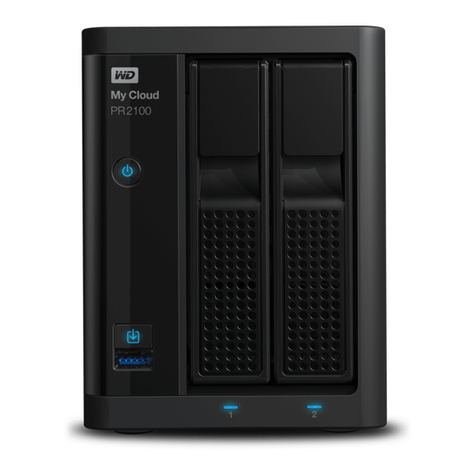
Western Digital
Western Digital My Cloud PR2100 user manual

Western Digital
Western Digital Scorpio WD6400BPVT Specifications

Quantum
Quantum StorNext QM1200 Replacing Guide
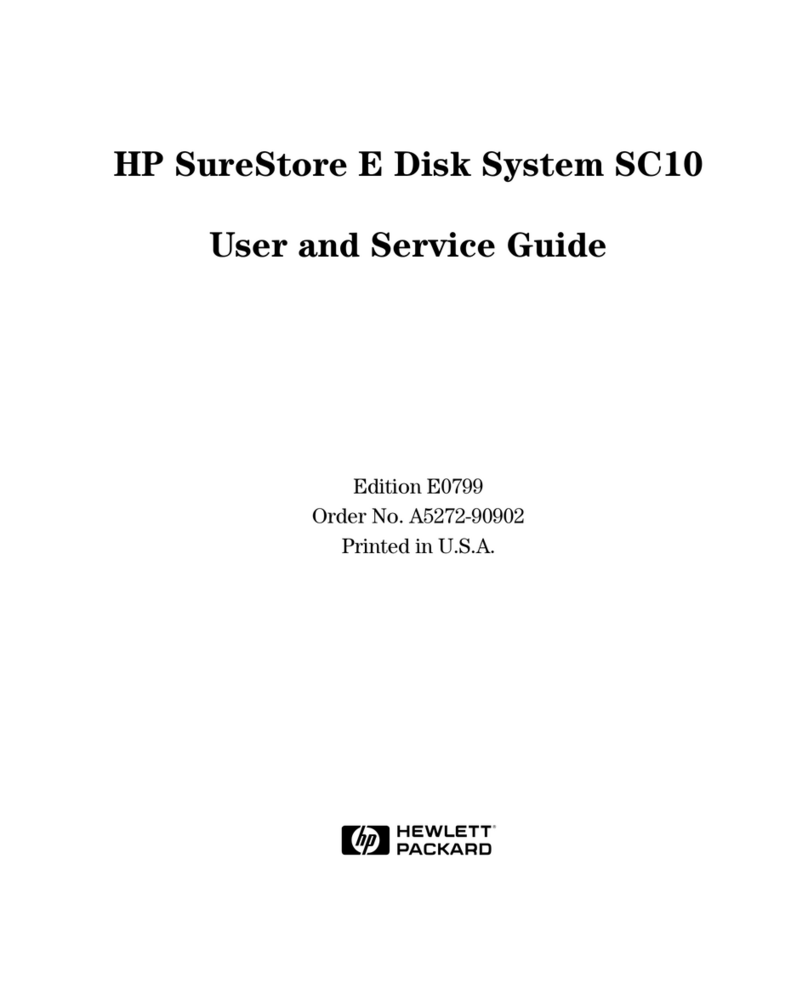
HP
HP A5272A - SureStore E Disk System SC10 Storage... Service guide

HP
HP 3PAR StoreServ 7200 2-node manual
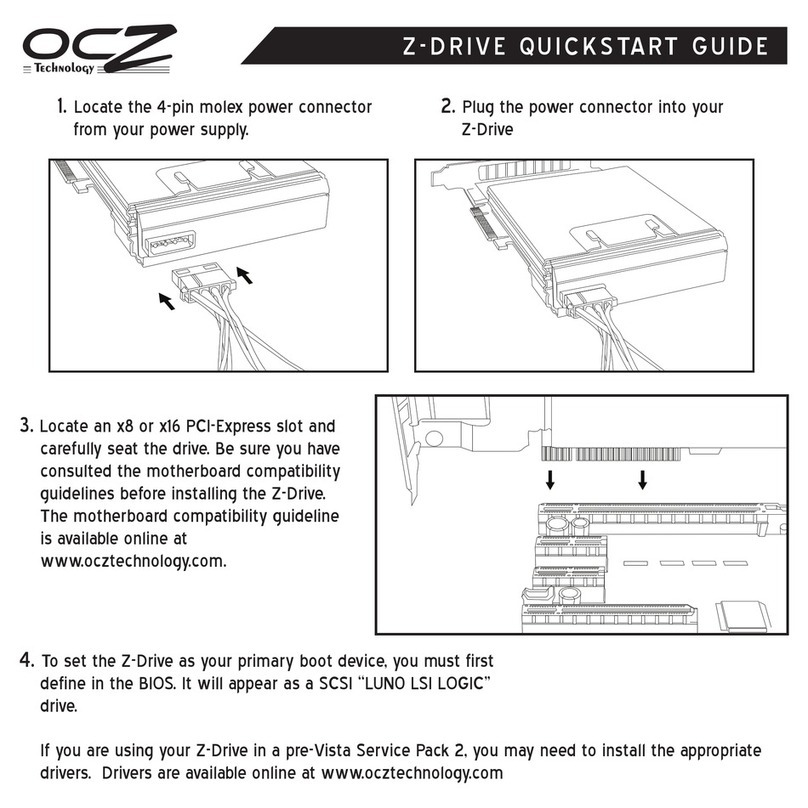
OCZ
OCZ Z-DRIVE quick start guide