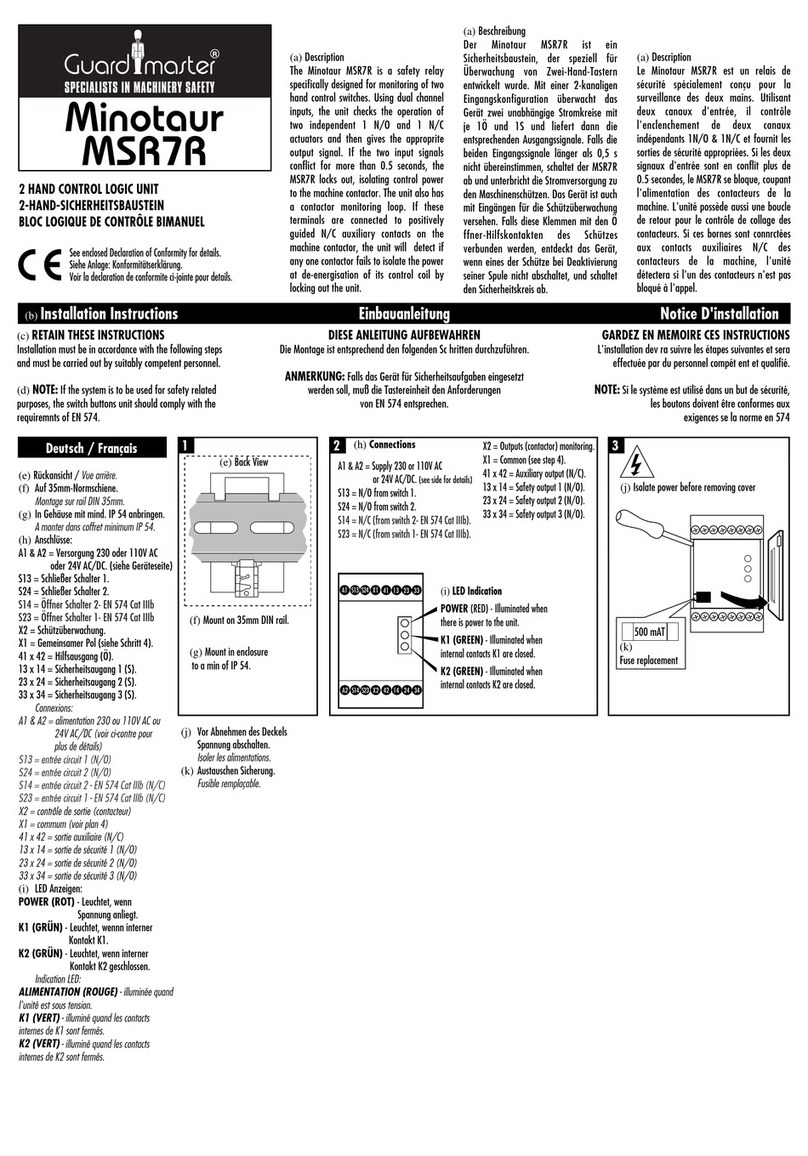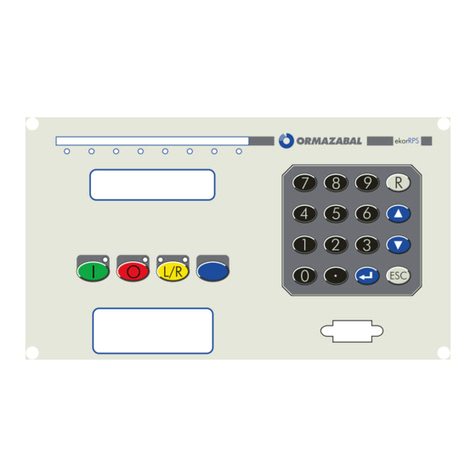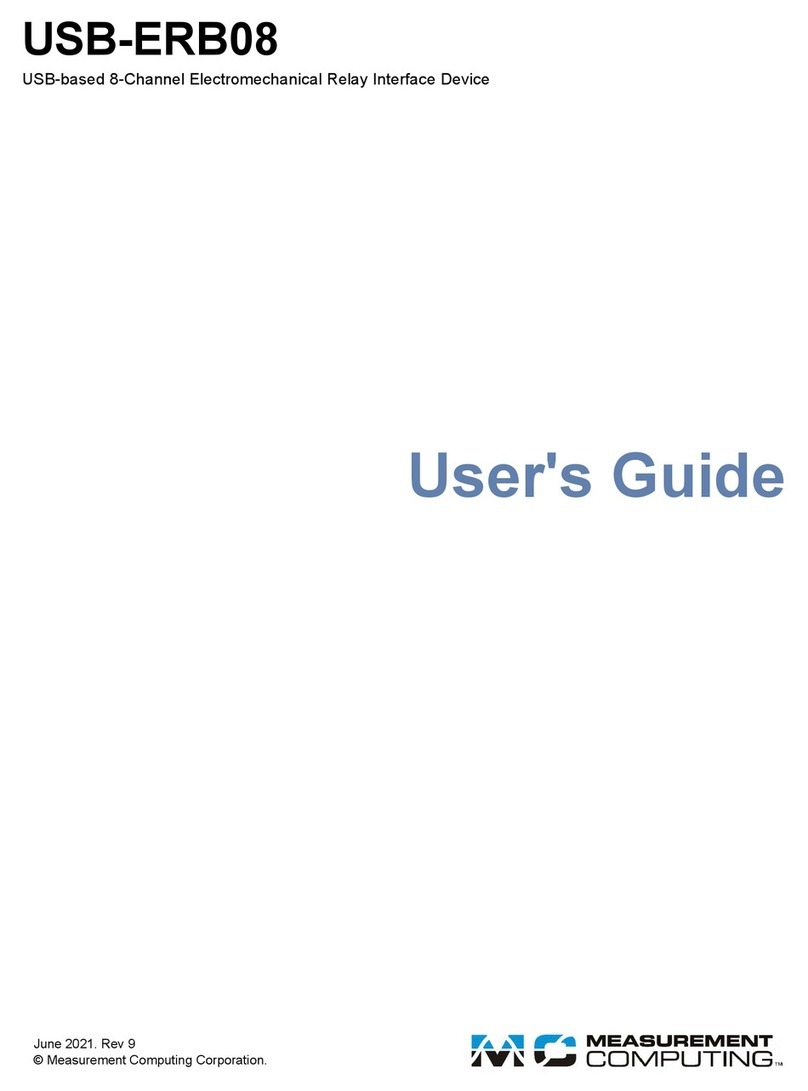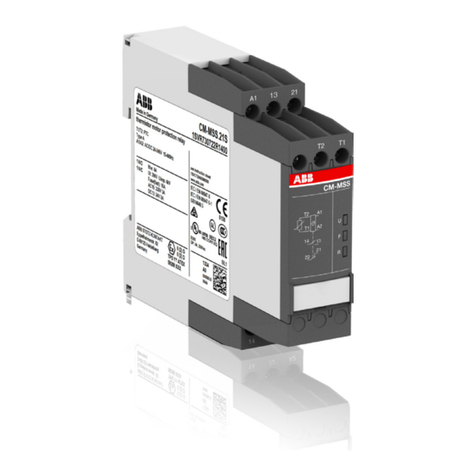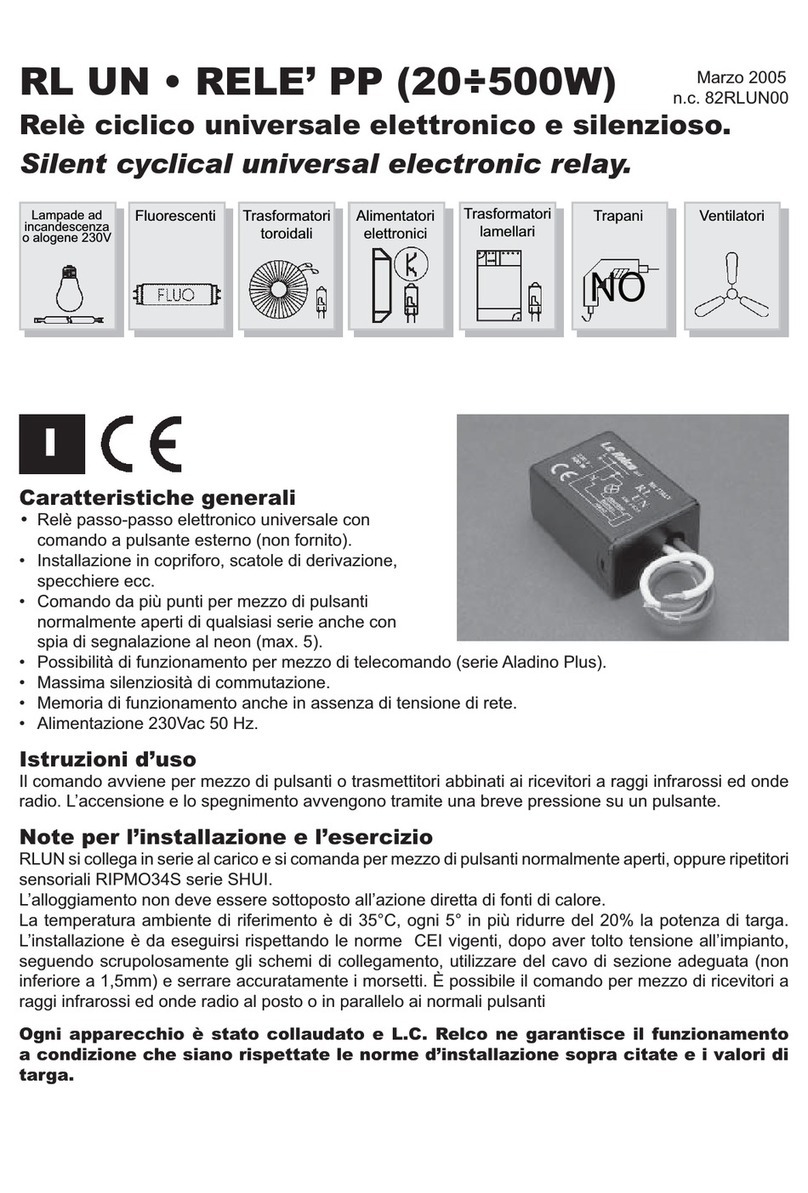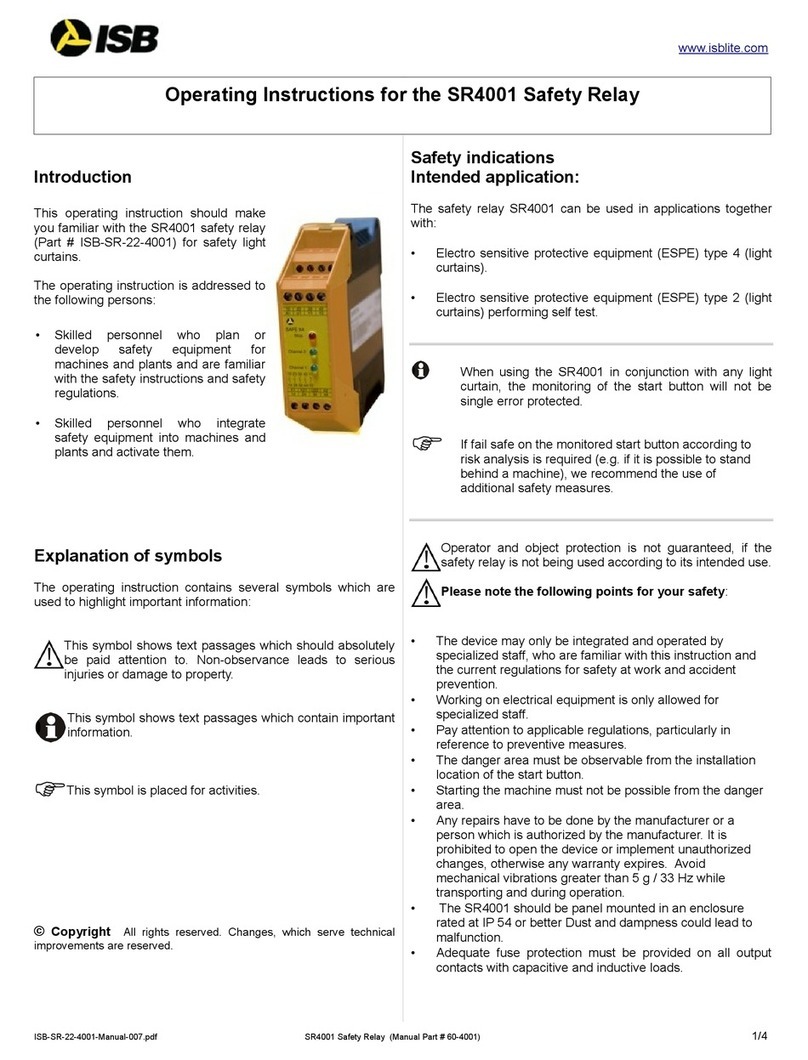Solvimus MBUS-RELA4 User manual

MBUS-RELA4 - USER MANUAL
MBUS-RELA4
Relay outputs
for the M-Bus
Version: 1.3
Date: 6 December 2022
Authors:
Remo Reichel, Frank Richter
solvimus GmbH
Ratsteichstr. 5
98693 Ilmenau
Germany
solvimus GmbH – Ratsteichstr. 5 – 98693 Ilmenau – Germany

MBUS-RELA4 - User manual
Page intentionally left blank
Page 2/21
UG_EN_MBUS-RELA4.pdf
Version: 1.3
Released
Frank Richter, 6 December 2022
©solvimus GmbH

MBUS-RELA4 - User manual
Table of Contents
Table of Contents 3
1 Notes and conventions 5
1.1 Aboutthisdocument ....................................... 5
1.2 Legalbasis............................................. 5
1.2.1 Placingonthemarket................................... 5
1.2.2 Copyrightprotection ................................... 5
1.2.3 Personnelqualification .................................. 5
1.2.4 Intendeduse........................................ 5
1.2.5 Exclusionofliability.................................... 5
1.2.6 Disclaimer......................................... 5
1.3 Symbols .............................................. 6
1.4 Fontconventions ......................................... 6
1.5 Numbernotation ......................................... 6
1.6 Safetyguidelines.......................................... 7
1.7 Scope ............................................... 7
1.8 Abbreviations ........................................... 7
2 Introducing the device 10
2.1 Generalinformation ........................................ 10
2.2 Delivery variants and scope of delivery . . . . . . . . . . . . . . . . . . . . . . . . . . . . . . 10
2.3 Connectors............................................. 10
2.4 Firststeps ............................................. 11
2.4.1 Factorysetting ...................................... 11
2.5 Specifictroubleshooting...................................... 11
2.5.1 The device does not respond. . . . . . . . . . . . . . . . . . . . . . . . . . . . . . . . 11
2.5.2 The current consumption is too high. . . . . . . . . . . . . . . . . . . . . . . . . . . 12
2.6 Typical application scenarios . . . . . . . . . . . . . . . . . . . . . . . . . . . . . . . . . . . 12
2.6.1 Feed-inmanagement ................................... 12
2.6.2 Switching of appliances . . . . . . . . . . . . . . . . . . . . . . . . . . . . . . . . . . 12
2.6.3 Hygienicflushing ..................................... 12
2.7 Technicaldata........................................... 12
2.7.1 Generalspecifications................................... 12
2.7.2 Electrical specifications . . . . . . . . . . . . . . . . . . . . . . . . . . . . . . . . . . 13
3 M-Bus communication interface 14
3.1 Generalinformation ........................................ 14
3.2 SignallingontheM-Bus...................................... 14
3.3 AddressingtheMBUS-RELA4 .................................. 15
3.3.1 Primaryaddressing .................................... 15
3.3.2 Secondaryaddressing ................................... 15
3.4 M-Bus communication procedures . . . . . . . . . . . . . . . . . . . . . . . . . . . . . . . . 16
3.4.1 Send/Confirmprocedure ................................ 16
3.4.2 Request / Response procedure . . . . . . . . . . . . . . . . . . . . . . . . . . . . . . 16
3.5 SupportedM-Bustelegrams.................................... 16
3.5.1 SND_NKE (Initialisation command) . . . . . . . . . . . . . . . . . . . . . . . . . . . 16
3.5.2 Slave-Select in secondary addressing . . . . . . . . . . . . . . . . . . . . . . . . . . . 17
3.5.3 SND_UD (Send user data to slave) . . . . . . . . . . . . . . . . . . . . . . . . . . . 17
3.5.4 REQ_UD2 (Read user data class 2 by the slave) . . . . . . . . . . . . . . . . . . . . 17
3.6 Communication with the MBUS-RELA4 . . . . . . . . . . . . . . . . . . . . . . . . . . . . . 17
3.6.1 Setting the primary address via SND_UD . . . . . . . . . . . . . . . . . . . . . . . . 17
3.6.2 Setting the baud rate via SND_UD . . . . . . . . . . . . . . . . . . . . . . . . . . . 18
3.6.3 Setting the relay outputs via SND_UD . . . . . . . . . . . . . . . . . . . . . . . . . . 18
3.6.4 Reading the relay outputs via REQ_UD2 . . . . . . . . . . . . . . . . . . . . . . . . 19
3.6.5 Response telegram RSP_UD of the MBUS-RELA4 . . . . . . . . . . . . . . . . . . . 19
Frank Richter, 6 December 2022
©solvimus GmbH
Version: 1.3
Released
Page 3/21
UG_EN_MBUS-RELA4.pdf

MBUS-RELA4 - User manual
1 Notes and conventions
1.1 About this document
This manual provides guidance and procedures for a fast and efficient installation and start-up of the units
described in this manual. It is imperative to read and carefully follow the safety guidelines.
1.2 Legal basis
1.2.1 Placing on the market
Manufacturer of the MBUS-RELA4 is the solvimus GmbH, Ratsteichstraße 5, 98693 Ilmenau, Germany.
1.2.2 Copyright protection
This documentation, including all illustrations contained therein, is protected by copyright. The author is
solvimus GmbH, Ilmenau. The exploitation rights are also held by solvimus GmbH. Any further use that
deviates from the copyright regulations is not allowed. Reproduction, translation into other languages, as
well as electronic and phototechnical archiving and modification require the written permission of solvimus
GmbH. Violations will result in a claim for damages. The solvimus GmbH reserves the right to provide for any
alterations or modifications that serve to increase the efficiency of technical progress. All rights in the event
of the granting of a patent or the protection of a utility model are reserved by solvimus GmbH. Third-party
products are always mentioned without reference to patent rights. The existence of such rights can therefore
not be excluded.
1.2.3 Personnel qualification
The product use described in this documentation is intended exclusively for qualified electricians or persons
instructed by these. They must all have good knowledge in the following areas:
•Applicable standards
•Use of electronic devices
1.2.4 Intended use
If necessary, the components or assemblies are delivered ex works with a fixed hardware and software config-
uration for the respective application. Modifications are only permitted within the scope of the possibilities
shown in the documentation. All other changes to the hardware or software as well as the non-intended use
of the components result in the exclusion of liability on the part of solvimus GmbH. Please send any requests
for a modified or new hardware or software configuration to solvimus GmbH.
1.2.5 Exclusion of liability
Study this manual and all instructions thoroughly prior to the first use of this product and respect all safety
warnings, even if you are familiar with handling and operating electronic devices.
The solvimus GmbH accepts no liability for damage to objects and persons caused by erroneous operation, inap-
propriate handling, improper or non-intended use or disregard for this manual, especially the safety guidelines,
and any warranty is void.
1.2.6 Disclaimer
All products, company names, trademarks and brands are the property of their respective holders. Their use
serves only to describe and identify the respective company, product or service. Use of them does not imply
any affiliation with, commercial relationship with or endorsement by them.
Frank Richter, 6 December 2022
©solvimus GmbH
Version: 1.3
Released
Page 5/21
UG_EN_MBUS-RELA4.pdf

MBUS-RELA4 - User manual
Firefox is a trademark of the Mozilla Foundation in the U.S. and other countries.
Chrome™browser is a trademark of Google Inc.
Microsoft Excel is a trademark of the Microsoft group of companies.
7-Zip Copyright (C) 1999-2022 Igor Pavlov.
Wireshark: Copyright 1998-2022 Gerald Combs <gerald@wireshark.org> and contributors.
1.3 Symbols
Danger: It is essential to observe this information in order to protect persons from injury.
Caution: It is essential to observe this information in order to prevent damage to the device.
Notice: Boundary conditions that must always be observed to ensure smooth and efficient operation.
ESD (Electrostatic Discharge): Warning of danger to components due to electrostatic discharge. Observe
precautionary measures when handling components at risk of electrostatic discharge.
Note: Routines or advice for efficient equipment use.
Further information: References to additional literature, manuals, data sheets and internet pages.
1.4 Font conventions
Names of paths and files are marked in italics. According to the system the notation is using slash or backslash.
e. g.: D: \Data
Menu items or tabs are marked in bold italics.
e. g.: Save
An arrow between two menu items or tabs indicates the selection of a sub-menu item from a menu or a
navigation process in the web browser.
e. g.: File →New
Buttons and input fields are shown in bold letters.
e. g.: Input
Key labels are enclosed in angle brackets and shown in bold with capital letters.
e. g.: ⟨F5⟩
Programme codes are printed in Courier font.
e. g.: ENDVAR
Variable names, identifiers and parameter entries are marked in italics.
e. g.: Value
1.5 Number notation
Numbers a noted according to this table:
Numbering system Example Comments
Decimal 100 Normal notation
Hexadecimal 0x64 C-like notation
Binary ’100’ In apostrophes
’0110.0100’ Nibbles separated by dots
Table 1: Numbering systems
Page 6/21
UG_EN_MBUS-RELA4.pdf
Version: 1.3
Released
Frank Richter, 6 December 2022
©solvimus GmbH

MBUS-RELA4 - User manual
1.6 Safety guidelines
Observe the recognized rules of technology and the legal requirements, standards and norms, and other
recommendations.
Study the instructions for the extinction of fire in electrical installations.
The power supply must be switched off before replacing components and modules.
If the contacts are deformed, the affected module or connector must be replaced, as the function is not guar-
anteed in the long term.
The components are not resistant to substances that have creeping and insulating properties. These include
e.g. aerosols, silicones, triglycerides (ingredient of some hand creams). If the presence of these substances in
the vicinity of the components cannot be excluded, additional measures must be taken:
•Install the components in an appropriate casing.
•Handle components with clean tools and materials only.
Only use a soft, wet cloth for cleaning. Soapy water is allowed. Pay attention to ESD.
Do not use solvents like alcohol, acetone etc. for cleaning.
Do not use a contact spray, because in an extreme case the function of the contact point is impaired
and may lead to short circuits.
Assemblies, especially OEM modules, are designed for installation in electronic housings. Do not touch
the assembly when it is live. In each case, the valid standards and directives applicable to the construction
of control cabinets must be observed.
The components are populated with electronic parts which can be destroyed by an electrostatic discharge.
When handling the components, ensure that everything in the vicinity is well earthed (personnel, work-
place and packaging). Do not touch electrically conductive components, e.g. data contacts.
1.7 Scope
This documentation describes the device manufactured by solvimus GmbH, Ilmenau, and stated on the title
page.
1.8 Abbreviations
Abbreviation Meaning
2G Mobile radio standard, synonym for GSM or GPRS
3G Mobile radio standard, synonym for UMTS
4G Mobile radio standard, synonym for LTE
ACK Acknowledge
AES Advanced Encryption Standard
AFL Authentication and Fragmentation Layer
AI Analog Input
ANSI American National Standards Institute
AO Analog Output
APN Access Point Name
ASCII American Standard Code for Information Interchange
ASHRAE American Society of Heating, Refrigerating and Air-Conditioning Engineers
BACnet Building Automation and Control networks
BBMD BACnet Broadcast Management Device
BCD Binary-coded decimal numbers
BDT Broadcast Distribution Table
BMS Building Management System
CA Certification Authority
CHAP Challenge Handshake Authentication Protocol
CI Control Information
CLI Command line interface
COSEM COmpanion Specification for Energy Metering
CPU Central processing unit
CRC Cyclic redundancy check
CSV Character-Separated Values
Continued on next page
Frank Richter, 6 December 2022
©solvimus GmbH
Version: 1.3
Released
Page 7/21
UG_EN_MBUS-RELA4.pdf

MBUS-RELA4 - User manual
Table 2 – Continued from previous page
Abbreviation Meaning
CTS Clear to send
D0 D0 interface (optical interface, IEC 62056-21)
DDC Direct Digital Control
DHCP Dynamic Host Configuration Protocol
DI Digital Input, digital input terminal
DIF Data information field
DIFE Data information field extensions
DIN Deutsches Institut für Normung, German Institute for Standardization
DLDE Direct Local Data Exchange (EN 62056-21, IEC 1107)
DLDERS DLDE communication via RS-232 or RS-485
DLMS Device Language Message Specification
DNS Domain Name System
DO Digital Output, digital output terminal
EEG German Renewable Energy Sources Act
EIA/TIA Electronic Industries Alliance/Telecommunications Industry Association
ELL Extended Link Layer
EMC Electromagnetic compatibility
EN European norm
ESD Electrostatic Discharge
FCB Frame Count Bit
FCV Frame Count Valid Bit
FNN Forum Netztechnik/Netzbetrieb, subgroup of VDE
FSK Frequency Shift Keying
FTP File Transfer Protocol
FTPS FTP via TLS
GB Gigabyte
GMT Greenwich Mean Time
GPRS General Packet Radio Service
GSM Global System for Mobile Communications
HCA Heat cost allocator
HTTP Hypertext Transfer Protocol
HTTPS Hypertext Transfer Protocol Secure
I2C Inter-Integrated Circuit
I/O Input/Output
ICMP Internet Control Message Protocol
ID Identification, Identifier, unique marking
IEC International Electrotechnical Commission
IEEE Institute of Electrical and Electronics Engineers
IoT Internet of Things
IP Internet Protocol or IP address
ISO International Organization for Standardization
JSON JavaScript Object Notation
LAN Local area network
LED Light-Emitting Diode
LSB Least significant byte
LSW Least significant word
LTE Long Term Evolution
M2M Machine-to-Machine
M-Bus Meter-Bus (EN 13757, part 2, 3 and 7)
MAC Medium Access Control or MAC-Adresse
MB Megabyte
MCR Multi Channel Reporting
MDM Meter Data Management
MEI Modbus Encapsulated Interface
MHz Megahertz
MQTT Message Queuing Telemetry Transport
MSB Most Significant Byte
MSW Most Significant Word
MUC Multi Utility Communication, MUC controller
NB-IoT Narrow Band Internet of Things
OBIS Object Identification System
OEM Original Equipment Manufacturer
OMS Open Metering System
PAP Password Authentication Protocol
PEM Privacy Enhanced Mail
PIN Personal Identification Number
PKI Public Key Infrastructure
PLC Programmable Logic Controller
PPP Point-to-Point Protocol
PPPoE Point-to-Point Protocol over Ethernet
PUK Personal Unblocking Key
Continued on next page
Page 8/21
UG_EN_MBUS-RELA4.pdf
Version: 1.3
Released
Frank Richter, 6 December 2022
©solvimus GmbH

MBUS-RELA4 - User manual
Table 2 – Continued from previous page
Abbreviation Meaning
RAM Random Access Memory
REQ_UD Request User Data (Class 1 or 2)
RFC Requests For Comments
RSP_UD Respond User Data
RSSI Received Signal Strength Indicator
RTC Real-Time Clock
RTOS Real-Time Operating System
RTS Request to send
RTU Remote Terminal Unit
S0 S0 interface (pulse interface, EN 62053-31)
SCADA Supervisory Control and Data Acquisition
SCP Secure Copy
SFTP SSH File Transfer Protocol
SIM Subscriber Identity Module
SML Smart Message Language
SMTP Simple Mail Transfer Protocol
SND_NKE Send Link Reset
SND_UD Send User Data to slave
SNTP Simple Network Time Protocol
SPST Single Pole Single Throw Relay (closing switch)
SRD Short Range Device
SSH Secure Shell
SSL Secure Sockets Layer
TCP Transmission Control Protocol
THT Through-Hole Technology
TLS Transport Layer Security
U Unit width of the housing (1 U = 18 mm)
UART Universal Asynchronous Receiver Transmitter
UDP User Datagram Protocol
UL Unit load for M-Bus
UMTS Universal Mobile Telecommunications System
UTC Universal Time Coordinated
VDE Verband der Elektrotechnik Elektronik Informationstechnik e.V., German association
VHF Very high frequency
VIF Value information field
VIFE Value information field extensions
VLAN Virtual Local Area Network
VPN Virtual Private Network
WAN Wide Area Network
WLAN Wireless Local Area Network
wM-Bus Wireless Meter-Bus (EN 13757, part 3, 4 and 7)
XML eXtensible Markup Language
XSLT eXtensible Stylesheet Language Transformation
Table 2: Abbreviations
Frank Richter, 6 December 2022
©solvimus GmbH
Version: 1.3
Released
Page 9/21
UG_EN_MBUS-RELA4.pdf

MBUS-RELA4 - User manual
2 Introducing the device
2.1 General information
The M-Bus (Meter-Bus) is an established and well-known interface for automated meter reading. Especially
the ease of installation (simple two-wire system with powering by the bus) and the robustness are important
features. These are also special attributes that are of interest for use in industrial environments.
The M-Bus is defined in the standard EN 13757. It establishes an own physics as well as an own protocol.
The MBUS-RELA4 acts like a slave in the M-Bus network and can be controlled by a master according to
EN 13757-2/-3. Four bistable relays switch corresponding to the command from the master and preserve their
state even during loss of communication. The device works without external power supply and is completely
powered by the M-Bus. The state of the relays can be read back.
The MBUS-RELA4 comes in a housing 2 U (modules) wide and is intended for top hat rail mounting (DIN
rail 35 mm).
The serial number of the devices of the solvimus GmbH can be read from the housing.
2.2 Delivery variants and scope of delivery
The MBUS-RELA4 is offered in one variant.
Variant Order number M-Bus
MBUS-RELA4 (4 Relay outputs) 500344 Max. 2 unit loads
Table 3: Delivery variants
The scope of delivery contains the device and a Quick Start Guide.
2.3 Connectors
The various interfaces of the MBUS-RELA4 are on different sides of the device.
The following figure shows the device:
Figure 1: MBUS-RELA4
The following connectors are available at the MBUS-RELA4:
Page 10/21
UG_EN_MBUS-RELA4.pdf
Version: 1.3
Released
Frank Richter, 6 December 2022
©solvimus GmbH

MBUS-RELA4 - User manual
Connector Designation Pin assignment Comments
M-Bus connector MBUS1 MBUS1: M-Bus line 1 screw terminal
MBUS2 MBUS2: M-Bus line 2 cross section 2.5 mm2
Relay contact 1 REL1-1 REL1-1, REL1-2: Connectors relay 1 screw terminal
REL1-2 cross section 2.5 mm2
bistable, SPST
Relay contact 2 REL2-1 REL2-1, REL2-2: Connectors relay 2 screw terminal
REL2-2 cross section 2.5 mm2
bistable, SPST
Relay contact 3 REL3-1 REL3-1, REL3-2: Connectors relay 3 screw terminal
REL3-2 cross section 2.5 mm2
bistable, SPST
Relay contact 4 REL4-1 REL4-1, REL4-2: Connectors relay 4 screw terminal
REL4-2 cross section 2.5 mm2
bistable, SPST
Table 4: Pin assignment
2.4 First steps
The MBUS-RELA4 starts automatically after connection to the M-Bus. The relay outputs are in their last
state and preserve their state even without voltage.
The state of the relays can be read by the MBUS-RELA4 immediately after connection to a voltage.
CAUTION LIFE HAZARD: Only trained and appropriately qualified personnel are allowed to check the
electric power (see Section 1.2.3).
When connecting a device to the relay outputs, these can be switched on abruptly by a closed contact,
or other switching operations can be performed. This holds also for an unpowered MBUS-RELA4.
Mind that the switch state of the relay outputs is undefined in the delivery state.
2.4.1 Factory setting
The default factory setting of the MBUS-RELA4 comprises the following values:
•Primary address: 0
•Secondary address: 0 + 7-digit serial number of the device (see label, second block of digits)
•Baud rate: 2400 baud
2.5 Specific troubleshooting
In case the MBUS-RELA4 does not work as described in this document, it is useful to locate the malfunction
in order to resolve the issue and to recover the full functionality again.
2.5.1 The device does not respond.
CAUTION LIFE HAZARD: Only trained and appropriately qualified personnel are allowed to check the
electric power (see Section 1.2.3).
The device does not respond after connecting to an M-Bus master. The current consumption is about 0 mA.
Check:
•Did at least 10 seconds elapse since the last toggle command?
•Is there a voltage of about 30-40 VDC between the connectors MBUS1 and MBUS2 ?
If errors could not be eliminated, please contact our customer support:
E-Mail: suppo[email protected]
Phone: +49 3677 7613065
Frank Richter, 6 December 2022
©solvimus GmbH
Version: 1.3
Released
Page 11/21
UG_EN_MBUS-RELA4.pdf

MBUS-RELA4 - User manual
2.5.2 The current consumption is too high.
CAUTION LIFE HAZARD: Only trained and appropriately qualified personnel are allowed to check the
electric power (see Section 1.2.3).
The communication on the M-Bus stalls after connecting the MBUS-RELA4. When supplying a voltage be-
tween 24 and 36 VDC to the connectors MBUS1 and MBUS2, the current consumption exceeds 100 mA.
If errors could not be eliminated, please contact our customer support:
E-Mail: suppo[email protected]
Phone: +49 3677 7613065
2.6 Typical application scenarios
As explained in Section 2.1, the typical application for the M-Bus is the transmission of meter data in Smart
Metering. The classical slaves are thus meters and serve as sensors respectively probes. The MBUS-RELA4
however acts as actuator for active control via the M-Bus.
2.6.1 Feed-in management
As prescribed by the EEG, network operators must dispose of a possibility for preemptive and stepwise regulation
of decentralised installations for generating renewable energy to avoid a possible overload of the network. This
so-called feed-in management is performed by the MBUS-RELA4 via the switching of the inverter with the
four relays to regulate the power to be fed in to 100%, 60%, 30%, 0%.
2.6.2 Switching of appliances
CAUTION LIFE HAZARD: Only trained and appropriately qualified personnel are allowed to work on a
low-voltage network (see Section 1.2.3).
The MBUS-RELA4 is able to switch loads from a distance. For instance, it is possible to activate or deactivate
large consumers like storage water heaters, depending on the time of day or state of the network.
The usage of a contactor is recommended when switching appliances with a high voltage respectively a
large power.
2.6.3 Hygienic flushing
The MBUS-RELA4 can be employed to activate hygienic flushing at distant places of water consumption
according to regulations like the German Drinking Water Ordinance. Controllable valves need to be connected
to the MBUS-RELA4 for that usage.
2.7 Technical data
2.7.1 General specifications
Dimensions/Weight
The device has the following dimensions and the following weight:
•Width: 35 mm
•Height: 90 mm
•Depth: 59 mm
•Weight: approx. 80 g
Mounting
The device is intended for control cabinet mounting:
•Temperature range: -20-70 °C
•Air humidity: 0-95 % relH
•Degree of protection: IP20 (IEC 60529)
•Top hat rail mounting (DIN rail 35 mm, IEC 60715)
Page 12/21
UG_EN_MBUS-RELA4.pdf
Version: 1.3
Released
Frank Richter, 6 December 2022
©solvimus GmbH

MBUS-RELA4 - User manual
2.7.2 Electrical specifications
Power supply
The device is supplied by the M-Bus (pin assignment see Section 2.3):
•Voltage: 10-42 VDC according to EN 13757-2, screw terminals (≤2.5 mm2, tightening torque 0.5 Nm)
•Power supply via M-Bus
•Safety: reverse polarity protected M-Bus, overvoltage protection (transients), protection class III (IEC 61140)
Relay outputs
The device has 4 potential-free contacts (pin assignment see Section 2.3):
•Max. switching power: 60 W for max. 30 VDC, 2 A
•Galvanic isolation to each other: 1000 V
•Galvanic isolation to the M-Bus: 1000 V
•Max. switching frequency: 0.1 Hz (1 toggling every 10 seconds)
Communication interfaces
The device has an M-Bus slave communication interface (pin assignment see Section 2.3):
•Compliant to EN 13757-2, EN 13757-3
•Current consumption approx. 3 mA (2 UL)
•Baud rate: 300-19200 baud
Frank Richter, 6 December 2022
©solvimus GmbH
Version: 1.3
Released
Page 13/21
UG_EN_MBUS-RELA4.pdf

MBUS-RELA4 - User manual
3 M-Bus communication interface
3.1 General information
This chapter describes the logical communication of the M-Bus interface of the MBUS-RELA4.
Supported telegram types, addressing on the M-Bus and the communication procedures are supplemented
with examples for the communication with the MBUS-RELA4.
3.2 Signalling on the M-Bus
The M-Bus is a single master multiple slave bus. Therefore, a single bus master controls the bus and the data
traffic on the bus. Several slaves, i.e. meters, can be connected to the bus.
A second physical master is not allowed on the M-Bus.
On a physical level, the M-Bus uses voltage and current modulation to transmit data. The master transmits
telegrams by modulating the bus voltage, the slave transmits telegrams by modulating the current through
the bus. This is shown schematically in the following figure (values of current and voltage may deviate):
Figure 2: Signalling on the M-Bus
The M-Bus follows the principle of request-response, i.e. the master initiates the communication by a re-
quest/command which is then answered/confirmed by the slave. Spontaneous data transmission on the part
of the slaves is not allowed. Alternatively, the M-Bus in the MBUS-RELA4 can operate according to the
Send-Confirm principle.
Certain terms are used in the M-Bus standard. The basics of communication are taken from IEC 60870-5-101.
Key terms are explained in the table below:
Term Description
ACK ACKnowledge, confirmation of a command, transmitted over the M-Bus as a single char-
acter telegram with content 0xE5.
Application reset Reset of the application layer, command to reset the meter to the default state and to
reset the meter for consecutive telegrams (multipaging).
Broadcast Broadcast, command or request is sent to all slaves, special addresses 0xFE and 0xFF are
used.
C-field Command field, code that indicates the direction in which a telegram is exchanged and the
meaning of the telegram.
Checksum Check number for checking transmission errors, the checksum the M-Bus uses, results from
the addition of the transmitted data (without telegram header, up to checksum).
Single character One of the three telegram formats the M-Bus uses with a length of exactly 1 byte, telegram
header and end, consisting of checksum and 0x16, are not present, used on the M-Bus for
ACK.
FCB Frame Count Bit, bit in the C field, which is alternately set to 1 or 0 in consecutive
telegrams, consecutive telegrams can be retrieved when the bit changes in the request.
Imark Transmit current of the slave at logical 1, usually 1 UL.
Continued on next page
Page 14/21
UG_EN_MBUS-RELA4.pdf
Version: 1.3
Released
Frank Richter, 6 December 2022
©solvimus GmbH

MBUS-RELA4 - User manual
Table 5 – Continued from previous page
Term Description
Ispace Transmit current of the slave at logical 0, usually 12.5-21.5 mA.
Short frame One of the three telegram formats the M-Bus uses with a length of exactly 5 bytes, is only
sent from the master to the slave (e.g. commands and instructions), the telegram header
is 0x10 and the telegram ends with the checksum and 0x16.
Long frame One of the three telegram formats the M-Bus uses with a variable length, the telegram
header consists of 0x68 LL LL 0x68 (LL is the length of the telegram in each case), the
telegram ends with the checksum and 0x16.
Multipaging M-Bus method of distributing large amounts of data into several logically consecutive
telegrams, use of the FCB for sequence control.
Primary address M-Bus Link layer Address, this is used to address the requests/commands, address space
0-250, special addresses 253 (0xFD), 254 (0xFE) and 255 (0xFF).
REQ_UD2 REQuest User Data type 2, request for consumption data, transmitted over the M-Bus by
the master as a short frame telegram.
RSP_UD ReSPond User Data, response of the meter to a request for data, transmitted over the
M-Bus by the slave as a long frame telegram.
Secondary address Worldwide unique identification number of the meter, consisting of manufacturer code,
8-digit serial number, medium ID and version number.
Slave select Procedure for extending the address space to the secondary address of the meter, use of
the SND_UD for selecting the meter via the application layer, then selected meter can be
addressed via special address 0xFD.
Standard load Defined idle current that a meter may draw from the M-Bus, according to the standard
1 UL=1.5 mA.
SND_NKE Send Link Reset, initialization command to the slave (reset FCB bit and selection), trans-
mitted by the master as a short frame telegram on the M-Bus.
SND_UD SeND User data, sending data or commands to the meter, transmitted by the master as a
long frame telegram on the M-Bus.
Umark Mark voltage, upper voltage of the M-Bus signals at the master, representation of the
logical 1, idle state, usually 24-42 V.
Uspace Space voltage, lower voltage of the M-Bus signals at the master, representation of the
logical 0, usually 12-30 V.
UL Unit of standard load (see above)
Table 5: M-Bus specific terms
3.3 Addressing the MBUS-RELA4
The MBUS-RELA4 offers two options for addressing on the M-Bus:
•Primary addressing
•Secondary addressing
3.3.1 Primary addressing
When using primary addressing, up to 251 M-Bus slaves can be addressed directly on the M-Bus. Alongside
the primary addresses 0x00 to 0xFA, equivalent to 0to 250 , of which each slave can own a well-defined one,
reserved special addresses exist:
•0xFB -0xFC: reserved
•0xFD: addresses the last M-Bus slave selected by Slave-Select in secondary addressing
•0xFE : addresses all M-Bus slaves (Broadcast), slaves are to respond
•0xFF : addresses all M-Bus slaves (Broadcast), slaves are not to respond
The default factory-set primary address of the MBUS-RELA4 is 0.
3.3.2 Secondary addressing
In secondary addressing, considerably more M-Bus slaves can be addressed than with primary addressing, and
is thus better suited for larger installations. A configuration of unequivocal primary addresses is not necessary,
proposing secondary addressing also for the commission of new M-Bus networks.
Prior to exchanging data with an M-Bus slave, the slave must be selected respectively activated in secondary
addressing with Slave-Select (see Section 3.5.2). After a Slave-Select, the respective slave can be addressed
with the primary address 0xFD until it is deselected e.g. by a SND_NKE (see Section 3.5.1) or by selection
of another meter.
Frank Richter, 6 December 2022
©solvimus GmbH
Version: 1.3
Released
Page 15/21
UG_EN_MBUS-RELA4.pdf

MBUS-RELA4 - User manual
3.4 M-Bus communication procedures
The MBUS-RELA4 accepts two procedures of communication:
•Send / Confirm procedure
•Request / Response procedure
3.4.1 Send / Confirm procedure
In the Send / Confirm procedure, data sent by the M-Bus master to the MBUS-RELA4 are acknowledged,
i.e., confirmed. This acknowledgement is a single character 0xE5 .
Examples for that are the following telegrams:
•SND_NKE
•SND_UD
3.4.2 Request / Response procedure
In the Request / Response procedure, the MBUS-RELA4 replies on the request of the M-Bus master with a
response telegram containing the requested data.
An example for that is the following telegram:
•REQ_UD2
3.5 Supported M-Bus telegrams
The following M-Bus telegrams are supported by the MBUS-RELA4.
3.5.1 SND_NKE (Initialisation command)
SND_NKE serves as startup routine for the communication between M-Bus master and M-Bus slave after
startup or after an interruption of the communication. It acts as Link Layer reset and sets the logic of the
communication into a defined state.
The value of the Frame Count Bit (FCB) of master and slave is matched and the first data telegram from the
M-Bus master sent with FCV = 1 (Frame Count Valid Bit) gets the assigned FCB.
An M-Bus slave selected in secondary addressing by Slave-Select reverts to the deselected state upon receipt
of SND_NKE .
A slave receiving a SND_NKE responds according to EN 13757 with the single character 0xE5 as acknowl-
edgement.
Byte no. Size (bytes) Value (HEX) Description
1 1 10 Start character of a short frame
1 1 40 Control field (C): initialisation of the slave
3 1 XX Address field (A): primary address
00-FA: valid primary address
FB, FC: reserved for future use
FD: transmission to the secondary address last selected
FE: transmission to all M-Bus slaves (slaves are to respond)
FF: transmission to all M-Bus slaves (slaves are not to respond)
4 1 xx Checksum (CS)
5 1 16 Stop character
Table 6: SND_NKE in primary addressing
Response of the MBUS-RELA4: 0xE5
Page 16/21
UG_EN_MBUS-RELA4.pdf
Version: 1.3
Released
Frank Richter, 6 December 2022
©solvimus GmbH

MBUS-RELA4 - User manual
3.5.2 Slave-Select in secondary addressing
In secondary addressing, the reserved primary address 0xFD is used to communicate with the slave. A
prerequisite is that the respective M-Bus slave is selected via its secondary address with Slave-Select, prior to
any other communication.
Byte no. Size (bytes) Value (HEX) Description
1 1 68 Start character of a long frame
2 1 0B Length field (L)
3 1 0B Length field (repetition)
4 1 68 Start character of a long frame (repetition)
5 1 73 Control field (C): SND_UD
6 1 FE Address field (A): Broadcast address with response
7 1 52 Control information field (CI): Slave select
8-11 4 xx xx xx xx Secondary address (secondary ID)
12-13 2 96 4D Manufacturer ID: SLV
14 1 01 Device version
15 1 22 Device type
16 1 xx Checksum (CS)
17 1 16 Stop character
Table 7: Slave Select in secondary addressing
Response of the selected MBUS-RELA4: 0xE5
The Manufacturer ID can be converted to a manufacturer code maintained by the DLMS User Association.
An overview can be found here: www.dlms.com/flag-id/flag-id-list
The usage of wildcards (0xF ) in the nibbles of the bytes 8-15 and thus also the secondary search is
supported by the MBUS-RELA4.
After a Slave-Select, the entire communication is performed with the special primary address 0xFD. Therefore,
Slave-Select is not discussed again in subsequent examples.
3.5.3 SND_UD (Send user data to slave)
Via SND_UD, data are sent from the M-Bus master to the M-Bus slave.
The slave has to acknowledge the correct receipt of the data according to EN 13757 with the single character
0xE5 . An acknowledgement does not necessarily imply processing of the data. Depending on the function,
the slave can also discard the data.
•In the MBUS-RELA4, SND_UD is employed, amongst others, to control the relays.
3.5.4 REQ_UD2 (Read user data class 2 by the slave)
Via REQ_UD2 , the M-Bus master requests data from the M-Bus slave. The M-Bus slave replies with a
RSP_UD telegram, containing the requested data.
•In the MBUS-RELA4, REQ_UD2 is employed to read out the state of the device.
3.6 Communication with the MBUS-RELA4
The supported application cases for the communication with the MBUS-RELA4 are given in the subsequent
examples. The SND_NKE is not contained in the examples.
3.6.1 Setting the primary address via SND_UD
This call assigns a new primary address to the MBUS-RELA4. The MBUS-RELA4 is selected with its old
primary address. Adhering to EN 13757, the acknowledgement contains the single character 0xE5 .
Byte no. Size (bytes) Value (HEX) Description
1 1 68 Start character of a long frame
2 1 06 Length field (L)
Continued on next page
Frank Richter, 6 December 2022
©solvimus GmbH
Version: 1.3
Released
Page 17/21
UG_EN_MBUS-RELA4.pdf

MBUS-RELA4 - User manual
Table 8 – Continued from previous page
Byte no. Size (bytes) Value (HEX) Description
3 1 06 Length field (repetition)
4 1 68 Start character of a long frame (repetition)
5 1 73 Control field (C): SND_UD
6 1 XX Address field (A): old primary address
FD = use secondary addressing
7 1 51 Control information field (CI): send data
8 1 01 Data information field (DIF): 8 bit integer
9 1 7A Value information field (VIF): set primary address
10 1 XX Value: new primary address
Valid range: 00-FA (0-250)
Invalid range: FB-FF
11 1 xx Checksum (CS)
12 1 16 Stop character
Table 8: Setting the primary address
Response of the MBUS-RELA4: 0xE5
3.6.2 Setting the baud rate via SND_UD
The following call changes the baud rate of the MBUS-RELA4. The acknowledgement according to EN 13757
with the single character 0xE5 is done with the old baud rate.
•The factory-set baud rate of the MBUS-RELA4 is 2400 baud.
Byte no. Size (bytes) Value (HEX) Description
1 1 68 Start character of a long frame
2 1 03 Length field (L)
3 1 03 Length field (repetition)
4 1 68 Start character of a long frame (repetition)
5 1 53/73 Control field (C): SND_UD
6 1 XX Address field (A): primary address
FD = use secondary addressing
7 1 XX Control information field (CI): set baud rate
B8: 300 baud
B9: 600 baud
BA: 1200 baud
BB: 2400 baud
BC: 4800 baud
BD: 9600 baud
8 1 xx Checksum (CS)
9 1 16 Stop character
Table 9: Setting the baud rate in primary addressing
Response of the MBUS-RELA4: 0xE5
3.6.3 Setting the relay outputs via SND_UD
The relay outputs of the MBUS-RELA4 are set with a SND_UD telegram. Adhering to EN 13757, the
acknowledgement contains the single character 0xE5 .
Byte no. Size (bytes) Value (HEX) Description
1 1 68 Start character of a long frame
2 1 08/09 Length field (L)
3 1 08/09 Length field (repetition)
4 1 68 Start character of a long frame (repetition)
5 1 53/73 Control field (C): SND_UD
6 1 XX Address field (A): primary address
FD = use secondary addressing
7 1 51 Control information field (CI): send data
8 1 81 Data information field (DIF): 8 bit integer
9 (10) 1..2 xx (xx) Data information field extension (DIFE): allocation of the relay output
(10 for relay 1, 20 for relay 2, 30 for relay 3, 80 10 for relay 4)
10 (11) 1 FD Value information field (VIF): set outputs
11 (12) 1 1A Value information field extension (VIFE): digital output
12 (13) 1 xx Value 1: relay closed, value 0: relay open
13 (14) 1 xx Checksum (CS)
Continued on next page
Page 18/21
UG_EN_MBUS-RELA4.pdf
Version: 1.3
Released
Frank Richter, 6 December 2022
©solvimus GmbH

MBUS-RELA4 - User manual
Table 10 – Continued from previous page
Byte no. Size (bytes) Value (HEX) Description
14 (15) 1 16 Stop character
Table 10: Setting the relay outputs in primary addressing
Response of the MBUS-RELA4: 0xE5
3.6.4 Reading the relay outputs via REQ_UD2
The relay outputs and the state of the MBUS-RELA4 are read out via a REQ_UD2 telegram. The response
of the MBUS-RELA4 is a RSP_UD (see Section 3.6.5).
Byte no. Size (bytes) Value (HEX) Description
1 1 10 Start character of a short frame
2 1 5B/7B Control field (C)
3 1 XX Address field (A): primary address
FD = use secondary addressing
4 1 xx Checksum
5 1 16 Stop character
Table 11: REQ_UD2 in primary addressing
Response of the MBUS-RELA4: RSP_UD
3.6.5 Response telegram RSP_UD of the MBUS-RELA4
The response telegram RSP_UD of the MBUS-RELA4 on a REQ_UD2 telegram is composed as follows in
this example:
Byte no. Size (bytes) Value (HEX) Description
1 1 68 Start character of a long frame
2 1 56 Length field (L)
3 1 56 Length field (repetition)
4 1 68 Start character of a long frame (repetition)
5 1 08 Control field (C): RSP_UD
6 1 01 Address field (A): primary address
7 1 72 Control information field (CI): send data
8-11 4 01 00 00 34 Secondary address
12-13 2 96 4D Manufacturer ID: SLV
14 1 01 Device version
15 1 02 Device type
16 1 00 Access number
17 1 00 Status
18-19 2 00 00 Configuration
20 1 81 Data information field (DIF): 8 bit integer
21 1 10 Data information field extension (DIFE): tariff 1/relay 1
22 1 FD Value information field (VIF)
23 1 1A Value information field extension (VIFE): digital output
24 1 00 Value: set state relay 1
25 1 81 Data information field (DIF): 8 bit integer
26 1 20 Data information field extension (DIFE): tariff 2/relay 2
27 1 FD Value information field (VIF)
28 1 1A Value information field extension (VIFE): digital output
29 1 01 Value: set state relay 2
30 1 81 Data information field (DIF): 8 bit integer
31 1 30 Data information field extension (DIFE): tariff 3/relay 3
32 1 FD Value information field (VIF)
33 1 1A Value information field extension (VIFE): digital output
34 1 00 Value: set state relay 3
35 1 81 Data information field (DIF): 8 bit integer
36-37 2 80 10 Data information field extension (DIFE): tariff 4/relay 4
38 1 FD Value information field (VIF)
39 1 1A Value information field extension (VIFE): digital output
40 1 00 Value: set state relay 4
41 1 81 Data information field (DIF): 8 bit integer
42 1 10 Data information field extension (DIFE): tariff 1/relay 1
43 1 FD Value information field (VIF)
44 1 1B Value information field extension (VIFE): digital input
45 1 00 Value: read back state relay 1
46 1 81 Data information field (DIF): 8 bit integer
Continued on next page
Frank Richter, 6 December 2022
©solvimus GmbH
Version: 1.3
Released
Page 19/21
UG_EN_MBUS-RELA4.pdf

MBUS-RELA4 - User manual
Table 12 – Continued from previous page
Byte no. Size (bytes) Value (HEX) Description
47 1 20 Data information field extension (DIFE): tariff 2/relay 2
48 1 FD Value information field (VIF)
49 1 1B Value information field extension (VIFE): digital input
50 1 01 Value: read back state relay 2
51 1 81 Data information field (DIF): 8 bit integer
52 1 30 Data information field extension (DIFE): tariff 3/relay 3
53 1 FD Value information field (VIF)
54 1 1B Value information field extension (VIFE): digital input
55 1 00 Value: read back state relay 3
56 1 81 Data information field (DIF): 8 bit integer
57-58 2 80 10 Data information field extension (DIFE): tariff 4/relay 4
59 1 FD Value information field (VIF)
60 1 1B Value information field extension (VIFE): digital input
61 1 00 Value: read back state relay 4
62 1 04 Data information field (DIF): 32 bit integer
63 1 24 Value information field (VIF): operating time
64-67 4 38 03 00 00 Value: operating time since last start in seconds
68 1 01 Data information field (DIF): 8 bit integer
69 1 FD Value information field (VIF)
70 1 17 Value information field extension (VIFE): Error flags
71 1 00 At present 0
72 1 0A Data information field (DIF): BCD 4 digits
73 1 FD Value information field (VIF)
74 1 0F Value information field extension (VIFE): software version
75-76 2 10 01 Firmware version 1.10
77 1 0D Data information field (DIF): variable length
78 1 FD Value information field (VIF)
79 1 0C Value information field extension (VIFE): model / version
80 1 0A Length of the meter entry (variable length): 10
81-90 10 34 41 4C 45 52 Text: “MBUS-RELA4”
2D 53 55 42 4D
91 1 B7 Checksum (CS)
92 1 16 Stop character
Table 12: RSP_UD as response on REQ_UD2
This example contains the following values:
•Primary address: 1
•Secondary address (secondary ID): 01 00 00 34 = serial number 1000034
•Manufacturer ID: SLV
•Device version: 1
•Device type: switching element
•Sent state (relay 1-4): off, on, off, off
•Read back state (relay 1-4): off, on, off, off
•Operating time: 824 seconds (=0x338 )
•Firmware version 1.10
The Manufacturer ID can be converted to a manufacturer code maintained by the DLMS User Association.
An overview can be found here: www.dlms.com/flag-id/flag-id-list
Page 20/21
UG_EN_MBUS-RELA4.pdf
Version: 1.3
Released
Frank Richter, 6 December 2022
©solvimus GmbH
Table of contents