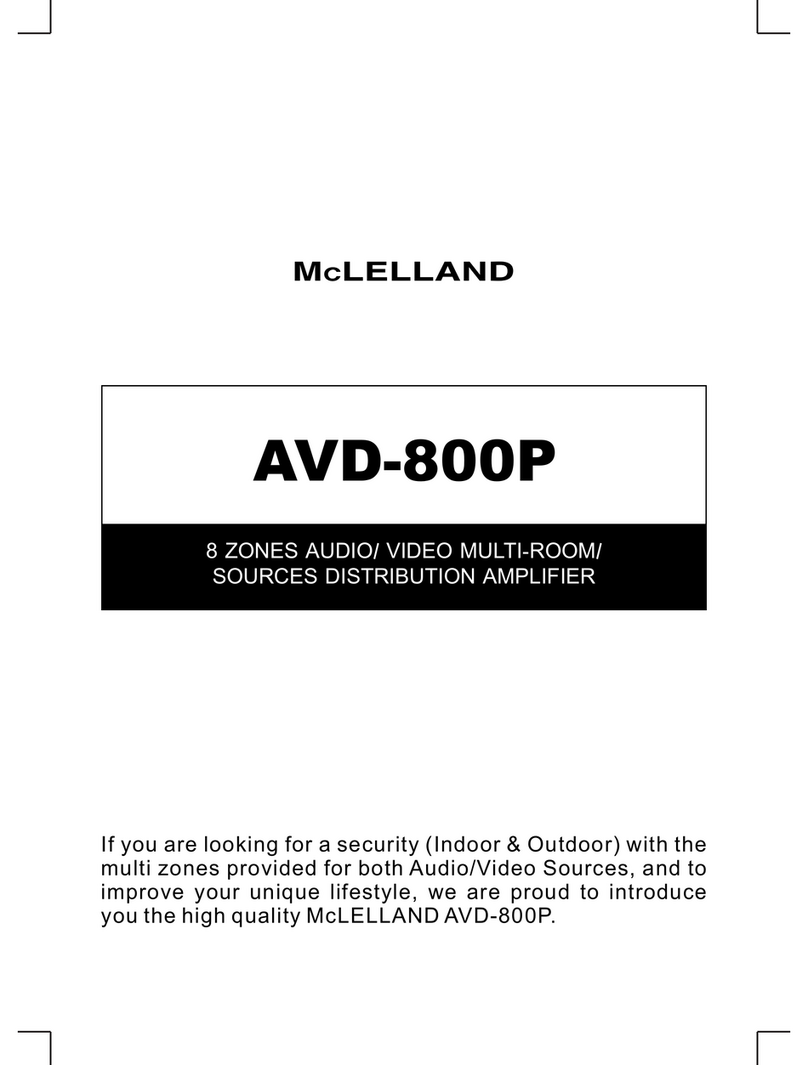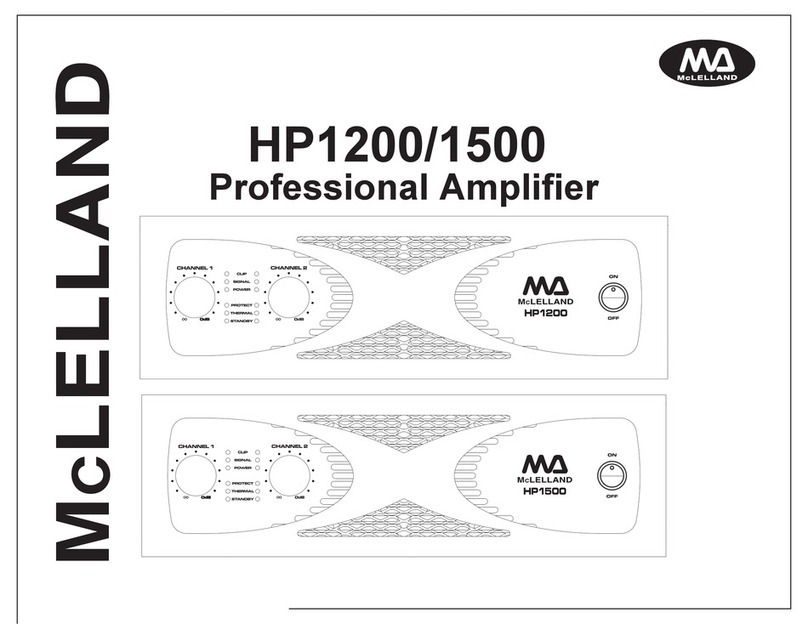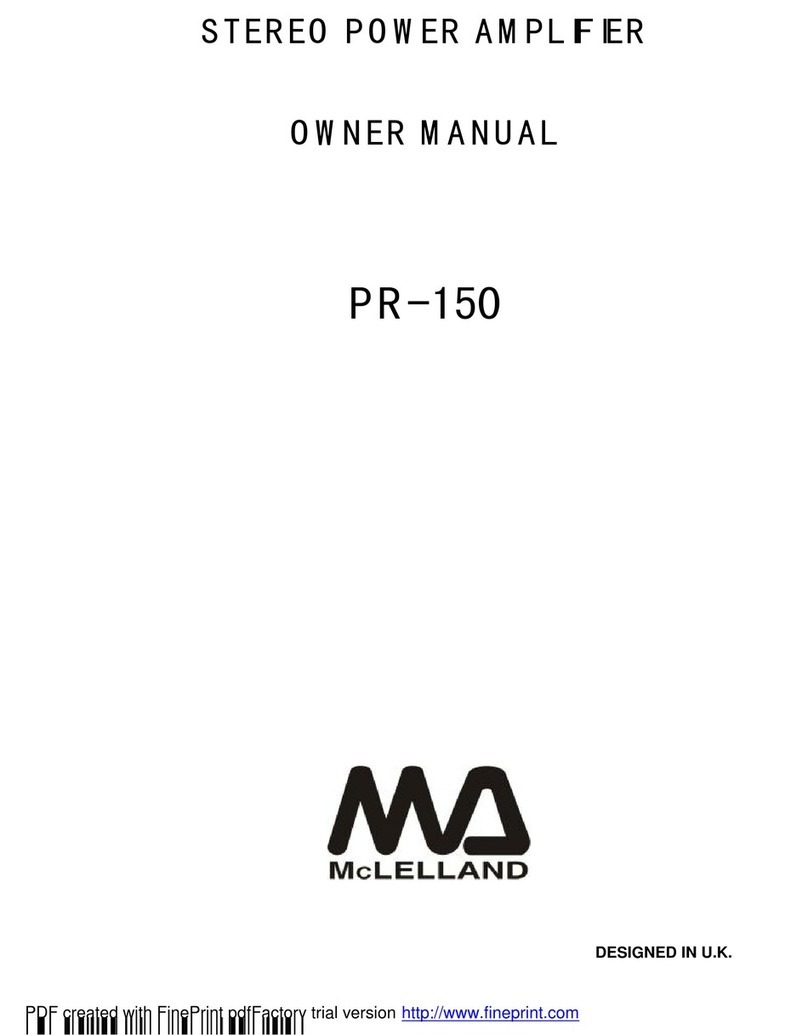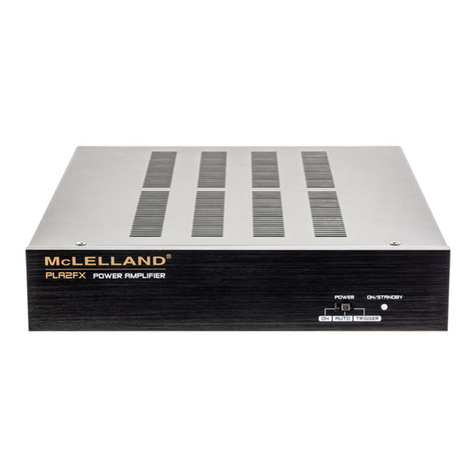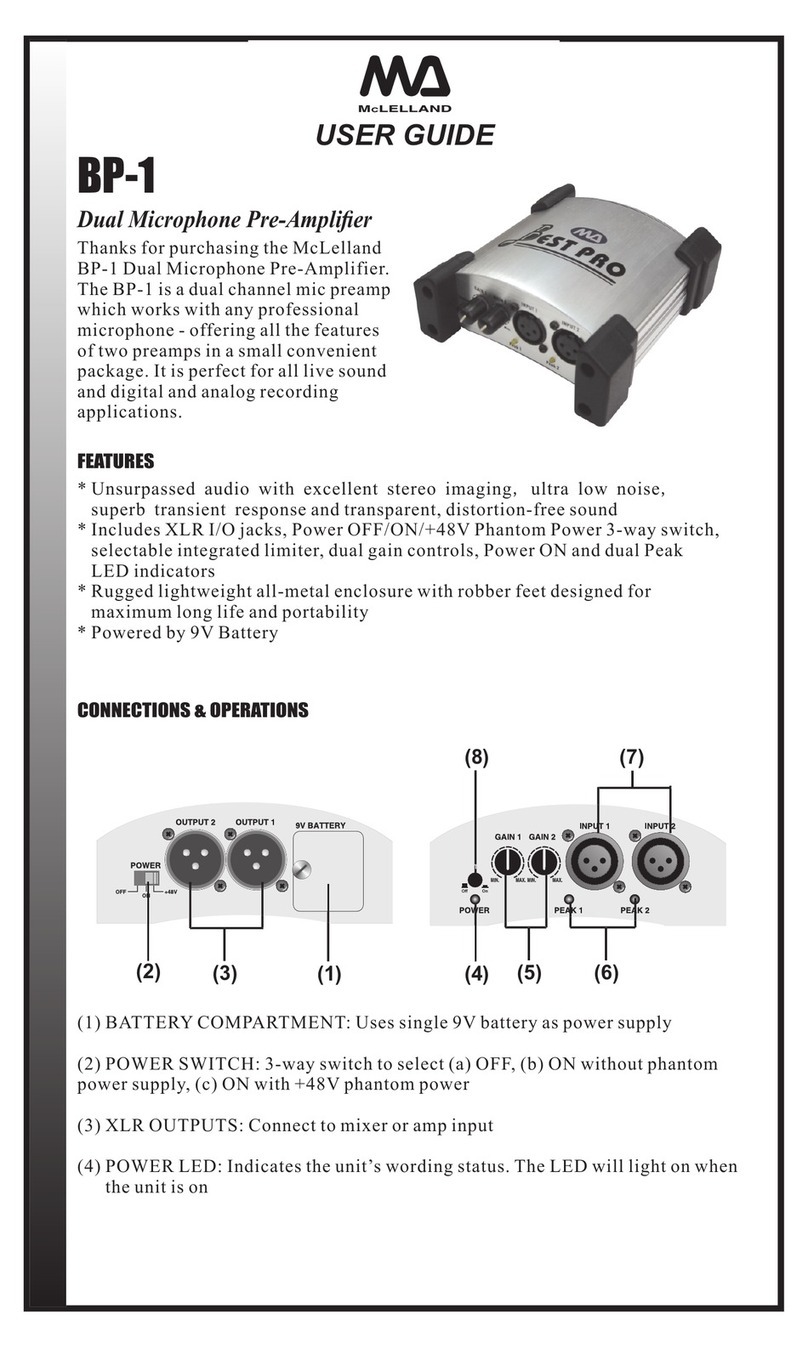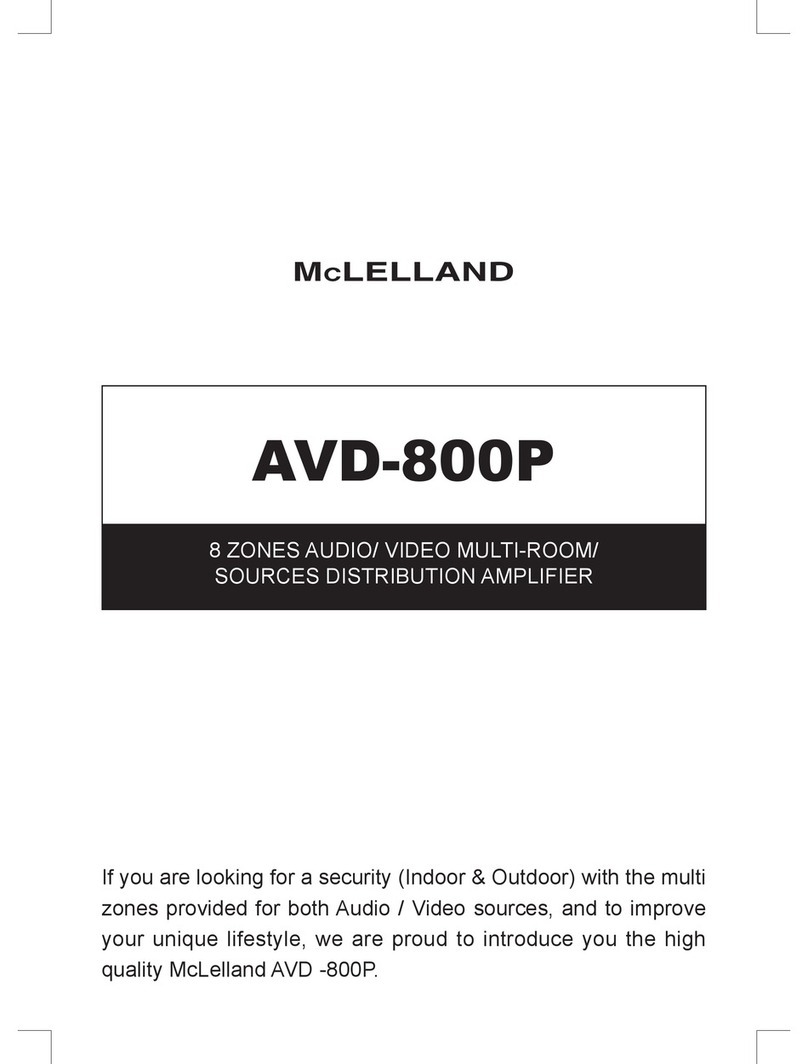Rear Panel
1. Speaker Connections: Insert bare wire end into Euro Block cover
properly. For stereo zone or dual mono zones, connect '+' and '-'
system leads from each zone to 4 Ohm '+' and '-' terminal groupings.
Each stereo output provides 50W for per channel. For bridge mode,
connect the '+' and '-'leads from 8 Ohm speaker to each of the 4 Ohm
terminals. Each provide 30W output for per channel.
2. Stereo/Bridge Switch: For stereo, or dual-zone mono operation at
50W per channel, leaves this switch in up position; For bridge, leave
it in down position, to combine two units into a 110W amplifier.
3. Source Link: These multi-pin connections are used to bridge one unit
to another. Use one of the connector to connect to the next unit. It can
expand the system up to three units. The outputs can reach eighteen
channels at most, but the input will only be six at most.
4. Source Inputs: There are six pairs of RCA inputs that can connect
source directly to every individual channel. Each input allows stereo,
line-level source or two separate mono audio sources. When under
bridge mode, use 'Left' input in white to connect a mono source.
McLelland
1
2
3 4
5. Address Select: This selection should be consistent to Keypad Address Selection. If it's selected 'Master' in the unit,
the Keypad address also must be 'Master', or Keypad will be out of function. The address is selected by '0' and '1' as
indication in prints .Please note it should be set well before install the Keypad.
6. AGC Select: These switches are automatic gain control selection, different AGC level or AGC Off is selected by '0' and
'1' combination in prints. When select the Gain range as 150mV,300mV or 640mV according to practical requirement,
this unit will automatically adjust the input signal to ensure the stability of the output.
7. EXT Mute/SYS On: This input can temporarily mutes the system by connecting this unit to a relay closure switch on
home automation system or phone system etc. When switch is on, it will short-circuit the input and mute the unit.
8. Network: The two connectors are used to connect the
unit to a one-to-many connector, which has 6 connectors
and one spare, then used to connect to a different keypad
optionally. The longest cable length is 200 meters as
suggested.
9. Voltage: Select either 115V or 230V for your local Voltage
level. Please check your local voltage for user's reference.
10. AC input: 3-pin ground cable connect the unit to external
AC power supply. Fuse is selectable for AC 115V or 230V.
6 5 7 8 10
9