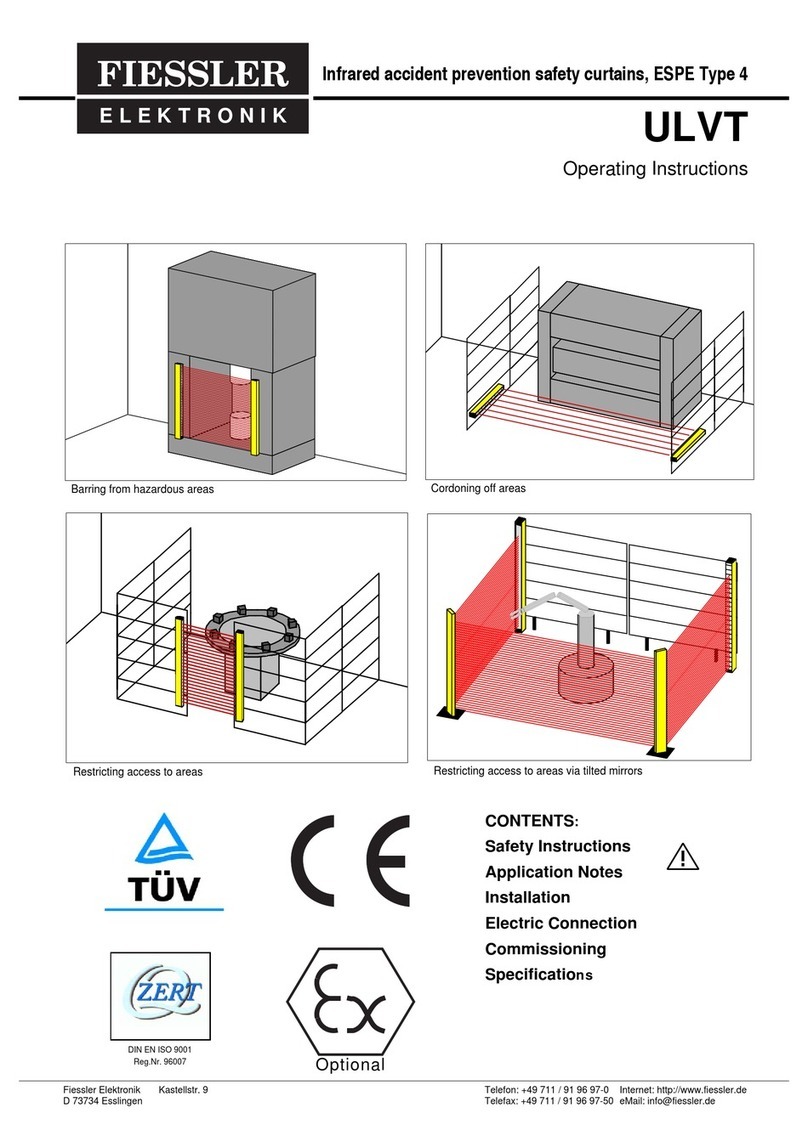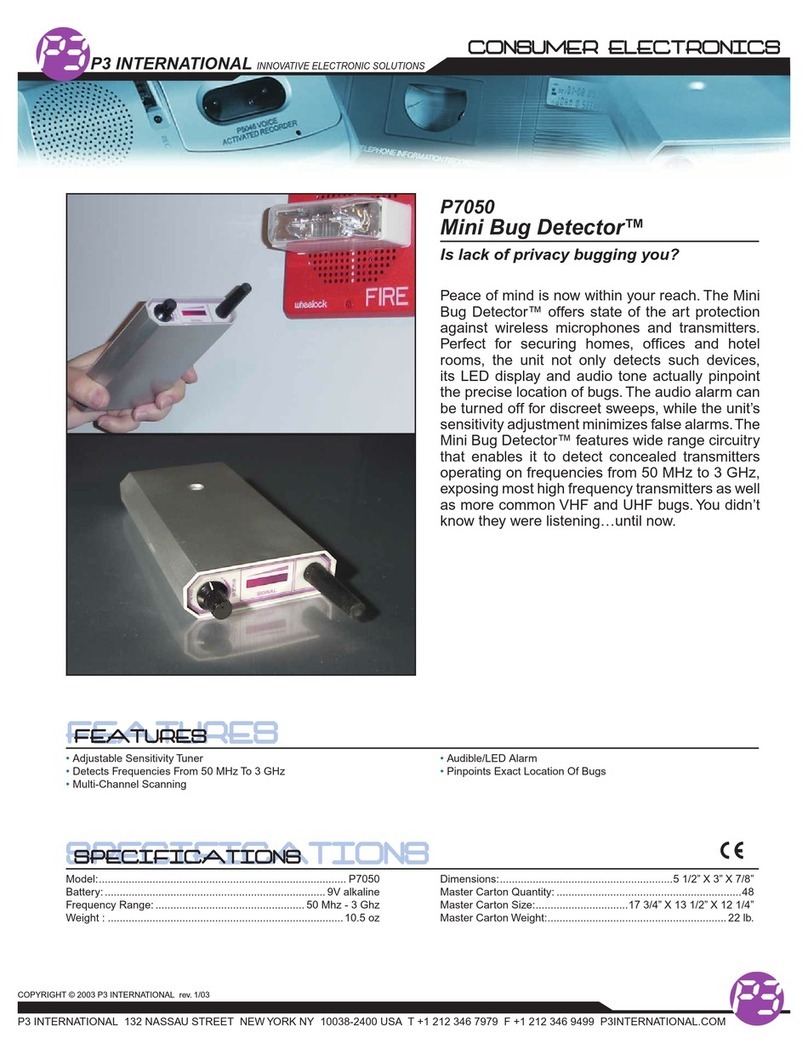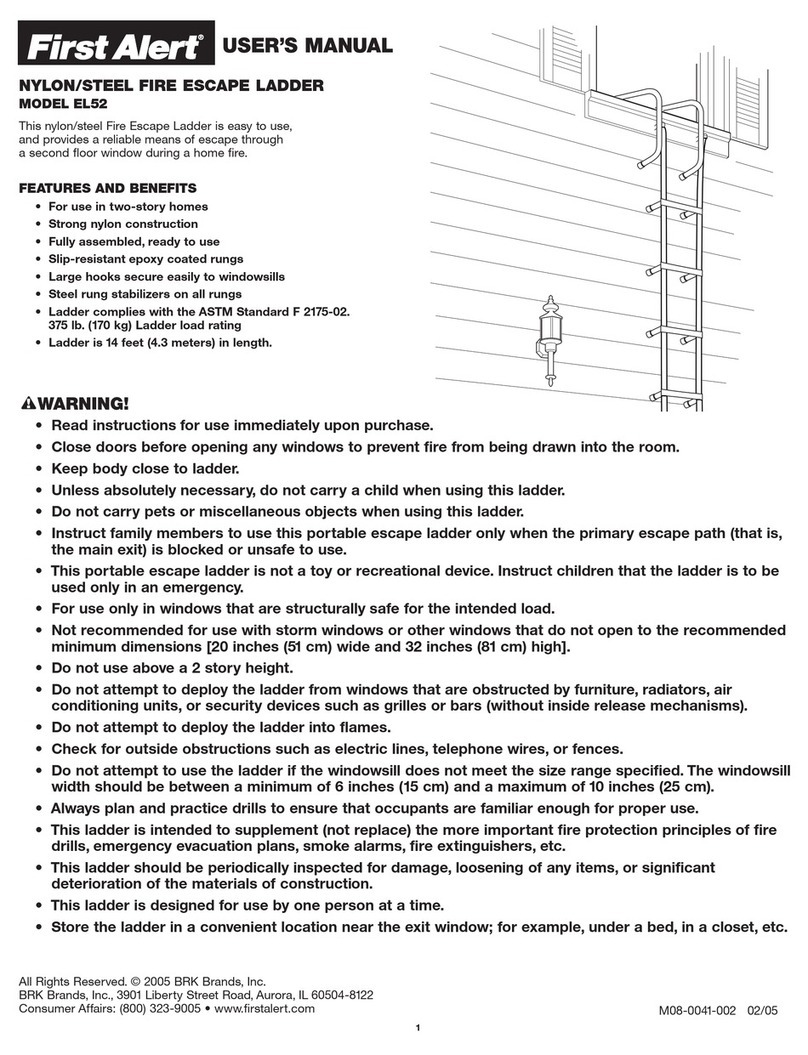Sonic Alert HomeAware HA360SA User manual

HA360SA / HA360SA2.1 – Security Alert Signaler
The HA360SA / SA2.1 Security Alert will alert you to ONE of
several types of alerts when linked to the HA360 Main unit.
The Main unit receives a wireless signal from the HA360SA /
SA2.1 and will flash a strobe, make a loud sound and vibrate a
bed shaker. Once the Main unit receives the signal it will also
send a signal to all HomeAware remote receivers.
The HA360SA / SA2.1 has 5 different door alerts (DOOR,
FTDOOR, BKDOOR, DOOR3, DOOR4), a burglar help alert
(HELP) and a motion alert (MOTION). The unit can connect to
a NOAA weather radio (STORM), a home security (SECURIT).
Every home security system is different, contact your
provider for setup.
Installing Batteries
The HA360SA / SA2.1 Security Alert comes with two #357
silver oxide long lasting batteries that need to be installed
into the bottom of the unit. Once installed the red light
should light when the button is pushed. If the light does not
show, you may have the batteries in backwards.
NOTE: The life expectancy for these batteries is typically
about 2 years. Only replace the batteries with #357 silver
oxide batteries. Do not use alkaline batteries.
Linking the HA360SA / SA2.1 to the Main Unit
This procedure will link your HA360SA / SA2.1 Security Alert
to your HomeAware™ Main unit. The Main unit will also
provide an alert to all HomeAware™ remote receivers. It is
best to do the LINK procedure in the same room as close as
possible to the HomeAware™ Main unit.
To link the unit to your HomeAware™ Main unit follow the
steps below.
1. Press SET UP button on the Main unit and the word LINK
will be shown on the display, press Enter.
2. LINK will begin blinking.
3. Remove the cover on the bottom of the HA360SA / SA2.1
and press and release the small black link button.
4. PICK DEVICE will display on the screen.
5. Repeatedly pressing the blue TONE button will allow you
to select the alert you want displayed.
6. Press ENTER.
7. Once you have made your selection DONE will flash on
the screen.
NOTE: There are two different versions of the HA360SA. The
only difference in their operation is the position of the
function selector switch.
HA360SA / SA2.1 Switch Locations and Positions
HA360SA – located on the bottom of the unit next to the link
button
HA360SA2.1 – located on the back of the unit
There are three switch positions on the HA360SA and the
HA360SA2.1., right to left
1. N.Closed
Normally closed* - Is a contact that flows current in its
normal state. Switching it on will open the contact,
causing it to not allow current flow.
NOTE: The normally closed position is used with external
equipment that have normal closed outputs. This is
typical of burglar alarm systems.
2. N.Open
Normally open* - Is a contact that does not flow current
in its normal state. Switching it on will close the contact,
causing it to allow current flow.
NOTE: The normally open position is used with external
equipment that have normally open out. This typical of
weather radios.
3. Door Chime
Is for when the barrel port is connected to the solenoid
contacts of a door chime ringer. See note below.
NOTE: It is important that the switch not be on the open
or closed positions if the unit is being connected to the
door chime ringer. That could damage the unit if left this
way for a long period of time.
WARNING: DO NOT EXPOSE THIS APPLIANCE TO RAIN OR
MOISTURE TO PREVENT DAMAGE TO UNIT.
∗Please check the user guide of the device you are
connecting to the HA360SA / SA2.1 for the correct
switch position.
For additional information on all HomeAware products
please visit www.sonicalert.com.

FCC Requirements
This device complies with part 15 of the FCC rules, and with RSS-210
of Industry Canada. Operation is subject to the following two
conditions; (1) This device might not cause harmful interference, and
(2) this device must accept any interference received, including
interference that may cause undesired operation.
NOTE: This equipment has been tested and found to comply with
the limits for a Class B digital device, pursuant to part 15 of the FCC
rules. These limits are designed to provide responsible protect
against harmful interference in a residential installation. This
equipment generates, uses, and can radiate radio frequency energy
and, if not installed and used in accordance with the instructions
manual, may cause harmful interference to radio communications.
However, there is no guarantee that interference will not interfere
in a particular installation. If this equipment does cause harmful
interference to radio or television reception, which can be
determined by turning the equipment on and off, the user is
encouraged to try to correct the interference by one or more of the
following measures:
i. Reorient or relocate the receiving antenna.
ii. Increase the separation between the equipment and
receiver.
iii. Connect the equipment into an outlet on a circuit different
from that to which the receiver is connected.
iv. Consult the dealer or and experienced radio /TV technician
for help
Modification not expressly approved by the manufacturer could void
the user’s authority to operate the equipment under FCC rules.
CANADIAN CERTIFICATION
This device complies with Industry Canada license exempt RSS
standard(s). Operation is subject to the following two conditions: (1)
this device may not cause interference, and (2) this device must
accept any interference, including interference that may cause
undesired operation of the device.
SONIC ALERT’S 1 YEAR LIMITED WARRANTY
The HomeAware™ HA360SA / SA2.1 is warranted against
manufacturing defects in materials and workmanship for one (1)
year from the date of purchase. Within this period Sonic Alert will
repair or replace at our option the HomeAware™ HA360SA /
SA2.1 without charge for parts and labor.
Simply contact our customer service department to
obtain an RMA (return authorization number) and
instructions on how to process your product for return.
Call 1-248-577-5400 or e-mail to
customerservice@sonicalert.com. You’ll need a copy of
your receipt to process the return authorization.
Sonic Alert Warranty
Stephenson Hwy., Suite 323, Troy, MI USA
Made in China
www.SonicAlert.com 1-248-577-5400
This manual suits for next models
1
Other Sonic Alert Home Safety Product manuals
Popular Home Safety Product manuals by other brands
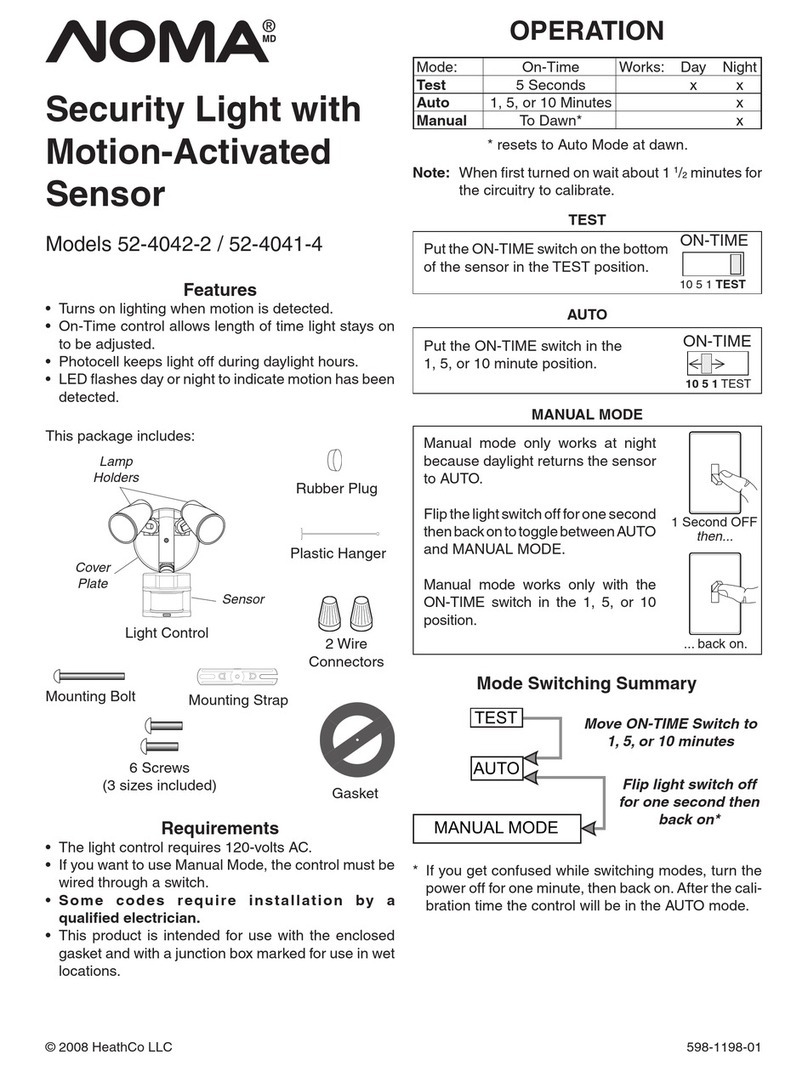
NOMA
NOMA Security Light with Motion-Activated... owner's manual

Heath Zenith
Heath Zenith Motion Sensor Entryway Light SL-5610/15 owner's manual

LogiCO2
LogiCO2 O2 user manual

Innohome
Innohome Stove Guard SGK500 user manual

Heath Zenith
Heath Zenith DualBrite PF-4192-BK Operation manual

Timago
Timago JMC-C 5300KD user manual