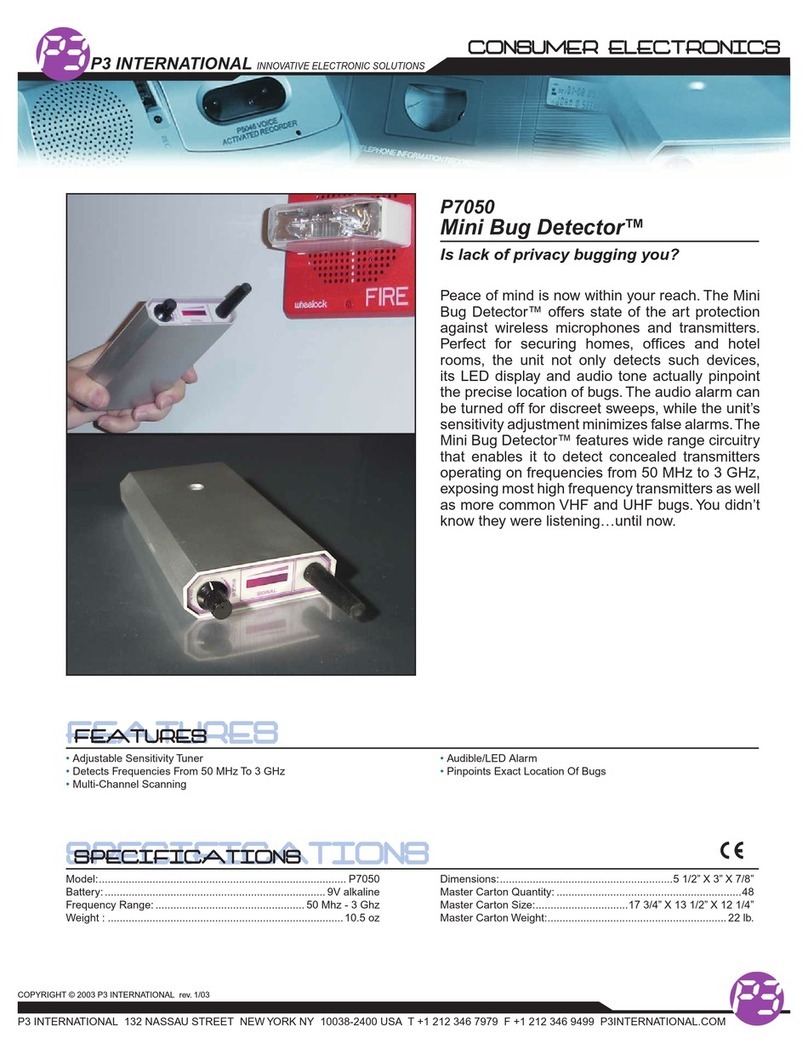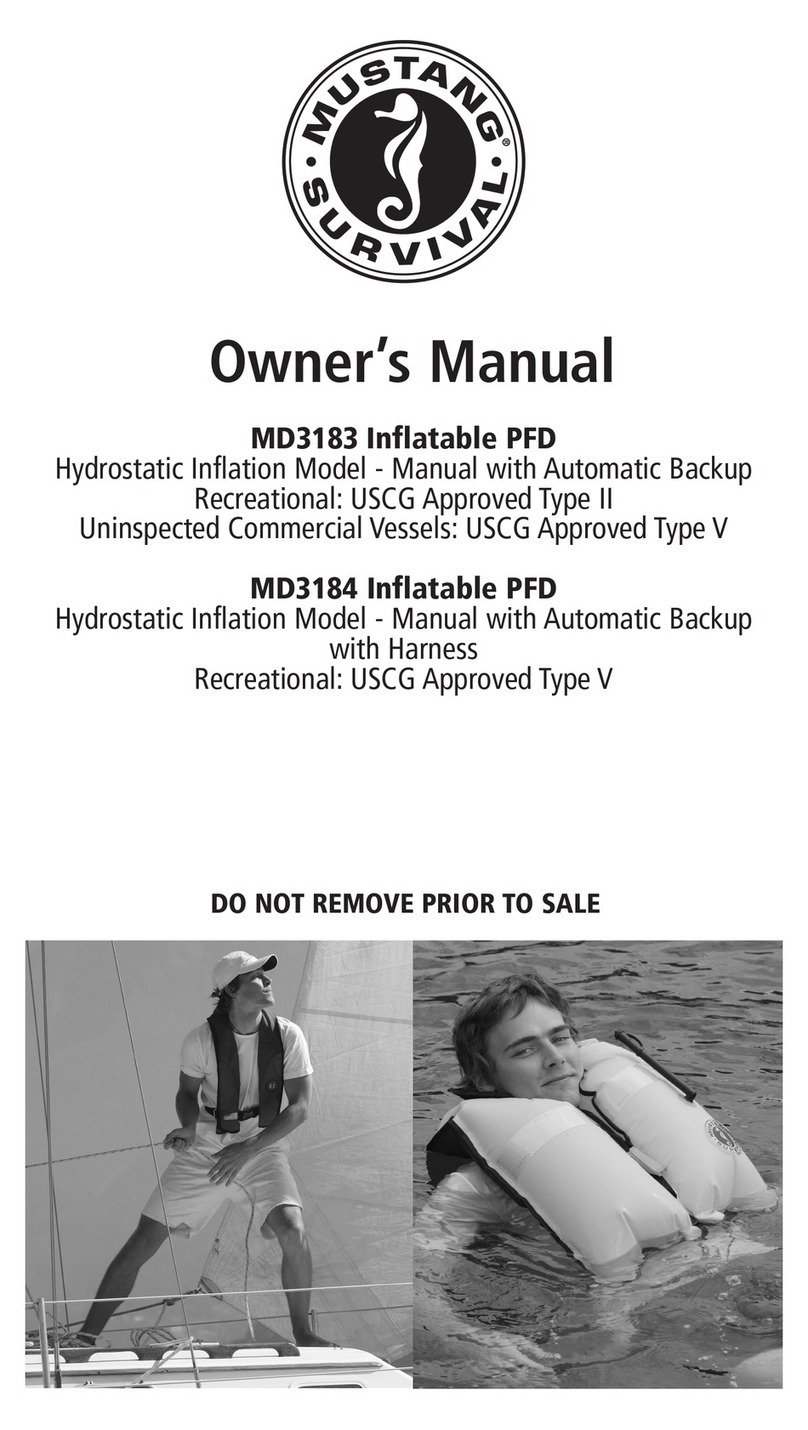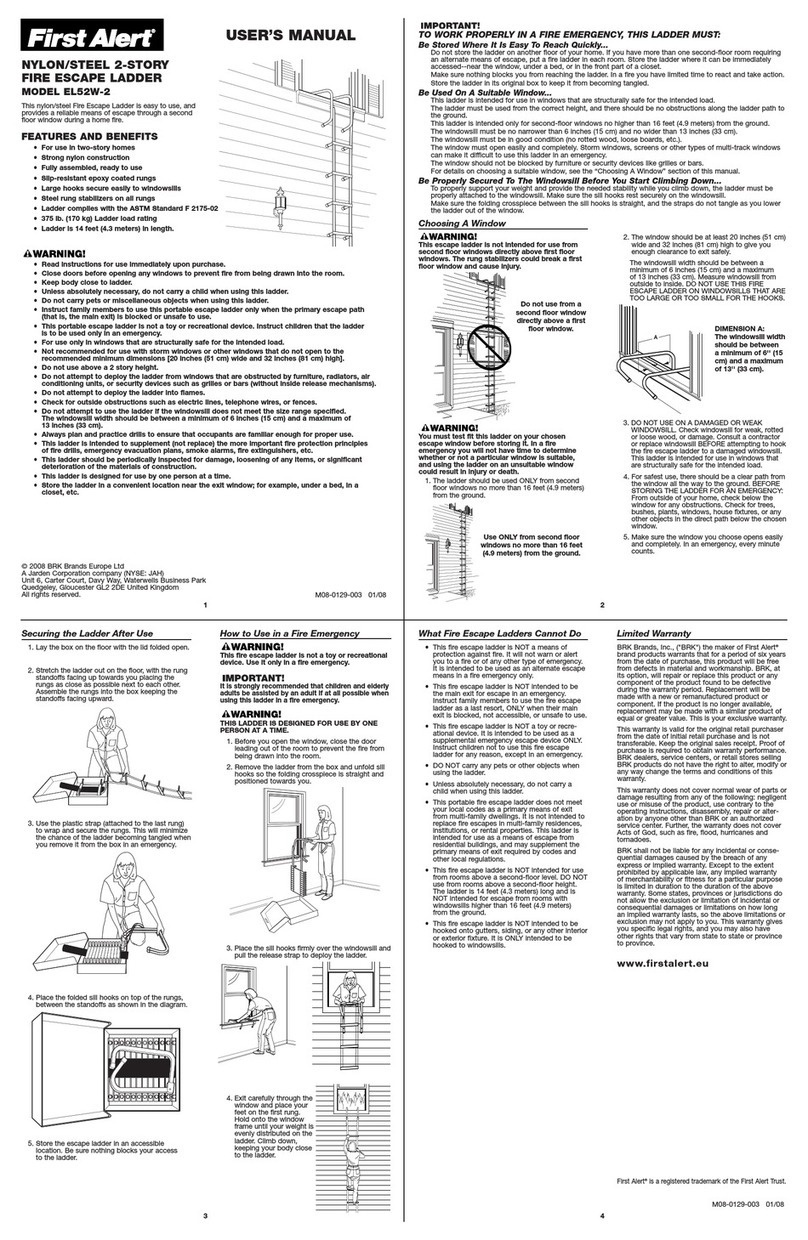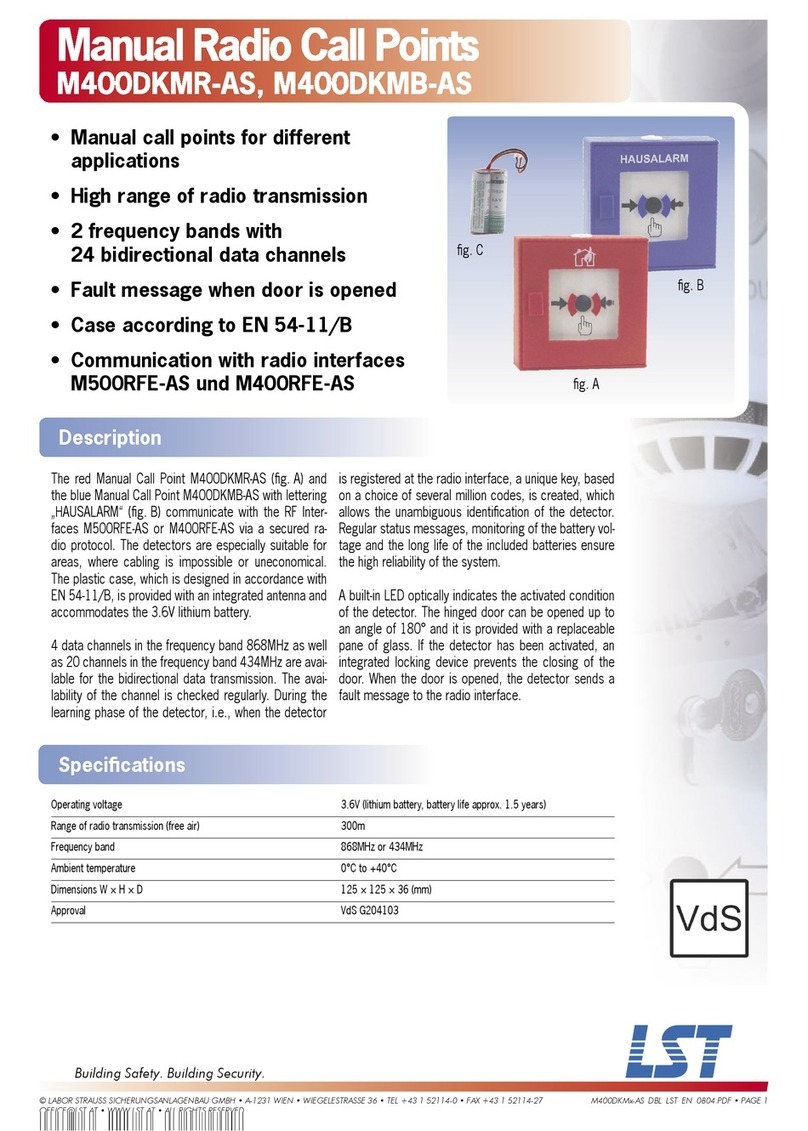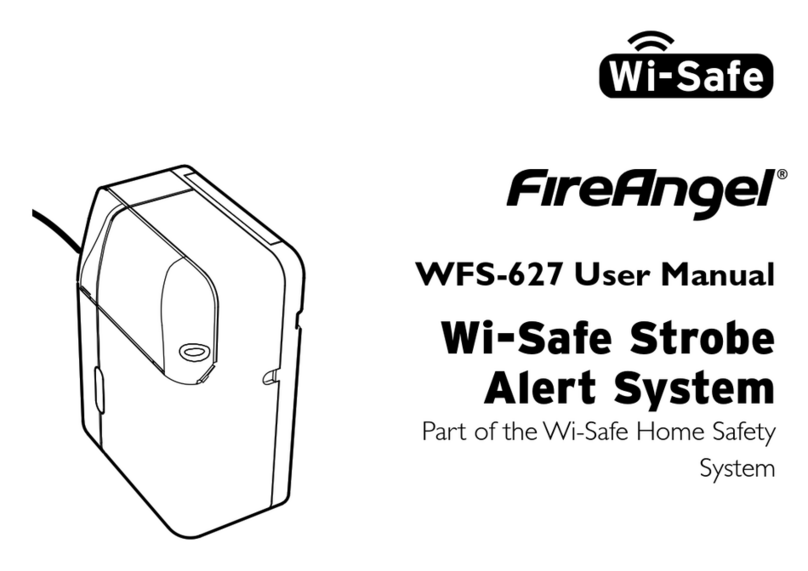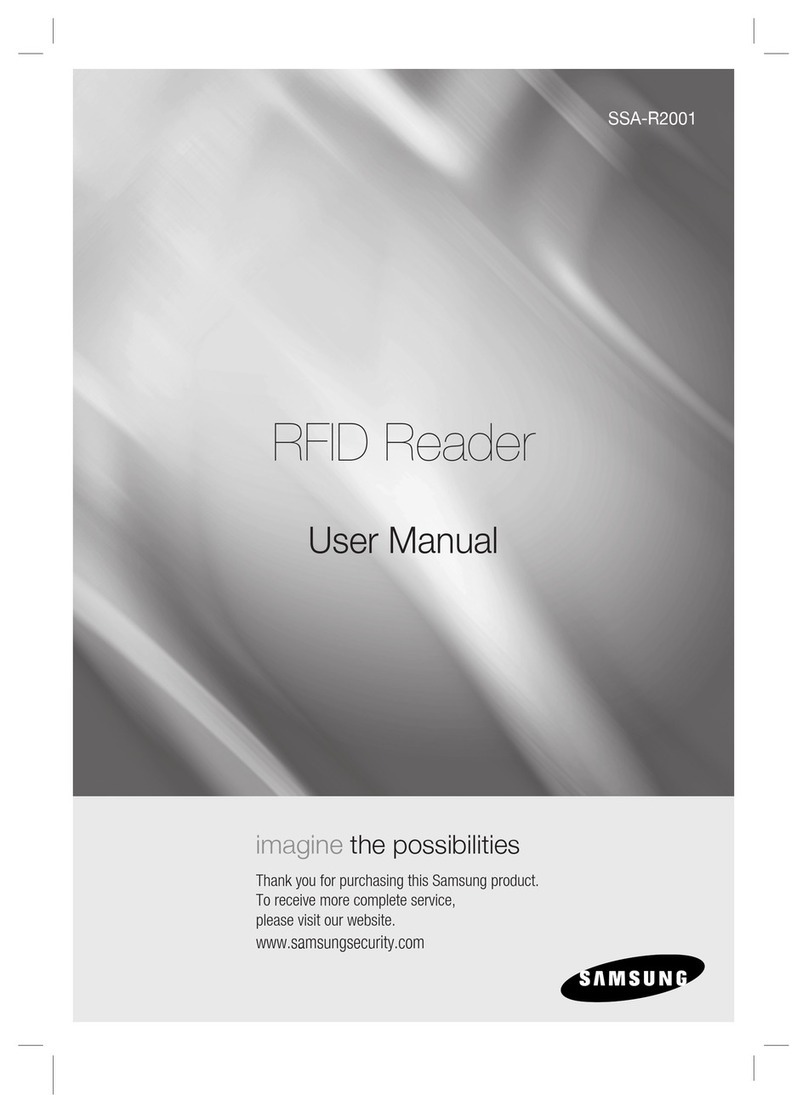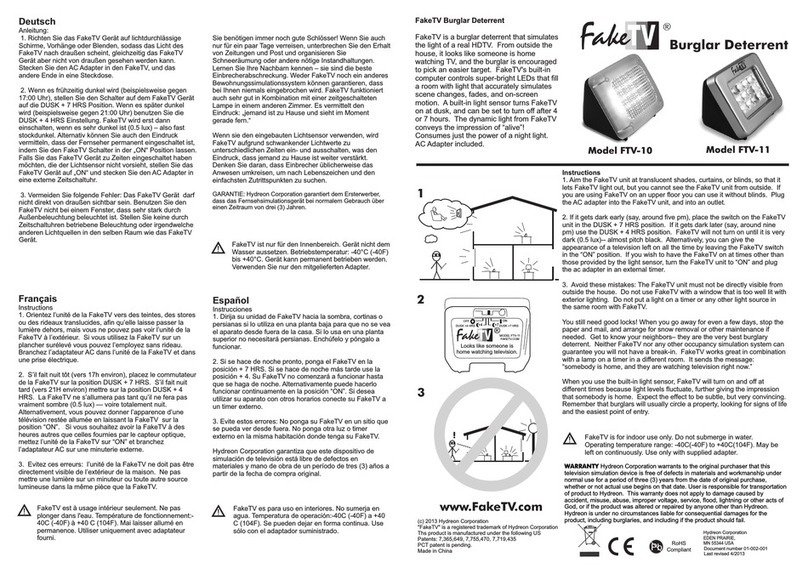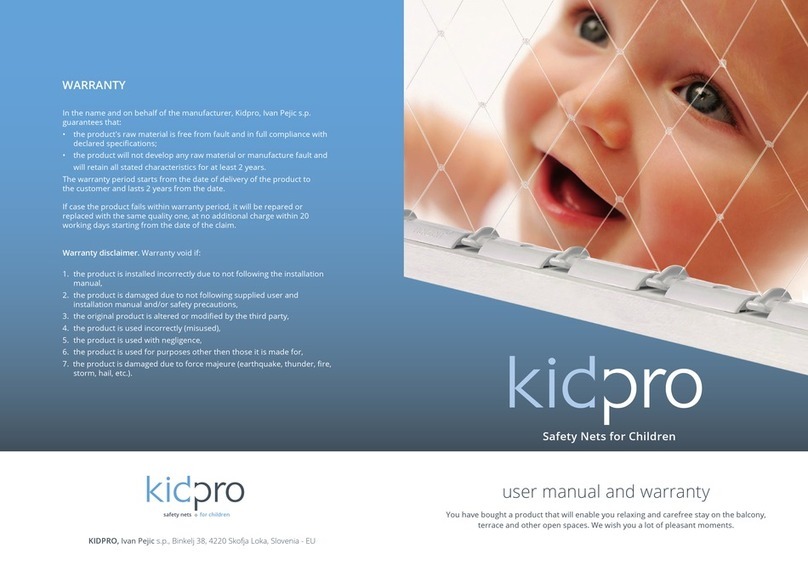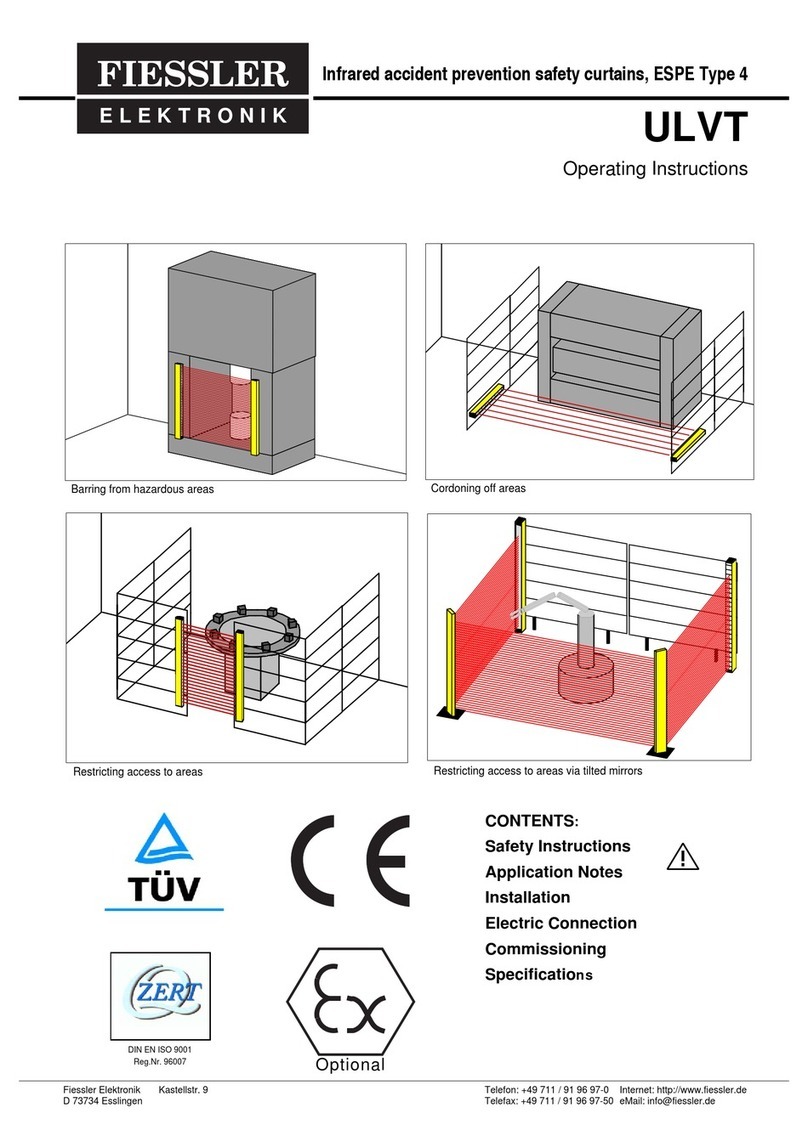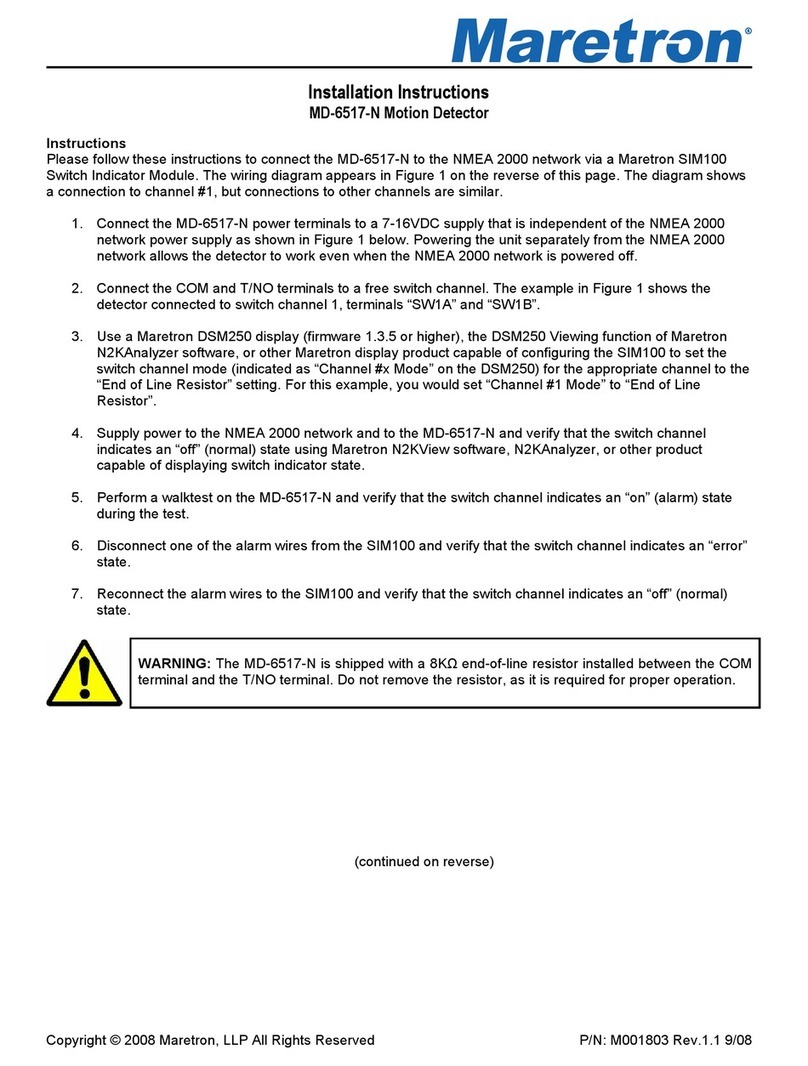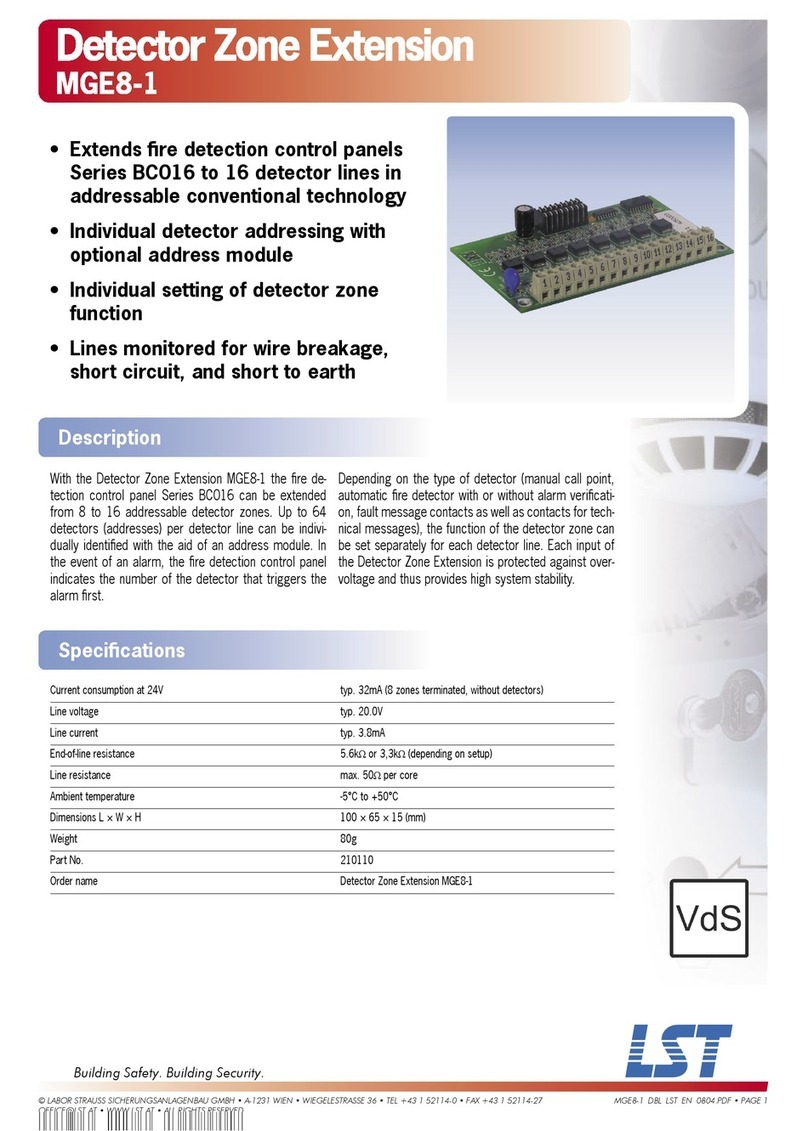STOVE GUARD SGK500 USER MANUAL
4
1.4 Stove Guard features
The Stove Guard safeguards the cooker in several dierent ways. The factory setting includes the
Overheating Monitor as specied in the EU standard: the Intelligent Heat Sensor, above the cooker,
detects dangerously high temperature and steep temperature rise. Automatic Fault Diagnosis en-
sures that the system is always working perfectly and if the Intelligent Heat Sensor is accidentally
removed, an alarm signals and cooker use is prevented.
Additional protection is provided by the Intelligent Timer: the Stove Guard intelligently monitors
hotplate heat adjustments, identifying if the cooker has been left abandoned. The Stove Guard can
also be used with external carbon monoxide/smoke alarms (compatible with most alarms).
If you are an owner of a traditional mechanical cooker, you can benet from the additional features
of Intelligent Timer+ helping to prevent burns and the automatic Safety Lock that prevents the
cooker from being turned on accidentally.
See more detailed information below.
Standard features (factory setting)
a) Overheating Monitor
The Intelligent Heat Sensor, installed above the cooker, reacts to a dangerously high tem-
perature or steep temperature rise. The Intelligent Heat Sensor includes heat sensors that
self-adjust according to the users’ cooking styles. This makes hazard recognition precise, with
no false alarms. The rate of temperature increase alarm is based on the steep temperature rise
that happens when the cooking vessel’s liquid has dried out. Reacting to the temperature rise
allows for an early detection and prevention of re risk situations.
The Intelligent Heat Sensor will rst sound a pre-alarm signal (), after which the
cooker is turned o, and the Sensor starts to emit an alarm signal ( ). The In-
telligent Heat Sensor alarm signal stops automatically in 15 seconds.
When the Stove Guard is installed, it will rst go through an adjustment period, during which
it learns the user(s)’s way of cooking and the installation environment, adjusting its sensitivity
accordingly. During this time, some false alarms may be triggered. If the Stove Guard
signals in a normal cooking situation, press the Intelligent Heat Sensor cover once dur-
ing the pre-alarm signal. This will cause the Sensor to adjust its sensitivity slightly. The false
alarms may be triggered a few times before the Stove Guard has adjusted to the individual
setting.
The Intelligent Heat Sensor may interpret placing a hot oven tray on the cooker or removing a
pot from a hot hotplate as a hazardous situation and signal a short alarm.